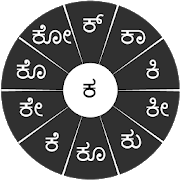Top 40 Apps Similar to Just Kannada Keyboard
Kannada Keyboard 1.0.0
Kannada keyboard will allow you towriteinKannada language. You can compose emails, post onFacebookandwrite some one WhatsApp messages through KannadaKeypad.WithKannada Keyboard you can write all Kannada Alphabets,lettersandwords. It’s the easiest keyboard to write in Kannadalanguage.Kannada keyboard is designed with most beautifulandattractivethemes. You can select between multiple themes.Selectthe themethat most suit you to write the Kannadaalphabets.Kannada keypad gives you option to customize yourownsetting.Thousands of Emoji, Emotion and smiles are integratedthatwillkeep your interested in chat. Change the keyboard toEnglishandKannada with in the same keyboard. Change andcustomizeyoursetting from the setting button within theKannadakeyboard.Features:• Kannada keypad have extra icons, numeric, andspecialcharactersthat make your text effective• Change the keyboard From Kannada to English and fromEnglishtoKannada using this Kannada Keypad.• Kannada keypad will allow you to write in Kannada language.• Multiple themes are designed, select your favorite thatmostsuitand write Kannada language.• 1000+ Emoji, emotion, smiles are designed to make yourKannadaTexteffective.How it work:• After installing the Kannada keyboard click on Enablekeyboardandselect Kannada keyboard.• After enabling the Kannada keyboard set the inputmethodbetweenthe Kannada keyboard and device default keyboard• Go to setting to On/Off different features• In theme activity select between multiple themes. Selectthemethatmore attract and in which alphabets are more visible toyoureyes.Enjoy writing Kannada with beautiful KannadaKeyboard.• If you are bored in one theme select different themeinsettingbutton within the Kannada keypad
Kannada Typing Keyboard 1.0
Easy Kannada Typing Keyboard –Aphonetickeyboard designed for the Kannada (Hindi) users who lovetotype intheir native language. Now chat on Whats App,Facebook,Twitter andany other social site with Roman Keyboard whichis easyto use andcause no change to your keyboard settingsandkeyboardlayout.How to Use:• Install Easy Kannada Keyboard. Enable it in settingswithKannadakeypad embedded.• Open Easy Kannada typing keyboard where you want totype.Starttyping on English keyboard and the Roman Kannada wordswillbeconverted in to native Kannada• For user’s help the App itself will suggest you the rightwordforconversation from built in database for Kannada typingtosendemails, Msgs or update status.• If you want to turn it into Kannada keyboard for FacebookjustturnKannada keyboard for Android in settings.Features:App features include:• Search in Kannada facility• Next word suggestion• Friendly interface and easy to use features.• Type and share in Kannada feature.Download this Easy Kannada typing Keyboard App for free.Use,reviewand rate us.
Kannada Pad 1.3
KannadaPad is a lightweight tool/utilitywhichcomes in handy to type in kannada using normal englishsoftkeyboard.The main advantage KannadaPad offers is that it doesn'trequireInternet connection for typing in kannada. As you starttypingthe text is instantly converted into kannada in another viewbelowenglish text.Other features include:* Allows saving the text to a file.* Opening saved kannadapad text for re-editing.* Allows sending the text via SMS/Whatsapp/FacebookMessenger/Emailetc. Just tap the Share button at the top and selecthow you wannashare.* The text can also be copied which can be later pastedwhereverrequired.(Say for example, you want to add a new contacttophonebook with name in kannada.)* Separate buttons are available at the top for each ofthesefeatures.Examples:ಕನ್ನಡ --- kannaDaಸಿರಿಗನ್ನಡಂ ಗೆಲ್ಗೆ --- sirigannaDaM gelgeಮಾರ್ಕ್ಸ್ ಕಾರ್ಡ್ --- maarx kaarD or maarks kaarDThe saved documents can be located in your external storage(orinyour Internal storage on some devices) at:/Your_SD_Card/KannadaPadfolder.The saved documents can be opened with any text editor ofyourchoice. The same file opens perfectly on your laptop/desktoptoo.However if you want to update the file, you should open itinKannadaPad.One more thing to note here is that the folder also containsa"tmp" folder which contains some metadata of the files saved.Soplease make sure that the files under this folder is notdeletedincase you want to edit the saved files later.Please Note: The app purely depends on the unicode supportofyour device. As you start typing in english, if you dontseecorresponding kannada text being generated, then probablyyourdevice doesnt support unicode and sorry that KannadaPad cannotbeof any use to you.The permissions read/write external storage are foropening/savingexisting kannadapad documents. The other permissionsare of courseadded to serve advertisements.For comments/suggestions, please reach me at: [email protected]
Google Indic Keyboard
Google Indic Keyboard allows you totypemessages, update on social networks or compose emails in yourownnative language on your Android phone. Currently it includesthefollowing keyboards:- English keyboard- Assamese keyboard (অসমীয়া)- Bengali keyboard (বাংলা)- Gujarati keyboard (ગુજરાતી)- Hindi keyboard (हिंदी)- Kannada keyboard (ಕನ್ನಡ)- Malayalam keyboard (മലയാളം)- Marathi keyboard (मराठी)- Odia keyboard (ଓଡ଼ିଆ)- Punjabi keyboard (ਪੰਜਾਬੀ)- Tamil keyboard (தமிழ்)- Telugu keyboard (తెలుగు)On your phone, if you can read your language in its nativescriptabove, you may install and use Google Indic Keyboard to inputyourlanguage; otherwise your phone may not support yourlanguage.Google Indic Keyboard supports different modes of input:- Transliteration mode - Get output in your native languagebyspelling out the pronunciation using English letters (Forexample,“namaste“ -> “नमस्ते“.)- Native keyboard mode - Type directly in native script.- Handwriting mode (currently available for Hindi only) -Writedirectly on your phone screen.- Hinglish mode - If you choose “Hindi” as an input language,theEnglish keyboard will suggest both English andHinglishterms.How can I enable it and set it as the default keyboard?- On Android 5.x and newer versions:Open Settings -> Language & Input, under “KEYBOARD&INPUT METHODS” section, go to Current Keyboard ->ChooseKeyboards -> Check “Google Indic Keyboard” -> backto“Language & input” -> Current Keyboard -> Select“English& Indic Languages (Google Indic Keyboard)”When typingin aninput box, you can also change the default input method byclickingthe keyboard icon on the bottom right corner of thescreen.- On Android 4.x:Open Settings -> Language & Input, under “KEYBOARD&INPUT METHODS” section, check Google Indic Keyboard, thenclickDefault and select “Google Indic Keyboard” in the “Chooseinputmethod” dialog.When typing in an input box, you can also change the defaultinputmethod by selecting “Choose input method” in theNotificationarea.
Kannada Keyboard 1.0
Kannada keyboard will allow you towriteinKannada language. You can compose emails, post onFacebookandwrite some one WhatsApp messages through KannadaKeypad.WithKannada Keyboard you can write all Kannada Alphabets,lettersandwords. It’s the easiest keyboard to writeinKannadalanguage.Kannada keyboard is designed with most beautifulandattractivethemes. You can select between multiple themes.Selectthe themethat most suit you to write the Kannadaalphabets.Kannada keypad gives you option to customize yourownsetting.Thousands of Emoji, Emotion and smiles are integratedthatwillkeep your interested in chat. Change the keyboard toEnglishandKannada with in the same keyboard. Change andcustomizeyoursetting from the setting button within theKannadakeyboard.Features:• Kannada keypad have extra icons, numeric, andspecialcharactersthat make your text effective• Change the keyboard From Kannada to English and fromEnglishtoKannada using this Kannada Keypad.• Kannada keypad will allow you to write in Kannada language.• Multiple themes are designed, select your favorite thatmostsuitand write Kannada language.• 1000+ Emoji, emotion, smiles are designed to make yourKannadaTexteffective.How it work:• After installing the Kannada keyboard click on Enablekeyboardandselect Kannada keyboard.• After enabling the Kannada keyboard set the inputmethodbetweenthe Kannada keyboard and device default keyboard• Go to setting to On/Off different features• In theme activity select between multiple themes. Selectthemethatmore attract and in which alphabets are more visible toyoureyes.Enjoy writing Kannada with beautiful KannadaKeyboard.• If you are bored in one theme select different themeinsettingbutton within the Kannada keypad
Microsoft Word 16.0.13328.20160
The familiar Word app lets you create,edit,view and share your files with others quickly and easily. Italsolets you view and edit Office doc attached to email messages.Workwith anyone, anywhere with confidence. With Word, your Officemoveswith you everywhere supporting you whether you are a blogger,awriter, a journalist, a columnist, a student working onassignmentsor a project manager working on documentation, it willbe as handyas you want it to be. Word introduces pdf reader andmakes readinga pdf easier for you. It enables you to read your pdfsand e-bookswhile traveling, before bedtime or wherever youwant.Make impactful text documents, scripts, blogs, write-ups,orresumes. Customize your document, letter, resume, or yournotesyour way with robust tools that enable you to accomplish yourbestwriting with the best format options. Word gives youthecapabilities to customize your writing and design your documenttomeet your specific needs with respect to your differentprojectsand assignmentsCreate with confidenceJump-start your project, assignments, letter, blogs, scripts,note,write-ups or resume with beautifully designed moderntemplates. Inyour assignments, letters, notes, scripts, resume andprojectdocumentation: use rich formatting and layout options tonote downyour ideas and express it in writing. Document format andlayoutstay pristine and look great — no matter what deviceyouuse. Reading, writing and editing ComfortablyWith Word’s pdf reader feature, now go through your pdf documentsatyour own ease on any device. Reading view lets you read longtextdocs, pdfs, letters, scripts, write-ups, blogs or notes andreviewfiles on your device with ease. Writing down insights fromthe webright into your Word docs helps you review the insightslater. Edityour pdf by converting it into word document file andmake changesin your docs as you want. Convert your doc into pdfafter editingand share your pdf file with a click of button.Collaborate with anyone, anywhereAs you and your team make changes to your text documents, youcanrevert to view earlier drafts of the files with theimprovedversion history in Word.Keep everyone on the same pageShare your thoughts by commenting in your doc right next to thetextyou’re discussing. Everyone can add to the conversation andstay ontop of changes to the text, layout and formatting indocs.Sharing is simplifiedShare your pdfs and document files with a click of a buttontoquickly invite others to edit or view your text documents.Easilymanage access permissions and see who’s working in adocument. Copythe content of your word files directly in the bodyof an emailmessage with its format intact or attach your pdfs anddocs to anemail and make sharing easier.REQUIREMENTS• OS version: KitKat (4.4.X) or above• 1 GB RAM or aboveTo create or edit documents, sign in with a free Microsoftaccounton devices with a screen size of 10.1 inches orsmaller.Unlock the full Microsoft Office experience with a qualifyingOffice365 subscription (see http://aka.ms/Office365subscriptions)for yourphone, tablet, PC and Mac.Office 365 subscriptions purchased from the app will be chargedtoyour Play Store account and will automatically renew within24hours prior to the end of the current subscription period,unlessauto-renewal is disabled beforehand. You can manageyoursubscriptions in your Play Store account settings. Asubscriptioncannot be cancelled during the active subscriptionperiod.Please refer to Microsoft’s EULA for Terms of Service for OfficeonAndroid. By installing the app, you agree to these termsandconditions: http://aka.ms/eula
Kannada Keyboard 1.0
Kannada Keyboard is an easy processtosetKannada keyboard as system type keyboard and make itmorepreferfor Kannada type in language.Kannada keyboard is designed in different beautifulthemes,selectyour own theme that catches your eye. Change thekeyboardtoEnglish, numeric and special characters.Kannada Keyboard to set in your phone and its apply inyourwholephone keypad type and its more useful for all theKannadareadersand writer for best used.Type in Kannada Language then it's very easy for writeKannadatextusing this app.Kannada Keyboard is used to write text in Kannada languageandtoalso to share Kannada text via social links. Kannadakeyboardwillalso allow you to searching Kannada content, typemessagesinKannada, compose emails in Kannada, status and commentsonsocialsites and updates on all social networks in Kannada.How to Set:1. Enable Kannada Keyboard for select Kannada Keyboard.2. Switch Kannada Keyboard for Set up input methodsofKannadaKeyboard.3. Kannada Keyboard having facility for set userdefinedthemerelated for this keyboard.4. Themes contains 8 best Kannada keyboard themeswithvariousbeautiful background and choose any one from them.5. Add Image provide user to set user defined photo asbackgroundaswell as to set portrait and landscape how it looksaftersettingyour photo as background.6. Setting Keyboard Transparency with scrolling optionandsetbackground color option with user choices.7. Kannada Keyboard is wonderful with customize themeaccordingtouser choice.8. Fonts used for set user choice fonts in keypad whentextoralphabets write in input method.9. Preview give user option for how its looks when allthefacilityset in and if user wants to change then its applyinKannadakeyboard.10. Setting for all the option available withautocapitalization,vibrate on key press, suggestion on key press,fontscolor andpreview text color, sound on key press.11. Kannada keyboard is best functionality for type inKannadatextand alphabets with amazing features.12. Fully Customization Language,symbol and Emoji Layoutwithbuiltin layout Editor.Features :-> Best User interface design for all users.-> Easy to apply in almost all devicewhereKannadasupported.-> Few Steps follows and Set Kannada Keypad easily.-> Easy to write in Kannada Text.-> More User Friendly app in terms of Kannada Keyboard.-> Share Kannada Text easily to your family and friends.
Kannada Keyboard 2.0
Kannada Keyboard is an easy type methodofkeyboard in Kannada language and make it simple for allKannadauser who want too.Kannada Keyboard having more facility for write Kannadalanguageand to share your text also in Kannada language. KannadaKeyboardis to implement in whole phone keyboard type to write inKannadalanguage.Now you easy to write Kannada language in your phone makeitsimple to read and write in Kannada language. It is allaboutKannada users to type in that fashion.1. Enable Kannada Keyboard-> Set Kannada Keyboard in language and input method inyourphone.2. Switch Kannada Keyboard-> Choose Kannada Keyboard as input method from set upinputmethod option.3. Themes-> Kannada Keyboard having mainly 8 themes in keypads. SuchasMountain Sky, Sunset, Mountain Grass, Color Wave, Dark Stone,BlueValley, Color Flower. Choose according to user that want inkeyboardtype as background and font style whatever your want.4. Images-> Select photo from gallery or take photo from cameratochoose as background image in your keyboard type if you want tosetyour photo or family photo or child photo in your phonekeyboardyou can easily set as background which you like to settoo.5. Preview-> Preview give you best option to how your keyboard looksalike in your phone, if you want to change anything you caneasilychange via setting or themes whatever you like to change inpreviewof Kannada keyboard. You can check preview anytime when youchangeanything from setting or else.6. Setting-> Setting facility is to user give more option forsetkeyboard according to user choice and make it more simpletowrite.-> Apply auto capitalization option to give user make easyforfirst word capital of each sentence.-> Popup on key press give to see what you write character atthetime of press a keypad.-> Vibrate on key press option apply for vibrate when youkeypadpress and phone get in vibration.-> Sound on key press give you sound when you press on keypadonKannada keyboard.-> Suggestion on key press give you option for suggestiontowrite according to your character of type in and dictionaryorsaved word give suggestions.-> Sound Volume apply to set volume of sound when you pressonkeypad.-> Suggestion text size apply to set size of suggestion textofword.-> Key Text Color give you color option of keypad onKannadakeyboard.-> Preview Text Color also set as your choice.Kannada Keyboard is to set via mainly two steps convertyourphone keyboard to Kannada language keyboard.Kannada Keyboard is for all the user of Kannada user who wanttotype in Kannada and share and send text in Kannada language.
SwiftKey Keyboard 9.10.10.6
NEW: All themes are now completely free!Upgrade your phone’s keyboard to SwiftKey Keyboard for free-and get more done without fussing over typos. Join over 250millionpeople worldwide who use SwiftKey Keyboard forhassle-freetyping.SwiftKey Keyboard uses Artificial Intelligence toautomaticallylearn your writing style, including the emoji you loveto use (ifyou use emoji), the words that matter to you and how youlike totype. That means autocorrect and predictive text thatactuallyworks because it adapts to you.SwiftKey Keyboard caters for all typing tastes - all colors,designsand themes. Support for 150+ languages. Tapping orswipe-to-type.Tons of emoji (smileys, emoticons). No emoji. Oremoji keyboardpredictions learned from how you’ve used emojibefore.- Kills your typos- Type faster with A.I.-powered predictions- Simply swipe-to-type with SwiftKey Flow- Autocorrect that actually works- Always learning your slang, nicknames and phrases- 80+ colors, designs and themes- Emoji keyboard - learns and predicts your favoriteemoticons- Bilingual autocorrect across 150+ languages- Teach the autocorrect your quirks from your online accountsFind out more about SwiftKey’s keyfeatures:https://swiftkey.com/en/keyboard/android/Supports 150+ languages, including:English (US, UK, AU, CA)Spanish (ES, LA, US)Portuguese (PT, BR)GermanTurkishFrenchArabicRussianItalianPolishSee the full list of languageshere:https://swiftkey.com/en/keyboard/android/#lb.supported-languagesSwiftKey Keyboard requests access to your SMS messages in ordertoimprove word predictions based on what you've typed before.Some features are only supported by certain versions ofAndroid.Emoji is supported on Android 4.1 and above. For moreinformationon emoji support and other FAQs, pleaseseehttps://support.swiftkey.com/.© Copyright TouchType Ltd 2017
SwiftKey Beta 9.10.10.1
Welcome to the SwiftKey beta program - hereyoucan test early performance updates, new unreleasedfeatures,customizations, and special themes. Thanks for helping usmakeSwiftKey the best it can be!The SwiftKey beta app for Android will not replace theregularSwiftKey app on your phone, but will be downloaded as asecond appso you can switch between the two for comparison.Beta ExpectationsFeatures in the beta app are in active development and mightnotwork perfectly or ever be released to the main SwiftKeyapp.How you can help make SwiftKey betterAs a beta tester, we rely on you to help us find bugs and giveusfeedback on new features. To give us feedback or report anybugs,head on over to our SupportForumshttps://support.swiftkey.com/hc/en-us/community/topics/115000099425-Android-Support-Forums-We have a group of moderators and SwiftKey staff members thatareactively looking and responding to feedback.You can also Tweet us @SwiftKeyCheers,SwiftKey Android & Community Team
Hindi Keyboard 4.0
Hindi keyboard app will allows you to type message, Story,E-mailsetc. in Hindi language. You will find superb eye catchingthemesfrom Hindi Keyboard. You can set your own photo in keyboardandmake it cute. Hindi Keyboard app will also provide customsettings.Of course you want such lovely and cute Emoji, so it isalso there.Features: - Enable Keyboard. - Stunning Themes is thereto decorateyour keyboard. - You can set your photo as background inkeyboard.- See preview of keyboard inside app. - 8+ differentsettingsavailable. - Find Emoji in Hindi Keyboard app and add inyour text.
Kannada Input Keyboard 2.0
Kannada Input Keyboard is veryeasyappto type in Kannada language with amazing themes. You canaddmanycute Emoji in your message.Set different background in keyboard by selecting imagefromgalleryor capture photo.Features :=> Enable Kannada Input Keyboardfromappitself.=> Set beautiful background by selecting image fromgalleryorcamera.=> App having such pretty themes todecorateyourkeyboard.=> More than 500 emoji and smiles available.=> Share our app Kannada Input Keyboardviasocialnetwork.
Asan Hindi Keyboard 1.4
Asan Hindi keyboard – A phonetickeyboarddesigned for the Hindi users who love to type in HindithroughEnglish keyboard. Now chat on WhatsApp, Facebook, Twitterand anyother social site with Phonetic Keyboard which is easy touse andcause no change to your keyboard settings andkeyboardlayout.How to Use:• Install Asan Hindi Keyboard for Android mobile. Enable itinsettings with Hindi keypad embedded.• Open Asan Hindi typing keyboard where you want to type.Starttyping on English keyboard and the Hindiwords will be converted into Hindi.• For user’s help the App itself will suggest you the right wordforconversation from built in database for Hindityping to send emails, Msgs or update status.• If you want to turn it into Hindi keyboard app for Facebookjustturn Hindi keyboard for android in settingsand post Hindi shairi or Hindi sms with your loved ones.Features:App features include:• Search in Hindi facility• Separate Roman English to Hindi Keyboard for typing• Next word suggestion• Friendly interface and easy to use features.Download this Hindi Keyboard Google free and converse withFriendsin Desi Styles over any social forum!
Kannada Note ( ಗಮನಿಸಿ ) 2.6
Type & save your notes with image in Kannada using 2specialKannada keyboards. Features: 1. Manage notes both text andimage(single image per note) 2. Two Kannada keypads to writeKannada -Online phonetic keyboard with suggestions (English->Kannada) -Kannada Keyboard layout 3. Search notes time, text wise.4. Shareto all popular social networks like facebook, whatsapp,twitter Oryou can email, sms to anyone in Kannada. 5. Texts areautosaved assoon as you write. The app should help all Kannadausers in India,Nepal, Bhutan, Bangladesh and all around the worldwho are nativeKannada speakers.
PaniniKeypad Kannada IME 2.1.14
The Panini Keypad is an intelligentdynamickeypad that offers you to type easy and fast in Kannada onyourphone. This new technology constantly calculates and puts only11characters on the screen that you are most likely totype.Character Buttons are large and easy to point and you makelesserrors. The accurate prediction helps you compose difficultwordsin their correct letter sequences as per Unicode.You can use the Panini Keypad to type Kannada/Englishsms,messages, chat, facebook, Address Book, email, blogs,reminders,twitter, whats app etc.PaniniKeypad is an IME(input method editor) for androidphones& tablets. This can be your default keypad.Also high quality intelligent dictionary auto complete andwordprediction is offered in both Kannada and English. Moreinnovationscoming up.Installation.1. Download and install this application on phone.2. Go to "Settings"->"Language & input/Locale &text"-> select Panini Keypad IME. (check on) Green.3. Again Go to "Settings"->"Language & input/Locale&text"-> set Default Keyboard/ Input Method asPaniniKeypadIME.4. Back to text compose area, keyboard will appear on screen.5. Experience Fast & Easy way of typing on android phones.Watch Kannada typing YouTube video:http://www.youtube.com/watch?v=Hf7FWB_SNsgAfter installation click on PaniniKeypad icon on home screentoget detailed information about launch the IME & typingrelatedhelp.Direct download Kannada .apk file from website:http://www.paninikeypad.com/androidkannadaTwo rules1. Look for the character, press it.2. If character not there, press Next button.There is a 74% chance that the first character of your word isonthe screen and after that there is a 93% (and higher) chancethatthe next characters will be predicted to your fingertips.Predictedcharacters very often in the top left corner and mostoften you typepressing the same key, at a position comfortable toyourthumb.The intelligent technology is based on linguistics, AI andthedynamic intelligent keypad is patented all over the worldandwinner of many awards for innovation.14 Indian languages are supported with this same system oftypingand orthography. And many other languages of the world.This is the best way to type for both basic phones andtouchphones. Those who have found out its magic, please help othersalsoto discover.For Vattakshara/Ottakshara (adha ka etc, consonant clusters),puta Halant [್] (character with + sign) in the middle of thetwoconsonants. The Ottakshara/Vattakshara will automatically form.TheHalant [್] is also a character, predicted automatically likeothersand shown in RED for your easy recognition.Examples of correct character entry sequence(Orthography):ಜ್ಞಾನ = ಜ+್+ಞ+ಾ+ನಪ್ರೀತಿ = ಪ+್+ರ+ೀ+ತ+ಿಧೀರ್ಘ = ಧ+ೀ+ರ+್+ಘಸ್ವಾಧೀನ = ಸ+್+ವ+ಾ+ಧ+ೀ+ನLearn how to write every possible Ottakshara/Vattaksharafromlink:http://paninikeypad.com/conjuncts/kannadaIn this latest version you can type in English inbetweenKannada, by using QWERTY keyboard. One can type Kannada/Englishnumerals, symbols etc.Give a try to this new way of typing, you will learnveryquickly. You must use it in Galaxy Note, Grand, S3, S4, Trendetcalso, its absolutely a pleasure due to the large keys."We would like to share with PaniniKeypad users thatthistechnology (PaniniKeypad) has been granted US patent inJune2014."Privacy concerns: Panini Keypad does not try to read your dataorconnect to a server for prediction. Your data stays on yourphoneand the application does not connect anywhere, you can useitoffline also."YOUR PHONE MUST HAVE KANNADA FONT, OTHERWISE SHOWSSQUARE/BLANKBOXES."
Marathi Typing Keyboard 1.1
Easy Marathi keyboard –AphoneticMarathi Keyboard App designed for the Marathi userswholove totype in Marathi through English QWERTY keyboard. Now chatonWhatsApp, Facebook, Twitter and any other social sitewithphoneticKeyboard which is easy to use and cause no change toyourkeyboardsettings and keyboard layout.How to Use:• Install Marathi keyboard for Marathi typing. Enable itinsettingswith Marathi keypad embedded.• Open Easy Marathi typing keyboard where you want totype.Starttyping on English keyboard and the Romanwords will be converted into Marathi.• For user’s help the App itself will suggest you the rightwordforconversation from built in database for Marathityping to send emails, Msgs or update status.• This Keyboard is best if you are looking toinstallMarathikeyboard for Marathi typing WhatsApp status.• If you want to turn it into Marathi keyboard for FacebookjustturnMarathi keyboard for Android in settings andpost Marathi shairi or Marathi sms with your loved ones.Features:App features include:• Search in Marathi facility• Next word suggestion• Friendly interface and easy to use features.Download this Marathi Keyboard free and converse with FriendsinDesiStyles over any social forum!
kannada transliterator 4.5
'Kannada-Transliterator' editor allows you to type kannada wordsinEnglish. A tool for kannada translation from English to kannadaTheEnglish words are translate to kannada after hitting space.Onceyou complete typing you can share it on social network or onSMS.You can save text for future reference, new changes are added
Swype Keyboard
SWYPE – YOUR KEYBOARD FOR LIFE:Swype is all about YOU. Whether you’re a fast tapper, exact typerora Swype Ninja, get ready for a better, faster keyboardexperiencethat gets smarter the more you use it. Swype paysattention to theway you input text and creates a personal languagemodel thatfollows you from device to device. Swype – the world’smost powerfulkeyboard.SWYPE KEYBOARD FEATURES:New themes added to the store regularly.NEW IN 3.1:Hindi Transliteration – Swype now supports Hindi input usinganEnglish keyboard.Language and Keyboard Updates – Tatar Cyrillic, Tibetan,andEnhanced Sanskrit.Press and hold the Swype Key to access the Swype Store andcustomizeyour keyboard.MORE CUSTOMIZATION OPTIONS – Swype lets you customize yourkeyboardincluding long-press delay, vibration duration, keyboardheight andmini left/right keyboards in landscape mode.PERSONAL DICTIONARY BACKUP & SYNC – Swype enables you tobackupyour personal dictionary to the cloud and synchronize it withanyAndroid device with Swype on it – never lose the words that youaddto your personal dictionary again! (Opt-in feature)SWYPE LIVING LANGUAGE & HOTWORDS keeps you always up todatewith a real-time, crowd-sourced and news derived languagemodelthat gives you immediate access to our continuouslyupdatedlanguage dictionary. Imagine having instant access to thehottestwords and phrases that people are using at thatmoment.(Opt-infeature)NEXT WORD PREDICTION – So intelligent, it's like Swype can readyourmind! The most powerful language models on the market trainyourdevice to learn your unique vocabulary and predict your wordsbasedon previous usage, Swype can predict commonly used wordsandphrases.LANGUAGE DOWNLOADS – Swype supports more than 100downloadablelanguages and dialects.BILINGUAL SUPPORT – Swype now lets you enter words fromtwolanguages at once! Words suggested by Swype willautomaticallyadjust to your bilingual language preferences.TABLET KEYBOARDS – Swype features three unique tabletkeyboarddesigns: a full screen keyboard, a small and moveablekeyboard, anda split screen keyboard.DRAGON DICTATION – Swype comes with best-in-class voicerecognitionso you can go hands-free and dictate text quickly with asimplepress of the voice key on the Swype keyboard.GESTURES – Use Swype gestures for quick everyday taskssuchas:• Select All (Swype key to ‘A’)• Cut (Swype key to ‘X’)• Copy (Swype key to ‘C’)• Paste (Swype key to ‘V’)• Search (Swype key to ‘S’)ACCESSIBILITY SUPPORT – Swype supports Android’s “Talkback”and“Explore by Touch” accessibility features. Whenaccessibilityfeatures are enabled the user’s entered text will bespokenback.For support, please see our knowledge base or contact ourtechnicalsupport team: http://technicalsupport.nuance.com.
English to Kannada Translator - Kannada to English 1.0.7
Please use with wi-fi environment is a good place This is theapptotranslate between English and Kannada. You canusetranslationhistory offline There are many cases where even ifit’sthe sameword, the result of translation varies depending onitstranslationsite. This is the app with which you can easilycomparethem.Function to read out Function to clear texts Functionto copytextsFunction to save history By pressing and holdingHistoryButton,you can delete. By lightly touching History Button,youcanre-translate. We hope this will be of help to learnersofEnglishand Kannada. Please use this for learning, business,travelandcommunication with friends abroad. This app can read outthetextof the translation result. If there is anythingunclear,pleasesend email to us or write massages on Support Page.SupportPagehttps://www.facebook.com/Translation.application.series/info
Kika Keyboard - Cool Fonts, Emoji, Emoticon,GIF
Kika Keyboard is a free emoji keyboardappthat makes typing fast, accurate and fun!Packed with thousands of emojis, emoticons, cool fonts, funnyGIFs😂,smiley faces, smileys, stickers, stylish keyboard themes,sounds,customizable keyboard wallpaper & layout and amazinggoodies,kika keyboard that has been loved by over 20 million usersis thebest emoji keyboard app for Android! Upgrade your keyboardto KikaKeyboard for FREE to type faster and send cool GIFs &emojis toamaze your friends!Protect yourself from embarrassing typos with ourultra-intelligentpredictive text, smart autocorrect, suggestedemojis and GIFsfeatures and swipe to type messages singlehandedly!3000+ emojis and emoticons, trending GIFs, stickers andcolorfulthemes, more than 150 languages. Kika will be there for younomatter who you need to chat with 💌💤And the best part is… It’s available completely FREE of charge!Justa great emoji keyboard for android tablet device! We providefreeemoji, emoticons, stickers and other smiley faces (ʘ‿ʘ).Key Features🏅The 1st keyboard with native support for WhatsApp'sskintone emojis.😂An ever growing library of FREE emoji, stickersandfunny gifs for Messenger, Snapchat, WhatsApp, Facebook,Twitter,WeChat, Instagram, Line, Kik, Imo, Telegram, Yahoo SMS andothersocial media messengers. Available across all major OS andsmartdevices.Hundreds of keyboard themes available to suityourstyle.Cool fonts and keypress sounds(typewriter,piano,violin, etc) to make your keyboard fun.Custom keyboard theme by choosing your ownphotos,wallpapers, emoji wallpaper, applock pictures, launcherpictures.You can also change the theme colors, customize the fontstyle,fonts size and colors!Customizable layout (one-hand mode and split screen) tocompletelysuit your needs. QWERTY, QWERTZ and AZERTY for phone modeand otherlayouts specifically for pad tablet.Swipe to type messages single handedly on keyboard and typefast.Best keyboard with multiple typing effects, glidetyping,gesturetyping, smooth swipe to type functionality(slide yourfinger totype), voice typing input technology.Ultra-intelligent predictive text/autocorrect featureauto-completesthe words you are typing and offers you accuratenext-wordprediction and predict favorite emoticons. Kika keyboardis the mostfun, customizable way to type across samsung galaxy,huawei, honor,ZTE, LGE etc all the devices and officially thefastest keyboardtools in the world.🍭Full support for mobiles and tablets🎬IP movie contents.Emoji and Emoticons-Tons of android emoji, emoticons, kaomoji, large emoji,sticker,animated emoji, avatar emoji.- Japanese emoticons ( ͡° ͜ʖ ͡°), ( ˘ ³˘)❤- Emoji & emoticons prediction to match your wordsfromkeyboard.- Emoji art, Emoji symbols, Emoji dictionary, Emoji answer,EmojiASCII, Emoji wallpaper, Emoji games, Emoji maker, photoemoji,talking emoji, messages emoji, snapchat emoji, emoji editorforpictures, emoji for facebook post.-New emojis like T-Rex, bearded face, breast-feeding womanaresupported on Android O devices!- Packed with Emojione, Emoji Love, Twemoji, AndroidN Emoji,GlitterEmoji, Adult Emoji, Sexy Emoji in Kika Keyboard.PRIVACY CHAT & SECURITYKika will never collect your personal info or photos you setaswallpapers. We only use the words typed by you to makethepredictions more accurate.We are constantly working hard on making the Kika Keyboardappbetter and more useful, intelligent, automation for yourtypingneeds.Connect UsFacebook: www.facebook.com/KikaKeyboardOfficial Website: www.kikatech.com/keyboardSupport & Feedback: [email protected] an idea? Want to cooperate with us? Let us [email protected]
Fleksy + GIF Keyboard 10.2.5
Fleksy is the most fun, customizablewayto type, and officially the fastest keyboard in theworld.Fleksy is the only keyboard that allows you to find andsendGIFs, and customize your keyboard withpowerfulExtensions and beautiful themes.Use Fleksy Extensions like: GIFs, Android Launcher, Editor,NumberRow, Keyboard Shortcuts, Invisible Keyboard, and RainbowKeyPops• "This is much better than your standard input methodsandpredictive text engines." - TechCrunchPOWERFUL EXTENSIONS FOR CUSTOM FUNCTIONALITYUse Fleksy Extensions to customize your keyboard withincrediblypowerful features. Have more fun with the ONLYKeyboard with GIFsupport. Navigate apps right from yourkeyboard with Launcher.Copy/paste, control your cursor, and morewith Editor. Or,customize Fleksy with an easy-access Number Row,quick KeyboardShortcuts, or a fun Rainbow Pop effect when you type.Fleksy givesyou 3 slots FREE, so you can mix, match, and try all7!THE FASTEST, MOST ACCURATE KEYBOARDFleksy keyboard uses next-generation autocorrect so accurate youcantype without even looking, and type with record-setting speedusingintuitive gestures! Type faster and save more time for thethingsyou love.BEAUTIFUL DESIGN. 40+ COLORFUL THEMES. 3CUSTOMIZABLESIZES.Show your style on Fleksy’s beautiful keyboard with over 40colorfulthemes, including favorites like Frozen, The Hunger Games,andmore.TYPING THAT’S ACTUALLY FUN!Express yourself with GIFs, Stickers, over 800 Emoji, 40+themes,and Rainbow Key Pops. Then, earn fun Badges and rewards forusingFleksy! Who said typing had to be boring?WHY ARE WE BETTER THAN OTHER KEYBOARDS?The only keyboard with custom Extensions. No keyboard ismorecustomizable.The only keyboard that holds a world record for typing speed.Nokeyboard is faster.The only keyboard that lets you find and send GIFs. No keyboardismore fun.The most beautiful design, custom themes, and sizes. No keyboardismore beautiful.*************************************************************************************************************MULTILINGUAL TYPINGSeamlessly switch between languages while typing. Fleksysupportsover 42 languages including:• English• Italian• Indonesian• Portuguese (Brazilian)• Russian• Spanish• ...and many more!!Vote for your language at http://languages.fleksy.comLanguages with the most votes will be released faster!LAYOUT SUPPORTQWERTY, AZERTY, QWERTZ, even DVORAK or ColemakPRIVACYFleksy does not collect any personal data without yourexplicitpermission. We take privacy very seriously.The warning message that says Fleksy may be able to collect "allthetext you type, including personal data like passwords andcreditcard numbers" is part of the Android operating system thatappearswhen any third party keyboard is enabled.Happy Typing!NOTICE ABOUT IN-APP PURCHASEFleksy includes optional in-app purchases for premiumcontent.Join Fleksy Beta - Join our Beta to get new languagesandfeatures first: http://beta.fleksy.comTechnical Support - Go to http://feedback.fleksy.comfortechnical support.Press - If you are a member of the press, write to [email protected].