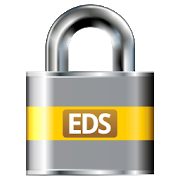Top 50 Apps Similar to EDS – encrypt your files to k
Encryption Manager 4.5.4
Encryption Manager is a file manager,thatoffers a comfortable and secure way to keep files withconfidentialdata encrypted using AES or Twofish encryption on yourstorage(internal storage, external SD card, USB storage).A master password is both used to access the application andtoencrypt the encryption keys, that are generated random foreachfile, that is managed by Encryption Manager. Confidential filesareaccessible directly after the login. With one click on thefile,the file is decrypted to its original location and can beshown bythe installed viewer or editor apps. When you are finishedworkingwith the decrypted copy, the file is re-encrypted with oneclickand the decrypted file is wiped from the SD card. This wipeprocesswill overwrite the data with random bytes before the fileisdeleted. So even if the device is lost or stolen, it isnotpossible to access your confidential data.Encrypting new files is very simple: they can be chosen eitherwiththe built-in file manager or by simply using "send/share"fromanother app.Features:* Access based on master pin or master text password.* Encrypts all kind of files.* Possibility to encrypt all files of a folder.* Provides a special handling for images, e.g. removal/creationofgallery thumbnail images.* Base functionality of a file manager (view on click,send/sharemenu), but with automatic decryption before theaction.* Offers AES and Twofish encryption with 128 and 256 bitkeys.* Displays icons to indicate whether a file is currentlydecryptedor was changed.* User setting for automatic re-encryption on exit.* Secure overwrite of the orginal file after the encryption.* An additional anti file recovery tool is included.* Two layout modes: flat list view or hierarchicalfolderview.* Filters can be defined to filter SD card files by fileextensionsor to excluded folders.* The master password can be changed for an existingdatabase.* Provides a comfortable backup mechanism for using cloudstorage(Dropbox, Google Drive, ...) to save the encryptedfiles* The app can be configured to delete all managed files after7unsuccessful attempts.* Has an "Exit" menu on all screens, that finishes thetaskcompletely.* App is locked (master password must be re-entered), when thereisno user input for configurable period.* Includes english help pages.Languages:* English* German* French* Russian* SpanishLimitations:* The "lite" version is limited to 5 encrypted files!* The full version has no limitations.Keywords: file encryption, data encryption, file manager, crypto,SDcard, encryption algorithm, AES, Twofish, backup
PGPTools 1.31
The application is intended for 1. PGP keys generation.2.Importingof the existing PGP keys. 3. Encryption ofoutgoingmessages. 4.Decryption of incoming messages. 5. Support foranyKey Server bothpublic and requiring authorization 6.Sendencrypted text to a file.Which eliminates the use of a copypastePGPTools means simplicityand convenience! Here are themainadvantages of the application.You won’t have to surf the netforother PGP keys-generatingsoftware. Now everything is atyourfingertips! By simply touchingthe screen you will be abletocreate a key to encrypt a message andsend it to the subscriberina way convenient for you. In twoclicks, you will encryptordecrypt messages that are securelyhidden from onlookers.Perhapsyou already have private keys and youwant to maintain anactivecorrespondence with their use. Ourapplication can do this.WithPGPTools you can import or export apair of keys for furtheruse.Simplicity and convenience are themain advantages of PGPTools.
MyAlarm iFob Control 2.66
NOTE:This app requires a compatible security system and aninteractiveMyAlarm service plan to function.Contact your MyAlarm Registered Installer to discuss plansandoptions before purchasing the app.DESCRIPTION:The MyAlarm iFob Control app provides real time control andfeedbackof compatible, IP enabled alarm systems.Reporting of alarm events via Push notification and email isalsoavailable if required.Users can arm and disarm areas, control outputs and doors,viewsystem troubles and alarm system history as required.All events performed via the app are recorded in the systemhistorylog.App users are required to use their normal alarm PIN when usingtheapp allowing the alarm system to restrict the user toonlyfunctions, areas and doors they have access to. Multiple sitesaresupported allowing easy interface to your home, office andholidayhouse etc if required.Once on a MyAlarm service plan the system owner can createanaccount on the www.myalarm.com.au web site, where they canassignaccess for up to 10 iFob users for each alarm system. Variousappfunctions can be restricted by the system owner if requiredgivingthem total control.If you are in doubt how to set these options contact yourMyAlarmregistered installer for assistance.COMPATIBILITY:The iFob app is currently only compatible with the panelslistedbelow.Most older version panels can be upgraded to meet thefirmwarerequirements by your alarm installer.If you do not have one of the systems listed then do notdownloadthe app.PANELS:* Bosch - Solution 144 Alarm Panel (via firmware upgrade toSolution6000 v2.23 and higher)* Bosch - Solution 6000 Alarm Panel (v2.23 and higher)* Digiflex - Vision-X Alarm Panel (v2.23 and higher)IP CONNECTIVITY OPTIONS:* CM751 Ethernet module (v2.16)or* CM744 3G Radio moduleor*CP740 WiFi Enabled Graphic KeypadREQUIREMENTS:For the iFob Control app to function your system needs to meetthecompatibility requirements listed above.Your system needs to have been installed and configured forMyAlarmservices and you will need to sign up for a MyAlarm serviceplanwith your installer.A MyAlarm Customer account is required to setup the iFob Controlappusers for your system.Contact your MyAlarm installer for more information regardingyouralarm system configuration and MyAlarm service planoptions.
Sophos Secure Workspace 9.7.3081
Sophos Secure Workspace is the place where you canaccessyourcompany’s documents or corporate websites. All data isstoredwithAES-256 encryption, matching military graderequirements.SophosSecure Workspace is designed to prevent dataloss if yourdevicegets stolen or lost. Sophos Secure Workspace canbe managedbySophos Mobile, an Enterprise Mobility Management(EMM)solution.Sophos Secure Workspace runs inside the Sophoscontainerand theSophos Mobile administrator can enforcecorporatesecuritysettings. Sophos Secure Workspace is fullycompatible withSophosSafeGuard Enterprise (SGN). Sophos Mobileintegration ensuresthatusers can access SGN encrypted files andaccess full diskrecoverykeys from their mobile devices. Feature setMANAGE FILES INCLOUDOR ENTERPRISE STORAGE • Manage all your filesfrom variouscloudstorage providers. • Seamlessly access encryptedfiles usingthekeys from your SGN synchronized keyring. • Applycommonfileoperations, like move or delete. • Add and encryptdocuments,ordecrypt them. • Take and encrypt photos that are notavailabletoother apps. • Edit PDF or text files. • Use filesoffline.DATAPROTECTION • Store files with AES-256 encryption. •Createlocalencryption keys or use the keys that are included intheaccesseddocuments. • Protect app access with a passcodeoryourfingerprint. WEB FILTERING/ANTI-PHISHING • Web linksindocumentsare checked for malicious, undesirable or illegalcontent.MANAGEDMODE Additional features if Sophos Secure Workspaceismanaged bySophos Mobile: • Enforce an app password. • Auto-locktheapp afterbeing offline for a certain time. • Remotely lock theappif asecurity breach occurs. • Restrict app access based ongeo,timeand Wi-Fi fencing. • Define allowed storage providers.•Publishcorporate documents on a WebDAV server or distributethemthroughSophos Mobile. • Restrict file sharing, offline useorclipboarduse. • Corporate Browser: Enable your users tosecurelyaccesscorporate websites. All browsing data is stored inencryptedform.• Corporate keyring: Enable your users to accesstheir SGNkeys forseamless encrypted file access. • Provide recoverykeys forSGNmanaged BitLocker and FileVault disk encryption. •EditOfficeformat files using the integrated Polaris Office Library.•Secureexternal sharing with password protected files, wrapped inanHTML5format. NOTE: If you have any problems withSophosSecureWorkspace, please check our monitored support forum forhelpbeforeleaving a1-starreview:https://community.sophos.com/products/mobile-device-protection/
Danalock
Description:Download the danalock app if you own a danalock or if youhavereceived an invitation to use a danalock.After installing the app a guide will lead you through the set upofthe danalock.The app features auto calibration of your danalock, autounlock,Smart Home control,an easy way to send access invitations to different kinds ofusersand many ways tolog and monitor the use of your danalock. Check all the detailsouton www.danalock.comThe danalock uses Bluetooth smart technology and works on:Android phones equipped with Bluetooth 4.0, Android 4.4.4(KitKat)or Android 5 (lollipop):LG Nexus 4LG Nexus 5LG G2HTC OneHTC One M8Motorola Moto XSamsung Galaxy S3Samsung Galaxy S4Samsung Galaxy S5Samsung Galaxy Note 2Samsung Galaxy Note 3Samsung Galaxy Note 4Samsung Galaxy Note EdgeNexus 6Motorola Moto GMotorola Moto ENew features:A completely new and user friendly app layoutIntuitive guide to setup the DanalockSee current lock state (latched/un latched) when withinBluetoothrangeAuto calibration and optional custom calibration ofyourDanalockAuto unlock using GEO fencing and BluetoothTwist Assist – initiate a manual turn on the Danalock and themotorhandles the restDoor hold feature for handleless doorsCreate temporary, recurrent or permanent guest accessGet notifications when others unlocks your door via thedanalockappConnect the lock to your favorite smart homeframework(Z-wave)
Sophos Partners 3.7.1
A whole new app with an improved Events feed! The SophosPartnersappbrings company news, events, marketing, and sales toolstoyourfingertips. - Feed - With the curated feed you can stay ontopofSophos news and events. Never miss an importantannouncementagain.- Events - Maximize your Partner Conferenceexperience bycreatingyour own agenda, accessing venue maps, andstaying informedwithconference-specific notifications. Discover newseminars,webinars,and training sessions. - Sales - Register dealsand accessSophossales contacts. - Marketing - Boost your sales withthelatestmarketing campaign resources like email templates,videos,andmore. - Products - View and share productinformationlikedatasheets, whitepapers, videos, and more.
Sophos NFC Provisioning 1.1.1147
Sophos NFC Provisioning helps administrators tomassenrollcorporate-owned Android devices with Sophos Mobile.Thedevices areset up using the Android device owner provisioningmode,so thatthey are managed and kept secure by Sophos Mobile.Youinstall thisapp on a master device and then provision enduserdevices via NFC.End user devices must be new or reset tofactorysettings and musthave NFC. The following configuration stepsareapplied to newdevices: • Set time zone and language. • ConfigureacorporateWi-Fi connection. • Install the Sophos Mobile Controlapp.• Launchthe device encryption process (optional). •Skipvendor-specificconfiguration steps, to simplify the user'ssetupexperience(optional).
Remeha Smart Service Support 2.1.2
Remeha Smart Service Support"Insight onsite"Remeha Smart Service Support is an innovative and useful pieceofequipment that enables installers to carry out their jobs evenmoreeasily, efficiently and effectively.There are two parts to Remeha's Smart Service Support: theSmartService Tool and the Smart Service App. The Smart Service Toolandthe Smart Service App can be used for all types of work thatmightneed to be done on a unit, including installation, maintenanceandtroubleshooting.The Smart Service App can also be used without the SmartServiceTool as a digital reference guide to the device — putting afaultindicator and manual at your fingertips. All of this isavailableon your tablet or smartphone.The information can be downloaded in the Smart Service App whenthetablet or smartphone is connected to the Internet.Smart Service ToolThe Smart Service Tool is connected to the unit. Once connected,theSmart Service Tool establishes a fast local Wi-Fi connection toyourtablet or smartphone, allowing you to get to work straightaway.Since the connection is made locally rather than via anexternalserver, there are no security risks and there is no needto use thecustomer's network.The Smart Service Tool is available from wholesalers.Smart Service AppOnce the Smart Service App has started up, it willautomaticallyidentify the type of unit it is connected to andprovide animmediate overview of the unit and all therelevantinformation.Depending on the type of unit, the Smart Service App canperformthe following functions in just a couple of swipes:• The unit's status• The unit's current values• Read out and reset shutdowns• Read out and reset lock-outs• Read out and set unit parameters• Read out and reset counters• Fault indicator (fault tree)• Documentation• Read out and reset service message• Read out and set dF/dUSmart Service Support can be applied to the following Remehaunittypes:• Calenta• Tzerra• Avanta• Calora Tower• Quinta Pro• Evita• Gas 210 Eco Pro• Gas 310 Eco ProMinimum system requirements:• Android version 4 or later• Screen size 4" or greater• Disk space for 3 × 4 MB applications• Available disk space for data in excess of 100MB. This dependsonthe number of units for which data is downloaded• Minimum 1GB working memory• Minimum screen resolution 480x800 for 4" screen, increasingto1024x600 for 7" screen• Minimum processor: Dual Core 1.2 GHz
SealNote Secure Encrypted Note 0.8.7
SealNote is simple, safe and easy tousenotepad application that puts security first. Your notesarepassword protected using industry standard 256-bit AESencryption.Keep sensitive information always available withoutcompromisingsecurity!Source code available at Github under MITlicense.https://github.com/vishesh/sealnote• Password protection (256-bit AES encryption)• Organize notes using colors codes and tags• Three different styles to list your notes and pleaseyoureyes• Password expires after configurable timeout• Protect content from screenshots, window switcher andothernon-secure displays• Multi-column layout with number of columns optimized foryourscreen size.• Simple and easy to use UI/UX• No ads ever!• Create encrypted data file for backup/restoreAdvantages of encrypting notes:• Keep private information such as credit cards, bankaccount,passwords and ideas in a single place• Notes are encrypted locally so no one else can access, readormodify them, unless they have password.• Since encryption is done at storage level, accessingnotesdirectly from disk is not possible. If you ever lose phone,youwon't lose your notes to thieves.FAQ -Q: Why not use XYZ app with application lock?A: Application locks prevents user from opening application,butdoes not secure the storage. Hence adversary can simply accessthestorage file directly and read the content. Using encryptionisproper secure way to keep sensitive information safe.Q: If someone connects phone to computer and copies/read thedatafile storing all the notes, can't they read everything?A: They can't. No one can, regardless how they access the datafile(unless they have your secret password). The application usesatechnique called encryption. Encryption uses your passwordtoconvert notes to unreadable form which makes no sense toanyoneeven computer. This can be converted back to readable textonlyusing exact same password.Q: I forgot my password. How do I recover my notes?A: You can't. Your password is not stored anywhere but inyourbrain. If you lose your password, you will lose all yournotes.Storing password locally or on server is a security holewhichshould be avoided.Q: I can't take screenshots from app or I see blank screenshotinapplication switcher. What's wrong?A: You probably have enabled "Secure Window" feature inSealNotesettings. Disable it to be able to take screenshots or showwindowcontent in application switcher.ContactHomepage: www.twistedplane.comEmail : [email protected] bug reports atGithubhttps://github.com/vishesh/sealnote/issues or email ataboveaddress with [Sealnote][BUG] tags in subject.
SecureAuth Authenticate 20.03.02
The SecureAuth Authenticateapplicationdisplays time-based passcodes and provides single-tapauthorizationof login requests to end users accessing applicationsthroughSecureAuth IdP. This application displays one or moretime-basedpasscodes, enables push notifications, and single-tapauthorizationto Android devices - providing users access tomultipleapplications and networks.Prerequisites:The SecureAuth Authenticate application only works inconjunctionwith an existing deployment of SecureAuth IdP, andrequiresenrollment to deliver the functionality describedabove.
Sophos Secure Email
Sophos Secure Email is a containerizedandsecure email app that lets you fully separate enterpriseandprivate data on your device. It handles the corporateemails,contacts and calendar from the company’s Exchange server.Corporatedata is protected with AES-256 encryption and the exportof data iscontrolled by the company’s Data Loss Prevention (DLP)rules.Sophos Secure Email allows the implementation of BYODprograms andfulfills advanced data protection needs in selectedindustries likefinance, government or healthcare.IMPORTANT NOTE: The Sophos Secure Email app works onlyincombination with the Sophos Mobile Control EnterpriseMobilityManagement (EMM) software. Please check with your ITdepartmentwhether your company uses Sophos Mobile Control. If itdoes not,please do not install this app as it will not operatewithout thecorresponding EMM server.*** Feature set ***EMAIL- Sync email with Microsoft Exchange or any otherActiveSynccompatible email service.- Use these email options: Create, Reply, Reply All,Forward,Delete.- Search through your inbox.- Organize your emails in folders.CONTACTS- Access, modify or create contacts.- Search for contacts.- View contact details, including picture.CALENDAR- View events in a calendar or in a list.- Create new events.- Accept invitations.ENROLLMENT STEPSUsually, the app is pushed to your device during the enrollmentwithSophos Mobile Control:1. After installation and configuration through the EMM server,openthe app.2. If requested, enter the container passcode.3. The app starts to sync data with your email account.NOTE: If you have any issues with Sophos Secure Email, pleasecheckour monitored support forum for help before leaving a1-starreview:https://community.sophos.com/products/mobile-device-protection/
AndExplorerPro (file manager)
AndExplorerPro is a file manager andexplorerfor Android devices (phones and tablets). It focuses onfilemanager features only, no permission other than read/writestorageare needed (no internet, no ads). So, size and footprint aresmall.It allows browsing local device and external storages(sdcard). Itperforms basic file operations such as rename, delete,copy/paste,make directory and multiple send/share. It includessearch featureacross folders with filters option. It can alsocreate ZIP archiveand uncompress zip and tar.gz archives. EncryptedZIP (passwordprotected) are supported.Differences between Pro and Free version are compressionandsearch support.Keywords: file manager, explorer, browse, search, rename,delete,make directory, compress, archive, uncompress, zip, winzip,pkware,tar.gz, send, share, sort, copy, paste, aes, encryption
Virtuino SE 1.0.36
Virtuino SE is an 100% customizable by the users HMI platformforanyboard in the world Supported :WiFi and EthernetconnectionsVisualizeyour Arduino project. Create visual interfaceswithwidgets likeLEDs, buttons, switches, value displays,instruments,regulators etc.Easy to use. No libraries are needed.All thenecessary code isincluded on the example code-----------------How to start: Visithttps://virtuino.com todownload the examplefor your board or RunVirtuino SE App, on themain menu select:Tutorials - Getting started