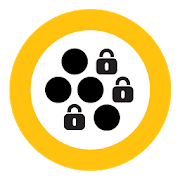Top 22 Apps Similar to mobikid Rodzic - panel
F-Secure Mobile Security 17.9.0115076
F-Secure Mobile Security forSmartphone& TabletFrom F-Secure, the EUROPEAN, AWARD-WINNING SECURITYCOMPANY.Protect your smartphone or tablet, and the personal contentonit. Banking protection, browsing protection,anti-theft,parental control, app scanning, and more. TRY IT NOW FORFREE. Noads! Easy-to-use.KEY FEATURES:• NEW: APPLICATION PRIVACY shows which apps are a risktoyour privacy, and which permissions they use• NEW: BANKING PROTECTION gives you extra protection foryouronline banking (Google Chrome, Safe Browser and Dolphin)• NEW: BROWSING PROTECTION for your favorite browser(GoogleChrome, your Android browser, or Dolphin)• NEW: Easy-to-use SECURITY CODE RESET in case youforgetyour code• ANTI-THEFT protects your device in the event of lossortheft by letting you lock the device, locate it, sound the alarmorerase your content from it• APP SCANNING AND APPLICATION PRIVACY protect youagainstharmful apps• ONLINE IDENTITY PROTECTION protects youronlineidentity• BLOCK UNWANTED CALLS/SMS• PARENTAL CONTROL protects your children from unsuitablewebcontent and applications• BROWSING PROTECTION for safe web browsing, shoppingandbanking onlineF-Secure is an internationally recognized EUROPEAN securitysolutiondeveloper that protects millions of mobile and computerusers daily.All of your private data is covered by our strict dataprivacypolicy.If your device gets lost or stolen, you can remotely lockyourdevice, locate it, sound its alarm, or erase your data fromit.With antivirus and web browsing protection, you’reprotectedagainst viruses, spyware, hacker attacks and onlineidentity theft.With F-Secure Mobile Security, you can browse, shopand bank onlinein peace. It also blocks unwanted calls andmessages, and protectsyou from malicious apps by showing you whichapps on your deviceare a risk to your privacy.Protect your children from inappropriate websites withparentalcontrol, which lets you moderate their online life. Easy toinstalland use without slowing down your device, F-Secure MobileSecuritywill protect you.Our customer support is ready to help you with anyquestions.Contact information: http://support.f-secure.comNote: You can uninstall F-Secure Mobile Security easily fromthe"More" tab in the appF-Secure is an internationally recognized securitysolutiondeveloper that protects millions of mobile and computerusersdaily.SUPPORTED LANGUAGES:English, Simplified Chinese (People's republic ofChina),Traditional Chinese (Taiwan), Czech, Danish, Spanish,Finnish,French, German, Hungarian, Indonesia, Italian, Japanese,Korean,Malay, Dutch, Norwegian, Polish, Brazilian Portuguese,Portuguese,Russian, Swedish, Tagalog, Thai, Turkish, TraditionalChinese (HongKong)SUPPORTED OPERATING SYSTEMS• Android 4.0 or laterDATA PRIVACY COMPLIANCEF-Secure always applies strict security measures to protecttheconfidentiality and integrity of your personal data. See thefullprivacy policyhere:https://www.f-secure.com/en/web/legal/privacy/safeDevice Administrator rights are required for the applicationtoperform and F-Secure is using the respective permissions infullaccordance to Google Play policies and with active consent bytheend-user. The Device Administrator permissions are usedforAntitheft and Parental Control features, in particular:• Remote alarm, wipe and locate functionalities used inAntitheftfeature• Preventing children from removing the application withoutparentalguidance• Browsing ProtectionMore information: http://www.f-secure.com
mobikid Rodzic Plus 1.4.0
Aplikacja mobikid Rodzic Plus (wgrywananatelefon rodzica) pozwala na bieżąco odpowiadać na prośby o dostępipodglądać ostatnio używane przez dziecko strony/aplikacje jużzpoziomu telefonu. Korzystając z aplikacji typukontrolarodzicielska, możesz mieć pewność, że Twoje dzieckouzyskuje dostępdo treści odpowiednich dla jego wieku.Aplikacja przeznaczona jest do monitorowania aplikacjimobikidDziecko Plus zainstalowanej na urządzeniu dziecka.Aplikacjęmobikid Dziecko Plus możesz pobrać stąd:https://play.google.com/store/apps/details?id=com.siroccomobile.plusmobikidZaloguj się do Panelu Rodzica http://mobikid.pl/panel byuzyskaćdostęp do dodatkowych opcji zarządzania urządzeniemdziecka.Aplikacja Rodzica to:- wyświetlenie listy dzieci wraz z informacją o ostatniejichaktywności na tablecie/smartfonie,- wyrażanie zgody, blokowanie oraz szybki podglądstrony/aplikacji,do której dostęp chce uzyskać dziecko,- wyświetlanie alertów o zagrożeniach (np. że dzieckopróbujerozszyfrować Twój PIN),- aplikacja dostępna jest w języku Polski i Angielskim.Chcesz dowiedzieć się więcej, sprawdź nasząstronę:http://plus.pl/mobikidThe applicationmobikidParent Plus (upload to phone a parent) lets you keepresponding torequests for access and preview the most recently usedby childpages / apps already from your phone. Using applicationssuch asparental control, you can be sure that your child canaccesscontent appropriate for their age.The application is designed to monitor the childmobikidapplications installed on the device plus child.Applicationmobikid Child Plus can be downloaded here:https://play.google.com/store/apps/details?id=com.siroccomobile.plusmobikidLog on to the Parent Panel http://mobikid.pl/panel toaccessadditional device-management options of the child.Parent application include:- List the children with information about their recent activityonyour tablet / smartphone.- Approval, blocking and quick preview page / application thatwantsto access child- Displays threat alerts (eg. A child trying to decipheryourPIN)- The application is available in Polish and English.To learn more, check our website: http://plus.pl/mobikid
Ochrona Internetu
Ochrona Internetu to wysokiej jakościprogramantywirusowy wraz z opcją Ochrony Rodzicielskiej,gwarantującypełną ochronę nie tylko komputera, ale również tabletulubsmartfonu!Aplikacja dostępna dla klientów sieci Plus, którzy aktywowaliusługęOchrona Internetu.Dzięki Ochronie Internetu:- chronisz Swoje zdjęcia, filmy oraz prywatne pliki przedkradzieżąlub zniszczeniem- bez obaw skorzystasz z bankowości elektronicznej i zrobiszzakupyonline- nikt nie ukradnie Twoich loginów i haseł do kont naportalachspołecznościowych oraz poczty email- łatwo odnajdziesz Swój telefon dzięki sygnałowi dźwiękowemu(nawetw przypadku wyciszonego dźwięku)- w przypadku kradzieży telefonu, zablokujesz lub usunieszwszystkieswoje dane znajdujące się w jego pamięci- zablokujesz połączenia oraz wiadomości SMS i MMS odniechcianychnumerów- chronisz Swoje dziecko przed niepożądanymi treściami wInterneciei groźnymi aplikacjamiWięcej informacji o Ochronie Internetuna:www.ochronainternetu.plInternet Protection isahigh quality anti-virus program with the option ofParentalControl, which guarantees full protection of not only thecomputer,but also your tablet or smartphone!The application is available for customers Plus, who activatedtheinternet service protection.With Internet Protection:- Protecting his photos, videos and personal files against theftorvandalism- No worries you use electronic banking and do onlineshopping- Nobody will steal your logins and passwords for accounts onsocialnetworking sites and email- Your phone will find easy thanks to the beep signal (even ifmutedsound)- In case your phone is stolen, you lock or delete all of yourdatain its memory- You block calls and SMS and MMS messages fromunwantednumbers- Protect his child from inappropriate content on the Internetanddangerous applicationsFor more information about Internet Protectionfor:www.ochronainternetu.pl
Parental Control Launcher 1.3
Parental Control Launcher is anAndroidapplication that will make you easily maintain your ownpermittedapps.Full Feature List:- Flat UI- Add and remove permitted app from list- Android launcher- Choose app from installed apps in system- broadcast receiver for app watcher and timer- Alarm manager- Single app lock with timer- all apps/System lock with timer- countdown timer- PIN validation- Shared preferences- Make sure this app is default launcher- Option menu for change pin, choose default launcher, fulllocktimer, and change wallpaper- Exit menuAttention : Please remember your password
Parental Control 3.1.2
Parental Control provides a solution tomanageand protect your children play time activity, to monitorandsupervise their device, in real-time.Monitor Children ActivityAs parent you have the right to know what your children are doingontheir digital devices and to control what children do oruse.The best option is to install on each child device ParentalControlapp and to create an individual schedule time play for eachkid. Inthis way you will be informed about:• How much time children play and in which intervals;• Which applications they installed or used.Children Device Remote ControlOnce the application has been installed on the childdevice,Parental Control app can be configured and managed remotelyfromthe parent device. You may:• Set up the children device in real time;• The parent can control at any time the children device.Online and Real Time ReportsParental Control provides real time summary reports at anymoment,as the child activity is recorded immediately.The parent can set up the frequency of the e-mails, dailyorweekly.• A report is available online and in real-time being easy toaccesfrom anywhere;• Daily reports are sending automatically to parents e-mail.Schedule Play Time• Set up the time frame when the children are allow to play;• You can choose between a weekly schedule and a daily advancedone,with different time limits for every day.Block Children Device• When the Play Time per day has been reached, the child devicewillbe switched off automatically;• Only the parent can unblock it, directly or by remotecontrol,when he login to the Settings menu, using hispassword.Set Time Limits• Set up a Daily Time Limit, in additional to the scheduledplaytime;• When the time limit will be reached, the child device willbeblocked automatically.Pricing options-- Free• Monitor children activity• Daily logs• Get e-mail reports• Up to 2 devices--Premium• Monitor children activity• Daily logs• Get e-mail reports• Remote control of the children device• Block children device• Up to 5 devices--Premium MAX• Monitor children activity• Daily logs• Get e-mail reports• Remote control of the children device• Block children device• Set time limits• Up to 10 devicesFeedbackFor any question, please contact us directlyatofficeal-control.eu. We are happy to assist you,providingsupport in English or French.Parental Control is an easy to install software, which letyouremotly control all your children digital devices, inreal-time.Easy solution, best results!www.parental-control.euWe do not stop the future! We protect it!
Parental Control 1.0.7.15
Parental Control helps youmanagethepermissions for applications easily, just select the appsyouwantto manage.Parental Control features:★ Add and remove permitted app from list★ Choose app from installed apps in system★ Alarm manager★ Single app lock with timer all apps/System lock with timer★ Countdown timer★ PIN validation★ Shared preferences★ Make sure this app is default launcher★ Option menu for change pin, choose default launcher,fulllocktimer, and change wallpaper★ Exit menuFor any suggestions or feature requests forParentalControlplease email us and we will get back to youEmail ID: [email protected]: Parental controlWebsite: http://www.bensoftapps.comBenSoft - Free applications for android
WordKik Parental Control 1.31
Take control of your children's deviceswhetherits an android phone or tablet. WordKik Parental Controlallows youto remotely control and monitor your child's devicefromanywhere!User instructions:WordKik is made up of two different apps, WordKik ParentalControlmust be installed onto the parents android phone/tablet,WordKikParental Control will be available on the iTunes store laterthisyear.WordKik Browser is the child's app and should be installed ontoyourchild's phone or tablet. WordKik Parental Control is used tomonitorand control the child's devices via the WordKikBrowser.WordKik Browser is also available on the Google Playstore.WordKik Parental Control offers a lot of features that puts youbackin control of your children's devices and WordKik Browserprotectsyour child from seeing sexual,violent,drug and gamblingcontentonline! which means your child can safely navigate theinternetwithout seeing ADULT content.Features:Using WordKik Parental Control you can:✔ Limit individual apps your child uses for example you can limitanapps like Snapchat to 30 minutes for week day and 2 hour limitforweekends with two simple taps. Once your child's limit isreached onSnapchat it will automatically lock.✔ Set daily time locks for your child's entire device to belockedwhen its time for homework, bed time or dinner time.✔ Receive weekly statistics about your child's online andofflineactivities. Learn how long your children spend on differentapps& more....✔ Track your child's location if you are worried or if yourchild'sdevice is lost or stolen✔ Set Geo-fences then you will be notified if yourchildenters/leaves a certain location------------------------------------------------------------------------------------------------------------------------------------------------------------------------------How to use:1) Install WordKik Parental Control on parentssmartphone/tablet.2) Install WordKik Browser on your child's Phone/tablet.3) In the Children section of WordKik Parental Control, clickon"Scan/Enter QR Code" this code is displayed onWordKikBrowser.4) Once you scan or enter the QR code, you need to fill inyourchild's details.5) The setup is complete and your child is now protected.How to uninstall WordKik Browser :1) Click on your child's profile in WordKik Parental Control.2) Scroll down the menu options and click on "DeleteProfile".3) Once you have deleted your child's profile you can theneasilydelete the WordKik Browser app off your child's devicewithouthaving to enter a password or a pin code.Other Notes:***1. Keep your WordKik Parental Control 5 digit pin code safe,makesure your children don't know it. Your pin code is veryimportant.If your child knows your WordKik Parental Control pincode they willbe able to uninstall WordKik Browser fromtheirphone/tablet.***----------------------------------------------------------------------------------------------------------------------------------------------------------------------------For support do not hesitate to contact us on [email protected] issues you are having.Contact us on skype [email protected] for any issues youarehaving.Visit our website at www.wordkik.comLike us on facebook www.facebook.com/wordkikFollow us on twitter @wordkik
Parenty -parental control 1.8
Give your child the time they need.Social networks and games monopolize all the timeadolescents,sleeping hours, in hours of school, eating in hours ofstudy...Time limits and use of mobile applications your child fromyourdevice.With Parenty Control you can limit the use ofapplications,blocking them in an agreed schedule.And all controlled from the mobile parent.We must protect our teenagersSchool failure, lack of coexistence and live communication.Parenty control is the tool that will help.Select the Apps that take so long for your son.You agree with your child schedules use of selected Apps
Safe Browser Parental Control 1.10.12
Kids Safe Browser Parental Control app isacloud based web content filtering browser to provide your kidsasafer internet surfing environment. Its parental controls andwebsite filter can be remotely configured for young kids; teensandadults to block porn, adult and any other potential dangerouswebsites.Allows for creation of custom whitelist; blacklistforwebsites/domains along with short cuts to white listed sitesonhome page for ease of use. App is also very useful for adultsandteens with porn addiction issue.Its also a plugin to the Kids Place - Parental Control app andaddsweb content filtering feature to it.Features:===1. Blocks Porn, Adult, Social Media, Social Networking,Gaming,Pornography and over 50 other categories of websites2. Create your own white list and black list of websites.3. Set your own web filtering rules.4. Configure web browser UI to allow address bar; searching;accessto favorites etc.5. Access to settings protected by Kids Place PIN.6. Free 15 days trial account for personalized web contentfilteringon account creation.On license expiration, app will still work but will applydefaultweb content filtering (pre-configured) instead of yourpersonalsettings.7. Remotely manage web filtering settings from our cloud consoleathttps://browser.kiddoware.comImportant Note: If you bought the license and you account isnotupgraded immediately, please contact us [email protected] and we will take care ofitimmediately.Help/FAQ for the app:http://browser.kiddoware.com/helpAlso, please note that no parental control software can replaceawatchful eye. This app can not 100% protect your kid but canserveas one of many tools and practices to help your family usethedevice more safely.Please contact us at [email protected] to report anyissues;comments; feedback; bulk licensing and discounts foreducationalinstitutes.
Parental control. Block all ! 1.2.1
«Parental control. Block all !»:* Easy in use.* The application will divide all installedprogramsin your smartphone into categories and will provide aparentalcontrol. You just need to mark an appropriate category andits timewill be limited.* Doesn’t attract attention.* Children will not suspectanythingbecause the application doesn’t replace the current shellof aphone or a tablet. Everything looks unchanged.* Pin- code for parental control.* The application is protectedbythe pin- code. The child will not be able to log in theapplicationand change the parental control settings without knowingthepassword.* Secure Internet.* Now you do not need to fear formaliciouscontent for your child. Using the application you canlimit theoperation of all the applications that use the Internet(browsers,messengers).* Activation/ deactivation of the application with one click.*Usethe handy switcher to temporarily turn off the time limit. Incaseyou urgently need your phone while your child plays.* Pupil/ preschooler switcher. Choose a message to your childinaccordance with his status. The way to make parental controlmoreintelligent.* Covered up as a standard Notepad.* After install the iconwilllooks like a “notepad” icon. Children won't see the realone.* Work after rebooting the device.* Application settingsremainrelevant even after a reboot. If the child decides to "getaround"the system by rebooting, it won't work.«Parental control. Block all !» is a simple applicationwhichallows you to care about security and health of your child.Now youdo not need to explain your child that the game is overcausingtears and hysterics. After expiry of the set time, your babywillbe informed by the device about this fact in a joking manner.Theapplication will take care about eye health, the straightnessofposture and will save him from the adverse health impactsofgambling.Secure internet for you and your child. Your kid will no longerberedirected to unwanted web pages, and will never close thelinksthat you need - the application can easily restrict access toallInternet applications exactly as you need it.You can also restrict all applications in your mobile deviceandafter some time the device will not be interesting forchildredirecting his attention to something else.Now you do not need to trick your child or invent some reasons,a"Parental control. Block all !" will exclude this factor.Theapplication finds all the installed applications, divides themintothe categories: games (racing, arcade, simulation,strategy,puzzle, etc.), Internet (browsers, messengers) and limitstheirusage. All is very simple and intuitive. You will need only3simple steps in order to set a time limitation in differencewithmore complex, cumbersome programs providing a parental control.Youjust need to set a pin- code, choose the necessary category andsettimer for limitation. That is all. You can be absolutely calm.Theapplication will take care about everything. It will beverydifficult for child to find the application because it willbedisguised as a standard application.
Bitdefender Parental Control 2.1.0.271
Bitdefender Parental Control for Android isakey part for Parental Control suite.The Bitdefender Parental Control needs to be installed onyourchild’s mobile phone. To use Bitdefender Parental Control, youmustlink your device to a MyBitdefender account by logging in totheaccount from the app. If you don’t have an account, choosetocreate a new account using the corresponding button.As a parent, you can see all the reports and create blockingrulesin the Parental Control online interface. You just have tologin tothis page: http://bit.ly/YOotqI with yourMyBitdefendercredentials, and to create a profile for your littleone.To install the Parental Control Agent for Android, followthesesteps:1. Link your phone/tablet to MyBitdefender to see all thereportsand create blocking rules in the Parental Controlonlineinterface.2. Create a profile for your kids3. Activate the device Administrator to prevent theunauthorizedremoval4. Tap Accept to finish the installation.Features (FREE Version)★Webpages and apps monitoring★SMS and calls monitoring★Tracking all the websites that your kids visit or attempttovisit★Track what words and phrases your kids are searchingUpgrade to Bitdefender Parental Control Premium ($29,95yearlylicense – available for Windows and Android platforms) tohave allthis awesome features:★Facebook monitoringYou’ll be updated on everything from new friend requests,comments,pictures, and videos, to changes in privacysettings.★Location trackingIf you having a hard time reaching your kid, you can alwayscheckhis location to make sure he’s in a safe area. Knowing wherehe ishelps you stay worry-free.★SMS and calls blocking & monitoringWith Bitdefender Parental Control, you have the ability toblocksuspicious contacts on your kids’ mobile devices.★Time limiterBitdefender Parental Control allows browsing only during thehoursset by you.★Webpages and apps blockingIt also allows you to block apps and/or websites, so you’llknowyour kids will be safeguarded while on the Web.Now, we are tracking the Android`s default browser andChromeactivity. For a complete protection, you have the possibilitytoblock from the beginning of the installation the access tootherbrowsers from your child's device. Also, you can visityourMyBitdefender account, apps section, and choose your apps.To learn more about how to protect your kids fromdigitalthreats, please log in to your Mybitdefenderaccount:http://bit.ly/YOotqI or create an account if you don'talready haveone.Use Bitdefender Parental Control to block content that maybeoffensive or inappropriate for your kids, restrict Webaccessbetween custom-set hours, and remotely monitor all onlineactivity– even on Facebook.
App Lock: Locker w/ fingerprint, Parental Control 3.2.1.RC.GP(73)
Keep your private and professional life safe with Bear Lock,thebest app lock in the Google Play Store! 🐻🔒 Bear Lock allows youtoset a password for apps on your phone or tablet to secureyouremails, photos, text messages & any other apps you want. Anappto lock my apps? That’s right! Long gone are the days ofyourfriends sneaking into your personal apps! So what are youwaitingfor? Download App Lock free today and get protectedinstantly! 🐻MEET JASPER THE BEAR! Jasper is your personal guardbear for allyour sensitive and private apps. You’ll catch himhanging aroundwhen you unlock your app. He’s a friendly pal to havebut he’s notnice to everyone, especially snoopers. Those noseyfriends andintruders won’t like him when he’s angry! KEY FEATURES:- App Lockfingerprint support on compatible devices - Lock appswithpassword, a pattern or a 4 digit code - Flexible locking system-Hide your notifications - Snap a picture of intruders -Invisiblepattern & randomized keypad - Fake error screen -Snooze mode -Prevent unauthorized uninstalls of apps 🔒 LOCK ONLYTHE APPS YOUNEED TO PROTECT Choose what apps you want to protect onyour phoneor tablet! Thanks to our secure app lock technology, onlyyou canunlock sensitive apps, like Gmail, your Photo Gallery,Facebook,and more. Lock apps with a pattern or a 4 digit code. Afingerprintapp lock feature is also available if your phone usesfingerprintrecognition technology. 🔓 FLEXIBLE LOCKING SYSTEM Youdecide whenyour apps lock again: from 30 seconds to 30 minutes, oreven afteryou turn off your screen. Our customizable app lockallows you todefine your own desired levels of security! 🤫💬 HIDEYOURNOTIFICATIONS Activate this feature on apps of your choicetoprevent notifications from being seen by unwanted eyes!Forexample, if enabled for WhatsApp, you will still getnotificationsfor incoming messages, but Bear Lock will hide thecontent of themessage so people around you can’t see it. 📸 SNAPINTRUDERS Who arethose pesky snoopers trying to bypass your code?!With thisfeature, Bear Lock will take a picture of any intruderafterseveral wrong attempts of your security code! 🔐 ADVANCEDSECURITYFor more privacy protection, enable advanced securityoptions suchas using an invisible pattern or a randomized keypad!This willprevent hovering eyes from glancing over at your securitycode. 👀 ☠FAKE ERROR SCREEN Keep your app lock a secret byconfusingintruders with a fake error screen! Instead of the BearLocksecurity screen, accessing a locked app will show a fake “Apphasstopped” error message. They’ll think the app isn’t workingandonly you will know the secret in bypassing the error screen.💤SNOOZE PROTECTION Bear Lock adds security to your phone whenyouneed it, but you can also turn it off at anytime. This is an apptolock apps, but you can also “snooze” Bear Lock, which willkeepapps unlocked for your chosen time frame. Your appswillautomatically lock when time is up. ★ PREVENT UNINSTALL OFBEARLOCK Bear Lock has a feature to prevent anyone using yourdevicefrom uninstalling apps, including Bear Lock of course.Download ourapp lock free today! For any questions or feedback,please email usat [email protected]. Visit us at:http://www.maplemedia.io/.
Linksys 2.16.8
Control your Linksys Smart Wi-Fiproducts,including Velop, from anywhere. Tap into your Wi-Fi:checkconnected devices, set up guest access, or keep your kidsoffsocial networking sites when they should be doinghomework.New app adds support for Velop, a modular system oftri-bandconnection points that provide seamless, full-strengthWi-Fi forthe whole family.Key Features:• Remote Access – Access and manage your Wi-Fi from anywhere.• Dashboard – Quickly view the status of your Wi-Fi.• Guest Access – Protect your information by giving friendsandfamily internet-only access on a separate guest network.• Device Prioritization - Decide which devices get Wi-Fipriorityfor less lag and buffering.• Parental Controls - Create a safe internet experience foryourkids – even if they’re home and you’re not. Restrict accesstocertain websites or block specific devices from accessingtheinternet.System Requirements:• The Linksys app works with Velop systems and Linksys SmartWi-Firouters. To view the full list of supported routers,visit:http://www.LinksysSmartWiFi.com/cloud/ustatic/mobile/supportedRouters.html• User accounts are created in the app orathttp://www.LinksysSmartWiFi.com. Simply associate your accountwithyour Wi-Fi to log in from your devices.• Compatible with Android 4.0.3 and greaterOur new Velop product line features a setup experience thatusesBluetooth. In Android 6 and higher, apps must requestlocationpermissions to use Bluetooth. We don't collect or use anylocationinformation in our app.For additional help, visit our support siteathttp://support.linksys.com
Kindergarten Parental Control 2.1
With this parental control app yoursmallchildren can use your phone or tablet without you having toworryabout they do something unintentionally.Your children will only be able to use the apps that you havechosenas "safe children apps", for example their favouritegames.If you forget your password, you can get it again by email.All features in the app are free, and no ads are shown inthechildrens area.To remove ads and support further development of this app,youcan download the PRO version here.Note: This app is not compatible with Android Version5(Lollipop). We are working on this.