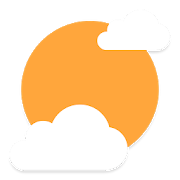Top 36 Apps Similar to MTRL Weather Icons set for Chronus
Chronus: Flat Weather Icons 1.3
An add-in Weather Icon Set for Chronus andtheCyanogenMod cLock Widgets.NOTE: This is only supported in version 3.4 and laterCopyright:Published with permission from MIKE AFFORDMEDIA(www.mikeafford.com)This is a partial set of weather icons authorised for usewithinthe Chronus and cLock Widgets. The included icons are notforre-sale - please do not redistribute, sell, rent, load,give,sublicense, or otherwise transfer them.The original and full set of weather icons is availablefromhttp://mikeafford.com/store/index.html
Chronus: Home & Lock Widgets
Welcome to Chronus, a set of flexibleandstylish Clock, Weather, News, Tasks, Stocks and Calendarwidgetsfor your Home and Lock** screen.All Chronus widgets share the same highly optimizedback-endservices, making it the perfect, single replacement formany of theother stand-alone widgets on your device. This ensuresyour systemwill use less CPU, data and battery while stillproviding you withrich information.Features (All versions):• Fully functional Flex, Flex (Analog), Clock+, Clock+ (Dash),Dash,Pixel+, News, Tasks and Weather Widgets• Highly customizable look and feel of almost all components• Weather panel with Yahoo!, OpenWeatherMap, WeatherUnderground,Dark Sky and yr.no weather providers• Weather, Calendar and Tasks notifications• News Feed panel with built-in RSS sources and "Read itlater"using Pocket• Tasks widget supports Google Tasks• Calendar panel showing a scrollable list of upcoming events• Highlight upcoming calendar events with custom colors andfontbolding• Backup and restore widget settings• Add any two (2) DashClock Extensions in the Flex and'Dash'widgets• Built-in Gmail, Missed Calls, Calendar and TextMessagesextensions• Android Wear support and a basic Chronus Wear watchface• Can be used as a weather provider for CyanogenMod, LineageOSandderived ROMsPro Features (In-app purchase):• Additional Widgets (Forecast, Calendar, Clock+ (Forecast)andStocks)• Additional News providers (Feedly, Twitter, Reddit)• Additional Tasks providers (Microsoft Exchange, EvernoteandTodoist)• Many more alignment, style, color and layout options forallwidgets• Set custom Tap actions to launch apps or activities• Stock Alerts• Daydream screensaver• Unlimited DashClock Extensions• Full Chronus Wear watchface with Google Fit counters andweatherforecastPlease note:1) Details on the Permissions we use are availableathttp://goo.gl/EbMLmm2) You can choose to use one or all of the features, those notusedare completely disabled and use no system resources3) **Lock screen widgets are only supported on Android 4.x andwith3rd party lock screen apps on Android 5+Credits:While Danny Baumann, Jorge Ruesga and I wrote most of thewidget,credit also goes to the many translators as well asothercontributors such as Nicolai Ehemann and Matt Booth forthelanguages and features they have contributed.
Chronus - Mobile Mentoring 4.1.0
With the Chronus’ mobile app, you can engage inmentoring,buddyprograms, peer coaching, and more while on the go.App usersmustbe a participant of a Chronus basedorganizationalmentoringprogram. Available features vary but mayinclude: GetMatched:Successful mentoring starts with a successfulmatch. That’swhy wecreated Match IQ Technology available within ourapp. *Filterthrough recommendations to find your best match*Seerecommendations of mentors to connect with * Select yourmatchtobegin your mentorship experience Be Productive:Mentoringdoesn’tjust happen. With the Chronus app, we will helpguide youeverystep of the way. * Set goals for your mentorship *Stay ontrackwith tasks and milestones * Access help resources asneededStayConnected: Effective communication is key to createaproductivementoring experience. With the Chronus app, youareconnectedanytime, anywhere with your mentor/mentee. * Messageorcall yourmentor/mentee with a click of a button * Setupmeetingsusing thescheduling functionality * Receive pushnotifications toalert youto new messages and actions Extend YourLearning ThroughtheProgram Community: Beyond your mentorship, thereare plenty ofwaysto extend your learning. * Share and exchangeinformation inyourorganizations forums, Q&A section and articlesharing *Engagein program events * A library of articles,slideshares,documents,video’s and other resources at yourfingertipsAboutChronus:Chronus is the leader in mentoring software. Our configurable platform is powering hundreds of successfulmentoringprograms for some of the world’s largestcompanies, educational institutions, and professionalassociations. With uniqueMatchIQ™ technology, a guided experience for participants, and the mostconfigurable platform in the industry, Chronusenables mentoring programs to efficiently scale and drive morestrategic value for organizations worldwide.Learn more at www.chronus.com.
Launchy Widget 4.1.0
In development: Presets expertandimport.Organize and easily start apps, shortcuts, device settings,makecalls and open browser bookmarks. Launchy can replacefolders,contacts widgets and bookmarks widgets. Organize yourdesktop, makeit look great and much more intuitive to use, applyskins and thirdparty icon packs for unique looks.***The In-app purchase is used to upgrade to Launchy Pro which hasevenmore customization features.***MAIN FEATURES:- Folders replacement: create scrolling lists of yourfavoriteapps- Contacts widget: add contacts to a new Launchy on the homescreen,touch a contact to start a call- Bookmarks widget: import bookmarks and history fromAndroidbrowser and Google Chrome- Icon packs support including masking- Use multiple icon packs on one home screen- Select what to show: icons and or labels- Customizable icons size from 50% to 250% *- Customizable font, size and color of labels *- Change the location of the labels- A selection of Skins- Fully resizable (long press widget to resize)- Vertically scrollable- Multiple columns option- Add up to 10 unique widgets- Infinite scroll option* Requires In-app purchase* Feel free to try, 48h refund policy.LAUNCH FROM LAUNCHY:Apps, Direct dials, Browser Bookmarks, Shortcuts: Contacts,DeviceSettings (Battery, Screen...), Direct dials, Directmessages,Dropbox folders, Gmail labels, WhatsApp contacts andmore.ICON PACKS SUPPORT:Apply icon packs without installing a third partylauncherapp!Use different icon packs on one home screen!To apply an icon pack: Launchy Settings Screen > Layout >Icon> Theme.Tested with:- Belle UI- Kinux, Krom- Up icons- Gel- Tiny White- Peek- Voxel- Minimalico- Yoma- Rounded Up, Google Now- Rooundy- And many othersHOW TO USE:1 - After installing, add the Launchy widget to your homescreen,like you add any other widget. (If Launchy does not appearin thewidgets list, it is most likely because the widgets list didnotrefresh. Reboot your device to refresh the widgets list.)2 - In the following dialog, select "Launchy 1". It shouldbealready checked.3 - A widget will appear on your home screen with the greenLaunchy"Edit" icon.4 - Click the Launchy "Edit" icon to enter Launchyeditscreen.5 - In the edit screen, add your favorite items to the Launchy.Usethe "Configure" screen to customize it.6 - Go back to your home screen by pressing back or thehomebutton.7 - The newly added Launchy will show your items as ascrollablelist.8 - Resize the Launchy as you would resize any other widget.9 - Add another Launchy with different items: add a new Launchytoyour home screen, but this time select "Launchy 2" in stepnumber2. You can add up to 10 individual Launchy widgets. EachLaunchycan have its own items and appearance customizations.NOTES:- Use [email protected] for suggestions, help and anyotherissues.- This application uses Google Analytics to collect usagepatternsand crashes.- The permissions used by the app are needed for itsfunctionalityand nothing else.
Geometric Weather 3.011_gplay
Geometric Weather is a light and powerful weather app thatprovidesyou with real-time temperature, air quality, 15-daysweatherforecast, and accurate time-sharing trends. Geometry Weathercanprovide you Beautiful Material Design Interface, GlobalWeatherData, Automatic Dark Mode, 15 Days And 24 Hours Overviewdata,Powerful Desktop Widget, Weather Notification And Forecast ,AlertInformation, Multiple UI Styles and Live Weather Wallpaper
HTC Weather 10.00.1113635
HTC Weather provides the current conditionsinyour location, as well as detailed information about citiesaroundthe world. Find out the temperature in Taipei, the humidityinHalifax, the real-feel in Rome, the wind speed in Wichita,thevisibility in Vienna or the sunrise and sunset times inSaigon.Hourly information, a seven day forecast and local, nationalandglobal weather news mean you're always prepared for theupcominghighs and lows.HTC, the HTC logo and other HTC product and service namesreferencedin the Application are the trademarks or registeredtrademarks ofHTC Corporation in the United States and othercountries. Any othercompany names, product names, service namesand logos referenced inconnection with the Application may be thetrademarks of theirrespective owners.
Awair - Breathe Easy 1.3.5
Awair™ is a smart device that helps youtrackand improve your air and shows how the indoor environmentaffectsyour health.AWAIR SCOREAwair measures the indoor air quality by reading five data pointsinthe air: Temperature, Humidity, CO2, VOCs and Dust. It thenanalyzestheir aggregate levels to determine the air quality of aspecificspace and assign an Awair Score on a 0 to 100 color-codedscale. 0being poor air quality and 100 being awesome.SET YOUR PREFERENCESAwair is smart. It learns from your habits andlifestylepreferences. Simply tell Awair what matters to you most,such asallergies, sleep or productivity. It will track daily airqualitylevels in a given room and give you recommendations to helpchangeyour behavior, based on what’s important to you.MOTIVATION TRUMPS KNOWLEDGEWith action cards on the Awair App, you get insights and quickfixrecommendations that are easy to implement into your dailyroutine.This will help you create optimal conditions for your homeandoffice.DEVICE DIMENSIONSWidth: 6.30 inch (160mm)Height: 3.54 inch (90mm)Depth: 1.97 inch (50mm)SENSORSTemperature: -40 to +125°C (-40 to +257°F)Humidity: 0 to 95%CO2: 0 to 4000 ppmDust: 0 to 500 μg/m3VOCsCONNECTIVITY2.4GHz Wi-Fi (802.11 b/g/n)POWER100-240v power supplyWHAT'S IN THE BOXOne Awair deviceAC power adapterQuick Start GuideREQUIREMENTSWi-Fi connectionSmartphone with support for BLE 4.0 running Android 4.3orlaterFree Awair accountWIRELESSWorking Wi-Fi connection: 802.11 b/g/n @ 2.4 GHzBluetooth 4.0CUSTOMER SUPPORTWebsite: support.getawair.comEmail: [email protected]