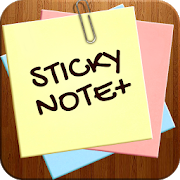Top 21 Apps Similar to seNotes Plus - notes widget
Notes - MemoCool Plus
If you love decorating your fridge butalsoneed to write down anything wherever you are ... don't worry!WithMemoCool you can take the notes from your fridge inyourpocket!★ MAGNETIZE YOUR IDEAS ★Enjoy writing down any idea or reminder easily and givepersonalityto your notes with over 80 magnets to choose from,different typesof paper, typeface, colors ... even the style ofyour fridge!Also you can stick photos or pictures from yourimagegallery.Use the Widget to keep your sticky notes always visibleonyour home screen. Decorate and add a touch of color to yourphonewhile remember your tasks.★ CUSTOM MAGNETS ★Furthermore, with MemoCool you'll discover the artist in you,thanksto custom magnets with Pyssla or Hama beads. Unleash yourcreativityand make exclusive Pixel Art magnets for yourpost-it! Writedown your letter to Santa, or share your postcardfor Christmas,Halloween or Valentine's Day in the most originalway.★ MEMOCOOL FEATURES ★◆ Create sticky notes quickly and easily◆ Add photos directly from your image gallery.◆ Reminders with calendar and alarm◆ Enjoy the most realistic and fun HD visual experience◆ 87 great magnets to stick your notes. Many more iconstocome!◆ 8 spaces for your Pixel Art custom drawings, with Pyssla andHamabeads design.◆ 19 types of paper (post-it, notebook, parchment, animals) and36colors for your notes.◆ 12 different typographies (latin writing only), font size,customcolors and text alignment◆ 18 fridge styles (retro, cute, vinyl wrap, animalprint,Christmas, kawaii...)◆ Up to two Widget sizes available to have your notesalwaysvisible◆ Share your notes through Whatsapp, Facebook, Twitter, etc.◆ Trash recovery function, so you don't lose any notes, so youcanalways keep your fridge door clean ;)◆ Free app. Release all features with Memocoins!
Clear Note Widget Sticky Notes
Keep your notes and reminders handy onyourhome screen. Clear Note Widget is a completely transparentAndroidsticky note app that lets you add a variety of note widgets.Greatfor shopping and to-do lists, general reminders, andpersonalquotes. Supports encryption/password-protected notes, notesending,multiple note widget background styles, and multiplewidgetsizes!Features* Clear Note Widgets are scrollable, transparent sticky notesthatcan be quickly and easily pinned to any home screen and editedjustby tapping on them* Seamlessly blends into your home screen's background(completelytransparent widget background) or choose a backgroundcolor* Customize the background color, text color, and font sizes ofyournote widget* Create regular notepad notes withoptionalencryption/password-protection for maximum security* Note widgets are available in multiple sizes: 1x1, 2x1, 2x2,3x3,4x1, 4x2 and 4x4 sizes (each home screen icon takes up 1 space)andresizable in Android 3.1+* No permissions required!* Send Note option lets you quickly and easily share yournotethrough Gmail, text message, or your favorite emailclient* No ads or spyware of any kind* Small download: Clear Note Widget is less than 1 megabyte!* Free updates and support for life!FAQ:So what exactly is Clear Note Widget? Is it an app orawidget?- Both! Clear Note Widget's main feature lets you placetransparentnotes that blend in with your home screen, but it alsofunctionspretty well as a standard note app (opening it throughtheshortcut). Regular (aka non-widget) notes can alsobepassword-protected/encrypted.How do I add a widget to my home screen?- You'll first need to tap the App Drawer icon. This should bringupa list of your applications with two tabs near the top ofthescreen: Apps and Widgets. Tap the widgets tab, and scroll overtothe right (swipe left) until you get to the Clear NoteWidgets.From there, just tap on your desired size (you can alwaysresizelater*), hold, and you'll be able to drop the widget on anyof yourhome screens.How do I resize a widget?- While on a home screen, press and hold a Clear Note Widgetforabout 1-2 seconds, then let go. You should see a box aroundyournote widget with some blue "handles" at the corners. Dragthehandles either towards or away from the widget, dependingonwhether you'd like the widget to be smaller or larger.*I can't seem to resize my widget to a smaller size. What'sthedeal?- You might be running Android 3.1 or 3.2. Android 3.1introducedwidget resizing but only above a minimum width andheight. So a 2x2widget could be resized anywhere between 2x2 and4x4, but neversmaller than 2x2. This was fixed in Android 4.0+, butaside fromupgrading to Ice Cream Sandwich, the only solution is toadd a 1x1widget to the home screen (which will let you resize toany largersize and back).How do I create a regular note?- Regular notes (the non-sticky kind) can be created directlyfromthe Clear Note Widget app. Just run Clear Note Widget from yourAppDrawer or the shortcut icon, and press the "Create a NewNote"button!I don't like having to change my background color, text colorsorfont sizes every time. Help!- No problem! You can set up your default options (editor fontsize,background, text colors, font sizes) by tapping on theSettings icon(the one with the two circles) while editing a noteor the noteslist screen. There's a slight difference between thetwo: the widgetnote Settings menu lets you set your current widgetoptions as thedefault, while the notes list Settings menu lets youselect theactual default options!More Info:Twitter: @sandcastleccClear Note Widget Official Site: http://www.clearnotethis.comsandcastle: http://www.sandcastle.cc
Quick notes 2.2.0
"Quick notes" is a simplenotepadapplication.When you write notes, memos, e-mail, information, shoppinglists,to-do list, it can give you a quick and simple notepadeditingexperience.You can set reminders for each important note, so that you willnotmiss important things.You can place it on the phone's desktop, to record some easytoforget things. And there are two different specifications,eachspecification of five different colors of sticky notes canbeselected.*** Features ***- Export as text to SD- Share notes through facebook, twitter, and more.- Multiple color desktop plug-in, let your desktop beautiful- Supports online backup, sync to Google task, having the datasafeforever.- Sticky notes to remind function , so you never miss animportantthing- Create Home Screen shortcuts- Todo, checklist, shopping list- Customize font size and background color- Provides list mode to facilitate your life- Different notes in different folders to categorize, so yournotesclear- Use color classification notes- Search for recordsDisclaimer:- "Quick notes" development based on open source MiCodeCommunity.Adhering to Apache License 2.0 .
Alarm Sticky Note (reminder) 1.5.1
The most ergonomic HOMESCREEN WIDGET toquicklycreate a short text sticky notes with the ability to set areminderat a specified time.Note with reminder on incoming call from selected contact.Thisfunctionality requires a permissions:YOUR SOCIAL INFORMATION (to select a contact from thephonebook)PHONE CALLS (processing the incoming call event)Features:- Ergonomics - text input is required a minimum ofkeystrokes;- Set a reminder message via notification bar oron-screenmessage;- Set custom notification melody (PRO Version);- Setting the snooze (PRO Version);- One of the first in the widgets list.**Note: Widget does not work, if it installed on SD cardQuick help.Homescreen stickers(widgets).To create a sticker with note on your home screen, openthe"Widgets" menu on android device and select"AlarmStickyNote"widget.On incoming call reminderTo create a reminder for incoming call startAlarmStickyNoteapplication and add record into “On-call noteslist”. Pick acontact from the list and enter your text message("servicereminder" switcher in the settings should be "ON").Keywords : widget, sticky, reminder, alarm, notepad, homescreen,color, note, notes, memo. handwritten font, memo, quicknotes, verysimple, notification
Заметки (блокнот) 1.2
Простой, удобный и бесплатный блокнот для всех ваших плановигениальных идей, теперь ни одна мысль от вас не ускользнет!Теперь доступна новая усовершенствованная версия!Подробнее:https://play.google.com/store/apps/details?id=notes.one.noteSimple,convenient and free notebook for all your plans andbrilliantideas, now no one thought of you will not escape!Now there is a new improved version!More:https://play.google.com/store/apps/details?id=notes.one.note