Top 18 Apps Similar to ADB Wireless (no-root)
ADB Wireless (no root) 1.2
ADB Wireless (no root) by Henry This app is fordeveloperswantingadb access over WiFi without rooting your phone.Steps toget itworking: 1. Enable USB Debugging on your phone. 2.Connectyourphone via usb cable to your PC. 3. Run adb tcpip 5555.4. RunADBWireless (no root). 5. Connect to the IP address. Torevert backtousing adb via usb: 1. Run adb usb *** NO ROOT REQUIRED***Notes:1. The device may also revert back to USB mode afterreboot.2. USBdebugging must be enabled on your device. Want thisapp to beinyour language? Have a suggestion for this app? Pleasefeel freetocontact me if you have any questions.
WiFi ADB - Debug Over Air
Debug/test apps on device over theair,wireless, no cable. Must-have developer tool.WiFi ADB makes it easy to debug/test your Android apps directlyondevice via WiFi TCP/IP connection. No need to use USB cable.Afterenabling ADB over WiFi, to connect your computer to the deviceopenthe console and runadb connect ip_address_of_the_deviceREQUIREMENTSThis app works on ROOTED devices only. If you don't knowwhatit means or your device is not rooted please don't install.Usersalso need to grant this app su permission when beingasked.FEATURES★ Quickly enable/disable ADB connection over WiFi TCP/IP★ Auto-enable ADB over WiFi on configured known SSIDs★ Once enabled an entry is added to ongoing notification bartoremind user that ADB over WiFi is active and make it easytodisable it manually★ The app icon can be put on status bar at all time for quickaccess(better than home screen widget, IMO)★ Temporarily increase screen-off timeout. Nine times out of 10thisis what users want during development of an Android app andtestingit on device. The original screen timeout value is restoredwhen ADBover WiFi is disabled again.★ Temporarily lock WiFi, prevent it from going into sleep mode(howeffectively it works depends on device and Androidversion)★ Also acts as Tasker/Locale plugin. You can configureTasker/Localeto automatically turn on/off WiFi ADB based onotherconditionsTIPS★ If your development computer is Unix/Linux or Mac open aconsoleand runwhile true ; do adb connect phone_ip_address ; sleep 15 ;doneThis one-liner auto-reconnects to ADB daemon on the phone everytimethe link is broken for whatever reason.★ If you control the WiFi router, configure it to give the phonethesame IP address every time. Then assign a local DNS hostname tothatIP address so that you don't have to type an IP addresswhichchanges everytime in the console.IN-APP PURCHASEThis app requires in-app purchase permission. This is for userstomake donations to the app developer. Donations are voluntary andinfact do not add any extra features. But if you want tosaythank-you with your wallet, you can. (Thanks!)
ADB Control for Root Users
Quickly enable or disabledebugmode!Allows you to toggle the Android Debug Bridge (ADB)withoutdisconnecting from USB or heading into the developer menu.Perhapsyour device's debugger occasionally stops responding? Noworries,restarting it is done in a jiffy!This app often resolves launch errors such as:• com.android.ddmlib.SyncException: Too many open files• java.io.IOException: Unable to open sync connection!Includes a simple interface and two widgets.Supported on all rooted devices from Android 2.1 up.Requiresroot permissions.
[root] Remote ADB 2.2
Program to connect to a device runningandroidthrough the network, using the Android SDK (adb). Allows youtoinstall a computer program on the device, as well as copy filesandstuff ... The program only works on rooted phones! Download theSDKcan be official site - http://developer.android.com/sdk/index.html
Rooted SSH/SFTP Daemon 12.0
An SSH/SFTP Server for Android!Great News! In Release 10.0 we removed all ads in this App!** YES!!! This App is now totally A D F R E E ! ! ! *** * Note * * Users who cannot connect or areimmediatelydisconnected maybe using an outdated/incompatible orcorrupt subinary. Please ensure you have a functional super userapp with thefunctional su binary installed on the device before yourun thisapp for the first time.. If the Super User app is NOTgranting rootaccess this app will not work correctly.. Also,Posting one starwithout any feedback does not help us improve ourapps (because wecan't know what the problem is), does not helpother users (becausethey get no feedback from you), does not helpyou (because you willnever get app improvements if we don't knowwhat the issuesare)* * Device MUST be rooted AND have BOTH the SuperUser ANDBusyBoxapps installed.. If you don't know what these are - this appis NOTfor you!!!* * This app is a SSH terminal server AND an SFTP file server.Ifyou are unsure what these are then maybe this app is notforyou.A good discussion on how to rate any app: https://sourceforge.net/p/roboqr/discussion/help/thread/b335cf7d/?limit=25#85c3Informative reviews are always welcome!* * Current supported Languages in our free version (thisversion)is English ONLY!Recommended PC Terminal Clients to use with this app:- Putty terminal for Windows - http://www.putty.org/- cygwin terminal for Windows - http://www.cygwin.com/- Poderosa for Windows - http://en.poderosa.org/- Most Linux terminal programsRecommended SFTP clients to use with this app:- FileZilla client - http://filezilla-project.org/ (the bestFTPclient around!)- WinsSCP client - http://winscp.netKey Features- WiFi "Terminal" or "adb shell Like".- Rescan Media option on service exit/end.- Home screen widget to start and stop the server.- Run on any port (including ports < 1024) and/or any userID- preset terminal prompts.- root access to your device in a terminal and SFTP client!- Status notifications on current server status- Based on the DropBear SSH Server.* * * Posting one star without any feedback does not help usimproveour apps (because we can't know what the problem is), doesnot helpother users (because they get no feedback from you), doesnot helpyou (because you will never get app improvements if wedon't knowwhat the issues are)
ADB Toggle (ROOT/USB) 1.7
ADB Toggle is a security tool that allows you to toggle theUSBdebug settings. You can toggle with the homescreen widget orusethe automatic mode. In the automatic mode the USB debugsettingswill be disabled when you unplug your phone (or turn offyourscreen), and is only enabled again after you have unlockedyourscreen.Additionally there's also a reboot feature that lets youbootyour phone into recovery or bootloader mode, or performnormal/fastreboots.Please be aware that the automatic mode is not available inthefree version! You have to buy the license key to unlockthisfeature!IMPORTANT:ADB Toggle will only work on a rooted phone! Once the apphasinstalled itself as system application then root access isnolonger needed.
ADB Connect 1.0
★★★Rooted Devices Only★★★Debug/test apps on device over the air, wireless, nocable.Must-have developer tool.WiFi ADB makes it easy to debug/test your Android apps directlyondevice via WiFi TCP/IP connection. No need to use USBcable.After enabling ADB over WiFi, to connect your computer to thedeviceopen the console and runadb connect ip_address_of_the_deviceREQUIREMENTSThis app works on ROOTED phones only. If you don't know whatitmeans or your phone is not rooted please don't install.Rootedphone users also need to grant this app su permission whenbeingasked.FEATURES★ Quickly enable/disable ADB connection over WiFi TCP/IP★ Auto-enable ADB over WiFi on configured known SSIDs★ Once enabled an entry is added to ongoing notification bartoremind user that ADB over WiFi is active and make it easytodisable it manually★ The app icon can be put on status bar at all time for quickaccess(better than home screen widget, IMO)★ Temporarily increase screen-off timeout. Nine times out of 10thisis what users want during development of an Android app andtestingit on device. The original screen timeout value is restoredwhen ADBover WiFi is disabled again.★ Temporarily lock WiFi, prevent it from going into sleep mode(howeffectively it works depends on device and Android version)TIPS★ If your development computer is Unix/Linux or Mac open aconsoleand runwhile true ; do adb connect phone_ip_address ; sleep 15 ;doneThis one-liner auto-reconnects to ADB daemon on the phone everytimethe link is broken for whatever reason.★ If you control the WiFi router, configure it to give the phonethesame IP address every time. Then assign a local DNS hostname tothatIP address so that you don't have to type an IP addresswhichchanges everytime in the console.
ADB Wireless Pro 1.9.2
Root required!The most automated, easy-to-use and stable ADB managementtoolwith a great customer service!Key features:★ ADB control via both widget and/or notification bar★ Always screen on in adb-wireless mode★ Auto awake on PACKAGE_ADDED broadcast★ Auto switching adb depending on currently connectedwifinetwork★ Tethering mode supportPublic opinion:★ "This app is so simple to use and has made debuggingeasier.Highly recommended!"★ "Very good for wifi-debugging on multiple devices for awholedevelopment team"★ "Sweet app. The safelists of the wifi networks is what did itforme"★ "Very useful Best adb utility I have found and worth thesmallcost"Facts:ADB Wireless Pro originally developed for our own purposes. Weuseit everyday and this is why we keep it up-to-date. It's justmadefor developers by developers.It's really simple to use! It contains widget and isalwaysvisible in notification bar. It supports advanced featuresliketethering and fully automate adb state control.Developing outside in cafes/bars/trains/other placesoverwifi? ADB Wireless Pro will switch ADB into wireless andbackautomatically!For any questions, suggestions or bug reports please [email protected] Beat Team.All delicious android apps by hamsters drummers.



![[root] adbd Insecure 2.00](https://cdn.apk-cloud.com/detail/image/eu.chainfire.adbd-w130.png)


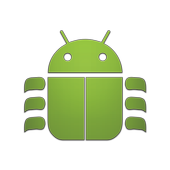




![[root] Remote ADB 2.2](https://cdn.apk-cloud.com/detail/image/com.jaja.remoteadb-w130.png)





