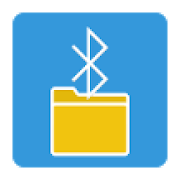Top 38 Apps Similar to Bluetooth Profile Widget
Power Toggles
An advanced power control widget. FREE andNoadshttps://github.com/sunnygoyal/PowerTogglesNote: Many toggle (GPRS, NFC, AirplaneMode...) are not workingonLollipop even with root. This is a known issue. I am stilllookingfor a fix.For creating a Tasker toggle,referhttp://powertoggles.com/tasker/For concerns regarding SuperUserpermission:http://m.powertoggles.com/help.php?e=26,https://plus.google.com/103583939320326217147/posts/T9xnMJEnzf1FAQ: http://powertoggles.com/help/(****** Note: Do not install on SD card ******)**Call phone permission is required for adding direct callshortcutson the widget.Contains 40+ toggles includingWifiMobile Data (3G/4G)Bluetooth (toggle, discovery and tether),FlashlightCustom application shortcutCustom system shortcutsAnd many more...Supports homescreen widgets and notification widget. Alsosupportsexpandable notification widget on Jelly Beans andabove.Lockscreen widgets on android 4.2+Many customization options like changing color theme and iconsforindividual toggles.Backup and share widget settings from the widget configurescreen(Menu > Import / Export) as well as various themesformulti-icon toggles and battery toggle.Permissions:android.permission.ACCESS_SUPERUSER: Required for runningrootcommands. No effect on non-rooted phones. Users will still gettheprompt asking for permission when running rootcommand.http://m.powertoggles.com/help.php?e=26android.permission.CAMERA: Required for the flashlighttowork.android.permission.SYSTEM_ALERT_WINDOW: required to display atogglechoice popup when using notification widget (Onlyongingerbread)Note: on gingerbread, direct notification toggle is notpossible.The clicking the notification widget, it displays a popupto choosean action.Feel free to suggest more toggle button ideas.Please go through the Help and FAQ section in the app(fullysearchable) twice before reporting a bug, most likely it isalreadyanswered there.It is difficult for me to reply to each email individually, someofthe emails may get lost in the huge list of unread mails. If youdonot get a reply within a week, ping me again.
Bluetooth Widget + Visibility 1.5
This home screen widget consists of 2buttonswhich enable you to turn on and off Bluetooth and alsoenable otherdevices to see and discover your device.The left hand button toggles Bluetooth on and off. This is aslowprocess and so the button changes to a yellow color while thechangeis in progress.The right button requests the Android operating system tomakeyour device visible for 120 seconds. The Android system willthenask you to confirm this action. A “Reminder” page will thenbedisplayed with the “visible” icon. This Reminder pagewillautomatically close when the visibility period ends. Inadditionyou may close this Reminder page at any time using theAndroiddevice Back button. If you do not confirm the visibilityrequest,the Reminder page will remain visible and you will need toclose itusing the device Back button.INSTALLATION GUIDE:This widget needs a space on the home screen of 1 cell high and2cells wide.This widget installs on the home screens using thestandardprocedure for your device.The typical procedure for installing a widget consists of:1. Download the app widget to your device.2. Go to the home screen and long press on the screen where youwantthe widget to be placed, or press the option menu button andselect“+”.3. Select Widgets.4. Select this Bluetooth Widget.WIDGET REQUIREMENTS:Your Android device must have Bluetooth hardware installedandfunctioning with the Android operating system.
Bluetooth Pair 1.1.0.0
Bluetooth Pair is a home screen widgetthatenables or disables Bluetooth profiles on your Androiddevice.Bluetooth Pair works with two profiles found on mostAndroiddevices, the A2DP (Advanced Audio Distribution Profile) andtheHSHFP (Headset/Hands-free Profile).How to use Bluetooth Pair? Simple, make sure your Androiddevicecan handle at least one of those mentioned Bluetooth profiles(A2DPor/and HSHFP), go to "Bluetooth Settings" ("Settings"->"Wireless & networks" -> "Bluetooth Setting" or"Settings"-> "Bluetooth"). Pair with the desired device (a caraudiosystem for example) and make sure you can enable or disabletheBluetooth profiles. The way this is done varies from devicetodevice, see your owners manual.Ok, so you can handle at least one Bluetooth profile andyourAndroid device is configured and working to pair with yourdesiredBluetooth device. Now do a long touch on your home screen tochoosethe widget and then select Bluetooth Pair, select aBluetoothProfile, select a paired Bluetooth device and that's it.An iconwith the name of your device will appear on the home screen.Whenthe profile is turned on the icon will be colorful otherwiseblack& white. Toggle on/off the Bluetooth profile by touchingon thewidget. You can have many Bluetooth Pair widgets on yourhomescreen.NOTES:- Make sure your device can handle at least one of thosementionedBluetooth profiles.- Some devices may require at least once a PIN number to getpaired,when that happens an input PIN screen will appear.- The widget has been tested on Gingerbread and Ice CreamSandwichusing phones from Samsung, Sony and Motorola.In case of bugs, questions or requests please send meane-mail.
Car-Bluetooth-Activator
Car-Bluetooth-Activatoractivates/deactivatesyour mobile's bluetooth automatically.If you have a hands-free equipment in your car, this app isrightfor you!Your mobile's bluetooth does not have to stay activated allthetime.Instead, the app activates bluetooth when you are driving.And when you are not in the car, the appdeactivatesbluetooth.You can make phone calls via your hands-free equipmentasusual.Your mobile stays in your pocket.You don't have to push any buttons.
NFC Easy Connect
The NFC Easy Connect app allows yoursmartphoneto connect easily with NFC-compatible Sony devices(speakers,headphones, etc.).Just touch your smartphone to the N mark on an NFC-compatibleSonydevice to register (pair) the devices and connect themthroughBluetooth (one-touch connection).For details on smartphones on which the NFC Easy Connect appneedsto be installed, check “Compatible smartphones” below.You do not need to install the NFC Easy Connect app if you areusingan NFC-compatible smartphone with Android OS 4.1 orlaterinstalled.- Compatible smartphonesNFC-compatible smartphones with Android 2.3.3 or later (priortoAndroid 4.1) installedSome smartphones may already have an app installed withsimilarfunctions. In this case, the NFC Easy Connect app isnotneeded.See the manual of your smartphone for details.See the following website for details on NFC-compatibleSonydevices.http://rd1.sony.net/lifestyle/- Making a one-touch connection with your smartphone1. Unlock the screen.2. Touch the NFC detection area of your smartphone that has thisappinstalled to the N mark on an NFC-compatible Sony device.3. The smartphone vibrates when a connection to theNFC-compatibleSony device is established.(You do not need to activate the NFC Easy Connect app.)- Main functions1. Simple device registration (pairing) and connection by onetouch.(NFC Bluetooth Handover)Touching your smartphone to an NFC-compatible Sony device turnsthepower of the device on and establishes a Bluetooth connectionatthe same time.Even when connecting to an NFC-compatible Sony device for thefirsttime, both device registration and Bluetooth connection canbecompleted with this one-touch operation.2. Simple disconnection by one touch.To disconnect the connection, simply touch the smartphone totheNFC-compatible Sony device.3. Simple switching of connected devices by one touch.If you have multiple NFC-compatible Sony devices, just touchthesmartphone to a different device to disconnect from thecurrentdevice and connect to the new one.For example, if your smartphone is connected withNFC-compatibleheadphones through a Bluetooth connection and youwant to connectto an NFC-compatible speaker instead, just touch thesmartphone tothe speaker to establish a Bluetooth connection tothespeaker.4. Operation at your fingertipsYou can turn the Bluetooth function on and off, and connectordisconnect easily using the app screen.- Check the following if a connection cannot be established.1.Make sure the NFC Easy Connect app is activated or theNFCfunction of your smartphone is turned on.2.Make sure the screen of your smartphone is unlocked.3.Depending on the smartphone you are using, it may not bepossibleto make a one-touch connection while the smartphone isbeingcharged. Finish charging first, then perform theone-touchoperation.4.If the smartphone is in a case, the listening device may notreactto one-touch; remove the smartphone from the casefirst.* The Bluetooth word mark and logos are owned by the BluetoothSIG,Inc. and any use of such marks by Sony Corporation isunderlicense.* The N mark is a trademark or registered trademark of NFCForum,Inc. in the United States and in other countries.
Tasker
Total Automation, From Settings to SMS.* Triggers: App, Time, Day, Location, Hard/Soft State,Event,Shortcut, Widget, Timer, Plugins* Actions: 200+ built-in, plugin support* Tasks: loops, variables, conditions* Scenes: design your own screen overlays* App Creation: create your own standalone apps to share orsell!(Android 2.3+)Trial: http://tasker.dinglisch.net/dlStarter Guides: http://tasker.dinglisch.net/guides.htmlQueries, Problems: see Menu / Info / Support in-appIt's not possible to fix problems reported via PlayStoreComments...****** Actions By Category ******[not all actions available on all devices]* ALERT: Flash, Notify LED/Sound/Vibrate, Cancel Notification,PopupTimed/WithTaskIcons/Names, Torch, Vibrate, VibratePattern* APP: Calendar Insert, Go Home, Kill App, Load App, OpenMap(/StreetView/Nav)* AUDIO: Alarm/Call/DTMF/Media/Notif./Ringer/System Volume,HapticFeedback Toggle, Mic Mute, NotificationPulse,Notification(<4.1)/Ringer Vibrate (<4.2 or root),SilentMode, Speakerphone, Sound Effects toggle* DIALOG: 28 System Settings dialogs* DISPLAY: Auto-Brightness, Close System Dialogs, Keyguard,KeyguardPattern, Display Brightness, Display Off Timeout, DisplayRotation,Set Wallpaper, Stay On, Status Bar (expand/collapse),SystemLock* FILE: Browse Files, Directory Create/Delete/Move,FileCopy/Delete/Move/Open, Write To File, Read Line, ReadParagraph,Zip/Unzip File* INPUT: Button, Dpad (root only), Type (root only), InputMethodSelect, Soft Keyboard (show)* MEDIA: Media Button Events (grab), Media Player Control,MusicFile/Dir, Play/Forward/Back/Stop, Photo/Series/TimeSeries,RecordAudio, Record Audio Stop, Ringtone, Scan Card* MISC: (Broadcast) Action Intent, Component Intent, GetLocation,GPS Status (<2.3 or Cyanogen/submod), Run (ASE) Script,Say, SayTo File, Shut Up, Search For, Set Clipboard, Reboot (rootonly),Set CPU (root only) Set Timezone* NETWORK: Airplane Mode (<4.1 or root), Autosync, BT, BTID,Compose Email, Browse URL, HTTP GET, HTTP POST, MobileData(on/off), Mobile Data 2G/3G (Cyanogen only), USB Tether,WiFiToggle, Wifi Disconnect/Reassociate/Reconnect, Wifi Sleep,WifiTether, Wimax Toggle* PHONE: Call, Call Log, Call Block/Divert/Revert, ComposeMMS/SMS,Contacts, End Call, Radio, Send SMS, Send Data SMS, SilenceRinger,Take Call* TASKER: Change Icon Set, If, End If, Goto Action, PerformTask,Profile Toggle, Query Action, Set Widget Icon, Set WidgetLabel,Stop, Wait, Wait Until* VARIABLES: Set, Clear, Inc, Dec, Query, Randomize, Split,Join,List* 3RD PARTY: Android Notifier, Astrid, BeyondPod,JuiceDefenderData/Toggle, Gentle Alarm, NewsRob, OfficeTalk,SleepBot, SMSBackup+, TeslaLED, WidgetLocker****** States ******Airplane Mode, BT Connected, Calendar Entry, Docked,HeadsetPlugged, Incoming Call, Keyboard Out, Light Level, MediaButton,Missed Call, Mobile Network, Device Orientation, Power,VariousSensors, Signal Strength, Unread Text, Variable Value,WifiNetwork, Wifi Near****** Events ******Alarm Clock/Done, Date Set, Time/Date Set, Timezone Set,Display:Off/On/Unlocked,FileClosed/Deleted/Modified/Moved/Opened/AttributesChanged,Camera/Search Button Long-Press, CardMounted/Removed/Unmounted,Gesture,Missed Call, Phone Changes,Received Text, SMS SendSuccess/Failure, BatteryChanged/Full/Low/Overheating, Device Boot,Device Shutdown, StorageLow, Locale Changed, New/Removed/UpdatedPackage, Wallpaper Changed,Button Gadget Clicked, New Window,Notification, NotificationClicked, Zoom Click, VariableCleared/Set, K9 Email Received, GentleAlarm, Kaloer Clock,OpenWatch, Reddit Notify, Screebl, WidgetLockerNote: Tasker uses the BIND_DEVICE_ADMIN permission in ordertoprovide the System Lock functionality.
Bluetooth spp tools pro 0.16
The softwarefortheBluetoothclientcommunication tools (ie: Bluetoothslavemode),Bluetoothserialcommunication can be tested. Can connectaBluetoothMCU andPCserial port.Support android 4.0+ version of the system.Hardware1.Serial Port Bluetooth Module( TTL )2.Arduino Microcontroller Board3.MCU serial communication4.Can search for Bluetooth low energy devices (nothing more)Software features:1. Search for Bluetooth devices, and displaystheclassandRSSI(signal strength);2. The use of serial communication, receiving andsendingdata;3. Can be set to ASCII and HEX input and output mode;4. The data results can be saved totheSDcard(/sdcard/Bluetoothspppro/...).5. Can search for Bluetooth low energy devices (nothing more)This tool three modules:1. Byte stream mode: the basic input-output model;2. Keyboard mode: Can customize the outputvalueof12buttons;Eachbutton has three states(respectively:Down|Long-press| Up), eachstate can send commands event.3. Command Line: Set thecommandterminatorforcommunicationdebugging.If the connected Bluetooth device is notpaired,thesystemwillautomatically prompt you forpairing.Bluetoothpairingissuccessful, try to connect again.This can only connect Bluetoothserialmoduledevices,Bluetoothdevices are generally usedforMCUserialcommunication.System using the Bluetooth pairingmeans:[menu->Settings->Wireless and Network ->BluetoothSettings], opentheBluetoothfeature, and to search forBluetoothdevices topair,paired with adevice only once.System Configuration (includes keyboardmodebuttonsettings)filecan be found in the SD card Bluetoothsppprodirectory. Youcan backup the configuration file, orcopytheconfiguration fileto anotherterminal equipment,coveringhisprofile to completerecovery.Special cases:Non-normal end of the Bluetooth function, may lead tonotbeabletoconnect Bluetooth devices such as this isthecase,pleaserestartthe phone can often return to normal.Contact the author (Welcome to AC):WeiBo: http://weibo.com/hzjerryEmail: [email protected]:Bluetooth, communication, MCU ,industrialcontrol,serialAssistant,Arduino, Robot Control, TTLdebugging
Toggle Bluetooth 0.5
Use this simple application to quickly toggle your Bluetoothon/off(from on to off and back again). It is particularly usefulforthose android phones with no quick settings bar onthenotifications pull down, such as some HTC devices. Put thewidgeton your home screen and tap it to toggle your Bluetoothsetting.The widget indicates the current Bluetooth setting by thecolour ofthe Bluetooth icon as follows: - Green: Bluetooth is on -Red:Bluetooth is off Note that the widget colour also updates iftheBluetooth setting is changed by some other means (such as fromthesystem settings), unlike some of the other togglewidgetsavailable, so you always know the Bluetooth status statefrom thewidget colour. Alternatively, use the app to toggle yourBluetoothsetting, by selecting the checkbox in the app. When usingthe app,an on screen message will be displayed informing you ofwhether youhave turned Bluetooth on or off.
Bluetooth Keepalive 1.34
You have a problem with the Bluetooth connection toyourhands-free?Every few minutes it's disconnectingandre-establishing? This couldbe a problem with the standby modeorWiFi interference of yourAndroid. For these problems"BluetoothKeepalive" can help you. NEW:A2DP Keepalive Support. YourA2DPspeakers/receiver go to sleep whennot playing music, butbeingconnected? The next usage is goingweird? With A2DP support youcanprohibit your A2DPspeakers/receiver from going tostandby.Speakers will give aregular sound to prevent standby mode.TheGoogle+ ProductsiteforBluetoothKeepalive:https://plus.google.com/b/105973144146249181536/105973144146249181536/postsThereyou'llfind surveys and can give feedback. Before you buy,pleasecheck onthis website, if BTKA can reallyhelpyou:http://www.bluetooth-keepalive.com/check.phpSomeSamsungsmartphones have activated "energy saving" mode. Pleasebesure toturn it off (Maybe test before buying BTKA, if thatalreadyhelpsyou). BTKA does not need "root" - only the rightsrequested bytheMarket. After installation start BTKA manually. ItregisterswithAndroid™ and will from now on start automaticallywheneveryourestart your Android™. After starting the app thereisa"Configuration" button (visible for 2 seconds), with thatyoucanchange the configuration settings for notificationsandthestarting-behaviour of BTKA. For hints on how toconfigureBTKAcorrectly see the check page above. In case of afailure pleaseseethe english section onthissite:http://www.bluetooth-keepalive.com/support.phpLegalnotice/imprint:http://floodping.org/impressum/ All pricesquotedare final. Due to§19 UStG we do not charge sales tax.
Bluetooth on Call 2.1
Bluetooth on Call automatically turnsonBluetooth when you are on a phone call. It turns it off onceyouhang up to save power.Features:* Automatically turn on Bluetooth when on a call.* Automatically turn on Bluetooth when the phone is charging.http://goo.gl/p3HZbKeywords: bluetooth bt mobile data 2g 3g 4g lte cdmaThis app is licensed under the MIT license.Copyright (C) 2012 Futon RedemptionPermission is hereby granted, free of charge, to anypersonobtaining a copy ofthis software and associated documentation files (the"Software"),to deal inthe Software without restriction, including without limitationtherights touse, copy, modify, merge, publish, distribute, sublicense,and/orsell copiesof the Software, and to permit persons to whom the Softwareisfurnished to doso, subject to the following conditions:The above copyright notice and this permission notice shallbeincluded in allcopies or substantial portions of the Software.THE SOFTWARE IS PROVIDED "AS IS", WITHOUT WARRANTY OF ANYKIND,EXPRESS ORIMPLIED, INCLUDING BUT NOT LIMITED TO THE WARRANTIESOFMERCHANTABILITY,FITNESS FOR A PARTICULAR PURPOSE AND NONINFRINGEMENT. IN NOEVENTSHALL THEAUTHORS OR COPYRIGHT HOLDERS BE LIABLE FOR ANY CLAIM, DAMAGESOROTHERLIABILITY, WHETHER IN AN ACTION OF CONTRACT, TORT OROTHERWISE,ARISING FROM,OUT OF OR IN CONNECTION WITH THE SOFTWARE OR THE USE OROTHERDEALINGS IN THESOFTWARE.
Dashclock Bluetooth Extension 1.3
Dashclock Bluetooth Extension is an extension for theDashclockWidget that displays information about your bluetoothconnections.This extension is free to use when used alone but whenusedsimultaneously with other extensions made by this developer,asmall one-time purchase is required to unlock them all.This application is entirely open-source. If you'd like tohavenew features or additional languages/locales please raise anissueticket at https://github.com/mridang/dashclock-bluetooth.This extension requires the requires the Dashclock WidgetbyRomanNurik:https://play.google.com/store/apps/details?id=net.nurik.roman.dashclock
ShareCloud - Share By 1-Click
NOTICEIf you were mislead to download ShareCloud (like Save yourbatterylife,against viruses, adware),please give feedback to us anddon'tdownload our Apps. Meanwhile, it's really helpful if you couldfindout the trouble maker together with us.Our email address is : [email protected] share apps, music, videos, images, files withyourfamily and friends by 1-Click.ShareCloud can share files via:★Bluetooth★HotSpot(No data usage! No internet needed!)★Email★WhatsApp★Dropbox★Google Drive★Facebooketc.Over 20 million people use ShareCloud to:*Share files with 1-Click*Backup photos,apps,music to SDcard or Dropbox*Instantly share photos and videos on Facebook,WeChat,Twitter,Tumblr and other social networks.*Share multiple files at one time*Launch app with instant search*Search a document and share to your Dropbox or Google Drive*Find hottest files across the globeDisclaimer:**Before share APK, please make sure you have theredistributionright.**About Facebook Ads:https://m.facebook.com/ads/ad_choices**android.permission.CAMERAScan QR Code to establish with other device**android.permission.GET_ACCOUNTSGet Account and set default name.Email: [email protected]: https://www.facebook.com/shareclouds
BToolkit: Bluetooth Manager 1.0.6
BToolkit, manage the Bluetooth World!Scan to find Bluetooth devices.Attach each device with one of your contacts. Easy access totheirstored data.Manage the list of devices as your will: sort them, filter thembytype, by name, find whichever you want...Share your favorite pictures or music with your contacts. Youcaneven share your own contacts via Bluetooth, expand yourfriendsnetwork!Real time monitoring of device broadcast signals, see themvary!FEATURESContinuous scan:- Scan. Search for devices until you stop or the maximumconfiguredscanning time is reached.- If you exit the application when scanning you can quicklyreturnthrough the notifications menu.- New devices found will be added to the list. Lost deviceswillstay until you delete them.Bluetooth settings:- Turn the communication via Bluetooth on and off wheneveryouwant.- Setup or change your device's name.- Make yourself visible as long as you decide to configure sootherdevices can find you. Note: your device can have maximumlimit.Attach devices to your contacts:- You can attach or detach a device to a contact anytimeyouwant.- Easy access to the information stored in your phone forthatcontact.Manage the devices list:- Sort devices by power signal, name, etc.- Show only devices that are contacts, are available, etc.- Show only mobile devices, PCs, etc.- Search for devices by name or by the name of theirattachedcontact.Share your personal files with any Bluetooth device (onlyinexperimental mode):- Pair your devices previously or do it momentarily to sharetheinformation.- Share video, audio or pictures. Even share your own contactswithanother device.Monitorize any device:- If the device is visible via Bluetooth, you can watch howitspower signal varies through time while you scan.Bluetooth on demand:- Use the application with Bluetooth communication disabled ifyouare not going to use any operation that requires it.- Bluetooth communication will activate when the applicationstartsonly if you configure it so, otherwise it will be enabledwheneveran action that needs it is performed.And also:- Timers to show the remaining time of scanning or theremainingtime of the device being visible.- Legend of the icons in the application.
Bluetooth File Share 7.8.2
Use Bluetooth File Share application toSharePhotos, Videos, Music, Documents, Apps with your Friends andFamilyover Bluetooth. A Very Decent UI and High PerformanceApplicationWhich makes Sharing content very easy. File Explorer isalsoinclude so that you can manage files and folders stored inyourdevice.Enjoy.Share Files and folders stored on Clouds StorageviaBluetooth.Features1) High Performance2) Switch On Bluetooth from application3) Admin Bluetooth Connections4) Filters Photos, Videos, Music, Documents, Zip FilesandApps.5) Share via Bluetooth6) Share via Social Media Applications e.g Gmail, Facebooketc7) Back up Application and Share Apk via Bluetooth8) Support Google Drive, Dropbox.9) Share Contacts10) In Built Image Browser