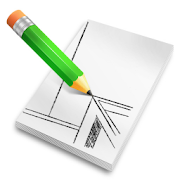Top 4 Apps Similar to Drawing Steps
Drawing Master 1.0
"Drawing Master" for Android is anawesomeappthat allows you to draw by finger in your phone withcoolstylesand effects.Drawing Master Features Include:* Drawing: Use this option to free-hand draw on the phone.Changethecolor of the path, the width and style.* Shapes: Add predefined shapes to your creation suchassquares,triangles and many more.* Emojis: Select the emoji option to open the amazing galleryofover150 free emoticons to choose from. Add as many emojis asyouwant.You can move, resize and rotate them.* Text on Image: Add text over the selected images. Pickthetextsize, font and color.* Tags: Similar to text, you can add tags over the image. Thistagisa text, centered in a rectangle shape.After editing the image, the last step is saving orsharingit.Locate the save or share buttons in the action bar andtapthem.Saving it will create a special folder for "DrawingMaster"editedimages. If you decide to share it, availableoptionsinclude:Facebook, Whatsapp, Instagram, Email, MMS andmanymore.Emoji provided free by http://emojione.com
Doodle Drawing 1.5
Doodle for kids, the BEST androiddrawingappfor kids!Doodle is particularly designed for kids withsupereasy-to-usedrawing. It has endless bright colors and 3beautifulbrushesetc.The built-in gallery stores the kids drawing pictureinthegallery.This is the best kids doodle game yet! If you arethinkingaboutgetting it and your not sure, well I say definitelyget itforkids! So fun!!Everyone will love it to draw. They can put theredrawinginfacebook, Whatsapp and so on.APP FEATURES:* Draw* 3 brushes.* bright colors* built-in art gallery stores doodle.* share doodle via Facebook, twitter, gmail, picasa, etc.