Top 31 Games Similar to Flappy Sentio
bVNC Pro: Secure VNC Viewer
Thank you for supporting my work andGPLopen-source software by donating! Please also rate myapplication,and tell everyone about it!If bVNC doesn't work for you or you're unhappy, do not writeareview, please post your question in the forum!https://groups.google.com/forum/#!forum/bvnc-ardp-aspice-opaque-android-bb10-clientsIf you need an RDP application, please search for aRDP inGooglePlay. In addition, a SPICE client named aSPICE isavailable.Finally, if you are an oVirt, RHEV, or Proxmox user,check outOpaque.bVNC is a secure, open source VNC client. Itsfeaturesinclude:- Windows, Mac, Linux, BSD, or any other OS with a VNCserverinstalled- Master password support in the Pro version- Multi-factor (two-factor) SSH authentication in theProversion- Multi-touch control over the remote mouse. One fingertapleft-clicks, two-finger tap right-clicks, and three-fingertapmiddle-clicks- Right and middle-dragging if you don't lift the first fingerthattapped- Scrolling with a two-finger drag- Pinch-zoom- Force Landscape, Immersive Mode Disable, Keep Screen Awakeoptionsin Main Menu- Dynamic resolution changes, allowing you to reconfigureyourdesktop while connected, and control over virtual machinesfromBIOS to OS- Full rotation - use the central lock rotation on your devicetodisable rotation- Multi-language- Full mouse support- Full desktop visibility even with soft keyboard extended- SSH tunneling, AnonTLS and VeNCrypt for secure connections(doesnot support RealVNC encryption).- High-grade encryption superior to RDP using SSH and VeNCrypt(x509certificates and SSL), preventing man-in-the-middleattacks- AutoX session discovery/creation similar to NX client- Tight and CopyRect encodings for quick updates- Ability to reduce the color depth over slow links- Copy/paste integration- Samsung multi-window- SSH public/private (pubkey)- Importing encrypted/unencrypted RSA keys in PEM format- Zoomable, Fit to Screen, and One to One scaling modes- Two Direct, one Simulated Touchpad, and one Single-handedinputmodes- In single-handed input mode, long-tap to get a choice ofclicks,drag modes, scroll, and zoom- Supports most VNC servers including TightVNC, UltraVNC,TigerVNC,and RealVNC- Supports Mac OS X built-in remote desktop server (ARD) and MacOSX authentication- Does NOT support RealVNC encryption (use VNC over SSH orVeNCryptinstead)- Stowable on-screen extra- Right-click with Back button- Use D-pad for arrows, rotate D-pad- FlexT9 and hardware keyboard support- View-only mode- On-device help on creating a new connection in the Menuwhensetting up connections- On-device help on available input modes in the Menuwhenconnected- Recommended with Hackers keyboard from Google Play- Instructions for Windows:Plain VNC:http://iiordanov.blogspot.ca/2012/04/how-to-install-and-connect-to-tightvnc.htmlSecure VNC over VeNCrypt:https://groups.google.com/forum/#!topic/bvnc-ardp-aspice-opaque-android-bb10-clients/lINJkYJbN-USecure VNC over SSH:http://iiordanov.blogspot.ca/2012/04/tunneling-vnc-over-ssh-to-windows.html- Instructions for Linux:WARNING: AnonTLS is not supported on Android 6, so to use Vino,thebuilt-in VNC server for GNOME you have to disable Vinoencryptionrequirement with "gsettings set org.gnome.Vinorequire-encryptionfalse" or use AutoX (see below)Plain VNC (Remote Desktop on Ubuntu):http://www.howtoforge.com/configure-remote-access-to-your-ubuntu-desktopAutoX Secure VNC over SSH:http://iiordanov.blogspot.ca/2012/10/looking-for-nx-client-for-android-or.html- Instructions for Mac OS X:Plain VNC (Remote Desktop for Mac OS X):http://iiordanov.blogspot.ca/2012/04/how-to-connect-to-mac-os-x-using-bvnc.htmlSecure VNC over SSH:http://iiordanov.blogspot.ca/2012/04/tunneling-vnc-over-ssh-to-mac-os-x.htmlGPL source code here:https://github.com/iiordanov/remote-desktop-clients
Remotix VNC RDP Remote Desktop
Remotix is a fast & secure remotedesktoptool to access your computer from anywhere via VNC andRDP.General Features• Apple Screen Sharing, VNC and RDP, including RD Gateway• Connect from anywhere to any computer with RemotixCloudtechnology;• Automatic clipboard synchronization• SSH tunneling with both password and public key auth• Discover all nearby machines using Bonjour, NetBIOS andLANscanners• Wake-On-LAN• Uses hardware accelerated renderingControl Interface• Full set of multi-touch gestures to pan, zoom, drag, rightclick& scroll• Point-and-click or touchpad-mode remote desktop control• Hardware and bluetooth keyboard support• Complete international character input• Extended keyboard to access copy/paste, function andnavigationkeys• Take and share the screenshots of the remote machineIf you are connecting to Windows:• RD Gateway & load-balancing configurations• Sound playback & recording• Your device filesystem redirection• Network speed autodetection for the best performance over 3GorLAN• Secure NLA authentication• RDP over SSHIf you are connecting to a Mac:• Five quality modes, including adaptive for average andslowInternet connections• Multi-display configuration selection, combined or eachdisplayindividually• VNC Password and Mac OS X authentication methods• Server-side picture scaling, improving interaction speed• Easy multi-language keyboard input using "KeyboardthroughClipboard" mode• Remote screen locking• Access to hidden dock or menuIf you are connecting to Windows or Linux over VNC:• Tested and works well with UltraVNC, TightVNC, RealVNC,VMWare,TigerVNC and x11vnc servers• TLS encryption and VeNCrypt authentication (ProxMox&TurboVNC)• UltraVNC Microsoft Windows Logon authentication• x11vnc -ncache mode support
Remotix VNC Kiosk 3.5
Remotix VNC Kiosk is a perfect tool for organizing kioskstyleaccessto an application over VNC server. It is ideal for POSorfinancialprocessing appliances using Android mobiledevice.Highlights •Designed for both phones and tablets • Supportsallmajor VNC serversand Apple Screen Sharing • Supports Apple MacOSX authentication,UltraVNC Windows authentication • HardwareUSBkeyboard support • Twointeraction modes: fullscreen withresizeand panning • Multitouchgestures for scrolling, zoominganddragging • Master passwordprotection, preventing unintendedchangeof configuration parameters• Uses original VNC engine fromRemotix
Leena AI 2.5.0
Deploy Leena AI in your organization and see how AI canincreaseyourproductivity by 50% or more. Features FAQs AutomationLeenaAIconsumes policies and FAQs and converts them intoaconversationalinterface where an employee getsinstantaneousanswers to hisqueries. We also integrate with HRISsystems to caterto employeespecific queries like leave balance andattendance. HRTransactionsEnterprises use multiple legacy systemsthat aredifficult tonavigate and remember. By integrating withthesesystems, we ensureany transaction is as simple as sending amessageto the bot. SmartTicketing For circumstantial queries, wehave anintelligentticketing system that creates tickets,categorizes themandconnects the employee to an appropriate personfor theresolution.Leena AI keeps learning from the ticketsandautomatically resolvessimilar queries. Employee EngagementWemeasure the pulse ofemployees by periodically checking up ontheirmotivation andensure the engagement quotient of employeesremainshigh. Employeeassistant We also help employees by remindingthem ofcrucial tasksand meetings and enabling the employee to focusontheir core work.About Leena AI: Leena AI automates responsestoemployee queriesrelated to company policies, payroll,leavemanagement, benefits,among others by consumingorganization'spolicy documents &integrating with existing HRISsystems likeSAP, SuccessFactors,PeopleSoft, Oracle Fusion, Workday,etc. Ourproduct is used bycompanies like Coca-Cola, RelianceCapital, RPGGroup, Vedanta,Maruti Suzuki, Viacom18, etc. Leena AIis availableon Workplace byFacebook, Microsoft Outlook, Slack,Hangouts Chatand as astandalone plug-in to an intranet portal.Write [email protected] call on +91-9999054014 to get a free LeenaAItrial for yourorganization.
Twomon SE - Portable Display, USB Monitor 1.1.9
*To use Twomon SE, the PC program and the manufacturerADBdrivermust be installed on the PC. Twomon SE is very simple.Yourtabletbecomes a USB monitor at the moment you connect. Do youwanttotake a lecture smarter in the lecture room? Meet your tabletasadual monitor. With Twomon SE, you do not need to hideandloadseveral programs on your monitor. Is there a monitorshortagewhileediting a video? Meet your tablet with a dual monitor.If youhavethe Twomon SE, you can use additional monitor in a smallspace.Youcan download the PC program from the website forfree.Website:http://www.easynlight.com/en/twomonse Twomon SEsupports PCanddevice below. - Windows 10 version 1703 or later /WDDM version2.0or later - Android 6.0 or later Twomon SE always hasafriendlytech support team. Please feel free to contact usthroughourwebsite if you have any questions.:)Q&A:http://www.easynlight.com/en/contacttwomon
LLScript - MultiTool 2.17.3
This is a Companion app for Lightning Launcher. ThisrequiresLightning Launcher to beinstalled:https://www.google.com/url?q=https://play.google.com/store/apps/details?id=net.pierrox.lightning_launcher_extremeCurrentlyincluded: - Animation: Scroll Animations for LLcontainers - AppDrawer: Add an App Drawer in any LL container -Automatic Backup:Automatically backups your LL setup - Badge: AddBadges for any appin LL - Gesture Launcher: Launch apps usingcomplex gestures in LL -Launcher Script: Collection of smalluseful LL tools - Music Widget:A music component for any musicplayer in LL without the batterydrain of a normal widget - ScriptManager: Organize, prettify andmanage your LL Scripts
Jump Desktop (RDP & VNC)
Leave your laptop behind. Enjoy the freedomtowork from anywhere.Jump Desktop is a powerful remote desktop application that letsyoucontrol your computer from your phone or tablet. Compatiblewithboth RDP and VNC, Jump Desktop is secure, reliable and veryeasy toset up. A streamlined user interface gives you the bestpossibleremote desktop experience on any of your mobile ortabletdevices.Easy setup and reliable:Jump Desktop is very easy to configure; anyone can do it!Justvisit: http://jumpdesktop.com/go on your PC or Mac andfollowstep-by-step instructions. You’ll be up and running innotime.Secure and built on open standards:Jump Desktop is a true RDP and VNC client with built-in supportforencryption. It lets you connect to your computer using anIPaddress or hostname, if you already have RDP or VNC configuredonit.Powerful features:Unleash the full power of your phone or tablet while connectedtoyour computer. Multitouch ready - pinch-to-zoom and twofingerscrolling make controlling your computer easy andproductive.Jump's multi-threaded rendering engine has been finetuned forAndroid. Jump's VNC and RDP engine is one of the fastestyou'llfind on Android.If you need help, visit http://support.jumpdesktop.com or emailusat: [email protected]:✓ Multi-protocol: supports RDP and VNC✓ Multi-touch ready: Pinch-zoom, two finger scrolling,mousedragging all supported. Even three finger taps are supportedtoquickly show and hide the keyboard.✓ Easy and secure setup: Automatically configure your PC or Macforremote access using Wi-Fi and 3G without worrying about yourroutersettings. Use your Google account to setup and managecomputersautomatically (optional)✓ SSH Tunnel support (new!)✓ The best external keyboard and mouse support on Android:Supportsall external keyboard keys and shortcuts. Right mouseclickssupported too with external mice - all natural, PClike!✓ Universal application: Works on tablets and phones - buy itonlyonce and use it on all your Android devices✓ Full support for multitasking: Switch to other appswithoutdisconnecting✓ Supports large custom screen resolution✓ Full mouse support: left and right clicks, dragging,scrolling,precision pointer movementRDP features:✓ Touch redirection support for Windows 8 and Server 2012✓ Tested on: Windows 2000, XP, Vista, Windows 7, Windows 8,Server2003, Server 2008, Server 2008 R2, Server 2012, SBSServer✓ Secure: 40/56/128bit RDP, TLS/SSL, FIPS and NLAauthenticationsupport✓ Supports 8, 16 and 24-bit colors and all RDPperformanceoptions✓ Multiple monitor support on Windows 7 and above✓ Console sessions✓ Audio streaming✓ RD Gateway supportVNC features:✓ Tested with Mac OS X, TightVNC, RealVNC, UltraVNC, Linux(UbuntuRemote Desktop)✓ Secure: Supports SSL encryption when used with Jump'sautomaticsetup instructions: http://jumpdesktop.com/go✓ 8, 16-bit color✓ OS X Screen Sharing support✓ Multiple monitor support✓ Supported encodings: copyrect, zrle, tight, (zlib)hextile,zlib,rre, raw, desktop-resize
VMworld 2020 4.1
Make the most of your VMworld experience - be informedandstayconnected with the VMworld 2020 Mobile App.Conferenceattendeesare able to network, access personal schedules,theconferenceagenda, sponsor/exhibitor profiles, sessioninformation,socialmedia and much more. For more informationvisitwww.vmworld.com
aRDP Pro: Secure RDP Client
Thank you for supporting my work andGPLopen-source software by donating! By buying this app eventhoughit's open source, you are ensuring the continued developmentof theproject, and rewarding Google for creating the Androidplatformthat we all love.Some people have complained of issues after a major upgrade oftheFreeRDP library in v3.8.7. I've made sure to upload olderversionsof aRDP (APK files) going back to at least v3.6.5here:https://github.com/iiordanov/remote-desktop-clients/releasesIf aRDP doesn't work for you, before writing a review, pleasepostyour question in the forum:https://groups.google.com/forum/#!forum/bvnc-ardp-aspice-opaque-android-bb10-clientsSee below for setup instructions on enabling RDP on Windows.Current known issues:- Does not work for accounts with no password.- Does not work for users with cyrillic letters in theusername.aRDP is a secure, SSH capable, open source Remote DesktopProtocolclient that uses the excellent FreeRDP library and partsofaFreeRDP. Its features include:- Remote desktop control of computers running any versionofWindows- Remote desktop control of Linux computers withxrdpinstalled.- Master password- Multi-factor (two-factor) SSH authentication- Sound redirection- SDcard redirection- Console mode- Fine control over remote desktop session styling- Multi-touch control over the remote mouse. One fingertapleft-clicks, two-finger tap right-clicks, and three-fingertapmiddle-clicks- Right and middle-dragging if you don't lift the first fingerthattapped- Scrolling with a two-finger drag- Pinch-zooming- Force Landscape, Immersive Mode, Keep Screen Awake options inMainMenu- Dynamic resolution changes, allowing you to reconfigureyourdesktop while connected, and control over virtual machinesfromBIOS to OS- Full rotation support. Use the central lock rotation onyourdevice to disable rotation- Multi-language support- Full mouse support on Android 4.0+- Full desktop visibility even with soft keyboard extended- SSH tunneling for added security or to reach machines behindafirewall.- UI Optimizations for different screen sizes (for tabletsandsmartphones)- Samsung multi-window support- SSH public/private (pubkey) support- Importing encrypted/unencrypted RSA keys in PEMformat,unencrypted DSA keys in PKCS#8 format- Automatic connection session saving- Zoomable, Fit to Screen, and One to One scaling modes- Two Direct, one Simulated Touchpad, and one Single-handedinputmodes- Long-tap to get a choice of clicks, drag modes, scroll, andzoomin single-handed input mode- Stowable on-screen Ctrl/Alt/Tab/Super and arrow keys- Sending ESC key using the "Back" button of your device- Ability to use D-pad for arrows, and to rotate D-pad forsomebluetooth keyboards- Minimum zoom fits screen, and snaps to 1:1 while zooming- FlexT9 and hardware keyboard support- Available on-device help on creating a new connection in theMenuwhen setting up connections- Available on-device help on available input modes in the Menuwhenconnected- Tested with Hackerskeyboard. Using it is recommended (gethackerskeyboard from Google Play).- Export/Import of settingsPlanned features:- Clipboard integration for copy/pasting from your device- Choosing a different color depth- Audio supportInstructions on how to enable Remote Desktop on Windows:http://www.howtogeek.com/howto/windows-vista/turn-on-remote-desktop-in-windows-vista/aRDP is the sister project of bVNC and they share acommoncode-base. GPL source code here:https://github.com/iiordanov/remote-desktop-clients
Learn Java Programming [ Pro ] 1.3
Java Programming with Compiler & Videos [Premium]appprovidesyou : ★ NO Advertisements ★ Java Compiler will CompileyourCode atthe fastest Speed ★ Compiler can also Compile C,C++Codealong withJava Programs ★ Java Animation Videos WhichhelpsStudents to (Learn Java ) clear their concepts . ★ ThisJavaProgramming proversion is Also Compatible with Tablets ★ 16Lessons[120+sub-topics With Pictures and Example Programs]Contains:JavaTutorial Core Java Tutorial 1) Introduction toJava(11+sub-topics) 2) Datatypes & Operators (7 sub-topics)3)Controlstatements & Loops (6 sub-topics) 4) Arrays&wrapperclasses (6 sub-topics) 5) OOP's basics (10 sub-topics)6)OOP'sfeatures (8 sub-topics) 7) OOP's Keywords &methods(8sub-topics) 8) More on OOP's (9 sub-topics) 9)ExceptionHandling(7 sub-topics) 10) Multi-Threading (6 sub-topics)11)CollectionsFramework (7 sub-topics) 12) File Handling(6sub-topics) AdvanceJava Tutorial 13) Applets (6+ sub-topics)14)Abstract windowtoolkit [AWT] (6+ sub-topics) 15) Swings(6+sub-topics) 16)Networking (6+ sub-topics) Which makesJavaProgramming easier. ★400+ Programs with comments&documentation which helps youduring your exams ,Sems or anyothercompetitions. ★ Star +FAQ's(VIVA || Java Interview QuestionsandAnswers) Which helps youduring Interview or any CollegepracticalLab Viva ★ 1000+ JavaProgramming Quiz with [Easy, Medium&Hard] Category to prepareyou for Competitive Exams If you LikeMywork please Rate it 5stars & don't forget to share theJavaTutorial App with yourfriends. Happy coding:)
Linux+ LX0-103 & LX0-104 2020.2.1
This application is your comprehensive study guide fortheLinux+Powered by LPI certification exams. With complete coverageof100%of the objectives on both Exam LX0-103 and Exam LX0-104.Linuxisviewed by many companies and organizations asanexcellent,low-cost, secure alternative to expensiveoperatingsystems such asMicrosoft Windows. The CompTIA Linux+Powered by LPIexams test acandidate's understanding and familiaritywith theLinux Kernel. -Review the basic system architecture,installation,and management- Understand commands, devices, and filesystems -Utilize shells,scripting, and data management techniques -Navigateuserinterfaces, desktops, and essential system servicesWith thehelpof this application you will get access to bestquestionswhichstress all modules of knowledge about linuxmanagement, inorder toprepare for the exam. You will get access tointeractivelearningenvironment which offers practice on questionsandelectronicflashcards. You can simulate a real test sessionwithfeedback atthe end of the test, or just practice on questionsandget thefeedback right away - it's up to you.
Virtuino SE 1.0.36
Virtuino SE is an 100% customizable by the users HMI platformforanyboard in the world Supported :WiFi and EthernetconnectionsVisualizeyour Arduino project. Create visual interfaceswithwidgets likeLEDs, buttons, switches, value displays,instruments,regulators etc.Easy to use. No libraries are needed.All thenecessary code isincluded on the example code-----------------How to start: Visithttps://virtuino.com todownload the examplefor your board or RunVirtuino SE App, on themain menu select:Tutorials - Getting started
S7 PLC HMI
The S7 PLC HMI software is Androidsolutionsfor PLC Siemens – S7 1200, 300 and 400. You can controlvia WLANwhole the object as Drive, Valve or Measure.!!!Promotion Sales 50% OFF!!!Objects:Binary signalNumberDrive – Running feedback, Error status and command StartandStopDrive with Local mode - Running feedback, Error status, Localmodestatus and commands Start and Stop. Local mode status has to besetto send a command.Drive two directions – Running feedback Left, RunningfeedbackRight, Error status and command Start Left, Right andStop.Drive two directions with Local mode - Running feedback,Errorstatus, Local mode status and command Start and Stop. Localmodestatus has to be set to send a command.Dumper – open feedback only, Error status and command openandclose.Dumpers with Local mode - open feedback only, Error statusandcommand open and close. Local mode status has to be set to sendacommand.Valve – Close and Open feedback, Error status and command openandclose.Valve with Local mode - Close and Open feedback, Error statusandcommand open and close. Local mode status has to be set to sendacommand.You can create HMI image with static objects in your favoriteimageeditor and use this picture as background invisualization.PLC:Siemens S7 – 1200, 300, 400. To ensure the correctfunctionalitiesof S7 -1200, the standard DB – compatible with S7 –300/400 has tobe used. Not optimized DB! Please set Protectionproperties to Fullaccess and set Permit access with PUT/GETcommunication from remotepartner.If you find a bug or have a problem please contact us by emailsincewe cannot help you if you post it in the reviews.Review and rate the app if you like it.Software is using libnodavelibrary(http://libnodave.sourceforge.net/). Libnodave and thissoftwareare distributed in the hope that it will be useful, butwithout anywarranty, without even the implied warranty or fitnessfor aparticular purpose. Use entirely on your own risk. Pleaseremember,that you can write to PLC memory and overwrite data.Simatic S7, S7-1200, S7-300, S7-400 are registered trademarksofSiemens Aktiengesellschaft, Berlin und München.For more information please feel free to contact us on email.



















![Learn Java Programming [ Pro ] 1.3](https://cdn.apk-cloud.com/detail/image/com.java.malik.javaprogramming-w130.png)




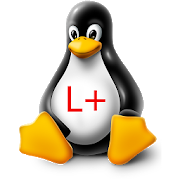

![Learn C++ Programming [ PRO ] 1.0](https://cdn.apk-cloud.com/detail/image/com.codetoinvent.malik.cpluspro-w130.png)



