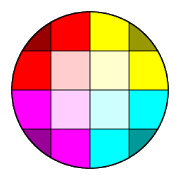Top 20 Apps Similar to WiFi Display
ScreenMirroring Patch 1.2
(*) ApplicationThis application is patch to resolve Screen Mirroring problemafterOS upgrade.Download and install the application by following thepopupmessages.(*) AllShare Cast(Screen Mirroring)‘AllShare Cast(or Screen Mirroring)' on Samsung phone providesnewsharing function.It technology allows enable content on your Phone screen to besharewith a nearby TV or Projector.AllShare Cast Dongle supports to interoperate with HDMIenableddevice via AllShare Cast and to stream contents.AllShare Cast Dongle allows sharing videos and images withfriendsand family. Also you can enjoy mobile games on large TVscreen.
Screen Stream Mirroring Pro
Screen Stream Mirroring is the mostpowerfulapp for mirroring and broadcasting your Android screen andaudio inreal time !You can share your screen "live" just like a dual screen toanydevice or pc on the same network through media player, webbrowser,Chromecast, and UPnP / DLNA devices (Smart TV or othercompatibledevices).You can make powerful presentation for work, education,orgaming.You can live broadcast everything to Twitch, YoutubeGaming,Facebook, Ustream, and any other internet popularstreamingservers: perfect to broadcast your favorite games.You can also record it to video files.This is the Pro version of Screen Stream Mirroring.Following features are available:[✔] No root: Prior to Android 5.0 you need to run ourstartuptool from your computer to activate screen mirroring.[✔] Mirroring, screen sharing with media players and tools suchasVLC, XBMC/KODI, OBS (Open Broadcaster Software),andothers...[✔] Mirroring, screen sharing with web browsers[✔] Broadcasting to Twitch, Youtube (Youtube Gaming),Facebook,Ustream, and others...[✔] Mirroring, screen sharing with UPnP / DLNA video players suchasXBMC/KODI[✔] Mirroring, screen sharing with UPnP / DLNA devices such asSmartTV, Blu Ray players, and others compatible devices[✔] Google Cast™ Ready (Chromecast)[✔] Streaming timer and stop when lock screen[✔] Camera overlay widget while you stream[✔] Image, GIF, and web overlays[✔] Twitch chat preview while you broadcast[✔] internal audio (ROOTED Android 4.4 and above) andmicrophonestreaming[✔] Mixed audio (internal + microphone) streaming (ROOTEDAndroid4.4 and above)[✔] Recording[✔] Screen drawing while mirroring (perfect for showing)[✔] Compatible with Network Tethering (wifi, bluetooth, USB)[✔] Many settings to optimize performances[✔] Any number of connections can be made, so multiple peoplecanconnect at the same timePLEASE READ:Do not use reviews for reporting issues or if youhavequestions.CONTACT US at [email protected] prior to leave abadcomment just because you were not able to use the app, we wouldbepleased to provide you any help.We have no way to help you or contact you through reviews.Please do not rate poorly if you do not have readtheinstructions.Warning: If you use an alternative ROM (CyanogenMod,AOKP...)to get better results you are recommended to update yourROM to thelast version!Instructions for unrooted devices:Prior to Android 5.0, if your device is not rooted you will needtouse our startup tool to activate screen mirroring.Download startup tool here:<<http://mobzapp.com/mirroring/startup-tool-download.html>>You need to start it only the first time you want to usetheapplication, and run it again only when your deviceisrestarted.Please read carefully instructions from application orfromhere:- no root instructions->http://mobzapp.com/mirroring/instructions.html- FAQ -> http://mobzapp.com/mirroring/faq.htmlWould you like to help translate the app in your language ?You can do it in-app from preferences, or comehere:http://transcommu.yasesprox.com/transcommu/Applications/View/186Support forum: http://mobzapp.com/mirroring/forum.htmlPlease contact us for any issue or feature [email protected]
Samsung Smart View
Extend your mobile contents onto yourSamsungSmart TV and The FRAME TVWith the all-new Samsung Smart View app, you can enjoyyourpersonalized Smart Hub experience on your smartphone or tabletwithall the benefits of touch. Browse across your favorite live TVandstreaming apps more. Discover and launch your movies,shows,sports, music or games directly from your phonewithoutinterrupting your viewing experience on the TV.New features of Smart View include:1. A brand new user interface that unifies your experienceacrossall devices2. Direct access to your favorite apps on the mobile phonewithoutinterrupting TV playback3. A completely re-designed soft remote that isalwaysaccessible4. Direct deep linking to your entertainment apps includingsports,music and games5. Ability to turn on the TV in Standby mode (Wake on Wireless)forsupported models. Need Bluetooth to be ON on the mobile deviceortablet.6. A new game controller7. An art mode navigation & setting menu for The Frame TVusers,to customize Arts or PhotosSupported Smasung SmartTV models*:. 2011 : LED D7000 and above, PDP D8000 and above.. 2012 : LED ES7500 and above, PDP E8000 and above.. 2013 : LED F4500 and above (except F9000 and above), PDP F5500andabove.. 2014 : H4500, H5500 and above(exceptH6003/H6103/H6153/H6201/H6203).. 2015 : J4500, J5500 and above (except J6203).. 2016 : K4300, K5300 and above.. 2017 : ULS003U* Supported TV models may vary by region.* Art mode navigation is not supported for tablet models.Required Permissions:Storage: Required to access the local photos, music and videosonyour phone to cast to TV from the appWi-Fi: Requires Wi-Fi access to send contents on the phonetoTVPhone Status: Required to check if network is connectedInternet: Required to connect to external content serverOptional Permissions:Location (Coarse): Discovers TVs in proximity (2016 and 2017TVmodels)Bluetooth: Needed to turn on TVs in Stand By mode (2016 and 2017TVmodels)Record Audio: Needed to send voice commands from the app toTVVibrate: Needed to provide tactile feedback when using theappWake Lock: Needed to prevent the phone from sleeping while usingtheapp*You can only change permissions for the App if your deviceisrunning Android OS version 6.0 or above. Please check if anOSupdate is available for your phone and upgrade to Android 6.0orabove.*Some features of Smart View may be limited by region andreleaseschedule, and Samsung does not guarantee that all featuresof SmartView will be available in all regions.Please contact us at [email protected] for feedbackandhelp.
TCL nScreen 3.0.13
In the cloud technology era, it realizestheinterconnectivity and interoperability between TV and smartmobilephone. The TCL nScreen is multi-screen interactionapplicationwhich contains "Media sharing ", "Remote control" andotherapplication . Through the media sharing application , you cansharethe video / Music / Picture in your smart phone to TV withyourfamily & friend , and you can use the smart phone as aremotecontrol unit to operate TV by the Remote controlapplication.Details step of media sharing:1.Click “TCL nScreen” on phone. Connect phone with TV viasameWi-Fi;2.Click “Media Sharing” to browse media files;3.Send media to TV to playback. (with one of thefollowingoptions)a)Drag & Drop folder/file to the TV icon on top ofthescreen;b)Swing phone towards TV to launch the first file;c)Play the media on phone and click the TV sharing icon;4. While playing on TV, shake the phone to play previous ornextfileDetails step of Remote control1. Click “TCL nScreen” on phone. Connect phone with TV viasameWi-Fi;2. Click “Remote Control” to operate TV.
Chrome Remote Desktop
Securely access your computers fromyourAndroid device.• On each of your computers, set up remote access using theChromeRemote Desktop app from Chrome WebStore:https://chrome.google.com/remotedesktop• On your Android device, open the app and tap on any of youronlinecomputers to connect.For information about privacy, please see the Google PrivacyPolicy(http://goo.gl/SyrVzj) and the Chrome PrivacyPolicy(http://goo.gl/0uXE5d).
Unified Remote 3.17.1
The one-and-only remote control app foryourcomputer. Turns your device into a WiFi or Bluetoothuniversalremote control for Windows PC, Mac and Linux. Be lazy, youdeserveit! Preloaded with support for 90+ programs including mouse&keyboard, media players, presentations, screen mirroring,powercontrol, file manager, terminal, and much more.Server: https://www.unifiedremote.com“Fantastic tool for those of you who want to have a remotecontrolfor their computer for watching TV, or maybe for listeningtomusic.” – GizmodoKey Features• Easy server and app setup, that just works.• Automatic server detection to easily find servers onyournetwork.• Server password protection and encryption foraddedsecurity.• Supports single and multi-touch mouse control.• Wake On LAN to easily start your server.• Includes light and dark color themes.• Server is available for Windows, Mac, and Linux.• Control other devices including Raspberry Pi andArduinoYún.• 18 free remotesFull Version Features• 90+ remotes• Floating Remotes (use remotes over other apps)• Custom Remotes• Widgets & Quick Actions• Voice commands• Custom remotes• IR actions• NFC actions• Android Wear (Quick Actions, Voice & Mouse)• No upgrade hintsEssentialsMouse, Keyboard, Screen, Volume, and more.MusicSpotify, iTunes, Google Music, Winamp, etc.VideoVLC, BSPlayer, Windows Media Player, PotPlayer, etc.Media CenterKodi (XBMC), Plex, Windows Media Center, Boxee, etc.StreamingYouTube, Netflix, HuluPresentationsPowerPoint, Keynote, Google PresentationBrowsersChrome, Internet Explorer, Firefox, OperaOtherPower, Monitor, Files, Task Manager, Commands, etc.All Remoteshttps://www.unifiedremote.com/remotesNote that some remotes are not available for alloperatingsystems.Permissions• system alert window: for floating remotes.• read phone status: for auto-pause when receiving calls.• control NFC: for NFC actions.• full network access: for server connection.• view network connections: for server connection.• view Wi-Fi connections: for server connection.• pair with Bluetooth devices: for server connection.• control vibration: for optional haptic feedback.• prevent phone from sleeping: for optional wake-lock.• transmit infrared: for IR remote control.• install shortcuts: for launcher shortcuts.
SHAREit - Transfer & Share 6.2.8_ww
IMPORTANT NOTE: To connect tocomputer,your SHAREit for PC must be v4.0 or above. Please downloadthelatest version from www.ushareit.comSHAREit, the world's fastest cross-platform filetransfertool.- Share all kinds of files whenever and wherever.- 200 times Bluetooth speed!- No USB! No data usage! No internet needed!- Supports Android, iOS (iPhone/iPad), Windows Phone, Windows,andMac.- The choice of OVER 600 Million users from 200 countries.- Top 1 downloaded App on Google Play in 24 countriesandregions.【Main features】► No network restrictionShare files whenever & wherever!► Fastest in the world200 times faster than Bluetooth, the highest speed goes upto20M/s.Only transfer original files, never losing quality.► Cross-platform transferringCross-platform sharing for phones & computers &tablets,Android & iOS & Windows Phone & WindowsXP/7/8.► Transfer whatever you havePhotos, videos, music, installed apps and any other files.► Simple and EasyFriends can transfer files to each other by entering Portal. Soeasyto share!► Connect to PCTransfer files between phone and PCView your photos and play music on computers.Control PPT directly with your phone, making yourpresentationeasier!► Phone replicateReplicate contacts, SMS messages, MMS messages, music, videos,appsand other data from your old phone to the new one in justoneclick.【LIKE US and STAY CONNECTED】►Facebook https://facebook.com/bestSHAREit►Twitter https://twitter.com/bestSHAREit►VK https://vk.com/bestSHAREit►Instagram https://instagram.com/bestSHAREit
WiFi Mouse(remote control PC) 4.9.6
Transform your Android phone into a wireless mouse, keyboardandtouchpad for your computer, it enables you to remote controlyourWindows PC/Mac/Linux effortlessly through a localnetworkconnection. Android control media player, file browser andremotedesktop(RDP) are included. Free remote control app, try itnow! ✅Key features: * Simulate mouse with touchpad * Built-insupport forAndroid keyboard and third-party input method, evenemoji 😂 *Simulate computer keyboard, support many languagekeypads.(in-apppurchase) * Simulate Apple Magic trackpad, supportmulti-touchgestures * Shutdown/Sleep Computer Remotely * Mediaplayercontroller, unified controller for VLC, Potplayer,MPlayerX,Spotify, Windows media player, Netflix(web),YouTube(web)andquicktime. (in-app purchase) * Voice to text remotely. *Remoteapplication launcher. * Browse & open computer files. *Remotecontrol browser : Supports Safari, Chrome, Firefox *Gamepad(remote play computer game), such as control Roblox games onPC.(in-app purchase) * Air mouse with Gyro sensor. *Remotedesktop(RDP), computer screen in your hands. (in-apppurchase) *Remote control Office PowerPoint / Keynote presentation.* Streamand control Kodi and other DLNA devices, browse DLNA mediaserverfiles. * Control TV with infrared blaster(IR module) ,supportApple, Samsung, LG and TCL TV. * Password protection *Support darkmode for Android 10+ * Compatible with Windows 7/8/10,Mac OSx/Linux(Ubuntu, Fedora, Debian, Red hat, Raspberry, etc).✅Quicksetup: * Download & install mouse server fromwebsitehttp://wifimouse.necta.us * Make sure your phone andcomputer atthe same network * Make sure your firewall allow mouseserver oncomputer, or allow TCP port 1978 * Start app to connectonecomputer ✅Permissions * Full network access: for mouseserverconnection. * Vibration: for press key feedback *Transmitinfrared: for IR remote control
Wi-Fi GO! Remote V1.1.25
Wi-Fi GO! Remote is an exclusive ASUSsoftwarefor Android mobile devices, which applies to the functionsof Wi-FiGO! on selected ASUS motherboards. Wi-Fi GO! Remoteprovidesyouthe first-ever PC remote control experience, and a homecloudcomputing environment. With the installation of "Wi-Fi GO!Remote",your Android mobile devices transforms into a remotecontroller forthe following functions:*DLNA Media Hub provides support to the latest DLNA standardandallows you to share media files wirelessly anytime,anywhere.*Smart Motion Control allows you to remotely controlyourcomputer through detecting your mobile device's motions.*File Transfer provides you with the easiest wirelessfiletransfer solution between your computer and mobile device*Remote Desktop allows you to view your computer’s desktopandremotely operate your computer in real-time from yourmobiledevice.*Remote Keyboard & Mouse allows you to use yourmobiledevice’s touch panel as a remote keyboard and mouse foryourcomputer.*Capture & Send allows to take screenshots and send themtoanother Wi-Fi device.Note:Before using Wi-Fi GO! Remote as a remote controller of Wi-FiGO!functions, you have to:1.Ensure to install Wi-Fi GO! on your ASUSselectedmotherboards.2.Ensure to install Wi-Fi GO! Remote on your Androidmobiledevices to communicate with Wi-Fi GO! in PC.3.Set up the Wi-Fi connection between your computer andtheAndroid mobile devices.
Display System Settings 1.5
Displays all system settings stored in the system widepreferencedatabase. Public settings are indicated by a pen icon,secure onesby a lock icon.This just displays the settings. There is no possibility toeditthem!You have the possibility to remove single entries. BECAREFULLwith this feature!! YOU are responsible for all you aredoinghere!
Display brightness 5.1
A simple application that allows you tochangethe screen brightness.Adjustable on screen control is top of all the windows.You don't need brightness widgets any more.Just install, setup and adjust brightness by touching screen.Don't forget: long (more than 5 sec) click or doublefingersclick to indicator bar will turn systemdependedautobrightness.Intent for Tasker (or another similar application):Type - Broadcast receiverName - "rubberbigpepper.DisplayBrightness.SetBrightness"Integer extra parameter "BrightnessLevel" means whichbrightnesslevel (from 1 to 100%) to setFree version shows Ads in the Settings, Pro version doesnotshow.
NFC Easy Connect
The NFC Easy Connect app allows yoursmartphoneto connect easily with NFC-compatible Sony devices(speakers,headphones, etc.).Just touch your smartphone to the N mark on an NFC-compatibleSonydevice to register (pair) the devices and connect themthroughBluetooth (one-touch connection).For details on smartphones on which the NFC Easy Connect appneedsto be installed, check “Compatible smartphones” below.You do not need to install the NFC Easy Connect app if you areusingan NFC-compatible smartphone with Android OS 4.1 orlaterinstalled.- Compatible smartphonesNFC-compatible smartphones with Android 2.3.3 or later (priortoAndroid 4.1) installedSome smartphones may already have an app installed withsimilarfunctions. In this case, the NFC Easy Connect app isnotneeded.See the manual of your smartphone for details.See the following website for details on NFC-compatibleSonydevices.http://rd1.sony.net/lifestyle/- Making a one-touch connection with your smartphone1. Unlock the screen.2. Touch the NFC detection area of your smartphone that has thisappinstalled to the N mark on an NFC-compatible Sony device.3. The smartphone vibrates when a connection to theNFC-compatibleSony device is established.(You do not need to activate the NFC Easy Connect app.)- Main functions1. Simple device registration (pairing) and connection by onetouch.(NFC Bluetooth Handover)Touching your smartphone to an NFC-compatible Sony device turnsthepower of the device on and establishes a Bluetooth connectionatthe same time.Even when connecting to an NFC-compatible Sony device for thefirsttime, both device registration and Bluetooth connection canbecompleted with this one-touch operation.2. Simple disconnection by one touch.To disconnect the connection, simply touch the smartphone totheNFC-compatible Sony device.3. Simple switching of connected devices by one touch.If you have multiple NFC-compatible Sony devices, just touchthesmartphone to a different device to disconnect from thecurrentdevice and connect to the new one.For example, if your smartphone is connected withNFC-compatibleheadphones through a Bluetooth connection and youwant to connectto an NFC-compatible speaker instead, just touch thesmartphone tothe speaker to establish a Bluetooth connection tothespeaker.4. Operation at your fingertipsYou can turn the Bluetooth function on and off, and connectordisconnect easily using the app screen.- Check the following if a connection cannot be established.1.Make sure the NFC Easy Connect app is activated or theNFCfunction of your smartphone is turned on.2.Make sure the screen of your smartphone is unlocked.3.Depending on the smartphone you are using, it may not bepossibleto make a one-touch connection while the smartphone isbeingcharged. Finish charging first, then perform theone-touchoperation.4.If the smartphone is in a case, the listening device may notreactto one-touch; remove the smartphone from the casefirst.* The Bluetooth word mark and logos are owned by the BluetoothSIG,Inc. and any use of such marks by Sony Corporation isunderlicense.* The N mark is a trademark or registered trademark of NFCForum,Inc. in the United States and in other countries.