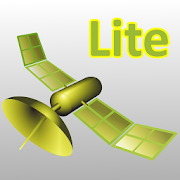Top 24 Apps Similar to SatCalc Pro Satellite Finder
Satellite Finder
UPDATED GUI!Assists in alignment of satellite dish antennas usingaugmentedreality. Determines local position by usingGPS/Skyhook;Automatically computes all values necessary to alignantenna; usesmagnetic sensor to help during alignment (emits soundwhenaligned). Ideal for RVs, Campers, aligning second dish, or useasprofessional installer.* Camera Support* Auto/Manual Image Capture with email/save* Alignment Assist* Custom Point of Interest (POI) using Google Seach* Multi-LNB Support* Over 250 satellites (Europe/Americas/USA ...)* Specify Favorite Satellites for quick lookup
Satellite Finder 1.0
Satellite Finder is a tool which will help you to set upsatellitedish. It will give you azimuth, elevation for yourlocation (basedon latitude and longitude).It has also built incompass which willhelp you to find proper satellite azimuth. Italso can useaugmented reality to show where is satellite on cameraview. It useinternet connection.You can easily determine the direction in which the satelliteisnot closed if it branches of trees, buildings or otherobjectsinterfering with signal reception.Here are some of the features that we think that you'lllove.-That is the beauty of software.-Selected the most popular satellite Thor 5,6 0.8E, Intelsat10-020.8E, ABS 3 3.0E, Amos 2,3 4.0E, Eutelsat 5 West A 5.0W,Nilesat102,201 7.3E, Eutelsat 7 West A,West C 7.3W, Eutelsat 8 WestA8.0W, Express AM44 11.0W, Eutelsat 12 West A 12.5W, ExpressA414.0W, Telstar 12 15.0E, Intelsat 901 18.0E, NSS 7 20.0E, SES422.0W, Intelsat 905 24.5E, Intelsat 907 27.5E, Hispasat1D,1E30.0E, Intelsat 25 31.5E, Hylas 1 33.5E, Intelsat 903 34.5E,NSS 1037.5E, Telstar 11N 37.5E, Nimiq 2 36.0E, Intelsat 1143.1E,Intelsat 14 45.0E, NSS 806 47.5E, Intelsat 1R 50.0E, Intelsat2353.0E, Yamal 402 54.9E, Intelsat 805 55.5E, Galaxy 1155.5E,Amazonas 1 55.5E, Intelsat 21 58.0E, Amazonas 2,3,4A 61.0E,Telstar14R 63.0E, Star One C1 65.0E, AMC 4 67.0E, Star One C270.0E, Arsat1 71.8E, AMC 6 72.0E, Nimiq 5 72.7E, Star One C3 75.0E,QuetzSat 177.0E, Simón Bolívar 78.0E, Intelsat 16 79.0E, Nimiq 482.0E, AMC 983.0E, Hispasat 1C 83.8E, Brasilsat B4 84.0E, AMC 1685.0E, XM 385.1E, Sirius XM 5 85.2E, TKSat 1 87.2E, Galaxy 2889.0E, Galaxy 1791.0E, Nimiq 6 91.0E, Brasilsat B3 92.0E, Galaxy 2593.1E, Galaxy3C 95.0E, Spaceway 3 95.0E, Intelsat 30 95.0E, SiriusFM 5 96.0E,Galaxy 19 97.0E, Galaxy 16 99.2E, Spaceway 2 99.2E,DirecTV 11,1499.2E, DirecTV 8,4S 101.0E, Spaceway 1 103.0E, DirecTV10/12103.0E, AMC 1 103.0E, AMC 15 105.0E, AMC 18 105.0E, AnikF1R107.3E, Anik G1 107.3E, DirecTV 5 110.0E, Anik F2 111.1E,MexsatBicentenario 114.8E, XM 4 115.0E, SES 7 108.2E, Express AM3103.0E,Express AM33 96.5E, SES 8 95.0E, Express AM2 80.0E, Eutelsat70B70.5E, Express AT1 56.0E, Express AM6,AM22 53.0E, ExpressAM740.0E, Eutelsat 36A,36B 36.0E, Eutelsat 33B 33.0E, Intelsat2833.0W, Astra 2B,5B 31.5W, Hylas 2 31.0W, Eutelsat 31A30.8E,Arabsat 5A 30.5W, Eutelsat 28A 28.2E, Astra 2A/2F 28.2W, Badr4/626.0W, Eutelsat 25B 25.5E, Es'hail 1 25.5E, Astra 3B23.5W,Eutelsat 21B 21.5E, Arabsat 5C 20.0W, Astra 1KR/1N 19.2W,Amos 517.0W, Eutelsat 16A 16.0E, Eutelsat Hot Bird 13B/D 13.0E,Eutelsat10A 10.0E, Eutelsat 9A 9.0E, Eutelsat 7A,7B 7.0E, SES 54.9E, Astra4A 4.9W, Eutelsat 3B 3.1E, QAF 1R 3.1W.-A snapshot of the satellite in the skyIf you like the program "Satellite finder", do not forget togoto Google Play and leave a good feedback and evaluation. Wereadevery review and take note of all your wishes, that you formastuffing of this program, you know that all your wishes willbetaken into account in future versions.
Satellite Finder - Made Easy 1.3
Don’t waste any more time withannoyingsatellite dish alignment.The Sat Aligner App guides you automatically through everysinglestep and tells you what to do.First of all, select the satellite (e.g. Astra 19.2°) towhichyou would like to adjust the sat dish.In the second step, you have a choice between the normalovalform or the ever more common flat antennas.If you decide on the oval offset dish, you just need to inputtheoffset angle or the length and width of the dish. Now the apphasall the data to adjust your sat system correctly. All thenecessaryangles can now be calculated automatically.In the next-to-last step, the horizontal adjustment ofthesatellite dish is set with the help of the built-in compass.In the last step, the vertical angle of the sat antennaisquickly adjusted with the built-in clinometer and you’realreadydone!
Satellite Finder AR 3.5.1
«Satellite Finder AR» - is a professionalappwith augmented reality for satellite antennas configuration.Description:You will find the satellite and check the line of sight fastandeasily.«Satellite Finder AR» - is also a transponder database ofallTV/RADIO satellites. You can easily find satelliteantennaconfiguration parameters.Features:- Shows azimuth, elevation, LNB skew angels for thedesiredsatellite- Shows frequency, polarization, FEC, Symbol Rate- Shows official site links, coding algorithm if supportedandfree-to-air or not status- Group by C and Ku frequencies- Search by frequency, channel name, radio station,internetprovider, tech info- Search through all satellites- Search by satellite name- Channel filtration: radio, video, internet, data for thechosensatellite- Entirely off-line versionAn enormous data base with more than 190 satellites,5000transponders, 14300 video channels, 4000 radio stations and260Internet service providers.User manual:- For best accuracy hold your device vertically.- Press on the "Augmented reality " button to entervideomode.- To calibrate the compass make several 8-shaped movementsinhorizontal plane to enhance satellite azimuth location.- Look at device display and try to get 180° at "Heading"indicatorif you are in the northern hemisphere and 0° if you are inthesouthern hemisphere. All available satellites are attheequator.- Now you should be able to see satellites available foryourgeoposition.Lite version without augmented reality feature availableathttps://play.google.com/store/apps/details?id=com.xcodium.satellitetranspondersIf you like “Satellite Finder AR”, please rate it 5-starsinGoogle Play! We are read all your reviews and strive to makethisapp better with every update. We pay great attention toyouropinion and take it into account while working on newerversions.It is you who help us to improve the app.Thanks for using “Satellite Finder AR”!Keywords:satellite finder, satellite antenna alignment, augmentedreality,satellite transponders, satfinder, sat finder, satelliteservice,satellite provider, satellite tv, dish pointer,satellitelocationmobile augmented reality, sat finder android, sat tv,generalsatellite, sat internet
Satellite Director NG 2.3.26
Before buying this app: have you tried thefreeversion ?If you cannot install the free version your phone does not haveacompass, which is required for the director or pointing functioninthis app. Check "Satellite Locator" which uses GPS locationstofind a satellite.This app is simular to the free Satellite Directorbuthasadditional features, some may require the use of internet:- enter street and city to get your location coordinates- your location coordinates via network and/or GPS- find the exact location with the help Google Maps- see in satellite view above your location where to pointthedish- create your own satellite sat-lists with only those satellitesinit that you want using the build-in satellite list- reduce and sort the satellite list without restartingtheapp- on-line help pages- 'simple' mode without balancing the phone- export/import the satellite lists to SD card (backup)- overrule the build-in satellite list with your own list- vibrate- up to 6 satellites simultaniously displayed- display for your location and all satellites the valuesfor:azimuth, elevation and skew- the current location via the network- update the satellite list from a website (sats.csv,Enigmasatellites.xml, SatelliteCalculation) or a local file.- instead of finding a satellite find an antenna by gps locationoraddress.Warning: metal covers/cases or covers/cases withmetal/magneticclosure will influence/disrupt the compass of yourphone or tablet.Do not use these covers !!Finding a TV satellite, in azimuth, can be pretty difficult.Beforeyou can find it with a compass you have to do somecalculations using GPS location, magnetic variation, compassazimuthand satellite azimuth.Satellite Director replaces all of that.Just enable the GPS in your phone or enter your GPS location orusethe map to find your location,select the desired TV satellite and point your phone to the skytotarget (find) the TV satellite.Balance your phone. You have found the satellite when the whiteballis in the white circleand the cyan ball is in the cyan circle. Align the offset arm,inazimuth, of the satellite dish to the cyan arrow onthe phones display and the satellite dish is aligned in azimuthwiththe satellite.Selectable audio tone, camera preview, continuous mode (nopause),color pickers or a user defined satellite position may makeiteasier for you to find the desired TV satellite.There are 2 satellite lists: an extended list with 400+satellitesand a compact list with 220+ satellites or use your ownlist(mailed to the phone or downloaded, see Youtube how easy it istouse.).New phones with Android 4: remember that the "Settings" screenhasoptions to correct the compass readings, if needed.
satfinder 2
This application is designed to help you point your dish tothesatellite you want.SatFinder: Point your phone towards the sky to see on thelivecamera screen where the satellites are, any line of sight(LoS)issues and the look angles. Couldn't be easier to install yoursatdish with this augmented reality satellite finder.Pain Point- Installation of a satellite dish to get the best signalquality,that requires expertise and experienced installation- When making changes or installing a new satellite dish willneedto hire a technician to installsatellite dishes every timeInstruction- Select satellite from list by name or position- Select satellite dish to find the offset of each dish- Find satellite through the camera for obstructionsbetweensatellites to satellite dish, display Show the position ofthesatellite, display azimuth,elevation angleKeywords:satfinder,dishpointer,dishalign,elevation,Dish,satellitedish,signal,azimuth,Pointer,Satellite
Satellite Locator AR 1.03
Use your phone's camera to quickly and easily determinewherecommonly used satellites appear in the sky. An AugmentedRealityapp that DirecTV and Dish Network Installers can appreciate.Holdthe phone in landscape mode, launch the app, and it will drawthelocation of every known geostationary satellite on thescreenallowing you to quickly identify any potential line ofsightissues. Using the camera button will allow you to capturethecurrent screen contents to the SD card, for documentation ortoshow the customer. For a phone without a camera button,simplytapping the screen or the search button will also capturethescreen contents. Bringing the cross-hairs close to asatellitemarker will show the computed look angles at the bottom ofthescreen. Hassle free money back guarantee. If you have aproblem,email me, you will find that we are very responsive.Perfect forRV'ers, or Professional Installers.Works with all geostationary satellitesSelect satellites from a listAzimuth, elevation and skew calculationsScreen capture, saves screen image to SD cardNotes: You must hold the phone in landscape mode (sideways) andmakesure the phone pitch is 0, otherwise it can throw off theazimuthand elevation. Azimuth is above the cross hairs, elevationto theleft, and roll is lower right. Also, if you have a problem,emailme. Developers do not look at the comments and it is not agoodmethod of reaching us.The latest version asks for permission to access theinternetonly so that exception reports can be sent, to help us fixanyunknown issues with the app.NOTE: Some users have noticed a problem after upgradingtoGingerbread (2.3.3). Gingerbread has a compass bug, causingissueswith apps that use the compass/accelerometer. Google"Gingerbreadcompass" for more information.
Satellite Transponders 5.4.2
This program is a data base of all TV/RADIO satellites in theworld.You can easily find satellite antenna configurationparameters.Features:- Shows azimuth, elevation, LNB skew angels for thedesiredsatellite- Shows frequency, polarization, FEC, Symbol Rate- Shows official site links, coding algorithm if supportedandfree-to-air or not status- Group by C and Ku frequencies- Search by frequency, channel name, radio station,internetprovider, tech info- Search through all satellites- Search by satellite name- Channel filtration: radio, video, internet, data for thechosensatellite- Entirely off-line versionAn enormous data base with more than 190 satellites,5000transponders, 14300 video channels, 4000 radio stations and260Internet service providers.Professional version with augmented reality feature availableathttps://play.google.com/store/apps/details?id=com.xcodium.satellitefinderarIf you like “Satellite Transponders”, please rate it 5-starsinGoogle Play! We are read all your reviews and strive to makethisapp better with every update. We pay great attention toyouropinion and take it into account while working on newerversions.It is you who help us to improve the app.Thanks for using “Satellite Transponders”!Keywords:satellite finder, satellite antenna alignment, augmentedreality,satellite transponders, satfinder, sat finder, satelliteservice,satellite provider, satellite tv, dish pointer,satellitelocationmobile augmented reality, sat finder android, sat tv,generalsatellite, sat internet
Enigma Signal Meter-SatFinder 0.106
Use your phone or tablet to alignyoursatellite dish by reading signal levels from Enigma 1 orEnigma2satellite receiver.YOU WILL NEED SATELLITE RECEIVER WITH ENIGMA 1 OR ENIGMA2SOFTWARE TO USE THIS SOFTWARE.SUPPORTS ALL currently existing Enigma1 and Enigma2 receiversandimages, has same interface for both versions and worksremotely(just forward web port and you can connect fromanywhere).Additionally it allows you to ZAP channels, takescreenshots andwatch live TV streams directly on your device.SatFinder forDreambox, VU+ and many others.FOR STREAM:- make sure you have video player with RTSP streamsupport(VPlayer or Daroon player)- user internal IP address (192.168...) instead ofpublicIP/hostname to avoid problems with routing and portforwarding.Once you're sure it's working locally and you haveUPLOAD speed ofmore than 5-6 MBit/s try to forward TCP ports 80,8001 and31339.Tested and working on this receivers:- Dreambox DM500- Dreambox DM500HD- Dreambox DM600- Dreambox DM7000- Dreambox DM7020- Dreambox DM7025- Dreambox DM800- Dreambox DM800SE- Dreambox DM8000- VU+ Uno- VU+ Duo- AzBox Premium- AzBox HD Elite- AzBox Ultra HD- Kathrein UFS 910- IPBox 9000- Amiko Alien- Topfield TF 7700HD PVR- Gigablue solo- ClarkeTech ET9000- ClarkeTech Xtrend ET5000For informations and support visithttp://www.krkadoni.com
SatFinder Lite - TV Satellites 2.5.0
SatFinder Lite, an Androidsatellitefinder.The Lite version is slimmed down version of the fullSatFinder,which has additional functionality such as TargetSatellite viewand no ads.SatFinder is a tool for finding TV satellites and aligningsatellitedishes. Use your Augmented Reality Camera view to see andtargetsatellites in the sky. It can be used anywhere in the worldsinceall major TV satellites are in the database.*New feature: Ability to manually enter Location latitudeandlongitude details in case Location cannot beautomaticallydetermined in case of "no connectivity"SatFinder uses your phone sensors to detect your physicallocationand calculates azimuth and elevation needed for yoursatelliteantenna to face. Since the satellite position calculationdependson the accuracy of your device sensors, your device shouldbecalibrated by shaking and moving it in a figure 8 fashion,onceSatFinder has been started. If you have any problems pleaseemailour support @ [email protected] Reality View:- Use your camera for Augmented Reality View which paintsthesatellite icons in places where they're positioned in the sky.Itgives a realistic view to the sky and it helps to make surethereis a line of sight (LOS), i.e. no obstacles, such as treebranchesor house tops, between the satellite dish and thesatelliteitself.- Touch screen to take a screenshot of Augmented Reality view- Pinch to zoom satellites in and out. Double tap to reset.Target Satellite View (in full version only):- Use Target Satellite View to find or to "lock onto" aparticularsatellite. Direction arrows simply guide you to thedesiredsatellite position.
Dish Aligner
This application is designed to help youpointyour dish to the satellite you want. It is not a tool formeasuringthe signal strength received. To take better advantage,align yourdish using this application and tune your signal strengthwith yourreceiver or a "signal-meter".Steps:- Choose the satellite you want.- Make sure the location sensors are activated on yourmobile.- Once your position is found, press "Calculate".- You will see the desired azimuth and elevation at the top andinthe bottom the values returned by your device sensors.- Follow the indication of the arrow until the red circleturnsgreen.- Tune the signal strength with your receiver and TV.Consider the type of dish (circular, ellipsoid) to get therightelevation. Read the following article for moreinformation.http://www.satsig.net/polmount.htmThis app is free and may contain ads.
3D Satellite Tracker
3D Satellite displays selected satellites ona3D hollow globe.★ Track satellites in realtime.★ View the recent path of the satellite.★ Spin the globe and pinch to zoom.★ Tap a satellite to see it's path for next 8 hours.Choose which satellite sets to display from SpaceStations(including the ISS International Space Station), GPS,Military toWeather satellites.See the app help for a color key.Position data is from Celestrak.Satellites in wrong place? check your phone time and timezoneiscorrect!OPTIONAL: In app payment to remove the advert and supportdev.(If you have any issue please email your device, OS version andfulldescription of the problem).
Satellite Locator 1.2
The Norsat Satellite Locator is the easiestwayto locate geostationary satellites on your mobile phone ortabletwherever you are. Just open the Satellite Finder app andpoint yourscreen at the sky to view a spatially accurate arc ofsatellitesoverlaid on your viewer.Use this app to point your Norsat or other satellitegroundterminal, or just impress people with your keen knowledgeofsatellite locations. The app includes an up to date almanacofsatellite information, including azimuth, elevation, frequencyandmore. Just tap the name of the satellite of interest to openthealmanac and find all the relevant details. The almanac canbeeasily edited, so you can make changes whenever necessary.To learn more about the Satellite Locator, or send ussuggestionsfor this app please contact us at [email protected].