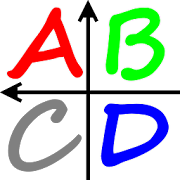Top 18 Apps Similar to БЫСТРОПЛАН (планирование)
To Do Coach 3.3.0
To Do Coach helps solve the challenges.Thanksto the visual statistics, your goals and objectives will becarriedout with interest and excitement. Each day is as the game.The maingoal of the game is to become the most successful in thistask,increase personal responsibility.To Do Coach will introduce useful skills into your life forthedevelopment of personal potential.- Powerful task list.- Adding goals in 2 clicks.- Step organizer that makes planning the day in common.- Creation of goals and sub-goals.- Planning goals in the calendar.- Notes, which can be added to the goals.- Reminders for goals.- Means of tracking your life and achieving your goals.- The proposal to achieve your goals.- Counter of successful and unsuccessful days.- Statistics on the goals.- Convenient widget.- Intuitive handy organizer.You can:- Use your time more efficiently.- See statistics of successes and failures.- Focus on the most important tasks.- Keep your plans always at hand thanks to the reminder.- Create an unlimited number of goals for each day.- Never forget about the ideas or meetings.- Orient yourself to achieve your goals.- Plan carefully every day with a list of goals and calendar.- Balance your work and personal life.
Daily Planner Pro 1.6.1
Daily Planner is a to-do list that helps you arrange thecurrent,daily, weekly tasks. It's simple but powerful, you can alsouse itas a memo, notepad or schedule tool. Everything will bearrangedand recorded in good order. Features: - Task Organized bygroup -Group organized by category - Multi color and display style-Handwritten notes - Password protection - Data Backup -Convenientdata sharing Some tips: - create groups to separate tasks- createcategory to manage groups - long press group to do [Add][Rename][Delete] [Export] operations - long press task to do[Modify][Delete] [Share] [Set Priority] [Set Reminder] operations -use[Clear Done] to clear those Done tasks quickly - daily &weeklytask will recover automatically - select the theme you like(blue,white, pink) Note: After [Clear done] , those done tasks ofgroup[Daily] and [Weekly] will not be listed out, but they willreappearwhen new day/week comes.
ToDo List Task Manager -Pro
ToDo Task Manager -Pro is a powerful to-dotaskmanagement tool with a simple and completely customizableuserinterface. It allows you to quickly and easily track andorganizeall of your to-do tasks.Create custom filters so you can easily organize and switchbetweento-do lists. Use the calendar month view for a quick way tosee allof your upcoming tasks.Some Features Include:● Customizable to-do list view.● Customizable sorting and filtering.● Save and name custom sort filter.● Optional quick search.● Calendar month view.● A view details screen that automatically creates linkstolocations, websites, email addresses, and phone numbers.● Repeating tasks.● Repeating reminder alarms.● Ability to snooze the alarm.● Customizable home screen widget.● Export todo task list as TXT, XML, CSV or Outlook CSV files totheSD card.● Import XML and CSV file.● Automatically backup to-do tasks to the SD card on afixedschedule.● Send a to-do task to the Google calendar.● Optional microphone buttons for speech to text input.● Selectable themes.● Online user manual.Visit the ToDo Task Manager website atwww.mikesandroidworkshop.comfor more information.Frequently Asked Questions:Q: How can I automatically dial a phone number entered inatask?A: Type in a phone number in either the contact field or in thenotefield to display that phone number as a link when viewing itoneither the 'Task Detail View' screen or the 'AlarmNotificationdetail' screen. Clicking on the link will automaticallydial thatnumber.Q: How do I create a custom filter?A: To save custom filters press the phones menu button while youareon the 'Sort and Filter Settings' window. A menu will pop up.Select'Save Filter Settings As..'. Then type in the new filtername andpress OK.Q: Can ToDo Task Manager sync with Google?A: To add a task to your calendar long press on a task in thetasklist until a context menu pops up. Then select the option 'AddtoGoogle Calendar'.The 'Toodledo.com Sync Add-on -Beta' add-on will sync with thewebsite Toodledo.com. On the Toodledo website there are thirdpartytools to sync will Google(http://www.toodledo.com/widget/google_gadget.php ). Thisshouldallow you to sync my application with Googleindirectly.Q: Can ToDo Task Manager sync with Outlook?A: My application does not directly sync with Outlook. Itprovidesthe option to import and export tasks to Outlook using aCSVfile.The 'Toodledo.com Sync Add-on -Beta' add-on will sync with thewebsite Toodledo.com. On the Toodledo website there are thirdpartytools to sync will Outlook(http://www.toodledo.com/connect_outlook.php ). This shouldallowyou to sync my application with Outlook indirectly.Q: How can I search for a specific task in the to-do list?A: The search feature is turned off by default. In theapplicationsettings select 'Searching, Sorting, and Filtering'.Then check the'Quick Search On/Off' setting.When quick search is turned on my application will filter thetasklist based on the text typed in the text field at the bottom ofthetask list screen.Q: How do I create a new category?A: To create a new category simple type in the new category inthecategory field on the task edit screen. The button next tothecategory field displays all of the existing categories in allofthe other tasks.Q: How can I enter additional information in a new taskwithouthaving to click on the task in the task list?A: Click on the add task button without entering a task title inthetext entry field to automatically open the task creationscreen. Youcan also set default values for most of thefields.
To Round: To-Do List
Task manager To Round is a visual planner&to-do list app designed specially for those who think inimages. Itis a simple yet powerful task manager app, which turns aroutineactivity of getting tasks to-do listed and scheduled intoadelightful experience. Moreover, it has all you need to reallygeteverything done.How Task Manager To Round works?You simply add bubbles with task names to the visual plannerandthen watch them go down the funnel when you mark tasks as done.Itis very convenient to keep tasks that need to be done soon inthefunnel, so you can always see how much there is to do. When youseethe funnel of task manager is packed full and understandthatsomething has to be done later, you can put tasks off – theywillbe removed from the funnel and you can pick the date when theyneedto show up in the funnel again. There is also a classic to-dolistview for current, pending, and completed tasks.Task manager To Round Key Features– Calendar. By setting up the date and time when a bubbleisshown up in the visual planner, you can easily manageyourschedule. Your visual planner will always show only currenttasks,which helps to concentrate on tasks that should be done rightnowand plan you agenda accordingly.– Tags. To differentiate between tasks related tovariousactivities, you can tag each group of tasks. For each tag,youchoose a color you like and when a tagged bubble is shown inthefunnel you will quickly determine which activity it belongs tobythe color of the bubble’s border.– Task priority. The bigger the bubble the more weightithas, the more important or cumbersome is the thing to be done.Yes,it is that simple! To change the size of the ball depending ontaskimportance or duration, simply move the ball size slider totheright giving the task more weight or to the left making thebubblesmaller.– Completed tasks. Sometimes there is so much you doduringthe day that few days later it is hard to remember what havebeendone already and what is still on the visual planner. With ToRoundto-do list app, you can see your finished tasks in justone-click –simply press the checkmark button in the header menu andyou willget the full list of accomplished tasks.– Gamification. You can juggle bubbles as anexperiencedmagician or move them by tilting your smartphone fromside toside.– Widget. To-do list on the home screen. If you wantanimportant things to remain visible, add To Round widget on themainscreen of your smartphone.– Telegram bot. For your convenience, we have recently setupthe Task Manager To Round Telegram Bot, so you can now manageyourto-do list without leaving the Telegram app. Check itout@toround_bot!FeedbackIf you have any inquiries about the Task Manager To Round to-dolistapp or in case you are experiencing any issues while usingthevisual reminder, please do not hesitate to contactus:http://to-round.com/feedback.
To Do List 3.5.4
The application named To Do List (CarpeDiem)introduces the main advantages of a day planner into yourAndroidmobile device. If you cannot keep in mind the birthdays ofyourfriends or their children or if you would like to remember thedateof your sister or friend’s wedding, Task List is there tohelpyou.It was developed with an aim to get a simple, functional,andintuitive application for Android. We designed it for our ownuse,but then decided to make it available for all users.To Do List features:- Task lists- Simple and intuitive interface- List of important events (birthdays, weddings, and otherannualfamily celebrations)- Calendar- To do listYou cannot arrange your tasks by date? Use the To Do List. Addnewtasks and change their priority (order). Complete them.Saveimportant events of your friends and relatives’ life tocalendar.It will make you closer to them. Everything is very easyandconvenient for planning.If you like our daily organizer & task list app, pleasedon'tforget to leave us a positive feedback!
1-3-5 To-Do - Manage tasks 1.0.6_dev
Have you ever felt trapped in never ending to-dos?1-3-5 To-Do will help narrow down your daily task list to only9items - one BIG thing, three medium things and five smallthings.It’s that simple! No more endless to-do lists, and you stayfocusedon the only thing that matters: getting things done.Androidheadlines.com:"Nice, fresh approach to those that can’t get on withthetraditional To-Do list format."Features:• Plan your Today and Tomorrow• Add up to 9 to-dos per day• Predefined priority of the todo list• Get a snapshot of your to-dos with a Calendar and check historyofyour to-dos• Add ideas and todos without priorities and specific datestoSomeday• Use Someday to move lower priority to-dos fromprioritizedlists• Swipe right to left to delete tasks and vice versa to completeatask• Use preset tags for better task management, or create yourowntags• Tap and hold to rearrange to-do lists or move them from onelistto another• No endless, overwhelming to-do lists that drive you madStart completing your to-dos now!
Mission List. Task List, To-Do 10
Plan your work and tasks fortheday,write them into the application and it will remindyouofthem.We have tried to make the entire interface is simple,functionalandat the same time.All functions - FREE and without advertising:1) Cross off completed tasks2) Repetitive task (every day, weekdays, every 10th ofthemonth,etc.)3) Select the reminder time.4) Put the task in the list.For dreams and another task, use "Notes"
TODO LIST Task Reminder 1.9
TODO LIST – Task Reminder is morepowerful,simplicity and convenience of use. You will focus onreallyimportant At home, at work and in your free time. Add,sechedule,and re-schedule tasks from your phone, tablet, desktop,email, andmore - even offline! Enjoy an automatic, 24/7 sync acrossall yourdevices.TODO LIST – Task Reminder - Set up and receive pushnotifications,email or SMS reminders based on your location andcreated tasks ora specific due date and time. Easily Upload files,media and photosto your tasks from your computer, Dropbox,etc.More Features:• Smart voice input while creating tasks & Set reminders.• Easy navigation and cool UI. It is really very easy to findoutthe desired and interested task.• You can filter the tasks based on tags. And possiblecustomizationof tags• Add & View your tasks on Google Calendarandsynchronization• Re-arrange your tasks easily by dragging & dropping.Setcustomized repeating reminders: daily/weekly/monthly... andsoon• Add comments and attachment like image along with tasks alongwithoptional comment.• Sort your tasks by manually, smart sort, by due date, bypriority,by title, by last modified.• Miss call alert and call later functionality.• Customizable themes (Light, Dark), Font size, show fulltasktitle, edit screen customization with drag and dropandrearrange.• Voice reminders - Tasks will speak task name and many more.• Local backup and restore functionality. Import andExportfacilities.TODO LIST – Task Reminder is user friendly task management andKeeptrack of your important deadlines with natural language duedates,start/end dates, and recurring due dates. View and organizeyourto-dos for the day or week ahead.If you think of any new features that makes this applicationuniqueand powerful just send us feedback. Also report any issuesyou facevia email. Your comfort and pleasant is very importantforus.
Day by Day Organizer PRO
Day by Day is a planning applicationdesignedto fully implement Google Calendar and GoogleTasksas all-in-one Android application. With its help you canplan yourfuture schedule using any Android device and this schedulewill beavailable for all your phones and tablets connectedtoInternet.Features:▪ presentation of events and tasks in one list▪ synchronization with Google Calendar and Google Tasks▪ incorporation of your contacts’ birthdays into thecommonlist▪ easy-to-handle agenda and month view▪ text month view, text week view, day view▪ interactive widget on the device desktop▪ configurable widget layout▪ lock screen widget in Android 4.2+ Jelly Bean▪ birthday reminder▪ voice input▪ search functionThe paid version features:▪ text month widget, week widget - Android 4.1+ supported▪ ability to use different profiles in widgets and the app▪ invitations for events and check of guest list▪ Tasker app is supported. E.g. you can have a task reminder togooff when you come towork.https://play.google.com/store/apps/details?id=net.dinglisch.android.taskerm▪ recurrent tasks. The function is well-suited forrecurrentpayments. You can try it out in free version▪ task priorities which allow the user to differentiatebetweenurgent and less important tasks▪ subtasks (to-do lists) in events or tasks. You cannot addmorethan 3 subtasks in free version, but the full one hasnolimits▪ no adds▪ users can share text information from another app with Day byDay,for example, when creating task or eventAlthough Google services don’t support these extra functions,wefound a way to enable synchronization by means of Google, soyourcalendars and to-do lists are visible in our app on yourAndroiddevices.The app allows you to create events, tie them to a certainstart/endtime and set due date. An event can be postponed ifneeded. Whencreating an event you are prompted to set a reminderwhich will keepyou informed of your schedule.Day by Day organizer brings various aspects of your life togetherinan attempt to simplify the tasks you have to deal withthroughoutthe day. This calendar with to-do list is so simple thatno furtherexplanation is actually needed, just download andenjoy!Use our Chrome (Chromium) extension to add tasks andeventsquickly right from your desktop!For more details visit Chrome WebStore:https://chrome.google.com/webstore/detail/day-by-day/loopacbjaigjkjdhjfkhebdhfgdmgjdcThe DayByDay team wishes you more interesting events and tasksyouwould love to accomplish with a little help from Day byDay!You can make a translation of the application to your languagehere:http://crowdin.net/project/day-by-day/You can vote for new features or suggest your own onehere:http://appiens.uservoice.com/forums/200586-general/filters/topDay by Day team
TNT Pro To-Do List | Task List 1.1.8
This is the International (Non-english) version of the popularTasksN ToDo's Pro to-do list app. For the english edition, look up"TasksN ToDo's".Available languages include:1)French2)Russian3)Korean4)German5)Polish6)Chinese7)Japanese8)Spanish9)Danish10)Finnish11)Hungarian12)Hebrew13)Dutch14)Portuguese15)Norwegian16)Italian
Barcode & Inventory Pro 1.67
BARCODE EXPRESS PROThe ultimate Inventory, Asset & Collection Manager.Have CD, DVD, Game, Book collection?Need to keep track of your large inventory?Need to organize the items in your home or office?Need to organize shopping list?Want regular check for your asset inventory?Barcode Express has the solution.The most serious, comprehensive inventory management app inAndroidmarket.PRO VERSIONDue to Play store policy, you have only 15-minutes refundwindow.Please try Demo version before purchase.OUR INVENTORY APPS1. Barcode ExpressOur basic inventory management app with inventory catalog andcheckin/out entry management feature.2. Books XpressInventory manager specialized for books3. Movie XpressInventory manager specialized for movie, DVD, Blue-ray titles4. Inventory XInventory manager with better check in/out entry management.. check in/out and transfer a certain inventory indifferentlocations. see the inventory balance in each locations.KEY FEATURES• Manage inventory items. with multi-level categories. with multi-level locations. with tags. with price and quantity. with icons. with UPC, EAN, ISBN, ASIN codes. attach photo, receipts to item. scan Custom Barcode. scan UPC,EAN code. generate report• Manage check in and out transactions. with time. with quantity balance update• Search. detailed search options. save frequently used search. set notification• Customize. main screen title. background colors. text size. text colors. barcode scanner in compatible scanner list• Amazon. import product detail from Amazon. import product photo from Amazon. product webpage link• Import/export. Google Drive. Spreadsheet. Document (with image). CSV files (Excel compatible). SMS & Email. Twitter• Extra feature. manual Backup/Restore. auto-backup scheduler. passcode protection. Reminders. Simple task list. Simple expense list