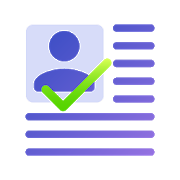Top 37 Apps Similar to Autorun Manager
All-In-One Toolbox: Cleaner, Booster, App Manager v8.2.0
🔎If you are looking for any tool app foryourphone or tablet to:Clean up clutters, free up storage space, speed upslowperformance,uninstall or move apps, manage stored files,extendbattery life, protect privacy...You’ve got the right app! All-In-One Toolbox will do all abovejobsfor you, and more.All-In-One Toolbox will be your best phone junk cleaner,historyeraser, speed booster, performance booster, memoryoptimizer,battery optimizer, app manager, file manager, minilauncher andprivacy guarder.All-In-One Toolbox aims to bring you more 🚀clean,🚀fast,🚀smart mobile experience on Android.Key Features:⏬ Clean up Android with 1 TapScan all useless hidden junks like app cache, residual files,emptyfolders, app leftover, similar pictures...with amazing fastspeedand remove them all out of phone with one single tap. Ourusers canfree up 1-10 GB space daily to save more new pictures,install morenew apps or games.[new] WhatsApp Cleaner: clean up hidden chatting junk files savedinWhatsApp[new] Duplicate Photo cleaner: clean up similar pictures tosavespace[new] Duplicate Files Cleaner: clean out redundant files⏬ Speed up Android with 1 ClickStopping unnecessary system running tasks with one simple clicktoboost phone speed quickly. Strongly recommend you to trythisfeature when phone is slow, lagging, or get system lowmemorywarnings.⏬ CPU CoolerA killer feature for hotting and overheating devices. Itdecreasestemperature of CPU by closing process.⏬App Manager* Batch Installer & Uninstaller: Bulk operateseveralapps at a time. Root required for silent batchoperation.* App2sd: Move apps from device internal storage toexternalSD card.* Backup & Restore: Backup installed apps orre-installthem after restoring device from factory reset.* System Uninstall: Root required. This option is veryusefulin phones containing uselessfactory/manufactureapps(bloatwares).⏬ Boot SpeedupRoot required. Disable user or system apps to start at the timeofbooting. This feature will shorten starting time when deviceisswitched on.⏬ Startup CustomizeCustomize apps you want to start with system boot.⏬ File ManagerCheck which kind of files stored on external SD card and providealist of options to manage them. Files will sorted bycategories(gallery, music, video, apps, files) ordirectories.⏬ Easy SwipeA smart float widget and a mini launcher to quick access toAIOtools, favorite apps and used apps. Easy Swipe stays hidden onappsor phone home screen and appears when you want and swipeit.⏬ Notification ManagerHide annoying app notifications from Android status bar.Blockedmessages will be saved together in one place for later checkorclean.⏬ Smart ChargeBoost charge speed, save you more time.⏬ Available Plugins - The Virtual Swiss Army Knife forAndroid✔ App lock: Encrypt apps with a password or pattern,forexample your contacts, Facebook, Twitter, Whatsapp,Gmail...✔ Ads detector: analyze mobile ads SDK integratedininstalled apps✔ Permission check: list permissions otherappsrequired✔ Game Booster: boost gaming speed to give playersmorefun✔ Auto task: set timing cache cleaning, silentmode,airplane mode or Wi-Fi management task ✔ Quick settings: fast access to system settings✔ Volume settings: provide one-click systemvolumesetup✔ QR & Barcode scanner✔ Flashlight✔ Compass👨👩Please join our Google+ beta test group to help usimprovingapp:https://play.google.com/apps/testing/imoblife.toolbox.full
Autorun Manager PRO
Do you want to have control overautomaticallystarting applications?This is the PRO key for Autorun Manager.┏━┓┃░┣━┳┳┳┗━┛This app itself won't open, this just unlocks the freeAutorunManager app.PRO unlocks these features:- no ads- basic mode's prevent restart feature is selectable- can block more than 10 receivers in advanced mode- Chuck Norris mode enabled- application freezingThe PRO key app is equivalent with the donator account, youdon'tneed to buy this if you have already donated.-- MobiWIA - a cooperation with EclipSim --
Clean My Android
Clean My Android is a light phonecleaner,app manager for your Android phones or tablet.Your android has become laggy and freezes?Your battery has started draining quicker than ever?Your phone overheats and needs to cool down?Clean My Android is the speed booster you need! Changeyourdevice's speed from 🐢🐢🐢 to 🚀🚀🚀. It can smart cleanbackgroundprocesses, stop stealthy running apps.★ Boost your apps and games, free up memory ★If you don’t know anything about clearing cache, tired ofwatchinghow your phone gets slower every day, this is the best appthatfast your slow phone. You’ll not have to worry anymore abouthow toclear cache or how to speed up Android phone; our app willtakecare of everything, delete junk files, residual files and cachetofree up storage, improve the performance of yourAndroiddevice.★ Stop apps that waste lots of power in 1-tap. ★If your Battery is Draining Quicker, your Device BecomeLaggy,Freezes All the Time & it Overheats when Running Apps;Our1-Tap Boost make it easy to stop apps running inbackground.★ Easy to Use ★Very easy to use, we made it really simple. Just 1-tap thecleanbutton and that’s it! Our Apps will get the job done.Clean My Android Highlights:☆ A single touch to speed up your devices fromyourHomescreen.☆ Fast, compact and efficient with low memory and CPU usage.☆ Add frequently-used apps to your whitelist.☆ Extremely Powerful Tool.☆ Friendly User Interface.☆ Only nedd 3MB,Low Space Needed to Install.Feel free to contact us if you have any problem about CleanMyAndroid.
Smart App Manager 3.9.0
Smart App Manager (SAM) is makes it easy to manage apps installedonAndroid devices. App uses measurement reports, systeminformation,and provides value added services for free. SAM app isfor advancedusers. App Advisor service started(Home screenwidget). ● Appmanagement ○ App search, sorting feature (name,install date, appsize) ○ Multi-select apps delete, backup support○ A list ofinstalled apps (preloading, userinstalled appssensitive) appupdates App evaluate app Leave a comment app detailsthe data, Clearcache ○ The file size display ○ Use memory display○ App Installdating ● App Advisor App frequently used informationprovided,separated by time and day of the week. Notification areaprovides aquick shortcut to the app. App Advisor servicestarted(Home screenwidget). The use of the number of times eachapp, available time,data, cache size, and more. ● App to SDcard Itprovide the abilityto easily move to the phone or SD card. ●Unused App It provideUnused app information based on your Appusage reports. ● FavoriteApp Registered in your own list offavorite apps. It provide homescreen widget service. ● ExceptTraking App a List of excluded fromApp Usage report. Also you canadd or remove that list. ● Backup& Reinstall ○ Multiselectdelete, and restore (reinstall)Support ○ SD card provides backupand restore functions, features ○External APK file installationsupport (Android package installfile) Usb down the path throughthe apk file transfer and select[App Backup | Reinstalling] menuto install apk files are supported.(path: / {SDCARD PATH} /SmartUninstaller) ○ Provides a backup filesize ○ Backup dateinformation ● Process Monitoring You can checkproceses of androidsystem. Also it supports end task and direct runthe app. ● SystemInfo ○ Battery Information (Temperature: Celsius /Fahrenheit,Level, Health, State) ○ Memory (RAM) info (Total, Used,Free) ○System storage (Total, Used, Free) ○ Internal storage space(Total,Used, Free) ○ External storage space - SD CARD (Total, Used,Free)○ System cache information (Total, Used, Free) ○ CPU Status○System / platform information ● App Settings It provide settingofSmart App Manager (SAM) ● Home screen widget ○ Widget UpdateTimeAdjustable ○ Tasks, Apps, Ram, Storage Info (3×1) ○FavoriteApplication Link (2×2) ○ Battery Widget (1×1) ○ DashboardWidget(4×1) ○ App Advisor Widget (3×4) ● App recommendationsystemnotification area SAM recommend apps in the notificationarea,based on your experience with the app. If you have any bugsorissues or ideas, please let us know. I will apply to the reviewandvaluable comments. Thank you.
AutoStart App Manager 2.0.6
AutoStart App Manager is an ultimate tool that lets you enableallthe apps which you want auto start when mobile starts, andalsothis app lets you disable all the auto start apps you don'tneed.There are many apps that you want to auto start when yourdeviceturn on. So this app will help you to start those apps. Therearemany apps that automatically start when you turn on yourdevicemany of these you don't use or need, they just consumeyourprecious resources. This free AutoStart app manager is aperfectmatch for the Samsung galaxy s4, galaxy s5, galaxy s6,galaxy s6edge, galaxy s7, galaxy s7 edge, s9, s10, all Huawei smartphones,Sony smart phones , LG smart phones, Oppo smart phones,QMobilephones and tablets and all other android smart phones andotherdevices as well. AutoStart App Manager will work on everyandroiddevice including Android 10.
Autostarts 1.9.8
The Original Autostarts Manager. Keep control over yourphone:Seewhat applications do behind your back. I will show you alltheappsthat run automatically when you turn on your phone, and onanyofthe 190+ events that Android triggers in the background.Rootuserscan disable unwanted autostarts and speed up theirphone.Note:Root-Access *is* required to make changes.Otherwise,thisapplication will be read-only. Note: The new "alldevicefeatures"superuser permission indicates root access is used;thiswill berequired for all root apps in the future. You will stillbeaskedto confirm root access on an individualbasis.See:https://plus.google.com/103583939320326217147/posts/T9xnMJEnzf1
Assistant Pro for Android
Top 18 features to help you easilyandefficiently manage your android phone.Android Assistant is one of the most powerful andcomprehensivemanagement tools to improve your android phone'sperformance. Itspeeds up your phone's running speed and savesbattery.【Top18 features】1. Monitor status (cpu, memory, battery)2. Process Manager (Auto Boost and Quick Boost candistinguishdifferent types of processes thus will not kill fatalsystemprocesses and apps in Ignore List.)3. Cache Cleaner4. System Clean(Browser History, Clipboard, Market History,GmailHistory, Google Earth History, Google Map History)5. Save Battery Settings(bluetooth, wifi, gps,auto-sync,orientation, haptic feedback, screen brightness,timeout)6. File Manager7. Startup Manager8. Batch Uninstall9. Battery use10. Volume Control11. Ringer12. Startup Time13. Startup Silent(Menu->Settings->Startup Silent)14. System Info15. Widget(Quick Booster[1,4], Shortcuts[4])16. App 2 SD(Support android2.2 and later):Get more freeinternalphone storage space17. Batch Installation18. App backup and restore
Password Manager SafeInCloud™ 21.1.12
SafeInCloud Password Manager allows you tokeepyour logins, passwords, and other private info safe and securein anencrypted database. You can synchronize your data withanotherphone, tablet, Mac or PC via your own cloud account.No subscriptions, no monthly fees! You purchase SafeInCloud onceanduse it on all your Android devices without anyadditionalfees.KEY FEATURES◆ Easy to Use◆ Material Design◆ Black Theme◆ Strong Encryption (256-bit Advanced Encryption Standard)◆ Cloud Synchronization (Google Drive, Dropbox, OneDrive,YandexDisk, NAS, ownCloud, WebDAV)◆ Login with Fingerprint (Samsung devices & Android6.0devices)◆ Android Wear App◆ Password Strength Analysis◆ Password Generator◆ Browser Integration◆ Free Desktop App (Windows, Mac)◆ Automatic Data Import◆ Cross-PlatformEASY TO USETry it yourself and enjoy an easy-to-use yet powerfuluserinterface.MATERIAL DESIGNSafeInCloud was completely redesigned to match new MaterialDesignuser interface language by Google. In addition to thestandardLight theme SafeInCloud also has a Dark theme option tohelp yousaving a significant amount of battery life.STRONG ENCRYPTIONYour data is always encrypted on a device and in a cloud withastrong 256-bit Advanced Encryption Standard (AES). Thisalgorithmis used by the U.S. Government for protection of a topsecretinformation. AES is also widely adopted worldwide and becamethe defacto encryption standard.CLOUD SYNCHRONIZATIONYour database is automatically synchronized with your owncloudaccount (Google Drive, Dropbox, OneDrive, Yandex Disk,NAS,ownCloud, WebDAV). Thus you can easily restore your entiredatabasefrom a cloud to a new phone or computer (in case of a lossor anupgrade). Your phone, tablet and computer are alsoautomaticallysynchronized between each other via a cloud.LOGIN WITH FINGERPRINTYou can instantly unlock SafeInCloud with a fingerprint ondeviceswith a fingerprint sensor. This feature is available on allSamsungdevices. Devices from other manufacturers should haveAndroid 6.0or higher.ANDROID WEAR APPYou can put some selected cards on your wrist to easily accessthemon the run. These could be your credit card PINs, door andlockercodes.PASSWORD STRENGTH ANALYSISSafeInCloud analyses your password strengths and shows astrengthindicator next to each password. The strength indicatordisplays anestimated crack time for a password. All cards with weakpasswordsare marked with a red sign.PASSWORD GENERATORThe password generator helps you generating random andsecurepasswords. There is also an option to generate memorable, butstillstrong passwords.BROWSER INTEGRATIONThe Desktop application integrates with a browser. This allowsyouto paste passwords directly into web pages. You don't needtomanually copy and paste passwords from SafeInCloud into abrowser.The mobile application contains a built-in browser with asimilarpassword auto-fill functionality.FREE DESKTOP APPDownload a free Desktop application for Windows or Mac OSfromwww.safe-in-cloud.com to be able access your database onyourcomputer. The Desktop application also makes data entry andeditingfast and easy using a hardware keyboard.AUTOMATIC DATA IMPORTThe Desktop application can automatically import your datafromanother password manager. You don't need to manually reenterallyour passwords.CROSS PLATFORMSafeInCloud is available on the following platforms: Mac (OS X),iOS(iPhone and iPad), Windows, and Android.
File Manager by Astro 8.11.0
Enjoy the most efficient and simple waytomanage your files!ASTRO File Manager is the top File Manager to browse,organize,compress and share your files and documents across localand cloudstorage spaces.Explore all your files at your fingertips- whether on SDCard,internal memory, cloud storage services like Dropbox, GoogleDrive,Facebook, Box, Microsoft OneDrive, or local networks - PC,Mac, andLinux.Key features:Cloud storage management- With ASTRO's CLOUD HOPPING(TM),you can move files between cloud storages with asingleclick.Search, copy, save, move, delete and share files that are storedonSD card, LAN (local area network), SMB (Samba) network orCloudstorage accounts.Easy file browsing- Browse files easily by categoryrightfrom home screen: images, videos, music, apps, downloads,favoritesand recents. Create bookmarks for fast access to folders.Easyaccess to your download and recent folders!Play multimedia files- Play multimedia files such as musicorvideos or open documents, pictures, or photos stored in any ofyourCloud storage accounts.Compressing and extracting files- Compress files tosavestorage space and extract compressed files in Zip (WinZip) andRAR(WinRAR) formats.Download manager- Download files and open files from theweb;one of the best ways to hack your favorite games!Advanced tools:• SD Card Usage Manager- lets you manage your diskspace,delete files and clean memory easily.• Task Killer- can kill tasks or processes that burnbatterylife.• App Manager- allows to manage all your apps in oneplace,uninstall and backup apps easily.ASTRO is also the best file manager for areas with spotty orslownetwork coverage.How to useFor a quick and simple tutorial, check thisvideo:https://www.youtube.com/watch?v=ir6Gl2quo50SupportIf you have any problems downloading or using ASTRO FileManager,please email us [email protected].
File Manager HD(File transfer)
Fully Featured FileManagementTool!Developed by the Clean Master teamHighlights of File Manager HD☆ Fully featured:Cut, copy, paste, delete,compress,decompress, search and more.☆ Cloud support:Switch between local and cloud files-supports Dropbox, Box, Google Drive, SkyDrive and more.☆ Wi-Fi File transfer:Use your PC to wirelessly edityourmobile files using FTP.☆ Super convenient:View files by type (image, audio,video,recent, download etc.), use a widget to access folders in onetapfrom the homescreen.☆ Multiple protocols: Supports file transfers usingFTP,FTPS, SFTP, WebDAV and LAN/SMB, stream mediafromLAN/SMB/FTP/WebDAV/Cloud without downloading.--Supported languagesEnglish, Arabic, Czech, German, Greek, Spanish, French,Hungarian,Italian, Japanese, Korean, Dutch, Polish, Portuguese,Russian,Slovak, Slovenian, Swedish, Thai, Turkish, SimplifiedChinese,Traditional Chinese, Bahasa Indonesian, Hebrew, Finnish,Hindi,Croatian and Serbian
Light Manager - LED Settings
NOTE: Some Samsung Galaxy S8/S8+ usersreportedthat their LED had broken after using any LED controllingapp. Youare advised not to install this app on S8/S8+ for now.(Update: Thisissue had already been fixed with the latest SamsungfirmwareXXXXXXAQF7.)Configure LED color and its flashing frequency for notificationasshown below:- Miss call- SMS- MMS- Gmail- Calendar reminder- Hangouts- *Email- *Facebook- *Facebook Messenger- *Twitter- *WhatsApp- *BBM- *LINE- *GO SMS Pro- *Handcent SMS- *chomp SMS- *Textra SMS- *Verizon Messages- *Any 3rd party apps- Low battery- Battery charging- Battery charged- No signal- Roaming- No 3G/4G- No Wifi- Airplane Mode On- Silent Mode On- Vibration Mode On- Ringer Mode On- Mobile Data On- Wifi On- Wifi Hotspot On- GPS On- Bluetooth OnOn Android 4.1 and 4.2, ROOT is required for those markwithasterisk *. After grant the ROOT permission, you need torestartLight Manager for changes to take effect. However ROOT isnotrequired anymore from Android 4.3 onwards. You need to enabletheNotification Access for Light Manager at Setting > Security>Notification Access > Light Manager.There are three operating modes:1) Normal Mode - Only LED color for the first notification willbeflashing2) Alternating Mode - A few LED colors will be flashingalternatelywhen multiple notifications are received3) Screen Mode - Notifications alert will be shown on screen(Forthose devices without a physical notification LED, onlyavailablefor Android 4.3 and above)You may go to the test section to test whether this app worksforyour device.For Samsung devices:- Device's screen needs to be turned off in order forthenotification LED to work- You need to go to Setting > Display > LED indicatorandenable "Notifications" in order for this application toworkFor supported devices list and FAQ, you may go to thelinkbelow:https://docs.google.com/document/d/1t26evGufoC4Fha1Vjyho1cgBKHY6MLJGBPHcsGKZVLc/edit
LastPass Password Manager
LastPass is a password manager and password generator thatlocksyourpasswords and personal information in a secure vault.FromyourLastPass vault, you can store passwords and logins,createonlineshopping profiles, generate strong passwords,trackpersonalinformation in notes, and more. All you have to doisremember yourLastPass master password, and LastPass willautofillweb browserand app logins for you. Stop getting locked outof youronlineaccounts or struggling with frustrating passwordresets.LetLastPass remember your passwords for you, and keep yousafeonline.NEW TO LASTPASS? Download LastPass now and gettheprotection youneed for your online information. You canuseLastPass on onedevice type (Computer or Mobile) for free.Unlimiteddevice typeaccess is available with LastPass Premium orFamilies. -Storeusernames and passwords for all of your onlineaccountssecurely inyour LastPass encrypted vault. - For AndroidOreo andfuture OSreleases, LastPass will automatically saveusernames andpasswordsto the vault as you visit each site and app.- Passwordswillautomatically fill in for you as you visit sites andapps, soyounever need to remember them again. Only rememberyourLastPassmaster password and forget the rest. - Withautomaticdevice sync,anything you save on one device is instantlyavailableon otherdevices. - Securely store information like creditcardnumbers andhealth insurance cards in the encrypted vault. - Loginwith yourfingerprint for simple, secure access to everythinginLastPass. -Safely and conveniently share passwords withothers,such as thecable login or WiFi password. - Create securepasswordsin oneclick with the built-in password generator.-Multi-factorauthentication secures your password vault to addasecond layer ofprotection on your account. LastPass never hasthekey to yourencrypted data, so your information is available toyou,and onlyyou. Your vault is encrypted with bank-level,AES256-bitencryption. Get more with LastPass Premium: -Unlimiteddevice typeaccess - Unlimited sharing of passwords, itemsand notes- 1GBencrypted file storage - Premium multi-factorauthenticationlikeYubiKey - Personal support - DesktopfingerprintauthenticationDownload LastPass today for simple, secureaccess toyourpasswords!
Root Browser File Manager 3.8.1(44117)
Root Browser is the ultimate file managerforrooted users. Explore all of Android's file systems andtakecontrol of your Android device. Check out ROM Toolbox whichhasincluded this app and added many more features.For fast and friendly support please email [email protected]. We will be glad to help answer yourquestionsand troubleshoot with you.Download Root BrowserClassic:http://bit.ly/RootBrowserClassic75%+ Discount on Premium Upgrade for a limited time!Features include:☆Two file manager panels☆ Batch copy/paste, zip, tar, delete, move any file or folder☆ Explore apk, rar, zip & jar files☆ Change file permissions and ownership☆ View and edit any file☆ sqlite explorer☆ Move, copy, rename, and delete files.☆ Create and delete directories (folders).☆ Send files by email.☆ Add new files & folders in any directory☆ Install zips using clockwork recovery☆ Execute script files☆ Show list of files with thumbnails for images.☆ Bookmark any folder☆ Open files and folders with other apps☆ Change the theme (double tap home button)☆ Sort by name, size & date☆ Extract single files from zip/apks/jars☆ Search for files or foldersWith the PREMIUM UPGRADE, you get:☆To Unlock Custom Themes & Icons☆Remove Ads☆To Unlock Multi-Pane Navigation☆SQLite Database Editor☆Custom File Listing View☆APK Analyzer
Any.do: To-do list & Calendar 5.17.0.135
To do list & Calendar by Any.do isaMUST HAVE APP (NYTimes, USA TODAY, WSJ & lifehacker)Over 15 Million people rely on Any.do to keep life under controlandget things done. With to do list, calendar, reminders, listsandnotes in one app, you’d be able to accomplish more thaneverbefore.THE #1 TO DO LIST FOR ANDROIDSYNC SEAMLESSLY in real time between your mobile, desktop, webandtablet. Keeps all your to do list, reminders, calendar &Agendaalways in sync so you’ll never forget a thingGET REMINDERS for a scheduled time, when you reach aparticularlocation or set recurring reminders so you never miss athingWORK TOGETHER with shared lists and assigned tasks tocollaborateand get more done, with anyone.HOMESCREEN WIDGET with simple, powerful and beautiful featurestokeep your to do list and tasks always at handCOMBINED WITH A SIMPLE & POWERFUL CALENDAR OUTLOOKEASILY VIEW your events and tasks for the day, week, or monthSYNC SEAMLESSLY in real time with your phone’s calendar,googlecalendar, facebook events, outlook calendar or any othercalendarso you don’t forget an important eventFOLLOW UP WITH TASKS and action items after a meeting, whileit'sstill fresh in your headALL-IN-ONE APP FOR GETTING THINGS DONETo help you easily create reminders we added voice entry so youcanjust speak your mind and we’ll add it to your to do list.Forbetter task management flow we added a calendar integration tokeepyour agenda always up to date. To enhance your productivityweadded cross platform support for recurring reminders,locationreminders, sub-tasks, notes & file attachments. To keepyour todo list always up to date, we’ve added a one-of-a-kinddailyplanner.TO DO LIST, CALENDAR & REMINDERS MADE SIMPLEAny.do was designed to keep you on top of your to do listandcalendar each and every day with no hassle. Thanks to theintuitivedrag and drop of tasks, swiping to mark to-do's ascomplete, andshaking your device to remove completed from your todo list - youcan keep yourself organized and enjoy every minute ofit.POWERFUL TASK LIST MANAGEMENTLooking for more? Add a to do list item straight from youremailinbox by forwarding [email protected]. Attach files from yourcomputer,Dropbox, or Google Drive to your tasks. Print, Export andshareyour lists of groceries and daily errands. Never forget tocallback friends, family members or work colleagues thanks toourunique missed call reminder feature.LIFE ORGANIZER & DAILY PLANNERAny.do is a to do list, a calendar, an inbox, a notepad,achecklist, task list, a board for post its or sticky notes,aproject management tool, a reminders app, a daily planner, afamilyorganizer, and overall the simplest and most usefulproductivitytool you will ever have. Best of all – it’s free forbasicuse!SHARE LISTS & ASSIGN TASKSTo plan & organize projects has never been easier. Now youcanshare lists between family members, assign tasks to eachother,chat and much more. Any.do will help you and the peoplearound youstay in-sync and get reminders so that you can focus onwhat reallymatters, knowing that you had a productive day where youcrossedmany tasks off your to do list.GROCERY LIST & SHOPPING LISTAny.do task list is also great for shopping at the grocerystore.Right there in your to do list is a handy shopping listoption thatyou can share with others. Forgot to buy post it notes?Wantreminders? Simply create a list on Any.do, share it with yourlovedones and see them adding their shopping items in real time.Youwon’t believe how you’ve done shopping or grocerylistsbefore.CAPTURE WHAT'S ON YOUR MINDWith built-in speech recognition software you can type less anddomore. Quickly jotting down your thoughts is made easier thankstoAny.do’s powerful auto-suggest that anticipates and notesthoughtsfor you and adds them to your to do list, sub tasksorcalendar.
Dashlane Free Password Manager
Secure password manager, password generatorandpassword safe – Dashlane is all that and much more, so downloadnowfor unparallelled security encryption.Dashlane’s free password manager and password vaultsecurespasswords so you can be sure all your sensitive informationissafe. Keep safe and use Dashlane’s password manager.Generate strong passwords, lock and organize passwords tomakesecure payments in one safe place with Dashlane’spasswordmanager.“Dashlane is life-changingly great. And free. Get it.” -DavidPogue, The New York TimesDashlane Password Manager & Mobile Wallet App Features:Free Password Manager for Your Security• Create strong passwords for every website and app in onesecuresafe password vault• Generate new passwords and one-time passwords that are uniquetosecure your private accounts with Dashlane’s strongpasswordgenerator• Share passwords safely and securely so you don’t havetoworry• Keep safe and manage security codes using Secure Notes toprotectsensitive information• Manage passwords using Dashlane’s award-winning userinterfacethat is simple yet secureOrganize Unlimited Passwords with Dashlane• One master password is all you need to access yourprivateinformation• Auto-fill passwords for all your apps and websitesinseconds• Create new passwords regularly to be extra safe• Safe info stays safe info with Dashlane’s passwords login• Search passwords in your Password History to make sure youneverlose one againSecurity for Your Mobile Wallet• Secure access to your mobile wallet to make secure creditcardpayments on the go• Cloud security for you to backup your credit card walletandpassword vault to the cloud• Vault security by Dashlane helps to secure yourpassport,identification and other sensitive information in yourmobilewallet• Keep logins secure with DashlaneKeep Safe and Backup with Encryption Security• Dashlane uses encryption to secure your data with backup tothecloud or local-only storage• Dashlane locks and secures passwords, so backup your passwordsandstore them in Dashlane• Dashlane’s security vault doesn’t save a copy of yourpassword.Only you can access your password vaultSecure Locking and Data Manager – Be Smart and Keep YourPasswordsSafe• Secure access with one master password - your Dashlane password-is the key to your private and sensitive information• Lock passwords and your data away in the secureDashlanesafe• Get security equipped with leading AES-256 security encryption.Noone in the world knows how to hack itEven More Security Features to Dashlane’s Password Vault• Unlock unique passwords and password activation, usingyourfingerprint password or finger scan lock• Fingerprint unlock means that only you have access• Google Authenticator compatibility – we do take yoursecurityseriouslyLock up your unlimited passwords, save your usernames and backupallof your sensitive information in a secure Password ManagerMobileWallet with advanced encryption for ultimate security.Dashlane keeps you safe and secure– Download today!Learn more about oursecurity:https://www.dashlane.com/securityYou can always use Dashlane for free. You can get even morewithPremium.Dashlane is free to download and manage passwords on asingledevice.Dashlane Premium gives you ultimate password security, with:• Sync instantly across all of your devices to keep passwords uptodate• A secure cloud backup of your passwords• Access your password vault and mobile wallet from our securewebapp• Priority user supportLearn more about Premium at https://www.dashlane.com/premiumAward-Winning Android Password ManagerDashlane has been awarded every possible Google Playaccolade,including:• Featured Productivity App• Editors' Choice• Top Developer• Best Apps of 2015Questions? Visit https://support.dashlane.com
aWallet Password Manager 9.0.0
Android Wallet Password ManagerMAIN FEATURES• Securely stores your passwords, credit card information,e-bankingcredentials, web accounts and other custom data.• There is a built in Editor for changing or creating newdataCategories with custom icons.• Search within fields.• Contains no advertisements.• Supports backup and restore of the encrypted data file totheAndroid USB device.• Export of unencrypted data in CSV format to the USB device.• There is an Auto lock feature that can be preconfigured foraspecific period of time.PRO FEATURES, available via single In-app billing payment:• Password Generator• CSV Import• Unlock with fingerprint (on a compatible device withAndroid6)SECURITY FEATURES• All data is encrypted, including Entry names, Categorydefinitionsand the data itself. Even the choice of FavoriteCategory isencrypted.• Encrypts data using AES and Blowfish algorithms with key sizesof256, 192 and 128 bits. And also supports Triple DES with keysizesof 168 and 112 bits.• When the data file is decrypted, up to all combinationsofalgorithm, key size and cipher mode of operation (CBC, CFB, OFBandECB) are tried with the Master password to unlock the datafile.This was inspired by TrueCrypt and makes brute forceattackslonger. The app itself does not store any hint to theactualcipher, key size or cipher mode of operation.• Uses a randomly generated 'salt' combined with theMasterpassword. Salt helps to protect from off-linedictionaryattacks.• The key to open the data file is created by combining yourmasterpassword with the 512-bit 'salt'. The result is hashed 1000timesby SHA-256. Repetitive hashing makes a brute force attackmoredifficult.• Supports auto destruction of the data file after apredefinednumber of unsuccessful unlocks have been tried.• Unlike other similar Android apps aWallet has no internetaccesspermission (forever). The only permissions this app has istoaccess to the USB device to backup/restore the data file incaseyou lose your phone. USB device access is also needed to exporttoCSV file format. Permission is also granted to the GooglePlaybilling service to allow for the optional purchase of theaWalletPro features.For more info see http://www.awallet.org/If you like this App, rate it in the Google Play. If you haveanysuggestions, just let me know.Tags: password manager, keeper
SD Card Manager
SD Card manager is a free tool which helpsyouto easily manage files and folder in SD card.Access systemfilesand folders. Full root access for copy, delete, move andrename. SDCard manager also supports Google Drive andDropbox.Features:* High Performance.* Browse files and folders* Cut,copy and paste files and folders* Create,rename and delete files* Free space and used space information* Install .apk application from sdcard* Sorting of files and folders in list view.bl* Compress and Extract* Upload File to FTP Server.* Run FTP Server on you android phone access Files/folders onPC,Browser and FTP Clients* upload photos to FACEBOOK* Share Photos, Videos, Music, Documents, Apps with your FriendsandFamily over Bluetooth* Back up Application and Share Apk via Bluetooth* Browse system folders and files.* Search Files and Folders.* Install Folders short cuts on Home screen.* Supports Both List View as well Grid View and configurationfromSettings.* List Installed Applications* Back Up Applications(.apk) in the SD Card.* Cloud Storage Support - Google Drive and Dropbox* Explore and manage system files and folders. Full root accessforcopy, delete, move and rename.* Root Explorer requires Rooted Phone. This feature will notrootyour phone/tablet. If you do not have root access, thenthisfeature is useless.Enable/Disable this feature from Settings. Its CompletelyFreeFeature.Language Support:EnglishGermanSpanishRussianDUTCHItalianJapaneseKOREANHindiGoal is to make easy, light weight and free tool which easilymanagefiles SD Card.Simple File manager for all types ofusers(Root andNormal).Comments and suggestions for this application are welcome.Google PlusCommunity:https://plus.google.com/u/0/communities/105521765486959658078★★★★★✓ If you're having trouble with the app, PLEASE contactthedeveloper via email or fan page. NEGATIVE COMMENTS can't helpthedeveloper solve the problems!*Update 1.4.6*FTPS Support(Explicit over TLS/SSL).*Update 1.4.0*users can now compress multiple files and folders together inonezip/tar from options menu*Update 1.2.7*Send File using FTP.User can now upload files to FTP Server*Update 1.2.0*Search Files and Folders.*Update 1.1.9*Browse system folders and files.*Update 1.1.8*Fixed minor bug.
ZenWatch Manager
*ZenWatch Manager is compatible withASUSZenWatch only.*ZenWatch Manager enables seamless integration betweenyoursmartphone and ASUS ZenWatch, and unlocks the full features ofyourASUS ZenWatch. ZenWatch Manager lets you customize the watchfaceof your ASUS ZenWatch and enables these exclusive features:Coverto Mute, Unlock My Phone (for Android™ 4.3 and Android 4.4only),Find My Phone, and sending preset messages duringemergencysituations—all on your ASUS ZenWatch.With ZenWatch Manager and other Android Wear compatibleASUSwearable applications, you can take advantage of a varietyofdifferent functions. ZenWatch Manager allows you to unlockyoursmartphone or tablet without having to type your PIN orpassword,and warn you when you get out of range of your phone andriskleaving it behind. It also comes with useful tools such asaflashlight and compass.Android is a trademark of Google Inc.Android Wear FAQWhat you can do with Android Wear for iPhone?https://support.google.com/androidwear/answer/6281456?hl=enAndroid Wear Help Forumhttps://productforums.google.com/forum/#!category-topic/android-wear/SoLvptptLwwReviewsASUS' stylish ZenWatch is all about security, remote controlandwellnesshttp://www.engadget.com/2014/09/03/asus-zenwatch-android-wear-specs/ASUS ZenWatch: A Fancy Smartwatch That Measures YourRelaxationLevelshttp://mashable.com/2014/09/03/asus-zenwatch/Official videos• Time-Honored Craftsmanship, Smart Customizationhttps://www.youtube.com/watch?v=xXCfbMMka5M• A Sight to Beholdhttps://www.youtube.com/watch?v=FfUYVfMFS1Y• Meet the ZenWatch 3https://www.youtube.com/watch?v=gYRB9_HpwqA•Time Is Moneyhttps://www.youtube.com/watch?v=Ee8-RNeO5kE• ZenWatch Manager Tutorial Videohttps://www.youtube.com/watch?v=fT5jl-Eayfk• WatchFaces Tutorial Videohttps://www.youtube.com/watch?v=bCUn04MeHn4• Time-Honored Craftsmanship, Infinite Styleshttps://www.youtube.com/watch?v=CH0kXPCeiZ8• Always Within Reachhttps://www.youtube.com/watch?v=ttGns0zZKs4Special features• Customize your watch face to include information such asstepcounts, calories burned, weather conditions, missedcallnotifications, battery levels, and additional time zones.• Add emergency information to easily and quickly send apresetmessage from ASUS ZenWatch during an emergencysituation.•Configure Unlock my phone to let ASUS ZenWatch automaticallyunlockyour phone or tablet without the need for password entry.Yourdevices remain protected and accessible using a PINcode.•You can use ZenWatch Manager to set your ASUS ZenWatch to lightupand vibrate when you try to locate it using yourpairedsmartphone.•Together with the ASUS Remote Link app, you can turn yourASUSZenWatch into a remote control and time manager forpresentationsusing Microsoft® Windows.•Using the ZenWatch Remote Camera app, you can use ASUS ZenWatchasthe viewfinder for your smartphone's camera, allowing you toopenup new photographic opportunities and take photos fromcreativeangles.•Using the ZenWatch Wellness app, you can fully monitoryouractivity level and heart rate to keep a healthy andbalancedlifestyle.Important reminders•Download Android Wear app first before you download andinstallZenWatch Manager.•ZenWatch Manager is compatible with ASUS ZenWatch only.Privacy policy• Use of BIND_DEVICE_ADMIN permissionFor devices under Android 5.0, ZenWatch Manager requiresbeingDevice Administrator to provide the “Unlock my phone” featureandtherefore needs the BIND_DEVICE_ADMIN permission.For full information about ASUS privacy policy, please visitthepage.https://www.asus.com/us/Terms_of_Use_Notice_Privacy_Policy/Privacy_PolicyMore informationFor more product information and videos, checkouthttp://www.asus.com/ZenUI/Feedbacks and suggestionsWe’d love to hear from you!Send us your feedbacks via: [email protected]
Solid Explorer File Manager 2.8.37
This is Solid Explorer File andCloudManagerPlease note that this is a 14 day trial versionIf you own the Solid Explorer Unlocker you can use thepremiumversion for free!New feature!Now you can protect your files and folders with a password. Ifyourdevice has a fingerprint sensor you can use it to openencryptedfiles without a need to provide the password. The sameapplies forcloud storages, which can now be accessed with thefingerprint aswell.Useful links:Google+:https://plus.google.com/communities/113821567265426173430Facebook:https://www.facebook.com/pages/NeatBytes/1516789311908389Twitter: https://twitter.com/Neat_BytesShare your ideas: https://neatbytes.uservoice.comTranslation: http://neatbytes.oneskyapp.comFeatures:- Material Design!- Two independent panels serving as file browsers- Rich customization options: icons sets, colorschemes,themes- Drag and Drop inside and between panels- FTP, SFTP, WebDav, SMB/CIFS clients- Ability to read and extract ZIP, 7ZIP, RAR and TAR archives,evenencrypted- Ability to create password protected ZIP and 7ZIP archives- Cloud file manager: Dropbox, Box, OneDrive, GoogleDrive,Sugarsync, Copy, Mediafire, Owncloud, Yandex- Root access makes Solid Explorer a fully functionalrootexplorer- Extensibility: more features in separate plugins availableinGoogle Play- Indexed search finds your files in a couple of seconds- Detailed file information with storage usage statistics- Batch rename: change names of multiple files at once usingregularexpressions and variables- Useful tools: hiding unwanted folders, FTP Server(plugin),bookmarks, Chromecast support, media browserLooking for a good file explorer with a sleek, modern look andmanyfeatures? Good to see you here!Solid Explorer is the best looking file and cloud manager withtwoindependent panels, which brings to you a new filebrowsingexperience.This is the only fully featured file manager with MaterialDesignyou can find in the Play Store. It's better, faster and solidwhencompared to the competition. Apart from the ability to managefilesin almost every location, it also gives you manycustomizationoptions, such as themes, icon sets and color schemes.You canfreely adjust the interface to match your taste. Dual panefilebrowsing with drag and drop greatly increasesyourproductivity.Solid Explorer is a great cloud file manager, because itprovidesyou a wide support for cloud storages including Dropbox,Box,Google Drive, OneDrive, Mega and Owncloud. This file managercanalso connect to your Windows PC and many remote serversworkingwith FTP, SFTP and WebDav. By the way, you will appreciatetheability to create or extract most commonly used archiveformats,such as ZIP, RAR and 7ZIP.Maybe you're tired of ugly looking root explorer apps? Thisfilemanager will meet your needs. It features a root explorerwithability to change system level file properties. You don't needtoremember about mounting file systems as read/write. SolidExplorerwill do it for you automatically.Solid Explorer is also a great file manager for viewing yourmedia.It can arrange your photos, videos and music in one place foreasyand quick access. It has a built in music player and imageviewer,which even allow you to play remote content stored forexample onyour PC, Dropbox, OneDrive or Google Drive. The most coolthing isthat the content can be casted to your Chromecast.Just give it a try! You will not be disappointed.
Advanced Task Manager Pro
Works on Android Lollipop 5.1.1 withlatestsystem update (OTA update build LMY48I) !!Kill tasks,free memory,speed up phone,save battery.#Feature• Kill selected tasks• Android optimizer & booster• Ignore apps when kill tasks• Auto kill tasks on every screen off• Regular kill• Startup Kill• One click task kill widget• Quick uninstaller• Show battery life• Support android 1.5/1.6/2.2/2.3/3.x/4.0• Ad Free• Kill GPS: Kill apps to stop GPS• Memory Booster, RAM Booster• Memory Cleaner, RAM Cleaner• Permission manager addon for Android 4.3 (App Ops)• Holo style#FAQQ: Why do apps restart again?A: Some apps are restarted by system events apps cannot bepreventedfrom restarting because of the limitation of the system.It issuggested to enable auto kill in settings, and it will killtasks onevery screen off. It will help to save battery life andreleasememory for the phone.Q: How can I add app to ignore list?A: You can long click on the task that you want to ignore, thenyouwill get a poped up context menu, click "Ignore". The ignoredappswill not be listed in the task list, and will never be killed.Youcan manage the ignored apps in settings.Q: How can I manage startup apps?There is "Startup Kill" in settings, it can help you to killtaskson system startup.
AndroZip™ FREE File Manager
#1 ZIP application and firstAndroidarchiver since early 2009!AndroZip File Manager helps you copy, delete, move, unzip/unpackandcompress encrypted ZIP files, search, and organize yourfiles,music, pictures, and folders just like you would do on yourPC.It's optimized for both phones and tablets.With over 20,000,000 downloads and its support ofZIP,encrypted ZIP, RAR, TAR, GZIP and BZIP2, AndroZip File Manageris adefinitive leader among similar applications on themarket.Full support for decompression of encrypted ZIP files(Standard,AES-128 and AES 256 bit), compatible with WinRaR andother PCarchivers as well as compression of encrypted ZIP files.AndroZipsupports Standard ZIP file encryption compatible withWinRaR andother PC archivers (AES 128 and AES 256 bit encryptionavailable inpaid version).Besides the archive functionality it also lets you send files,e.g.via email.Optimized specifically for both phone and tablet display. Duetomany added features like drag and drop functionality, AndroZipFileManager is preferred among tablet users.Use it also to back up your applications, install new APK’s onyourphone, and manage phone memory and resources viataskmanager.AndroZip can be moved to your SD card to free up internalstoragespace.What others say about AndroZip:✔ "AndroZip comes to the rescue, providing a file explorer,taskmanager, archive manager, app backup tool, and more, all withinasimple and intuitive interface." (PCWorld, MacWorld andWashingtonPost had same review)✔ “Of all the file managers I have tried for the Androidplatform,the one that stands heads above the rest is the freeAndroZip FileManager...“(Jack Wallen, TechRepublic)✔ “Just like winzip or winrar” (Eric, AndroZip user)Requested permissions:Device & app history: required for our Task Killer to showtherunning apps.Photos/Media/Files: required for our app to let you managethesefiles and to cache images needed for our app’sinterface.Wi-Fi connection information: required for displaying ads inthefree version of our app.OtherClose other apps: required for our Task Killer functionality.Install shortcuts: required for when you want to use our app toaddshortcuts to your phone’s home screen.Run at startup: required for the app to send analytical info backtoAVG to help improve our app.Full network access: required for displaying ads andsendinganalytical info back to AVG to help improve our app.View network connections: required for displaying ads andsendinganalytical info back to AVG to help improve our app.Prevent device from sleeping: required to ensure tasks likefilezipping are completed before your device goes to sleep.AVG AndroZip suggests other apps you might like based oninformationcollected about apps you already have installed onyourdevice.By installing/updating this app, you agree that your use of itisgoverned by these terms: http://m.avg.com/termsAndroZip features: File Manager with multiple/batch delete,move,copy, create ZIP, Task Killer, Application Manager, APKInstallerand short tap and long tap menus.Download for free NOW!
Clipboard Manager 2.5.7
I hope you like application "Clipboard Manager"! ClipboardManageris simple and powerful application to manage your clipboard,keephistory, fast access to your notes in history, etc. Just copyyourtext anywhere and clip will be added to history. Checkoutfeatures: * Create unlimited categories. * Copy and pasteunlimitednotes. * Automatically save note from clipboard. * Newnoteconfirmation. * Paste your notes from keyboard * Autocleanclipboard content * Auto clean up default category. * Autocleantrash. * Search in your notes. * Share note/few notes * Mergenotes* Ordering * Automatically backup to the cloud (optional) *Importand export data to the file * Smart actions * View notes *Fastaccess to recent notes Check it out and give us feedback!Note:Automatically clear clipboard is turned off by default.