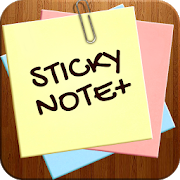Top 23 Apps Similar to Riva To-do List & Task List
Simplest Checklist(check list) 6.3
This is a simple check list for organizeyourlife.We are pursuing authentic simplicity and comfortable control.Features:- Rearrange the order with drag and drop- Delete with drag and drop- Voice input- Home screen widgetNo ads.No frills.No confusing details.Does not require any permission.Does not require an account.For shopping list, todo list, task list, memo,reminder,etc...It's up to you.
Tasks To Do : To-Do List
Remember everything you have to do and getyourtasks organized with "Tasks To Do" app for Android.Simple, elegant, easy to use To-do list.Features:- Material design to-do list.- Create multiple task lists as per your needs.- Switch between lists by swiping left or right.- Add notes to your tasks.- Move tasks between lists.- Set duedates and reminders (alerts) for any task/s.- Secure your tasks with Pattern/PIN/Password/Fingerprint(Android6.0+)- Customizable home screen widget.- Actionable notifications to snooze or mark-complete straightfromthe notification.- Share task list with your friends via SMS, Email, Facebookandmore.- Switch between different themes.- Choice of Notification sound.- Choice of Notification LED color.Translate Tasks To Do to your nativelanguage:https://taskstodo.oneskyapp.comEmail:Feedback / Suggestions / Bug-Report:[email protected]
Tasks 1.5.3
Tasks brings the full Google Tasksexperienceto Android. * Sync with Google Tasks at the core *Sync with Google Tasks is not just another bullet point inanendless feature list, but lies at the heart of the application.Ourgoal is to bring all the features you are enjoying online toyourAndroid device. * Tuned to the whole Android ecosystem *Tasks uses the modern design language introduced with Android4.0Ice Cream Sandwich throughout the application. However,thatdoesn’t mean that we compromise on compatibility, as we madesurethat Tasks runs on Android 2.2 or later. And whether you haveaphone, a tablet or anything in between, the UI just feels rightforthe screen you are holding in your hands. * Additional Features *Due date remindersWidgetsMultiple Google accountsLight and dark themeIntegration into Android sharing systemSort by rearranging or by due date * Versions *Next to the paid version we also offer a free, ad-supportedversionwhich will start showing ads after 10 days. Both versionsoffer thesame functionality and features. You won’t lose any dataif youdecide to upgrade from the free to the paid version as allthe datais synced with Google Tasks. * Move to SD card not supported due to problems with widgets*
Checkmark To Do | Task List 6.12.1
Checkmark is a leading task list and to dolistmanager in the Android market and a complete solution for yourto-dolist management, from simple task to complex hierarchicalchecklist.Ideally for packing list, shopping list, projectmanagement,inventory management and much more... Best used withour CheckmarkCalendar (also available on Play Store).Besides the android version, we also have a windowsdesktopcompanion product for it. The Checkmark Personal Assistantis oursuite of personal management products on windowsplatform,including Checkmark To Do List Manager and CheckmarkAccount andPassword Manager. It is fully integrated with our mobileversionsand provides easy data input and more advanced features.Downloadtoday at desktop.greenbeansoft.com/download and give it atry!Intuitive easy-to-navigate user interface and extensivesupportfunctionality are designed for better user experience.Featuresinclude:*Hierarchical checklist structure supporting multiplelevelsubgroups.*Widget support*Sync to Google Tasks*Sync to Calendar*Actions Items(can attach contacts to tasks or checklistitemdirectly)*Reusable Templates*Repeating Tasks with extensive repeat settings*Alarm Settings(snooze, ringtone, etc.)*Import/Export*Share via Email(for share and printing)*Backup/restore*Multiple Sort Options and more...From the first release of this product, our intent wasandremains to offer a superior app that will be:- Designed specifically for Android OS to ensure perfectuserexperience- Powerful enough to handle large checklists withcomplexhierarchical task structure- Flexible to enable a wide range of to-do list needs- Simple and intuitive, taking only a few minutes for a new usertoget started- Constantly improving in response to user feedbackFind more information at checkmark.greenbeansoft.com
Do List 1.02
Simple to use to-do list app. Put inyourtodotasks and prioritize them. Features starvation, where atasknotcompleted in a timely manner will be upgraded up the listtoahigher priority. Organize your life with Do List and youwillbemore productive.How often have you left a small unimportant thing too longandletit became a big problem?Do List:-simple to use-has easy select/change priority-specify starvation on a future date.-completed list-revive completed tasks-no ads-be more productive-helpful User Manual build in.-cheap-your information is private and never leaves your phone-works even on small screen phones
Accomplish: To-Do list reborn 1.2.1
Use Accomplish to schedule to-do’s and reminders. AccomplishisaTo-do list that takes task management one step further.Notonlydoes it help you remember the tasks that you need to do,withaconventional and simplistic to-do list, but it alsoletsyougraphically plan out your time, with a daily plannerbuiltin.Using Accomplish, you can drag tasks straight from yourto-dolistinto a calendar-like “day view”. You can graphically planoutwhenyou will get each of your tasks done. We believe thatplanningoutour time is key to getting more done. We alsobelievethattime-management (or schedule) apps should not waste yourtime.Theyshould be fast and simple, so that you can spend yourtimeactuallydoing things. These two points capture the essenceofAccomplish:plan, fast. Accomplish is a to-do list and timeplanner.It’s atool for short-term time management. Accomplish isn’tbuiltto letyou schedule an event, share it with 4 friends whowillcomment onit and accept it, and make that event repeat twice ayearonWednesdays in August. No. for that you can useyourcalendar.Accomplish is here for small things. For planning outyourtime,your personal life, day by day. It's simple, andit'sFAST.Accomplish is made up of two parts: 1. The AccomplishTo-dolistThis is where you put all your tasks, so that youdon’tforgetthem. The to-do list is placed in a panel that slidesoutfrom theright side of the app. 2. The Accomplish Day-view Thisiswhere youplan out your time, day by day. It’s like the day viewofacalendar, but much more intuitive. You can plan your timeusingtheday-view in two ways – either by dragging tasks out ofyourto-dolist and into the day view, or by creating tasks directlyintheday view. Editing tasks in the day view is much easier thaninmostcalendars – in Accomplish there are no “edit task” pages.Whatyousee is what you get. To change a task’s time or make itlongerorshorter, there is no need to navigate complex menus. Youcansimplydrag the task up and down in the day view, and stretch ittochangeits length. Fast. Here’s how we recommend that youuseAccomplish:• Whenever you remember something that you need to do–add it tothe to-do list or put it straight in the day view • Makeahabit ofplanning out days in advance. For instance, weuseaccomplish everyevening to plan out the next day. We look attheday view to seehow much free time we have, and then look attheto-do list to seeour tasks. We then decide which tasks we cangetdone tomorrow anddrag them from the list into the day view,settinghow much timeeach task will take and when we will startdoing eachtask.Accomplish’s features: • The day-view syncs withGoogleCalendar •Fast, graphic, gesture-based controls • Manydifferenttask colorsand app themes • Powerful custom popupreminders •*Experimental*recurring tasks • Clean modern design WehopeAccomplish will helpyou get more done! Feel free to contact usforwhatever reason youhave (contact us through the app) Thanks,andenjoy!
TickTick: To-do List, Reminder 6.4.2.5
TickTick is a simple and effective to-dolistand task management app which helps you make schedules, managetimeand organize life at work, home and everywhere else.Whether there is an idea you want to capture, a personal goalyouexpect to achieve, a work-related task you need to accomplish,orto collaborate with other colleagues, even just to create asimpleshopping list for the family. TickTick is here to help youmake themost of your time and get things done.Easy to useTickTick is easy to get started with its intuitive designandpersonalized features. Add tasks and reminders in mere secondsandthen focus on important work.Sync tasks across your devicesYour tasks will sync within cloud so that you can view andmanageyour tasks wherever you are.Quickly create tasksAdd tasks by voice input or typing. With Smart Date Parsing,thedate and time info you enter into the new task field willbeautomatically set as due date and reminder for that task. Stayasproductive as you can!Instant remindersAlways have tons of to-dos? There's no need to keep all thosethingsin mind! Just put them to TickTick and TickTick willremembereverything for you and provide instant reminders. Setmultiplereminders for important tasks and never miss anydeadline!Sleek calendarGet a clear overview for your plans weeks or months ahead inthecalendar. Want to be more specific? Try 3-Day View to checkandadjust your schedules according to your timeline.Third-partycalendars can also be integrated, such as Googlecalendar, Outlookcalendar, etc.Handy WidgetGet easy access to your tasks by adding a widget to yourhomescreen. There are various sizes and types of widget. Chooseonethat you like the most.Flexible repeatSet tasks to repeat for those that need to be done regularly.Choosea repeating period (for example, daily, weekly, weekdays,ormonthly). You can customize the repeat like: online course every2weeks from Monday to Thursday, project meeting every 2 monthsonthe first Monday.Keep your tasks organizedClassify your tasks with lists, folders and tags.Break main task into checklists.Prioritize tasks and focus on the what really matters.Sort tasks by date, priority, and title.Attach photos, records and other attachments to your tasks.Swipe a task to quickly edit.Long press to batch edit tasks.Seamless collaborationShare lists, assign tasks to collaborate with colleagues, friendsorfamily. Spend less time in meetings, on phone calls or onemail.Improve the efficiency of collaboration.Boost your productivity with TickTick ProChoose from a variety of different themes to matchyourpersonality.Filter your tasks to create your own Custom Smart List.View the calendar in grid format.Unlimited Planning.Take charge with 299 lists, 999 tasks per list, and 199 subtaskspertask.Add up to 5 reminders to each task.Share a task list with up to 19 members.Upload up to 99 attachments every day.Use the checklist format and type a task description in thesametask.Subscribe to third-party calendars in TickTick.We are asking for permissions to access contacts, phone status,NFC& location on your phone in order to offerrelatedfeatures.Learn more about TickTick at: www.ticktick.comConnect with us at:Facebook: https://www.facebook.com/TickTickApp,Twitter: https://twitter.com/TickTickTeam
To Do List 3.5.4
The application named To Do List (CarpeDiem)introduces the main advantages of a day planner into yourAndroidmobile device. If you cannot keep in mind the birthdays ofyourfriends or their children or if you would like to remember thedateof your sister or friend’s wedding, Task List is there tohelpyou.It was developed with an aim to get a simple, functional,andintuitive application for Android. We designed it for our ownuse,but then decided to make it available for all users.To Do List features:- Task lists- Simple and intuitive interface- List of important events (birthdays, weddings, and otherannualfamily celebrations)- Calendar- To do listYou cannot arrange your tasks by date? Use the To Do List. Addnewtasks and change their priority (order). Complete them.Saveimportant events of your friends and relatives’ life tocalendar.It will make you closer to them. Everything is very easyandconvenient for planning.If you like our daily organizer & task list app, pleasedon'tforget to leave us a positive feedback!
Tasks Free 1.5.3
Tasks brings the full Google Tasksexperienceto Android. * Sync with Google Tasks at the core *Sync with Google Tasks is not just another bullet point inanendless feature list, but lies at the heart of the application.Ourgoal is to bring all the features you are enjoying online toyourAndroid device. * Tuned to the whole Android ecosystem *Tasks uses the modern design language introduced with Android4.0Ice Cream Sandwich throughout the application. However,thatdoesn’t mean that we compromise on compatibility, as we madesurethat Tasks runs on Android 2.2 or later. And whether you haveaphone, a tablet or anything in between, the UI just feels rightforthe screen you are holding in your hands. * Additional Features *Due date remindersWidgetsMultiple Google accountsLight and dark themeIntegration into Android sharing systemSort by rearranging or by due date * Versions *Next to the paid version we also offer a free, ad-supportedversionwhich will start showing ads after 10 days. Both versionsoffer thesame functionality and features. You won’t lose any dataif youdecide to upgrade from the free to the paid version as allthe datais synced with Google Tasks. * Move to SD card not supported due to problems with widgets*