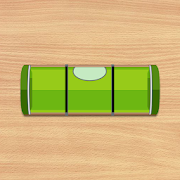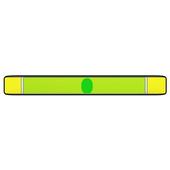Top 41 Apps Similar to Bubble level
Compass Level & GPS
Take advantage of accurate andintegratedcompass, level and gps tools in one screen.For lovers of D.I.Y. and fans of self-assembling: this makes youanexpert in placing furniture, hanging up a shelf or frame.For tracking, hiking and camping fanatics: now you will never beoffcourse, always having the right position and direction.This tool is handy and very accurate - try it yourself!Advice: for a better accuracy, first calibrate once.✓ Compass Usage• Find and keep track of the right heading• Get information of your current position or atargetposition• Find your parked car through the target position feature.✓ Level Usage• Proper positioning of furniture• Straight installation of a shelf or a frame• Quickly level out your motor home or caravan✓ Features• Automatic horizontal and vertical level display• Choose Sound and/or Vibration when level• Manual compass and level calibration available• 'Hold / Release' button, for easy readout• Screen Capture: no notes, just copy• Sensor sensitivity and update-cycle adaptable• Powerful GPS feature: set target position, and find thedirectionand distance.✓ Remarks (Compass)• Sensor accuracy may differ depending on the device used• For better accuracy, keep away from magnetic fields andelectronicdevices.** Usermanual:http://lemonclip.blogspot.kr/2014/02/compass-level-user-manual.html• If you encounter any problem with this App or incorrectwording,please contact us via:- https://www.facebook.com/CompassLevel- [email protected]
Bubble Level 1.1.1
Bubble Level is very easy and simpleandaccurate easy-to-use in daily life.- Can be used to adjust the horizontal angle to theCalibratebutton.- Allows you to reset button to return the value ofthedevice-specific horizontal origin.- Correction setting is retained even when the origin ofeachapplication run again.Note)Due to the sensor or the surrounding environment of thedevicemanufacturer, the accuracy may be reduced.The device can not access the sensor may not operateproperly.
Protractor and leveler 1.4.0
Protractor and levelerDevelopers trying to use the protractor and made aleveler.Protractor 180 degrees Plane/Plane/jeongchu called360-degreevertical meter provides three different.On the screen, the horizontal/vertical/leveler in a circularshapeto the movement of the terminals realistic and reflected lightandshadow leveler in the actual product, as well as the movement,suchas intuitiveness horizontal for ease of set-up can be.Key Features★ excellent response rate, and a protractor, a simpleandaccurate operation.★ 180/360 degree protractor flat-can see that each needle andtheangle opposite angles at the same time moving the tick marksinintuitiveness. Zeroing function (add)★ vertical measurement jeongchu well julppun ± 90 °, and viceversa,by displaying each terminal as opposed to the measuredverticalupside down, ± 180 ° until is displayed. Zero at anyposition, atany angle, as well as zeroing can see the verticalangle(correction/rehabilitated/stop function)★ horizontal/vertical/leveler in a circular shape on thescreen,depending on the slope of the terminal reflected light andshadowon the leveler and accurate measurements seem tooperatesimultaneously with the actual product realisticworks.★ button to reset the origin according to the shape of theterminalslope or the relative angle of the measurement may bemoreconvenient to use.★ PAUSE / RESUME button, the horizontal graduations can bereadeasily.Read ★ Reset button in the terminal has a unique standing oftheorigin of the horizontal back.★ 3 kinds of protractor and rerun the program to reset therunorigin of each finally because it maintains leveler can beusedconveniently.How to use★ menu button or other button without compass or circularlevelerclick to enlarge / shrink, can be used conveniently andquickly.(When zoomed Back button to shrink.)★ handset's menu button, you can just select the three typesofprotractor or leveler.Etc.★ I used to work woodworking or construction work at App madeassimple as possible and convenient fabrication.★ flat screen protractor by using a sensor-based Zija, shaketheneedle may be used in the stable, wait a few minutes until ShinandDo not use metal objects or magnets close! Directly usedforcarpentry work when done wood in home full metal table topmaterialis a lot of shake Dropped parser error When I use theleveler inthe shape of a jig made by inserting the terminal couldresult.★ terminal built in, depending on the performance of thesensormeasurement error, there may be differences in precision.
Augmented Reality + Compass 1.10
■ Function○ Intuitive Inclinometer + Compass○ AR (Augmented Reality)○ AR Compass Tilted Automatically Switch○ Horizon Guidelines■ DescriptionGeneral features and displaying the azimuth compassIncorporateslevel-based features.If you put the right angle on the camera phone video Superimposedona transparent look at the compass,you can see the azimuth direction.Horizontally to release the phone Changes to thegeneralcompass.■ NotesIn order to display the correct azimuth of the magneticfieldMust be measured in the absence of interference.If the error is large, correction is in.To calibrate the compass horizontally while maintaining the phonetoeight characters,how many times have you move the shape.■ [email protected]
SKY Tools - Free Utility 1.0
Important function[Tool] ruler, compass, level, noise meter, calculatorWho have Angeles the length of various ones, where thedirectionfrom any Knowing compass level that can give me holdingahorizontal noise meter can measure the noise of thecurrentlocation, to calculate a complex formula calculator can.[Watch] stopwatchLAP Time is Hakareru stopwatch.[Life tool] flashlight \ mirror \ QR CODE ReaderOr brightens the dark, flashlight with flashing function canbeconfirmed even distant place.Make sure your face, and expansion can mirror.Check the various QR CODE, moved or result value in the URL QRCODEReader that can COPY you Yes available.
Compass and leveler 1.2.5
Compass and levelerCompass and leveler is simple and convenient.Neat design of the compass to operate quickly and accurately.On the screen, the horizontal / vertical / leveler in acircularshape to the movement of the terminals realistic andreflectedlight and shadow leveler in the actual product, as well asthemovement, such as intuitiveness horizontal for ease of set-upcanbe.Key Features* Response speed is excellent and unwavering compass is asimpleand accurate operation.* Horizontal / vertical / leveler in a circular shape on thescreen,depending on the slope of the terminal reflected light andshadow onthe leveler accurate and realistic measurements seem tooperatesimultaneously with the actual product works.* Button to reset the origin according to the shape of theterminalslope of the relative angle of the measurement may bemoreconvenient to use.* Pause / Resume button can be read easily as the horizontalscaleof the* Reset button in the terminal has its own stand back as theoriginof the horizontal can read.By rerunning the program, reset the run origin of each finally*leveler to maintain, because it can be used conveniently.* Can be a fast and convenient way to use the menu button orotherbutton without compass or circular leveler click to enlarge/shrink. (When zoomed Back button to shrink.)Etc.Thus, measurement error or there can be a difference intheprecision of the performance of the sensor built into thehandset*.
iHandy Level Free
iHandy Level (one of the 5 tools iniHandyCarpenter toolkit) is now for free! Take this chancetodownload!This might be the most beautiful and accurate level you can getinhand.Unlike some other levels in Android Market, this one isfullyfunctional with calibration capability. It's accurateaftercalibrated.**********************************************iHandy Carpenter is on sale now, you are able to get all the 5toolsin one app today at discounted price!Check it out!**********************************************Enjoy!*** IMPORTANT MESSAGE. PLEASE READ ***Because the sensor inside every individual device could bebuiltslightly differently, to make the level more accurate foryourdevice, you need to calibrate before use.To calibrate:1. Find a flat surface.2. Hold your device upright , put the bottom edge of the deviceonthe flat surface, then press Calibrate button (the one withatarget image on it) to calibrate the portrait mode.3. Turn your device 90 degree clockwise , again keep it upright,andput the current bottom edge (long edge) on the flat surface,thenpress Calibrate button to calibrate the landscape mode.4. Put the back of the device against the surface, thenpressCalibration button to calibrate the face-up mode5. You are ready to go!
Protractor and leveler Pro 1.3.4
Protractor and professional levelerProtractor offers three such plane angle 180 degrees,360degreesplane angle, vertical meter.leveler in horizontal / vertical / circular shapes onthescreen,you can set it as a movement of light and shadow isalsoreflectedin the movements of the leveler according to theterminallevelrealistically convenient and intuitive as therealproduct.main function★ advertising and button covers the screen are eliminated,youcanuse more convenient.★ do not have a button that is at the bottom of thescreen,thePro version that uses the entire screen can beutilizedinstrumentis more useful for large, real-worldmeasurements.★ the menu button on the smartphone was uncomfortablewiththeaddition of on-screen menu button the same function can beusedinthe protractor easier and faster various functions.Protractor ★ response speed is high issimple,accurateoperation.★ 180 degrees, 360 degrees protractor planes are able toworkwithintuitive, move the needle angle can see the scale showingtheangleopposite each marker simultaneously (additionalzeroingfunction)★ The vertical measurement is possible vertical meterdisplays±90 ° and the reverse angle. Turn the handset display contrast to vertical measurementof±180 °. You know as well as the angles in any position, atanyanglecan be corrected zero (ZERO Add / reverted /stopfunction)★ Landscape / Portrait / leveler in a circular shape onthescreenoperates at the same time also light and shadowsreflectedin theleveler according to the inclination of the devicewillworkaccurately and realistically seemed to measuretheactualproduct.★ it can be more convenient to use when measuringtherelativeangle of the slope and shape of the terminal as theoriginresetbutton.★ Pause / Resume button it can be read tofacilitatethehorizontal scale.★ Reset button to return to the stand of each uniquedevicethatyou have read the horizontal origin.★ 3 types of protractor and a leveler can beconvenientlyusedbecause it also maintained in each of the last onehome runandre-run the Reset program.How to Use and Precautions★ Click the compass and leveler round without a menubuttonorother button you can use to quickly and conveniently canzoom in/out (when Zoom In Back button can be also reduced to.)★ Menu button on the handset or the menu button on the topofthescreen, you can select directly into three types ofaprotractor ora leveler.Etc★ flat is a protractor may contain just shake by usingamagneticsensor prophet. Use a protractor to wait a while untiltheneedle ofstable prices Shin Do not use metal objects ormagneticclose! Alsotried to shake a lot as a direct result of theoveralltable saw isa metal material used for carpentry workDroppedparser insert adevice in the home wood do you use to make ajig toform leveler wasno error.★ built-in GPS sensor device and an accelerometer sensoranditsfunctions are operating correctly, and depending ontheperformanceof the built-in sensor accuracy must beenabledmeasurement erroror difference can be on.
Angle Meter Visual+Bubble+Ruler+Compass 1.161
Angle Meter Visual offers more than anyanglemeasurement tool/clinometer. Easy to use,multi-functionalapplication to help you measure, record, and getvisual display ofyour measurements. Open an image from gallery oruse your camera,gyroscope(if available) and accelometer as LaserLevel Tool. 3Dcompass with camera, magnetic field, temperature,light, pressureand humidity sensors.(Availibility of sensorsdepends on yourdevice)FEATURES:• Easy to use AngleMeter• Clinometer• Elegant Design• Accurate measurement• Angle measurement and difference between two measurements• Bubble/Sprite Level• Vertical or horizontal orientation to measure• Option to toggle y-axis direction• Record your measurments to database with title and note ofyourchoosing or quicksave with one touch.• Ruler with length or area measurmet features• Open an image from gallery and measure angle from the image• Use camera to measure angle using laser level• Display chart of the your recorder measurements• Create a xls file to possess hard copies of your work• * 3D Compass with Orthographic and Perspective Projection• Temperature, Light, Pressure, Humudity SensorData(Sensoravailibility depends on device and manufacturer)* Beautiful 3D Augmented Reality compass is courtesy ofAdamRatanahttps://github.com/ratana/rotation-vector-compass************ INSTRUCTIONS ************1- Select Measurement ModesThere are 3 measurement modes.Single Measurement: Measure angle and touch anglemeter tolockmeasurement.Difference Between 2 Angles: Measure difference between 2 objectsorsurfaces, difference is absolute value of 2 measurementsRelative Measurement: Hold your device to slope or angle thentouchangle meter and measure rotation relative to previousposition.This mode is perfect for using as GONIOMETER.2- Select Measurement OrientationAngle is measured as all other apps on the marketusingaccelerometer or gravity sensor. X axis is the short side ofyourdevice, long side is Y axis. You can check the image fromGoogledocumentation. It's atan(y/x) or atan(y/z) gives theanglemeasured.You can check the link to get more info about sensorshttps://developer.android.com/guide/topics/sensors/sensors_overview.html#sensors-coordsIf you touch the orange button with rotated phone image on it,youchange you will be able to change axes from atan(y/x) toatan(y/z)which means measurement angle moving your device away fromyou ortowards you. Or if you enable tablet mode from settings youwill beable to measure like you are using a tablet(adds an offsetof 180°)and this will prevent buttons interfering withyourmeasurement.3- CalibrationCalibration is done by touching button wih + image on it.Touchgreen Calibration button to set current angle to 0Use a real angle measurement tool to calibrate your device'ssensorswith better accuracy.If you wish to reset the current angle to built-in state touchresetbutton.4- Save measurement, records and chartsWhen you save a record it's written to database and you candisplayyour previous measurement from records section, displaythemvisually using charts. If you have the pro version of the appyouwill be able to retreive xls files of records or png files ofthecharts.5 - CompassIMPORTANT: You should calibrate your magnetic field sensors onstartor if magnetic field strength is high.Metal or electronical objects interferes with magnetic fieldandcould result wrong results. Magnetic field strength should belowand accuracy must be high to get correct results.https://support.google.com/maps/answer/6145351?hl=en**** FEEDBACK ****** If you add your email address to your crash report whenitcrashes will let me send you feedback after bug you reportedisfixed.You can check our other Tool/Productivity Apps too, they mayalsosatisfy your needs. Thanks for using our apps.
Bubble Level 2.3
Great deal you have to know about! 3in1handiest utility app is for FREE! Grab it now!NEW and UNIQUE features and functionalities:1. Object alignment2. Angle measurement3. Surface flatness4. Inclinometer - Also known as a tilt – meter; willhelpdriversduring off-road journeys, to control and minimize theriskofroll-over.With all the new features of this app, you'llalwayshavecarpenter and off-road navigator with you!From now, with the help of Bubble Level, you’ll never havetheissuesregarding:• Alignment of the picture, board, furniture, wallandetc.!• Calculation of different angles in various situations!• Checking your table, shelf and surface level ofeveryface-upobjects!• Tracking the inclination of bike, car and etc.These are the main occasions of app usage, but you’ll findMUCHMOREin practice!Get Bubble Level NOW with simple, high resolutiongraphicsandENJOY!
LINE Tools 1.3.0
* Ruler and Spaghettie Scale do notsupportiPhone6/6plus. We will fix and update it.Over 5 million downloads in 219 countries!No.1 in the Utilities category at app stores and no.2 in theTopFree section!An all-in-one app featuring all the essential toolsyouneed!Of course it features all the lovely LINE characters too!Small font size giving you a head-ache? Want to use themirrorfunction in the dark? Need a flashlight, quick? Well “LINETools”is the app for you! It solves all these problems and somuchmore!★★★★★ Main Features ★★★★★First set of tools include measuring tools, clocks, calculatorsandother convenient stuff! In fact there will be over 17 tools in4separate genres!Many more tools are being developed as we write this, so keepyoureyes open!【The Lineup So Far】★Measurement Tools●Ruler, Protractor, Horizontal Gauge, Audio LevelMonitor,Compass★Time●Stopwatch, Timer, Japanese Calendar★Convenient Stuff●Flashlight, Mirror, Magnifying Glass, Spaghetti Measurer, QRCodeReader★Calculator●Calculator, Japanese Year Converter, Unit Converter, SizeTableDon’t worry! We’ll be adding many more soon!■Information:Supported OS: Android 2.2 / 4.0 or higher*Please note that some features may not work on deviceswithoutcameras, flashlights, and sensors, or when the program isrun ondevices which are otherwise not supported.Also, please be aware that on devices other than those listedunderthe Recommended Devices above, there may be errors with therulersand spaghetti measurers.■Please give us your feedback!If you come across any problems please get in touch with us andtellus what went wrong. We will work on making it better!You can contact us via the page below.http://line.naver.jp/help/android/en/serviceId/20128Please tell us the make and model of the device you areusing,together with your OS version.
Direction balancer compass 1.0014
Direction balancer is a Compassforoutsideactivity.Level can be toggled.You can turn on or turn off vibration.The green circle is into center frame so that the vibrationisoninstantly.(☞ The compass needle is NOT responding Without sensorsofMagneticand GyroScope, )!!(☞ Some devices do NOT have these Magnetic sensorandGyroscopesensor. )!!GPS-based value allows this to calculate true north.This compass app is really simple and easy.Wherever you go, this app will help you to find out whatdirectionatthis time.Be informed on Including advertisement which supportsthisapp'sdeveloper.http://lightandtorch.blogspot.com
Beep Bubble Level 1.26
Beep Bubble Level. Bubble level Features: * Sound rate increaseasyour object get more leveled (0 Degrees). * First timedevicecalibration. * X or Y Axis lock by tapping on the lock icons.*Disable/enable sound by tapping the speaker icon. * Startsoundfunction at a selected angle. * Change leveling accuracy. *Displaysurface inclination in cm or inches (the user must enterthesurface length & lock one axis)
Bubble Level - Spirit Level
Bubble level also known as spirit level is a free,handy,accurate,simple to use and incredibly useful tool for yourAndroiddevice. Aspirit level or bubble level is an instrumentdesigned toindicatewhether a surface is horizontal (level) orvertical(plumb). Vialson modern level meter have a slightly curvedglasstube which isincompletely filled with a liquid, usually acoloredspirit oralcohol, leaving a bubble in the tube. Atslightinclinations thebubble travels away from the center position,whichis usuallymarked. Bubble Level app tries to mimic the reallevelmeter anddisplays the data as real level meter would. Anextensionof thespirit level is the bull's eye level: acircular,flat-bottomeddevice with the liquid under a slightlyconvex glassface with acircle at the center. It serves to level asurfaceacross a plane,while the tubular level only does so inthedirection of the tube.Bubble Level app tries to mimic therealbull's eye level anddisplays the data as real bull's eyelevelwould. Where any why useBubble Level? A bubble level is adeviceused in construction,carpentry and photography thatdetermines ifobjects on whichyou're working are level. Usedproperly, a bubblelevel can helpyou create flawlessly level piecesof furniture,staircases andhomes. A bubble level is also helpfulwhen setting upa tripod forphotographs or when hanging paintings orother items onthe wall.
Accurate bubble level 2.0
Are you making an overhaul? Do you need to check ifsomethingisstraight, without curves? Download accurate bubblelevelandmeasure angle of inclination of the surface. It worksin3dimensions and it's easy to use! You can checkhorizontaltilt,vertical slope and two dimension tilt. spirit levelcancheckcurrent angle of any object!
Bubble Level Digital Demo 2.2
Bubble Level Digital is designforpracticaluse. I do not name it spirit level, becausemeasurementreading iseasy, take not much spirit and effort. Thesoftware candetect notonly object level in one direction, but levelfor a platein alldirection at one shot. It detect vertical of anobject too.Invertical - measurement mode, you can also measureanobject'selevation angle. The software maintain thesamefunctionality evenwhen the phone facing downward to the ground;Insome situation,you may need to do so. It has an Easy - Elevation-Angle - Reading- Option. Once you enable this option, it willmakeyour readingfast and enjoyable. The images colors areveryattractive. Thedigital device is so realistic that it beatsmanytoys. Please tryit! Thank you very much!