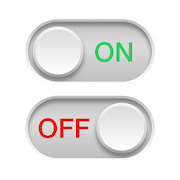Top 43 Apps Similar to Nonlinear MQTT
WallPanel 0.9.5 Build 9
WallPanel is an Android application for Web Based DashboardsandHome Automation Platforms such as Home Assistant. Reuse anoldermobile phone or tablet to mount your home automation dashboardonyour wall. Features * Web Based Dashboards and HomeAutomationPlatforms support. * Camera support for streaming video,motiondetection, face detection, and QR Code reading. *GoogleText-to-Speech support to speak notification messages usingMQTT orHTTP. MQTT or HTTP commands to remotely control deviceandapplication (url, brightness, wake, etc.). * Sensor datareportingfor the device (temperature, light, pressure, battery). *Wakedevice on motion or face detection. For the completesetupinstructions and additional information, please visit theProjectHome Page. Quick Start Open the settings by clicking thedashboardfloating icon. In the settings, set your web page orhomeautomation platform url. Set the code for accessing thesettings,the default code is 1234. You will need this code toreturn to thesettings, so remember it! Support Please use theProject's HomePage. There is no way to receive support through aGoogle Playreview. Project's Home Page Support:[email protected]
Virtuino SE 1.0.36
Virtuino SE is an 100% customizable by the users HMI platformforanyboard in the world Supported :WiFi and EthernetconnectionsVisualizeyour Arduino project. Create visual interfaceswithwidgets likeLEDs, buttons, switches, value displays,instruments,regulators etc.Easy to use. No libraries are needed.All thenecessary code isincluded on the example code-----------------How to start: Visithttps://virtuino.com todownload the examplefor your board or RunVirtuino SE App, on themain menu select:Tutorials - Getting started
PowerIP (for Aviosys IP Power) 11.2
* Please contact me if you have anyissuesrather than leaving a negative review *This software is for the IP Power 9258 / 9222 / 9223 / 9255 / 9212/9280 / 9820 / 9858 / 9216 range of Aviosys network controlledpowerstrips (PDU's). You can power on or off an unlimited numberofdevices remotely from anywhere in the world using yourAndroidmobile or smart watch, schedule events for the devices toturnthemselves on and off, or power cycle a device such as a routerorserver to reboot it.The various available Aviosys IP power strips arehere:http://bit.ly/10qUS9nThere is a full user manual here: http://bit.ly/1a9oM5GNOTE: to access the menus in PowerIP use your phone's menu buttonorpress the three dots on the screen. See section 13.11 of themanualif you're not sure where to find it.Possible applications for PowerIP are:- rebooting or power cycling a server or router by remote controlifit has crashed- turning your computer on or off when you are out so that youcanuse it remotely- remote control security lights to turn them on or off when youareout- remote control heating systems- using your Aviosys power strip as a remotely programmabletimeswitch- home automation applications- power off your devices to save energy rather than leaving themonstandby- monitoring equipment (with the 9212 Delux)- controlling equipment based on events such as ambientlight,timers, location (using Tasker, available separately)Features:- remote control as many power strips as you like (including the1,4 and 8-port variants of the Aviosys power strips/switches)- run macros to control your equipment- Android Wear support- give each power strip a nickname- user definable names for each of the controllable outputs- get output names from the power strip during setup tosaveyourself having to type them in- group your frequently used equipment onto afavouritesscreen- create shortcuts on your home screen- get and set schedules on the power strips themselves toswitchdevices on or off automatically at preset times- power cycle an output using a specified delay- read the status of the inputs on the 9212 Delux- monitor temperature and current- password protect your settings- "protect" individual power outputs to prevent a userfromaccidentally powering off important equipment- “protect” power outputs so that certain users cannot controlthemat all- import/export server settings for easy deployment acrossmultipledevices- integration with other apps using Android intentsIt's easy to set up. Just go into the server configuration menuandenter the user name, password, server address (an IP addressordomain) and port for each of the power strips/switches. Fortheserver address, you should not include "http", but instead justtheaddress e.g. myserver.myhouse.com or 192.168.1.2.Then enable/disable the security options for each power strip.Ifthe "protected" checkbox is enabled, then any output nameswhichare enclosed in round brackets e.g. "(FTP server)" will bedisabledfrom being switched.In the settings menu, a preferences password can be appliedbyselecting the "password required" checkbox and entering apassword.The default password is "admin".Once set up, the status and names of each output will be shown asonor off. To toggle each output, just press the appropriateoutput.Swipe left/right to move to other power strips, or up/downto pickfrom a list. Long press an output to power cycle it (ifsupported byyour power strip/switch).If supported by your power strip/switch, you can alsoget/setschedules for the outputs to turn on/offautomatically.Currently supported switches are:IP9258 S/T/PingIP9258 SPIP9258 HPIP9258 WiFiIP9258 W2IP9223 KIP9258 SXIP9258 DSIP9258 ProIP9258-1UIP9258 xxIP9255IP9222IP9212 DeluxIP9255 ProIP9255 WIP9280IP9820IP 9858/DXIP Sensor 9216If yours isn't listed, please get in touch and we canaddsupport.
Movilizer 2.6.27
Movilizer is the Cloud for Field Operations todriveEnterpriseprofitability at large manufacturing andservicescompanies. TheMovilizer Cloud acts as a MobileEnterpriseApplication Platform(MEAP) and interconnects fieldemployees andmission-criticalprocesses across company boundaries.You can eitherbuild your ownapps and connectors from scratch or useour manyout-of-the-boxsolutions. The apps are built from a singlesourcecode you developand run on different platforms as native,HTML5 orhybridapplications and with full offline/onlinecapabilities.Movilizeris independent of the back-end system in useand enablesyou to usefree existing mobile scenarios. Create mobilescenariosof your ownor integrate agile certified enterpriseback-end systemslike SAP,Salesforce.com, Microsoft or Oracle.Features: - Built appandconnectors from scratch or re-useout-of-the-box - Deploy andrunanywhere - Full offline/onlinesynchronization - EffectiveUserExperience - Mash-up of sourcesystems - Exceed industrystandards- HTML5 integration - Track &Trace
Bluon HVAC 5.0.0
Bluon is the #1 mobile app for HVAC technicians. Over35,000HVACmodels with manuals and system info. FREE 24/7techniciansupportfrom Bluon's veteran team. New step-by-stepinstructionsforretrofitting R-22 refrigerant. App Features Include:• Lookupover35,000 HVAC units • Over 50,000 manuals and technicaldocs•Step-by-step R-22 retrofit guides • Product reviews onusefultoolsfor the HVAC pro • Tools for Superheat, Subcool,Setpoints&more • 24/7/365 technician support hotline
Telco Color Code 1.3
Common 25 copper pair PIC color code. This app shall be usedonlyasa handy secondary reference tool as we know there aremistakesmadein the field and incorrect records that always need tobetaken intoaccount. Use of a tone source as a primaryidentifierwill always bemore accurate. Convert copper pair numberto colorcode or use thereverse color code drop downs chart to getcopperpair number allavailable from the one single screen. The appalsoallows for acustom starting pair number from that singlesamescreen and is fullcable count capable. New for finalrelease:Complex cable countcapability. While in free mode users canentera cable count of upto 200 pair. When exceeding 200 pair infreemode an 'Upgrade'button will appear to allow users to upgradetheapp for full cablecount input of up to 6000 pair. When enteringacount the app keepstrack of valid count input. If the countisvalid you will get agreen dot in the bottom right of theinputbox. If the count isinvalid there will be a red dot. Whenyouenter a line of count besure to notice its color andmakecorrections as needed beforecontinuing. While 'Count' modeisselected the input boxes allow fordouble space autopunctuation.So, after entering a cable name tapthe spacebar twicefor a comma,Then after the low count tap thespacebar again 2x for adash.Finally after entering the high count,tap 2x more to start anewline. If the line count only has a singlepair tapping thespacebar4x will automatically bring you to a newline for input andremovesthe dash. Color code~ Tip = White, Red,Black, Yellow, VioletRing= Blue, Orange, Green, Brown, Slate Forfurther details of myotherTelecom apps including Fiber optic colorcodes visit:ghtapps.com
CommandIQ 21.3.0
CommandIQ is an intuitive, easy-to-use mobile applicationthatletssubscribers set up a guest Wi-Fi network, setparentalcontrols,provide basic policy management and associatedevices inthenetwork to household members. - Features allowedOnboardingRouterGuest Network Setup Dashboard with Devices RouterMap DeviceListSpeed Test Pause Wi-Fi Devices