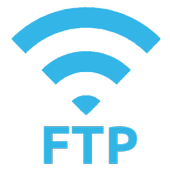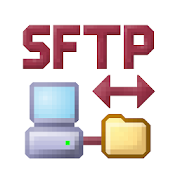Top 38 Apps Similar to FTP Client Pro
FtpCafe FTP Client Pro
File transfers using:- FTP- FTPS (Implicit and Explicit FTP over SSL).- SFTP (FTP over SSH). Login with password or RSA/DSAOpenSSL(Traditional SSLeay PEM) or ConnectBot (PKCS#8 PEM)privatekey.- multiple file and directory transfers- resume transfers support- clean and simple UIFor more options use system menu, or long touch for filecontextmenu.
FTP 1.0.1.0
Essa versão 1.0.1.0 será descontinuada,aversãofinal é a PRO - v 1.0.3.0, que é a versão que possuiascorreçõesnecessárias para o seu perfeito funcionamento,aproveitee baixe anovaversãoem:https://play.google.com/store/apps/details?id=br.com.bollerinformatica.FileZillaFtpProThis version 1.0.1.0 is discontinued, the final version isthePRO- v 1.0.3.0, which is the version that has thenecessaryconditionsfor your perfect function corrections, enjoyanddownload the newversion: https://play.google .com / store /apps/details? id = br.com.bollerinformatica.FileZillaFtpProQuesta versione 1.0.1.0 è interrotto, la versione finale èlaPRO- v 1.0.3.0, che è la versione che presenta lecondizioninecessarieper le correzioni funzionali perfette,divertirsi escaricare lanuova versione: https://play.google . com / store /apps/details? id = br.com.bollerinformatica.FileZillaFtpProCette version 1.0.1.0 est interrompue, la version finaleestlaPRO - v 1.0.3.0, qui est la version qui alesconditionsnécessaires pour vos corrections de fonctionparfaits,apprécier ettélécharger la nouvelle version: https://play.google com. / store /apps/détails? id = br.com.bollerinformatica.FileZillaFtpProEsta versión 1.0.1.0 se interrumpe, la versión final es el PRO-v1.0.3.0, que es la versión que tiene las condicionesnecesariasparaque las correcciones de función perfectos, disfrutarydescargar lanueva versión: https://play.google . com / store /apps/details? id = br.com.bollerinformatica.FileZillaFtpProAgradecemos desde já a atualização para a versão [email protected] version1.0.1.0isdiscontinued, the final version is the PRO - v 1.0.3.0,whichisthe version that has the necessary conditions foryourperfectfunction corrections, enjoy and download the newversion:https://play.google .com / store /apps/details? id = br.com.bollerinformatica.FileZillaFtpProThis version 1.0.1.0 is discontinued, the end is the PROversion-v. 1.0.3.0, Which is the version que Has The Necessaryconditionsforyour perfect function corrections, enjoy and downloadthenewversion: https://play.google. com / store /apps/details? id = br.com.bollerinformatica.FileZillaFtpProQuesta versione 1.0.1.0 interrotto è, è la la versionefinalePRO- v 1.0.3.0, che è la versione che presenta lecondizioninecessarieper le correzioni funzionali perfette,divertirsiscaricare la nuovaversione and: https://play.google. com / store /apps/details? id = br.com.bollerinformatica.FileZillaFtpProCette version 1.0.1.0 interrompue est, est la laversionfinalePRO - v 1.0.3.0, qui est la version qui lesconditionsthenecessaries of corrections you pour fonction parfaits,apprécierettélécharger la nouvelle version: https://play.google with. / Store /apps/details? id = br.com.bollerinformatica.FileZillaFtpProThis is interrumpe versión 1.0.1.0, la versión es el Final PRO-v1.0.3.0, which es la versión tiene las condicionesnecesariasthatfor them Correcciones of perfectos función, enjoyunloading itnuevaversión: https://play. google. com / store /apps/details? id = br.com.bollerinformatica.FileZillaFtpProThank you in upgrading to the PRO version - v. [email protected]
FtpCafe FTP Client 2.7.9
File transfers using:- FTP- FTPS (Implicit and Explicit FTP over SSL).- SFTP (FTP over SSH). Login with password or RSA/DSAOpenSSL(Traditional SSLeay PEM) or ConnectBot (PKCS#8 PEM)privatekey.- multiple file and directory transfers- resume transfers support- clean and simple UIFor more options use system menu, or long touch for filecontextmenu.
WiFi FTP (WiFi File Transfer) 3.1.0
WiFi FTP Turns your Android Phone/Pad/TVintoaWireless FTP Server. You can now copy multiple files,folders,orentire hard drives to your Phone and accessthisinformationanywhere. Leave your USB keys behind, your AndroidPhonecan do allthat and MORE!Connect and share everything among phones, save youtimeandeliminate the need of USB data cable for file transfer.Already supported encoding- UTF8- GBK(GB2312)- BIG5- ISO 8859-9 (Turkish)- ISO 8859-1 (Portuguese)- The fewer cables to carry the better- The computer doesn't need to have drivers itdoesneedinstalled- Compatible with Windows Explorer and other FTP clienttools(suchas FileZilla)- No mobile data plan impactWiFi FTP lets you:- COPY Files- VIEW Files- BACKUP FilesAll you need to do is:1. Start WiFi FTP on your Phone.2. Click the ON button3. Connect to supplied IP using ANY ftp client (inc Explorer/Finder/ FileZilla)[PC] Recommend Client:FileZillalink:https://filezilla-project.org[PC] Other Supported FTP Client:Mac OS: FireFTP / CuteFTP / Transmit / Yummy / InterachyWindows: FireFTP / CuteFTP / SmartFTP / WinSCP / CyberduckLinux : FireFTP / VirgoFTP / GFTP / GoFTPThat's it. Now you have all your documents, file,photo,movies,music, homework, ANYTHING on your phone!
FTPDroid 2.1.2
FTPDroid is an FTP server for Android that will let youtomanagefiles and folders on your device without the USBcable.Thebenefits of using this application are: - Transferfilesandfolders to/from any computer and your device without theneedofthe USB cable. - No need anymore to mount/unmount the SDcard.-Easily share files with other devices (Android oranythingelse,see the FAQs) - Keep the USB port of your device safe.WhyFTPDroidis the best FTP server for Android? Because it's notYAFS(YetAnother FTP Server) since is a native port to Android ofbestFTPserver around: Pure-FTPd http://www.pureftpd.orgFeatures:-Anonymous access - Configurable users - Restrict accesstospecificfolders - Active and passive mode - Multiplefilestransfers -UTF-8 support - Root support to allow bindingonstandard FTP port21 (please note that root is supported butNOTrequired) - SSL/TLSsupport (pro) - App widget (pro) FAQs: q:Howcan I share fileswith another device? a: Look for an FTPclient(every system likeAndroid, iOS and Windows Phone has itsown). q:Why my transferspeed decrease when I turn off the screen?a: Enablethe option'Lock Wifi'. If your device is running at leastAndroid2.3.x, youshould get full speed transfer even when thescreen isoff,otherwise enable the option 'Lock screen' too. q: Howcan Idisableanonymous access? a: Please follow the instructions inthehelp(open the menu from the main page of the application).
FTPServer 2.9.1
Simple & free FTP Server to transferfilesto/from your android device with a FTP client.For more information visit https://sites.google.com/site/andreasliebigapps/ftpserver/For discussions, requests, suggestions, bug reports, etcpleaseuse the google grouphttp://groups.google.com/group/andreasliebigapps.Or visit https://sites.google.com/site/andreasliebigapps/ftpserverifyou need more information or want to support thedevelopment.FEATURES:- Free FTP Server- UTF-8 support- Restrict connections to selected wireless networks- Access while on 3G (if supported by the mobile network)- Restrict access to specific folder- Verbose log output to trace connections/access and help inerrorsolving- Remote shutdown with custom ("SITE SHUTDOWN" command)- Tasker and Locale Plugin SupportNOTE about permissions:WRITE_EXTERNAL_STORAGE and READ_PHONE_STATE are implicitlyadded,because of compatibility to 1.5 devices (see http://stackoverflow.com/questions/1747178/android-permissions-phone-calls-read-phone-state-and-identity)foran explanation. Since there is still people with 1.5 usingmyFTPServer, I do not want to set the minimum required permissiontoa higher version.
FTP Server Plus Version 1.0
FTP Server Plus - Wireless transfer and receive files easilyfromanydevice. FTP Server Plus Features: - transfer and receivefilesfromany device - anonymous login (set on/off) - set usernameandpasswordto protect you'r connection - beautiful and friendlyuserinterface(UI) - working on background service - working onanynetworkinterface such as: WIFI, Ethernet and Mobile Network -fast&stable file transfer - DayLight & MoonLightthemes(changedautomatically by hour) - easy to use, just click thebigred buttonand you'r ready to go ! - no ad-wares What areyouwaiting for ?download and try it now ! FTP Server Plus createdbyDanny Michaeli,HAVE FUN :-)
Ftp Widget 1.5
FtpWidget is a simple ftp server.1.Just only a widget for you to transfer files without aUSBcable.2.Touch the logo of the widget will open the app named 'LogoApp"that you have chosen in the setting page.(I just want you toopen afile explore conveniently)3.Touch the right part of the widget can start/stop theftpserver.4.Touch the notification drawer can also stop it.5.You can use the widget in the lockscreen in android 4.2+.
WiFi File Transfer - FTP 1.7
WiFi File Transfer is easiest and quickest file sharingapplication,supporting multiple files sharing with multipledevicessimultaneously. WiFi File Transfer Application providessolution forthe android users who want to connect their mobilewith PC withoutconnecting a data cable or wire. WiFi File SharingApp provides theconnectivity of mobile device with PC throughWi-Fi. User can copy,paste, and delete files from phone byconnecting it with Computer.We believe the greatest sharing isamong WiFi buddies - family,friends, co-workers, Relatives, whoare already on the same localnetwork. WiFi File Transfer help youto manager your important filesin your Phone on the computer overwireless connection. No USB cableneeded. Advanced FEATURES: •Upload or download multiple files atonce • Delete, rename, copy,zip files using the built-in filemanager interface • Passwordauthentication • Shortcuts to photo,video and music directories •Autostart service when connected tohome network • Provides accessto external SD cards and USB storagedevices • Works while thedevice is in hotspot mode How to used WiFiFile Transfer: 1.) YourPhone (Device) and computer connect in thesame WiFi network; 2.)Start WiFi File Transfer by press "StartService" button; 3.) Copyand paste the URL noticed into your FTPClient or Windows fileexplorer 4.) Then you scan and manager filesin your Phone on yourcomputer. Enjoy the WiFi File Transfer whichis available free ofcost for android users. Feel free to commentand your review on theWiFi Data Transfer Application.
Ftp Server Pro TV 1.32
Same as Ftp Server Pro but this app can be run in deviceswithoutatouch screen as a TV. I am still testing this app; if youhaveanyproblem with it I will make a refund before 24hours.Read/writeany folder, including sdcard, in your androiddevice withthis ftpserver. You can backup your photos to your PC,copy musicandmovies to your device, etc. If you still do not have aftpclient Irecommend FileZilla client (you can downloaditonhttp://filezilla-project.org/) but you can also usefileexploreron windows. Free version does not allow landscapescreen.Features:Use any network interface in your device including:WIFI,Ethernet,Mobile network, USB... Anonymous user (can bedisabled).One Ftpuser (can be disabled). Name and password can bechanged.Homedirectory can be root directory, Read only mode.Passive andactivemodes. Show hidden files. Custom home folder.Option to runserveras a foreground service. Energy save mode.Languagessupported:English, Spanish, Romanian, French, Italian,Hungarian,German,Chinese, Catalan, Korean, Russian, JapaneseandPortuguese.Intents: com.theolivetree.ftpserver.StartFtpServerProTv com.theolivetree.ftpserver.StopFtpServerProTv How toconnectwithFtp server using USB cable: This can useful when youhave USBcableand not network available. 1) On your phonegotoSettings->Applications->Development and setoption"USBdebugging". 2) Connect your phone to your PC using USBcable.3)Start adb server. On your PC run command "adbstart-server". adbisa program that you can find on android sdk.Usually you willfindit on android-sdk\platform-tools\adb. 4)Forward needed portsfromyour PC to your phone. On your PC runcommand "adb forwardtcp:2221tcp:2221" You will need to repeat thisstep for all ftpserver andpassive ports configured in your phone.It will be easierif youuse a small range of passive ports. Withthis, any connectioninyour pc to 127.0.0.1:2221 will be forwardedto your phone inport2221. 5) Run Ftp server in your phone, opensettings andin"Network interfaces" select "Loopback (127.0.0.1)" or"All"6)Start ftp server. 7) In your PC connect your ftpclienttoftp://127.0.0.1:2221 (port might be different, it dependsonyourFtp Server configuration). Connections in this mode needtobealways started by PC so only passive mode is availablewhenusingUSB connection. Permissions needed:INTERNETACCESS_NETWORK_STATEACCESS_WIFI_STATE Network permission toenableserver to opennetwork communication with ftpclients.WRITE_EXTERNAL_STORAGEEnables ftp server write receivedfiles fromftp clients on sdcard.WAKE_LOCK Keeps phone wake onlywhile serveris running. If phoneis not wake connections to ftpserver can fail.Shortcuts to startthe server: KEYCODE_PROG_GREENKEYCODE_MEDIA_PLAYKEYCODE_1KEYCODE_BUTTON_1 KEYCODE_NUMPAD_1KEYCODE_BUTTON_XShortcuts tostop the server: KEYCODE_PROG_RED:KEYCODE_MEDIA_STOP:KEYCODE_2:KEYCODE_BUTTON_2: KEYCODE_NUMPAD_2:KEYCODE_BUTTON_B:Shortcuts toaccess server settings:KEYCODE_PROG_YELLOW:KEYCODE_3:KEYCODE_BUTTON_3: KEYCODE_NUMPAD_3:KEYCODE_BUTTON_Y:Librariesused by this program: Apache ftp serverv1.0.6. Apache2License.Android viewflow pakerfeldt (01/Nov/2011).Apache2License:http://www.apache.org/licenses/LICENSE-2.0.htmlSpecialthanks to:Beatriz Vera, Surjit Panda, Alex Sovu, BalazsDavidMolnar, DamienVarvenne, Simone Balducci, Juanvi, ChengchengHu,Noelia, TomokazuWakasugi and Paulino Feitio.
Primitive FTPd 6.7
A simple FTP server. Allows to exchangefileswith other machines over wifi. No more USB cable searching.Runswithout root privileges. Is not started when device boots (butcanif you wish). Control yourself when the server runs. While itrunsit prevents standby to avoid long uploads and downloads toabort(configurable). Transfers can be encrypted by SFTP.
Ftp Manager - FileDoc v1.01.01
FTP manager is an application throughwhichuser can browse mobile device directries on his desktop andPc.FTPmanager has a one touch widget option to start and stopFTPservice.How to connect:-step 1 connect your phone and Pc with same Wifi network.step 2 Run FTP manager app on your phone and click on Wifi buttontoturn on FTP connection and look for the IP address.step 3 Open my computer in your Pc enter the IP address in URLbarand press Enter key.step 4 Look for username and password in settings tab of yourFTPmanager app and enter it in the related text fields showing inPcto start data sharingDefault settings ProfileUsername: adminPassword: wifiPort: 1122Transfer and receive via wifi connection.Connect your mobile storage to Pc by using localwificonnection.
Root FTP Server 1.21
Root FTP Server enables you to access yourfilesystem over WiFi or USB. Unlike other similar products, itwill letyou make changes to any part of your device, for exampleto yourdata or system folder. You can of course access your SDcard.You have to have a ROOTED device!Features:• access the whole file system with read-write privilegies• change files’ permissions• use USB for higher transfer speed• written in C++ to provide best performance• active and passive mode• access hidden files (starting with '.') - you have to usebetterftp client (e.g. Total Commander of FileZilla)Known issues:• you cannot set passwordFor further details and information how to enable USBtransfersplease visit http://waterdev.com/apps/rftp.Important:If your connection to the ftp server drops after a while,youprobably have a power-saving policy in your wifi settings. Toavoidthis issue follow the steps:* Go to Settings > Wireless & networks >Wi-Fisettings* Tap the menu button and select Advanced* In the Wi-Fi sleep policy entry select NeverArticles about RFTP:* http://www.goodandevo.net/2011/05/how-to-wirelessly-access-htc-evo-root-file-system-from-your-computer.html(tutorial)* http://www.androidpolice.com/2011/02/08/23-best-and-6-wtf-new-android-apps-games-and-lwps-from-last-week-2111-2811/
Simple Sync FTP Client 1.1
This is a file synchronization toolusingtheFTP protocol for uploading and downloading files from aFTPserver.It is useful for the automated uploading of cameraphotos,music,or any other files from your device to a FTP serverandvice-versa.* You will need to have an existing account on a FTP servertousethis tool.* File synchronization can befromserver-to-device,device-to-server, and bi-directional.* This tool only supports a single server,singlelocal-to-remotedirectory configuration.* Only one directory level is synchronized andsub-directoriesareignored.* Synchronization either to or from the root FTP folderlevelisnot supported.
SS FTP Server 1.01.00
Read/write any folder, including sdcard,inyourandroid device with this ftp server. You can backupyourphotos toyour PC, copy music and movies to you device,etc.If you still do not have a ftp client I recommendFileZillaclient(you can download it onhttp://filezilla-project.org/) butyou canalso use file explorer onwindows.Features:Use any network interface in your device including:WIFI,Ethernet,Mobile network, USB...Show hidden files.Custom home folder.Option to run server as a foreground service.Option to run server on startup device.Permissions needed:INTERNETACCESS_NETWORK_STATEACCESS_WIFI_STATENetwork permission to enable server to opennetworkcommunicationwith ftp clients.WRITE_EXTERNAL_STORAGEEnables ftp server write received files from ftpclientsonsdcard.WAKE_LOCKKeeps phone wake only while server is running. If phone isnotwakeconnections to ftp server can fail.Libraries used by this program: Apache ftp serverv1.0.6.Apache2License. Android viewflow pakerfeldt(01/Nov/2011).Apache2License:http://www.apache.org/licenses/LICENSE-2.0.htmlSpecial thanks to: Beatriz Vera, Alex Sovu, BalazsDavidMolnar,Damien Varvenne, Simone Balducci, Juanvi, ChengchengHu,Noelia,Noxa Tagakov, Joon Lim and Paulino Feitio.NOTE: Any inquiry or question. Please emailto:[email protected]
FTP Manager (Auto upload, NAS) 1.2.0
※※ In android 6.0 (marshmellow), thisapprequires 'storage access' permission for download / upload /autoupload. If you deny it, might not work properly.※※ Please check your FTP server's permission beforeuploading.Most upload failure occur because of denial ofpermission.※※ To use this app, you have to get accessibleFTPserver(host&port) and its account (or activateanonymouslogin).※ Support language : English, Korean※ Downloaded files(from FTP) saved location(folder):FTPClientYour online cloud drive storage space is insufficient?But plan for extra space is quite heavy?How about considering making your own cloud drive?Make your own NAS(Network Attached Storage) using FTP, and use itasa cloud drive with this app.This FTP client application that has automaticuploadingfunction. It detects new file coming in to targetlocal(device)directory you've selected in settings.This app's auto upload can be applied to any files withanyextensions. You can use this function to backup your photosrightaway to FTP server. Or you can use to save backup files ofotherapps.If you use FTP with this app, you don't need to pay forextrastorage space of cloud drive.1. Massive number of files can be downloaded/uploded.2. Also directory(folder) can be downloaded/uploaded.3. It will automatically connect to FTP for next time run ifyouwant.4. Automatic uploading function (like other cloud driveapps)5. App will notify you how many files are auto uploaded.6. You can watch download/upload progress with percent ornumberof finished.7. You can set auto upload network. (only wi-fi / wi-fi ormobilenetwork[3G/4G])8. Any files can be auto uploaded. (frominternal/externalstorage)9. This uses scrolling / touch user interface.Welcome any feedbacks for this app.This app is tested mostly on Samsung Galaxy S3 (android4.4),Raspberry Pi 2 with OpenMediaVault FTP.- When error occurs -* Connect error : usually occurs when FTP server(or Port) isnotopened to client. please check one more FTPserver'ssetting(account authority). or if your FTP is attached torouter,'port forwarding' should be done.* Auto upload error (at background) : run app once.* Error during app running : reinstall recommeded. (onlyusersetting will be initialized)
WiFi FTP File Transfer 1.0
WiFi FTP File TransferWiFi FTP File Transfer is the absolute easiest way totransferfilesfrom your phone device to your Mac/PC.Features.Easy-to-usewebinterface, no USB cable needed.Transfer help you to manager files in your Phone onthecomputerover wireless connection.WiFi FTP File Transfer App provides the connectivityofmobiledevice with PC through Wi-Fi. User can copy, paste,anddeletefiles from phone by connecting it with Computer.Sharefromgalleryis available. Intents are available forthirdpartyapplications.In your PC file browser, simply write the FTP ClientURLaddressto access all data on your phone.wifi transfer speedWiFi FTP File Transfer to hotspot mode automaticallyfordevicesthat don't support wifi direct. Also, it can useexistingwifinetwork connection between devices in case wifidirectfails.