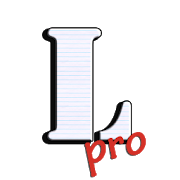Top 40 Apps Similar to MatLog: Material Logcat Reader
CatLog - Logcat Reader! 1.6.0
JELLY BEAN USERS: CatLog now requires ROOT access to readlogs.Moreinfo: http://wp.me/p1t8Ca-qN Debug your apps.Finderrorstacktraces. See what your phone is saying about youbehindyourback. It's all there in the system log, aka logcat!WhatmakesCatLog stand out over similar apps? * Color-coded tagnames*Easy-to-read column display * Real-time search *Recordingmode(with widget) * Save & open from SD card * Sendlogs asemailor attachment * Auto-scrolls when at the bottom of thescreen(justlike tail -f) * Search autosuggestions & savedfilters *Selectparts of logs * Open-source and ad-free
aLogcat (free) - logcat 2.6.1
This is the free version of aLogcat.Pleaseconsider the donate version if you find it useful. If not,that'sokay too. This version is exactly the same as the donateversion.View color-coded, scrolling (tailed) Android device (logcat)logsdirectly from your phone. No USB, adb, or emailingnecessary.Set log format / level / buffer, filter logs by regex, clearlogfile, save to SD.Share logs via any application that handles plain text orHTMLsharing, including Gmail, Email, Pastedroid, Bluetooth,andothers.Install application Pastedroid to share logs via pastebin.EnsureHTML output is disabled in preferences as this only supportsplaintext logs.aLogcat supports near full control through intents. Broadcasttostart the app, save log snapshots, share logs, or makeperiodicsaves.Note: the periodic save feature was removed as of version2.5.Consider the application aLogrec if you need to continuouslyrecordlogs to the SD card.http://play.google.com/store/apps/details?id=org.jtb.alogrecWith contributions by,Marcus Wolschon
Logcat Reader 1.6.7
Logcat Reader This application allows viewing system log. Thisneedfor debug purposes. Application solves 3 main problems: Readinglogwhen returning to the app Launch applications straight fromtheapplication log View log on smart TV Features: • Small size -50kb• Supported all Android platforms • Supported Smart TV •Sharingvia Google Drive, OneDrive, Dropbox and other (You must havetheappropriate application on your device) Application highlightsthefollowing types of messages V — Verbose D — Debug I — Info W—Warning E — Error F — Fatal Other types of messages also canviewas text
Dev Tools 3.3.0
Dev Tools contains various Android tools.1. DeviceVarious device information like Android System, Battery,Build,Build.VERSION, Display, Environment Variables,Hardware,Settings.Global, Settings.Secure, Settings.System, SimCards,SQLite, System Features, System Properties, System SharedLibrariesand Telephony Manager.2. SettingsList of various settings shortcuts. Click on a shortcut to openaparticular settings screen.3. PackagesList of installed packages. Click on a package to opendetailsscreen of the selected package. The application alsoprovidesfacility to filter in/out System, Non System, Enabled,Disabled,Internally Stored and Externally Stored packages.4. ToolsA. Dimension Convertera. Pixel DIP Converter - Convert pixels to dip and vice versa.Forldpi, mdpi, tvdpi, hdpi, 280dpi, xhdpi, 360dpi, 400dpi,420dpi,xxhdpi, 560dpi and xxxhdpi.b. Pixel SP Converter - Convert pixels to sp and vice versa.Forldpi, mdpi, tvdpi, hdpi, 280dpi, xhdpi, 400dpi, xxhdpi, 560dpiandxxxhdpi.You can also create shortcut of Dimension Converter foreasyaccess.B. Change App Storage LocationLists all movable applications. Move apps from/to SD cardto/frominternal storage.C. APK FinderFinds all APK files stored in your phone.5. Google Playa. Current Device Distribution - device distribution of thecurrentmonthb. Device Distribution - historical device distribution fromJanuary2012 to September 2016c. Aggregate Device Distributiond. Device Distribution Charts by Android Version, Codename andAPILevele. Aggregate Device Distribution Chart by API Level
LogMan logcat check 1.3.3
This app will scan your device logcat forlineswhich contain privacy related data like your phone number oryourIMEI, IMSI, Sim-card serialnumber, Android_ID your emailaddress orlocation data.The app requires following permissions:READ_LOGS - used to fetch the LogcatREAD_PHONE_STATE - used to get phonenumber,IMEI,IMSI andSIM-Serialto allow exact matchWRITE_EXTERNAL_STORAGE - used to write temp filesKeywords: security, privacy, logcat, logging
OS Monitor 3.5.0.7
% Due to Android 7.0's security enhancement, OS Monitorwon'tsupportAndroid 7.0 and following version % OS Monitor is atoolformonitoring your Android system. It offers thefollowinginformation.- Processes - monitor all processes. -Connections -display everynetwork connection. - Misc - monitorbattery,processors, networkinterfaces and file system. - Messages- searchdmesg or logcat inreal-time. Support Languages: >Polish -Thanks to Jarek Mazur> Hebrew - Thanks to ZamarinArthur >Italian - Thanks toGabriele Zappi > German LanguageFiles -Benko111@XDA > RussianLanguage Files - equeim >Spanish -Thanks to xphnx > Hungarian- Thanks to Zsigmond >Serbian -Thanks to pejakm > Hindi -Thanks to chaitanya-lakkundi>English > Chinese Notice: if youare older device likeAndroid1.5~2.2, please search "OS Monitor(Legacy)" on Google Play.%Thanks everyone who help to send crashreport!!
MyDroid System Info 1.0.10
System information viewer, systemresourcesmonitoring, real-time sensors monitoring, logsviewer.MyDroid System Info provides:★ Device and OS overview: information about the device anditscapabilities (CPU, display, storage, OpenGL, cameras)★ System resources monitor (CPU utilization, RAMutilization,battery, storage, network, WiFi)★ Real-time sensors monitoring (all sensors supported by thedeviceand the Android OS)★ Log viewer (logcat) - to help diagnose problemsMyDroid System Info can be used to verify deviceinformation,identify and analyze performance and other issues,monitor sensors.It was tested on a wide range of devices, and weconstantly try toimprove the tool to provide more detailed andpreciseinformation.This is truly a great tool developed for Android developersandenthusiasts alike.Your feedback, comments and suggestions are welcome at [email protected] permissions are required to access system information,andfor AdMob to serve ads.Translations:Simplified Chinese - thanks to eroneko
Inspeckage - Package Inspector 2.3
Inspeckage is a tool developed to offerdynamicanalysis of Android applications. By applying hooks tofunctions ofthe Android API, Inspeckage will help you understandwhat an Androidapplication is doing at runtime.FeaturesWith Inspeckage, we can get a good amount of information abouttheapplication's behavior:== Information gatheringRequested Permissions;App Permissions;Shared Libraries;Exported and Non-exported Activities, ContentProviders,BroadcastReceivers and Services;Check if the app is debuggable or not;Version, UID and GIDs;etc.== Hooks (so far)With the hooks, we can see what the application is doing inrealtime:Shared Preferences (log and file);Serialization;Crypto;Hashes;SQLite;HTTP (an HTTP proxy tool is still the best alternative);File System;Miscellaneous (Clipboard, URL.Parse());WebView;IPC;+ Hooks (add new hooks dynamically)== ActionsWith Xposed it's possible to perform actions such as startaunexported activity and much else:Start any activity (exported and unexported);Call any provider (exported and unexported);Disable FLAG_SECURE;SSL uncheck;Start, stop and restart the application.== ExtrasAPK Download;View the app's directory tree;Download the app's files;Download the output generated by hooks in text file format;Take a screen capture;== ConfigurationEven though our tool has some hooks to the HTTP libraries, usinganexternal proxy tool is still the best option to analyze theapp'straffic. With Inspeckage, you can:Add a proxy to the target app;Enable and disable proxy;Add entries in the arp table.== LogcatLogcat.html page. A experimental page with websocket to showsomeinformation from the logcat.Source: https://github.com/ac-pm/InspeckageChangelog:https://github.com/ac-pm/Inspeckage/blob/master/CHANGELOG
LogcatBrowser 1.3.1
This tools is for android developers andyoucan browse Logcat like eclipse.And you can collect logcat by background process.The feature of this application is described below.- A long message of log will be displayed in multiple-line.Therefore, the message of log can be checked at a glance.- A search character string and a tag character string arerecordedas a history.later, you can refer to this history so you can input easily.- In the background, you can collect logs.There is a filter specification function for narrowingdowncollecting logs.And there is an notification function at the time of detectingthecharacter string specified beforehand.- Starting background collection automatically at boot endisenabled. (Auto start on BOOT end)- In the log detailed screen (that appears at long touch of alogline), a filter setting, cooperation with a search function,andcooperation with a mailer are possible.- Added 'Menu Bar' which is located on the left end ofascreen.- Radio log and events log can be collected.- Cut filter by tag is possible.- Set of filters can be memorized.- Narrowing is possible.- Maximum of buffer size of reading from system is10,000lines.(Note : maximum of buffer size of reading from file is30,000lines.)
Ghost Log (logcat viewer) 1.0.3
NOTE: Device root (superuser) accessisrequired to read system logs on Android 4.1 and aboveNon-root users can still use Ghost Log with their own appsviaintent integration - see https://github.com/jgilfelt/GhostLogFeatures* Persistent logcat display as a system overlay* Customisable log filters and display options* Auto filter by the current foreground Activity process* Quick access to pause/play, clear & share functions viarichnotification* Integration support for non-root devicesThis app is completely open source at https://github.com/jgilfelt/GhostLog
Network Log 2.25.1
Requires rooted devices. ATTENTION: Some versionsofAndroid,especially on Samsung stock ROMs, may haverestrictiveSELinuxpolicies that may prevent this app from working.We areworkinghard to resolve or provide workarounds for this. Inthemeantime,if you find this app is not working due topermissiondenied errorswhen you in fact do have root, it is likelydue to aprohibitiveSELinux policy being enforced. You can disableSELinuxenforcing byexecuting 'setenforce 0' in a root shell. Pleasedo notleave a badrating/review due to the decision of some deviceROMs toenforcerestrictive SELinux policies. As mentioned, we areworkinghard toresolve/workaround these issues. Feel free to usethein-app'Report Bug/Feedback' option to provide useful informationtohelpus out. Please do not use the reviews to request featuresorreportissues. If you have a request for LanguageTranslations,featuresor want to report a bug, use the in-app ReportBug/Feedbackoptionor send e-mail to [email protected]. Wonderingwhen and towhereyour Android apps are connecting across theInternet? Looknofurther! Network Log is for you! NetworkLogmonitorsiptables-logging to display a real-time list of whichappsaremaking network connections, and provides statistics aboutthoseappconnections. ★ Real-time log display The log tab showsthenetworkpackets being transmitted and their details such as:*source anddestination addresses/ports * network protocolandinterface *bytes transmitted * timestamp ★ Real-time networkusagestatisticsThe Apps tab lists installed applications alongwithnetwork usagestatistics such as: * total packets and bytes sent*active networkthroughput speed in Bps/Kbps/Mbps * timestamp oflastconnection *list of all the unique connections made by each app*sortable andfilterable packets/bytes counters ★Real-timeconnectionnotifications The statusbar icon's up/downarrows willhighlightwhen upload/download traffic occurs, and thenotificationdrop-downshade displays the connection throughput speedin Kbps.You canalso configure toast pop-up notifications on aper-app basisthatwill pop-up a temporary notification containingconnectiondetailsno matter which app you are in. ★ Graphs Click anapp ineither tabto see time-lines of its connections. Select the'AppsTimeline'menu item to see an over-all time-line of allapps.Adjustableinterval from 1 ms to 48 hours for summing data: *to seeeachpacket, set to 1 ms * for Kbps, set to 1 second *forKb-per-hour,set to 1 hour; etc Adjustable pinch-zoomableandscrollable graphs.Note: While the app itself is designed touseminimal CPU/battery,you can further reduce the CPU/battery usebyexiting the app afterstarting the logging service. Full sourcecodeavailable athttps://github.com/pragma-/networklog. Requiresrooteddevices.
Phone INFO ★SAM★ 3.8.5
★★★ Written specifically for SAMSUNG phones ★★★ Have youeverwantedto know the Country of Origin behind the label 'MADEBYSAMSUNG'?When the phone was manufactured? How frequently thephonewas used?How many times it has been connected to the Charger?Doyou want toknow the Knox Warranty Void status without enteringtothe ODINDownload Mode?... Then this app is for you.☆Supportmulti-language: العربية, Azərbaycanca, Deutsch,English,Español,فارسی, Français, Magyar, Italiano, עברית, 日本語,Polski,Português,Română, Русский, Shqip, Српски, Türkçe, TiếngViệt, 繁體中文,简体中文.Please help to translate into yournativelanguage:https://www.dropbox.com/s/f52eleg186s41bz/Phone_INFO_Language.txt?dl=0☆AppOf TheDay:https://appoftheday.downloadastro.com/app/phone-info-sam/☆LikeFacebook page: https://www.facebook.com/phoneinfosamsung/☆JoinFacebookgroup:https://www.facebook.com/groups/phoneinfosamsung/☆XDAthread:http://forum.xda-developers.com/showthread.php?t=2609045☆Taimienphi.vn:https://taimienphi.vn/download-phone-info-84752★Secret Codes: Listall of Samsung secret codes (HiddenMenu) onyourdevice. Note: Youmay need ROOT to launch secret codes (use'Launch0' method). ★Firmware Browser: Browse for the stockfirmwareavailable online. ★Other Tools: - CSC Changer: Change theCSC.This tool requires root +multi-CSC stock firmware. - CSCVerifier:It is Samsung built-intool. Requires root + stockfirmware. -ServiceMode MAIN MENU: It isSamsung built-in tool.Requires root +stock firmware. - S/NAnalyzer: Obtain informationabout Country ofOrigin andManufacturing Date from Samsung serialnumber. You canenter serialnumber from ANY Samsung phone(including OLD phone,FEATURE phone andNON-SMART phone). - IMEIAnalyzer: Check the IMEIfor the validity bycalculating the CheckDigit (according to Luhnalgorithm). ★Refurbishment Check ★ CSCCode Lookup (CSC - ConsumerSoftwareCustomization, aka Sales Code,or Region Code) ★ MainFeatures:Displays various information aboutyour phone. NOTE: Thisapp worksproperly with Stock Firmware. OnCustom ROM some info maynot showcorrectly. ☆☆☆ Ability to RemoveAds and Export info tothe SD Card(Plus version only) ☆☆☆ ABOUTPERMISSIONS: - Camera:This permissionis required to read thecamera resolution. - ReadPhone State: Thispermission is requiredto read IMEI, and alsoserial number (onAndroid 8.0+).
Logcat Extreme Pro 1.7
This is the Pro/Donate version of Logcat Extreme with allthefeatures unlocked. If you were on the free version justuninstallit, it's no longer needed. Logcat Extreme is anenhancedLogcat/Dmesg reader and Logcat recorder which comes with arich setof features and handy user interface. Please note: LogcatExtremePro requires root access or READ_LOGS permission to showlogsproperly. For non-rooted devices, in order to grant theREAD_LOGSpermission connect to a computer & copy/paste thefollowing ADBcommand: "adb shell pm grantscd.lcexproandroid.permission.READ_LOGS" New user interface (update1.5): theUI has been dramatically improved, again. Now morepolished, userfriendly, pure material design. All with the aim tobring a topquality app for your logcats. Introducing "FloatingLogcat" (update1.1): a new wonderful feature powered by StandOut,it allows you tokeep the logcat on top right while you're workingon your device,perfect for your tests! the logcat is shown inside awindow you canmove, resize and even minimize, just like a desktopone. * Readlive logcat * Pause and resume * Record (even inbackground) * Sendlogs via mail * Apply filters (priority level,format, etc.) *Search box for quick filtering * Many options toconfigure thelogcat * Read the kernel's debug messages (dmesg) *Intuitivecontrols to access all the features with easy * New"Per-appLogcat" feature! * Revolutionary "Floating Logcat" feature!*Floating window resizable even with pintch-to-zoom Notes: -Inorder to start a new Floating Logcat session tap the last buttononthe right (bottom bar). - In order to resize the FloatingLogcatdrag the bottom-right corner of the window. Devs corner:Startingfrom version 1.3, devs can use intent actions and extras inorderto launch the logcat recorder directly from theirapps:"scd.lcexpro.ACTION_REC" start recording"scd.lcexpro.ACTION_STOP"stop recording and service associated"scd.lcexpro.EXTRA_FILTER"logcat filter (string, optional), use inconjunction withACTION_REC
App Inventor ActivityStarter 1.5.0
This app is for all developers whoaredeveloping a app using App Inventor and want to learn moreaboutthe activity starter component. App Inventor ActivityStarterletsyou play with intent activities and has more than 150 exampledemoactivities.This app is actually a kind of Activity Starter component. Youcanmake your own activity with all the fields you have in theActivityStarter component in App Inventor and execute the activity.If youwant to learn more about the activity starter component inappinventor or are you looking for example activities, then thisappis for you!In this app you will find example intent activities such as:-Action and classes to all android settings.-open, edit and view content such as image, audio, video orafile.-Search for content on web or phone.-Call, Dial, Email, SMS, MMS. Pick, Call or edit contact-Geo-location activities for Google Maps, Street view or otherrouteapp.-Photo and video activities-Google play and install and uninstall apps activities-Save text to sdcart, copy text to clipboard. Share textwithWhatsapp, Hangouts, Drive, Dropbox, Mega.-External App inventor tools activity demos for AsUtil, PhonePickerfor App Inventor, vkTools* More about App Inventor maintained by the MassachusettsInstituteof Technology (MIT).http://appinventor.mit.edu/* Note that this app has a lot of permissions because it hastobe able to do any activity that you can make in app inventor.* You can also download the source code of this app, seehttp://code.google.com/p/appinvactivitystarter
AppNameInfo 1.0
NOTE: As of Android SDK version21(Lollipop),android.permission.GET_TASKS is DEPRECATED. Thatmeansthat thisapp can no longer access a list of runningapps.AppNameInfocontinues to be fully functional onpre-Lollipopdevices. Onpost-Lollipop devices, AppNameInfo displaysonly thelist of allinstalled apps. - Rich Dorfman, Oct 10, 2019AppNameInfois a FREEforensic utility that lets you determine whichapps arerunning onan Android device. The app's three tabs providethefollowing viewsand functions: * Display "All Apps" on deviceandpath to eachapp's apk file * Display "Running Apps" on deviceandpath to eachapp's apk file * Generate logcat entry ( "WritetoLogcat" )showing complete list of apps, running apps and pathsforcaptureto text file via adb. To capture complete app list,performthefollowing steps: 1. Enable USB debugging inAndroiddevicesettings. 2. With Android SDK installed oncomputer,connectAndroid device via USB cable. 3. Launch AppNameInfoandnavigate to"Write to Logcat" tab. 4. At computer, opencommandprompt andnavigate to Android SDK adb directory. Forexample:cdC:\AndroidSDK\platform-tools 5. Capture logcat entries totextfilevia adb. For example: adb logcat -sAppNameInfo>c:\MyRunningApps.txt Text file may be edited toeffecttabularpresentation in a Word document, as follows: 1. Opentextfile intext editor. 2. Search and replace to edit outlogcatartifact,e.g., "I/AppNameInfo(29896): " (if generated bydeviceunder test).3. Fields in text document are denoted bypipedelimiter ( "|" ).Use this delimiter when importing into Wordtocreate 3-columntable. 4. In text document, "Running Apps"columnuses "cCc"character string to denote an app that is running.InWord, you maysearch string "cCc" and replace with checkmarkwherever the stringoccurs in your table.
Debug Kitty logcat widget AlphaOne
A widget which displays logcat records.Thiscan be used to debug android applications and widgets. Itstores aselection of records.Tapping on an individual record will display the details of afewrecords before that record and a few records after that recordin afull screen display.Tapping on the title of the widget gives a list of processesandyou can select which process number you wish to select therecordsfor.It is also possible under settings to set a level filter andasearch text filter. It is particularly useful that you canalsodefine the PID numbers of processes that you wish to ignore.Thatassists when you want to track a new process and don't knowthenumber before you go into settings. hence it will exclude themorecommon processes.Restart - clears the buffer (it stores its own buffer) andthenstarts collecting again. Refresh makes sure that the bufferisavaialble.It has been kept narrow so that it can be used to watchaddeddebug records on a home screen whilst some other functionisrunning potentially in another widget on the same screen. Ithasbeen used to debug the call list widget.
LogViewer Lite (LogCat) 1.1.0
Find what's going on inside your divice. You can finddetailedapplogs and error. You can access system level log withLogCatbyyourself. [ feature ] * LogCat log real-timereading*color-level(log) column display * Real-time log search *Logfilesave/open from SD card. * Send log file as email orattachment.*list auto-scrolls (at the bottom of the screen) *real-timelogrecording mode (run service)




![Logcat [NO ROOT] 2.1](https://cdn.apk-cloud.com/detail/image/com.tananaev.logcat-w130.png)