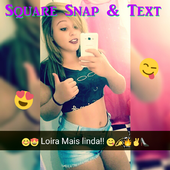Top 42 Apps Similar to Blur Photo Background Effect
Blurize -blur image background 2.0
Blurize app for android allows you to blur selected partsofyourphotos, or even a whole image easily, and maintainstheoriginalimage resolution. All you have to do is opening theapp,selectinga picture from your gallery or taking a new one usingthecameraicon, then you'll have three main options: brush,eraser,blurradius. You can use them to either blur the wholephotoorhighlight the parts you want to blur. Blurize gives youtheabilityto blur: - Faces - Car plate numbers - Secret numbers oranypartof your photos easily with one finger! When you're done,youcaneither save the picture to your phone, or share itonsocialnetworks or instant messaging apps like Instagram,FacebookorWhatsapp
Desfocar Fundo e Carinhas Snap 1.14
Aplicativo que escreve numa faixa pretanafoto,escrever em fotos com letras legaisEste aplicativo faz efeitos do Snap e pode escrever textoemfotosigual snap,Diversos filtros que vão deixar as suas fotos mais bonitasemaislindas!Efeitos para desfocar fundo das fotos, desfocar bordas dasfotossemcortes e publicar direto no Face.Função de filtros e cores colocar aquelas carinhas Emoji detodosostipos e você expressar com as suas frases e textossobreafoto.efeitos como barrinha de status sobre a foto ecomdesfoquetipo borrão nas bordas. escrever texto em fotos comefeitose botarcarinha na foto e colagem e salvar na galeriadefotos.Este é um editor de fotos que dá pra escrever na foto pra ficarcomafaixa preta,câmera fotos que tem efeito de uma faixa na foto que dapraescrevere por carinhas nas fotosEfeitos tipo snap para você colocar aqueles Efeitos doSnapdigitartexto e colocar carinhas igual no Snap como escrevertextona foto,fazer desfoque no fundo e nas bordas da fotoefeitosdesfocar oslados da foto, publicar suas fotos no Instagramsemcorte algum,efeitos borrão nas laterais de sua foto efeitosdeSquare Emoji Picsem cortes para publicar nas redes sociais.Efeitos carinhas como no Snap, colocar mensagens comcarinhasnafoto, escrever frases em cima da foto,Com este aplicativo dá para escrever frase nas fotos,appparaescrever texto nas fotos, app para colocarmensagemnasfotos.Você poderá adicionar texto e Emojis como Snap em suas fotos.Escreva Texto Sobre Foto app para botar carinhas tipo dosnapnasfotos.Use emojis mais badalados das redes sociaisagorasemfrescuras.como digitar texto sobre a foto Aplicativo para escrevertextonafoto, desfocar o fundo das foto com borrão doslados,efeitomosaico, desfocar as bordas das fotos e publicar ousalvarnocartão SD.um aplicativo editor de fotos de sucesso para editarsuasfotosdireto da sua câmera ou da galeria.Você pode fazer imagens com uma barrinha tipo sombracomemoticonssobre a foto, foto coloque uma faixa preta tipo umabarradestatus.Application thatwritesablack belt in the picture, write in photos withlegallettersThis application is the purpose of Snap and can write textonphotoslike snap,Several filters that will make your most beautiful andmostbeautifulpictures!Effects to blur the background of the photos, blur theedgesuncutphotos and publish straight to the face.Function filters and colors put those Emoji faces of alltypesandyou express in your sentences and texts on foto.efeitosasbarrinhastatus on the photo and blur type blur the edges.writetext onphotos with effects and put face in the photo andcollageand savethe photo gallery.This is a photo editor that gives to write the picture togettheblack belt,camera pictures that has the effect of a band in the phototowriteand faces in photossnap type effects you put those Snap Effects enter text andputfacesequal in Snap writing text in the picture, to blur inthebackgroundand the edges of photo effects blur the sides ofthephoto, post yourphotos on Instagram without cutting any,effectsblur on the sides ofyour photo effects Square Emoji Picuncut topublish on socialnetworks.smilies effects as in Snap, post with faces in thepicture,writesentences over the photo,With this application gives to write words on photos, apptowritetext in photos app to put message in the pictures.You can add text and Emojis as Snap on your photos.Write Text On Photo app to put snap type faces in the photos.Use trendiest emoji social networks now no frills.entering text on the photo application for writing textonphoto,blur the background of the photo with blur side,mosaiceffect,blur the edges of photos and publish or save toSDcard.a successful photo editor app to edit your photos rightfromyourcamera or gallery.You can make pictures with a small bar type shade withemoticonsonthe photo, put a black belt type a status bar.
Snapseed
Snapseed is a complete and professionalphotoeditor developed by Google.== KEY FEATURES==• 29 Tools and Filters, including: Healing, Brush, Structure,HDR,Perspective (see list below)• Opens JPG and DNG files• Use the “stack” to re-adjust edits later• Selective filter brush• All styles can be tweaked with fine, precise control== TOOLS, FILTERS AND FACE ==• RAW Develop – open and tweak RAW DNG files; savenon-destructivelyor export as JPG (8 controls)• Tune image – adjust exposure and color automatically ormanuallywith fine, precise control (7 controls)• Details – magically brings out surface structures in images• Crop – crop to standard sizes or freely (8 aspect ratios)• Rotate – rotate by 90°, or straighten a skewed horizon• Perspective – fix skewed lines and perfect the geometryofhorizons or buildings• White Balance – adjust the colors so that the image looksmorenatural• Brush – selectively retouch exposure, saturation, brightnessorwarmth• Selective – the renown “Control Point” technology: Position upto8 points on the image and assign enhancements, the algorithmdoesthe rest magically• Healing – remove the uninvited neighbor from a grouppicture• Vignette – add a soft darkness around the corners likeabeautiful, wide-aperture would do• Text – add both stylized or plain text (38predefinedstyles)• Curves - have precise control over the brightness levels inyourphotos (30 predefined styles)• Expand - increase the size of your canvas and fill up thenewspace in smart ways with content of your image• Lens Blur – add a beautiful Bokeh to images(backgroundsoftening), ideal for photographic portraits (11 Bokehtypes)• Glamour Glow – add a fine glow to images, great for fashionorportraits (6 styles)• Tonal Contrast – boost details selectively in theshadows,midtones and highlights• HDR Scape – bring a stunning look to your images by creatingtheeffect of multiple exposures (4 styles)• Drama – add a hint of doomsday to your images (6 styles)• Grunge – an edgy look with strong styles and texture overlays(5basic styles, endless variations)• Grainy Film – get modern film looks with realistic grain(18styles)• Vintage – the style of color film photo from the 50’s, 60’sor70’s (12 styles)• Retrolux – go retro with light leaks, scratches, film styles(13basic styles, endless variations)• Noir – Black and White film looks with realistic grain andthe“wash” effect (14 styles)• Black & White – classic Black and White look straight outofthe darkroom (11 styles)• Frames – add frames with adjustable size (23 frames)• Double Exposure - blend two photos, choosing from blend modesthatare inspired by shooting on film and by digitalimageprocessing• Face Enhance – add focus to the eyes, add face-specificlighting,or smoothen skin (10 predefined styles)• Face Pose - correct the pose of portraits based onthreedimensional models
Square InstaPic - Photo Editor 4.2.20
Square InstaPic is a powerful, but stillveryeasy to use photo editor and collage photo maker. Createamazinghigh quality pictures and collage photo grids using variousframes,stickers, backgrounds and texts.Square InstaPic Photo Editor lets you add custom backgroundimagesas borders to make your beautiful pictures even more specialandunique. You even can create instasize square pictures usingbuiltin No Crop feature if you still prefer the old, but niceInstagramsquare picture style. With this photo editor any picturewill beperfect! Apply hundreds of emojis and make your selfiepicturesmore expressive!Square InstaPic is All-In-One Photo Editor and Photo CollageMakerwith many amazing filters, backgrounds and emojis.★ Has been Featured on the Google Play home page - sign ofgreatquality ★✔ Add filters and text to your picturesAdd great filters and typography to your photos.We have high quality filters so your selfie picture will trulystandout from the rest!✔ Photo Grid makerUse the Collage option to create beautiful high qualityphotocollages.✔ No Crop featureThe easiest way to post high quality instasize picture onInstagramwithout cropping them! One click and you got your squarephoto forInstagram, Facebook, WhatsApp, etc.No more frustration when you have to crop your great fullsizephotos before posting them on social networks.✔ AdjustmentsFine-tune your pictures with Contrast, Brightness, Saturationetc.tools.✔ Simple and easy to use interfaceSimple, but powerful user interface helps you to get job donemuchquicker.✔ Blurred backgroundCreate beautiful pictures with nicely blurred backgrounds.Availableonly on Android 4.0 and up.✔ Emoji stickersUnleash your creativity with hundreds of Emoji stickers. Makeyourstylish selfie pictures to stand out from the crowd. Availableonlyon Android 4.0 and up.★ IMPORTANT ★Developing quality apps requires months of effort and dedication.Tokeep the development going and to recover my costs, this appusesads for monetization.★ DISCLAIMER ★Square InstaPic Photo Editor is not affiliated withInstagram,Facebook or any other social media.
Insta Square Blur Snap Pic 2.7
Insta Square Blur Snap Pic Grid Photo Effectisthe perfect photo square editor to post full size pictureonInstagram.Insta Square Blur Snap Pic Grid Photo Blur Effect make thesizephoto so easy by blur background. And you can simply to useit.Insta Square Blur Snap Pic Grid is free and wonderful .You willloveit so much! Insta Square is proud of No cropping andamazingeffect.With Snap function you can add the text and emoji together andsharethe snap pic for instagram. Insta SquareBlur Snap Pic Grid isthebest photo editor to make the popular snap for you .Insta Square Blur Snap Pic Grid is also a perfect collagemaker,with hundreds layouts, patterns backgrounds, lots stickersand soon, for share moment to Instagram for friend all overtheworlds.~Snap Pic for youYou can make the photo be square . And add the snap on photo.Weprovide the snap function for you that you can white the textandadd the emojis together. Make your photo be popular withsnap.~Add blur background for youBlur is a very popular function. If you don’t know blur comehere!if you love blur come on ! Insta Square will createbeautifulphotos with nice blur backgrounds, And you can adjusttheblur-level with your finger.At the same time you can also useyouranother photos be blurred. Enjoy it !~ Magic mosaics backgroundSurprise! Insta Square give you the best andUnforgettablebackground. Mosaics background is a magic effect whichcan makeyour photo in dream world. Try it ! You will must fall inlove it!~ Gradient/straw/ solid background ……Do you think the background is not enough? Never mind There arelotsof background for you. Gradient background is beautiful andstraw iseasy to use. And a large number of pattern background iscoming!coming !coming !~ Shadow function ——Use shadow be cool!~Add frames to photoGreat frames is a necessary way to make your photos begood.Everyone love it . There are 8 frames and will be moreandbetter.~Add stickers and filters to your photoHigh quality and full size photos will be post withbeautifulstickers and colorful filters.~ Powerful text effectYou can write words by text function on your photos. It’s themostuseful function as you know. Write down your mood!~Share your photos to any service includingInstagram,Twitter,Facebook WhatsApp and so on.Insta Square Blur Snap Pic Grid Photo Blur Effect is the bestandeasy way to create full size photos on instagram withnocropping.Download Insta Square Blur Snap Pic Grid and post your squarephotoby blur background on Instagram.
Instasize: Photo Editor + Picture Collage Maker 4.0.76
Instasize is the photo editor and pic editing toolkit forcreatives.Easily edit photos and pics with premium photo filters,pictureborders, collage maker, retouch tools, format photo resizerand somuch more. Share your photos and pics with #Instasize for achanceto be featured. FREE PHOTO EDITOR Instantly make your photoslookbetter with our free photo filters. Enhance your image witheditingtools including contrast, exposure, saturation, andclarity. Resizethe photo to fit any social network like Instagram,TikTok, andSnapchat with our photo crop tool. PHOTO BORDERS Withover 100+picture borders to frame a photo or video perfectly intoany format.As the creators of borders and frames for Instagram wehaveeverything you need, from the original white border totrendingdesign patterns. ADD TEXT TO PHOTO Over 20+ unique fontsto add theperfect message on your photos and videos. Choose anyfont, color,alignment, and border to put the perfect text onphoto. COLLAGEMAKER Easily combine multiple photos with our easyto use free photocollage maker. Choose from hundreds of photolayouts, addbackgrounds, and text - your creative potential isendless. PREMIUMJoin Instasize Premium to unlock your creativepotential. Access ourcomplete photo filters library with over 130+filters. From a retrovintage aesthetic to a natural look, get allthe filters for photosyou need to create. Use precise editingtools including whiten, tan,acne remover, and more to touch up andenhance your images. Newpremium tools added every month.SUBSCRIPTION TERMS InstasizePremium will automatically renewunless auto-renew is turned off atleast 24 hours before the end ofthe current period. Payment will becharged to Google Play Accountat confirmation of purchase. You maymanage your subscription andturn off auto-renewal by going to yourAccount Settings afterpurchase. Terms of use:http://instasize.com/terms PrivacyPolicy:http://instasize.com/privacy
PhotoDirector Photo Editor App 17.7.2
Change your smartphone pics and make themlooklike they were shot on a Canon or Nikon. Photoshop yourtravelpictures, enhance landscape images, and create aprofessionalquality artwork from an ordinary photograph.Our quick photo editing app combines a feature-rich photoeditorwith a richly creative collage maker that lets you adjust RGBwitha visual histogram. Change white balance or saturation, orapplyphoto effects and adjustments to an entire image orspecificregions. Use photo filters with just one touch to applylens flareeffects or create light leaked photos. PhotoDirector Appgives youan array of tools to turn your everyday pics intospectacularNational Geographic style artwork.All the best features you need to enhance and adjust images inoneapp:Powerful yet Easy Photo Editing Tools- Adjust HSL sliders and RGB color channels in your photo toeasilycolorize your shots, or correct tough white balanceproblems- Easily adjust Tone with Brightness, Darkness, ExposureandContrast sliders- Quick White Balance correction for improved color accuracy- Tweak Saturation for the most vivid image possible- Apply photo effects both globally or to specific regions ofyourpicturesAdvanced Camera Module with Live Effects- Apply live photo effects as you snap your photos, and utilizeawide range of advanced camera features when you use thein-appcamera feature!Collage maker lets you tell even more stories withyourphotos- Edit, adjust and then combine your favorite photos tocreatefantastic collages!Intelligently remove objects fromphotographs- Remove a photobomber, or an unwanted object, from your picswithquick Content-Aware Removal editing toolsEasy to Add HDR, photo effects &layerediting- Add and adjust HDR effects to create dramatic travel pics,andlandscape images- Instantly choose preset photo effects including Lomo,Artistic,HDR and Vignette, to give your photo a professionalartwork stylefinish- Use the Blender tool to add an extra image or effect layer toyourphoto. The closest thing to desktop layer editing onyourmobile!- Add mood and style to your photograph with one-clickoverlays.Make light leaked photos, add grunge effects, lens flareandmore- Linear and radial blur tools let you create a range ofimaginativephoto effects from bokeh to tilt-shiftQuick and easy photo sharing- Shoot a photo directly into the app, or enhance and adjustphotosfrom your gallery- Apply any adjustment, then set you pics as your mobilewallpaperwithout leaving the app- Get your images ready to upload to Instagram with InstaFill,plusa host of creative photo filters- Use PhotoDirector's powerful, quick editing and adjustmenttools,then start photo sharing with your friends, family andfollowers onFacebook, Twitter, Flickr, Instagram and moreUnleash your inner professional photo editor.In-appPurchase Available for Upgrade to PremiumVersion- Enables unlimited Object Removal- Save images in Ultra HD 4K resolution (device dependent)- Remove the PhotoDirector logo from Collages and Frames- Remove in-app ads[Minimum System Requirements]- Android 4.1 (Jelly Bean) and above- 1GHz processor- 768MB RAM- 480x640 screen resolution- ARM CPU, Tegra 3 and above- Supports JPEG / PNG images onlyWe would love to hear your suggestions & feedbackforPhotoDirector – Photo Editor App! Please continue tosendquestions, suggestions and [email protected] us: https://www.facebook.com/cyberlink
HD Camera DSLR blur photo pro 1.3
Blur image background is an appusedselectively blur the parts of your images so that you canmanuallyfocus on the your image properly.With HD camera photo background changer blur the unwanted partofyour picture very fast so that make the focus photo meansyourphoto to only you are highlighted. You can also unblurtheimage.You remove this image to your photo is delete So don’tworryBlur Photo Background application through you blur you’rebehindbackground and make your photo to beautiful. You can selectthepicture to be blurred from the gallery and also take thepictureusing camera and blur unwanted part of your picture.User also have an option to select the brush size.Blur ImageDSLRfocus effect is one of the best blur photo editing app forpictureblurring.Blur point photo lets you select blur or UN-Blurthe partof your pictures so that you can manually focus on thesubjectproperly.An excellent Professional HD Camera that you canuse allits contents and features for free.Professional CameraFullfeatured and completely free Camera app for Android phonesandtablets.Take high-resolution photos with the perfect professionalHDCamera.You can take top quality photos with professionalcamerawhich is prepared with attention to usersatisfaction.ProfessionalHD Camera Full featured and completelyfree Camera app for Androidphones and tablets.Blur bokeh background is used to blur an image and applysomeamazing bokeh effects to it like DSLR Camera HD. This imageblurapp can also be used to reset the blur effect completely.ifyouWant to give your pic a blur effect then blur image backgroundisthe ideal blur photo editor to do so.its work like DSLRCameraphoto and app have DSLR focus effect.No need of spending your hard earned money on high priced camerasHDCamera,Professional HD Camera when you can get the exact sameeffecton your mobile phone camera pictures by using thisapp.Blur background photo editor users can also set the focusblureffect over the image with circle and also user can select anareafor focus effect.Features:* Select the image to be blurred from the gallery and give it ablureffect.The photo clicked using the camera option can also be given, ablureffect, using this blur photo editor.* with DSLR Camera Photo Effect editor Zoom in and Zoom outforimage,Zoom in and give the picture to be blurred, a blureffect,with a blur background.* with blur photo editor picture Blur Adjust the imageblurintensity, in order, to give a bigger blur effect, to thepictureto be blurred.* Brush Size adjustment Adjust the brush size for pic blurringandgiving it a blur background.* Easily can change photo background and make it blur photo byusingimage background editor like DSLR Camera Photo Effect.* blur image background convert normal images into stunningblurimages.* image background changer have Blur Image DSLR focus effect.* Blur Photo Background applications through you blur you’rebehindbackground or Point Blur make your photo to marvelous.* with photo blur magnify Undo and reset option The photoblureffect can also be reverted, using this blur photobackgroundeditor.blurred photo or the blurred pic can also bereset.* Share it on your favorite social media platforms likeFacebook,Twitter, Instagram, Whats appHow To Use blur photo:1. Select a Photo your want to blur means gave the blurphotoeffect.2. Blur the photos using touch and watching the blur pathonmagnifying glass to accurately blur the photo or pic blur.3. Using Zoom, Blur Switch to help you Blur Photos andbrushphotos.4. Use advanced Photo editing tools like Undo, Redo, Brush Sizeandmore to accurately blur photos.5. Save the photo into your sd-card or share pic blur photo onyourfavorite social media platforms like Facebook, Twitter,Instagram,Whatsapp,etc.
DSLR Blur Background Effect
DSLR Blur Background Effect is an androidphoneapplication which in photography. Due to this application youcanapply a great DSLR blur effect on you photos. Now you have noneedto buy expensive DSLR cameras to to make your photos amazingjustinstall this totally free application and make your photosgorgeous.You can blur any part of your photo easily in this wayyou canhighlight any part of your photo . there is many featuresof thisapplication some of them are underlie..(@). Features of this application "DSLR BLURBACKGROUNDEFFECTS"1st). Feature to Undo and Redo editing2nd). Adjust able Intensity of Blur effect's.3rd). Adjust able Brush Radius.4th). Easily save or share on social media((This application "DSLR BLUR BACKGROUND EFFECTS" IS very easytouse even child's can use it easily.)){ THIS APPLICATION IS TOTALLY FREE AND SPORTED BY ADS}
DSLR Camera : Photo Effect 1.9
DSLR Camera with image blur tool allows youtoblur the background of your photo very fast to createamazingphotos with blurred background.If you want to focus in your photo at particular area you caneasydownload this DSLR camera - Blur Background app. Blur imageletsyou selectively blur or un-blur the parts of your pictures sothatyou can manually focus on the subject properly.You can easily undo, redo the wrong actions in this app.DSLRcameracosts very much but this Blur Application is Free.How to use DSLR Blur Photo Effect:-1. Take a new photo or select one from your gallery2. Crop image3. Blur image background on finger movement4. Use Photo editing tools like Undo, Redo, Brush Size and moretoaccurately blur photos.5.DSLR Camera Effect allows you to save photo in yourblureffects.6. You can share image via social link.DSLR Camera Effect is most powerful application for makingblurphoto and highlights only main portion.If You Like this app then rate this app.Thank You
AfterFocus Pro
With AfterFocus, you can createDSLR-stylebackground blurred photo by simply selecting focus area.Also,various filter effects offer you to create the most naturalandrealistic photo.Selecting a focus area more precisely, you can achieve morenaturaland professional image.Just mark the areas you want, AfterFocus automaticallyrecognizesthe focus area precisely even for an object withcomplexshapes.This auto function allows you to work faster on smart phoneswithsmall screen.Also, background blur effect of AfterFocus gives a phototherealistic look between the edge of the background and thefocusarea.With our realistic filter effects, you will enjoy photographingandphoto editing even more, and share them on SNS easily.1. Smart focus area selectionSimply draw some lines inside a focus area and the background,thenAfterFocus will automatically recognize the focus area. Youcanalso select the area with traditional finger painting.2. Background Blur effectYou can create the most realistic blur effect with variousaperturestyles just like DSLR camera.To emphasize that certain things move, Motion blur and Zoomblureffects are also available.3. Filter effectAfterFocus offers from basic effects to professional effectslikeCross Process without looking artificial.Also, you can emphasize the spot light on the background usingBokeheffect.4. Easy shareYou can share through e-mails and SNS easily and simply.
Photo Editor Mirror Effects❤ 1.12
Write Text About PhotosPlacethosesnapshot-like little faces in the photos.Photo Editor for you to make beautiful montages withframes,collagesin several ways to frame the photo, Mirror EffecttypeGemini.Function to save the image or share it in a socialapplicationlikeWhatsApp, Facebook and Instagram.Add text to photos, emoticons, snap faces in your photos andsavetomemory card.Put Text and image editing similar to Snapchat effects!Use the faces and the most beautiful social network emojisrightnowin your photo.Function typing text on the photo gives to write in thephoto,blurthe background of the photo with blurEffects of the Snap to be able to write text in thephoto,makeblurring in the background and edges of the photos,blureffects onthe sides of the photo, publish without cuts ofyourphoto, blureffects on the sides of your photo Square EmojiPicwithout cuts topublish on Instagram ,Effects such as the Snap, post messages and faces inthephoto,write phrases in the photo,App to write sentences in photos, app to write text in photos,apptoput message in photos. To put pictures in the pictures, toputcoolpictures in the photos, to put cool emojis in thephotosYou can add text with Snap Emoji in the photo.Sides, mosaic effect, blur the edges of photos and publish orsavetoSD card.A successful photo editor application to edit yourphotosstraightfrom your camera or gallery.You can make images with a shadow type bar with emoticonsonthephoto, photo place a black strip type that status bar.This is a photo editor that you can write in the photo tokeeptheblack belt,Camera that has effect of a banner in the photo that is towriteandby little faces in the photosApplication to write on a black strip in photos, write inphotoswithlegal lyricsThis application makes Snap effects write text in photos equaltothesnap.Several filters that will make your photos look morebeautifulandmore incredible.Effects to blur the background of photos, blur uncutphotoborders,and publish direct to Face.Function filters and colors put those Emoji faces of allkindsandyou express with your phrases and texts about thephoto.Effectsasstatus bar on the photo and blur-like blur at theedges. Writetextin photos with effects and put face in photo andcollage andsavein photo gallery.
Blur Photo Background Effects 4.0
Blur Photo Background Effects is a freehandapplication for the users to make any photos blur. With this,Usercan select the intensity of the blur, brush size as well ascanalso reset the blur effect. It also enable users to Save andSharethe photos to social media.User can also set the focus blur effect over the image withcircleand also user can select an area for focus effect.Blur Photo Background Effects App Contains thefollowingfunctions:-* Can select photos from Gallery and Camera.* Blur Intensity.* Brush Size.* Circle Size.* Circle Color.* Undo Tool.* Edit Saved Image.* Reset Blur Effect.* Save and Share.* Photo Cut Paste Editor is an amazing feature to create newphotoby cropping a portion of photo and pasting it on another. Youmayalso able to edit your new photo by applying filter effect,paintand blur.In this App following tools and features are available:-1. Cropper Style - To select different shapes of cropper.2. Sharp Cutter - To clear/rub the cropped image minutely.3. Border Color - User can select any color to make the borderofcropped image.4. Border Size - User can adjust the thickness of border ofcroppedimage.5. Feather - User can apply the feather effect on cropped imageandalso change the feather density.6. Border Corner - User can mold the border of thecroppedimage.7. Cut List - User can paste the multiple cropped image onselectedbackground from cut list.8. BG List - In this App various attractive backgrounds aregiven,user can select any one background among them or can selectfromgallery image.9. BG Filter - User can apply filter on theselectedbackgrounds.10. Paint - User can select any color to draw over the pic.11. Blur - User can apply the blur effect on selectedbackgroundsand also change the density of blur.12. Text n Emoji's - Now user can draw text and status overthephoto with great emoji's.
Adobe Photoshop Lightroom CC 8.2.3
Make amazing photos, from anywhere.Adobe Photoshop Lightroom CC for mobile is a free app that givesyoua powerful, yet simple solution for capturing, editing andsharingyour photos. And you can upgrade for premium features thatgive youprecise control with seamless access across all yourdevices –mobile, desktop and web.Capture• With the Lightroom CC professional capture mode, you willnevermiss a shot, and get the most out of your phone'scamera.• Capture with the DNG raw format for more creative control.• Use the High Dynamic Range (HDR) mode toautomatically expandthe range of exposure, letting youcapture the brightest to thedarkesttones, and recreate the scene exactly as yousawit.• Apply Photoshop magic with five specially formulated presets,thatallow you to see the effect while you’re taking the shot, andfinetune the effect later. Non-destructive editing lets youalwaysrevert to your original.*Edit• Edit photos in seconds with tools that range from simpleone-tappresets to powerful advanced adjustmentsandcorrections. • Make advanced edits with the tone curve to change color,exposure,tone, and contrast.• Easily edit large albums and get consistent looks by copyingyourfavorite edits across photos.• Selectively adjust any part of a photo with your fingerorstylus to apply enhancementswith precision.(premium feature)Organize• Organize and manage your photos with tools like star ratingsandflags.• Search with ease. Adobe Sensei uses the power ofartificialintelligence to auto-tag your photos based on what’s inthem andwhere they were taken. (premium feature)Store• Use the Adobe Creative Cloud to back up your originalphotosand access them on other devices, as well as throughLightroom CCon the web (premium feature)• Turn on Auto Add to automatically import your photosandsynchronize them with Adobe Creative Cloud (premiumfeature)Share• Share photos to Instagram, Facebook, Twitter, Flickr, andmorewith the hashtag #lightroom.• Lightroom CC web galleries enable you to easily showcaseyourphotos online. Edits sync seamlessly, so any changes you makearealways up-to-date. (premium feature)*Shoot-through presets require OpenGL ES 3.0 and later support.Thein-app camera is supported on Android smartphones.**In keeping with stringent Adobe requirements aroundproductquality and stability, full raw HDR capture mode iscurrentlysupported on devices that contain advanced processing andmemoryincluding Samsung S7, S7 Edge, S8, S8+, Note 8, Google Pixel,PixelXL and OnePlus 5.
Camera FV-5
Camera FV-5 is a professionalcameraapplication for mobile devices, that puts DSLR-like manualcontrolsin your fingertips. Tailored to enthusiast andprofessionalphotographers, with this camera application you cancapture thebest raw photographs so that you can post-process themlater andget stunning results. The only limit is your imaginationandcreativity!Major features:● All photographic parameters are adjustable and always athand:exposure compensation, ISO, light metering mode, focus mode,whitebalance and program mode.● DSLR-like viewfinder display: see exposure time, apertureandstops display with EV and bracketing settings, inreal-time!● Full fledged exposure bracketing: from 3 to 7 frames,unlimitedstops spacing, plus custom EV shifting.● Built-in intervalometer: make stunning timelapses(evenbracketed/HDR timelapses) and time-controlled pictureseries.● Program and Speed-priority modes.● Long exposure support: take beautiful night photos andlighttrails with long exposure times up to 30 seconds**.● JPEG, true 16-bit RAW in DNG format*, and lossless PNGphotocapturing formats, perfect for post-processing.● Manual shutter speed: from 1/80000 to 2", or the rangeavailableon your device*.● All camera functions assignable to volume keys. You can adjustEV,ISO, color temperature and more using volume keys. Deviceswithhardware camera shutter key are also supported.● EXIF and XMP sidecar metadata support.● Autofocus, macro, touch-to-focus, true manual focus* andinfinityfocus modes. Autofocus lock feature (AF-L).● Autoexposure (AE-L) and auto white balance (AWB-L) locksinAndroid 4.0+.● In background photo and RAW developing and processing allowsasmooth, uninterrupted camera operation.● Digital zoom using multitouch pinch gesture. Also shows35mmequivalent focal length!● The most advanced electronic viewfinder: live RGB histogram,10composition grid overlays and 9 crop guides available.● Powerful organization options: different storage locationsandfully customizable file names (even with variables).● The user interface is available in more than 30 languages.This camera application completely avoids scene modes, insteadyouget full manual control over all photographic parameters, justlikeyou do with a reflex camera, so you can ultimately controleveryaspect of the picture, and leave the post-processing tothecomputer. So after your DSLR, you will never miss aphotoopportunity again, being able to capture it with theclosersensation to your DSLR as possible.IMPORTANT: If you find a bug using the application,PLEASE,visit the web page http://www.camerafv5.com/ or [email protected] with your phone model name andthedescription of the problem, before writing a negativecomment.Customer satisfaction is our priority, and we will do ourbest tofix the issues as soon as possible!Connect with Camera FV-5 and stay always up to thelatestinformation about current and future development. Visittheofficial website http://www.camerafv5.com, be a fanofhttp://www.facebook.com/CameraFV5, subscribetohttp://www.twitter.com/CameraFV5 or watch tutorialsathttp://www.youtube.com/user/camerafv5.* Requires Android 5.0+ and a fully compliantCamera2implementation. Currently only LG Nexus 5 and MotorolaNexus6.** Requires Android 5.0+. Compatible as well on the SamsungGalaxyCamera (1 and 2), Galaxy S4 Zoom and HTC One (M8). On Android4.4or older, long exposures lowers picture resolution to 2 or 1MP,depending models. The reason is explainedhere:http://www.camerafv5.com/faq.php#long-exposure-resolutionPermissions explained:- Approximate location and precise location: only usedforgeotagging functionality (disabled by default, and requiresmanualGPS activation).- Modify or delete the contents of your USB storage andtakepictures and videos: required for the usualcameraoperation.
DSLR Camera - Blur Background 3.0
DSLR Camera with background blur allows you to blur thebackgroundof your photo very fast to create amazing photos withblurredbackground. If you want to focus in your photo at particularareayou can easy download this DSLR camera - Blur Background app.Blurimage lets you selectively blur or un-blur the parts ofyourpictures so that you can manually focus on the subjectproperly.You can Blur unwanted areas from the image in few secondsand canget awesome look of normal image. DSLR BLur Camera is usedmostlyfor making your background blur with easily and effectively.*Select photo from gallery as well as camera. * You can cropyourselected photo via cropping method in DSLR Purpose. * You cansetsize of the blur brush using size option. * You can blurbackgroundvia blur option and make it simple to implement DSLRcameraeffects. * Here you can having more than 10+ DSLR cameraeffects tomake your background blur. * You can save the photo inDSLR CameraBlur Background folder in your sd card. * You can alsoshare thephoto of DSLR camera via social link. Thank you downloadthisamazing app of DSLR camera effects. Please share to yourfriendsand make it more popular app of DSLR camera.
Lidow Photo Editor-Photo Effect&Snappy Camera 5.07
Photo Editor Lidow Snap pic istheall-in-one photo editor that offers insta square / photo mirror/color splash / collage maker and selfie cam and so onforeverything you could wish for in photography.As a professional photo editor satisfies everyone from newbiestoprofessionals, it’s Photo Editor/Collage Maker/Selfie Camfeaturesthat allow the story-telling for you Facebook andInstagram.Photo Editor Lidow Snap pic of insta square provideblurbackground, now just feel easy to insta square photowithoutcropping and share it to instagram.Photo Editor Lidow Snap pic of color splash effectisdifferent from the normal color photo effect which one istouchedby finger, but is we designed shapes, bubbles and etcforscale/move, and it become fantastic splash effects, and weprovideno only black/white, mosaic,montage effects forbackground.Photo Editor Lidow Snap pic of photo mirror ,weprovide top/bottom, left/right, four top/bottom andfourleft/right, photo mirror is very popular effect ofsns,especiallyinstagram, we are popular,we use it mirror photo tocreatetwins.Photo Editor Lidow Snap pic of snap pic text makeaenjoy text way with emojis and text together, snap pic effect.alsowe still provide tag to point out what you want show inthepicture.Collage Maker of Photo Editor Lidow Snap pic is thebestcollage maker and photo editor that makes your photo to beuniquein 10 seconds,you can be the super star in SNSlikeInstagram、Facebook、Snapchat、WhatsApp and line.Selfie camera filter,and make collage or snap piceasily.youalso can put the square photo for instagram with nocrop.there ismany effects in lidow:blur、color splash、mirror、snappic,and manyfilters:light leak、lens flare、black、limo、haloandwhite、retro.[Photo Editor]~ photo editor with insta square, color splash, photomirror,tools, filters, leaks,stickers and text, and all these is inthesame module, easy to create artist photos.~ insta square(no crop) two ways: white background andblurbackground, you can adjust blur degree.~ photo mirror provide left / right, four top/bottommirrorways for create popular mirror effects.~ color splash provide six effects include: bubble,circle,lips,panda and so on to create amazing color photo.~ snap pic you can add snap text、tags on your photo,makephoto sensitive.~ hundred filters include Lomo, Film, Grad, Leaky,B&W,Holo, Season, Sweet, Fade, Retor groups.~ light leak reproduce the camera leaks light effect~ lens flare show the effect of the light source onthepicture.~ you and add text, tag on the picture.~ Overlay :Gradient color、texture、flare~Adjust :brightness、contrast、saturation、sharpness,etc~ Color splash, insta square, photo mirror, filters andeffectsfor classic camera is reproduce on the lidowphotoeditor.[Collage Maker]~ Layout collage maker amazing collage photo editor,easytouse~ 1 - 6 pictures support and hundreds layouts.~ collage maker with shadow effects and blur background.~ quick and best way for pictures collage maker.[Selfie Camera]~ selfie camera with amazing filters .~ selfie camera withe grasp for collage maker.~ photo mirror camera support.~ fishey camera support.~ tap screen to shot, capture the wonderful moment.~ Share:Save your photo on phone,andshareto:Instagram,Twitter,Facebook,whatsapp、line、Email,etc,besuperstaron instagram、Facebook!Photo Editor Lidow Snap pic as a all in one photoeditor,support for square, mirror, splash and photo artist effect,justenjoy it. If you have any suggestion,pleasemail us: [email protected]
DSLR Camera Blur Background 1.1
DSLR Camera - Blur BackgroundYou like different photo but some time you some photoverylikebut you not like this photo behind unwanted background.Youwant toblur this background and make your photo to awesome.DSLR Camera - Blur Background application makes anypersonsfocusin particular image and particular area and blurhisunwantedbackground.You capture any place your photo also this photo youlikeverymuch but your image with many other things image isavailableyoudelete or bluer this image and focus only yourphoto.DSLR Camera - Blur Background application through youmakesyourphoto to focus photo your background is bluer or deleteorchangeand give your photo to different effect like hue, blackormorealso you add different texture or add differentBokeshphotoeffect.Also share this photo with your friends or familiesthroughsocialapp.Feature:-• Select your photo from gallery.• Select your focus photo.• Blur your background with different radios.• Erase your unwanted background.• Give your photo to different effect.• Share your photo with your friend.• Set your photo to social media profile.