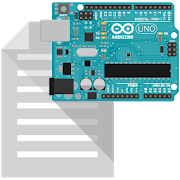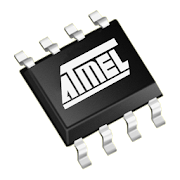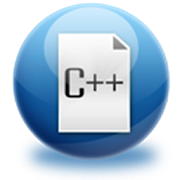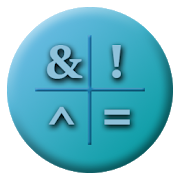Top 50 Apps Similar to Raspberry Pi Workshop
NMEA Tools Pro 1.7.0
The purpose NMEA Tools is to log your RAWGPSinformation (NMEA sentences) to a file on your SD card. Also,itcan parse a NMEA file.Features:1. Log RAW NMEA sentences2. Display the route in Google Map3. Support background logging4. Show latitude, longitude, altitude, speed, PDOP and HDOP5. Parse a NMEA file6. Support GPS , GLONASS and BeiDou systemsFeatures in PRO version :1. No limitation of capturing NMEA sentences2. NMEA sentence filter3. No advertisement4. Support Dropbox file uploading using built-inDropboxengine*** The NMEA logging function does not work on some phones.Pleasetest your phone with the NMEA tools before you buy thePROversionPermission* Modify/delete SD card contents is used to write NMEA file toSDcard* Internet access is used for ad and Google Map* Prevent phone from sleeping is used to keep the screen on forusertaking lapHow to use the app ?Press top left "GPS" icon to enable GPS.Press "Log" button to start logging NMEA data. To stoplogging,press the "Log" button againPress "Save" icon to save the logging data to NMEA fileNote :1. For those who need support please email to thedesignatedemail.Do NOT use either the feedback area to write questions, it isnotappropriate and that is not guaranteed that can read them.2. If you like this app, please purchase the PRO version.https://play.google.com/store/apps/details?id=com.peterhohsy.nmeatoolspro
MobileHMI 10.90
Access and control enterpriseindustrialautomation applications from anywhere using ICONICSMobileHMI.Beginning with the AppHub starting screen, users cancustomize thelayout of their graphics and assets for quickintuitive access tocontrol. By viewing GENESIS64-based operationalHMI displays,application assets, alarms, and trends MobileHMIallows users toremain informed from anywhere. For increasedefficiency existingautomation customers of ICONICS can access data,alerts, andgraphics through MobileHMI to remotely control and viewoperationalconditions in real-time. Users can view real-time andhistoricalTrendWorX64 trends, acknowledge, and monitor AlarmWorX64alarms,navigate and drill-down to AssetWorX assets, or controloperationsvia GraphWorX64 displays. Developed with integration intotheGENESIS64 solution from ICONICS, MobileHMI offers fullclientfunctionality from Android devices.
Virtuino SE 1.0.36
Virtuino SE is an 100% customizable by the users HMI platformforanyboard in the world Supported :WiFi and EthernetconnectionsVisualizeyour Arduino project. Create visual interfaceswithwidgets likeLEDs, buttons, switches, value displays,instruments,regulators etc.Easy to use. No libraries are needed.All thenecessary code isincluded on the example code-----------------How to start: Visithttps://virtuino.com todownload the examplefor your board or RunVirtuino SE App, on themain menu select:Tutorials - Getting started
EzCalculator
EzCalculator for Android helps you to dobasicand advanced math calculation. This app includes thefollowingcalculators:1. Math Calculator with History2. Fraction Calculator3. Fraction and Decimal converter4. Unit Converter5. Tips Calculator6. Discount Calculator7. Percentage CalculatorThis app does not need any system permission.It's free and no ads.We are Google top-rated developer and we develop highqualityapps..Please report issue or suggestion to the [email protected].
ATmicro Database
ATmicro Database allow you to checkthecharacteristics of all the microcontrollers producedbyAtmel®.You can search for your favorite microcontroller, readingthefeatures, applying filters, and many new features willbeintroduced in future versions...The application integrates seamlessly with the programElectroDroidwhich can be downloaded for free from the AndroidMarket.App is ad-supported. Ads can be removed with in-app purchase.Atmel® and AVR® are registered trademarks or trademarks ofAtmelCorporation or its subsidiaries, in the US and/or othercountries.This application is not related or affiliated in any wayAtmelCorporation.
CySmart™ 1.3.0.139
CySmart™ is a Bluetooth® Low Energy (BLE) or BluetoothSmartutilitydeveloped by Cypress Semiconductor, anInfineonTechnologiesCompany. The CySmart Android app can be usedwith anyBLE productsincluding BLE development kits from Cypresslike thefollowing ones:1. CY8CKIT-042-BLE-A PSoC® 4 BLEPioneerKitwww.cypress.com/documentation/development-kitsboards/cy8ckit-042-ble-bluetooth-low-energy-42-compliant-pioneer-kit2.CY8CKIT-062-BLEPSoC® 6 BLE PioneerKitwww.cypress.com/CY8CKIT-062-BLE 3. WICEDBTKitswww.cypress.com/wireless-kits The CySmart Android app canbeusedwith the BLE example projects provided in PSoC® Creator™4.3andModusToolbox™ Software Environment. PSoC Creator canbedownloadedfrom www.cypress.com/psoccreator/?source=BLE. To findanexampleproject within PSoCCreator,see:www.cypress.com/documentation/code-examples.ModusToolbox canbedownloaded from www.cypress.com/modustoolbox.Features:Customizedscreens for the following Bluetooth SIG-adoptedBLEprofiles andservices are supported: 1. Battery Service 2.BloodPressureProfile and Service 3. Cycling Speed and CadenceProfileandService 4. Device Information Service 5. Find MeProfileandImmediate Alert Service 6. Glucose Profile and Service7.HeartRate Profile and Service 8. Health Thermometer ProfileandService9. Proximity Profile, Link Loss Service and Tx PowerService10.Running Speed and Cadence Profile and ServiceCustomizedscreensfor the following Cypress-defined, BLE profilesand servicesaresupported: 1. CapSense® Profile and Service -EnablesBLE-basedcommunication for CapSense Widgets like proximitysensors,buttonsand sliders 2. Bootloader Profile and Service-Enablesover-the-air (OTA) device firmware upgrade (DFU)forCypress's BLEdevices 3. RGB LED Profile and Service - EnablesLEDcolor andintensity control using Cypress's BLE devicesThefollowingadditional features are supported: 1. Data logger 2.GATTdatabase(DB) viewer for debugging any Bluetooth SIG-adoptedorcustomprofile/service. For the End User License Agreement,OpenSourceLicenses Used, and app’s User Guide refertothewww.cypress.com/cysmartmobile
HMI Modbus TCP, Bluetooth Free 2.14
This software can be used as replacement for HMI operatorpanel.Somefunctions of Scada-systems such as reading andwritingdifferent datatypes are provided. Modbus TCP/IP protocolissupported. In order touse Modbus RTU/ASCII additionalModbusconverter (for exampletgw-715) is necessary. If youneedonlyviewer:https://play.google.com/store/apps/details?id=net.sagram.hmi_modbus_viewer.Manual:https://drive.google.com/drive/folders/0B_ogMSvuFCPAcUgyZURYaDF1ZTg?usp=sharingAlsoimplementedcommunication through Bluetooth (Modbus RTU), canbeused forcommunication via Bluetooth shield for Arduino andotherdevices.Viewing requests and responses in Hex format in thelog.Programinterface is based on Drag and Drop principle. Longtap onelement inediting mode is used to move that elementwithinworkspace. Mostexternal HMI are using port no. 8000, PLCportusually set to 502.Read/write functions currently supports Int16,Int 32, Float, Floatswapped, Boolean data types. Softwarewastested on HMI panel WeintekMT6070iH, Delta DVP20EX2 PLC,Siemenss7-1200 PLC
Reference for Unix & Linux 7.2
★⋙ Full Offline Content for Unix ⋙ from little drops ★ 👍👍👍👍👍 Note:Please give 5 Star, It will encourage us. Please Don'tgivenegative feedback, It is not solution for your need. If youhaveany problem, please mail @ [email protected]. Suggestionarewelcome. please mail @ [email protected] 👍👍👍👍👍ExcellentNavigation and More Offline Contents In Version 6.0 BasedOn UserResponse and Expectations 🌷Main Features🌷 ✔ Redesign UIbased onUser Experience ✔ Enhanced Search for Unix Tutorials andCommands ✔Bookmark Options ✔ Optimized Design Reading Content ✔More NewChapters for Unix and Linux ✔ Optimized Image for Mobileand FullOffline Content Commands are under these parts: AccessControlCommunications Programming Tools Documentation Editors FileandDirectory Management File Display and Printing FileTransferNews/Networks Process Control Status Information ImageProcessingSound Text Processing X windows Web Miscellaneous - Linuxand UnixCommands - Unix Tutorials - Unix Administrative andNetworkingCommands More Offline Unix and Linux Tutorials - AboutUnix - VIEditor and Commands - Unix Shell - Unix Other UsefulCommands -Unix Advanced Commands - How Linux Works - Desktop Linux- UbuntuLinux Commands - Useful Linux Commands - Linux AdvancedCommands -Linux Network Commands - Linux Network ConfigurationCommands -Solaris System Process Commands Quick Reference - New -Unix QuickReference - Unix Dummies Reference - Redhat / Fedora Unixand LinuxCommands More Offline Commands About Unix,Linux,UbuntuandSolaris..... Keywords : Unix Guide,Unix and LinuxCommands,UnixGuide,Unix Tutorials,Linux Tutorials,UbuntuCommands,UbuntuTutorials, Linux Commands,Ubuntu Tutorials,UbuntuVideos,UnixCommands,Unix and Linux Pocket Guide,UbuntuReference,UnixWiki,Unix Commands,Linux Commands,SolarisCommands,UnixReference,Unix Pocket Guide,Linux Quick Reference,UnixQuickReference,Ubuntu Quick Reference. little drops @thiyagaraaj.com
aSPICE Pro Secure SPICE Client
Thank you for supporting my work andGPLopen-source software by buying aSPICE!If aSPICE doesn't work for you, before writing a review, pleasepostyour question in the forum:https://groups.google.com/forum/#!forum/bvnc-ardp-aspice-opaque-android-bb10-clientsIf your mouse pointer is not in sync with where you tap, you canuse"Simulated Touchpad" input mode, or better, you can add an"EvTouchUSB Graphics Tablet" to your virtual machine (when it'spowered off)and then power it on. To add the Tablet:- If configuring through virt-manager, Go to theView->Detailssection, and select AddHardware->Input->EvTouch USB GraphicsTablet.- If running your virtual machine on the command-line, you needanoption similar to: "-device usb-tablet,id=input0"aSPICE is a secure, SSH capable, open source SPICE protocolclientthat makes use of the LGPL licensed native libspice library.Itsfeatures include:- Control any SPICE-enabled qemu virtrual machine with ANYguestOS.- Master password support- Multi-factor (two-factor) SSH authentication- Multi-touch control over the remote mouse. One fingertapleft-clicks, two-finger tap right-clicks, and three-fingertapmiddle-clicks- Sound support (option in Advanced Settings on main screen)- Android 4.x and earlier: USB redirection with OTG enableddevices.Connect your OTG cable prior to connecting to your VM. ForsomeAndroid 4.x and Android 5.0 and later, your device must berootedand you have to use "SELinux Mode Changer" (from GooglePlay) to setselinux to permissive mode.- Right and middle-dragging if you don't lift the first fingerthattapped- Scrolling with a two-finger drag- Pinch-zooming- Dynamic resolution changes, allowing you to reconfigureyourdesktop while connected, and control over virtual machinesfromBIOS to OS- Full rotation support. Use the central lock rotation onyourdevice to disable rotation- Multi-language support- Full mouse support on Android 4.0+- Full desktop visibility even with soft keyboard extended- SSH tunneling for added security or to reach machines behindafirewall.- UI Optimizations for different screen sizes (for tabletsandsmartphones)- Samsung multi-window support- SSH public/private (pubkey) support- Importing encrypted/unencrypted RSA keys in PEMformat,unencrypted DSA keys in PKCS#8 format- Automatic connection session saving- Zoomable, Fit to Screen, and One to One scaling modes- Two Direct, one Simulated Touchpad, and one Single-handedinputmodes- Long-tap to get a choice of clicks, drag modes, scroll, andzoomin single-handed input mode- Stowable on-screen Ctrl/Alt/Tab/Super and arrow keys- Sending ESC key using the "Back" button of your device- Ability to use D-pad for arrows, and to rotate D-pad forsomebluetooth keyboards- Minimum zoom fits screen, and snaps to 1:1 while zooming- FlexT9 and hardware keyboard support- Available on-device help on creating a new connection in theMenuwhen setting up connections- Available on-device help on available input modes in the Menuwhenconnected- Tested with Hackerskeyboard. Using it is recommended (gethackerskeyboard from Google Play).- Import/Export of settingsPlanned features:- Clipboard integration for copy/pasting from your device- Audio supportaSPICE is the sister project of bVNC and aRDP and they shareacommon code-base. GPL source code here:https://github.com/iiordanov/remote-desktop-clients
Farmuino pro 1.0.7
Farmuino pro is a tool which appeals to farmers, breeders andeveryman who likes growing crops and rearing animals as ahobby.agroFarm is an electronic calendar where farmers and breederscanstore all the agricultural activities about crops, farmsandagricultural machineries. Simultaneously agrofarm calculatestherevenues and expenses of every rural activity. With app farmersandbreeders are able to know: 1 The time of every lubricationorpesticide application, the quantity and the cost. 2.Generalinformation about on cultivation. 3. The revenues andexpenses ofevery rural activity by category or period 4.Ιnformation forapplication of drugs in animals as well as the fullprogram of food5. The fuel cost and the maintenance program for allagriculturalmachineries. ....and many others like photo galleries,importantnotes etc . Languages English, French, Greek