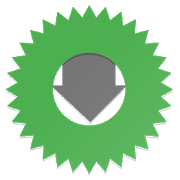Top 20 Apps Similar to TransBT : Transmission remote
Transmission GUI Pro 1.2.15
Transmission GUI is a feature richAndroidµTorrent-like front-end to remotely control aTransmissionBit-Torrent client daemon via its RPC protocol.Transmission GUI isfaster and has more functionality than thebuilt-in Transmissionweb interface. It provides almost allavailable functions supportedby Transmission RPC protocol.Pro version features:- Trackers control: add, delete, sort, group operations- Sorting of torrents and files by any field- Torrent properties control- Full Transmission options control- Torrents queue control- Move torrent(s) data to other location- Rename torrents or files- Transmission statistics reportGeneric features list:- Fastest data retrival speed- SSL connection support- Multiple hosts support- Download information Widget: displays torrents processingprogressand speeds- Download complete notifications- Select files when adding new torrent- File browser feature when adding local torrents- Browse folders on server for data location- Flexible torrent filter- Chose fields to display- Simple speed throttle control- Group operations with torrent and files- Add torrent by URL, magnet link or file- Set torrents and files priority- Chose files to download/skip- Automatic refresh- Full torrent properties report- UTF-8 support in file names and filter
ATG (Android Transmission GUI) 1.31
ATG (Android Transmission GUI) isanapplication which helps you to manage your torrent files onyourremote transmission client from your Android device.Transmission(http://www.transmissionbt.com) is aBitTorrentclient which is wildly used on NAS/PC/HTPC etc. for filesharing.It has its own WEB based interface, but it is hard to useon amobile device.The Web interface has to be enabled on your transmission client!Short function list:- Supports secure (HTTPS) transmission clients. (In WIFInetworkuse DNS name instead of IP address because the enabled DNSrelayoption of the WIFI rooter can slow down yourcommunication).- Automatic view refresh- Multiple transmission client configuration support- Multiple RSS feed configuration support- Integrated torrent search- Support for file copy/download from remote transmission clienttophone SD card via FTP/SFTP/SCP protocol- Restartable failed downloads- Upload torrents+ by giving the torrent URL+ using “share link” option in your browser+ from rss feed+ from torrent search result+ using "send file" in a file manager- Magnet link support- Add RSS feed URLs using browser "share link" option- Start/Stop/remove/remove and delete torrents- Pause/Start all- Separated horizontally scrollable viewsforall/active/paused/downloading/seeding torrent files- Torrent lists can be ordered by Torrentname/size/uploaddate- Torrent list can be filtered by name- Torrent detail view with charts- Session statistic view with charts- Temporary speed limit supportATG makes it easy to do the usual staffs suchasuploading/stopping/removing/starting torrent files and providesauser friendly interface to follow your filedownloading/uploadingprocesses, session statistics, currentuploading/downloading speedsetc..In this ATG version the following features are implemented:RSS feed support:You can configure RSS feed URLs on the setting view as many asyouwant or you can add them using the browser "share link"option.When you want to check one of them you can choose the RSSsite froma menu. The result is displayed in a list from where youcan startthe download process or navigate to the detail page on theRSS feedprovider site, by using the common context menu.Download to microsd card:You can copy the downloaded files from your remote/home devicetoyour mobile device SD card via FTP/SFTP/SCP protocols. Theremotedevice must support these protocols. You can download all thefilesthat belong to the torrent file or you can choose them one byonefrom a list and start the copying. Failed copies canberestarted.
TransTec Transmission Guide 1.0
Identify automatic transmissions invehiclesaround the world with this Transmission-by-Vehicle GuidefromCorteco, the supplier of TransTec® brand transmissionkits.Developed specifically to eliminate confusion overlook-aliketransmissions, you can now identify transmissions byvehicle make,model, year and engine.You can also locate the TransTec® distributor in your area,callor email the distributor, and view their website. Informationonautomatic transmissions, including New Products andTransTecBulletins, can also be viewed in PDF format.
Transmission Plugin for Atooma 1.1.1
With the Transmission Plugin for Atoomayouwill be able to create smart automatic rules to manageyourdownload and upload rate of Transmission!INSTRUCTIONS:- To use the Transmission Plugin for Atooma you have toinstallAtooma on your smartphone first.Download & install Atooma from the Play Store or atthefollowing link: http://bit.ly/1fOcjnP- Download and install the Transmission Plugin for Atooma- You will find the plugin inside the "PLUGINS" clusterwhencreating a ruleWHAT IS ATOOMA ?- You can set up conditional events (IF) thatautomaticallytrigger simple actions (DO), based on things like timeof day,location, your favorite apps, email, battery levels,movementsensors and much more.- You can share your Atooma within the Wall and download Atoomafromother users, for free!
- Manage your Atooma inside the AppIf you have any question or encounter an issue contact usat:[email protected]
Sweet Home Image Backup Donate 4.05
Automatic and cloudless, saving your timeandimages.Goodbye to the USB cable, Goodbye to disassembling your devicetoupload your images to your PC/NAS/Server/Dropbox.Sync and organize your images when you come home and getconnectedto your WiFi network or your charger. Only through yourWiFinetwork, to your computer or NAS.A fully functioning Alpha version is available:The Alpha version is used for testing new featuresandmodifications and gets frequent updates. And of course, it nagsyouand sometimes expires. Installing this version also fullyunlocksthe Alpha version.This version has been tested by tens of thousands of alfatestusers and should be quite reliable. Issues are prioritizedandsolved first for donating users.
SSHFSAndroid 1.2a
SSHFSAndroid is SSHFS (SSH FileSystem)forAndroid devices. It allows you to mount directories from anySSHserver to your Android device. Whenever a remote filesystemismounted, its files will appear as if they are stored locallyonyour Android device.Have a media collection that just won't fit on your phone?Mount and stream it with SSHFSAndroid!Sorry for the long, long wait, everyone – SSHFSAndroidnow(experimentally) supports Android 5.0+!DISCLAIMER:====================This is an *ALPHA* release. SSHFSAndroid is a personal sideprojectof mine, not my day job. As such, I am unable to do $X hoursoftesting on $Y number of different devices. As much as I wouldliketo, I cannot guarantee perfection. Please rate with all of thisinmind. If you encounter issues, please send me an emailbeforerating negatively. Thanks! :)PREREQUISITES:====================- busybox (with symlinks)- su (root)- FUSE support (in-kernel or fuse.ko module)Note: The stock kernels in Android versions >= ICS shouldhavein-kernel FUSE by default. If you are using a custom kernel,youmight not!*** PLEASE DO NOT PURCHASE THIS APP IF YOU HAVE NOT VERIFIEDTHATYOUR DEVICE MEETS THE REQUIRED PREREQUISITES. YOU HAVE BEENWARNED.IN CAPS. ***FAQ:====================Q: Why can't my media player find the files I've mountedwithSSHFSAndroid?A: Android's media scanner will not scan remote filesystemmounts.Try using a file-based player that does not rely onAndroid's mediascanner.Q: Can I use public key authentication? I can't get ittowork.A: Public key authentication is supported ("Advanced Options">"IdentityFile"). However, your key file must notbepassword-protected and your public key must be copied toyourserver (typically via ssh-copy-id) beforehand.Q: How do I use option $X in "Advanced Options"?A: Check man pages for ssh and sshfs for documentation.SSH: http://linux.die.net/man/1/sshSSHFS: http://linux.die.net/man/1/sshfsQ: Why doesn't option $X in "Advanced Options" work?A: Sorry, but I (probably) don't know. SSHFS has a ton ofoptions;too many for me to test. A lot of options aren't evenrelevant onAndroid devices. The advanced options were only includedout ofposterity and are predominantly untested.Q: My server listens on a port other than 22. How do Iconfigurethat?A: "Advanced Options" > "Port". Easy!Q: If not /mnt/sdcard, where should I be mounting to?A: Mounting under /system seems to be the most stable. Isuggestsomething like: /system/sshfs/mount_point_here
QGetMobile 1.13
*** Please do not write problem reports inthecomments of the Android Market, send me a mail to [email protected] ! I can't help you ifyouonly write there... ***Ever wanted to download a file on your Android, but it wastoobig? Have a QNAP NAS at home? QGetMobile is meant for you!QGetMobile allows you to connect to your Download Stationandmanage your downloads. You will be able to add or remove files,butalso check the speed or pause downloads.Have several QNAP NAS ? Often connect to your NAS from homeorwork ? QGetMobile handles connection to different NAS andcanmanage different connection profiles !The included web browser will help you choose the file youwishto download with a single touch, and the smart search enginewillallow you to look for any kind of file. New search engines canbeadded dynamically, so you will never miss your good oldfinder.Morever, the built-in RSS reader helps you keep track ofyoursoftware updates. You will be able to add new RSS feedstoQGetMobile and be notified of new files to download.Afraid to open your Download Station access to theInternet?QGetMobile handles both HTTP and HTTPS, so it iscompletelysecure!Of course, all of this is customizable, and thegraphicalinterface has been polished for your greater pleasure.Detailed features:# Handles configuration for several QNAP NAS# Handles several configurations per NAS (local, https, ...)# Works with all QNAP NAS with firmware 3.x.x (Download Station1,2, 3)# Connects through HTTP and HTTPS (SSL)# Works over WIFI, EDGE and 3G# Lists downloads on your server# Can pause/resume/remove downloads# Displays download/upload rates, downloaded size,progress,etc...# Supports autorefresh (can be disabled if connected in 3G,toreduce internet trafic)# Can add direct link downloads (if copied fromsomewhereelse)# Provides a web view to directly add files to downloadwhilebrowsing# Handles HTTP/FTP links (*.zip, *.rar, *.dmg, *.exe...)# Handles RapidShare and Hotfile links# Handles all files and protocols supported by QNAP !# Manages cookies (for authentification websites)# Supports RSS feeds# List new files to be downloaded in RSS feeds (1clickdownload)# Can search for any file through configurable searchers# Mininova searcher included by default# Sober but efficient look and feel# 2 themes available (light and dark)# Multitasking# Available in 10 languages: English, French, Dutch,German,Italian, Danish, Swedish, Norwegian, Spanish, FinishIf you have any problem logging in, check out http://dev.patey.net for a completestep-by-steptutorial !Happy download!A suggestion? A problem? => [email protected]
QNAP Calculator 1.0
This tool helps users to estimateproperbandwidth, total data size and number of hard disks accordingtorequested camera number, camera bit rate, recordingdays,individual hard disk capacity and RAID type.That way, users can briefly know about suitable criteriaforrecording video streams on QNAP NVR.This app suggests approximate values of most basicfactorsinfluencing recording smoothness, efficiency, andquality
MyJDownloader Remote Official
This is the official MyJDownloaderAndroidApp!MyJDownloader account needed: Use the app or gotohttps://my.jdownloader.org to register your account.MyJDownloader and this app enable you to remote controlyourdesktop JDownloader from your pocket while you're on thego.JDownloader is a popular download manager for yourdesktopcomputer.• Check how your downloads are doing• Add Links to your LinkGrabber• Monitor your clipboard for links• Get notified about captchas and solve them• Manage multiple JDownloadersMyJDownloader is a new service by the creatorsofJDownloader. It is currently in the betatestingstage. Through this service you're able to controlyour JDownloaderfrom anywhere with the web interface(http://my.jdownloader.org),the official apps and browserextensions as well as apps by thirdparty developers.You need a running JDownloader on your desktop PC andaMyJDownloader account to use all features!Go here to register your MyJDownloader account:http://my.jdownloader.orgPlease send in your feedback! We are very happyaboutevery bit of feedback that reaches us. Your words keep usgoing.Please use the buttons in the app or gotohttp://support.jdownloader.org.