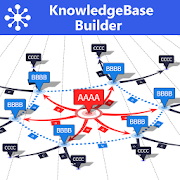Top 21 Apps Similar to Oqto Diagram pro
Oqto Diagram
Oqto is a powerful diagram editor availableonyour tablet and smartphone.With Oqto you can create flowcharts, mind maps, Venndiagrams,finite states machines, complex graphs and more.It is easy to share your work by exporting to multiple formats(PNG,JPEG, PDF, SVG and OQTO).You can export diagrams in SVG to Microsoft Visio.Please contact [email protected] for further informationTo report a bug send us an e-mail to [email protected] our youtube channelhttps://www.youtube.com/user/oqtosoftSupported features:- Multiple connection.- Text decoration of nodes, pins and connections.- Share diagrams by exporting to PNG, JPEG, SVG, PDF andOQTO.- Open multiple diagrams simultaneously.- Diagrams browser.- Full screen mode.- Copy, cut, past.- Undo, redo.- Grid, snap to grid.- Alignment tools.- Rich color selection tools: palette, RGB mode, HSV mode.- Alpha channel support (i.e. opacity).- Multiple pen weight, and dashes.- Multiple fonts support, font color, size and style.- Gradient fill.
Diagrams.me Pro 2.3
Create beautiful diagrams(flowcharts,sitemaps, org. charts, Venn diagrams etc.) inminutes.Two editing modes: Drag and drop from the shapes library orusesimple and natural gestures to literally draw diagrams asnaturallyas if you were sketching on paper.Full palette of control and formatting options to let youcustomizeyour diagrams and make them look exactly as you visualizethem.Features include:A large library of shapes that you can select and drop intothecanvas (superb control over size)Gesture mode allows you to draw common shapes with your fingers–these sketches are automatically converted to shapesBuild diagrams and graphs through connections – select a shapetosee glue points, tap and drag any glue point to start drawingaconnector, drop it on any other object to connect thetwoshapesInsert labels and text in shapesSelect, move, rotate and scale proportionatelyChange shape size, colors, opacity and other propertiesFont library, font size, font colors and font alignment.Different connection types with adjustable radiusBring To Front / Send To back / Lock ShapesUndo & Redo to allow you to make changes confidentlyZoom (pinch outwards to zoom out, inwards to zoom in)Pan (drag screen with two fingers to pan screen)Duplicate/delete/switch shape (long press to duplicate or deleteashape or replace it with an alternative shape in a snap)
Org Chart Maker -Organization Chart Maker 1.4
Org Chart Maker is a powerful visualization tool forcreatingprintable Organization charts on your device. With this Appyou canquickly create org charts and use them instantly in yourotherprojects.The Ability to render fullscreen charts allows you toturnyour device into a powerful visualization tool. You can createachart and copy or share it instantly by email giving youtheflexibility to move it from your device. The in-built colorpickergives you the flexibility to define the look and feel ofyourcharts. This App is ideal for Personal use, School,Business,Presentation and other areas where data visualization iskey. OrgChart Maker is very easy to use, it utilizes theParent->Childrelationships to construct an organization chartwithin theshortest time possible(No Drawing Hassles, Org ChartMakerAutomatically draws it for you). Simply enter an item andselectthe Parent and Org Chart Maker will Complete the Join.Features: -Easily position the org chart nodes to match yourdesiredstructure/layout. - Instantly share your Org charts totherecipients of your choice via email in PDF or PNG formats -Saveyour charts for future use or edits - Render full screen charts-Easily print your charts - Import & Export your chart dataandeasily migrate it to other devices - Define the look and feelofyour Chart by easily customizing the colors for each item intheChart with the inbuilt color picker. - Automatically expandscanvasto fit long & wide charts - NO Internet is required inthisversion. Charts render WITHOUT internet connection * Most ofthereviews given here are very old. This is a bland new versionwithall the issues mentioned fixed.
Mind Map Free Mind Memo Free 1.6.28
If you searching a great tool on androidhelpyou easy draw mind maps, please stop searching because MindMapFree is what you need. OVER 10.000.000+ people wish a androidtooleasy to make mind map. GREAT !Mind Map Free help you make mind map really quick and easywithfeatures :- Quick create a mind map- Unlimited spacing make mind map- Drag & Drop nodes, topics on a mind map- Change style of nodes, topics- Change color of nodes, topics- Change background of node, topics- Easy choose shape for nodes, topic, you can make mind mapwithrectangle style, circal style, oval style .....- Addition, we supply more style default of mind map, stylesverybeautiful , if you don't want using style default, you cancustomwith your favorite- Easy to manage mind map.- This application is FREE 100%- Support unicode text, UTF8- Share mind map image with your friends- Online Backup, Restore- No Required Login- Support over 7.000 device running on android 2.2 andgreater- Support move app to sdcardAnd final, checkout ultimate version to remove advertisingandusing unlimited features of app :Mind Map Ultimate VersionMind Map Lite VersionHope we will help you make a life goodThank you very much for using this application
iMindQ (mind mapping)
Capture and organize your ideas in aboundlessand inspirational workspace, with a clean and minimalisticdesign.Make the flow of your ideas be the starting point of anewinnovation, new project, new success story.Start mind mapping and brainstorming on the go. Be preparedonmeetings, draft agendas, create to-do list or startnote-takingwherever you are.Access anywhere: Open your mind maps from the cloud orviaemail.You can create different type of diagrams according toyourneed:- Organic Mind Maps- Concept Maps- Flow ChartsFeature highlights:- Insert Map Elements: Insert Topics (Central Topic, SiblingTopic,Subtopic, Callout, Floating Topic), Insert Relationship,InsertBoundary- Insert Topic Elements: Notes, Hyperlink, Icons and Images- Edit Map Background: Change Background Colour, InsertBackgroundImage and Background Patterns, Manage positions of theBackgroundImage/PatternChange Map Theme: Choose an existing Map Theme fromthelibrary- Rotate and Skew Map Plane Left/Right- Format Topic: Change Topic Shape, Fill Colour, Line Colour,LineWidth, Tie Shapes and Tie Colour, Text Formatting (FontFamily,Font Size, Bold, Italic and Font Colour)- Edit Relationship: Change Relationship Format (RelationshipShape– Straight, Bezier, Normal Angled, Zig-Zag; Line Colour,LinePattern, Line Width), Add Label, Insert CallouttoRelationship- Edit Boundary: Change Boundary Format (Boundary Shape,LineColour, Fill Colour, Line Width and Line Pattern) , InsertCalloutto Boundary**To save your mind maps, you need to select one of thesubscriptionplans.**
Smart Diagram Lite 1.04
Smart Diagram brings easy diagram makingtoAndroidOrganize ideas and thoughts with clear diagrams. Simple &Easy,No painful learning. You can note down your flash ideas withflowchart now!Usage: Flow Chart, Tree Diagram, Mind Map, etcSupport Android 2.1 or above. App tested on Samsung GalaxyS,Nexus 1, Motorola Droid. Other devices may not supportgesturesoperation. Please report bugs to [email protected] with yourandroiddevice, OS version. We may not be able to support devicesother thanthe 3 models.Features:Create Shape with GestureRectangle, Circle and Diamond block can be easily drawn onthescreen.Drag & Drop DeleteSimply press a shape then hold for a second, drag it to therubbishbin and it will be deletedManually Shape MovementShape can be easily navigated to other areas instantly. Justtouchit for half second and move it away. No painful movementagain.Easy SharingA finished map can be exported to jpg, png, svg or shared withyourcolleagues with email. You will never leave it on yourphonenow.Export to JPG, PNG, XML fileMulti-language support on shape's text fieldMultiTouch ZoomingUser quote:"Perfect tool if you want to create flow charts on the road. Easytouse, tutorial included, nice export formats" by jamslug (January20,2011)Free Version will be limited to 5 diagram. Paid Versionwillremove the ad and waive the diagram limit. Moreconfigurationsetting will be added. Please view Smart Diagram Profor moredetails. You can follow our update @ http://www.twitter.com/sillycube.""""""""""Recently there is users complaining the ad take uptheworkspace. This is due to the house ad from Adwhirlsuddenlycausing strange errors. The house ad is now disabled. Sorryfor anyinconvenience caused. We seriously handle your complaintsall thetime. 31/3/2011 by SillyCube Dev Team"""""""""""
Diagrafo 1.0.6
Diagrafo is the innovative way how toorganiseand how to record the mind maps, diagrams and graphs.Theapplication enables the intuitive drawing of mind maps,visualnotes, diagrams, flows of processes, Venn diagrams,flowcharts, UMLuse cases, UML class diagrams, organisationalcharts,infrastructures, etc.The application has the advanced pattern of the shaperecognisersas well as the gesture recognisers which means thatdrawing isreally natural as if it were drawn by a pen in a paper.All theobjects and some of the operations are possible to bedirectlyrecognised, any pre-selection of any limited variety ofshapes isnot existing.The application will change Your Smartphone or Your tablet tothedevice having the ability of diagraming, brainstorming,ideacollection, thought structuring device convenient for everyonewholikes to help himself by any graphic representation, from acommonuser through a student, software engineer, businessman,manager,etc.Visit our Web: http://casperise.com/Follow us on Twitter: http://twitter.com/casperise
Schematic Demo 1.2.1
Schematic Demo is an easy-to-handleandcomfortable CAD-software, developed for different kindsofdiagrams.NOTE: please don't use hardware acceleration to preventincorrectdrawing.You can create and edit such graphic objects as:- Point- Line- Polyline (polygone)- Bezier curve- Arc- Ellipse- RectangleEditing objects performed by interaction with a devicetouchscreen.How to use:- Single touch - adds an object or vertex / select the object- Double-tap - unselects the object- Long press - show context menu of a selected object- Pinch in / pinch out - scales the workspacetags: schematic, diagram, circuit, graphic, CAD, scheme