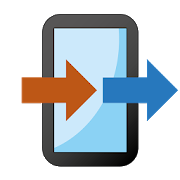Top 50 Apps Similar to Clone Phone - OnePlus app
OPPO Clone Phone 5.30.2_gp
Clone Phone, as the OPPO official phone switching tool, issafeandconvenient and can transfer all your data of the old phonetothenew one. Clone Phone does not consume data and itwillperfectlytransfer your data to the new phone. [Completedatatransfer]Transfer all your data on the old phonecompletely,includingcontacts, messages, call history, photos,videos, audios,files,system application data, installed apps andtheir data(e.g.,Wechat and QQ chat records). [Easy operation]Connect twophones byscanning the QR code. [No need to connectnetwork, 0dataconsumption] Clone Phone is used through Wi-Ficonnection ofthetwo phones to transfer data and files, with no needto consumeanydata. [Point to point transfer, quick and safe]Devices,likecomputer, connection line, and network are not needed.Dataandfiles can be transferred directly to the new phone,relievingyoufrom tedious process and privacy leakage.
Simpler Contacts Backup 10.5
Simpler Backup is the easiest way to backupandrestore your contacts directly from your phone.You can backup all your contacts with a single touch andsendyourself a .vcf attachment via email.All your contacts can easily be restored at any time bysimplyopening .vcard file through your mailbox.MAIN FEATURES○ One tap to backup your contacts!○ Offline Backup. No need to sync to any server. Just emailyourselfthe backup file.○ Simple Restore - just tap on the .vcf file in any AndroidoriPhone mail client.○ Save a copy of the backup file in your Computer.○ Backup Contacts as VCF (VCard).○ Quickly export your backups to Dropbox, Google Drive,SDCard○ Move contacts between accounts (Google, Exchange, Gmail,AddressBook)○ Simple Manage - all your backups automatically saved in yourSDCard for future use.○ Never lose your contacts againSimpler supports any kind of provider: Google, Exchange,Yahoo,Facebook, LinkedIn, Gmail, iCloud, Outlook.AVAILABLE IN 15 DIFFERENT LANGUAGESEnglish, Español, Français, Italiano, Deutsch, Português (Br.),中文(Simplified), 中文 (Traditional), 日本語, 한국어, Nederlands,Русский,Türkçe, العربية, עבריתCONTACT US○ We would love to hear your feedback○ Let us know what do you think about SimplerBackup:www.simplercontacts.com/support
OnePlus Community 4.10.2
Stay up to date on the latest news, events, and communityhappeningswith the official OnePlus community app. View and createforumthreads, check your notifications, and manage your accountvia ourbrand new mobile interface. Key features: 1. Enjoy completeaccessto the OnePlus Community Forums 2. Experience a brandnewmobile-optimized user interface 3. Catch up on the latestofficialnews 4. Participate in all kinds of contests 5. Share yourideaswith our community 6. Join our Open Beta Program to helpcreatebetter technology Note: The app will ask for storagepermissionsbecause it needs to read and write the contents of theapp by usingthe local cache.
SMS Backup & Restore
SMS Backup & Restore is a simpleAndroidapp that backs up and restores your phone's text messagesand calllogs.For questions or issues please visit our FAQat:http://www.carbonite.com/en/apps/call-log-sms-backup-restore/faq/Note: Backups must be created with this app before attemptingtorestore messages. Advanced messaging is not supported.APP FEATURES:- Backup SMS (text) Messages and call logs in XML format.- Local device backup with options to automatically upload toEmail,Google Drive or Dropbox- NEW: An add-on app is no longer required to upload to thecloud.All settings are integrated.- Choose a recurring scheduled time to automatically backup.- Option to select which text conversations to backuporrestore.- View and drill into your local and cloud backups- Search your backups- Restore/transfer backup to another phone. Backup formatisindependent of the Android version so the messages and logs canbeeasily transferred from one phone to another, irrespective oftheversion.- Fast Transfer between 2 phones over WiFi direct- Ability to restore all text messages or onlyselectedconversations.- Free up space on your phone. Delete all SMS Messages or calllogson the Phone.- Email a backup file.- The XML backup can be converted to other formats, and can alsobeviewed on a computer.Notes:- Tested on Android 4.0.3 and higher- Letv Le devices not yet supported. We are working on this.Checkback here for an update.- App only restores backups made by this app- Please start the app at least once after updates so thatthescheduled backups start working.- Backup is created locally on the phone by default, but youhavethe option to upload to Email, Google Drive or Dropbox. Youareresponsible for backup files. At no time are the files sent tothedeveloper.- If you intend to do a factory reset on the phone, please makesureyou save/email a copy of the backup outside the phone beforedoingit.- On Android 4.4+ devices, if you have performed the Restore andthemessages don't appear in your messaging app then:- Open your messaging app and Disable SMS from Settings.- Exit the app- Open the app again and Enable SMS from Settings.This App needs access to the following:* Your messages: Backup and Restore messages. Receive SMSpermissionneeded to properly handle messages received while theapp is thedefault messaging app on Android 4.4+ devices.* Your Calls and Contact information: Backup and RestoreCallLogs.* Storage: To create the Backup file on the SD card.* Phone calls - Without this the Restore fails on somephones.* Network view and communication: Allows the app to connect towififor backup* Your social information: To display and store the contact namesinthe Backup file.* Run at start-up: Start scheduled Backups.* Control Vibration: To vibrate the phone when an operationiscompleted.* Prevent Phone from Sleeping: To prevent the phone from goingtosleep/suspended state while a Backup or Restore operation isinprogress.* Test access to Protected Storage: To create the Backup file ontheSD card.* Account Information: To authenticate with Google Drive andGmailfor cloud uploads
Transfer Contacts 4.2.1
Switching phones has never been easier! Transfer allyourContactsfrom your old mobile phone to your new Android deviceinjust a fewseconds. Works with iPhone, BlackBerry and mostofBluetoothenabled phones. If you have less than 75Contacts,operationis 100% free. For more than 75 Contacts,fee isabout 1$,depending on your region and currency. Youcaneasilytransfer Contacts from any Bluetooth enabled phonetoAndroid: • Transfer Contacts from a BlackBerry to Android;•TransferContacts from an iPhone to Android; • TransferContactsfrom anAndroid to Android; • Transfer Contacts from aNokia, LG, oranyother classic device to Android; • etc. (You getthe picture)
G Cloud Backup 10.3.3
G Cloud Backup for Android● A Free Android Backup App that is simple and safe toprotectnever-ending contacts, messages, photos, videos, music,documents,call logs, files and more to a secure cloudlocation● Easily migrate to different devices and extend your storagebysaving everything in the cloud● Organize your memories in a timeline and go back in time toviewyour first recorded video, a call from a year ago, and eventoday'sphotos● Share your past and present with easeRecommended by Android central“The app itself is so incredibly simple to use, with a verysimpleuser interface. But, you'd be foolish to let that temperopinions.G Cloud Backup has a pretty extensive feature list.”http://www.androidcentral.com/g-cloud-backup-isn-t-made-google-does-pretty-good-job-backing-your-android-deviceCNet“You won't find many other backup solutions as complete andadroitas G Cloud Backup.”http://download.cnet.com/G-Cloud-Backup/3000-2242_4-75749505.htmlPlease note that this app requires the privileges to backupandrestore your SMS, call logs, system settings, calendar andtolocate your lost device, we do not erase your data off yourphone,send messages or locate your device without your consent.Disablingthese options will also disable the use of its privilege,pleasereview our data privacy for more info.FEATURES:✮✮New: Memories: Your life preserved, go back in time to callsfroma year, view videos and all other data from theMemoriestab✮✮► Auto Backup Messages (SMS), contacts, call logs,documents,settings, photos (at full resolution), videos, music andmore►Backup Camera, Whatsapp, viber photos and videos► Start with 1 GB free and earn up to 10 GB easily► Automatic upload when WiFi is available and plugged in► Access your messages, call logs, download contacts, sharemusic,videos and view photos from theweb:http://www.gcloudbackup.com► Protect the App with a passcode► Protect more than one device► Secure data transfer (Secure Socket Layer) and storing(256-AES)on Amazon AWS► Easily move to new devices and preserve everything► One tap sign up with Email, Google+ or Facebook► No rooting or special configuration required► Backup External SD cards► Restore/migrate to a new device with a tap► Backs up every version of all files► Advanced options to change daily schedule, disableautomaticschedule, upload over 3G, and moreHOW TO BACKUP ANDROID PHONES1- Download G Cloud for FREE2- Create an account3- Select what to backupHOW TO RESTORE/REPLACE ANDROID PHONES1- Download G Cloud for FREE2- Log in to your account3- G Cloud will detect is this is a new phone and will move allyourmemories to the new phoneIf you have any questions or inquires pleasecontact:[email protected] submitting a comment, we will get back to you ASAPThank you :)✮✮ Protect your apps settings, game levels, app customizations,andmore with G Cloud Apps Backup. FOR ROOTED DEVICES ONLY.To activate, please open G Cloud> and go to the Store. ✮✮✮✮NEW FREE: G Cloud Backup for iOS✮✮● Migrate contacts, photos, videos, and calendar from Androidphonesto iPhones and vise versa● Protect all your Android phones, tablets, iPhone, and iPad underasingle account● Free up space from your iPhone and iPadDownload it free today!https://itunes.apple.com/us/app/g-cloud-backup/id1038372306?ls=1&mt=8✮✮NEW FREE APP: G Lock - Hide Photos & Videos✮✮Download our latest FREE App, Protect all your private mediaandhide them from prying eyes with G Lock. G Lock keeps allyourprivate photos and videos secure under multiple layersofsecurity.https://play.google.com/store/apps/details?id=com.genie9.glock
Island (Unreleased)
On this Island, you can:* Isolate app, for privacy protection.* Clone app, for parallel running.* Freeze app, to completely block its background behaviors.* Hide app, for various reasons.* Archive app, for future quick installation.……If your device is not encrypted and you don't want to do that,youcan skip this limitation manually, please refer to the XDA postfordetails: http://forum.xda-developers.com/android/-t3366295
IDrive Online Backup 4.3.26
Protect your digital life with IDrive! Securely backup yourmobiledata with private key encryption - the highest level ofdatasecurity available - so only you can access your files. Youcanbackup multiple devices to one account, and sync filesacrossdevices to access your data from anywhere. Features: *Backupandrestore contacts, photos, videos, calendars, texts anddocuments(including .doc, .pdf, .zip and more) with a single tap.*Easilysync files between all linked devices. *Link your devices toasingle account and access your data from anywhere.*Selectivelybackup and restore files. *Share files and folders overa single,secure link. *Automatic upload option protects your photosandvideos as soon as they are taken via Wi-Fi or cellulardata.*Schedule recurring backups by day and time. *Gallery Viewallowsyou to easily slide through all your pictures and videos.Securityfeatures: *256-bit AES encryption *Private key encryptionensuresonly you have access to your data *Lock app with apasscode.*Easily unlink devices which are lost or stolenInformation onpermissions: *"Read and Edit your text messages" isrequired tobackup and restore text messages. *"Network access,network andWi-Fi connections" is required to reach Wi-Fi andcellular networkfor backing up your data. *"Read, add or modifyCalendar Events" isrequired to backup and restore calendar. *"Toread/write Call Logsand Contacts" is required to backup, access,and restore your callhistory and contacts. *"Read Phone" isrequired to get the deviceID which helps distinguish your device.*"Accounts" is required foraccessing Play Store for making in-apppurchases. *"Run at startup"is required to run scheduled backups.
Microsoft Authenticator 6.2107.5010
The Microsoft Authenticator lets youquicklyand securely verify your identity online, for all of youraccounts.A variety of features are available for all typesofaccounts.Two-step verification:Two-step verification helps protect your account by providinganextra layer of security beyond simply your password. Here's howitworks – when signing in, after entering your password, you'llbeasked for an additional way to prove it's really you.Eitherapprove the notification sent to the Microsoft Authenticator,orenter the verification code generated by the app. Withthisfeature, even if someone manages to find your password, they'llbestopped if they don't have access to your phone too.Phone sign-in:Introducing phone sign-in for personal Microsoft accounts!Afterenrolling your account through the app, you can sign in toyouraccount with only your phone. Just approve the notificationsent tothe Microsoft Authenticator after entering your username.Availableon most Android devices.Device registration:Some organizations require that you register your devicebeforeaccessing certain files, emails, or apps. This way, they knowthatthe sign-in request is coming from a trusted device. Thiscaneasily be completed through the app.This app replaces the Azure Authenticator, Microsoft account,andMulti-Factor Authentication apps.Enroll in our beta program! Follow this link for an early previewofour latestupdates:https://play.google.com/apps/testing/com.azure.authenticator
HiCare
"HiCare provides professionalcustomerassistance services for Huawei devices.HiCare provides you with common online services includingcustomerservices, issue feedback, user guides, service centersandself-service. HiCare aims to offer a one-stop shop forafter-salesservices in order to quickly identify and resolve anyissues youencounter.1. Service centersSearch for the addresses and numbers of your localservicecenters.2. Hotline numbersSearch for your local hotline numbers and working hours.3. Warranty policySearch for Huawei’s after-sales warranty policy inyourregion.4. ManualsProvide you with a user manual that contains comprehensivefunctiondescriptions.5. ForumProvide you a place where you can communicate with other localphoneusers.6. Warranty statusYou can check the device warranty information.7. Accessories priceYou can query screen, motherboard, camera and otheraccessoriesprices.8. MembershipYou can experience outstanding service with a Huaweimembership.Atpresent only supports the European part of thecountry."
2Accounts - Dual Apps Space 3.6.1
Do you have two accounts for Whatsapp and are tired ofswitchingaccounts throughout the day? Do you find it hard to managetwophones at the same time to keep up with both your work andpersonalsocial accounts? Do you play multiple accounts of the samegame andwish that you could log on to all accounts at the sametime?2Accounts is the perfect solution for your problem! Users canuse2Accounts to log into two accounts of the same app on asingledevice. 2Accounts enables two accounts to run in aparallelenvironment. This ensures that the app data is storedindependentlyand that you won’t miss a single notification fromeach app.Highlight features of 2Accounts: 👍🏼 Clone popular socialmedia apps(Facebook, Whatsapp, Instagram, etc.) and gaming apps(Clash ofClans, Lords Mobile, FreeFire, LOL, etc.) 📱 Switch quicklybetweentwo accounts on one phone 😎 Easy to manage work and personallife 🔒All data is stored separately and won’t interfere with eachother⭐️VIP features are available to subscribers: 🔐Secret ZoneandSecurity Lock: Enhanced privacy with a security lock to protectallyour apps. This feature is very helpful if you use a sharedworkphone. 😉 Multiple accounts: Enjoy cloning multiple appswithoutlimits! Follow our Facebook page for tips using2Accounts:facebook.com/2accountsapp Notes: · Permissions: 2Accountshasapplied for many system permissions to ensure thatapplicationscloned in 2Accounts will run normally. For example, if2Accounts isnot permitted to acquire the camera permission, youwill be unableto use camera functions. 2Accounts does not collectany personalinformation and is designed to protect privacy. ·Malicious viruswarning:We found that some antivirus software canpop up a viruswarning. This is because 2Accounts applies for systempermissions.If you experience this situation, please reach out toour customersupport team and leave the name of the antivirus app.2Accounts isa completely safe application and we will work toappeal thewarning. · Notifications: Please add 2Accounts to thewhitelist toensure that you receive the notifications of somecloned apps. Ifyou have any questions or suggestions, please clickthe Feedbacktab within 2Accounts or send an e-mail to our customersupport [email protected]. We are more than happy to helpyou!