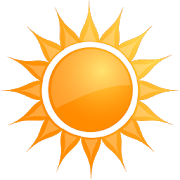Top 50 Apps Similar to Secure Send - File Transfer
KeyReel Offline Free Password Manager & Vault 21.2.20.1
KeyReel is an easy-to-use FREE password manager app andauto-loginsolution that turns your phone into a wireless, offlinelogin key,encrypted password storage vault, and password managerfor yourcomputer. Store and auto-fill passwords safely to nearlyany devicewithout the cloud for both privacy and convenience. Withyour phonein the Bluetooth range of your computer, your credentialsaretransmitted from your phone to auto-fill the login screen onyourcomputer. When you pick up your phone and leave thecomputerbehind, you’re automatically logged out of all openaccounts again.No typing, no master passwords, no cloud storagerequired.Military-grade Advanced Encryption Standard (AES)-256algorithmsecurity protects the data vault on your phone. Addextraprotection to the accounts of your choice by addingauthorizationfrom your phone with a PIN code or a Touch/Face ID.Handles allyour password needs: - Manage and store unlimitedpasswordsefficiently and securely - Transmit login data instantlyfrom yourphone to unlimited devices without the cloud - Non-cloudbackupstorage on the device of your choice - Works even on Airplanemode- Totally ads-free We are always updating and improving andwouldlove to hear about your experience using KeyReel, so pleaseshareyour feedback.
WiFi File Transfer 1.1.4
A simple and easy use app to manage filesonyour android device SD card over wifi. Avoid using micro-usbcablesto transfer files, movies, photos and songs from your deviceSDcard to laptops or other devices.Key features:1. Provides an easy to use web interface to transfer filesto/fromSD card of your android phone/tablet tootherdevices/laptops/PCs2. Simple and easy to use.3. Delete/rename files and folders on the SD Card.4. Transfer files over Wifi home/office network oroverwifi-tethered network (wireless AP)5. Stream videos from phone/tablet tolaptop/desktop/internetTVsPlease send feature requests/suggestions to the supportemailaddressFollow us on facebook https://www.facebook.com/pages/Medha-Apps/654691214619953
AirSend - Team Chat, Calls, File Sharing and Tasks 1.0.22
AirSend brings everything you need to get work done intoasingle,elegant workspace. No more switching between apps.Sendmessages,have voice/video calls, share and organize files,andcompleteactions all in one place so that you can focus on whatyoudo best— making clients happy. • Have everything in oneplace:messages,files, tasks, and important information. • Keepeveryonein theloop with message and notification sync across alldevices. •Findchannels, members, messages, tasks, and files inseconds. •Connectwith clients at any time with easy voice/videocalling andscreensharing. • Organize your business with a powerfulfilemanagementsystem. • Do business as usual since clients canreply toyourmessages by email. • Work without distractions with oneappforyour entire business. Perfect for real estate,businessconsulting,accounting, law, coaching, customer support,digitalmarketing, andsales professionals. Learn more about how youcansimplify yourbusiness at www.airsend.io.
Password Safe Pro 1.4
Our password manager PassSafe supports 256-bit AES encryptionforyour notes. Encrypted notes. New: You can now encrypt filesanddecrypt files with the internal file manager ! You canencryptimages, files, videos, documents and other files with anextrapassword. - The chosen password is "NOT" stored in the app.Inaddition, maximum security is ensured . If you forgot thepassword,then access to the data is no longer possible !!!! - Youcan useour app as a simple notes app or for encrypted notes if youwant tostore sensitive data like passwords and logins. Just chooseapassword and sign up. Each newly selected passwordissimultaneously a new user account! So if someone logs in withthewrong password, then he can only see a blank page. Forexample,Several people use the same app with different password.OurPassword Manager perfect encryption app for any kind ofnotes.Enjoy our secure notes app Privacy is integrated into theapp!
SendSpace 2.3.1
Send large files from your Android device via theSendSpaceserviceThe totally free, secure and easy way to send andreceivephotos,videos and big files to and from your Android deviceviatheSendSpace service. - Easily and securely transfer largefilestoand from your Android device, computer or other recipients.-Takephotos, videos or voice recordings and easily share thefilewithanyone, including multiple recipients. - Send files foranyonetodownload using a web browser on any device. - Quicklydownloadbigfiles sent to you via SendSpace - Free! No signuprequired.Signingup for a free account allows for more filemanagement andstoragefeatures. - Limits: 300MB per file for freeusers, 4GB forpaidusers. PERMISSIONS: - CAMERA, take pictures andvideos thensendthem immediately through the app -Personalinformation/Readcontacts allows to send a filedownloadnotification email to acontact via the SendSpace servers.-Storage/SD card allows us tosave files to the SD Card -Internet,can't do much without thatone nowadays... Please contactus byemail [email protected] if you have anycommentsorsuggestions about the app. We're looking to improve itbut can'tdoso without your help!
Tonido File Access Share Sync 4.4.1
#1 Personal Cloud app to access, share andsyncentire collection of documents, photos, music and videos inyourcomputer, TonidoPlug from anywhere. It is completelyFREE.--- Honors ----☆ Maximize your mobile productivity - Appolicious ☆☆ The Best PC to Android Video Streaming App - AndroidAuthority☆☆ Live streaming access to all your data and media, everywhere-Venturebeat ☆☆ Tonido balances security and usability! - Ars Technica ☆☆ Best App of the Week - Digital Trends ☆☆ You could be anywhere in the world and can stream musicdirectlyto your phone! - The Economic Times ☆You can instantly open files, folders, pictures or videos thatarestored on your computer from your Android device with justoneclick. No uploading to a public online services, No storagelimits,No security and privacy worries. Tonido makes it easy toworkdirectly with your computer files, no matter where youare.Tonido has:* All your music, photos, videos indexed by name, date andmediaspecific information such as artist, album, genre* Video Streaming - Easily stream videos from your computer toyourdevice.* Video Format support - Converts most video formatsautomatically(including AVI, MP4, MKV, VOB, XVID, WMV) - LiveVideotranscoding* Music Streaming - Stream your entire music collection indifferentformats (including FLAC, OGG, WMA, MP3 and more) withoutsaving themlocally on your device.* iTunes Playlist- Stream iTunes Playlists to yourAndroiddevice* Remote File Access - Browse files and documents, downloadthemlocally, edit them and re-upload them back.* Download for Offline Use - Save documents, media locally soyoucan access them even without an internet connection* Sharing - Share selected files, music, media to guest userseitherby creating direct links to the files or by emailing thefiledirectly* Create and Manage music playlists for your music* View photos (JPEG, PNG, GIF, CR2, NEF, CRW and more)* Wirelessly Download files directly to your Android deviceandaccess it offline* Open your downloaded files using otherinstalledapplications* Take photos, videos and quickly upload to your homecomputer* It’s FREE!Designed and optimized for tablet form factor, Tonido is one ofthemost beautiful and functional app in the Google Play storetoinstantly stream, access and share your personal media.To get started:Step 1: Install Tonido Desktop server (Available for FREEfromwww.tonido.com) for your OS.Step 2: Create an account and leave your computer powered onStep 3: Enter the account information in the Android app and youaregood to go!!Tonido provides a personal, secure doorway to your computerfromanywhere in the world you happen to be. This app makes itsuperfast and easy for you to access and share your documents,photos,music and videos, all from your portable convenient Androiddevice.All you need is the computer with Windows, Mac and Linux oraTonidoPlug .What all of this means for you is freedom. Forget aboutcarryingyour USB stick and leave your music at home. You don’t needto lugthose things around anymore. Tonido gives you free and easyaccessto your entire hard drive, including your musiccollection.It works both ways, too. Have a photo on your phone that you’dliketo upload to your computer at home? No problem, you can dothatwith Tonido, as well. You’re going to love and rave aboutthisapplication!Do you really need any more reasons to get this app?Download Tonido now and experience the freedom.User'sGuide:http://www.tonido.com/support/display/docs/Android.
FileCloud
Need your own on-premises Dropbox orBox.netlike cloud solution? Get FileCloud!FileCloud is a #1 On-Premises File Storage, Mobile Access andSyncSolution for Businesses, Enterprises, Universities/SchoolsandHosting Providers.FileCloud runs inside your own infrastructure and on-premises,soyou control your data 100%. Install FileCloud on your serverorwith your trusted hosting partner, any way you want it.FileCloudalso offers seamless mobile access to your existingnetwork sharesin your organization. Instantly make yourorganization existingfile shares remotely accessible. WithFileCloud you never need toworry about security, privacy andcontrol of your company data andintellectual property.Using FileCloud, your employees can access their files anytime,from anywhere. One can instantly open documents, files andfoldersthat are stored on their Enterprise FileCloud. This appmakes itsuper fast and easy for anyone to access and share companyfilesand documents all from their portable convenientAndroiddevice.***** Key Features ****** Remote File Access - Browse files and documents, downloadthemlocally, edit them and re-upload them back.* File Management - - Create new folders, delete files andfolders,and explore your files from anywhere* Sharing - Share selected files, documents with colleaguesandbusiness partners in one click* Preview - Preview documents and PDFs.* Offline Access - Download files directly to your Androiddeviceand access it offline* App support - Open your downloaded files using otherinstalledapplications* File Versioning - Collaborate effectively usingunlimitedautomatic file versioning* Edit and save files directly using MS Office applicationNote: This app requires a FileCloud server to function. Yourcompanymay have provided one to you. See theFileCloud(http://www.tonido.com/cloud) website for moreinformation.
oneSafe | password manager
oneSafe secures all your personal info,it'sFort Knox in your pocket!More than 2.5M happy users worldwide • "Listed in toppasswordmanagers" - CNET • "Excellent" - WIRED.Forgot your PIN? Can’t find your frequent flyer number?Strugglingto remember all those usernames and passwords to yourbankaccounts, email and social media? Relax. oneSafe will take careofit.oneSafe is a super-secure "password manager" app that lets youstoreall your confidential information in one place withcompletesecurity. With its stylish design, adaptable templatesandintuitive user interface, the app is a breeze to use on yourdeviceputting all your personal information at your fingertipswheneverand wherever you may happen to need it.oneSafe allows you to:• Easily create, view and edit items (passwords, web accounts,ID,credit cards, ...) and keep them well organized• Take advantage of ready-made templates to enterdetailsquickly• Easily copy and paste complex usernames and passwords• Mark any item as a favorite for quick access• Share your data securely in a password protected archive• Secure highly secure information indouble-protectioncategories• Quickly capture information using the 'Scan a Card' featureSafe storage for:• Usernames and passwords• Credit card numbers• PINs and entry codes• Social security numbers• Bank accounts• Tax details• Photos and Documents• and much more!Features:• The highest level of encryption available on mobile device;AES256 to give watertight protection from any possiblecyberattack• Dropbox integration to allow synchronization with multipledevices(Android, iOS and Mac versions of oneSafe)• Email and device backup function to safeguardyourinformation• Multiple authentication methods to choose from• Ready-made categories to better organize your information• In-built password generator to create strong passwords.• Quickly capture information via your cameraoneSafe combines security, simplicity and elegance in apasswordstorage application. Download it now and protect anyhackers orwandering eyes from getting a sneak peek at yourpersonaldata!
Acronis Cyber Files 8.7.1.3071
With Acronis Cyber Files, your team is betterconnected,moreproductive and more secure when using their Androidmobiledevicesas an extension of your organization – whether theyaresharingfiles with colleagues, customers, partners, orvendors.NOTE: Thismobile app is for use with the business-classAcronisCyber FilesCloud or Acronis Cyber Files solutions. Contactyourcompany's ITorganization or service provider for help settingupthe app. WithAcronis Cyber Files you can: • Securely browsefileslocated onenterprise file servers, such as SharePoint servers,NAS,CMIS, andAcronis servers • Effortlessly access files onDistributedFileSystem (DFS) shares • Easily edit and createOfficedocumentswithin the app (e.g..doc, .docx, .xls, .xlsx. ppt,.pptx)• Quicklysearch for files by file name or content • Privatelysharefoldersor documents to collaborate or give recipients“view-only”access •Clearly annotate PDF files within the app forreview andapproval •Automatically sync folders and files 1-way or2-waysbetween serverand device • Completely protect your fileswithbuilt-in encryptionand access controls • Selectivelyremote-wipeall app configurationand in-app files on lost or stolendevicesLearn more about AcronisCyber Files Learn more about AcronisCyberFiles Cloud
WDlxTV MPs Remote DONATE 0.5.8
✦ ✦ ✦1- THE CONNECTION MODE HAS CHANGED. TELNET IS NOTUSEDANYMORE.2- WDTV GEN2 & WDTV GEN1 REQUIRES NEW FILES ONTHEPENDRIVE,READ THE HELP. 3- THE WEB INTERFACE REMOTE MUSTBEAVAILABLE OR THEAPP WON'T WORK. 4- IF YOU HAVE PROBLEMS WITHNEWNEW VERSION READTHE HELP OR CONTACT ME.✦ ✦ ✦ Control your WDTV®media player viaWi-Fi with your Android device using thephysicalbuttons, thetouchscreen, the gesture panel, or even shakingyourdevice. Controlthe current playing media, jump todesiredposition, or change thevolume thanks to the uPnPintegratedclient. Manage all your WD TV®devices from anywhere inyour homeor even from any anywhere in theworld. ★★ DONATE version★★ - Noads. - More space between buttonsand bigger gesture panel. -Youhelp on the application developmentand a percentage goes toWDlxTVfirmware development. Compatiblewith: - WD TV® LiveStreaming™(official firmware) - WD TV® LiveHub™ (official firmware)- WD TV®Live™ (official firmware &WDlxTV) - WD TV® LivePlus™(official firmware & WDlxTV) - WDTV® Gen2 (WDlxTVfirmware) -WD TV® (WDlxTV firmware) More than100.000 downloads.Thank you !!**COMING SOON** File browser -WDTV®, WD TV® Live™, WDTV® LivePlus™, WD TV® Live Hub™, WD TV® LiveStreaming™ trademarksandlogos are property of "Western DigitalTechnologies, Inc.".-Thisapplication is not endorsed by oraffiliated with WesternDigitalTechnologies, Inc.
DigiSafeGuard Secure Vault 3.35
For who is this app? Basically anyone who actually caresabouttheirprivacy and security and is just fed up with allthehacks,eavesdropping and censorship. You can use this app tosendandreceive encrypted RSA 4096 voice, text, messages andpicturesthatare created on the fly. DigiSafeGuard app is part oftheSecuryptoBlockchain project. This is perfect for you if you wanttosend andreceive sensitive data, store personal and privatemessageson yourphone, whistleblowers and journalists and anyone inbetweenthatcares about their data. And not to forget theair-gappedbasedencrypted cryptocurrency wallet, also known asHardwareWallet.Basically all you need to protect your funds anddata in onesinglesecure app. Several features of the app: Encryptedvoicememo’s:Send and receive military grade encrypted voice memo’swhichonlyyou and the receiver can play. Even if the encryptedmessageisforwarded to an third party, they won’t be able to play itas itisONLY intended for the by you selected receiver only.Secureimagesharing: Forget apps with fake sense of security whereyourimageis still stored somewhere on the phone having onlytheextentionschanged. Take a picture inside the app and encryptitimmediatelyfrom the memory and send it to the designatedreceiver.Thereceiver and only the receiver can open it. It would beuselesstosend or forward the encrypted message to someoneelse.AnonymousMessaging: You will talk completely anonymously.Beingimpossibleto be identified or recognized. Received animportantmessage andyou want to save it? Just choose a title forit, encryptand saveit to your archives and access it anytime youwant whenopening offcourse your secure vault. Password vault: Typeandencrypt yourpasswords on the go, either in 1 vault ormultiplepasswords indifferent vaults. Unlimited amount of vaults: 1vaultfor yourpasswords, another one for your crypto keys andthenanother onefor storing encrypted images of confidential files(stopmakingpictures of your ID and saving them on your SD card, youareaskingfor identity theft!). Protect your data: Ever wanted tojustsave apiece of text and you end up taking a picture from itorworse saveit in your memo (really??… how bad are you looking togethacked?).Just type whatever you like and save it in yoursecureencryptedarchive. This is VERY handy forjournalists,whistleblowers andanyone who wants to type and save onthe fly inan encryptedenvironment. Insurance: 4096 RSA encryptionon the flymakes itimpossible to break ( if you can, you can claim10 bitcoinsas partof our bounty!) Simple and Lightweight: We’vedevelopedanapplication to make it as simple and light as possible.Nofancyand intrusive functions. Global: The applicationisconstantlyupdated with new languages and available worldwideforusers. Takeback control over your privacy no matter where youare.Encryptedbackups: Create universal encrypted backups from yourdataandtransfer it to another (offline)device, so even ifyourphonebreaks, your data is always safe! 💠 Features inheavydevelopment:Crypto wallet, Securypto blockchain baseddatatransfer. 💠
mSecure - Password Manager 5.7.2
Don’t take any chances with your passwords and privateinformation.From desktop to mobile, no matter the platform, mSecureis the mostsecure and straightforward solution to managing yourpasswords andother sensitive information. From the user interfaceto theencryption model, mSecure 5 represents an entire redesign oftheapp you trust to protect your most important andprivateinformation. We've combed through every byte and pixel tomake sureyour information is easy to use, easy to access on allyour devicesand secure like never before with industry standardAES-encryption.mSecure 5 includes both Free and Pro features. TheFree featurescan be used forever at no cost. The Pro features arefree to tryfor 30-days. After that, you must purchase a Pro licensetocontinue using the Pro features. FREE - Here's what's includedforfree: ● Unlimited number of records ● Over 20 built-in templates●Group and filter records ● Strong password generator PRO -Here'swhat's included when you upgrade to Pro: ● Sync all of yourdevices● Backup & Restore ● Customizable templates ● SecurityCenter ●Fingerprint authentication A Pro license entitles you touse thesoftware on all of your devices on multiple platforms(Android,iOS, Mac and Windows) at no additional cost. We want toemphasizethis is NOT A SUBSCRIPTION. It is a one-time purchase.Once youpurchase mSecure via In-App Purchase on one device, it isinstantlyunlocked on all of your devices. NEW FEATURES ● Modern,attractiveuser interface ● Sync all of your devices via Dropbox,Wifi or thenew mSecure Cloud ● Security Center helps you identifyand fix old,weak or duplicate passwords ● Custom icons ● Photoattachments ●Record level fields ● Recover deleted items ● Batchediting ofrecords ● Many more features and enhancements SECURITY -Protectyour passwords and data with confidence ● Encrypts your datausingindustry standard AES 256-bit encryption ● PasswordGeneratorcreates and stores random, complex, unique passwords ●Auto-lockand Auto-backup features keeps data safe ●Fingerprintauthentication allows quick, secure access SIMPLICITY -Easily add,find, manage, and organize data and passwords ● Over 20built-intemplates for quick and easy data entry with the ability tocreatecustom templates ● Integrated search, collapsible headers,plusintelligent sorting, filtering and grouping simplifies theprocessof organizing and finding your information ● Mark any itemas afavorite for quick access SYNCING - Sync all of yourdevicesSupports Dropbox and Wifi syncing, as well as the newmSecureCloud, an optional integrated sync service thatprovidesconvenient, reliable, and secure syncing of all of yourdevices onmultiple platforms (iOS, Android, Mac and Windows).NOSUBSCRIPTIONS - One low price for multiple devices and platformsAone-time purchase of mSecure allows you to use mSecure on allofyour devices on multiple platforms (iOS, Android, Mac andWindows).This is a one-time purchase that unlocks the Pro featureson all ofyour devices and is NOT A SUBSCRIPTION. Don’t take anychances withyour passwords and private information. Keep your datasafe andsecure with mSecure 5! SUPPORT If you have any questionsorcomments, please share them on our supportforum:https://discussions.msecure.com/categories/msecure-for-android.Youcan also email us directly at [email protected].