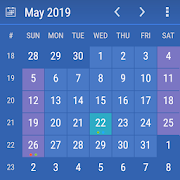Top 19 Apps Similar to New Trek Info Widgets
✦ TREK ✦ Note Widget 1.3
This is an extremely customizablenotewidget.You can keep your notes beautifully displayed andeditablefromyour home screen, which is great for memos and lists.You canalsosend or share your notes in multiple ways.Features:・7 different note backgrounds・10 font colors・5 font sizes・Text can align left, right or center・Send note by E-mail (opens many more sharing options)・Send note by SMS・Add the note to other popular note or officeappsorclouds/drives・Multiple widget support*Note about permissions:This app needs to read your contacts and access your networkinorderto send notes as messages by SMS when that is chosen.↑ ★ ★ ★ ★ ★ ↑Light up the stars :-) It helps me.Like and follow my Facebook page for the latestreleasesandupdates.https://www.facebook.com/New.Star.Trek.LCARS.Apps/Also check "More by NSTEnterprises" below to seemyotherofferings.
New Trek LCARS Toggle Switches 1.0
///After installing, there is no optiontoopen. Just go create a widget on your home screen.///These toggles, switches and flashlight are inspired by the"PCAP"LCARS style shown on computer displays and consoles in thenew StarTrek movies. Whether you are a serious Trekkie / Trekkeror justenjoy a nice sci-fi look, you should love thesewidgets.These toggle switches are highly customizable. You can changethecolor of the switches and the background of the widgetswhilechanging the transparency and resizing.Included Toggles:・ WiFi・ Mobile Network・ GPS・ Bluetooth・ Airplane Mode・ Auto-Rotate・ Auto-Sync・ Brightness・ Ringer・ Vibrate・ Screen Timeout・ Lock Screen・ Battery・ SD Mass・ SD Unmount・ WiFi AP・ Haptic Feedback・ Flashlight★ Also included is a nice flashlight switch that can activateyourdevice's LED flash or turn the screen to a bright white forsofterillumination.★ Sliders for controlling ringer, system, media, and alarmvolumesaccessible from 4x1 widgets.Directions:To create a widget, long press an empty area of your homescreen.Choose to create a widget from the popup menu. Scroll toTrek:Switches and select. Then choose either the 1x1 or 4x1 sizes.Ifyou choose the 1x1 a customization an choice of widget menuwillappear. For 4x1, click the little dots on the right to enterthecustomization menu.↑ ★ ★ ★ ★ ★ ↑Light up the stars :-) I need it.Like and follow my Facebook page (developer site link below) forthelatest releases and updates.Also check "More by NSTEnterprises" below to see myotherofferings.Disclaimer: This application is in no way affiliated withorendorsed by Paramount or CBS interactive. Star Trek is aregisteredtrademark and copyright of Paramount Pictures and CBSinteractive.This app is NOT an officially licensed Star Trekproduct and nocopyright or trademark infringement is intended.
Day Widget
** NOTE ABOUT NON-UPDATING DATE **Please note that Day Widget is not under active development-changes in Android since it was first written have meant thatonsome devices the Widget does not update. Unfortunately Icurrentlyhave no resource to investigate this issue.** THE APP ICON IS NOT THE WIDGET! **If you're looking at an icon that says "DAY WIDGET" then you'renotlooking at the Widget. You must install the Widget ontoyourhomescreen yourself, in the usual way for Widgets on yourphone.Consult your phone's support or help for how to do this. Youcanremove the App Icon if it got automatically installed by yourphoneonto your homescreen.No permissions, tiny memory size, near zero CPU as it only needstorun for a moment at midnight. Clicking the widget opensyourstandard calendar.All comments and ratings are appreciated. Thanks!This app shows the date as a widget. The launcher icon is notthewidget! Install the widget into an empty space on your homescreenin the usual way, choosing Day Widget from the Widgets list.Pleaseensure the application is not installed to "external" or SDcardmemory, or the widget cannot work.If the widget does not update, it might be a "battery saver" apporsetting on your phone.(The second screenshot shows the size and shape options. Thethirdscreen shot is a composite to show how the widget looksindifferent countries - the widget only displays in the languagesetin your device's settings.)
Calendar Widget 1.10.1-25681251
The Android calendar widget is homescreenwidget for your Android device. It displays a list ofupcomingcalendar events so that you can easily have a glimpse atyourupcoming appointments. Tap on an entry to jump right intoyourcalendar.The app is open source. Do you want to contribute to theproject?Start by translating the widget to another language. Visittheproject at crowdin.net and be part of the next release. :)http://crowdin.net/project/plusonelabs-calendar-widgetFeatures:* Displays all events from your calendars* Automatically updates when you add/delete/modify an event* Select only the calendars you want to see in the widget* Customize colors of the widget background and texts* Scroll through the list of upcoming events* Customize the text size of the widget* Fully resizable widget* Indicators for alerts and recurring events* Supports Android tabletsThe widget is completely open source and you can find all thecodeand graphic elements ongithub:https://github.com/plusonelabs/calendar-widget
All-in-One Agenda widget
All-in-One Agenda widget shows events ofyourdigital life be it calendar appointments, Facebookevents,birthdays or weather forecast, and allows you to manage themwithease.While keeping track on tight business schedule, it's easy toforgetabout a birthday and a present for that special someone, ormiss ascheduled call – simply because your appointment is notvisible toyou at all times. With All-in-One Agenda widget all yourimportantappointments, events – business and personal – are showntogetheron a well-designed, scrollable widget. Now there won't beany lastminute surprises!Features:- Aggregated and easy to comprehend view of allappointments,gathered from your calendars, contacts' birthdays,weather forecast(paid), Facebook events (paid)- Calendar view to check calendar appointments only- Birthdays tab to monitor upcoming birthdays- Easy to use out-of-the-box, but highly customizableFor the price of a cup of coffee, you get:- Top Bar with dual clock and weather (only when both - weatherandTop Bar - are acquired)- Weather forecast for today and upcoming days- Facebook events- Birthday notifications few days in advanceYou can choose and buy features one by one or you can buy thefullbundle at a reduced total price. When you buy all, you get notonlyall current, but also all upcoming features. In both cases theyareassigned to your Android account and can be restored on yournewcell phone.+++ calendar widget, agenda widget, birthday widget,facebookwidget, scrollable widget, birthday notification, agenda,calendar,birthday, widgets +++
aCalendar+ Calendar & Tasks
aCalendar+ is the premium version ofaCalendar- please try the free calendar app aCalendar first!aCalendar+ gives you many additional calendar features andyourpurchase supports further development and helps protectingtheendangered Mountain Tapir.EXTRA FEATURES (aCalendar+ or as In-App-Purchase)● Public holidays (and school holidays for some countries)-configurable in the calendar list● Color themes (UI and Widget colors, dark background - NOTeventcolors: those are defined by your calendar service)● Business features (Invite attendees, link contacts,free/busy,private, profiles, share as ICS, ...)● Tasks (manage Google Tasks or tasks from CalDAV/OpenTasks)● No ads (removes the occasional advertisement)♥ Tapir Apps donates 10% of all revenue (app purchase, IAP, ads)torainforest conservation through our friends at WorldLandTrustFEATURES● intuitive navigation with smooth transitions● day, week, month and year view● Fullscreen widgets● flexible recurrences like every 3 weeks, every 17 days, oreveryMon, Wed and Fri● 48 colors per calendar● per-event colors (if supported by the event's calendar)● custom event font size● birthdays & anniversaries with photos from youraddressbookand editing● uses Android's native calendar backend and synchronization● no battery drain through polling● moon phases and zodiac signs for birthdays● QR barcode sharing of events● 12/24h clock honoring system settings● optimized text display and improved line-breakUSAGE● move forward and backward in the calendar by swiping verticallyorvolume rocker● switch between calendar views with a horizontal swipe (openstheday or week you start the swipe gesture on) or double-tap fordayview● tap to open a calendar event● long-press to add new calendar event● long-press on mini-month to go to today or jump to date● tap on photo to open quick contact menu● 3-finger-tap: configurable action● Drag'n'Drop: tap plus long press in day view (use volume rockertochange day)PERMISSIONSaCalendar only requests permissions needed for appfunctionality.aCalendar+ respects your privacy and will NEVER sendany of yourprivate data anywhere unless configured by YOU. Pleasecontact usif you have questions about permissions.TRANSLATIONSaCalendar+ is translated into more than 30 languages, mostlybyvolunteers - please let me know if there is a badtranslationsomewhere or you want to add your language.LOVE♥ If you like aCalendar+, please show your support by leaving agoodrating and recommending it to your friends ♥APP2SDUnfortunately app2SD cannot be supported, because homescreenwidgetsdo not work from SD in Android. But aCalendar+ is optimizedforspeed and small memory footprint.ROADMAP (Planned features)● further Tasks improvements (e.g. contact linking)● Popup notifications● alternative calendar system support (Chinese, Hebrew,Indian,Persian, Islamic/Hijri, etc.) - already available in thedatewidget!
Animated Widget Pro
This widget will help you to start appsandcall your friends quick and easy.Set of Contact, Contact Group, Apps Launcher and BookmarksLauncherWidgets.Contact widget shows photo of the contact and providesinstantaccess to various contact’s actions: phone call, SMS, chat,email,make calls and sending messages through instant messengers,openingpost address on map, opening URLs in browser and so on.Start anyaction in 1-2 tap.App Launcher widget shows selected by you apps at one icon. Youcangroup some frequently used apps to widget and start those appsin 2taps. Long tap on app opens App info page, that allows toforcestop the app quickly.Group contacts is advanced folder of contacts, that allows tostartany action of any contact in 2-3 taps. Skin, color andimagecustomization will help you to highlight contacts and findthem onthe screen quickly.All widgets provide possibility to use various types ofgestures:swipe, scroll, pinch, zoom. One-finger, two-fingerandthree-fingers gestures are supported. Don’t waste time to findoutthe icon of the action on the screen – just open widget andmakeshort gesture to execute favorite app or start call toyourfriend.You can Save space on your home screen. Group items accordingtolabels and create fully customizable folders and widgets. Youcanorganize your apps, contacts and bookmarks in efficientway.
Note Widgets 1.0
With Cubeactive's Note widgets you canaddsticky notes to your home screen easily, simply add a widgettocreate a new note, tap it to edit and remove the widget todeletethe note. Simple and with a selection of 9 colors it can lookniceon your home screen as well.• Simple - Create a new sticky note by adding a widgettoyour home screen and delete the note by removing thewidget.• Multiple colors - Choose from 9 colors based onthematerial design color swatches.• Resizable - You can make the widgets larger or smallerbyresizing them.• Scrollable - The widgets are scrollable, so you can usealarger or small text.
Widget Timer
A unique and easiest countdown timer withappwidgets.Very useful for cooking, remembering something, games etc.Widget Timer is still unique in all cell phone market;You can directly setup your timer with a few clickswithoutpopup.Desktop Timer Widgets-2x2 widget(recommended) with alarm text, checkbox,secondanimation.-2x1 Hour&Minute countdown timer;-1x1 minute countdown timerand-Advanced Activity View.**2x1 and 1x1 Widgets are directly activating alarm after settingaminute. You may think that they are showing one minute less. Butitis the correct behavior.For example; 100 seconds means 1 minute40seconds, not 2 minute, so it shows "01" as minute.Other features:-Snooze Time is now selectable-You can set how many minutes will increase when you pressdesktopwidgets minute button.-Test button to test sound and notification.*Don't forget to install timer app widgets to your desktop.*Mini guide to install;-Long press on desktop view on an empty space-Select Widgets-Select Widget Timer.Please donate with buying Widget Timer Pro version.Pro features;-Widget background can selectable-Widget backgrounds are selectable from gallery.-All 4 timers can have their connected app widgets.-14 predefined selectable backgrounds.-New app widget timer themes and sizes with many new featurescomingsoon!*ADD WIDGET TIMER TO IGNORE LIST IN TASK KILLERS!**Won't work if you restart phone*please email if you have any problems, suggestionsorquestions.*If you find a problem please email then it can be fixed withthenew releases.
WatchFace Widgets SmartWatch2 1.48
NOTE:You need Sony SmartWatch2 device to use thissoftware.DECUPDATE: Seems like latest firmware update messedupwatchfacewidgets. Date and weekday and other stand-alonetimedisplays arehandled by firmware (app only feed images toshow),please waituntil Sony fix this bug. -> Fixed withJan.14firmware update.Over 500+ WatchFace widget parts for you todesignyour ownSmartWatch2 WatchFace design! Up to any selectable4widgets can beused in free mode (unlocker available tofreelimitation. somelarge sized widgets are also availableafterunlock).AboutWatchFaceWidgets:http://developer.sonymobile.com/2014/04/25/customise-your-own-watch-faces-for-smartwatch-2/*Besureto update your SmartWatch2 app and firmware to latestversion.Afterinstalling app, open preference, select widgets youwant touse, thengo to WatchFace editor. If SW2 shows blank andwidgets notshowingup, try turn off/on SW2 and/or reboot Androiddevice. - Manytypes ofwidgets for infinite customizations -Launcher forlaunching SW2 app,phone app - Call task in Tasker -Control volume,poweramp, etc -Calendar with Google calendarevents - Phone statusNetwork and otherpermissions are set to beused in future release,to get / set phonestatus. Known bugs /limitations - To uselauncher / function widget,press power buttonand then touchwidget. However, touching widgetseems to haveproblem... trying tofigure out what the cause is(might be SW2firmware problem). Itseems like touch response dependson locationof widget? - To useTasker call, be sure to enableexternal call inTasker preference. -After marking check widgets, itmay takelittle time before widgetappear in list. - Some widgets maynotappear well on monochromescreen. - SmartWatch2 battery meterwon'tbe available unless Sonyreleases API to get those data. Moreandmore widget parts are underdevelopment. Special Thanks to:icons8.com for providing greaticons. openweathermap.org/forproviding weather info. Smartextension for SmartWatch 2LiveWareextension for SmartWatch 2 SmartConnect extension forSmartWatch 2
Bluetooth Widget 2.0
Bluetooth widget for the home screen. * Quick accesstoBluetoothsettings * Updated design for Android 2.x - 4.x *Widgetsizes andlayouts have landscape mode Bluetooth switch timevariesby phonemake and model. Visually matches WiFi Manager - atool tomanageWiFi connections, including a pretty widget. Find itbelowunder"Related" or "Developer info". Country filter is setto"Allcountries". If it's not available in your country,pleasecontactGoogle.