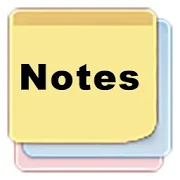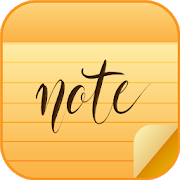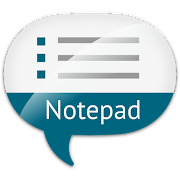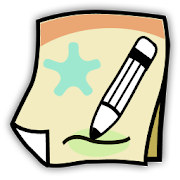Top 42 Apps Similar to Notas
Notepad Pro
This is a notepad application which is aseasyto use as a real notepad. Put your notes to the notepad whichgrowsand shrinks automatically to fit your needs.Just launch the notepad application and start typing. Swipe leftandright to change pages.Features:- Native Android copy & paste functionality isperfectlysupported.- Pages or selected text can be easily sent to any of installedappssuch as Mail, Skype, Messaging, etc...- Any page may be protected with a password.- You can specify a password hint for yourself.- Notepad pro does not require any permissions. Everything youenterinto the Notepad will stay on your device.- Import from freeware notepad version is supported.- Light, gray and dark visual themes are available.
Notes 1.0
A simple handy notebook for drawing up your plans,affairs,ideas,shopping ... You can create paragraphs and lists.Togetherwiththis, you can use reminders. Capabilities: - Creatingsimplenotesand lists - Create sections for notes - Marking noteswithcolor -Installation of one-time reminders and reminderswithrepetition. -Convenient notification management - The abilitytomark itemsdirectly in the notification. - View List/Grid -Settingthe fontsize - Creating an encrypted backup
All Note - rich editor,photo,drawing,maps and more 2.9.6
With All Note, you can keep track of wonderful thingsanywhereanytime. Keep Your Ideas Anytime Anywhere Add notes, setreminders,take shots/videos to note down your thoughts real time.Retrievelocation and save phone number to dial later. Share notesanywhereGroup your notes Label your notes with different color,tags, andcategory, so notes with the same color, tag or categoryappeartogether Markup Tool Mark up important words in text oradddrawings to your text or to add annotation and draw picturesonimages Backup and Restore Backup and restore automaticallyandmanually. Sync to Google Drive Sync data to GoogleDriveautomatically and manually. Auto Save Automatically save anotewhich is being edited. Smart Search You can do Quick Search orgoto Smart Search to do multi-condition search and manageitafterwards Password Protection Support Automatic or InstantScreenLock Open Text File Specify code page in SettingsSupportMulti-Format File Export Multiple Formats are provided forfileoutput. You can share or save a note to PC for furtheruse.Available file formats are as below: ‧Text file ‧PDF ‧Word.doc‧Word .docx ‧HTML single file ‧HTML zipped file Apply to life‧Saveyour location when it’s somewhere you don’t know, so you canpay avisit next time ‧In a nice eatery/restaurant, you can takepics ofdishes and menu, type phone no. or get location and savethem to asingle note to share to others, make a reservation etc.KeyFeatures ‧Provide a rich text editor. To edit a note, youcan-change font, size, color, BG color and style -set as bold,italic,underline, strikethrough, superscript, subscript -insertanemoticon, date, time, link, divider and page -insert anumberedlist or bullet list -set as Indent, outdent,alignLeft/center/right -insert or configure a table, add a row orcolumnand modify their properties -use undo, redo to restore recordatany time ‧You can create a note with the following differentkindsof components or add it to the note -Text components-Drawingcomponents -One-time and recurring reminders -Photocomponents-Video components -Voice Recording components -ThroughVoice Input,create text components -Select and create multimediacomponents-Through a Location component, the current location isretrievedautomatically. You can move and reset the anchor freely,search anylocations and nearby ones. Furthermore, you can plan atouritinerary and initiate Google Map to navigate to nextdestination-Phone components -Email components ‧Provide you with aflexibletool to -share the content of your note to other Apps -sendit toSMS ‧With a share tool, you can share pics, videos, audiofiles,links and texts from any Apps to an existing/new note inAllNotefor collection or editing ‧With a note-managing tool, youcan dothe following with selected notes -Deleted them -Add tags tothemwithout affecting the existing ones in the notes -Remove tagsfromthem -Configure category, tags and/or color for them‧Newcategories and tags can be created ‧Edit Home Filter inSettings tofilter the notes you'd like to display on Home.Filteringconditions can be set according to keywords, categories,tags,colors, component types and/or modified time. You can alsoeditsort order by time, title, category, tag or color Listed belowareadvanced features ‧Import and export (backup and restore)safeguardthe notes and components created ‧Export a note as a Text,PDF,Word .doc, Word .docx, HTML single or HTML zipped file ‧Sortorderof categories, tags or colors is editable ‧The categories andtagsyou created can be deleted ‧Smart Search enables you tosetmulti-conditions and manage your search entries, which arereusable‧Toolbar icons are manageable. You can check the ones toshow andchange their order ‧In move mode, each component can bemoved toanother place
Notes - MemoCool Free 1.5.2
From the creators of ListOn, MemoCool! The bestapplicationtopersonalise your notes. MemoCool is a simpleandpracticalapplication which you can use to make rapid notesandpersonalisethem by adding colours and entertainingmagnet-likeicons. MemoCoolemulates the typical note stuck withmagnets on thefridge in yourhouse, but now has the advantage thatyou can take itwith you inyour pocket. You can create, edit,archive or deletenotes anynumber of times without limit. You alsohave at yourdisposal awidget which allows you to have your notesvisible onyour homescreen allowing you to never forget your tasks.✪✪✪✪✪(NOTES INHOMESCREEN) Or how to use the widget ✪✪✪✪✪ 1.OpenMemoCool andcreate a note. 2. Exit MemoCool. 3. Go to theWidgetsection ofyour device (you can find it in Widget Tab fromyour appslist ordoing a long press from your homescreen). 4. Dragand droptheMemoCool widget to your homescreen. 5. Select the noteyou wanttodisplay using the top arrows from the note. 6. You canplaceasmany notes as you want by repeating step 4. 7. Ifeverythingwasfine, rate us with 5 stars ;) MemoCool features:-Create andeditnotes easily and simply -Create reminders withcalendarandnotification -Organise notes to ensure the mostimportant notesarealways visible -The most visually, realistic andentertainingstylein the Play Store -18 colours to choose from topersonaliseyournotes -24 magnets to choose from to add a personaltouch toeverynote -Realistic sounds for every action -Share yourownnotedesigns on Whatsapp, Line, email, etc -The mostentertainingnoteswidget you can find on your mobile-Recycle-enabled trash binsothat you can never lose your notes; butalso allowing you tokeepyour fridge door clutter free ;)-Absolutely free andnorestrictions. Paid version without adverts!Don’t forget togiveMemoCool positive reviews which allows us tocreate morefunctionsin the near future (synchronisation, task list,reminders,securitylists, etc); as well as new magnets andimprovements!
Smart Notes 3.9.0
[ Notes ] ○ Provides a quick memo writing function ○Providesmulti-select feature (Remove, Backup, Complete, Protect,Lock) ○Memo recording ○ Voice input ○ File backup function (txt,xmlformat) ○ Memo share ○ Translation - A memo translation -VoicePlay - Language translation support Bulgarian China CroatianCzechDanish Dutch English Filipino Finnish French GermanGreekIndonesian Italian Japanese Korean Latvian LithuanianNorwegianPolish Portuguese Romanian Russian Spanish Serbian SlovakSlovenianSwedish Ukrainian Vietnamese Persian Arabic [ Notecalendar ] ○Month, daily written notes (modified) query function ○SupportGoogle Calendar query and copy to the NOTES [ DB Backup |Restore(new) ] ○ Full database backup supports - BACKUP PATH :/{sdcardpath}/SmartNotes [ Item Backup | Restore (old) ] ○Multi-select,command support (Restore, Delete) ○ Backup, recovery,support,individual note ○ The user\'s full backup, recovery support(XML) ○Automatic full backup, and recovery support ○ Text, XMLViewerServices ○ TXT File import - BACKUP PATH :/{sdcardpath}/SmartNotepad [ Trash box ] ○ Recycle Bin offers [SETTINGS ]○ Smart Notes settings [ Home screen widget ] ○widget(2*1) 3 posts○ widget(2*2) 6 posts English To Play featurePhone menu>Settings> Accessibility> TTS(text-to-speech)voice data fromthe installation should proceed. For voice inputfeature [GoogleVoice Search] application in the market for searchand install therequired support.