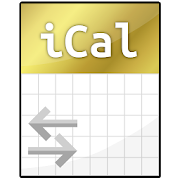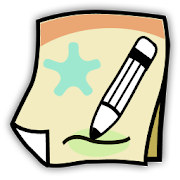Top 50 Apps Similar to EverClip Premium Unlocker Key
IFTTT
Applets bring your favorite servicestogetherto create new experiences.Over 400 apps work with IFTTT including Twitter, Telegram,GoogleDrive, Twitch, Weather Underground, Instagram, Gmail, anddeviceslike Google Home, Amazon Alexa, Nest, Philips Hue, andyourAndroid.Turn on Applets and:• Control everything around you with your voice and Amazon AlexaorGoogle Assistant• Stay informed about what’s happening from publications likeTheNew York Times and ProPublica• Always stay prepared for the weather with custom dailyforecastnotifications• Message roommates when you’re near the local grocery• Get an alert as soon as there’s a new Craigslist listingthatmatches you search• Stay safe with automated and intelligent homesecurityalerts• Streamline your social media• Back up and share your Android photos automatically• Back up important files, photos, and contacts tocloud-storagesolutions, such as Dropbox or Google Drive• Set your home thermostat to an optimal temperature when youarrivehome• Post all your Instagrams as Twitter photos or Pinterestpins• Trigger events based on your current locationThere are thousands of use cases! New services are addedeveryweek. Some popular ones include:Twitch, Telegram, Spotify, YouTube, Google Calendar, Tumblr,Medium,Pocket, Square, eBay, Giphy, Automatic, LIFX, Fitbit,Withings,littleBits, Google WiFi, Evernote, Reddit, Digg, Skype,Slack, LINE,MailChimp, Salesforce, Todoist, and hundredsmore.Browse our curated collections to find Applets for:• The home, office, and car• Staying informed on news and politics• Your Android devices• Exploring outer space• Improving how you use social mediaDo more with the services you love. Discover the power of Appletsatifttt.com/discover
Barcode/NFC/OCR Scanner Keyboard (Legacy Version)
Use this innovative soft-keyboard to scan barcodes, QRcodes,text(OCR) and NFC tags into any app. Invoke theintegratedscannerswith a single tap, the scanned data appearsimmediately inthetarget app like manually typed on the keyboard.Thisworksperfectly with almost any target app, modificationsofexistingapps are not required. TIME SAVING This keyboard isaconvenienttime saver! It reduces typing efforts and avoidstypingerrors.Tedious copy/paste is not required anymore; barcodesand QRcodes,texts and NFC tags are scanned without switchingbetweenapps. Thekeyboard layout resembles the layout of theAndroidstandardkeyboard - you will immediately be familiar withit.VERSATILE ThisScanner Keyboard is very flexible, ready forvolumelicensing,optimized for bulk deployment and can be configuredtomeet almostany requirement. It meets demands ofcommercial,industrial,logistics and supply chain applications.BARCODESCANNING Choosebetween two integrated camera barcodescanners. Thetraditionalbarcode scanner is ideal for older phonemodels, therecentlyintroduced advanced barcode scanner providesselectivebarcodescanning - a very valuable feature if multiplebarcodes arevisiblein the scan view. TEXT RECOGNITION (OCR) Theintegratedtextscanner (OCR), converts camera images to textwithinseconds.Latin-based text in pictures of arbitrary documentsisdetectedautomatically and inserted into the target app. FEATURES◾Keyboardwith modern layout, voice recognition, spellingsuggestionsandmulti-language support ◾ Two camera barcode scannerenginestochoose from ◾ Selective barcode scanning (tap onbarcodeofinterest) ◾ OCR text scanner converts images toLatin-based text◾Integrated NFC tag reader ◾ Quick front/backcamera switchingandflashlight support ◾ Autofocus support ◾ Workswith almostanytarget app ◾ Swipe to change keyboard layout◾Configurableauto-scan (invoke scanner automatically) ◾Configurablescannerkeys ◾ One-by-one / batch mode scanning ◾ Macrosupport /Quicktext◾ Multiple licensing options ◾ Ready for bulkdeployment ◾And muchmore... COMPATIBILITY / LIMITATIONS ScannerKeyboard isavailablefor Android 4.0 (Ice Cream Sandwich) andhigher. Theadvancedbarcode scanner and the OCR text scanner aresupported fromAndroid5.0 (Lollipop) onward and requires installedGoogle Playservices.Most common input languages and keyboardlayouts aresupported. Thekeyboard layout automatically matches thesystemsettings of yourAndroid device. BULK/ENTERPRISE LICENSING,OEMVERSIONS For userswith volume license requirements, TEC-IToffers abulk-licenseversion of the app (no Google accountrequired).Customized or OEMversions (e.g. with seamless integrationofhardware scanners) areavailable on request. [email protected]. FREE DEMOThe free trial displays a demohint inirregular intervals. Pleaseupgrade (in-app purchase) totheunlimited version to remove thislimitation. SUPPORT In caseofproblems, questions or requestsplease [email protected],TECITSupport (Skype) orvisithttps://www.tec-it.com/bsk. Terms ofuseandprivacy:https://www.tec-it.com/download/PDF/TEC-IT_AGB_EN.pdf
CalenGoo - Calendar and Tasks
CalenGoo is a flexible and extensivecalendarapp with integrated task management. It is designed to makeiteasier and faster to work with your calendar on your phone. Byitsdiverse configuration options you can customize it to suityourneeds. This way your appointments and tasks are presented inaclear way that makes planning easier.By integrating the Android calendar, it can be synced withmanycalendar systems such as Google, Exchange, CalDAV and iCloud.Inaddition, a direct sync with Google Calendar is integrated thatyoucan use to sync all your past and future events.Using the five calendar views (day, week, month, agenda, year)youcan view your appointments and tasks in differentways.Appointments can be color coded and you can copy and movethemusing drag&drop.Under "Settings > Design" you can choose fromdifferentdesigns.Tasks can be managed in the task view and synced withGoogleCalendar. Just add your Google account under "Settings>Tasks".A built-in Evernote sync allows you to display Evernoteremindersand you can attach Evernote notes to appointments.If you have any questions or problems, [email protected]. You can open the settings using theicon withthe three dots in the top right corner.Additional features:- Drag&drop to copy, move, open and delete events- A wide selection of widgets (day, week, month, list, tasks)- Sharing calendars with other people and inviting peopletoappointments (via Google Calendar).- Supports the same recurrence rules for recurring events asGoogleCalendar- Icons can be assigned to events (when syncing directlywithGoogle) and are also displayed in Google Calendar- Improved time and date picker- Search function- Various reminder functions- Multiple reminder types when syncing with GoogleCalendar(SMS,email and pop-up)- The birthdays and anniversaries of your contacts canbedisplayed.- Floating and completable events(http://android.calengoo.com/completable )- Appointments can be sent by SMS or email. When sending thembyemail, an ICS file can be attached so that the recipient canimportthe appointment directly.- Calendars can be exported and imported as ICS files.- Templates can be created to quickly create newappointments.Templates can also be combined.- Print function to print various calendar views into aPDFfile- Android Wear support for creating appointments and tasksbyvoice.- Local attachments- Tasks in events- Contacts can be linked to eventsFor more details please see here:http://android.calengoo.comAdditionally you can add ideas or vote for ideasonhttps://calengoo.de/features/calengooandroid(orhttp://calengooandroid.uservoice.com).And you can find a free 3-day trial versionhere:http://android.calengoo.com/trial
GNotes - Note, Notepad & Memo
GNotes is a simple and clear note app.It is available for you to take notes, keep a diary, writedownideas, create checklists, etc. Moreover, it supports text,photo,voice memos, handwriting, painting etc. which can help youmakeyour life well organized.Features- GNotes supports cloud synchronization, and all notes canbesynchronized with Gmail as well.- Text, checklist, photo, image, voice memos, handwriting,paintingare all available in GNotes.- "Reminders" can be set in notes, and “Lock” can enhance privacyofyour data.- "Search" can help you find the exact info anywhereinGNotes.- Add tags to classify your notes.- Data can be both imported and exported.GNotes Website: https://gnotes.me
Syncthing-Fork 1.20.3.1
This is a fork of the Syncthing-Android wrapper forSyncthingthatbrings major enhancements like: * Folder, device andoverallsyncprogress can easily be read off the UI. * "SyncthingCamera" -anoptional feature (with optional permission to use thecamera)whereyou can take pictures with your friend, partner, ... ontwophonesinto one shared and private Syncthing folder. Nocloudinvolved. -FEATURE CURRENTLY IN BETA STAGE - * "Sync everyhour" tosave evenmore battery * Individual sync conditions can beappliedper deviceand per folder * Recent changes UI, click to openfiles.* Changesto folder and device config can be made regardlessifSyncthing isrunning or not * UI explains why syncthing isrunningor not. *"Battery eater" problem is fixed. * DiscoverotherSyncthingdevices on the same network and easily add them. *Android8, 9 and10 support. Syncthing-Fork for Android is a wrapperforSyncthingthat provides an Android UI instead ofSyncthing'sbuilt-in Web UI.Syncthing replaces proprietary sync andcloudservices withsomething open, trustworthy and decentralized.Yourdata is yourdata alone and you deserve to choose where itisstored, if it isshared with some third party and howit'stransmitted over theInternet. Goals of the fork: * Develop andtryout enhancementstogether with the community. * Release thewrappermore frequentlyto identify and fix bugs caused by changes inthesyncthingsubmodule * Make enhancements configurable in theUI,users shouldbe able to turn them on and off Comparisonbetweenupstream andfork at the time of writing this: * Both containthesyncthingbinary built from the official sourceatGitHub:syncthing/syncthing* Syncing functionality andreliabilitydepends on the syncthingbinary submodule version. * Forkgets alongwith upstream andsometimes they pick up my improvements.* Strategyand releasefrequency is different * Only the wrappercontaining theAndroid UIis addressed by thefork.Website:https://github.com/Catfriend1/syncthing-androidSourcecode:https://github.com/Catfriend1/syncthing-androidHowSyncthingwrites to externalSDcard:https://github.com/Catfriend1/syncthing-android/blob/master/wiki/SD-card-write-access.mdWiki,FAQandhelpfularticles:https://github.com/Catfriend1/syncthing-android/wikiIssues:https://github.com/Catfriend1/syncthing-android/issuesPleasehelpwiththeTranslation:https://www.transifex.com/projects/p/syncthing-android-1
UNDOK 3.3.26
UNDOK allows you to add multiple speakers toamulti-room zone to play music in sync around the house; orhaveyour speakers play different music, and control all of themfromthe same app. Set the volume of the group or individualdevices,play/pause, browse content in your DLNA compatible musiclibraries,and play internet radio stations from the built-in portalfeaturingover 20,000 stations and podcasts, all from within oneapp. UNDOKis also compatible with Spotify Connect so you can playyour musicdirectly from your Spotify app into your group ofspeakers. Seewww.spotify.com/connect for more details.Other supported audio sources include line input, DAB, FMradio,Bluetooth. The sources displayed in UNDOK will depend onthefunctionality enabled in your audio device.UNDOK is supported by a selection of audio manufacturers. Lookforthe ‘Powered by UNDOK’ logo in the product information.
ToDo List Task Manager -Pro
ToDo Task Manager -Pro is a powerful to-dotaskmanagement tool with a simple and completely customizableuserinterface. It allows you to quickly and easily track andorganizeall of your to-do tasks.Create custom filters so you can easily organize and switchbetweento-do lists. Use the calendar month view for a quick way tosee allof your upcoming tasks.Some Features Include:● Customizable to-do list view.● Customizable sorting and filtering.● Save and name custom sort filter.● Optional quick search.● Calendar month view.● A view details screen that automatically creates linkstolocations, websites, email addresses, and phone numbers.● Repeating tasks.● Repeating reminder alarms.● Ability to snooze the alarm.● Customizable home screen widget.● Export todo task list as TXT, XML, CSV or Outlook CSV files totheSD card.● Import XML and CSV file.● Automatically backup to-do tasks to the SD card on afixedschedule.● Send a to-do task to the Google calendar.● Optional microphone buttons for speech to text input.● Selectable themes.● Online user manual.Visit the ToDo Task Manager website atwww.mikesandroidworkshop.comfor more information.Frequently Asked Questions:Q: How can I automatically dial a phone number entered inatask?A: Type in a phone number in either the contact field or in thenotefield to display that phone number as a link when viewing itoneither the 'Task Detail View' screen or the 'AlarmNotificationdetail' screen. Clicking on the link will automaticallydial thatnumber.Q: How do I create a custom filter?A: To save custom filters press the phones menu button while youareon the 'Sort and Filter Settings' window. A menu will pop up.Select'Save Filter Settings As..'. Then type in the new filtername andpress OK.Q: Can ToDo Task Manager sync with Google?A: To add a task to your calendar long press on a task in thetasklist until a context menu pops up. Then select the option 'AddtoGoogle Calendar'.The 'Toodledo.com Sync Add-on -Beta' add-on will sync with thewebsite Toodledo.com. On the Toodledo website there are thirdpartytools to sync will Google(http://www.toodledo.com/widget/google_gadget.php ). Thisshouldallow you to sync my application with Googleindirectly.Q: Can ToDo Task Manager sync with Outlook?A: My application does not directly sync with Outlook. Itprovidesthe option to import and export tasks to Outlook using aCSVfile.The 'Toodledo.com Sync Add-on -Beta' add-on will sync with thewebsite Toodledo.com. On the Toodledo website there are thirdpartytools to sync will Outlook(http://www.toodledo.com/connect_outlook.php ). This shouldallowyou to sync my application with Outlook indirectly.Q: How can I search for a specific task in the to-do list?A: The search feature is turned off by default. In theapplicationsettings select 'Searching, Sorting, and Filtering'.Then check the'Quick Search On/Off' setting.When quick search is turned on my application will filter thetasklist based on the text typed in the text field at the bottom ofthetask list screen.Q: How do I create a new category?A: To create a new category simple type in the new category inthecategory field on the task edit screen. The button next tothecategory field displays all of the existing categories in allofthe other tasks.Q: How can I enter additional information in a new taskwithouthaving to click on the task in the task list?A: Click on the add task button without entering a task title inthetext entry field to automatically open the task creationscreen. Youcan also set default values for most of thefields.
AWS Console 2.3.9
The AWS Console Mobile Application, provided by AmazonWebServices,lets customers view and manage a select set ofresourcesto supportincident response while on-the-go. Customers canuse theConsoleMobile Application to monitor resources throughadedicateddashboard and view configuration details, metrics,andalarms forselect AWS services. The Dashboard providespermittedusers with anoverview of the account status, withreal-time data onAmazonCloudWatch, Personal Health Dashboard, andAWS Billing andCostManagement. Customers can view ongoing issuesand followthrough tothe relevant CloudWatch alarm screen for adetailed viewwithgraphs and configuration options. In addition,customers cancheckon the status of specific AWS services, viewdetailedresourcescreens, and perform select actions. Upon sign-inwith anIdentity,the Console Mobile Application will store yourcredentialstoeasily switch between identities using devicebiometrics.TheConsole Mobile Application supports severalauthenticationmethods,including owner/root credentials, IAM usercredentials, andAWSaccess keys and federated login via AWS SingleSign-On,MicrosoftActive Directory and third-party identityproviders. Inaddition,the Console mobile app supports IAM roles.The ConsoleMobileApplication supports AWS Billing and CostManagement,AWSCloudFormation, Amazon CloudWatch, Amazon DynamoDB,AWSElasticBeanstalk, Amazon Elastic Compute Cloud (AmazonEC2),Elastic LoadBalancing, AWS OpsWorks, AWS Personal HealthDashboard,AmazonRelational Database Service (Amazon RDS), AmazonRoute 53,AmazonSimple Queue Service features, Amazon SimpleStorageService(Amazon S3), Amazon Virtual Private Cloud (AmazonVPC). TheConsoleMobile Application is available in US East (N.Virginia), USEast(Ohio), US West (N. California), US West (Oregon),AsiaPacific(Mumbai), Asia Pacific (Seoul), Asia Pacific(Singapore),AsiaPacific (Sydney), Asia Pacific (Tokyo), Canada(Central),EU(Frankfurt), EU (Ireland), EU (London), EU (Paris),EU(Stockholm),South America (Sao Paulo), Asia Pacific (HongKong),Middle East(Bahrain), Europe (Milan), and Africa (Cape Town).Weregularlyrelease updates with new features. Tell us whatfeaturesyou needand how you would use them with the Feedbackfeature of theConsoleMobile Application. We're listening!
FastHub for GitHub 4.7.3
If you are using CM rom do not install the app, CM theme enginehasa bug and that will result on soft breaking your phone onceyouinstall the app. Welcome to FastHub . FastHub is yet anotheropensource unofficial GitHub client app but unlike any otherapp,FastHub built from ground up. Features - App - Three logintypes(Basic Auth), (Access Token) or via (OAuth) - MultipleAccounts -Enterprise Accounts - Themes mode - Offline-mode -Markdown andcode highlighting support - Notifications overview and"Mark all asread" - Search users/orgs, repos, issues/prs &code. - PinnedRepos - Trending - Wiki - Repositories - Browse &Read Wiki -Make commits - Search Repos - Browse and search Repos -See yourpublic, private and forked Repos - Filter Branches andCommits -Watch, star and fork Repos - Download releases, files andbranches- Issues and Pull Requests - Search Issues/PRs - FilterIssues/PRs- Long click to peak Issues/PRs & add comments otg.-Open/close Issues/PRs - Comment on Issues/PRs - ManageIssue/PRcomments - React to comments with reactions - EditIssues/PRs -Lock/unlock conversation in Issues/PRs - Assign peopleand addLabels and Milestones to Issues/PRs - Manage Milestones -Merge PRs- PRs reviews (reply, react with emojies, delete &editcomment) - PRs request review changes/approve & comment. -PRsstatuses - Commits and Gists - Search Code/Gists - View Gistsandtheir files - Comment on Commits/Gists - ManageCommit/Gistcomments - Create/Delete Gists - React to Commitcomments withreactions - Comment on line number in Files/Codechanges. - Orgs -Overview - Feeds - Teams & Teams repos - Repos- Users -Follow/Unfollow users - View user feeds - Contributiongraph. -Search Users, Repos, Issues,Pull Requests and Code - Muchmore...FastHub is actively developed. More features will come!Warning!This application may work incorrectly on discontinuedCyanogenModfirmware. Since this is a bug of discontinued modifiedoperatingsystem, we can do nothing about it. Please, think ofupgrading toLineageOS instead of writing bad reviews. FAQ Why can'tI see myOrganizations either Private or Public ones? Openuphttps://github.com/settings/applications and look for FastHub,openit then scroll to Organization access and click on GrantButton,alternatively login via Access Token which will ease thissetup. Itried to login via Access Token & OTP but it does notwork? Youcan't login via Access Token & OTP all together due tothelifetime of the OTP code, you'll be required to login in everyfewseconds. Why my Private Repo Wiki does not show up? It's duetoFastHub scraping GitHub Wiki page & Private Reposrequiresession token that FastHub doesn't have. I login withEnterpriseaccount but can't interact with anything other than myEnterpriseGitHub? Well, logically, you can't access anything elseother thanyour Enterprise, but FastHub made that possible but can'tdo muchabout it, in most cases since your login credential doesn'texistsin GitHub server. But in few cases your GitHub account Oauthtokenwill do the trick. You love FastHub? You want new features orbugfixes? Please contribute to the open source project(GitHubProject) either by creating PR or submitting an issueticket.
SleepCloud Backup
SleepCloud is free to play when you are finetosync once per week. Full access is a subscription with ~$1yearly.This helps us cover out monthly costs with running theserviceonline. Many thanks for considering your purchasing thefullaccess.NEW Connect with SleepCloud and help us anonymously in ourresearchprojects to find out more about the mystery of sleep.Connections with 3rd party service, such as Zenobase,FitnessSyncer,Fluxtream or Nudge. Correlate your sleep with datafrom othersources: e.g. Fitbit, RunKeeper, Strava,Foursquare,Last.fm...This is an add-on for Sleep as Android to allow backup ofsleepgraphs to cloud services: SleepCloud, Dropbox and GoogleDrive.This add-on does not work without Sleep as Androidbeinginstalled.SleepCloud is a new cloud service specifically designed forsleepdata and for Sleep as Android. It features:- 2 way synchronization of sleep data between your devices- full backup of sleep graphs- sleep data in your browser- graph list, heatmaps, statistics online- comparison of sleep habits around the world by country-Automatic upload of new sleep graphs after tracking-menu-backup-Download/Upload to Cloud-Synchronization between multiple devices-Automatic backup to SD card-New installation of Sleep as Android can be quickly loadedwithyour sleep graphs from the Cloud
reMarkable Uploader 1.7.4
*WARNING - It seems that the cloud API changed for somereMarkabledevices so I can no more guarantee that the upload to alldevicesworks as expected. I'm really sorry for any inconvenienceand Iwill try to fix this as soon as possible (I have to wait untilmyown device is updated to the new API to be able to run testsetc.)*This android app allows you to upload to your reMarkabletablet.You can upload pdf+epub files, your personal calendar,documentsthat are scanned with the camera, images, and websites.This is an"upload-only" app i.e. documents or notebooks of yourreMarkabletablet are never downloaded locally to (1) use lessstorage and (2)internet traffic on your smartphone. You can alsoset initial pen-,bookmark- and cover-settings and the originalreMarkable CompanionApp can be installed side by side. FEATURES -Upload pdf and epubfiles - Upload your daily calendar for meetingsetc. - Directlyupload scanned documents via your smartphone camera- Upload images- Upload websites (mobile or desktop mode) - Setinitial pensettings (type, width, color) - Set bookmarked - Setcover settings- You can also disable ads in the settings - Yourpersonaldocuments or notebooks are never downloaded locally - Light&dark theme (depends on your android settings) WARNING Pleasenotethat this project is not affiliated to, nor endorsed by,reMarkableAS. This is a "fun project" that I implemented and wantto sharewith you. Therefore, I can not ensure that everythingworkscorrectly and I can not ensure that (in the worst case) yourRMtablet or some data is damaged, although I tested it with myowntablet (reMarkable tablet V1) and different androidversions...THIS IS NOT THE OFFICIAL REMARKABLE APP. IF YOU WANT TOINSTALL THEOFFICIAL ANDROID APP (The reMarkable Companion),DOWNLOAD ITFROMhttps://play.google.com/store/apps/details?id=com.remarkable.mobile
aCalendar+ Calendar & Tasks
aCalendar+ is the premium version ofaCalendar- please try the free calendar app aCalendar first!aCalendar+ gives you many additional calendar features andyourpurchase supports further development and helps protectingtheendangered Mountain Tapir.EXTRA FEATURES (aCalendar+ or as In-App-Purchase)● Public holidays (and school holidays for some countries)-configurable in the calendar list● Color themes (UI and Widget colors, dark background - NOTeventcolors: those are defined by your calendar service)● Business features (Invite attendees, link contacts,free/busy,private, profiles, share as ICS, ...)● Tasks (manage Google Tasks or tasks from CalDAV/OpenTasks)● No ads (removes the occasional advertisement)♥ Tapir Apps donates 10% of all revenue (app purchase, IAP, ads)torainforest conservation through our friends at WorldLandTrustFEATURES● intuitive navigation with smooth transitions● day, week, month and year view● Fullscreen widgets● flexible recurrences like every 3 weeks, every 17 days, oreveryMon, Wed and Fri● 48 colors per calendar● per-event colors (if supported by the event's calendar)● custom event font size● birthdays & anniversaries with photos from youraddressbookand editing● uses Android's native calendar backend and synchronization● no battery drain through polling● moon phases and zodiac signs for birthdays● QR barcode sharing of events● 12/24h clock honoring system settings● optimized text display and improved line-breakUSAGE● move forward and backward in the calendar by swiping verticallyorvolume rocker● switch between calendar views with a horizontal swipe (openstheday or week you start the swipe gesture on) or double-tap fordayview● tap to open a calendar event● long-press to add new calendar event● long-press on mini-month to go to today or jump to date● tap on photo to open quick contact menu● 3-finger-tap: configurable action● Drag'n'Drop: tap plus long press in day view (use volume rockertochange day)PERMISSIONSaCalendar only requests permissions needed for appfunctionality.aCalendar+ respects your privacy and will NEVER sendany of yourprivate data anywhere unless configured by YOU. Pleasecontact usif you have questions about permissions.TRANSLATIONSaCalendar+ is translated into more than 30 languages, mostlybyvolunteers - please let me know if there is a badtranslationsomewhere or you want to add your language.LOVE♥ If you like aCalendar+, please show your support by leaving agoodrating and recommending it to your friends ♥APP2SDUnfortunately app2SD cannot be supported, because homescreenwidgetsdo not work from SD in Android. But aCalendar+ is optimizedforspeed and small memory footprint.ROADMAP (Planned features)● further Tasks improvements (e.g. contact linking)● Popup notifications● alternative calendar system support (Chinese, Hebrew,Indian,Persian, Islamic/Hijri, etc.) - already available in thedatewidget!