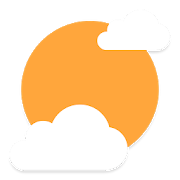Top 12 Apps Similar to Navman MiVue
Luxriot Mobile 1.3.189
Luxriot Mobile is a free Android application that allowsyoutoaccess Luxriot VMS Servers' live and recorded videostreamsusingyour smartphone or a tablet from almost anywhere. Thiseasy touseapplication allows simultaneous multiple cameramonitoring. Youarealways in control of the situation with LuxriotMobile.Keyfeatures of Luxriot Mobile: * Live video from oneormultiplecameras * Play back recorded video * Videostreamqualityadjustment for efficient bandwidth utilization *MultipleServersetup * Save camera screen layouts * Snapshot videoto share*Connect using 3G, 4G and Wifi
BlackVue 2.59
The Official BlackVue Dash Cameras app.The BlackVue app supports all the BlackVue models withWi-Ficompatibility.The BlackVue app features three modes: BlackVue Cloud,BlackVueWi-Fi, and Internal Memory.BLACKVUE WIFI:Access your dashcam in a direct connection over Wi-Fi. To doso,connect first to your BlackVue from your phone’s Wi-FiNetworkmenu.Once connected, you can go to the BlackVue app’s BlackVue Wi-Fimenuto access all the videos stored on your dashcam’s microSDcard,check Live View to adjust your camera’s angle if needed, andmodifyyour BlackVue’s settings.You can also apply a firmware update over-the-air afterdownloadingthe firmware to your phone. If you are already connectedto yourBlackVue, make sure to connect to an Internet-enabled Wi-Finetworkto download the latest firmware from the app: the FirmwareDownloadoption is accessible from the sliding menu (swipe left toright inthe Main Menu of the app).INTERNAL MEMORY:Once you have downloaded videos from your dashcam to yourphone,they will appear in this menu. From here, you can organizeyourfiles into folders and save videos to your phone’sphoto/videoalbum.BLACKVUE CLOUD:BlackVue Over the Cloud is a BlackVue-exclusive and freeservice(with option to pay for more) that lets you access yourBlackVuefrom anywhere, anytime, from the BlackVue app (or theBlackVueViewer).Creating your BlackVue Over the Cloud account is simple andfree.After creating your account, the app lets you registeryourCloud-compatible BlackVue and set it up to connect to a hotspotandenjoy the following features:▶ Remote Live View – Remotely monitor your car in real time.▶ Two-way Voice Communication – Talk with people in the carfromyour phone.▶ Emergency Alarm – Receive notifications on your phone whenpresetevents occur.▶ Video Backup – Move files from your dashcam to the Cloudstorageor your phone, right from the app.▶ GPS Tracking – Visualize on a map your car’s locationandspeed.▶ Remote Video Playback – Play videos stored in the Cloud or inyourdashcam anytime from your phone or tablet.▶ Cloud compatibility:– DR650S Series (1CH/2CH/2CH IR/2CH TRUCK)– DR650GW Series (1CH/2CH/2CH IR/2CH TRUCK)SUPPORTED DASHCAM MODELS:All Wi-Fi-compatible BlackVue models.Available features depend on the BlackVue model you use.If you have any problems using the app, don’t hesitate tocontactCustomer Support at [email protected] MORE INFO AND NEWS ABOUT BLACKVUE, VISIT:Homepage: www.blackvue.comFacebook: www.facebook.com/BlackVueOfficialInstagram: www.instagram.com/blackvueofficialYouTube: www.youtube.com/BlackVueOfficialTwitter: www.twitter.com/BlackVue
EdiView 2.0.3
The EdiView is an easy-to-useandhandynetworkcamera app, ideal for monitoring your home orofficefromany 3G orWi-FI connection. With EdimaxinnovativePlug-n-Viewtechnology, youcan say goodbye to inconvenientandcomplicatedsetting procedures.It’s extremely easy to connectyourEdimaxnetwork camera to thecloud in just a few simple stepsandaccessit remotely with asmartphone, tablet, or computer nomatterwhereyou are.Features of the EdiView Android app:1. Easy, intuitive setup and network management2. Live viewing from any 3G or Wi-Fi connection3. Remote pan and tilt control*4. Motion activated snapshots5. Adjust brightness, saturation, sharpness, videoqualityandpan& tilt speed* settings remotely6. Remotely control up to 12 Edimax network cameras* For pan/tilt supported models onlySupported Edimax Plug-n-View (Cloud/IP mode) network cameras:1. IC-3115W2. IC-3116W3. IC-3100, IC-3100P, IC-3100W4. IC-3110, IC-3110P, IC-3110W5. IC-7100, IC-7100P, IC-7100W6. IC-7110, IC-7110P, IC-7110W7. IC-7001WIt's also support other Edimax networkcameras(IPmodeonly):1. IC-3015Wn2. IC-3030, IC-3030PoE, IC-3030Wn3. IC-3030i, IC-3030iPoE, IC-3030iWn4. IC-7000PT V3, IC-7000PTn V3, IC-7000PoE V35. IC-7010PT, IC-7010PTn, IC-7010PoEFor more information, please go to www.edimax.com
HTC Weather 10.00.1113635
HTC Weather provides the current conditionsinyour location, as well as detailed information about citiesaroundthe world. Find out the temperature in Taipei, the humidityinHalifax, the real-feel in Rome, the wind speed in Wichita,thevisibility in Vienna or the sunrise and sunset times inSaigon.Hourly information, a seven day forecast and local, nationalandglobal weather news mean you're always prepared for theupcominghighs and lows.HTC, the HTC logo and other HTC product and service namesreferencedin the Application are the trademarks or registeredtrademarks ofHTC Corporation in the United States and othercountries. Any othercompany names, product names, service namesand logos referenced inconnection with the Application may be thetrademarks of theirrespective owners.
Parking Plugin — OsmAnd 1.0
OsmAnd Parking Plugin is a reminder foryourparking position.This is an additive plugin to the navigation app OsmAnd.The plugin offers two functions:- time independent reminder (only a marker on the map).- time limited reminder with alarm upon time expiration(includesalso a marker on the map).To place a Parking reminder on the map:1.Tap and hold on the map until a text bubble pops up.2.Tap on the text bubble and choose Parking reminder fromthemenu.3.Set the type of reminder you wish.Activating/Deactivating OsmAnd Parking Plugin,can be doneinOsmand>Settings>Plugin Manager.