Top 23 Apps Similar to MyScript Smart Note
MyScript Stylus (Beta) 3.3.87
Try out MyScript® Stylus™ Beta and let usknowwhat you think on our Google+ page: http://goo.gl/ka0KgXMyScript® Stylus™ Beta lets you handwrite your inputs onyourphone or tablet. Our technology recognizes straight,cursive,scribbly writing - with or without a stylus.Key features:• Edit your text on the fly with gestures:- Erase characters, words or sentences- Create line breaks- Create or remove spaces- Overwrite characters to correct• Horizontal continuous writing, to help you write withoutbreakingyour flow. This works in portrait or landscape mode.• Works across your Android devices (tablets and phones).• Integrated dictionaries to help you write with thecorrectspelling in 64 languages.• Supports cursive English recognition and emoticons inAsianlanguage modes (Chinese, Japanese and Korean).• The user interface of the app itself supports 11languagesincluding:Arabic, Chinese (Simplified), Chinese (Traditional),English,French, German, Italian, Japanese, Korean, PortugueseandSpanish.—Disclaimer:During setup, Android displays a default privacy warning forallinput applications. We would like to confirm that MyScript®Stylus™Beta does not collect any of your data, credit cards or anyotherinformation.Found a bug? Report it at https://support.myscript.com/—64 handwriting recognition languages:Afrikaans - South Africa, Albanian – Albania, Arabic, Armenian–Armenia, Azeri – Azerbaijan, Basque – Spain, Belarusian –Belarus,Bulgarian – Bulgaria, Catalan – Spain, Chinese (Simplified)– PRC,Chinese (Traditional) – Hong Kong, Chinese (Traditional) –Taiwan,Croatian – Croatia, Czech – Czech republic, Danish –Denmark, Dutch– Netherlands, English – Canada, English – UnitedKingdom, English– USA, Estonian Estonia, Farsi – Iran, Flemish –Belgium, Finnish –Finland, French – Canada, French – France, Gaelic– Ireland,Galician – Spain, Georgia – Georgia, German – Austria,German –Germany, Greek – Greece, Hebrew – Israel, Hindi – India,Hungarian– Hungary, Indonesian – Indonesia, Icelandic – Iceland,Italian –Italy, Japanese – Japan, Kazakh – Kazakhstan, Korean –Korea,Latvian – Latvia, Lithuanian – Lithuania, Macedonian –Macedonia,Malay – Malaysia, Mongolian – Mongolia, Norwegian –Norway, Polish– Poland, Portuguese – Brazil, Portuguese – Portugal,Romanian –Romania, Russian – Russia, Serbian (Cyrillic) – Serbia,Serbian(Latin) – Serbia, Slovak – Slovakia, Slovenian – Slovenia,Spanish– Mexico, Spanish – Spain, Swedish – Sweden, Tatar – Russia,Thai –Thailand, Turkish – Turkey, Ukrainian – Ukraine, Urdu –Pakistan,Vietnamese – Vietnam
OneNote 16.0.16327.20316
CREATE YOUR WAYType, hand write, draw, and clip things from the web to getdownyour thoughts into your notebook. Use OneNote's flexible canvastoplace content anywhere you want. You can even scan handwrittennotes or pages straight into OneNote then makethemsearchable.GET ORGANIZEDOneNote is set up like a notebook to bring the familiarphysical3-ring binder to the digital era. Easily use sections andpages toseparate out thoughts by theme at school, home or work. Notsurewhere you categorized something? Use our powerful search tolookacross all of your notebooks or just the page you're on tofindwhat you're looking for, even words on pages you scanned intoyournotes. You can use tags to label to-do lists, follow up items,markwhat's important or make custom labels. Use OneNote as anotebook,journal or a notepad. Organize in one place, fromanyplace.COLLABORATE WITH ANYONEShare your notebook with whomever you want, such as yourcolleaguesor family, and work on your projects together. OneNotesyncs yournotes across all devices and lets multiple people work onthecontent together, at the same time. Leave comments or tagstopeople to ask follow up questions, draw up your ideas, planandjournal the family vacation or check off the to-do list.ACCOMPLISH MORE AT WORKOneNote is great on your own or when you share with a team. Useitas a notepad for team meetings, brainstorming projects,drawattention to important points or organize key resources toneverlose track of what you need. Work together in real time tostay insync and on the same page. You can log in with 2 accounts atthesame time to seamlessly move from work to personal andback.OneNote is available across your favorite devices, no matterwhatyour team likes to use --Android, Apple or Windows-- you canstillwork together to get more done.ACHIEVE MORE IN SCHOOLOneNote is great for school for both students and teachers.Takeyour notes during class with ease, mixing in text, ink, andwebclippings. Use OneNote to organize your brainstorms, draw mindmapsand develop your ideas for your next school assignment. Asateacher, plan your lessons and have all the information youneedright in your pocket and on the go.BETTER TOGETHER WITH OFFICEOneNote is part of the Office family and works great withyourfavorite apps, such as Excel or Word to help you do more.NOTES AT THE SPEED OF LIGHTUse the OneNote badge as a notepad to list your thoughts downnomatter when something crosses your mind. The badge hovers onscreenand lets you quickly write your thoughts down during a phonecall,while on the web or wherever else your mind takes you. Inadditionto the badge you can launch OneNote from a home screenwidget orpin a notebook or page straight to the home screen helpingyou divein faster, right where you want.You can find answers to Frequently Asked Questions about OneNoteforAndroid at http://aka.ms/OnenoteAndroidFAQ Requirements: • Requires Android OS 4.1 or later. • A free Microsoft account is required touseOneNote. • OneNote opens existing notebooks created in Microsoft OneNote2010format or later. • To sync your notes to OneDrive for Business, sign in withyourorganization's Office 365 or SharePoint account. Like us on Facebook, follow us on Twitter, or visit the blog forthelatest news: http://facebook.com/MicrosoftOneNote https://twitter.com/msonenote https://plus.google.com/102199506601015331367/ http://blogs.office.com/b/microsoft-onenote http://OneNote.com https://plus.google.com/communities/113633281646135322395/
Evernote - stay organized.
"Use Evernote as the place you put everything…Don’t ask yourself which device it’s on—it’s in Evernote" – TheNewYork Times“When it comes to taking all manner of notes and getting workdone,Evernote is an indispensable tool.” – PC Mag---*GET ORGANIZED*Evernote gives you the tools you need to keep your workeffortlesslyorganized:• Write, collect and capture ideas as searchable notes,notebooks,checklists and to-do lists• Take notes in a variety of formats, including: text,sketches,photos, audio, video, PDFs, web clippings and more• Use camera capture to easily scan and comment on pieces ofpaper,including printed documents, business cards, handwritingandsketches• Attach Microsoft Office docs, PDFs and photos• Organize your receipts, bills and invoices• Use Evernote as a digital notepad and easy-to-formatwordprocessor for all your thoughts as they come*SYNC ANYWHERE*Evernote gives you the ability to sync and comment on contentacrossall devices:• Sync everything automatically across any computer, phoneortablet• Start your task working on one device and continue onanotherwithout ever missing a beat*SHARE YOUR IDEAS*Evernote gives you the tools to share, discuss andcollaborateproductively with others:• Create, share and discuss with the people who help get yourworkdone, all in one app• Search within pictures and annotate images to givequickfeedback• Get inspired and brainstorm creative ideas with your teambyworking collaboratively in the same documents*EVERNOTE IN EVERYDAY LIFE*• Make personal checklists to keep your thoughts organized• Set reminders to keep on top of activities and writeto-dolists• Gather, capture and store every thought you need tostayproductive• Plan events such as holidays, weddings or parties*EVERNOTE IN BUSINESS*• Create agendas, write memos and craft presentations• Annotate documents with comments and thoughts duringteammeetings, then share with colleagues• Get your projects underway faster and maximize productivitybyletting multiple participants access and work on differentaspectsalongside each other*EVERNOTE IN EDUCATION*• Keep up with lecture notes so you don’t miss a vitalthought• Clip and highlight articles from the web foracademicresearch• Access and highlight searchable documents• Plan and collaborate for better academic group work• Discuss and annotate notes and drafts*HOME SCREEN WIDGET*Access Evernote easier and faster using the Home screenwidget• 1×1 widget - Need to quickly get to a note, capture somethingoncamera, or search? Pull your favorite feature out of the app intoasingle icon to give you instant access• 4×1 Action bar - Select from 11 different actions to createyourpersonal choice of shortcuts• 4×2 List widget - Shortcuts to key actions of your choosingaswell as a list of notes. The type of note is up to you. Designateaspecific notebook, use recent notes to get back into what youwerejust editing, or populate it with your reminders to stay awareofyour to-dos---Also available from Evernote:EVERNOTE PLUS - More space. More devices. More freedom.• 1 GB of new uploads each month• Unlimited number of devices• Access your notes and notebooks offline• Save emails to Evernote$3.99 monthly, $34.99 annuallyEVERNOTE PREMIUM - The ultimate workspace.• 10 GB of new uploads each month• Unlimited number of devices• Access your notes and notebooks offline• Save emails to Evernote• Search inside Office docs and attachments• Annotate PDFs• Scan and digitize business cards• Show notes as presentations, instantly$7.99 monthly, $69.99 annuallyPrice may vary by location. Subscriptions will be charged toyourcredit card through your Google account. Your subscriptionwillautomatically renew unless cancelled at least 24 hours beforetheend of the current period. You will not be able to cancelthesubscription once activated. Manage your subscriptions inAccountSettings.
Smart Notes 3.9.0
[ Notes ] ○ Provides a quick memo writing function ○Providesmulti-select feature (Remove, Backup, Complete, Protect,Lock) ○Memo recording ○ Voice input ○ File backup function (txt,xmlformat) ○ Memo share ○ Translation - A memo translation -VoicePlay - Language translation support Bulgarian China CroatianCzechDanish Dutch English Filipino Finnish French GermanGreekIndonesian Italian Japanese Korean Latvian LithuanianNorwegianPolish Portuguese Romanian Russian Spanish Serbian SlovakSlovenianSwedish Ukrainian Vietnamese Persian Arabic [ Notecalendar ] ○Month, daily written notes (modified) query function ○SupportGoogle Calendar query and copy to the NOTES [ DB Backup |Restore(new) ] ○ Full database backup supports - BACKUP PATH :/{sdcardpath}/SmartNotes [ Item Backup | Restore (old) ] ○Multi-select,command support (Restore, Delete) ○ Backup, recovery,support,individual note ○ The user\'s full backup, recovery support(XML) ○Automatic full backup, and recovery support ○ Text, XMLViewerServices ○ TXT File import - BACKUP PATH :/{sdcardpath}/SmartNotepad [ Trash box ] ○ Recycle Bin offers [SETTINGS ]○ Smart Notes settings [ Home screen widget ] ○widget(2*1) 3 posts○ widget(2*2) 6 posts English To Play featurePhone menu>Settings> Accessibility> TTS(text-to-speech)voice data fromthe installation should proceed. For voice inputfeature [GoogleVoice Search] application in the market for searchand install therequired support.
ColorNote Notepad Notes
ColorNote® is a simple and awesome notepadapp.It gives you a quick and simple notepad editing experiencewhen youwrite notes, memos, e-mails, messages, shopping lists andto-dolists. Taking notes with ColorNote® Notepad is easier thanany othernotepad or memo pad app.* Notice *- If you cannot find the widget, then please read theFAQbelow.- When you're finished using the notepad, an automatic savecommandpreserves your individual note.* Product Description *ColorNote® features two basic note taking formats, alined-paperstyled text option, and a checklist option. Add as manyas you wantto your master list, which appears on the app's homescreen eachtime the program opens. This list may be viewed intraditionalascending order, in grid format, or by note color.- Taking a Note -Serving as a simple word processing program, the text optionallowsfor as many characters as you're willing to type. Once saved,youcan edit, share, set a reminder, or check off or delete thenotethrough your device's menu button. When checking off a textnote,the app places a slash through the list's title, and this willbedisplayed on the main menu.- Making To-do List or Shopping List -In the checklist mode, you can add as many items as you'd likeandarrange their order with drag buttons activated in the editmode.After the list is finished and saved, you may check or uncheckeachline on your list with a quick tap, which will toggle a lineslash.If all items have been checked, then the list's title isslashed aswell.* Features *- Organize notes by color (color notebook)- Sticky note memo widget (Put your notes on your homescreen)- Checklist notes for To do list & Shopping list. (Quickandsimple list maker)- Checklist notes to get things done (GTD)- Organize your schedule by note in calendar- Write a diary and journal in calendar- Password Lock note : Protect your notes with passcode- Secured backup notes to SD storage- Supports online back up and sync. You can sync notes betweenphoneand tablet.- Reminder notes on status bar- List/Grid View- Search notes- Notepad supports ColorDict Add-on- Powerful task reminder : Time Alarm, All day,Repetition.(lunarcalendar)- Quick memo / notes- Wiki note link : [[Title]]- Share notes via SMS, e-mail or Twitter* Online backup and sync cloud service *- Notes will be encrypted before uploading notes by using theAESstandard, which is the same encryption standard used by bankstosecure customer data.- It does not send any of your notes to the server withoutyousigning in.- Sign-in with Google or Facebook.* Permissions *- Internet Access: For online backup & sync notes- Modify/delete SD card contents: For backup notes to SD card- Prevent phone from sleeping, control vibrator, automaticallystartat boot: For reminder notes* FAQ *Q: How do you put a sticky note widget on the home screen?A: Go to the home screen and hold down your finger on an emptyspaceand choose widget, Color Note will then be desplayed so youcanstick on the page.Q: Why don't the widget, the alarm and notes remiderfunctionswork?A: If the app is installed on the SD card, your widget,reminder,etc. will not work properly because Android doesn'tsupport thesefeatures when installed on an SD card! If you havealready movedthe app to an SD card, but want those features, thenyou have tomove the app back on the device and reboot yourphone.Settings - Applications - Manage Applications - Color Note - MovetoDeviceQ: Where are backed up notes data on the SD card?A: '/data/colornote'or'/Android/data/com.socialnmobile.dictapps.notepad.color.note/files'onSD cardQ: I forgot my master password. How can I change it?A: Menu → Settings → Master Password → Menu Button → ClearPassword.You will lose your current locked notes when you clearthepassword!Q: How can I create todo list note?A: New - Select checklist note - Put items - Save. Tap an itemtostrikethrough.
Text Fairy (OCR Text Scanner) 5.3.2
What the Text Fairy can do:• Converts an image to text.• Correct the viewpoint of an image.• Edit extracted text.• Copy extracted text into the clipboard for use inotherapps.• Convert the scanned page into PDF.• Recognises printed text from more than 50 languages.• Free and no ads.Please bear in mind that:• You need to take sharp images with good lightning forbestresults.• The text fairy cannot read handwriting.Icon Design by Hooi Zhoong ([email protected])FootnoteThe Text Fairy is still in development.Feature suggestions or bug reports are greatly appreciated!Source code can be found here:https://github.com/renard314/textfairy
Handrite Note Notepad Lite 2.18
Handrite note is an intuitive handwritingnoteapp that serves as your sticky note, to-do list, memo padandjournal - all at the touch of your finger. Never wadethroughcrumpled pieces of paper, lose important flashes ofinspiration orlet an unreliable autocorrect impede your speed ofthought again.WHO USES HANDRITE NOTE?People who have a need to capture thoughts and ideasquickly,clearly and accurately.HOW HANDRITE NOTE WORKSWrite in the spacious "zoomed area" and watch your words appearinthe body of your page. Handrite note does not try to“recognize”your handwriting. Instead, it simply captures yourstrokes exactlyas you drew them. This avoids the tedious task ofhaving to “train”the app to read your handwriting as well as theinterpretationerrors that still occur. It also means that you cansketch symbols,numbers, pictures, mathematical equations, etc inyour notes.Support us, buy Handrite note PRO* Unlimited notebooks* export your note as PDF* Continuous writing, so you can write as fast as with penandpaper.* More paper style options for your note page.FEATURESCopy & Paste text and pictures (even from other apps)Freely edit and format your handwritten page with spaces,carriagereturns and backspace delete of entriesOrganize notes by notebook, date, label and titleDesktop widget for instant access and for use as sticky noteInstantly switch between handwriting and the softwarekeyboardwhenever necessaryMake your notes and memos beautiful with professionallydesignedpaper stylesCustomizable pen styles, including a unique variable thicknesslinesetting, makes your writing look as beautiful as from afinefountain penInsert images in the body of your note pageReliable auto-save so you never lose your noteHelp us translateWe'd appreciate if you would like to translate Handrite Noteintoyour language. Here is the translating project you can startwith:http://crowdin.net/project/handrite
Notepad+ 2.4
Note taking made easy!Notepad+ is the universal app for taking notes,drawing,handwriting and sketching right on the screen of yourdevice.Handwrite or type notes, draw with colors, write memos,sketchideas or schemes, keep a travel journal or make a shoppinglist -it’s the pen & paper right on your device, available athandexactly when you need it. Notepad+ is the most capableandintuitive note-taking app ever.Features:• Handwrite or type when making notes• Choose pens or highlighters for writing, drawing,andsketching• Select various colors for them, define the line thickness• Type notes in with the text tool (fonts andcolorsavailable)• Zoom in, examine and/or paint smaller details. Scroll theareathat is zoomed in on, use two fingers to navigate• Create and store as many notebooks/drawing books as you needinyour notepad• Add multiple notepad pages and navigate through them easily• Choose from a variety of paper templates• Create new and keep multiple notes organized in notebooks onyourdevice• Sort your notes by name or date• Share your best notes and notebooks: email, print, save toGalleryor open in other apps• Protect your notes with a passcode: set passcode to any ofyournotebooks• Enjoy full note-taking functionality on your tabletorphoneNotepad+ is going to be your perfect assistant whereveryouare!IMPORTANT DISCLOSURES AND CONSENTBy clicking to install this app you consent to theinstallationof this app and any updates or upgrades that arereleased. Youunderstand and agree that this app (incl. any updatesor upgrades)may (i) cause your device to automatically communicatewith ourservers to deliver the functionality described above and tomakeour products more efficient and effective, (ii) affectapp-relatedpreferences or data stored your device, and (iii)collect personalinformation to provide the features described aboveand as set outin our privacy policy. You can uninstall the app atany time. Forassistance, please contact us atIAC Search and Media Europe Ltd.Unit 1, Digiweb BuildingCollege Business and Technology ParkBlanchardstown North Road, Dublin 15 [email protected]
Notepad+ Free 2.5
Note taking made easy!Notepad+ is the universal app for taking notes, drawing,handwritingand sketching right on the screen of your device.Handwrite or typenotes, draw with colors, write memos, sketchideas or schemes, keepa travel journal or make a shopping list -it’s the pen & paperright on your device, available at handexactly when you need it.Notepad+ is the most capable andintuitive note-taking app ever.Features:• Handwrite or type when making notes• Choose pens or highlighters for writing, drawing,andsketching• Select various colors for them, define the line thickness• Type notes in with the text tool (fonts andcolorsavailable)• Zoom in, examine and/or paint smaller details. Scroll theareathat is zoomed in on, use two fingers to navigate• Create and store as many notebooks/drawing books as you needinyour notepad• Add multiple notepad pages and navigate through them easily• Choose from a variety of paper templates• Create new and keep multiple notes organized in notebooks onyourdevice• Sort your notes by name or date• Share your best notes and notebooks: email, print, save toGalleryor open in other apps• Protect your notes with a passcode: set passcode to any ofyournotebooks• Enjoy full note-taking functionality on your tablet or phoneNotepad+ is going to be your perfect assistant whereveryouare!IMPORTANT DISCLOSURES AND CONSENTBy clicking to install this app you consent to theinstallationof this app and any updates or upgrades that arereleased. Youunderstand and agree that this app (incl. any updatesor upgrades)may (i) cause your device to automatically communicatewith ourservers to deliver the functionality described above and tomakeour products more efficient and effective, (ii) affectapp-relatedpreferences or data stored your device, and (iii)collect personalinformation to provide the features described aboveand as set outin our privacy policy. You can uninstall the app atany time. Forassistance, please contact us atIAC Search and Media Europe Ltd.Unit 1, Digiweb BuildingCollege Business and Technology ParkBlanchardstown North Road, Dublin 15 [email protected]
Microsoft Word 16.0.13328.20160
The familiar Word app lets you create,edit,view and share your files with others quickly and easily. Italsolets you view and edit Office doc attached to email messages.Workwith anyone, anywhere with confidence. With Word, your Officemoveswith you everywhere supporting you whether you are a blogger,awriter, a journalist, a columnist, a student working onassignmentsor a project manager working on documentation, it willbe as handyas you want it to be. Word introduces pdf reader andmakes readinga pdf easier for you. It enables you to read your pdfsand e-bookswhile traveling, before bedtime or wherever youwant.Make impactful text documents, scripts, blogs, write-ups,orresumes. Customize your document, letter, resume, or yournotesyour way with robust tools that enable you to accomplish yourbestwriting with the best format options. Word gives youthecapabilities to customize your writing and design your documenttomeet your specific needs with respect to your differentprojectsand assignmentsCreate with confidenceJump-start your project, assignments, letter, blogs, scripts,note,write-ups or resume with beautifully designed moderntemplates. Inyour assignments, letters, notes, scripts, resume andprojectdocumentation: use rich formatting and layout options tonote downyour ideas and express it in writing. Document format andlayoutstay pristine and look great — no matter what deviceyouuse. Reading, writing and editing ComfortablyWith Word’s pdf reader feature, now go through your pdf documentsatyour own ease on any device. Reading view lets you read longtextdocs, pdfs, letters, scripts, write-ups, blogs or notes andreviewfiles on your device with ease. Writing down insights fromthe webright into your Word docs helps you review the insightslater. Edityour pdf by converting it into word document file andmake changesin your docs as you want. Convert your doc into pdfafter editingand share your pdf file with a click of button.Collaborate with anyone, anywhereAs you and your team make changes to your text documents, youcanrevert to view earlier drafts of the files with theimprovedversion history in Word.Keep everyone on the same pageShare your thoughts by commenting in your doc right next to thetextyou’re discussing. Everyone can add to the conversation andstay ontop of changes to the text, layout and formatting indocs.Sharing is simplifiedShare your pdfs and document files with a click of a buttontoquickly invite others to edit or view your text documents.Easilymanage access permissions and see who’s working in adocument. Copythe content of your word files directly in the bodyof an emailmessage with its format intact or attach your pdfs anddocs to anemail and make sharing easier.REQUIREMENTS• OS version: KitKat (4.4.X) or above• 1 GB RAM or aboveTo create or edit documents, sign in with a free Microsoftaccounton devices with a screen size of 10.1 inches orsmaller.Unlock the full Microsoft Office experience with a qualifyingOffice365 subscription (see http://aka.ms/Office365subscriptions)for yourphone, tablet, PC and Mac.Office 365 subscriptions purchased from the app will be chargedtoyour Play Store account and will automatically renew within24hours prior to the end of the current subscription period,unlessauto-renewal is disabled beforehand. You can manageyoursubscriptions in your Play Store account settings. Asubscriptioncannot be cancelled during the active subscriptionperiod.Please refer to Microsoft’s EULA for Terms of Service for OfficeonAndroid. By installing the app, you agree to these termsandconditions: http://aka.ms/eula
Google Keep
Quickly capture what’s on your mind and getareminder later at the right place or time. Speak a voice memoonthe go and have it automatically transcribed. Grab a photo ofaposter, receipt or document and easily organize or find it laterinsearch. Google Keep makes it easy to capture a thought or listforyourself, and share it with friends and family.Capture what’s on your mind• Add notes, lists and photos to Google Keep. Pressed fortime?Record a voice memo and Keep will transcribe it so you canfind itlater.Share ideas with friends and family• Easily plan that surprise party by sharing your Keep noteswithothers and collaborating on them in real time.Find what you need, fast• Color and add labels to code notes to quickly organize and getonwith your life. If you need to find something you saved, asimplesearch will turn it up.Always within reach• Keep works on your phone, tablet, computer and Androidwearables.Everything you add syncs across all of your devices soyourthoughts are always with you.The right note at the right time• Need to remember to pick up some groceries? Set alocation-basedreminder to pull up your grocery list right when youget to thestore.Available everywhere• Try Google Keep on the web at http://keep.google.com and finditin the Chrome Web Store at http://g.co/keepinchrome.Permissions NoticeCamera: This is used to attach images to notes in Keep.Contacts: This is used to share notes to contacts.Microphone: This is used to attach audio to notes.Location: This is used to set and firelocation-basedreminders.Storage: This is used to add attachments from storage totheirnotes.
HandWrite Pro Note & Draw 5.0
HandWrite Pro is a note-taking app foryourfinger or stylus, but it is also an advanced vector-baseddrawingapp. Smooth writing and drawing is enabled using the“Scribmaster”drawing engine.Easily markup PDFs to fill out forms, edit or grade papers andsigndocuments with the new PDF import.You can either use your fingertips, an active pen (e.g. thestylusfrom the Samsung Galaxy Note series) or a passive pen. Thevectorgraphics engine allows you to zoom in without pixelation orlosingquality. If you use a stylus you can set the "stylus only"optionso that your wrist won't accidentally draw lines. The appalsoallows you to export your work for refinement on a PClater.The app allows you to write or draw during lectures andmeetings.Export to PDF afterwards to share your work.The simple and intuitive user interface makes writing or drawingaseasy as on paper. Just give it a try. Most of the featuresareavailable for free!Free Features:• Draw with an active Stylus (e.g. Samsung Note S-Pen) forpressuresensitivity**• Simulate variable line width with your finger or a passivepenusing the "speed pen" option• Vector graphics engine, lossless zoom• Copy & Paste• PDF export• JPG & PNG export• Export directly to Evernote• Image import• Endless page size or different paper sizes• Two finger pinch-to-zoom or canvas movement• Use layers as in professional imaging software• Vector point manipulation• Organize your documents with labels like "work", "art" andsoon.Premium Features*• Economy PackageAll premium features in one package• Export PackageExport your drawing into the SVG format. You can refineyourdrawings on your PC with Inkscape (a free open source tool)orAdobe IllustratorImport PDF filesSynchronize with Google Drive• Feature PackageFill-penCalligraphic penFill option for forms (rectangle, ellipse)HandWrite Pro is perfect for your next lecture or meeting!In case you experience bugs, please email us [email protected] a short description.There is a discussion forum at our homepageathttp://www.hand-write.com or just visit our facebook pageathttp://www.facebook.com/HandWrite.* Available via in-app purchasing** Devices: S-Pen: Samsung Galaxy Note, Note 2, Note 3, Note8.0,Note 10.1, Note 10.1 2014 Edition, and Note Pro,NvidiaDirectstylusOthers: Lenovo Thinkpad Tablet
Handy Note Pro 7.1.4
★No.1 of top 100 Free app in Amazon app store ofAmerica,German,France, Italy ★★ AndroidAuthority: Almost like a real notebook ★ Gizmodo: Oneofthe 10 Best S Pen Apps for the GALAXY Note II. ★ Applatter: Anappfor all your note-taking needs! ★ XDA: Awesome Note taking appSay good-bye to bringing large and bulky bags with HandyNote.It's a personal, professional, and school notebook all at thesametime, it almost like a real notebook.Private NotesYou can create password-protected journals. This way, you’ll beableto prevent other people from sneaking into your privatenotes.Highly recommend this feature to anyone who likes to writediariesand personal memos.Magic PenWhat’s great about paper notebooks is that you can writethingsusing your own handwriting style. It makes you feel moreconnectedto the things that you write. The same goes for HandyNote. Itprovides its own handwriting tool which is great for styluspenusers.Freedom of input and layoutput all following elements on the same page: text, handwriting,freedrawing, photo, video, symbol, shape, SMS, contact, date/time,apps,and more. change element's size, color, background, and putthemanywhere on pages freely.Customizable TemplatesUnlike other note-taking apps, Handy Note features a lotofcustomization options. You are also free to choose from itswiderange of build in templates. There are templates fordiaries,business, academics, etc. You can even create a personalnotebookplanner. Plus, you can create unlimited pages.Quick View and Preview Widget:Are you too lazy to flip the pages? Well, you don’t really haveto.With this app, you can simply take a quick glance of your notesviaQuick View. You can also browser notebooks page by page onyourAndroid desktop without open Handy Note.★★Features★★★Magic Pen: No matter you are using finger or stylus, doublepanelwriting allows you to write without stopping and feel likewritingon a paper.★Editable handwriting: handle your handwriting just likeeditingtext: copy & delete word by word, bulletin &numbering,alignment, and mix with text.★Notelet: Insert combinations of contents / functions into apagejust like put widget on your desktop. Items such as Date,Time,SMS, contacts, link, video, webview . Notelet can makeyournotebook a personal hub.★Random access with Evernote in enex form.★ Add -on for Handy Note Pro: 9 App Package and 15ResourcePackage.ResPack 01- Free Notebook: personal profile, importantnumberlog, contact listResPack 03- Free Diary: a set of free installablediarytemplatesResPack 06-Healthy Life: 30 logs & checklists for diet,mealplanner, workout & exercise.(paid)ResPack 07-Covers: 32 covers for notebooks and 8forfolders(paid)ResPack 11 Symbols: 200 high quality, well-designed symbols&icons(paid)ResPack 13- Family Budget:record your family income and expenseinHandy Note.ResPack 14-Vegetarian List: a grocery shopping list forvegetarianin Handy NoteAppPack 01-Photo Editor: An enhanced photo editing andeffectsfunction appAppPack 02-PIM: Personal Information ManagerAppPack 03-Chart: bar chart ,line chart,pie chartAppPack 04-List Set: Create check list, home budget, shoppinglistwith calculation functionsAppPack 05-Budget:do money management better by tracking incomeandexpenseAppPack 06-Calender:Enter your work & academic schedule inaclear, easy and convenient wayAppPack 07-Unit Converter:Universal Unit converterandCalculatorTo find out more add on and please search " AppPack" " ResPack""appbody"
[End of Service] Selvy Note- Handwriting note 1.4.31.56567
Hello, This is Selvas AI Co., Ltd. Selvy notes will★endtheservice★. Please note that we will no longer support youduetorestrictions imposed by PlayStore internal policies. OSupdatesanderrors caused by this is not possible. Please refer tobeforeyouuse! (We recommend moving existing notes to anotherlocation.)Inthe meantime, thank you very much for using Selvy Note.Keepeasyrecords of your life with Selvy Note! AnalogEmotionsExpressedwith Digital Ink! No more handwritten texts thatcannot beedited!Unleash the creativity of your memos by using SelvyNote’suniqueHandwriting Editing Function! * Selvy Note issupportresolutionsof 1280x720,480x800,1080x1920. * Selvy Noteiscompatible with OS’sup to Lollipop(5.0). ===== Selvy Note’sUniqueFeatures ===== ◆Simple User Interface ◆ Selvy Note isanapplication that allowsyou to write memos using yourownhandwriting. You can create memossimply by using yourownhandwriting and freehand drawings. ◆Creating and Editing YourOwnHandwritten memos ◆ The "Ink TextFunction" recognizes andconvertsyour handwriting, and then savesit as a text! The "Ink TextEditor"lets you easily edit yourhandwritten text, by applying the"cursor"to it, just as you wouldin a normal text on screen. You caneditboth handwritten text andnormal text on the same page withoutanydistinction between thetwo styles. ◆ Quick and Easy Searching ◆TheInk Search Functionsaves the stroke data of your handwrittenmemosand lets you findyour handwritten memos as quickly as memoscreatedwith normal textmethods. ===== Key Features of Selvy Note===== *Notebook: You cancreate notebooks and organize your memos ineachnotebook much likefolders. * View Settings: You can select aviewwith notebook &memo together, a notebook-only view, andamemo-only view. * MemoSharing: You can share your memos onsocialnetworks or use them inother apps. * Decorate your notebooksbyadding your own image orphoto to the notebook cover. * Sendandreceive your notebooks withyour Evernote or Dropboxaccounts.(Google Drive is not available)* Tap and hold thethumbnail of amemo to add its shortcut to theHome screen. =====DetailedMemo/Canvas Features of Selvy Note===== * Entry Mode:Switchquickly between Handwriting Mode and akeyboard mode whenwritingmemos. * Canvas (image memo): Selectdifferent brush modesandcreate freehand drawings on the canvas. *Add images to thecanvasto decorate photos, mark locations onmaps, etc. * Use variousbrushtypes, colors, and strokethicknesses to refine your sketches.*Quick Handwriting Mode: Whenusing cursive handwriting, thismodeautomatically adjusts thepanel sliding speed by recognizingyourinput speed. * Able toadjust "Idle Composition Timeout"aftercreating your handwrittenmemo. * Reduce or enlarge the text inyourmemos. ===== UsageExamples for Selvy Note===== * Taking memosatlectures / Recordingminutes or summarizing an agenda atconferences* Sketching yourideas quickly while taking publictransportation *Drawing up atravel plan and sharing it with yourtravel companions* Making achecklist for an important event *Recording yoursignificant eventwith photos * Keeping a record ofyour specialrecipes ■ CS center: [email protected] Our companyname is now'SELVAS AI'officially changed from DIOTEK. The new namereflectsourdedication to Artificial Intelligence technology, all ofusatSELVAS AI strive to do our best for our customers.■Homepage:http://www.selvasai.com
Ultimate Notepad
This lightweight Notepad application servesallyour note taking needs by providing a crisp user interface,theability to search notes, prioritization, color-codingandcapability to back-up and restore notes through import/exportviaSD Card.Features Include:- Prioritize Notes- Color-code Notes- Autosave option- Dictation (if your device supports it)- Read Notes Back- Easy to Use Screens- Search Capability- Import / Export to SD CardPlease send us feedback at [email protected]*** If you like Ultimate Notepad, get the Pro version withoutAds***
m>notes notepad
m> notes is a simple but elegant notepadappfor making text notes just about anything.★ New awesome dark theme for creative notes writers ★★You can now easily backup your notes to Dropbox or SD-card ★m> notes is designed to be convenient to use and makes it easytofocus on what's important - your notes' content andcontext.Slide navigation and Android Action Bar (enabled even forv2.3devices) allow you to browse your collection of notes quicklyandwithout much effort. Use beautiful icons and notebook colors toaddflavor to your collection of notes.Key Features:- Consistent sliding navigation- Organize your notes and sub-notes into colored notebooks- Add photos to your notes, make photos with your camera or chooseapicture from the gallery- Action Bar provides context information even onolderdevices- Drag and drop to reorder notes- Share your notes via Twitter, Facebook, email, etc.- Backup to Dropbox- Backup to SD-cardPremium Features:- Widgets- 9 fonts to choose from- Additional icons- Unlimited notebooks- Imports notes from the free versionWith m>notes notes and notebooks you can:**Organize your notes into colored notepadsPick vivid colors for your bright ideas and memories. Selectcolorfor every notepad.**Slide through your notes and notepadsSlide left and right to navigate through your notebooksandnotes.m>notes is the first android notebook with consistentslidingnavigation.**Reorder notes in every notepad with easeDrag and drop your notes to order logically. m>notes insertsyournew notes at the top or at the bottom of the list depending onyourpreferences.Then you may drag and drop it anywhere in the list.**Share your notesm>notes allows you to share notes from your notepad withyourfriends via Twitter, Facebook, Email, SMS or any othersharingtool.**Select beautiful fontm>notes has 8 beautiful rare fonts and also featuresexclusivehandwritten Kolbaska font that improves remembering**Label important thingsMark important things with color icons. Every note may have itsownicon.**Note everythingCreate many colored notepads and make notes justaboutanything.**Import notes from free versionSwitch to the paid version and import all your notes inonetap.








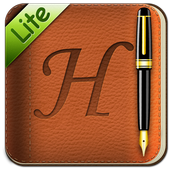




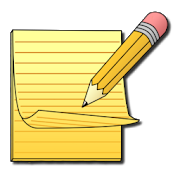





![[End of Service] Selvy Note- Handwriting note 1.4.31.56567](https://cdn.apk-cloud.com/detail/image/com.diotek.dionote-w130.png)


