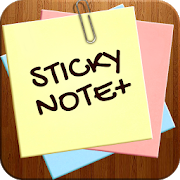Top 20 Apps Similar to Mydoid Todo List Calendar
Clndr: To-Do List, Reminder v1.0.7
Clndr is a task reminder and to-do listappwith many features:• Cross out tasks throughout the day• Record and play voice notes for each task• View daily to-do lists based on your task schedules• One-time tasks• Flexible task schedules - different times on different days oftheweek• Custom reminder sounds for each task• Single or repeating reminder sounds• Two snooze options• Reminder notifications sent to your Android Wear device• Great for medicine reminders
ToDo List Task Manager -Pro
ToDo Task Manager -Pro is a powerful to-dotaskmanagement tool with a simple and completely customizableuserinterface. It allows you to quickly and easily track andorganizeall of your to-do tasks.Create custom filters so you can easily organize and switchbetweento-do lists. Use the calendar month view for a quick way tosee allof your upcoming tasks.Some Features Include:● Customizable to-do list view.● Customizable sorting and filtering.● Save and name custom sort filter.● Optional quick search.● Calendar month view.● A view details screen that automatically creates linkstolocations, websites, email addresses, and phone numbers.● Repeating tasks.● Repeating reminder alarms.● Ability to snooze the alarm.● Customizable home screen widget.● Export todo task list as TXT, XML, CSV or Outlook CSV files totheSD card.● Import XML and CSV file.● Automatically backup to-do tasks to the SD card on afixedschedule.● Send a to-do task to the Google calendar.● Optional microphone buttons for speech to text input.● Selectable themes.● Online user manual.Visit the ToDo Task Manager website atwww.mikesandroidworkshop.comfor more information.Frequently Asked Questions:Q: How can I automatically dial a phone number entered inatask?A: Type in a phone number in either the contact field or in thenotefield to display that phone number as a link when viewing itoneither the 'Task Detail View' screen or the 'AlarmNotificationdetail' screen. Clicking on the link will automaticallydial thatnumber.Q: How do I create a custom filter?A: To save custom filters press the phones menu button while youareon the 'Sort and Filter Settings' window. A menu will pop up.Select'Save Filter Settings As..'. Then type in the new filtername andpress OK.Q: Can ToDo Task Manager sync with Google?A: To add a task to your calendar long press on a task in thetasklist until a context menu pops up. Then select the option 'AddtoGoogle Calendar'.The 'Toodledo.com Sync Add-on -Beta' add-on will sync with thewebsite Toodledo.com. On the Toodledo website there are thirdpartytools to sync will Google(http://www.toodledo.com/widget/google_gadget.php ). Thisshouldallow you to sync my application with Googleindirectly.Q: Can ToDo Task Manager sync with Outlook?A: My application does not directly sync with Outlook. Itprovidesthe option to import and export tasks to Outlook using aCSVfile.The 'Toodledo.com Sync Add-on -Beta' add-on will sync with thewebsite Toodledo.com. On the Toodledo website there are thirdpartytools to sync will Outlook(http://www.toodledo.com/connect_outlook.php ). This shouldallowyou to sync my application with Outlook indirectly.Q: How can I search for a specific task in the to-do list?A: The search feature is turned off by default. In theapplicationsettings select 'Searching, Sorting, and Filtering'.Then check the'Quick Search On/Off' setting.When quick search is turned on my application will filter thetasklist based on the text typed in the text field at the bottom ofthetask list screen.Q: How do I create a new category?A: To create a new category simple type in the new category inthecategory field on the task edit screen. The button next tothecategory field displays all of the existing categories in allofthe other tasks.Q: How can I enter additional information in a new taskwithouthaving to click on the task in the task list?A: Click on the add task button without entering a task title inthetext entry field to automatically open the task creationscreen. Youcan also set default values for most of thefields.
TODO LIST Task Reminder 1.9
TODO LIST – Task Reminder is morepowerful,simplicity and convenience of use. You will focus onreallyimportant At home, at work and in your free time. Add,sechedule,and re-schedule tasks from your phone, tablet, desktop,email, andmore - even offline! Enjoy an automatic, 24/7 sync acrossall yourdevices.TODO LIST – Task Reminder - Set up and receive pushnotifications,email or SMS reminders based on your location andcreated tasks ora specific due date and time. Easily Upload files,media and photosto your tasks from your computer, Dropbox,etc.More Features:• Smart voice input while creating tasks & Set reminders.• Easy navigation and cool UI. It is really very easy to findoutthe desired and interested task.• You can filter the tasks based on tags. And possiblecustomizationof tags• Add & View your tasks on Google Calendarandsynchronization• Re-arrange your tasks easily by dragging & dropping.Setcustomized repeating reminders: daily/weekly/monthly... andsoon• Add comments and attachment like image along with tasks alongwithoptional comment.• Sort your tasks by manually, smart sort, by due date, bypriority,by title, by last modified.• Miss call alert and call later functionality.• Customizable themes (Light, Dark), Font size, show fulltasktitle, edit screen customization with drag and dropandrearrange.• Voice reminders - Tasks will speak task name and many more.• Local backup and restore functionality. Import andExportfacilities.TODO LIST – Task Reminder is user friendly task management andKeeptrack of your important deadlines with natural language duedates,start/end dates, and recurring due dates. View and organizeyourto-dos for the day or week ahead.If you think of any new features that makes this applicationuniqueand powerful just send us feedback. Also report any issuesyou facevia email. Your comfort and pleasant is very importantforus.
Accomplish: To-Do list reborn 1.2.1
Use Accomplish to schedule to-do’s and reminders. AccomplishisaTo-do list that takes task management one step further.Notonlydoes it help you remember the tasks that you need to do,withaconventional and simplistic to-do list, but it alsoletsyougraphically plan out your time, with a daily plannerbuiltin.Using Accomplish, you can drag tasks straight from yourto-dolistinto a calendar-like “day view”. You can graphically planoutwhenyou will get each of your tasks done. We believe thatplanningoutour time is key to getting more done. We alsobelievethattime-management (or schedule) apps should not waste yourtime.Theyshould be fast and simple, so that you can spend yourtimeactuallydoing things. These two points capture the essenceofAccomplish:plan, fast. Accomplish is a to-do list and timeplanner.It’s atool for short-term time management. Accomplish isn’tbuiltto letyou schedule an event, share it with 4 friends whowillcomment onit and accept it, and make that event repeat twice ayearonWednesdays in August. No. for that you can useyourcalendar.Accomplish is here for small things. For planning outyourtime,your personal life, day by day. It's simple, andit'sFAST.Accomplish is made up of two parts: 1. The AccomplishTo-dolistThis is where you put all your tasks, so that youdon’tforgetthem. The to-do list is placed in a panel that slidesoutfrom theright side of the app. 2. The Accomplish Day-view Thisiswhere youplan out your time, day by day. It’s like the day viewofacalendar, but much more intuitive. You can plan your timeusingtheday-view in two ways – either by dragging tasks out ofyourto-dolist and into the day view, or by creating tasks directlyintheday view. Editing tasks in the day view is much easier thaninmostcalendars – in Accomplish there are no “edit task” pages.Whatyousee is what you get. To change a task’s time or make itlongerorshorter, there is no need to navigate complex menus. Youcansimplydrag the task up and down in the day view, and stretch ittochangeits length. Fast. Here’s how we recommend that youuseAccomplish:• Whenever you remember something that you need to do–add it tothe to-do list or put it straight in the day view • Makeahabit ofplanning out days in advance. For instance, weuseaccomplish everyevening to plan out the next day. We look attheday view to seehow much free time we have, and then look attheto-do list to seeour tasks. We then decide which tasks we cangetdone tomorrow anddrag them from the list into the day view,settinghow much timeeach task will take and when we will startdoing eachtask.Accomplish’s features: • The day-view syncs withGoogleCalendar •Fast, graphic, gesture-based controls • Manydifferenttask colorsand app themes • Powerful custom popupreminders •*Experimental*recurring tasks • Clean modern design WehopeAccomplish will helpyou get more done! Feel free to contact usforwhatever reason youhave (contact us through the app) Thanks,andenjoy!
TickTick: To-do List, Reminder 6.4.2.5
TickTick is a simple and effective to-dolistand task management app which helps you make schedules, managetimeand organize life at work, home and everywhere else.Whether there is an idea you want to capture, a personal goalyouexpect to achieve, a work-related task you need to accomplish,orto collaborate with other colleagues, even just to create asimpleshopping list for the family. TickTick is here to help youmake themost of your time and get things done.Easy to useTickTick is easy to get started with its intuitive designandpersonalized features. Add tasks and reminders in mere secondsandthen focus on important work.Sync tasks across your devicesYour tasks will sync within cloud so that you can view andmanageyour tasks wherever you are.Quickly create tasksAdd tasks by voice input or typing. With Smart Date Parsing,thedate and time info you enter into the new task field willbeautomatically set as due date and reminder for that task. Stayasproductive as you can!Instant remindersAlways have tons of to-dos? There's no need to keep all thosethingsin mind! Just put them to TickTick and TickTick willremembereverything for you and provide instant reminders. Setmultiplereminders for important tasks and never miss anydeadline!Sleek calendarGet a clear overview for your plans weeks or months ahead inthecalendar. Want to be more specific? Try 3-Day View to checkandadjust your schedules according to your timeline.Third-partycalendars can also be integrated, such as Googlecalendar, Outlookcalendar, etc.Handy WidgetGet easy access to your tasks by adding a widget to yourhomescreen. There are various sizes and types of widget. Chooseonethat you like the most.Flexible repeatSet tasks to repeat for those that need to be done regularly.Choosea repeating period (for example, daily, weekly, weekdays,ormonthly). You can customize the repeat like: online course every2weeks from Monday to Thursday, project meeting every 2 monthsonthe first Monday.Keep your tasks organizedClassify your tasks with lists, folders and tags.Break main task into checklists.Prioritize tasks and focus on the what really matters.Sort tasks by date, priority, and title.Attach photos, records and other attachments to your tasks.Swipe a task to quickly edit.Long press to batch edit tasks.Seamless collaborationShare lists, assign tasks to collaborate with colleagues, friendsorfamily. Spend less time in meetings, on phone calls or onemail.Improve the efficiency of collaboration.Boost your productivity with TickTick ProChoose from a variety of different themes to matchyourpersonality.Filter your tasks to create your own Custom Smart List.View the calendar in grid format.Unlimited Planning.Take charge with 299 lists, 999 tasks per list, and 199 subtaskspertask.Add up to 5 reminders to each task.Share a task list with up to 19 members.Upload up to 99 attachments every day.Use the checklist format and type a task description in thesametask.Subscribe to third-party calendars in TickTick.We are asking for permissions to access contacts, phone status,NFC& location on your phone in order to offerrelatedfeatures.Learn more about TickTick at: www.ticktick.comConnect with us at:Facebook: https://www.facebook.com/TickTickApp,Twitter: https://twitter.com/TickTickTeam
Todo List - Tasks N Todo's 1.1.8
Manage your to-do list effortlessly using Tasks N ToDo's - theto-dolist app for Android that syncs automatically with GoogleTasks!Tasks N ToDo's is the ultimate to-do list app that is designedtobe the best personal task manager app for Android smartphonesandtablets. Tasks N ToDo's helps you get organized and keep upwithlife's many tasks and to-do's with minimal effort. Just key inyourGoogle Tasks and to-do list and the app will handle therest.Upcoming Google Task lists and to-do's are clearly presented inalogical deadline based layout that helps you better prioritizethethings that you need to do.Setting due dates, notes, reminders for your to-do list arealleasily accomplished with the minimal number of taps via thequickaction menu and the quick task add interface.Syncing your task and to-do list with Google Tasks isalsoextremely easy and ultra reliable. By activating Google Tasksync,not only can you automatically backup your task & todolist tothe cloud, your Google Tasks & todo list can alsobesynchronized between your Android tablet and yourAndroidsmartphone!Tasks N ToDo's is also one of the few top android to-do listappthat is fully optimized for both smartphones and tablets.Complete List of Features- Full synchronization support with Google Task lists usingofficialGoogle Tasks API- Setup task reminder notifications for one-time as wellasrepeating tasks and to-do's- Tasks / todo entries with due dates can be set torepeatautomatically with flexible recurrence schedule- Send urgent tasks to the top of the list with onequickaction- Filter and sort your Google Tasks / to-do list anywayyouwant- Drag and drop your Google Tasks / to-do list to reorder thelistsany way you like- Calendar-style date picker with quick date pickers forToday,Tomorrow and Next Week lets you quickly set due dates foryourtasks and to-do's with deadlines.- Navigate between Google Tasks & todo lists easilyusingswiping gestures.- Easy task & todo list management with quick actionmenus- Enter tasks into your todo list just by talking toyourphone- Even faster access with home screen widgets with quickshortcutsto add or view tasks- Backup/restore data to SD card- Fully optimized for both tablets and phonesThis app is brought to you by Handy Apps!Connect with us on Facebook at: https://www.facebook.com/HandyAppsInc
Tasks To Do : To-Do List
Remember everything you have to do and getyourtasks organized with "Tasks To Do" app for Android.Simple, elegant, easy to use To-do list.Features:- Material design to-do list.- Create multiple task lists as per your needs.- Switch between lists by swiping left or right.- Add notes to your tasks.- Move tasks between lists.- Set duedates and reminders (alerts) for any task/s.- Secure your tasks with Pattern/PIN/Password/Fingerprint(Android6.0+)- Customizable home screen widget.- Actionable notifications to snooze or mark-complete straightfromthe notification.- Share task list with your friends via SMS, Email, Facebookandmore.- Switch between different themes.- Choice of Notification sound.- Choice of Notification LED color.Translate Tasks To Do to your nativelanguage:https://taskstodo.oneskyapp.comEmail:Feedback / Suggestions / Bug-Report:[email protected]
Do-aide: Todo Planner, Tracker 2.0.8
"Do better" than yesterday. This isbaseconcept around which we build Do-aide 2.+. With Do-aide youcanplan your to dos, events, grocery list, tours etc andalsoyou can track how you did a particular or groupoftodos.Our Key Features:-• Three different views(Simple, Medium, Advanced)• Different types of todos(Simple, Multiple Choice, Blank, Counter)to help you do things in a better way• Manual repetition helps you to track when ever it occurred• Graphical representation of your data to better understand howyouare doing• Effective synchronization between multiple devices• One click share to do and list with family ,friends,colleagues• Better interface to plan your day with Timeline• Calendar gives you over all idea of the month• Day planner reminder helps to plan the day• Sticky notification to let you add to do and accesstimelinedirectly from notification bar• add notes to to-dos• Different types of reminder options like One timereminder,recurring reminder for daily, weekly, months,yearly,manual• create and manage your own to do lists• And many many moreWhat are views ?Do-aide has lot of features. Some might feel it a bit complex.Viewshelps you to access Do-aide as you want.Simple View: Do-aide with minimal features(No custom lists,nosub tasks, no notes, no priority).Medium View: Do-aide as general todo app(custom lists,subtasks,notes, priority).Advanced View: Do-aide with all its features(different typesoftodos, Tracker, Statistics, Manual repetition etc)What are types of todos ?Different types(Simple, Multiple Choice, Blank, Counter )oftodos helps you to track different types of data.What is so special in Do-aide?Do-aide contains lot of unique features and the best of allisits ability to track "how you did a particular todo".Lets say,You need to take medicine daily at 9:00 Am.Generallytodo apps are helpful to remind you daily at 9:00 Am. Butafter aweek if you want see how many times you have taken themedicine,they are not so useful but with Do-aide you can checkHow manytimes you took it and how many times you didn't. You canalso seeindividual report and also through beautifulgraphs.Have any questions ?• Have too many to dos, can I search ?yes you can search to easily find what you are looking for• Search is good, but what about sort ?you can sort alphabetically, due date, creation date, priority• Different reminder time from due time ?Doaide supports different time for reminders. Lets say your duetimeis 9:00 Am, you can set the reminder for different time letssay8:45 Am to remind you earlier• Want have auto reminder option ?you can do this by enabling auto reminder option in settings.• It will be great if there is a popup with sub to-dosbeforemarking task completedfor to dos with pending sub to-dos a pop up will be displayedbeforemarking to-do completed.Plan better with Timeline ?Timeline gives you better idea of what the day is all about.Ithelps to track the day better. what you did in that day if itisfrom past and what you are planning to do if it is in future.Youcan plan your complete day from timeline.Calendar helps to give idea of what that month is about. Itshowsthe no of pending and total to dos for a each day of themonth.What more in timeline ?• Timeline divides the day into5sessions(Dawn,Morning,Afternoon,Evening,Night) and 24 hours• Allows full screen mode and zoom-in mode(Just click and holdonsessions or hours)• Timeline even allows you to plan for minutes in zoom-in mode.
TNT Lite To-Do List (Non Eng)
TNT Lite is theInternational(Non-English) version of the popular Tasks NToDo's to-dolist app. For the English edition, look up "Tasks NToDo's".Manage your to-do list effortlessly using TNT - the to-do list/task list app for Android that syncs automatically withGoogleTasks!TNT is the ultimate to-do list app that is designed with the goalofbeing the best task manager app for Android smartphones andtablets.TNT helps you get organized and keep up with life's manytasks andto-dos with minimal effort. Just key in your to-do listand the appwill handle the rest.Languages available in this edition include:1)French2)Russian3)Korean4)German5)Polish6)Chinese7)Japanese8)Spanish9)Danish10)Finnish11)Hungarian12)Hebrew13)Dutch14)Portuguese15)Norwegian16)Italian