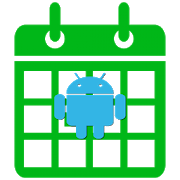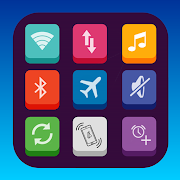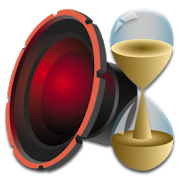Top 18 Apps Similar to Power Schedule Basic
Power Schedule 2.1.9
New update, as requested by users: improved UserInterfaceandusability, added new event types (more to come!) Pleaseupdateyourrating on Google Play! The new version was completelyrewrittenandallows you to set individual control over Wifi,Bluetooth,Phone,Data Connection, Ring Profile. You can have as manyevents asyoulike - and they can repeat on each day you want. Iftheapplicationis not working for you or you have someimprovementideas, pleasewrite me an e-mail at [email protected] is alightweight app, designed for Android. It allowsyouto set anOn/Off schedule for Airplane Mode (Telephony),WiFi,Bluetooth andData connection. Ring Profile can beautomaticallyswitched betweenSilent and Normal For example, you maywant to setWiFi to off whenyou leave for work in the morning. Thenback to onwhen you're homeagain and in range of your personalwirelessnetwork. You can set adifferent schedule for the PhoneorBluetooth. For example, setyour phone to off while you sleepatnight, so you're not botheredby any unwanted calls. Settingthephone to off will not completelypower off your Android device,soyou'll still have your alarmsactive. Please don't leave anegativecomment if it's not workingfor you - let me know what I cando toimprove it first. Thank you.
Phone Schedule 1.4.307
All-in-one scheduler for your phone.Create a task once and it will execute automatically. Configuretimeand days of week when you want it to repeat. Morning,daytime,night, weekdays, weekends, you name it! Save battery byswitchingoff unused functions when you don't need them.Here's an example:- Switch ringer off at night and switch it back on inthemorning.- Wake up to your favorite music by launching your internetradioapp.- Make your screen brighter during day time and keep it darkerinthe evening to save battery.- Switch WiFi on when you get home and switch it off when you'reoffto work.- Automatically turn off mobile data when you go to bed tosavebattery and turn it back on when you wake upPhone Schedule runs in background, so once you setup your tasks,youwon't need to reschedule them manually, everything isdoneautomatically.*** Mobile Data ***Mobile data is available on all supported Android versions. Ihavetested it on stock OS. However it may not work on somephonemodels, it depends on the device maker.I'm very sorry if this function doesn't work on your device,veryoften manufacturers block this and there's nothing i can doaboutit :(*** Airplane mode ***Starting with version 4.2(Jelly Bean) Android no longerallowsthird-party apps to switch airplane mode due to privacyconcerns.If you have a rooted device you may be able to work aroundthiswith the help of a third-party app. Go to Settings -> Mydeviceis rooted, and then create a new "Airplanemode(root)"action.List of supported actions:- Silent/Vibration/Normal mode- WiFi on/off- Bluetooth on/off- Airplane mode on/off- Ringer/media/alarm volumes- Switch ringtones/notification tones- Brightness(Auto/Custom/Dim)- Launch an app- Mobile data on/off- Reminder- Auto-sync on/offThe list of actions is continuously growing, stay tunedforupdates!- Translations: English(default), German, French, Dutch,Spanish,Italian, Bulgarian and Turkish. Contact me if you wouldlike totranslate Phone Schedule into your native language.Permissions:* Access network state, Change network state - Toenable/disablemobile data* Full internet access - for crash reports, this greatly helpstodebug the app and prevent crashes* Change your audio settings - to set silent/vibration/normalmodesand change volumes* Automatically start an boot - to start working on yourtasksautomatically on boot after you reboot your phone* create Bluetooth connections, Bluetooth administration,changeWiFi state - to switch WiFi and Bluetooth On and Off(Nodatatransmission!)* Modify global system settings - To enable/disableAirplanemode* Prevent phone from sleeping - to execute your tasks whenyourphone is sleeping* Toggle Sync on and off - to switch auto-sync* Read external storage(Test access to protected storage)/Writetoexternal storage - to save schedule to a file and import it* Control Vibration - required on some devices to showactionnotifications(notifications are optional)
Mobile Internet Scheduler 2.2.1
================================================================= Please Note,=== This App may not run correctly on some Dual Sim Phones!=== Android 5.0 Lollipop does not permitted to change mobiledatastate! Sorry=== After updating: If you have problems, delete the programandreinstall it.==============================================================Mobile Data Scheduler - Battery Saver. Protect your health(Lessradiation of microwaves, SAR values)Mobile data scheduler does not overload your system. Youcaneasily schedule the ON/OFF stands of your mobile internet viayourmobile data scheduler.Some examples for possible usage of application;1.An example setting for regular daily users:- Internet is always off (5.section) time period 00:00 06:59- You can select ‘ Internet on time : 1 min., Internet off time:19min.’, as timer (1.section). (In this setting, the timer willbeactive only between 07.00 and 23.59)2. An example of a setting for ‘out of office hoursusers’:- Internet is always on (4.section). Time period 18:00&01:00- Internet is always off (5.section). Time period 01:01and06:59- You can select ‘ Internet on time : 1 min., Internet off time:19min.’, as timer (1.section). (In this setting, the timer willbeactive only between 07.00 and 17.59)3. An example of a setting for the users who mainly make useofthe programme during daytime:- Internet is always on (4.section) time period 07:00&18:00- Internet is always off (5.section) time period 00:00&06:59- You can select ‘ Internet on time : 1 min., Internet off time:19min.’, as timer (1.section). (In this setting, the timer willbeactive only between 18.00 and 23.59)Question: What does ∑1-∑2-∑3 mean?Answer: ∑1-∑2-∑3 specifies the ranking of the rules‘ validity.Themost valid rule is ∑1. (∑1 -> ∑2 -> ∑3)1.Example: Internet is always on (4.section -∑1 ) Let’sassumethat the time period is determined as 07:00 & 18:00. Inthistime period the other functions which are ∑2 ve ∑3 (the rulesin1-2-3-6), will not function.2.Example: Internet is always off (5.section - ∑1) If weassumethat the time period is determined as 01.00 & 07:00; thentheinternet will not be working in any of the sections duringthistime period.Question: What does ‘Delay (seconds) (3.section)’ mean?Answer: ‘Delay’ is used to switch off the internet after thescreenis turned off. It gives the user the opportunity to switchoff theinternet either right after turning off the screen or afteracertain amount of time.If this program does not work in your mobile phone or if youhaveany further requests with regards to the program, you caneasilyreach out to me via [email protected] you leave any negative comments, I appreciate thatyouinform me about the mistakes. So I have a chance to correct:)I am hoping to see your votes and comments via GooglePlay.Thank you
Power Tune-Up 1.3.451
Please Note!Power Tune-Up will reach End of Life on Friday, June 30, 2017.Theapp will no longer be available for download via Google Playafterthis date.Power Tune-Up will continue to run for currently active usersafterthe official End of Life. However, these users will nolongerreceive updates.Bitdefender Power Tune-Up puts control back in your hands.Optimize your Android device for maximum performance,batteryeconomy, and controlled data traffic.Battery SaverOne tap to save precious battery life by switching on theBatterySaver or create your own custom profile for extracontrol.No more deep diving in individual settings. You have it all inonescreen. Time is of the essence.Battery ManagementView and stop the processes that impact CPU and RAM, knowavailabletalk or standby time. Device Clean-upGain extra storage by removing unnecessary cache and temporaryfilesfrom your device’s internal storage, as well as from externalmemorycards.3G Traffic MonitoringMake sure you don’t get overcharged by carefully monitoring 3Gdatausage, setting up thresholds, and receiving notificationswhenlimits are reached.Battery WidgetInstall the Power Tune-Up widget to keep an eye on theremainingbattery time.If you have comments or feedback please send to tuneupatbitdefender.com first as there's no way to reply to commentsonGoogle Play. Thanks!Keywords: Power Tune-Up, Battery,Drain, Monitoring, Economy,Power,Tune Up, Bitdefender, Mobile Security, Battery Saver,BetterBattery,Power Widget, Battery Widget, Data Meter, Data monitoring,EconomyMode, Battery Economy, Battery Life, Clean-up, Power Saver,SavePower, 3G Monitoring, 3G Traffic, Battery Management,BatteryDefender, Battery Usage, Battery Time, Power Management,BatteryBooster, Battery Boost, Power Save, Power Drain, SaverWidget,Power Widget----Hey, There's More!You can also secure your Android with Bitdefender MobileSecurity& Antivirus--featuring a free on-demand & oninstallmalware scanner, app audit, premium Web security andanti-theftsafeguards. Available for free, right here on Google Play-http://cl.ly/EUOF
Auto Off (Wifi Bluetooth) 2.0
Auto Off lets you turn WiFiorBluetoothoff automatically once WiFi is dropped orBluetoothsignal is lost.If you leave WiFi or Bluetooth on all the time, and theyarenotbeing used, it drains your battery!So why have this happen?And that's why we made Auto Off. Now you canhaveyourWiFi/Bluetooth turn off when they're not being used whichletsyousave your precious battery for more important things!Features- Automatically turn off WiFi, Bluetooth- Set time to wait before turning WiFi/Bluetooth off- Notifications
Free Internet Australia 7.8
In this app I will show you in many ways howtoget free internet android connection. All the methods we offerareworking now, not for all countries, but for most of them areworkingwith 3g speed.Why you should install our App:1- We will reveal unique and 100% 2015 working methods tohavefree internet Access with 3g network.2- Our App It is free, you have nothing to lose.3- Our methods are legal and you do not need to be root or payapenny.4- The application is very easy and simple to use.5- We will teach you how to get free internet connection anywherenoservice6- We will reveal how to get free internet connection withoutmobiledata or wifi.7- We will guide you step by step to learn how to get freewificonnection in your mobile8- We will send you weekly notifications to your mobile to keepyouupdated about tips and tutorials about different methods togetfree internet and free wifi.Once you have your free internet connection 3g or 4g networkyouwill have the same capabilities as any other user who havepaidinternet connection service, once you get free internet youwillhave Access to many options as free international calls,freeinternational texting or even free internet radio onlybyinstalling other apps that provide any of those services, anditwill have not different with any paid internetconnectionservice.Advantages:- We will teach you how to get free wifi hotspots- We will talk to you about an free wifi calling app withunlimitedminutes- We will show you how to install free wifi apps- We will talk to you about an app that will give you access tofreewifi calling and texting unlimitedHow to get free internet is a question we always asktoourselves, with our app you have found the answer to yourquestion,we will teach you how to get access to:Apps we work with to get unlimited internet connectionthroughfree VPN servers:FinchVPN - Free & Premium VPNYour Freedom VPN clientPSIPHON secure tunnelOpenVPN ConnectTunk.ko InstallerGlobus Vpn Pro or VPN+TOR Globus Pro!EasyOvpn - Plugin for OpenVPNProxyDroid LiteElement53Unlimited Free VPN - betternetVpn One ClickTUN.ko InstallerVPN in TouchTroidVPN - Android VPNDroidVPN - Android VPN*ATTENTION: In this APP we only offer tutorials about how togetfree internet, and free wifi, nothing else, please be aware ofthisbefore installing our application in your mobile.Countries where this app works:AfghanistanAlbaniaAlgeriaAndorraAngolaArgentinaArmeniaArubaAustraliaAustriaAzerbaijanBangladeshBelgiumBelizeBoliviaBrazilBulgariaBurkina FasoBurmaBurundiCambodiaCameroonCanadaChileChinaColombiaCosta RicaCroatiaDominicaEcuadorEgyptEl SalvadorFranceGeorgiaGermanyGhanaGreeceGrenadaGuatemalaGuineaGuyanaHaitiHoly SeeHondurasHong KongIndiaIndonesiaIranIraqIrelandIsraelItalyJamaicaJapanKazakhstanKenyaKiribatiKosovoKuwaitKyrgyzstanLaosLatviaLebanonLesothoLiberiaLibyaMacauMaliMauritiusMexicoNigerNigeriaPakistanPanamaNew GuineaParaguayPeruPhilippinesPolandPortugalRomaniaRussiaSerbiaSomaliaSpainSyriaTaiwanTajikistanTanzaniaThailandTurkeyUnited KingdomUSAUruguayUzbekistanVanuatuVenezuelaVietnamMore...
Wifi Signal Strength Analyzer 1.23
Wifi Signal Strength Analyzer Find, connectandmanager Wi Fi analyzer networks around you.Automatically detects and connects to free, public ornotproperly secured hotspot repeater strengthnetworks with internet access radar.All wireless analyzer passwords shared by real people aroundtheworld and the availability will be automatically extenderdetectedby password wireless analyzer Free.Wi-FI repeater Free will never initiatively record any wifihotspotinformation on your phone unless you initiatively shareahotspot.- unlocker password free wireless access around the world- Automatic search and connection to public hotspot wifisignalstrength networks start with one tap- finder connect to any public network we receive on our serverthenetwork location.- Find, connect, manage Wi-Fi analyzer manager radarnetworks.Improve connection explorer quality with a graphicalchannelradar.- unlocker graphical representation of all wireless networks intheoperating range.- Switch among your favorite with a single tap by using extenderthewifi strength Network.- Automatic switching between fixed and dynamic (dhcp)IPaddresses.- Change system settings" is needed to switch between fixedanddynamic IP addresses.- Turn on portable Wi-Fi hotspot.- wifi signal strength inspector is a simple tool to see allthedevices connected to our network- Fix device Wi-Fi repeater problems.- Manual add finder explorer, with special support forEAP/leapencrypted network.- password wifi signal strength WPS (Wi-Fi Protected Setup)supportfor Android 4.0 or above devices.Wifi Signal Strength Analyzer manager is a wirelessnetworkanalyzer that turns your Android phone into a passivescanningdevice. Now scan your wireless password without connectingto anyaccess point
Root Checker
Verify proper root (superuser or su) accessisconfigured and working using Root Checker! Free, fast, easy,andused on over 10 million Android devices, Root Checker showstheuser whether or not root (superuser) access is properlyinstalledand working.This application provides even the newest Android user with asimplemethod to check their device for root (administrator,superuser, orsu) access. The application provides a very simpleuser interfacethat easily notifies the user whether or not theyhave properlysetup root (superuser) access.*Feel free to email me with any questions. I always reply!*This application will test the device for root (superuser)accessusing a very simple, quick, and reliable method that hasbeensuccessful for over 10 million Android devices. The su binaryisthe most common binary used on Android devices to grant andmanageroot (superuser) access. Root Checker will check and verifythatthe su binary is located in a standard location on the device.Inaddition, Root Checker will verify that the su binary isproperlyfunctioning in granting root (superuser) access.Many times users experience issues along the path ofinstalling,configuring, and gaining root access. For some users theprocesscan seem complex while for others the process can seemsimple.Regardless of the user's technical skill set, Root Checker,willquickly and correctly verify whether or not root access is100%functioning. The process of confirming root access issometimesknown by other terms such as, gaining superuser access orgainingadministrator access. Root Checker covers all these terms astheyrelate to one core function, being able to execute commandsthroughthe su binary with root access.If the Superuser management applications (SuperSU, Superuser,etc.)are installed and working properly, these applications willpromptthe user to accept or deny the root access request fromRootChecker. Accepting the request will allow Root Checker to checkforand confirm root access. Denying the request will result inRootChecker reporting no root access.Please don't leave negative feedback about a concern, bug orissue!Instead, please email me, tweet me, contact me on my web site-https://joeykrim.com/contact, IRC, or on the forums(XDA,RootzWiki, SDX, etc.) with your feedback, suggestionsandcomments!Facebook AdChoices: https://m.facebook.com/ads/ad_choicesI do my best to assist as many people as possible and appreciateallthe support that has made this application successful!Thankyou!
Power Toggles
An advanced power control widget. FREE andNoadshttps://github.com/sunnygoyal/PowerTogglesNote: Many toggle (GPRS, NFC, AirplaneMode...) are not workingonLollipop even with root. This is a known issue. I am stilllookingfor a fix.For creating a Tasker toggle,referhttp://powertoggles.com/tasker/For concerns regarding SuperUserpermission:http://m.powertoggles.com/help.php?e=26,https://plus.google.com/103583939320326217147/posts/T9xnMJEnzf1FAQ: http://powertoggles.com/help/(****** Note: Do not install on SD card ******)**Call phone permission is required for adding direct callshortcutson the widget.Contains 40+ toggles includingWifiMobile Data (3G/4G)Bluetooth (toggle, discovery and tether),FlashlightCustom application shortcutCustom system shortcutsAnd many more...Supports homescreen widgets and notification widget. Alsosupportsexpandable notification widget on Jelly Beans andabove.Lockscreen widgets on android 4.2+Many customization options like changing color theme and iconsforindividual toggles.Backup and share widget settings from the widget configurescreen(Menu > Import / Export) as well as various themesformulti-icon toggles and battery toggle.Permissions:android.permission.ACCESS_SUPERUSER: Required for runningrootcommands. No effect on non-rooted phones. Users will still gettheprompt asking for permission when running rootcommand.http://m.powertoggles.com/help.php?e=26android.permission.CAMERA: Required for the flashlighttowork.android.permission.SYSTEM_ALERT_WINDOW: required to display atogglechoice popup when using notification widget (Onlyongingerbread)Note: on gingerbread, direct notification toggle is notpossible.The clicking the notification widget, it displays a popupto choosean action.Feel free to suggest more toggle button ideas.Please go through the Help and FAQ section in the app(fullysearchable) twice before reporting a bug, most likely it isalreadyanswered there.It is difficult for me to reply to each email individually, someofthe emails may get lost in the huge list of unread mails. If youdonot get a reply within a week, ping me again.
Avast Battery Saver
Avast Battery Saver extends your batterylifeby stopping apps that you aren’t using and optimizing yourdevicesettings.You spoke and we listened! The all new Avast Battery Saver 2.0iseasier to use and more powerful than ever, allowing you tostopapps with one tap, speed up your device, and savebatterylife.Squeeze up to 20% more life from your battery by stopping appsthatrun in the background.Don’t let your phone let you down. See how many apps youhaverunning in the background and get regular, accurate estimatesofhow much time you have left on your battery.■ Just open Avast Battery Saver and press “Stop Apps” toimmediatelyboost your phone's performance.■ Thanks to the app’s adaptive energy estimate function, you'llknowjust how much life you have left in your battery.■ Activate pre-configured profiles to optimize your phone’ssettingsto suit your environment.■ Plan when you’ll need to charge your phone based on yourphoneusage.Powerful and easy to use, Avast Battery Saver gives youcompletecontrol over your device.■ Choose from 5 profiles: Smart, Home, Work, Night,andEmergency.■ Use adaptive Smart Profile to let the app adjust yourphone’ssettings according to your regular usage.■ Get alerts to switch to a different profile based on youractivityand battery level.■ Easily switch between profiles and manage them insidetheapp.Avast Battery Saver is the most reliable battery saver initscategory on Google Play. But that doesn’t stop us fromcontinuallyimproving the app’s look and feel and fixing bugs, soyou alwayshave the best experience possible. If you have anycomments orsuggestions, please let us know. We care about yourfeedback!Avast is the world’s most trusted antivirus, with more than230million people around the globe relying on us forprotection.
PC Power Manager 1.7
Available features: ★ shutdown / restart / suspend /hibernatecomputer over WiFi, ★ live preview of bandwidth usage ofselectednetwork adapter, ★ live preview of current computer CPUusage, ★schedule shutdown / restart / hibernate / suspend computeror sendcustom command: ** at specified time, ** using conditions(listedbelow). List of conditions: - if current network usage isbelow orabove specified speed [KB/s], - if current CPU usage isbelow orabove specified level [%], - after download/uploadspecified amountof data [MB], - after specified user inactivity [s](Linux: installxprintidle package). ★★★ PROversion:https://play.google.com/store/apps/details?id=net.kbappsdesign.pcpowermanagerkey-remove ads, - add widget for quick actions, - unlockadvancedoptions for actions (conditions). IMPORTANT NOTES: 1. Itisnecessary to install client program on computer to communicatewiththis Android app. The program (the newest version: PC PowerManagerv.1.7.) can be downloaded from: ★Windows:https://www.dropbox.com/s/relpjqgdb2uj14g/PC%20Power%20Manager.zip?dl=0★Linux (tested: Ubuntu, Kubuntu,Xubuntu):https://www.dropbox.com/s/8jjhwlud4yyz1ra/PC%20Power%20Manager.deb?dl=0★JARfile:https://www.dropbox.com/s/qispeoqkhla0k50/PC%20Power%20Manager.jar?dl=02.In the free version using advanced commands is limited, but youcancheck if applications are working with your devices. 3.Ifeverything is working fine, you can fully unlock advancedcommandsand remove ads by installing license key availablehere:https://play.google.com/store/apps/details?id=net.kbappsdesign.pcpowermanagerkey4.The applications was tested on: ** Android version: 2.3.3,4.1.2,4.4.2, 4.4.4, 5.0, ** Windows: XP 32-bit, 7 64-bit, 8.064-bit, **Linux: Ubuntu 14.04 64-bit, Xubuntu 14.04 32-bit. 5.This is a firstversion of application, so please let me know (bye-mail) whensomething is not working properly. BTW sorry for anymisspelling orusing incorrect words in my translation - I'mwriting in Englishonly from time to time. I tried to do my best...ufff :) SEO tags:power off, remote restart, remote suspend, remotesleep, remotehibernate, remote shutdown, remote hibernation,schedule power off,schedule shutdown, schedule restart, schedulehibernation, schedulesuspend, schedule sleep.
Quick Video Recorder 1.3.6.3
Quick Video Recorder is a camera app which helps you recordvideobyone click easily with the option to enable/disablecamerashuttersounds and camera previews. Useful functionsincludecontinuousrecording when your screen is off, scheduledrecording,an easy touse one-click Video Recorder shortcut/widget&support formultiple languages. [Note] + On Android 6.0Marshmallowpleaseselect “allow all permissions” [FQA] Q: I need tosupportfaster sowhat I should do? A: You can contactmeonhttps://discordapp.com/invite/ZVH54P3 Q: Why doesrecordingstopwhen a video file size reached 4GB (about 30 minutes)?A:Thedefault, Android system will stop a recording when afilesizereached 4GB or duration is 30 minutes. You can enable"Limittimeand Repeat recording" feature to try. You should set maxtimeis 30minutes or shorter(the best choice is the duration ofvideo onyourdevice when a video file reached 4GB) to avoid crashfile. Orifyou are saving file on SD Card you should format SD CardisexFATinstead of FAT so the app can record video long time(more30minutes). [Main Features] + Supports multiplelanguages(English,Czech, French, Brazilian Portuguese, Italian,Swedish,German,Spanish, Russian, Simplified Chinese, Arabic,Turkish,Dutch,Polish) + Trim videos after you record them+Enable/disablepreview views + Enable/disable shutter sounds+Supports “Nightmode” + Supports auto white balancing withmultipleadvancedoptions + Schedule your camera to record video atspecifictimes +Supports widget icon changes + Supports back andfrontcameras +Supports Dash Camera mode + Easy storage locationoption+Unlimited video duration. Easily set the time duration youwanttorecord + Supports “auto stop recording” when device storageislow+ Multiple video resolutions (HD-720p, Full HD-1080p,480p...)+Secure well-coded app + Beautiful material design GUI[UserGuide]+ Click the pink floating button in the app or clicktheVideoRecorder shortcut/widget to start and stop recording.QuickVideoRecorder is a free app. Simply install, set it up andenjoy!.Ifyou like the app please rate it 5 stars ★★★★★ & giveitasmashing review. I would highly appreciate it! [NOTE] +Toappworks best if you update to google play services 9.0Helpmetranslate intoyourlanguagehttps://oskytui.oneskyapp.com/collaboration/project?id=151833