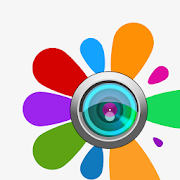Top 50 Apps Similar to PhotoSuite
Sketchbook 2 🖌🖍 - draw, sketch & paint 2.1.0
Sketchbook 2 is a light and fully featured drawing app.Sketchbook2brings a set of drawing tools that enables you todrawcreativesketches, regardless of your skill level.Tools:Paintbrushes Filltool Smudge Erasers Color picker for tools&backgroundGradient Layers editor Selection tool Andmore...Supported layertypes: Drawing Image Text Join our users andhavefun usingSketchbook 2.
Huion Sketch - Animation & Paint & Create V3.3.1
Huion Sketch 3.0 is here ! Huion Sketch is a freedrawingandpainting app that gives you professional arttoolsorganizeduser-friendly, which allows artists to createexcellentsketches,paintings, illustrations. As an drawing app, ithas somegreatfeatures built especially for pen tablet users likecursorforSamsung Smart phone. Huion Sketch is becoming a completepocketartstudio with these powerful drawing features andmore:「Cursorsupport for Samsung smart phone」 · For better drawingandpaintingexperiencing with tablet on Samsung smart phone,wespecially addedcursor support, you can go "Sketching setting"andenable it.「Animate & Make animation」 · Be a animatorthroughthe " CreateAnimation" function · Export your animation artwork toGif formatand share it on Instagram TikTok Youtube Facebook「LightUserInterface」 · A simple user interface to gives largerspace tothinkand create, and allows you to focus on the creationitself. ·Quicksliders that allow you to quickly adjust brushthicknessandopacity. · Brand new dark UI interface, simpler andmorepowerful「Brushes Features」 · 41+ kinds of common anddelicatebrushesqualified for most of your art work · 37customizablebrushsettings for better drawing effect · Brush Studio- designyour owncustom brushes 「Color Features」 · Pick the perfectcolorwithEyedropper · Paint Bucket Tool · Previous Color andColorPalette.· 7 kinds of colors you used recently, easy to switchtocolor youused. 「Layer Features」 · Well-organized layerfunctioninterface ·Up to 100 layers supported to make yourcreationefficient ·Multiple layer parameters · Access over 20 layerblendmodes forindustry grade composition 「Other importantpaintingtools」 ·Stabilizer smooths and perfects your strokes inreal time ·Insertshape like line, rectangle, and oval · CanvasFliphorizontally andvertically, Symmetry visual guides · importyourpicture to edit orcopy an artwork 「Dramatic finishing effects」·Gaussian filters,HSB , RGB adjustment · Adjust Hue, Saturation,orBrightness inreal-time · Sketch filter that helps you toextractline from a artwork ·Gaussian and Motion Blur filters fordepth andmovement, orSharpen for perfect clarity 「Multi-touchgesturesFeatures」 · twofinger tap to undo · two-finger pinch tozoom in/outand rotateyour canvas · three-finger tap to redo · longpress thescreen toactivate Eyedropper tool · create the perfectcircle,square andstraight line at specific angle with anotherfinger tap「Undo andRedo」 · Quickly undo and redo through the quickbutton orpresskeys of graphic tablet 「 Count your stroke」 · Witnesseverystepyou turn your ideas into reality. Every stroke you drawwillberecorded and counted precisely. 「 Save, export, and share」·Shareyour creativity with friends and families, and export yourartworkto continue creating on computer. · Multiple fileformatavailale,such as JPG/PNG GIF PSD and HuionSketch · Export toPSDformate andcontinue your art creation on PC Photoshop SaiClipStudioPaint(CSP)program · Export your animation/cartoon work toGif「Support for Huion pen tablets and digital pensperfectly」·Considering many of you may love to draw on Huion pentablets,weadded support for Huion pen tablets and digital pens. ·19 kindsoffeatures available for you to program the press keysonHuiondigital pens and pen tablets.
ArtFlow: Paint Draw Sketchbook
ArtFlow 2 is here!Convert your tablet or phone into digital sketchbook with morethan80 paint brushes, smudge, fill and eraser tool. This fastandintuitive painting and drawing application will unlock fullpowerof your imagination. With support for pressure sensitive pens(likeSamsung's S Pen) you device will be changed into realcanvas.Important: this is free application with advancedfeaturesrequiring pro license in-app purchase. Single licencepurchase willactivate all you devices associated with your Googleaccount.Features (some functions require pro license):• High performance (GPU accelerated) paint engine• 80+ brushes and tools (including smudge toolandgradient fill)• Selection and selection masks• Color adjustment (HSV, brightness & saturationandmore)• Infinite* undo and redo• up to 16–32** layers with 11 different blending modesandglobal opacity• Hi-res canvas - up to 2048x2048, 2560x2560or4096x4096**• Separate flow (tip alpha) and opacity (stroke) controlforbrushes• Non-incremental flow• Material design inspired, fast, fluid, intuitiveandaccessible user interface• Export to PSD (Photoshop image), PNGorJPEG• Import images from gallery or directly from camera• PSD (Photoshop image) import• Pressure sensitive pen support• Brush flow and size fade and dynamics• Pressure simulation for touches***• Configurable symmetry drawing mode• Geometrical shapes (line, rectangle, oval) and guide(line,oval, focal, smooth)• Active edge shortcut system• NVIDIA DirectStylus support• Palm rejection - no more accidental zooming and panningwhendrawing***You can paint, sketch and draw with ease thanks to fast andfluidbrush engine. ArtFlow aims to replace your physical sketchpadandbecome universal art studio type application for Android™.*) restricted by available device storage**) depending on device and available memory***) some devices are incompatible with pressure simulation andpalmrejectionArtworks by:David Rivera (http://www.facebook.com/BlownHand)Jon Mietling PortalDragon(http://portaldragon.com)Rob PennycookMarco HurtadoJoel Ukeni (https://www.instagram.com/j.ukeni/)Enrico NatoliAndrew EasterAndrei Lanuza (http://plus.google.com/+AndreiLanuza)David Mingorance (http://davidmingorance.weebly.com)EB LeungGeremy Arene (http://www.youtube.com/geremy902)ViBu (http://candynjuice.blogspot.com)Oskar StålbergUnlicensed version limitation:• 20 basic tools• 2 layers• Undo limited to 6 steps• No PSD export
Painter Mobile 2.1.3
With the power of Painter Mobile 2.0, you can paint wheneverandwherever inspiration strikes. Explore the updated interfaceforMaterial Design to get started, and streamline your workflow inoneof three ways: photo paint, trace or start from scratch. Applyanarray of layer blend modes, such as Multiply, Screen, Overlay,SoftLight or Darken, to achieve the exact look you want. Findtheperfect painting tool within each brush pack, designedandorganized for all types of artists to seamlessly blend andmix.Output your paintings as traditional art, print them for agallery,transform photos into paintings with the new photo paintmode, oreven share using Samsung’s PEN.UP service. Get a faster waytopaint on the go with Painter Mobile 2.0. • Access familiartools,including: Paint, Blend, Eyedropper, Paint Bucket, Eraser andCrop• Streamlined workflows: Photo paint, Trace, or start fromscratch• Take advantage of Horizontal, Vertical and Kaleidoscopesymmetry• Work with up to 15* layers • Import photos from agallery, cameraor Google Images search • Save as JPEG and senddocuments to CorelPainter on the desktop (Upgrade to Full and alsosave to PNG orexport all your layers as individual images) • Workquickly usingtwo finger canvas rotation • Map functions to hardwarekeys orcommon gestures (long press and double-tap) • Use yourfinger toblend, navigate the canvas or select a color while youpaint withyour stylus • Use brush sets designed for artists • Blendand mixcolors naturally with any brush • Experience life-likepaintingwith pressure-sensitivity and stylus support • Work withanon-obtrusive interface for optimal drawing space • Optimizedforthe Wacom Cintiq Companion Hybrid and other stylus devices*Notavailable on some devices Thanks to Ivan McKinnon, TerriCooper,Manuel Mendoza Reyes, Jeffrey Hebert, Emmanel Charon,Sathish B.R.,Regina W, massimo, and Tiriasu for permitting us touse theiramazing artwork.
Adobe Photoshop Express: Easy & Quick Photo Editor 8.10.29
Snap. Edit. Share. Smile. Photo magic atyourfingertips.On-the-go photo editing was never so fun, fast, and cool. Touchyourway to better-looking pictures with automatic fixes andfilters. Getyour pictures to pop! And after sharing, you’ll be thethe talk ofyour friends.Photography features of Photoshop Express:- Basics: Crop, straighten, rotate, and flip your photos. Removeredeye and pet eye.- Auto-Fix: A one-touch adjustment for contrast, exposure, andwhitebalance.- Blemish removal: With one touch, remove spots, dirt, and dustfromyour photos.- Color: Slide controls for clarity, contrast, exposure,highlights,shadows, temperature, tint, sharpen, andvibrance.- One touch filters or Looks: Choose from more than 20eye-catchingeffects! And control the intensity of your looks.- Custom Looks: Create and save your own Looks.- Image Rendering Engine: Improves performance, and enableshandlingof large files, like panoramic photos.- Borders: Add a distinctive personal touch to your photos with15borders and frames. Express yourself!- Raw photo support: Import and edit photos in raw format.- Share: Easily share to all your favorite social sites:Facebook,Twitter, Tumblr, and more.- Access Premium Features when you sign in with an Adobe ID:o One-touch Filters or Looks: Get an additional 20 filters forfun,fresh looks!o Noise Reduction: Minimize unwanted grain and speckling innightphotos and other low light photos.o Defog: Reduce fog and haze in photos.Want to do more with your photos? Take a look at these otherfreeAdobe Photoshop apps:• Photoshop Mix — Cut out and combine elements fromdifferentimages, blend layers, and apply looks on your iPad oriPhone —anywhere you are.• Photoshop Fix — Edit facial features, heal, lighten,liquefy,color and adjust your images to perfection — and theneasily sharethem across other Creative Cloud desktop and mobileapps.• Lightroom Mobile – Capture, edit, organize and shareprofessionalquality images from your smartphone or tablet.View Adobe's PrivacyPolicy:http://www.adobe.com/privacy/policy.htmlPhotoshop Express is brought to you by Adobe, proud makers ofthePhotoshop family of products.Photoshop Express supports the following file formats:- Photo: JPG, PNG- Raw files: arw (SONY), cr2 (CANON), crw (CANON), dng, erf(EPSON),raf (FUJI), 3fr & fff (HASSELBLAD), dcr (KODAK), mrw(KONICA),mos (LEAF), rwl (LEICA), nef & nrw (NIKON), orf(OLYMPUS), rw2(PANASONIC), pef (PENTAX), srw (SAMSUNG)While we aim to provide support for raw files from the latestcameramodels from most camera manufacturers, we cannot guaranteeuniversalraw support
Adobe Photoshop Mix 2.6.3
Transform your photography with PhotoshopMix.Cut out and combine images, change colors and enhance yourphotosanytime, anywhere. Share your creations with friends viasocialmedia and send them to Photoshop CC on your desktop foradvancedphoto editing.• Cut out and remove sections of your images or mergemultiplephotos.• Seamlessly combine photos together to create fun orsurrealimages.• Adjust colors and contrast or apply preset FX Looks (filters)toyour pictures. Enhance the entire image, or just a portion withthetouch of your finger.• Non-destructive editing means your original pics stay pristineanduntouched.• Quickly and easily share your creations on social media.GET CONNECTED TO CREATIVE CLOUDLove photography? Check out the Creative Cloud Photography plan.Itgives you Lightroom and Photoshop, the most powerful editingtoolsaround. With Creative Cloud, you can open and edit Photoshopfilesin Mix and send compositions to Photoshop CC forfurtherrefinement—layers, masks and all. Or open and mix Lightroomimages.And all your edits are synced across all your computersanddevices. Make a change on you Android phone, it’ll show up onyourdesktop. Take your photography further with the CreativeCloudPhotography plan.ADOBE IDSign up for an Adobe ID through Mix for free. Use your Adobe IDtokeep track of your purchases, membership, updates and trialsofAdobe apps and services. You can also use it to registerproducts,track orders, contact Adobe Support and participate inAdobe forumsand events.INTERNET CONNECTION & ADOBE ID REQUIREDAdobe online services, including the Adobe Creative Cloudservice,are available only to users 13 and older and requireregistrationand agreement to additional terms and Adobe's onlineprivacy policyat http://www.adobe.com/special/misc/privacy.html.Adobe onlineservices are not available in all countries orlanguages, mayrequire user registration and may be subject tochange ordiscontinuation without notice.
Fotor Photo Editor 6.2.5.916
One stop photo editing, sharing andsaleplatform.Considered an all-in-one photo editing toolkit, Fotor mobilehasevolved from being one of the most user-friendly‘on-the-go’utility apps, to a world first photographic communityplatform. Nowallowing millions of photographers from around theworld toconnect, collect, share and inspire, Fotor is anall-in-oneplatform allowing the amateur photographer and enthusiasttheopportunity to win prizes, profits and fame!※Features※Enhanced CameraSix photo-taking modes, with features like Grid, Big Button,Burst,Timer, Stabilizer, and Square.Photo Editor1. The ‘Focus’ feature simulates depth of field and ‘bokeh’,similarto DSLR lenses. It’s completely customizable, allowing forscale,shape and effect adjustment.2. The ‘Enhance’ function, complete with ‘slide onscreen’capability, allows for rapid adjustments in detailsandgradation.3. ‘Scene effects’ make it even easier to customize yourphotographyto different lighting situations, allowing for themodification ofsaturation, brightness and contrast.4. A massive range of updated effects and filters, allowing youtosimulate an almost unlimited number of styles, includingFilm,Vintage, B&W, etc.5. Up to 10 completely customizable ‘Edit’ functions, allowingyouto all forms of editing, from minute ‘touch ups’ toextensiveimages changes.6. Rebuild image composition and rotate your photo to yourheart’scontent with the optimized ‘Crop-Edit’ function.7. Weekly updated stickers, frames, filters and fonts will ensureafresh new design for every day of the week!Photo Collage1. Classic Photo Collage: Use up to 9 photos in your collage;Choosefrom tons of awesome templates. Customize template,background,spacing and more.2. Magazine Photo Collage: Make a collage with excitingbuilt-inmagazine templates.Vision1. With weekly photo events and different topics, you've gotmanychances to gain inspiration from other photographers (andwinprizes, money and more!)2. In the Inspire section you can enjoy all the amazingphotographyworks and even collect the photos you like and followthephotographers.3. Keep expanding a catalog of additional effects, frames,fonts,stickers, collage templates packs, let your photo editingfollowthe latest trends and maybe create your own!We now support English, German, French, Spanish, Chinese,Japanese,Portuguese, Italian, Russian, Korean, Thai,Vietnamese,Turkish,Indonesian and are actively working on lots morelanguages!FOLLOW USFacebook:https://www.facebook.com/pages/Fotor/265860730168745Instagram: http://www.instagram.com/fotor_apps
Adobe Comp 1.0.209
Lay out an idea with real assets like photos, text, shapesandfonts. Send the wireframe to Photoshop, Illustrator, InDesigntorefine and finish. Graphic designers and artists can exploreaconcept using: • Prebuilt mobile, print and web sizes. Createyourown custom size. • Gestures that drop in placeholder text,basicshapes, graphics and editable text boxes. • Guides and gridstoalign and work with spacing controls. • Professional fontspoweredby Adobe Fonts. • Send the idea to the desktop where itwillautomatically open in InDesign, Illustrator or Photoshop. TryusingComp with: Photoshop Illustrator InDesign You can alsotakeadvantage of other Creative Cloud services like: ADOBESTOCKIncorporate high-res, royalty-free photos and images astemporaryor licensed assets. LIBRARIES Get easy in-app access toyour assets— including Adobe Stock images or vectors and colorthemes fromCapture. LINKED ASSETS Assets you pull into Comp fromyour Librarywill display as linked files in Illustrator andInDesign and asSmart Objects in Photoshop. POWERED BY CREATIVESYNCAdobeCreativeSync ensures that your files, fonts, designassets,settings and more all instantly appear in your workflowwhereveryou need them. 2GB FILE STORAGE Use of Adobe mobile appsrequires afree, basic level of Creative Cloud membership, whichincludes 2GBof complimentary storage for file syncing and sharing.
Painnt - Pro Art Filters 1.09.7
Choose from our selection of 200+filters,including classical, comic book, modern, abstract andmosaics. Weregularly add new stunning filters to ourcollection.Preview and fine-tune settings for unique results, andrenderrealistic paintings in high resolution. When you are readytounveil your masterpiece to the world, save or share yourpaintingwith friends and family by email or social networks. Also,join ourawesome community where you can display your artwork, getfeedbackand engage other like-minded artists.This free app limits output resolution, show ads and addsawatermark; you can unlock the entire library, hide watermarksandads and enable high resolution via an in-app subscription.
PhotoDirector Photo Editor App 17.7.2
Change your smartphone pics and make themlooklike they were shot on a Canon or Nikon. Photoshop yourtravelpictures, enhance landscape images, and create aprofessionalquality artwork from an ordinary photograph.Our quick photo editing app combines a feature-rich photoeditorwith a richly creative collage maker that lets you adjust RGBwitha visual histogram. Change white balance or saturation, orapplyphoto effects and adjustments to an entire image orspecificregions. Use photo filters with just one touch to applylens flareeffects or create light leaked photos. PhotoDirector Appgives youan array of tools to turn your everyday pics intospectacularNational Geographic style artwork.All the best features you need to enhance and adjust images inoneapp:Powerful yet Easy Photo Editing Tools- Adjust HSL sliders and RGB color channels in your photo toeasilycolorize your shots, or correct tough white balanceproblems- Easily adjust Tone with Brightness, Darkness, ExposureandContrast sliders- Quick White Balance correction for improved color accuracy- Tweak Saturation for the most vivid image possible- Apply photo effects both globally or to specific regions ofyourpicturesAdvanced Camera Module with Live Effects- Apply live photo effects as you snap your photos, and utilizeawide range of advanced camera features when you use thein-appcamera feature!Collage maker lets you tell even more stories withyourphotos- Edit, adjust and then combine your favorite photos tocreatefantastic collages!Intelligently remove objects fromphotographs- Remove a photobomber, or an unwanted object, from your picswithquick Content-Aware Removal editing toolsEasy to Add HDR, photo effects &layerediting- Add and adjust HDR effects to create dramatic travel pics,andlandscape images- Instantly choose preset photo effects including Lomo,Artistic,HDR and Vignette, to give your photo a professionalartwork stylefinish- Use the Blender tool to add an extra image or effect layer toyourphoto. The closest thing to desktop layer editing onyourmobile!- Add mood and style to your photograph with one-clickoverlays.Make light leaked photos, add grunge effects, lens flareandmore- Linear and radial blur tools let you create a range ofimaginativephoto effects from bokeh to tilt-shiftQuick and easy photo sharing- Shoot a photo directly into the app, or enhance and adjustphotosfrom your gallery- Apply any adjustment, then set you pics as your mobilewallpaperwithout leaving the app- Get your images ready to upload to Instagram with InstaFill,plusa host of creative photo filters- Use PhotoDirector's powerful, quick editing and adjustmenttools,then start photo sharing with your friends, family andfollowers onFacebook, Twitter, Flickr, Instagram and moreUnleash your inner professional photo editor.In-appPurchase Available for Upgrade to PremiumVersion- Enables unlimited Object Removal- Save images in Ultra HD 4K resolution (device dependent)- Remove the PhotoDirector logo from Collages and Frames- Remove in-app ads[Minimum System Requirements]- Android 4.1 (Jelly Bean) and above- 1GHz processor- 768MB RAM- 480x640 screen resolution- ARM CPU, Tegra 3 and above- Supports JPEG / PNG images onlyWe would love to hear your suggestions & feedbackforPhotoDirector – Photo Editor App! Please continue tosendquestions, suggestions and [email protected] us: https://www.facebook.com/cyberlink
RoWrite 3.4.0
RoWrite, rewarded with International Design Awards in2017,bringsthe traditional notepad into the digital age tocaptureideas,notes, and drawings. Edit, enhance, share, and eveneraseyourcreations after they're saved or in real time, whenconnectedto asmart device with the free RoWrite App. 【Create andCapture】Writeor sketch on regular paper and captured digitallywhich canbeprojected onto a screen in real time andfacilitatemeetings,online education, drawings, etc. When notpaired, all workis savedinternally to RoWrite for further editingand sharing.【Convert toText】 Convert handwritten notes into typedtext. Save,share, orexport typed text to others or word processingsoftwarefor furtherediting. 【Video Playback】 When connected to theRoWriteApp, avideo of every stroke from beginning to end isautomaticallysavedas an MP4. From learning ABCs, to creatingsketches,drawings,diagrams, sketch notes, and Manga. 【EnhanceWhat'sCaptured】 Choosefrom 4 different writing instruments, changestrokethickness andopacity, erase lines digitally, or add colorstoenhance notes orbring sketches to life. 【Pictures Editing】Importpictures into theRoWrite App to edit or graffiti. Multiplepicturescan be merged inone single time. 【Easily Save and Share】Save forfuture sharingand editing. Share work, even a video of ittoothers.