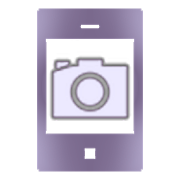Top 34 Apps Similar to Screen Capture - Sigourney
Simple Screenshot Capture 1.0.7
Screen Capture application is simplewithScreenshots, providing up to 14 from different screen captureyouspoiled for choice.Sometimes surfing you want to save the deliciousrecipes,interesting articles ... it's easy to save bycapturingscreenshots. Or do you want to write all shared phone useto thevisual image using the full screen photography is verymuchneeded.But not everyone knows how to take a screenshot of your phone.Withscreen capture application for Android will help you capturescreenshots easy and simple. Screenshots gives you 14 ways tocapturescreen including screen capture keystroke, takingscreenshots forsamsung ...How do you screenshot on a android:- Hold the button "Power" button to add "sound -" in 2seconds- Hold the button "Power" included "Home" button for 2seconds- Tap the icon on the screen to take pictures- Shake the phone to take screenshots- Use the camera's hardware buttons- Press and hold the search button- Customize and take with shortcuts- Uses widget- No home no volume screen shot, screenshot with volume andpowerbuttonFeatures Easy take a screenshot:- Friendly interface and easy to use- Capture screen shot icon plus, easy screenshot button app- Native Language- Movie player with screen capture, best screenshot for phoneandtablet- Screen shot button on screen free app, screen shot without ahomebutton, screenshot without power volume & button- Dozens of different ways to capture screen, easyscreencapture- Edit images after capture, save screenshots- Share easily via socical- Screen capture video and edit, screen capture lollipopshortcutfree- Easy download screen capture software on the machineRating 5 * if you love app that capture your phone screen.
Screenshot - Screen Capture 1.0.4
Taking a screenshot has ever been easierwithCapture Screenshot application, it will help you easilycapturescreen on your phone and take screenshot for tablet quickly.Thereare dozens of different ways to screenshot captureforAndroid.You want to capture videos from screen to save the moments ofyourgame or save the favorite part of article or save screenshotmytext messages? But you do not know how to take a screenshot oryourphone does not support this feature of screenshot taker.Everythingbecomes easy with Screenshot Capture, this applicationsupportsdozens of ways to take screenshots.How to take screenshots with Capture Screenshot:- Hold 2 buttons "Power" and "Volume -" in 2s- Hold 2 buttons "Power" and "Home" in 2s- Gesture screenshot- Screenshot video recorder- Shake phone to take a screenshotFeatures of game screen capture :- Supports screen capture simple, fast- Dozens of ways to take screenshots- Slide on the corner of screen to take a picture- Support for most phone model- Support for both PC and mobile phone- Edit images after shooting- Save screenshots in private folders- Take screenshots without using the power button- Share screenshots through social networks- Is the video screen capture app free for AndroidIf you love our easy screenshot app, please rate 5*.
Easy Screenshot (capture/memo) 2.2.0
“Easy Screenshot” is a ready-to-useapplicationwhich allows everyone to take screenshot (screencapture, screenmemo) easily.Especially, this app is convenient for shooting screenshotofsnapchat.After taking screenshot, this app comes back automaticallyandallows users to share or edit directly.As the status bar (the bar on the top part of the screen) willbereplaced automatically, the private information(screenshot timeandpresent active applications) doesn't show off.You can also use the following functions if you mayuseadvertising version or charge version.1)Customize status barYou can customize the upper status bar as follows. You canalsodelete status bar and lower navigation bar*Standard application type*Dummy type*Free text type(You can put any message you like)*Delete status bar & navigation bar2)Change image size and formatYou can shrink the image to the defined size and store by PNGorJPEG. You can also change the compression ratio of JPEG andreducefile size.3)You can use special gallery which makes it easier toselectshot and stored screen shot images.If you need further functions, please download thefollowingprofessional version.https://play.google.com/store/apps/details?id=com.linever.screenshotpro1) Launch the application2) Press the "START" button (app is on standby behind)3) Take a screenshot (snapchat, game scene, shopping item,clippingof home screen etc.)4) App shows up on the screen (comes back from behind)5) You can share it through WhatsApp, Twitter, Facebook etc.withyour friends or cut(trim) itYou don't need to be bothered anymore to go back to thegalleryand chose the picture you took when you want to send itrightaway.
screenshot video recorder
This screen recording app will let youmakebeautiful screencast videos by providing every feature thatyouneed in a simple and elegant user experience design.screenrecorderwith facecam for free ,You can also record my screen from the mic and it isautomaticallymuxed into the screencast videos. That makes it veryconvenient tocreate tutorial, promotional video, comment about yourgame andgameplay or record video chat.Features:* HD Audio recording.* Simple user interface, instant start.* Play, pause, stop audio file.* Screen recorder no root for yotube with facecam* Record my phone screen* Game screen recorder app for free* Send/Share your recording.* Delete your recording right from the app.Want to know how you performed while playing games, juststartrecording screen and analyze later.screenshot video recorder appscreenshot app free for androidThis apps not game screen recorder where you can play andwithfacecamrecorder screen its app free88213546df
NO-ROOT Record Screen to Video 23
ATTENTION: There will be a huge update in the next weeks!Massivesetof new features for pro users and also new features forfreeusers!This Screen Recorder captures a video of your phonescreenwhich canbe used for the following purposes: [✔] Any AndroidAppsand Games[✔] Tutorials [✔] App Promotions [✔] PhoneCalls/VideoCalls [✔] Oreven spying on someone when they are usingyour phone!Thepossibilities are endless! Install the app and click[REC],it's thateasy! Compatibility: - Works without root onAndroid 5and upwards! -Even works on devices with Android 4.4 andbelow,but due tooperating system limitations, you will need root -Highadjustableframe rate; with 24 frames per second you willcreateprofessional HDvideos - Advanced options help you tocustomize thevideo to yourneeds - Has a built-in Root Checker -Adjustablecountdown timer -You own all the rights to your video,without anywatermarks -Quickly share the video after you'verecording Pleasemake sure youREAD THIS TEXT: If the app does notrecord, followthis short videofirst: https://youtu.be/W7j9Y1yUgdo3462fc2f0d
Screen Recorder 1.2.6.7
Screen Recorder is an app which help you easily RecordScreenandTake Screenshot anywhere.Betaversion:https://play.google.com/apps/testing/com.kimcy929.screenrecorderFA&QQ:Why doesn't the app support record internal sound? A:Androiddoesn'tpublic API to support 3rd party app so the MIC isthe onlyway. Butfrom Android 10 you can choose Audio source isInternalsound in theapp's settings. Currently, no more apps andgames aresupported forAndroid 10. This depends on otherdevelopers, notme.Moreinfo:https://developer.android.com/guide/topics/media/playback-captureQ:Whycan't the app record a call, Whatapps, PUGB or other appsthatusethe MIC? A: Two apps can't use the MIC at the same time.Itwillconflict hardware so you need to turn off the feature"Recordsound"in the settings of this app. NOTE: If you are usinga XIAOMIdevice,please do as the following: You must go tosecurity->choosepermission -> permission -> ScreenRecorder andturn on pop upwindow. Follow up, you go to security-> Permission->AutoStart -> turn on Screen Recorder.Press recently appbuttonand look at Screen Recorder, if Recorderhasn't locked (lockiconover Screen Recorder), please pull down it-> OK [MainFeature] +Support multiple languages: English,French, Turkish,Spanish,Portuguese(Brazil), Italian... + Supportsave a video in SDCard oranything location which you want. +Record screen + Takescreenshot+ Support facecam (both front andback) while recording.You candouble-tap the preview to change. +Support Magic Button helpstop,pause and show recording time (forSimple Magic button) +Editoverlay feature - you can draw notesonto the screenwhilerecording. + Trim video after finishrecording or any videohasformat MP4 available on devices + Recordsound of MIC whenrecordscreen video + Insert logo text, logoimage + SupportDay/Nighttheme + Support quick tiles (shortcutsfor the notificationpanel)for Android 7.0 and greater + Internalsound for games fromAndroidQ - Android 10. [User Guide] 1. Clickthe blue button 2.Allow allpermissions 3. Click the blue buttonagain to start usingYou canuse quick tiles (screen recorder,capture screenshot)onthenotification panel (From Android 7.0 andhigher) [Note] +Fordevices running Android 6.0. You must allowOVERLAY_PERMISSIONandother permissions If you like ScreenRecorder app don't forgettorate five stars ★★★★★ or leave areview. I really appreciatethat.Thank you so much Help metranslate into yourlanguage.Thankshttps://oskytui.oneskyapp.com/collaboration/project?id=165619Specialthanksto the translators: Omegaplex - Russian Krishna Kabi- Odia(India)PΛPI FØЯCΣ X - French
Quick Video Recorder 1.3.6.3
Quick Video Recorder is a camera app which helps you recordvideobyone click easily with the option to enable/disablecamerashuttersounds and camera previews. Useful functionsincludecontinuousrecording when your screen is off, scheduledrecording,an easy touse one-click Video Recorder shortcut/widget&support formultiple languages. [Note] + On Android 6.0Marshmallowpleaseselect “allow all permissions” [FQA] Q: I need tosupportfaster sowhat I should do? A: You can contactmeonhttps://discordapp.com/invite/ZVH54P3 Q: Why doesrecordingstopwhen a video file size reached 4GB (about 30 minutes)?A:Thedefault, Android system will stop a recording when afilesizereached 4GB or duration is 30 minutes. You can enable"Limittimeand Repeat recording" feature to try. You should set maxtimeis 30minutes or shorter(the best choice is the duration ofvideo onyourdevice when a video file reached 4GB) to avoid crashfile. Orifyou are saving file on SD Card you should format SD CardisexFATinstead of FAT so the app can record video long time(more30minutes). [Main Features] + Supports multiplelanguages(English,Czech, French, Brazilian Portuguese, Italian,Swedish,German,Spanish, Russian, Simplified Chinese, Arabic,Turkish,Dutch,Polish) + Trim videos after you record them+Enable/disablepreview views + Enable/disable shutter sounds+Supports “Nightmode” + Supports auto white balancing withmultipleadvancedoptions + Schedule your camera to record video atspecifictimes +Supports widget icon changes + Supports back andfrontcameras +Supports Dash Camera mode + Easy storage locationoption+Unlimited video duration. Easily set the time duration youwanttorecord + Supports “auto stop recording” when device storageislow+ Multiple video resolutions (HD-720p, Full HD-1080p,480p...)+Secure well-coded app + Beautiful material design GUI[UserGuide]+ Click the pink floating button in the app or clicktheVideoRecorder shortcut/widget to start and stop recording.QuickVideoRecorder is a free app. Simply install, set it up andenjoy!.Ifyou like the app please rate it 5 stars ★★★★★ & giveitasmashing review. I would highly appreciate it! [NOTE] +Toappworks best if you update to google play services 9.0Helpmetranslate intoyourlanguagehttps://oskytui.oneskyapp.com/collaboration/project?id=151833
Free Mobizen Screen Advice 1.2
Mobizen Screen Recorder isapplicationforscreen recording, Best quality. You can learn how tousetheMobizen Screen Recorder. Tips Mobizen Screen Recorderwhichcanmeet your needs well. You will understand the functionofMobizenScreen Recorder correctly.Free Mobizen Screen Recorder applications are not availablefortheoperating system that can allow you to do this withvaryingdegreesof application. Follow this guide to quickly startsaving onyourmonitor.Keep going for your success and let this smart app forMirrorphonescreen to computer be your companion to get theachievement.It’seasy to use that encourage you to create your ownstyle workswithscreen recorder for any device. You may producethefirst,originated work by using basic functions of gravarteladocelular.Easy to use Mobizen Recorder now. You can record longvideoswithoutworrying while saving on the SD card. You will not beanexpert touse this guide. Mobizen Screen Recorder settingsandoptions. Thisapplication has added the most essential contentfromseveralrespectful sources. You can become familiarwiththisapplication.Free Mobizen Screen Advice is a guide app. This guide give youhowtouse Mobizen Screen Recorder. You can use this guide to learnhowtouse Mobizen Screen Recorder and start recording yourAndroidphonescreen.
Easy Touch 3.8
Easy Touch for Android - Virtual Home key, easy touch to lockscreenand open recent task - Virtual Volume key, quick touch tochangevolume and change sound mode - Go to all setting very quickwith atouch - This app uses the Device Administrator permission.Quicktouch setting include: - Capture Screenshot (5.0 and up) -OpenNotification - Ring mode (Normal, Vibrate, Silent) - Volume up&down Customize: - You can change color of background withyourfavorite color - You can change icon of Easy Touch easy withmanypretty icon, totally free Feed back - If you like Easy Touchpleasereview and give us 5 start - If you have any problem withthis appplease give use 4 start and your problem, we will fix itquickly -Please email for us if you want send request new icon,color orfunction Language support - English - Vietnamese Thank foryoursupport
RecMe Free Screen Recorder 2.8.2-google
RecMe Screen Recorder is one of thebestscreen recorder for your screen and audio.The app is free with NO TIME LIMIT, NO WATERMARK, with HDquality,and works with rooted AND unrooted devices (readinstructionsbelow).The app provides many features and settings to fill allyourneeds:[✔] Root not required: Prior to Android 5.0 you only needtorun our startup tool from your computer to activatescreenrecording.[✔] Produce HD quality videos (up to 60 fps, up to 1080p,32Mbits/s bitrate)[✔] Screen recorder with microphone audio[✔] Screen recorder with internal audio, or microphone+internal audio mixed together (Root required, availablefromAndroid 4.4)[✔] Display front or back camera overlay on your screenwhilerecording (Pro version)[✔] Options for recording countdown and stop when you lockyourscreen (Pro version)[✔] Image overlay (Pro version)[✔] Screen drawing (Pro version)[✔] Control your recording from controls widget andfromnotifications[✔] You can pause and resume while you are recording[✔] Choose to record to MP4 or MKV video file[✔] Many settings to optimize performances and qualityRoot is not required for screen recording, it means that ifyourdevice is not rooted and is running with Android version priorto5.x you need to run our startup tool as a workaround toactivatescreen recording.There is unfortunately no other or better solution because thisishow Android works. We hope you can understand this.Please do not rate poorly if you do not understand this or if youdonot have read the instructions.Do not use reviews for reporting issues or if you have questions(wehave no way to help you or contact you through it).CONTACT US at [email protected] prior to leave abadcomment just because you were not able to use the app, we wouldbepleased to provide you any help.FAQ -> http://mobzapp.com/recording/faq.htmlSupport forum->http://mobzapp.com/recording/forum.html
HD Screen Recorder - No Root 1.4.0
HD Screen Recorder is free ,no require root, no ads, veryeasytouse, and recording high quality videos. App Features : -Nolimitedtime recording . - Password protection of screenrecordingvideos.- Delete screen recording videos. - Share, sendrecord videoviaemail, social... - Enable, disable audio recording.-Orientationsettings (portrait, landscape and auto ). -Resolutionsettings. -Bit rate settings. - Frames per second (FPS)settings. -And moresettings. Note: - If you encounter any problemswith HDScreenRecorder Please contact us for support.
Screenshot 5.6
Screenshot is simple, functional, easiest, and thefastestscreengrabber for your Android phone. It captures screenevenbefore youknow it! After downloading the Screenshot, open theappand followthe instructions on help screen. You can easilytakescreenshots ofother apps with this Screenshot app. Gallery -CustomGallery -Full image view - Share and Open images with otherapps -Easilydelete images. Image Editing - Crop, Flip, Rotate Image-Quicklydraw on Image - Add Text on Image - Add Stickers onImageSupport:- If you have any suggestion, support request orfeedback,you canwrite to us at [email protected]. We will reply youin 48hours.Translation Screenshot app is translated usingGoogleTranslate. Ifyou want to help us improve the translation,pleasesend yourfeedback on our email address. Like us on Facebookformore updates& FREEapps:https://www.facebook.com/ScreenshotApp/
Screen Recorder - Total 1.4
Coolest app to record the screen of your Lollipop. ThisScreenrecorder dc does not require root and there is no time limitaswell and it is free to download. So you can just startscreenrecording. Easy to create tutorial, promotional videos or youcanrecord how you are performing in game level and see youperformanceafter you finish game. Need to record your screen in aeasy way andwithout a menu that covers your whole screen, then gofor thisscreen recorder now! If you have any feedback, suggestionsor youcan help with the translations, please contact us via emailand wewill appreciate your help.