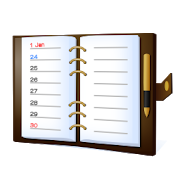Top 42 Apps Similar to O365 Message Encryption Viewer
Microsoft Office Mobile 15.0.5430.2000
** Try the new Word, Excel,andPowerPoint apps! Now available for Android tablets and phonesinthe Google Play store: http://aka.ms/worda,http://aka.ms/excela,http://aka.ms/ppta. These new appsreplace Office Mobile.**Microsoft Office Mobile is the Office companionforphones running Android OS prior to v4.4. You canaccess,view and edit your Word, Excel and PowerPoint documentsfromvirtually anywhere. Documents look like the originals, thankstosupport for charts, animations, SmartArt graphics and shapes.Whenyou make quick edits or add comments to a document, theformattingand content remain intact.*LICENSEAGREEMENT:http://go.microsoft.com/fwlink/?LinkID=512669&clcid=0x409KEY FEATURES:Access documents from virtually anywhere:• Cloud – With your phone, you can access Office documents thatarestored on OneDrive, OneDrive for Business, or SharePoint.• Recent Documents – Office Mobile is cloud-connected. Thedocumentsyou’ve recently viewed on your computer are readilyavailable onyour phone in the recent documents panel.• Email Attachments – You can view and edit Officedocumentsattached to email messages.*Office documents look great:• Great-Looking Documents - Word, Excel and PowerPointdocumentslook great on your phone, thanks to support for charts,animations,SmartArt Graphics, and shapes.• Optimized for Phone - Word, Excel and PowerPoint havebeenoptimized for the small screen of your phone.• Resume Reading - When opening a Word document from OneDriveorOneDrive for Business on your phone, it automatically resumesatthe place where you left off reading, even if you last viewedthedocument on your PC or tablet.• Presentation Views - The Slide Navigator view in PowerPointletsyou browse slides faster, while speaker notes help youpracticeyour presentation.Make quick edits and share*:• Documents Remain Intact - Formatting and content remainintactwhen you edit Word, Excel, or PowerPoint documents onyourphone.• Create – You can create new Word and Excel documents onyourphone.• Comments - You can review comments that have been made in WordandExcel documents on your phone and add your own comments.* Sign in with a free Microsoft account to create, edit andsavedocuments for home use. A qualifying Office 365 subscriptionisrequired to create, edit and save documents for business use.Seeoffice.com/information for a list of qualifying plans.Requires a phone running Android OS 4.0 or later (Android Misnot yet supported).For more information, please visithttp://www.office.com/mobile.
Office Lens 16.0.16130.20128
Named one of the “Best Apps of 2015” intheU.S. and Puerto Rico by Google Play! Office Lens trims, enhances, and makes pictures of whiteboardsanddocuments readable. You can use Office Lens to convert imagestoPDF, Word and PowerPoint files, and save to OneNote, OneDrive,oryour local device. GET ORGANIZED Scan and upload all your notes, receipts, and documents.Increaseyour productivity by eliminating time spent looking fordocumentsor business cards. Sketch your ideas and snap a picturefor later.Whether you're using it for business or education, OfficeLens willhelp you save and share your documents in OneNote andOneDrive soyou can all work together. PRODUCTIVITY AT WORK Increase productivity in your business by using Office Lenstocapture and share ideas. - Capture the whiteboard at the end of the meeting and keepthoseaction items on track. Share OneNote meeting notes withyourco-workers.- Keep your business networking contacts handy. Scan businesscards,and save the information to your contact list and OneNote.Thisworks best with English, German, Spanish and SimplifiedChinese.More languages coming soon.- Scan printed documents and save them in Word and OneNote soyoucan edit and annotate them later.- Never lose another receipt. Scan them into OneNote and useitspowerful search to find them quickly. PRODUCTIVITY AT SCHOOL Office Lens is like a scanner in your pocket that allows you toscanand share classroom handouts and notes into OneNoteandOneDrive. - Scan the teacher's handouts and annotate them in WordandOneNote.- Take a picture of the whiteboard or blackboard to referencelater,even if you're offline.- Keep class notes and your own research organized. OneNote'ssearchallows you to find everything for the test quickly. For latest news and tips follow Office Lens on twitter https://twitter.com/msofficelens By installing the app, you agree to these terms andconditions:http://aka.ms/olensandterms.
Google Sheets
Create, edit and collaborate with othersonspreadsheets from your Android phone or tablet with theGoogleSheets app. With Sheets, you can:- Create new spreadsheets or edit existing files- Share spreadsheets and collaborate in the same spreadsheet atthesame time.- Work anywhere, anytime - even offline- Add and respond to comments.- Format cells, enter or sort data, view charts, insertformulas,use find/replace and more.- Never worry about losing your work – everything issavedautomatically as you type.- Get insights, instantly, quickly insert charts andapplyformatting in one tap - with Explore.- Open, edit and save Excel files.Permissions NoticeContacts: This is used to give suggestions of people to add tofilesand share with.Storage: This is used to save and open files on USB orSDstorage.
OffiStar Word Excel Powerpoint 1.2.2.1
Work from anywhere with any type ofdocument:Word, Excel or Powerpoint. OffiStar allows you to view andmakecomments over Microsoft Office files & Adobe PDF files onyourmobile device and/or tablet. OffiStar is the lighter officesuitefor your documents, and the best document viewer &editorwithout any charge.OffiStar can open almost any file type including PDF,MicrosoftWord, PowerPoint and Excel documents with high fidelity.It meansthat when you use OffiStar to open a document from youremail appor own filemanager, you can be sure it will look exactlythe way itwould on your PC.OffiStar uses an engine based on OpenOffice / LibreOfficetosupport any type of content. In fact, OffiStar converts allthedocuments with this engine that is in our servers. Internetisrequired.Key features:• Fully compatible with Microsoft Word, PowerPoint and Excel,andmuch more:- Microsoft Word (DOC / DOT / RTF)- Microsoft Excel (XLS / XLT)- Microsoft PowerPoint (PPT / POT)- OpenDocument (ODT / ODS / ODP / ODG / ODF)- OpenOffice and LibreOffice.- Text (TXT / CSV)- Microsoft Word 2007 (DOCX / DOTX / DOCM)- Microsoft Excel 2007 (XLSX / XLTX / XLSM)- Microsoft PowerPoint 2007 (PPTX / POTX / PPTM)- Portable Document Format (PDF)- HyperText Markup Language (HTML)- JPG / GIF / PNG / BMP• Email Attachments – You can view and edit Officedocumentsattached to email messages.• Make comments over the documents.• Highlight texts in the documents.• Underline texts in the documents.• Email Attachments. View and edit Office documents attachedtoemail messages.• Access documents from any application that uses theAndroidGET_CONTENT filter when open a document: Google Drive,Dropbox,Box, OneDrive and WebDAV.• Share documents and presentations using the Default Emailapp,Yahoo Mail, Gmail, Drive, Google+, etc• Recent Documents, available on your phone in thefolderaOffiStar.• High fidelity in the way that documents are displayed.• File manager.• Available in more than 25 languages.
Kaizala 1.1.2321.5113
Kaizala, a Microsoft Garage product, isasimple & secure chat and productivity app that enablesmobileusers to achieve more. With Kaizala, you can have 1:1 chat with individuals, groupchatwith your teams, and even add groups to your existing groupstocommunicate within large organizations orcommunities. In these chats or groups, you can not only send messages, butalsosend Kaizala Actions like Job, Poll, Survey to individuals ortothe entire group. People can easily respond to Kaizala Actions,andall responses are consolidated, stored and presented foreasyviewing and decision making. Therefore, Kaizala makes youmoreproductive instantly. All you need is a 2G Internet connection &asmartphone. The Kaizala Actions available out of the box withKaizalaare: * Announcement - Make key announcements or shareupdates * Job - Assign jobs to people and trackcompletionstatus * Let's Meet - Invite people to meetings and confirmtheiravailability status * Live Location - Request live location and help people findtheirway * Photo with Location - Share a picture with yourcurrentlocation * Quick Poll - Ask a question and get people’s opinion * Request Location - Request people to sharetheirlocation * Share Location - Share your location with others * Submit Bill - Submit your bills and expenses * Survey - Ask a series of questions and getpeople'sopinions Please note that Android versions 4.4 and above are recommendedforoptimal use of Kaizala. Stay tuned for more Kaizala Actions in ourupcomingreleases. We value your feedback. Please share your ideas and feedbackathttps://aka.ms/kaizalafeedback, join the discussionathttps://aka.ms/discuss or write to [email protected]. Learn more about Microsoft Garage athttps://microsoft.com/garage.Review terms andconditions:https://aka.ms/kaizala-eula Note: Continued usage of GPS running in the backgroundcandramatically decrease battery life.
Sprightly by Microsoft Garage 1.0.8230.1001
Featured byTechCrunch: "The app promises an easy way forsmallerbusinesses to quickly create and design content"PCWorld: "Sprightly… helps small businesses designsnazzypromotional materials without needing a PC orcomplicatedtools"Sprightly, a Microsoft Garage App, lets you instantlyscandocuments, create professional-looking catalogs, videos andmorefor all your business needs. You can even create collages,postersand E-cards to share with your friends and family. No needto hireexpensive designers to make professional designs for yourbusinessor personal uses.Designing and sharing your content has never been so easyorfast:• Click – Take photos, search Bing Images, or scan documentsusingOffice Lens• Make – Choose from multiple template options, add inkandstickers• Share – Export to Facebook, WhatsApp, email and moreSprightly brings the power of Office Lens and Bing right intotheapp. You can scan documents, notes, receipts,white-boards,business cards etc. and they will automatically beadjusted to thebest possible contrast and perspective. If you arenot sure whatimages to use for your creative, just use Bing Searchand find theperfect image to express your emotions.Search for unlimited stickers through Sprightly and add them toallyour designs. You can add logos, discounts, sales,seasonsgreetings stickers and communicate better with yourcustomers andfriends.Graphic design experts at Sprightly have tackled all yourdesignproblems so you don’t have to. Without any previousdesignexperience, you can easily create professional lookingdesigns.Choose from a large number of pre-designed templates, addone ormore photos and each time the app will lay out the photos inthemost beautiful way possible.Once created, easily share your content across digital platformsforyour social media and content marketing needs or send printreadyPDF’s to your customers.To save time you only have to import your images once intoyour‘collections’. Once imported you can quickly access theimagesletting you create once and use many times.Sprightly can come in handy for retailers who regularly engagewiththeir customers on social channels. Create on-the-goawesomebusiness collages for new product launches or specialoccasionssuch as 1st Anniversary or Spring Collection and sharethem onMessenger or WhatsApp to attract new customers.A simple and easy to use photo editor for your digitalmarketingcampaigns, Sprightly enables you acquire new customerswithoutspending any money on creating content. It's completelyFREE!We value your feedback. Please join the discussion here-http://aka.ms/discussThe Microsoft Garage is an outlet for experimental projects foryouto try. Learn more at http://garage.microsoft.com. Byinstallingthe app, you agree to these terms andconditions:http://aka.ms/sprightly_EULA
Keyboard for Excel 3.0
Keyboard for Excel, a Microsoft Garage project, providesakeyboardoptimized for numbers. It delivers speed and efficiencytoExcelusers entering data. Key Features: o Keyboard layoutoptimizedfornumbers o Excel operators prioritized in the keyboardlayouto10-key number layout for fast number entry o Tab keyforquicknavigation across columns Current limitations: Thisisanexperimental keyboard that supports only Englishcharacterswithoutauto-correct and gesture typing. We would love tohear fromyou!Please visit our Idea Forum where you can suggestfeatures toadd,report issues and get answers to frequently askedquestions. Goto:https://keyboardforexcel.uservoice.com MicrosoftGarage turnsfreshideas into real projects. Learnmoreathttp://microsoft.com/garage.
Clip Layer 1.0
Across different apps, screens, and contextonasmartphone, there are snippets of information that a userwantstomake use ofHowever, there are many apps where you just aren’t abletoselector copy anything because it’s blocked by the app. Eveninthe appswhere you can, pressing and holding an area then todragtwo ends ofthe grabbers require much precision. It’s just notaseasy as itshould be.Clip Layer, a Microsoft Garage Project, can be launchedoveranyscreen so you can select, copy, and act on snippets youcareaboutin simple series of taps.After selecting a snippet, copy it to clipboard, addittoWunderlist to have it accessible across differentdevices,emailit, or share it to any other app installed on yourphone.We would love to hear your feedback here!http://aka.ms/tapselectfeedbackStory:http://blogs.microsoft.com/firehose/2016/11/29/new-microsoft-garage-mobile-app-clip-layer-provides-easy-sharing-of-information-across-android-apps/The Microsoft Garage is an outlet for experimentalprojectsforyou to try. Learn more athttp://garage.microsoft.com.
Microsoft Tag, QR & NFC Reader 5.6.4
The Microsoft Tag app lets youinstantlyconnect to a whole new world of information andentertainment. Thislatest version now reads Microsoft Tag barcodesand QR Codes aswell as NFC touchpoints for those with NFC-enableddevices. No needto type long URLs or text short codes, simply scana 2D barcode ortap a touchpoint wherever you see one. Tagrecognition technologiestransform traditional marketing, such asprint advertising,billboards, packaging and LCD displays, into livelinks thatimmediately access info, videos and other materialsonline... notyping required.
SwiftKey Keyboard 9.10.10.6
NEW: All themes are now completely free!Upgrade your phone’s keyboard to SwiftKey Keyboard for free-and get more done without fussing over typos. Join over 250millionpeople worldwide who use SwiftKey Keyboard forhassle-freetyping.SwiftKey Keyboard uses Artificial Intelligence toautomaticallylearn your writing style, including the emoji you loveto use (ifyou use emoji), the words that matter to you and how youlike totype. That means autocorrect and predictive text thatactuallyworks because it adapts to you.SwiftKey Keyboard caters for all typing tastes - all colors,designsand themes. Support for 150+ languages. Tapping orswipe-to-type.Tons of emoji (smileys, emoticons). No emoji. Oremoji keyboardpredictions learned from how you’ve used emojibefore.- Kills your typos- Type faster with A.I.-powered predictions- Simply swipe-to-type with SwiftKey Flow- Autocorrect that actually works- Always learning your slang, nicknames and phrases- 80+ colors, designs and themes- Emoji keyboard - learns and predicts your favoriteemoticons- Bilingual autocorrect across 150+ languages- Teach the autocorrect your quirks from your online accountsFind out more about SwiftKey’s keyfeatures:https://swiftkey.com/en/keyboard/android/Supports 150+ languages, including:English (US, UK, AU, CA)Spanish (ES, LA, US)Portuguese (PT, BR)GermanTurkishFrenchArabicRussianItalianPolishSee the full list of languageshere:https://swiftkey.com/en/keyboard/android/#lb.supported-languagesSwiftKey Keyboard requests access to your SMS messages in ordertoimprove word predictions based on what you've typed before.Some features are only supported by certain versions ofAndroid.Emoji is supported on Android 4.1 and above. For moreinformationon emoji support and other FAQs, pleaseseehttps://support.swiftkey.com/.© Copyright TouchType Ltd 2017
Google Slides 1.22.482.06.90
Create, edit and collaborate with othersonpresentations from your Android phone or tablet with theGoogleSlides app. With Slides, you can:- Create new presentations or edit existing files- Share presentations and collaborate in the same presentationatthe same time.- Work anywhere, anytime - even offline- Add and respond to comments.- Add and rearrange slides, format text and shapes and more.- Present straight from your mobile device.- Never worry about losing your work – everything issavedautomatically as you type.- Make beautiful slides, instantly - with Explore.- Present slides to video calls - scheduled meetingswillautomatically appear- Open, edit and save PowerPoint files.Permissions NoticeCalendar: This is used to join video calls fromcalendarinvites.Camera: This is used for camera mode in video calls and toinsertimages taken with the camera.Contacts: This is used to give suggestions of people to add tofilesand share with.Microphone: This is used to transmit audio in video calls.Storage: This is used to insert images and to open files from USBorSD storage.
Inbox by Gmail
Your email inbox should help you live andworkbetter, but instead it often buries the important stuff andcreatesmore stress than it relieves. Inbox, built by the Gmailteam, keepsthings organized and helps you get back to whatmatters.• HIGHLIGHTS - Get the most important information withoutevenopening the message. Check-in for flights, see shippinginformationfor purchases, and view photos from friends right upfront.• BUNDLES - Similar messages are bundled together so you candealwith them all at once. And get rid of them with oneswipe.• REMINDERS - More than mail, you can add Reminders so yourinboxcontains all the things you need to get back to.• SNOOZE - Snooze emails and Reminders to come back when youareready to deal with them: next week, when you get home, orwheneveryou choose.• SEARCH - Inbox helps you find exactly what you’re lookingfor—from your upcoming flight to a friend's address— without havingtodig through messages.• WORKS WITH GMAIL - Inbox is built by the Gmail team, so allyourmessages from Gmail are here, along with the reliability andspamprotection of Gmail. All of your messages are still in Gmailandalways will be.
Microsoft Word Shortcuts 8.0
This app is a quick reference guide tothekeyboard shortcuts on Microsoft Word for both Mac and PC.Do you know how to capitalize selected text with akeyboardshortcut? Or maybe you want to quickly set or change theheadingstyle? This app will help to increase yourproductivity,Features:- Word shortcuts for Windows- Word shortcuts for Mac- Search shortcuts- No internet connection requiredComing soon:- Favourite shortcuts- Share shortcutsWe welcome comments for any suggestions for new featuresorimprovement.
Adobe Scan: PDF Scanner with OCR, PDF Creator
Turn your device into a powerful, portable documentscanner,complete with OCR text recognition capabilities, withthefree-to-use Adobe Scan app. Use the Adobe Scan mobiledocumentscanner to turn anything — receipts, notes, documents,photos,business cards, whiteboards — into an Adobe PDF or JPEG filewithcontent you can reuse from each PDF and photo scan. With thefreemobile scanner app, you can make anything scannable. Use thequickPDF scanner to create a photo or PDF scan. Scan and go rightbackto other important things. CAPTURE DOCS, BOOKS, TAX RECEIPTS,ANDMORE Scan anything with precision with this mobile PDF scannerapp.Advanced image technology automatically detects your documentsforborders, sharpens scanned content, and recognizes text(OCR).ENHANCE SCANS WITH ADOBE'S SCANNING AND EDITING APP Touch upphotoscans and documents from your camera roll. Whether it’s a PDForphoto, you can preview, reorder, crop, rotate and adjustcolor.REUSE SCANS WITH OCR Turn your photo scan into a high-qualityAdobePDF document that unlocks content through automatedtextrecognition (OCR). You can reuse content after scanningPDFdocuments thanks to OCR. Use it as a book scanner toquicklydigitize bulk pages. Need a business card scanner? The AdobeScanphoto scanner is so easy and powerful to use, you’ll say, “Thisisthe best free PDF scanner for me.” SCAN ANYTHING, ANYWHERE,ANYTIMECapture forms, tax receipts, notes, and business cards withthismobile scanner. The Adobe Scan scanning app can be used asalibrary book scanner or business receipt scanner and even letsyouscan multi-page documents and save with a single tap.RECYCLECONTENT The Adobe Scan to PDF scanner makes any contentscannableand reusable. Free, built-in optical character recognition(OCR)lets you reuse scanned content by creating a high-quality PDFyoucan work with in the free Adobe Acrobat Reader app. You caneventurn Adobe Scan into a tax receipt scanner to highlightexpenseswith ease. CLEANUP YOUR SCANS Remove and editimperfections, erasestains, marks, creases, even handwriting.QUICKLY FIND DOCUMENTS INPHOTO LIBRARY This powerful scanning appautomatically findsdocuments and receipts in your photos and turnsthem into PDFscans, so you don't have to. Automatic OCR turns textinto contentyou can edit, resize, and use in other documents. Doyou have lotsof expenses? The business receipt scanner will helpcollate all ofyour expenses together. SAVE BUSINESS CARDS TOCONTACTS Scanningbusiness cards turns Adobe Scan into a fastbusiness card scannerand reader. Contact information will beautomatically extractedwhile using the business card scanner, soyou can quickly add toyour contacts. GET MORE DONE ON THE GO Saveeach PDF scan to AdobeDocument Cloud for instant access andsharing. Even lengthy legaldocuments become manageable andscannable with the Adobe Scanscanning app, which lets you search,select, and copy text. You canalso open a PDF scan in AcrobatReader to highlight key sectionsand add comments to your documents.GET CONNECTED Adobe Scanconnects you to the world’s best documentservices that let you doeven more with your PDFs. Edit PDF andphoto scans, convert toMicrosoft Office, fill and sign, and sendfor tracked signatures.Terms & Conditions: Your use of thisapplication is governed bythe Adobe General Terms of Usehttp://www.adobe.com/go/terms_en andthe Adobe Privacy Policyhttp://www.adobe.com/go/privacy_policy_enDo Not Sell MyInformation:https://www.adobe.com/privacy/ca-rights.html Downloadthe best freemobile scanner to convert photos and documents intoPDF and JPEGfiles wherever you are. With OCR technology, you caneasilydigitize books, business cards, and business receipts andaccessthem via the Adobe Document Cloud. Scan photos tohigh-quality PDFsor JPEGs and share easier than ever before.
Acrobat Reader for Intune
Adobe Acrobat Reader for Microsoft Intuneisfor opening, viewing and working with PDFs in a MicrosoftIntunemanaged environment. If you are looking for the consumerversion ofAcrobat Reader, download ithere:https://play.google.com/store/apps/details?id=com.adobe.reader.Adobe Acrobat for Intune gives enterprise users all thefeaturesthey expect from Acrobat Reader, while providing ITadministratorsexpanded mobile app management capabilities. This appallows PDFdata to reside in an encrypted container on the mobiledevice andwork with other apps in the Intune ecosystem. Additionalpoliciescan be applied to help prevent leakage of companyinformation. Andin the event of a lost or stolen device IT canremove AcrobatReader, along with any sensitive data associated withit.IMPORTANT: This software requires your company’s work accountandconnectivity to your company’s valid subscription toMicrosoftIntune. Some functionality may not be available in allcountries.If you have issues with this software or have questionsabout theuse of it (including questions about your company’sprivacypolicy), please contact your company’s ITAdministrator.
OWA for Android (Pre-Release) 15.01.0396.034
IMPORTANT: Your mailbox must be on thelatestversion of Office 365 for business (excludes Office 365Personaland Office 365 Home Premium).OWA for Android lets you interact with your email, calendar,andcontacts from virtually anywhere using your Android phone. Youcantriage email, manage your schedule, and sync contacts on thego,while protecting your business data.With OWA for Android you can get work done fasterwithemail:- Organize your email quickly with Conversation View, Mark asJunk,Flag, and Categories.- Quickly search or browse email in all folders includingOutlookFavorites.- Use inline apps for shipment tracking, Bing maps foraddresses,and other great features.You can also manage your schedule with ease:- Schedule meetings using attendee free/busy and roomfinderfeatures.- View shared calendars, including delegate support.- Use your voice to look up a contact or retrieve yourschedule:Take your mailbox's contacts with you:- No need to use Exchange ActiveSync to see your mailbox'scontactson your phone. Use OWA for Android to sync your contacts toyourphone.- Update your contacts’ information from your phone's addressbook,which will then be synced back to your mailbox.- Keep business data secure- Skip the device administrator setup — we'll set up a PIN foryouwithin the app. You don’t need a PIN on your device (unlessyouradmin requires encryption)!- Use remote wipe if your phone is lost or stolen. It erasesonlyyour corporate date and leaves your personal data on thedevicealone.Requirements:- Device is running Android 4.4 KitKat or higher- Mailbox is running on the latest version of Office 365forbusiness
Skype for Business for Android
Skype for Business, formerly Lync 2013,forAndroid extends the power of Lync and Skype to your favoritemobiledevice: voice & video over wireless, rich presence,instantmessaging, conferencing, and calling features from asingle,easy-to-use interface.Key Features:-Initiate a group IM or video conversation and inviteadditionalparticipants-Join, rejoin and initiate a Skype for Business Meetingtocommunicate and collaborate on amazing ideas-Share your video and view speaker's video during aconference-Control the meeting (mute or remove attendees) and know moreaboutparticipants’ modalities-Look at your upcoming meetings and join via one click-Find your recent conversations and pick them up from whereyouleft-Search your contacts by name, email, or phone number-Enhanced security via Active Directory AuthenticationLibrary(ADAL)Anyone can use the Skype for Business Mobile app when invited toaSkype for Business or Lync 2013 meeting. However, you must haveaSkype for Business or Lync account in order to use (and enjoy)thefull capability of the Skype for Business Mobile app. Also,somefunctionality might require an update to Lync or Skype forBusinessServer or might not be available to all users. If you’renot sureabout your account status, please contact your ITdepartmentIMPORTANT: THIS SOFTWARE REQUIRES CONNECTIVITY TO VALIDLYLICENSEDCOPIES OF MICROSOFT LYNC OR SKYPE FOR BUSINESS SERVER OROFFICE 365/ LYNC ONLINE / SKYPE FOR BUSINESS ONLINE AND WILL NOTWORK WITHOUTIT. UPDATES TO MICROSOFT LYNC SERVER OR SKYPE FORBUSINESS MAY BEREQUIRED FOR PROPER PERFORMANCE. SOME FUNCTIONALITYMAY NOT BEAVAILABLE IN ALL COUNTRIES. IF YOU ARE UNSURE ABOUT YOURCOMPANY’SLICENSE TO AND/OR DEPLOYMENT OF LYNC OR SKYPE FORBUSINESS, PLEASECONTACT YOUR IT DEPARTMENT. SKYPE FOR BUSINESS APPIS ONLYAVAILABLE FOR Android 4.0 OR GREATER.
WPS Office - Word, Docs, PDF, Note, Slide & Sheet 17.5.1
Rated as ”Best Office App forMobile” ”the Easiest Word Processor on Phone” by Millions ofUsersAcross the World. Over 1 Billion DownloadsGoogle Play Awards: “Best App of 2015” “Editors’ Choice”“TopDeveloper”WPS Office is the smallest size (less than 35MB) andall-in-onecomplete free office suite on Android mobile andtablets,integrates all office word processor functions: Word,PDF,Presentation, Spreadsheet , Memo and Docs Scanner inoneapplication, and fully compatible with Microsoft Word,Excel,PowerPoint, Google Doc and Adobe PDF format.The aim of WPS Office is to provide you one-stop workingsolutionsince 1989. Various of office tools and uniqueandintuitive UI design ensures you enjoy the best mobileofficeexperience. You could easy to do all office wordprocessingon-the-go on phone, tablet and other portable devices.WPS Officeallows you can create, view, edit and share office worddocumentsand homework as handy as you need while out of office,inclass,traveling, before bedtime or whenever and whereveryouwant.【WPS Office Highlights Features】All-in-one Complete Free Office Suite App• Integrate with Memo, Document, Spreadsheet, PresentationandPDF• Fully compatibility with Microsoft Office( Word, PowerPoint,Exceland Txt), Google Docs, Sheets, Slide, Adobe PDFandOpenOffice.Free PDF Converter, PDF Reader and PDF Editor• Convert all office docs ( word, text, excel, PowerPoint,doc )toPDFs• Scan paper docs to PDFs/images using mobile camera• Support PDFs viewing, Add bookmarks and Annotations Viewing• Support PDF Signature,PDF Extract/Split, PDF Merge, PDFtoWordMake Presentations on-the-go• Dozens of new Presentation layouts, animation andtransitioneffects• Make presentations using WIFI, NFC, DLNA and Miracast• Touch controlled laser pointer, Ink feature lets you drawonslides while in presentation modeEasy to Use and Powerful Spreadsheets• Complete predefined formulas makes you do basic data anddigitaloperation more convenientlyConnect to Cloud Drive• Automatically save office documents to the clouds: Dropbox,GoogleDrive, Box, Evernote and OneDrive. Keep your all documentsalwaysup-to-date via cloud service.• Easily access and edit office documents directly fromanydevicesDocuments Encryption&Recovery• Support documents encryption, keep your office documents&datasafe•Easily recover deleted documents in 30 days as you wantEasy to Share/Transfer Documents• Easy to share office documents via WIFI, NFC, DLNA, Email,InstantMessaging, Whatsapp, Telegram, Facebook and TwitterFully supports Multi-window mode• Allows you easy to deal with different tasks at thesametimeUnique and Intuitive Mobile Office Experience• Special Night Mode and Mobile View mode for Documents viewingandPDFs readingSupports 51 languages and All Office File Formats• File Formats: doc, docx, wpt,dotm,docm, dot, dotx / xls,xlsx,xlt, xltx, csv, xml , et, ett / PDF / ppt, pot, dps, dpt,pptx,potx, ppsx / txt / log, lrc, c, cpp, h, asm, s, java, asp,bat,bas, prg, cmd, ZipEnsure Hardware Device’s Power Saving• The unique software coding promises never lagging the operationofyour mobile operating system.Various of Value-added in-app Products• Exclusive authorized Fonts Package andPresentationTemplates;• Convert texts to fine images; and more services for WPS Office members is coming soon. Joinusnow!【Editors’ Reviews】CNET: ”An all-in-one office app with speedy performance”“oneof the best mobile office suites”USA Today: “Best Apps for Mobile Phones and Tablets”Gizmodo: "Essential app for your new Android phone ortablet””There may well be better Office apps out there, but this isone ofthe best free ones.”Economic Times: “one of the best free document viewerandediting apps available”【Support Page】http://help.wps.com/Android-Office/
PDF Viewer & Book Reader 3.0.8.RC-GP(9000308)
PDF Viewer: Manage PDFdocuments,download PDFs, and read PDFs, eBooks, and businessdocuments onyour mobile device! With a fast, light, clean and easyto useinterface, this PDF Viewer Android app is the all in onesolutionto safely store and manage PDF documents and files. Thebest PDFreader available for all your documents!VIEWING PDFs ON PDF READER- Download and open Adobe & Foxit PDF files, documents,booksand business documents easily- File Viewer: Search for files and documents, edit PDFs andaccessPDF files in your downloads and document library- Access files: View downloaded PDF documents from email,web,external drive, and cloud storage accounts like GoogleDrive,Dropbox, and Amazon Drive with PDF Viewer- Add bookmarks to any eBook, or PDF document so you can alwayspickup where you left off- Pinch to zoom in and zoom out on any document foreasyreading- Page Views: rotate, split view, resize, crop & horizontal/vertical layoutsEBOOK READER & EBOOK MANAGER ON PDF READER- Read eBooks downloaded from the web and access storage- Downloaded eBooks populate into your document librarySHARE & SEND PDF FILES AND EBOOKS WITH PDF VIEWER- Share and transfer Acrobat Adobe and Foxit PDF documents- Send PDFs and eBooks to cloud storage accounts such asGoogleDrive, Dropbox- Upload documents to share through applications like SlackandSkypePDF VIEWER SEARCH FUNCTIONALITY- Multiple types of search to find & access the file,PDFdocument, business document, or book you were lookingtoaccess- Search text in PDFs to find specific words or paragraphs oraccessdocument pageCUSTOM SETTINGS: EDIT PDFs ON PDF READER- Reading modes: Night mode and Day mode to read eBooks andPDFdocuments- Adjust contrast to your preference or custom setting when youviewPDFs and eBooks- Adjust gamma and exposure to improve the viewing experience- Change and customize page tint colorOTHER PDF VIEWER FEATURES- Edit PDFs: Download and unpack ZIP files to your library- Bookshelf and list view options- Space Saver: Small app size for quick download and updatesPDF Viewer & eBooks Reader is the best free PDF reader onthemarket. Thousands of users have loved using this app, and weknowthat you will too!We want to hear from YOU! Let us know what features you wouldliketo see added to this apphere:https://www.surveymonkey.com/r/763FV9Z
Docs Viewer 18.0.2
Docs Viewer allows you to use Google Docstoquickly view documents on Android, including PDFs andMicrosoftOffice Files. An internet connection is required.Supported file types:• Portable Document Format (.PDF)• XML Paper Specification (.XPS)• PostScript (.PS, .EPS)• Microsoft Word (.DOC, .DOCX)• Microsoft Excel (.XLS, .XLSX)• Microsoft PowerPoint (.PPT, .PPTX)• OpenDocument Text (.ODT)• Rich Text Format (.RTF)• Tagged Image File Format (.TIFF)• Scalable Vector Graphics (.SVG)• Adobe Illustrator (.AI)Docs Viewer integrates directly with Android's InternetBrowser,Email Clients, File Managers, and apps such as GoogleDrive.There is a 10 MiB limit to files uploaded from your Androiddevice.Files from other sources can be much larger.
Chrome Beta 112.0.5615.37
Welcome to Chrome Beta for Android!• Preview the latest features: Try out the newestfeatures.(Sometimes these may be a little rough around theedges.)• Give early feedback: Let us know what you think and helpmakeChrome for Android a better browser.You can install Chrome Beta alongside your current version ofChromefor Android.
Microsoft Classroom 1.5.5
Note: You must have a school accountforOffice365 Education to use Microsoft Classroom.Microsoft Classroom makes managing your class assignmentsasnap!Keep tabs on your homework across all of your classes andturninyour work whether it’s an Office document, a link, or aphotofromyour mobile device. Microsoft Classroom is free andintegrateswithyour school account for Office 365 Education.Use the app to help you stay organized. Plan what to workonnext,view assignment details on the go, or chat withyourclassmates orteacher about a homework problem. Quicklyreferenceyour previouslysubmitted assignments and grades. You caneven takea photo of yourwork or attach a document and submit itdirectlyfrom your phone ortablet.Enable push notifications to stay notified of gradepostings,newassignments, or any updates your teacher made. Youcansetreminders for due dates so you never forget a thing!