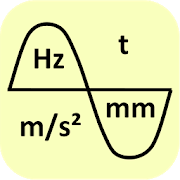Top 49 Apps Similar to Micro-measurements
Photo Measures 1.29
Photo Measures is the best and easiest waytosave measures on your own photos on Android.Architectural Digest - "Very useful when shopping or meetingwithcontractors"Tuaw.com - "It's perfect for your own work around the house, andishandy for creating plans to bring to a contractor."AppSafari Rating: ★★★★★ - "So incredibly convenient"Recommended by many reference magazines, websites and blogsallaround the world: Architectural Digest, Tuaw.com, This OldHouse,AppOfTheDay.com, AppSafari.com, AppGefahren.de, etc...◆◆◆◆◆Constructing a house? Engineering a new project? Moving to anewplace?Take some photos and note down the dimensions on the photostoremember the exact layout, and to make sure that everythingwillfit easily.Need to keep in mind the exact dimensions of an object? Justtakea photo and quickly write them on it.Are you decorating? Want to buy a new frame or a newfurniturebut not sure it will fit?No problem since you can have all your house dimensions alwayswithyou!◆◆◆◆◆You are a real estate agent?A contractor?An engineer?A designer?Working in the construction industry?Someone who wants to keep his house's measure easilyaccessible?Whenever you need to save dimensions, sizes, angles or writedowna detail you need to remember, Photo Measures will help you tobemore efficient and more accurate.◆◆◆◆◆Photo Measures helps you to:✓ Take a photo and directly draw measures on it✓ Zoom into and out of your photo when you need moreprecision✓ Edit your measures with a very intuitive interface✓ Quickly add text as comments when measures are not enough✓ Native support for angles✓ Save your measures in imperial or metric units✓ Easily organize your photos by category✓ Export your dimensions in high resolution✓ Export as PDF or JPG✓ Import photos of any size and aspect ratioKeep posted, a lot of new features are planned for thenextversions!
Windowmaker Measure 3.0.9
ALL YOUR PROJECTS IN YOUR POCKET Measure is capable of: •Measuring- Fill out dimensions, store photos, and add written oraudio notesto each item as you measure it. • QuotingPRO - Select aDesignStyle for your window or door and send a document directlyfromyour phone or tablet to the client or to your office forfurtherprocessing. • SpeedPRO - connect directly to your lasermeasure,remove repeated data entry, and send documents on the spot.Measureis purpose built for: • Builders or homeowners to request aquotefrom a window/door supplier. • Supplier sales representativestorecord estimated sizes for a quotation. • Supplier surveyorstorecord precise sizes to be used for manufacturing. HereatWindowmaker we have over 40 years of experience developingandsupplying software for window/door estimating andmanufacturing.This app is the product of that experience. Wewelcome feedback.Please get in touch with us [email protected] PRO –Subscribe to Windowmaker Measure PROto use this feature.
ImageMeter Pro - photo measure
ImageMeter lets you measure dimensions,anglesand areas in your photos with ease. No more need to draw asketchof your apartment or furniture. Simply take a photo andannotate itwith the dimensions on your phone or pad.ImageMeter has the broadest support for Bluetooth laserdistancemeasurement devices. Most devices from Leica, Bosch, CEM,Hilti andTruPulse are supported (see below for full list ofdevices).What is also special about ImageMeter is that it enables youtomeasure within the image long after you took the photo. Itoftenhappens that after taking the image, being back at home or intheoffice, one realizes that some important distances have notbeenmeasured. This is no problem anymore with ImageMeter, becauseitenables you to measure the missing lengths directly fromtheimages, afterwards. Additionally, with this feature, you canalsoeasily measure at places which are too difficult to reach.Thisworks whenever the objects you want to measure are within aplane(even if it is only virtual) and if you can provide areferencerectangle for ImageMeter. ImageMeter will take care ofallperspective foreshortening and still measure correctly. Youcanalso have as many measurement planes in one image asyoulike.Features:- measurements of lengths, angles, circles, and arbitrarilyshapedareas based on a single reference object- export to PDF, JPEG, and PNG- sort your images into subfolders and export complete foldersasZIP archives- Bluetooth connectivity to laser distance meters formeasuringlengths, areas, and angles.- metric and imperial units (even formats like 1' 2 3/4"aresupported)- value input with autocompletion- text annotation with user definable preset texts andautomatictext formattingSupported bluetooth laser distance meters:- Leica Disto D110, D810, D510, S910 (Android 4.3 with BluetoothLErequired),- Leica Disto D3a-BT, D8, A6, D330i,- Bosch PLR30c, PLR40c, PLR50c, GLM50c, GLM100c,- Stanley TLM99s,- Hilti PD-38 (this is the only app that supportsthisdevice),- CEM iLDM-150, Toolcraft LDM-70BT,- TruPulse 200 and 360,- Suaoki D5T,- Mileseey P7.----------------------------------------------------This is the pro-version of ImageMeter, with:- unlimited number of annotations- circle measurement tool- no watermarks in your exported images.- unlimited bluetooth measurements----------------------------------------------------*** This Old House TOP 100 Best New Home Products: "a superpowerforanyone shopping for furnishings to fit a space" ***----------------------------------------------------Support email: [email protected] free to contact me if you observe any problems,or just want to give feedback. I will answer to youremails and help you resolve problems.----------------------------------------------------At this place, I'd like to thank all users for all thepositivefeedback I get. Many of your proposals have alreadybeenimplemented and improved the app a lot, and many ideas arewaitingto be included in the next versions. Let me assure you thatall ofyour proposals are considered, as my goal is to make this appasgood as possible to improve your productivity.Thank you for providing translations: Hakan D. (French), MarcoD.(Italian), Victor R. (Russian), Ning Zhao (Chinese),Maxberg(Czech)
Dioptra™ Lite - a free camera tool 1.0.10
Dioptra™ Lite - a camera position and angle measurementtoolfornavigation, surveying, positioning, and measurement - -withover35,000 users! Stay tuned for an enhanced Dioptra app in2020withmore features, better sharing integration, andsupportingmorephones and devices! Instructions: Press the on-screencamerabuttonto save an image. View saved images in your device'sgalleryapp.[⊹] Dioptra™ Lite provides the following informationlikeatheodolite optical instrument - • yaw indicator (compass)•pitchindicator (tilt degrees) • roll indicator (tilt degrees)alongwith- • GPS position • azimuth and bearing to photo subjectTheancientgreek "dioptra" was a classical astronomicalandsurveyinginstrument, dating from the 3rd century BCE. Thedioptrawas asighting tube or, alternatively, a rod with a sight atbothends,attached to a stand. If fitted with protractors, it couldbeusedto measure angles. [⊹]
ImageMeter - photo measure 3.5.27
ImageMeter lets you measure dimensions,anglesand areas in your photos with ease. No more need to draw asketchof your apartment or furniture. Simply take a photo andannotate itwith the dimensions on your phone or pad.ImageMeter has the broadest support for Bluetooth laserdistancemeasurement devices. Most devices from Leica, Bosch, CEM,Hilti,and TruPulse are supported (see below for full listofdevices).What is also special about ImageMeter is that it enables youtomeasure within the image long after you took the picture. Itoftenhappens that after taking the photo, being back at home or intheoffice, one realizes that some important distances have notbeenmeasured. This is no problem anymore with ImageMeter, becauseitenables you to measure the missing data directly from thephotos,afterwards. Additionally, with this feature, you can alsoeasilymeasure the dimensions for places which are too difficult toreach.This works whenever the objects you want to measure arewithin aplane (even if it is only virtual) and if you can provideareference rectangle for ImageMeter. ImageMeter will take careofall perspective foreshortening and still compute themeasurementscorrectly. You can also have as many measurement planesin oneimage as you like.Features:- measurements of lengths, angles, circles, and arbitrarilyshapedareas based on a single reference measure- export to PDF, JPEG and PNG- sort your images into subfolders and export complete foldersasZIP archives- Bluetooth connectivity to laser distance meters formeasuringlengths, areas, and angles.- metric and imperial units (even formats like 1' 2 3/4"aresupported)- value input with autocompletion- text annotation with user definable preset texts andautomatictext formattingSupported bluetooth laser distance meters:- Leica Disto D110, D810, D510, S910, D2 (Android 4.3 withBluetoothLE required),- Leica Disto D3a-BT, D8, A6, D330i,- Bosch PLR30c, PLR40c, PLR50c, GLM50c, GLM100c,- Stanley TLM99s,- Hilti PD-38 (this is the only app that supportsthisdevice),- CEM iLDM-150, Toolcraft LDM-70BT,- TruPulse 200 and 360,- Suaoki D5T,- Mileseey P7,- eTape16.This is the free evaluation copy with watermarks in exportedimages,some limitations on the number of measures per photo andlimitedBluetooth measurement distance. For the full version,either installthe pro version or upgrade within the free app. Bothways give youthe full set of features.----------------------------------------------------ImageMeter is a winner of the "Mopria Tap to Print contest2017":most creative Android apps with mobile printcapabilities.*** This Old House TOP 100 Best New Home Products: "a superpowerforanyone shopping for furnishings to fit a space" ***----------------------------------------------------Support email: [email protected] free to contact me if you observe any problems,or just want to give feedback. I will answer to youremails and help you resolve problems.----------------------------------------------------At this place, I'd like to thank all users for all thepositivefeedback I get. Many of your proposals have alreadybeenimplemented and improved the app a lot, and many ideas arewaitingto be included in the next versions. Let me assure you thatall ofyour proposals are considered, as my goal is to make this appasgood as possible to improve your productivity.Thank you for providing translations: Hakan D. (French), MarcoD.(Italian), Victor R. (Russian), Ning Zhao (Chinese),Maxberg(Czech)
Ruler+ (Donation) 3.6
This is a paid version to supportthedeveloper, a free (identical, without ads) version is availableonthe Play Store!A simple, user-friendly and accurate ruler for your phone!Use a coin or a credit card to calibrate the ruler anywhere,whenyou don't have a real ruler with you!- Ad free, for real, forever!- Pick your units: fractional inches, decimal inches, centimetersormillimeters- Calibrate your ruler with a credit card to get youstartedanytime, anywhere- Don't have a credit card with you? Calibrate your ruler withacoin!- Calibrate your ruler with a real ruler to achieve thebestprecision in your measurement transfers- Manually set the ruler to a known length foraccuratemeasurements- Night mode to save battery (on AMOLED screens) and to relieveyoureyes at night- Save your measurements for future use- No permission requiredUpdate history:3.5 -- Millimeters, set to predefined length3.3 -- Calibrate with a credit card, remove saved measurementsfromhistory3.2 -- Fractional display of measurements in inches3.0 -- Android Material theme and new scale for measurementsininches2.1 -- Calibrate with a coin, default calibrationbutton(reset)2.0 -- You can now save your measurements1.7 -- Night mode to save battery and/or read more easilyatnight1.6 -- Added default calibration for common devices (Nexusseries,Galaxy S series, Galaxy Note 1, 2 and 3)
Forane® PT Chart 4.3
The Forane® PT chart and calculator app isanessential aid for busy refrigeration and AC professionalsworkingin the HVACR field. Forane® PT Chart provides electroniccross-unitPT charts for each refrigerant and enables users toeasily inputpressure or temperature readings and immediatelyreceive allcorresponding values in return. The app also providesquickcalculation for subcooling and superheat values, as well ashelpfuldescriptions and chemical properties of available Forane®brand andgeneric refrigerants.Use Forane® PT Chart to:- Review pressure temperature (PT) charts on-the-go- Input liquid pressure or temperature readings toreceivecorresponding values- Calculate subcooling and superheat values- Scan Forane® refrigerant product codes to validateauthenticityand avoid counterfeit cylinders- Read product details and properties for availableForane®refrigerants- Watch educational refrigerant videos- Translate app content into a total of eight languages:English,Spanish, French, Italian, Portuguese, Russian, ChineseandJapanese- Visit the Forane® website for more information- Contact Arkema's Forane® team with your questionsLearn more at: http://www.forane.com.
CamToPlan 3.2.9
Measure distances, surfaces and draw your plans insecondswithCamToPlan! Horizontally and vertically! Export your datain PNGorDXF and manage your folders! CamToPlan is revolutionarythankstoaugmented reality, the tape measure is held on your screenas ifitwere real, in 3D! You can take measurements using the videoonyourdevice effortlessly: baseboards, walls,furnituredimensions,carpet ... There is no need to kneel on theground totakemeasurements. Even simpler than a ruler or alaserrangefinder!CamToPlan instantly calculates the area (insquaremeters or squarefeet) and draws the plan of the room withallmeasured dimensions.One click is all it takes to share that planbyemail, message oron social media. Discover this innovativeapp,essential for allprofessionals, such as architects anddecorators,as well as thehandyman. Please note: - You can selectMetric orImperial units -CamToPlan measures distances horizontally(= on theground) andvertically! - There is no need to remove thefurniturefrom theroom for measurements. The applicationautomaticallydetermines thepoint of intersection between the floorand thetarget point, evenif it is behind a piece of furniture. - Ingoodconditions = goodlighting, textured (non-uniform) floor, lackofreflection on thefloor. The app analyses the images of thevideoand relies onvisual details identified automatically ontheseimages. Theapplication may have difficulty with some types offloortiles. Theaccuracy is not guaranteed. - You can safely movewhiletakingmeasurements to get closer to your target point,formaximumprecision, even if this point is hidden andcalculatedbyextrapolation. Termsofuse:http://misc.tasmanic.com/camtoplanpolicy.htmlPrivacypolicy:http://misc.tasmanic.com/androidctpprivacypolicy.html
Conduit Bender Elite - Calc 1.4.6
Conduit Bender Elite™ is aneasy-to-usecalculator designed to save Electricians timecalculating, marking,and bending conduit. Packed with diagrams andstep-by-step help forthe various bends you will be performing,Conduit Bender Elite™ isunlike any conduit bender app in themarket. It simplifies the mathand lets you focus on theinstallation.Bend Types Supported:-Offset (Far Bend Critical)-Offset(Near Bend Critical)-Rolling Offset (Far Bend Critical)-Rolling Offset (Near Bend Critical)-Three Bend Saddle-Four Bend Saddle-Parallel-90° Stub-Up Bend-Kicked 90° Bend-Segmented 90° Bend-Back-to-Back-Rectangle Obstruction-Square Obstruction-Round ObstructionPreference settings allow all calculations to be performedusinginches or centimeters. Deduct settings for 90° bends canbecustomized for ½” through 4” conduit (16-103mm).If you are not 100% satisfied with this calculator pleaseemailus at [email protected] can make things right before posting negative reviews.We strive to ensure compatibility with all new andexistingAndroid devices. If you experience any problems withthelayout/display of this app on your particular device please letusknow so we can get it resolved. We are also open to anysuggestionsyou may have for future enhancements to thiscalculator.
BITZER REFRIGERANT RULER 3.3.0
The BITZER REFRIGERANT RULER enables easy and fastdeterminationofrefrigerant data. The app contains allcommonrefrigerants,including key fluid properties, safetygroupinformation, globalwarming potential (GWP), ozonedepletionpotential (ODP), andinformation on choice of oil type forthecompressor. Furthermore,additional information onrefrigerants,links to relevant onlinedocuments and otherinformation aredisplayed (under "More..." inthe menu bar). The toolprovides anintuitive user interface foreasy andaccuratetemperature-to-pressure conversion, whileallowing easy useandswitching between different metric (SI) andimperial (IP)units(under "Settings"). // CURRENTLY AVAILABLEREFRIGERANTS // ▸The appcontains data and information on morethan 100 natural andsyntheticrefrigerants, which can also bepreselected by filterfunctions(under "Search"). ▸ For comparisonpurposes and also forpracticaluse in service and operation ofolder existing systems,informationon previously usedrefrigerants, which may have beenaffected byusage restrictions,are also provided. // MAIN FUNCTIONS// ▸ Searchfilters andfavourites: Under the navigation item"Search" or viapredetermined"Search filters" or manual entry in thetext field theappropriaterefrigerant can be found and, ifnecessary, added to thefavouritesby tapping the "star symbol". Witha simple touch on theselectedrefrigerant, the slider for thepressure-temperatureconversion isdisplayed. ▸ Ruler: By means of aslider, the valuesof pressure,dew and boiling (bubble) temperatures(temperatureglide resultingfrom the difference) for the selectedrefrigerantcan bedetermined. Pressure and temperature values canalso beenteredmanually - either by tapping on the respective fieldor viathesymbol "123". When installing the app overpressurevaluesarepreset. With this setting, the atmospheric pressure canbeenteredeither manually on the upper ruler or via the"barometersymbol" tocorrect the pressure values. A change toabsolutepressure valuesis possible under "Settings", theatmosphericpressure correctionis then inactive. Further function:By tappingon the refrigerantname, direct access to "Search"(refrigerant listand searchfilters) is also possible. ▸ Settings:Under this menuallimportant parameters for the determination oftheatmosphericpressure as well as for temperature and pressurevaluescan beadjusted. Other functions allow for a change todefaultsettingsand a repeated display of the “Tutorials” in therulerview. ▸Automatic Barometer: The app offers the possibilitytodeterminethe current altitude above sea level and/or theactualatmosphericpressure to correct the corresponding dew andbubbletemperaturesin case of overpressure settings. Depending ontheconfiguration,the analysis for the location in questionisoptionally carried outautomatically via GPS or barometer ifthecorresponding terminalhas the aforementioned sensors.Manuallyentering the atmosphericpressure or correction is possibleasdescribed under “Slidercontrol”. ▸ Temperature /pressure:Temperature and pressure unitscan be freely selected andcombined,if necessary, a mix of SI andIP units is possible as well.Foroverpressure (or negativepressure) bar (g) or psig / inHg canbeselected. In the Settingpsig / inHg displays theoverpressurevalues in "psig" and thenegative pressure values in"negative inHg"(e.g., -7.5 inHg). ▸Further information onrefrigerants: Generaland additionalinformation can be found underthe information symbol"i" in theheader next to the refrigerantname. These include, forexample,GWP and ODP values for therefrigerants, safety group,chemicalcomposition or components inmixtures, CAS number,molecularweight, triple and boiling (bubble)points, criticaltemperature,critical pressure and information onthe type of oilfor thecompressor.
biiCADo Touch Free for mobile 3.2.6
biiCADo Touch – Professional 2D CAD appforcreating DXF-drawingsbiiCADo Touch is a professional 2D CAD-application, optimizedforuse in mobile devices. The intuitive operation and a variety ofCADTools enable fast and efficient creation of technical drawingsinDXF format. Create PDF documents of your drawings and sendthemdirectly from biiCADo touch, to share them with others.This version of biiCADo Touch has the full functionality ofbiiCADoTouch Pro version with the following limitations:- Saving drawings is limited to max. 25 geometric elementsDemovideos can be found at:http://www.bast2i.com/support.htmlGeneral:• Create 2D CAD drawings• Drawing in Inch and metric units• Import / export of DXF documents via e-mail• Dropbox support (Pro version only)• Organize your DXF- and PDF-documents clearly inprojectfolders• Undo / Redo any number of timesSupported geometry elements which can be created and edited:• Point, Line• X-Line, Ray• Polyline, Rectangle, Polygon, Donut, Array• Arc, Circle, Ellipse, Elliptical Arc, Spline• Text, Multiline Text• Hatch, Solid• Create Block, insert Block, Block attributes• Inserting external DXF blocks.Dimensions• Horizontal, Vertical, Aligned• Radius, Diameter• Angular, Coordinates• Tolerance, Leader lines• center marksEdit Drawing:• Power Edit (Access to all element properties)• Grips• Delete, copy, move• Rotate, scale, mirror• Trim, extend• Chamfer, Fillet• OffsetSupported fonts:• txt, isocp, romanc, italic, greekcSupported hatch:• Ansi31, Ansi32, Ansi33, Ansi34• Ansi35, Ansi36, Ansi37, Ansi38• SolidTools for precise drawing:• Magnifier• Snaps• Ortho mode, grid view, grid snapSupported Presettings (add, delete, edit):• Layer, Linetype• Text style, dimension style, point style
Measure Mobile ³
Measure Mobile3 by RFMS is the leadingmobileestimating application available to create precise estimatesforall types of flooring materials. Use Measure Mobile3 to drawadiagram using your mobile device onsite and then view andeditlater in Measure Desktop. Or, view and edit your Measureprojectscreated in Measure Desktop on your mobile device.* MeasureMobile3also integrates with RFMS Business Management software.#Measure Mobile 3Support:https://measuremobile.zendesk.com/hc/en-usRegister to Attend our Free WeeklyWebinar:hhttps://measuremobile.zendesk.com/hc/en-us/articles/206839527-Register-for-our-Free-Live-Demo-Q-A-SessionsFeatures included in this app:General* No network connection required during field use* Support for US, UK, CA, NZ and AU locales* Spanish language support* Support for imperial and metric measurements* Mobile Order Entry for RFMS Business ManagementSoftwareusers#Project Management* Copy, Delete, Finalize and Archive Projects* View other user’s projects or move projects between users inyourcompany** Earlier versions of a project can be restored^* Create projects based on existing quotes in RFMS#Products* Select the products to be installed, including carpet, vinyl,tile& plank* Provide Pattern Match info* Include add-on products like pad and labor* Include perimeter products such as transitions and covebase* Build a product catalog shared by all users in yourcompany** Search RFMS product catalog#* Checkout and Return Product Samples* Support for linear meter roll productsDrawing & Estimating* Select from predefined rooms shapes to quickly capture thefloorplan or use Line Draw for complex room shapes and angles* Join rooms* Add holes to and punch out sections of rooms* Add curves to any wall segment* Support for Leica Disto D2, E7100i and E7500i lasermeasuringdevices* Add text, stairs and transitions to the diagram* Capture Notes for each room or for the entire project* Attach photos to project, room and checklist items^* Create precise carpet estimates with realtimerollallocation* View and move cuts on the roll for minimum waste* View and edit seam locations within rooms* Control number of t-seams, lay direction and pattern repeat* Match patterns from one room to another* Retail tile allocation with waste reuse* Wood plank allocation* Add extra user wasteChecklist* Create your own checklists** Use checklists to track important details and add productsorservices to the WorksheetWorksheet* Calculate sales tax, margin and discounts* Create Fixed Line Totals* Change quantity, pricing and extra waste percentages onthefly* Choose from multiple price levels that are managed inMeasureCloud Management** Use room area or match material to quickly calculate add-onandlabor line item amounts* Adjust order of worksheet line items* Create and update RFMS quote and export to order#* Retrieve changes to the quote made in RFMS#* Manually change the order of worksheet line itemsProposal & Reports* In-App Proposal Screen* Add/View/Edit Payments* Presentation and Signature capture screen* Share Proposal and Floorplan via email or to other appsasPDF* Share Floor/Cut/Seam plan via email or to other apps as PDF* Include photos as part of the proposal document for the clientoryour installers^* Attach same documents to RFMS Quote or Order asPDFattachment#*Subscription to Measure Cloud Storage required#Subscription to RFMS Mobile Order Entry required^Subscription to Tier 2 Measure Cloud Storage or RFMS MobileOrderEntry required
biiCADo Touch Pro for mobiles
biiCADo Touch is a professional 2DCADapplication, optimized for use in mobile devices. Theintuitiveoperation and a variety of CAD Tools enable fast andefficientcreation of technical CAD drawings in DXF format. CreatePDFdocuments of your CAD drawings and send them directly frombiiCADotouch, to share them with others.Demovideos can be foundat:http://www.bast2i.com/support.htmlGeneral:• Create 2D CAD drawings• Drawing in Inch and metric units• Import / export of DXF documents via e-mail• Dropbox support• Organize your DXF and PDF documents clearly inprojectfolders• Undo / Redo any number of timesSupported geometry elements which can be createdandedited:• Point, Line• X-Line, Ray• Polyline, Rectangle, Polygon, Donut, Array• Arc, Circle, Ellipse, Elliptical Arc, Spline• Text, Multiline Text• Hatch, Solid• Create Block, insert Block, Block attributes• Inserting external DXF blocks.Dimensions• Horizontal, Vertical, Aligned• Radius, Diameter• Angular, Coordinates• Tolerance, Leader lines• center marksEdit Drawing:• Power Edit (Access to all element properties)• Grips• Delete, copy, move• Rotate, scale, mirror• Trim, extend• Chamfer, Fillet• OffsetSupported fonts:• txt, isocp, romanc, italic, greekcSupported hatch:• Ansi31, Ansi32, Ansi33, Ansi34• Ansi35, Ansi36, Ansi37, Ansi38• SolidTools for precise drawing:• Magnifier• Snaps• Ortho mode, grid view, grid snapSupported Presettings (add, delete, edit):• Layer, Linetype• Text style, dimension style, point style
vibration analysis 1.0
Acceleration measurement and determination of therelevantfrequency,the acceleration and the amplitude of theoscillationExplanation ofthe buttons arranged on top of the screenCONTI:Continuousmeasurement 5 SEC: Fixed measurement duration of 5sec,then STOPautomatically STOP: Stop of measurement, the last5seconds aredisplayed -: In stop mode, move zoom window(1.28sec)to the left,only for PRO version +: In stop mode, movezoom window(1.28sec) tothe right, only for PRO version There aresevenfigures below thebuttons. Upper figure "Currentaccelerationvalues": Theaccelerations values are displayed. Thesamplingfrequency of mostsmartphones is 50 Hz. If the actualsamplingfrequency deviates by ±1 Hz, then the actual samplingfrequencyappears (flashing).Different times must then becorrectedaccordingly. The numericallydisplayed measured valuesarecorrected automatically. During a swipeaction "from bottom lefttotop right", the APP goes into adiagnostic mode. Then theactualsampling frequency, the standarddeviation of thesamplingfrequency and an internal counter appear.Underneathfigure"Accelerations over time": It shows theaccelerations curveof thelast 5 seconds. After pressing STOP, awindow of 1.28 sec ismarked(vertical black bars). in PRO version:the window can bemoved by±, after a double-tap on the figure itappears twice aslarge,after another double-tip it is resized again.Swipe up, swipedownto change the scaling. Underneath figure"Largest of thethreeacceleration components curve": It shows theaccelerationcomponentwith the maximum acceleration change. The zoomwindowisrepresented by 1.28 sec. It is particularlysuitableforoscillation frequencies from 1 Hz to 15 Hz. The moresinusoidalthetime signal, the more secure are the determinedvalues.Indiagnostic mode, trigger points and sineapproximationsarevisible. In PRO version: after a double tip on thefigureitappears twice as large, after another double-tip itisresizedagain. Swipe up, swipe down to change thescaling.Underneathfigure "Numerical evaluation from the timesignal":Hereevaluations from the time domain are displayednumerically. Inthediagnostic mode, the number of detectedvibrations aredisplayed.Sx is their standard deviation. The largern and smallerSx, thesafer the values determined. The accelerationamplitudealsospecifies a standard deviation. The calculation isdone withtheleast square method. Underneath figure "FFT-writingoftheacceleration over time": Here, a plot of theaccelerationspectrumover time is shown. Shown are the last 5seconds. The zoomwindowis marked. In PRO version: after a doubletip on the figureitappears twice as large, after another double-tipit isresizedagain. Swipe up, swipe down to change theintensityscale.Underneath figure "FFT spectrum of the zoom window":It showstheFFT spectrum within the zoom window. The black curveistheresulting acceleration. In PRO version: after a double tiponthefigure it appears twice as large, after another double-tipitisresized again. Swipe up, swipe down to changethescaling.Underneath figure "FFT, numeric": It is the numericoutputof theFFT spectrum within the zoom window. The maximum of theFFTisindicated by a cross. Frequency, Amplitude andmaximumaccelerationvalues are shown.