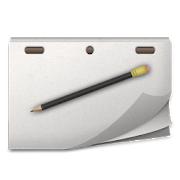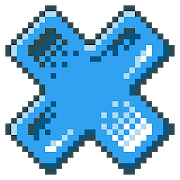Top 48 Apps Similar to JUMP PAINT by MediBang
ArtFlow: Paint Draw Sketchbook
ArtFlow 2 is here!Convert your tablet or phone into digital sketchbook with morethan80 paint brushes, smudge, fill and eraser tool. This fastandintuitive painting and drawing application will unlock fullpowerof your imagination. With support for pressure sensitive pens(likeSamsung's S Pen) you device will be changed into realcanvas.Important: this is free application with advancedfeaturesrequiring pro license in-app purchase. Single licencepurchase willactivate all you devices associated with your Googleaccount.Features (some functions require pro license):• High performance (GPU accelerated) paint engine• 80+ brushes and tools (including smudge toolandgradient fill)• Selection and selection masks• Color adjustment (HSV, brightness & saturationandmore)• Infinite* undo and redo• up to 16–32** layers with 11 different blending modesandglobal opacity• Hi-res canvas - up to 2048x2048, 2560x2560or4096x4096**• Separate flow (tip alpha) and opacity (stroke) controlforbrushes• Non-incremental flow• Material design inspired, fast, fluid, intuitiveandaccessible user interface• Export to PSD (Photoshop image), PNGorJPEG• Import images from gallery or directly from camera• PSD (Photoshop image) import• Pressure sensitive pen support• Brush flow and size fade and dynamics• Pressure simulation for touches***• Configurable symmetry drawing mode• Geometrical shapes (line, rectangle, oval) and guide(line,oval, focal, smooth)• Active edge shortcut system• NVIDIA DirectStylus support• Palm rejection - no more accidental zooming and panningwhendrawing***You can paint, sketch and draw with ease thanks to fast andfluidbrush engine. ArtFlow aims to replace your physical sketchpadandbecome universal art studio type application for Android™.*) restricted by available device storage**) depending on device and available memory***) some devices are incompatible with pressure simulation andpalmrejectionArtworks by:David Rivera (http://www.facebook.com/BlownHand)Jon Mietling PortalDragon(http://portaldragon.com)Rob PennycookMarco HurtadoJoel Ukeni (https://www.instagram.com/j.ukeni/)Enrico NatoliAndrew EasterAndrei Lanuza (http://plus.google.com/+AndreiLanuza)David Mingorance (http://davidmingorance.weebly.com)EB LeungGeremy Arene (http://www.youtube.com/geremy902)ViBu (http://candynjuice.blogspot.com)Oskar StålbergUnlicensed version limitation:• 20 basic tools• 2 layers• Undo limited to 6 steps• No PSD export
Anime Drawing Tutorial Maker - DrawShow Tutor 2.2.2.0
It’s important to study deeper in the drawing proceduresanddetailswhen you are learning how to draw. However, youcan’trecord thedrawing steps with existing drawing apps. DrawShowTutoris designedto resolve it. It’s not only a drawing app withvariestools, butalso a drawing procedures recorder. You can reviewyourdrawings byreplay the steps, and make it better. It’sappreciatedif you submitthe drawing procedures as a tutorial to theDrawShowcommunity.There’re over 2 millions global drawing fans. Youwouldbe welcomedwith tons of likes; comments and followers, evenmakemoremind-liked friends. [FUNCTION] - Powerful drawingtools,includingpencil, brush, color picker, fill tool, line tool,curvetool,rectangular tool , circle tool and so on. - Adjustablelinestrokein transparency and thickness. - Different styles ofcolorpattern.- Multiple canvas layers. - Smooth zoom in and out.-Thousands offree tutorials, update every day by artists. -Hundredsof freematerials and templates. - Offline use supportedfor drawingandlearning tutorials. [COPYRIGHT] As a responsiblecommunity,weconduct a strict review of the user generatedcontent.Pleaserespect the drawing copyright. You must acquire thepermissionofthe original author and mark it if trace or refer toanything.Anydrawing that violates the community terms orinfringes onthecopyright will be banned. If you find any drawingviolatingtheabove terms, please report through feedback function.Thank youforhelping us protect drawing copyright. Termsofuse:http://www.drawshow.com/terms.htmlPrivacyAgreement:http://www.drawshow.com/privacy.html [FEEDBACK]You cansubmitfeedback as below: 1. Feedback function of the mainmenu2.Reporting function of the drawing page 3. Send privatemessagetothe administrator “DrawShow Judgement” 4. Send [email protected] 5. Contact the official account onSNSa)Facebook: www.facebook.com/drawshowappb)Twitter:www.twitter.com/drawshowc)Instagram:www.instagram.com/drawshowapp d)Weibo:www.weibo.com/drawshow
Adobe Photoshop Sketch
Draw with pencils, pens, markers,erasers,thick acrylic, ink brush, soft pastel and watercolor paintbrushesto create artwork that can be sent as layered files toAdobePhotoshop CC or Adobe Illustrator CC.Artists tell us they love the:• Access to 11 tools that can adjust size, color, opacityandblending settings.• Ability to create an infinite variety of Sketch brushesusingCapture CC.• Ability to add multiple image and drawing layers they canrestack,rename, transform and merge.• Flexibility to organize their favorite tools and colors inthetoolbar• Ability to send their sketches to Photoshop or Illustratorwithlayers preservedTry using Photoshop Sketch with:Capture CCPhotoshop CCIllustrator CCTake advantage of other Creative Cloud services like:ADOBE STOCKSearch for and license high-res, royalty-free images frominsideSketch. Incorporate quality imagery into your work.CREATIVE CLOUD LIBRARIESGet easy in-app access to your assets — including Adobe Stockimagesand brushes created in Capture CC.DIRECT TO DESKTOPSend a file to Photoshop CC or Illustrator CC with layerspreserved.It automatically opens on your desktop, letting youeffortlesslybuild on your idea.POWERED BY CREATIVESYNCAdobe CreativeSync ensures that your files, fonts, designassets,settings and more all instantly appear in your workflowwhereveryou need them.GET FEEDBACKPublish your work to the Behance creative community and getfeedbackwithout leaving the app. You can also share throughFacebook,Twitter and email.TOU: http://www.adobe.com/special/misc/terms.html.PrivacyPolicy:http://www.adobe.com/privacy/policy-linkfree.html
Huion Sketch - Animation & Paint & Create V3.3.1
Huion Sketch 3.0 is here ! Huion Sketch is a freedrawingandpainting app that gives you professional arttoolsorganizeduser-friendly, which allows artists to createexcellentsketches,paintings, illustrations. As an drawing app, ithas somegreatfeatures built especially for pen tablet users likecursorforSamsung Smart phone. Huion Sketch is becoming a completepocketartstudio with these powerful drawing features andmore:「Cursorsupport for Samsung smart phone」 · For better drawingandpaintingexperiencing with tablet on Samsung smart phone,wespecially addedcursor support, you can go "Sketching setting"andenable it.「Animate & Make animation」 · Be a animatorthroughthe " CreateAnimation" function · Export your animation artwork toGif formatand share it on Instagram TikTok Youtube Facebook「LightUserInterface」 · A simple user interface to gives largerspace tothinkand create, and allows you to focus on the creationitself. ·Quicksliders that allow you to quickly adjust brushthicknessandopacity. · Brand new dark UI interface, simpler andmorepowerful「Brushes Features」 · 41+ kinds of common anddelicatebrushesqualified for most of your art work · 37customizablebrushsettings for better drawing effect · Brush Studio- designyour owncustom brushes 「Color Features」 · Pick the perfectcolorwithEyedropper · Paint Bucket Tool · Previous Color andColorPalette.· 7 kinds of colors you used recently, easy to switchtocolor youused. 「Layer Features」 · Well-organized layerfunctioninterface ·Up to 100 layers supported to make yourcreationefficient ·Multiple layer parameters · Access over 20 layerblendmodes forindustry grade composition 「Other importantpaintingtools」 ·Stabilizer smooths and perfects your strokes inreal time ·Insertshape like line, rectangle, and oval · CanvasFliphorizontally andvertically, Symmetry visual guides · importyourpicture to edit orcopy an artwork 「Dramatic finishing effects」·Gaussian filters,HSB , RGB adjustment · Adjust Hue, Saturation,orBrightness inreal-time · Sketch filter that helps you toextractline from a artwork ·Gaussian and Motion Blur filters fordepth andmovement, orSharpen for perfect clarity 「Multi-touchgesturesFeatures」 · twofinger tap to undo · two-finger pinch tozoom in/outand rotateyour canvas · three-finger tap to redo · longpress thescreen toactivate Eyedropper tool · create the perfectcircle,square andstraight line at specific angle with anotherfinger tap「Undo andRedo」 · Quickly undo and redo through the quickbutton orpresskeys of graphic tablet 「 Count your stroke」 · Witnesseverystepyou turn your ideas into reality. Every stroke you drawwillberecorded and counted precisely. 「 Save, export, and share」·Shareyour creativity with friends and families, and export yourartworkto continue creating on computer. · Multiple fileformatavailale,such as JPG/PNG GIF PSD and HuionSketch · Export toPSDformate andcontinue your art creation on PC Photoshop SaiClipStudioPaint(CSP)program · Export your animation/cartoon work toGif「Support for Huion pen tablets and digital pensperfectly」·Considering many of you may love to draw on Huion pentablets,weadded support for Huion pen tablets and digital pens. ·19 kindsoffeatures available for you to program the press keysonHuiondigital pens and pen tablets.
Painter Mobile 2.1.3
With the power of Painter Mobile 2.0, you can paint wheneverandwherever inspiration strikes. Explore the updated interfaceforMaterial Design to get started, and streamline your workflow inoneof three ways: photo paint, trace or start from scratch. Applyanarray of layer blend modes, such as Multiply, Screen, Overlay,SoftLight or Darken, to achieve the exact look you want. Findtheperfect painting tool within each brush pack, designedandorganized for all types of artists to seamlessly blend andmix.Output your paintings as traditional art, print them for agallery,transform photos into paintings with the new photo paintmode, oreven share using Samsung’s PEN.UP service. Get a faster waytopaint on the go with Painter Mobile 2.0. • Access familiartools,including: Paint, Blend, Eyedropper, Paint Bucket, Eraser andCrop• Streamlined workflows: Photo paint, Trace, or start fromscratch• Take advantage of Horizontal, Vertical and Kaleidoscopesymmetry• Work with up to 15* layers • Import photos from agallery, cameraor Google Images search • Save as JPEG and senddocuments to CorelPainter on the desktop (Upgrade to Full and alsosave to PNG orexport all your layers as individual images) • Workquickly usingtwo finger canvas rotation • Map functions to hardwarekeys orcommon gestures (long press and double-tap) • Use yourfinger toblend, navigate the canvas or select a color while youpaint withyour stylus • Use brush sets designed for artists • Blendand mixcolors naturally with any brush • Experience life-likepaintingwith pressure-sensitivity and stylus support • Work withanon-obtrusive interface for optimal drawing space • Optimizedforthe Wacom Cintiq Companion Hybrid and other stylus devices*Notavailable on some devices Thanks to Ivan McKinnon, TerriCooper,Manuel Mendoza Reyes, Jeffrey Hebert, Emmanel Charon,Sathish B.R.,Regina W, massimo, and Tiriasu for permitting us touse theiramazing artwork.
Art Prompts 1.3.4
Art Prompts is designed to help artists gain inspirationfortheireveryday sketches, drawings, paintings, and othercreativeworks.In the app, you can find several differentcategories, eachofwhich includes more than a hundred originaldrawing prompts,whichyou can then attempt to draw. The Art Promptsapp wasoriginallycreated to help one of our team members when shedidn'tknow whatto draw. By releasing the app to the public, we hopetohelpartists struggling with a similar problem. Throughthedifferentcategories, we offer a choice of a common theme inthepromptsgiven.
kisekaeJUMP 1.0.18
▼▽Official Weekly Shonen Jump Customization App!▽▼ Luffy / Zolo/Sanji / Chopper / Straw Hat Pirates / Ace / Law / Deku &Bakugo/ Hinata & Kageyama / Kenma & Kuroo / Asta & Yuno/Tanjirou & Zenitsu & Inosuke / Gintoki & Hijikata/Goku & Freeza / Naruto & Sasuke / Ichigo & Uryu/ Andmore!Tons of Jump characters from all your favorite series! Useawesomewallpapers and icons from the ultra-popular Shonen Jumpcharacterlineup to customize your Android phone! New!!⇒ 【MusicPlayerWidget】 available! Watch your favorite Jump characters dancealongto your favorite music! Different One Piece stamps areavailableeach day! Check in daily to collect them all, and use themin yourchat apps! We're also giving out One Piece stickers for usein yourfavorite chat apps! They're totally free, so check the appeveryday and collect them all!・・・・・・・・・・・・・・・・・・・・・・・・・・・・・・・・▼Series/Character Lineup▼・・・・・・・・・・・・・・・・・・・・・・・・・・・・・・・・ ♦OnePiece ♦HAIKYU!! ♦MY HEROACADEMIA ♦GINTAMA ♦Black Clover ◆DemonSlayer ◆Dragon Ball ♦Hunter ×Hunter ♦Naruto ♦BLEACH ♦Kuroko'sBasketball ◆The Disastrous Life ofSaiki K ♦JOJO'S BIZARREADVENTURE ...and many more! More series andcharacters added everymonth! ・・・・・・・・・・・・・・・・・・・・・・・・・・・・・・・・ ▼Savemoney with a monthlysubscription!▼ ・・・・・・・・・・・・・・・・・・・・・・・・・・・・・・・・♦♦Premiumsubscription (500 yen/month)♦♦ Select 5 of your favoriteWallpaper& Icon Sets and Icon Packs each month! ♦♦ Basicsubscription(360 yen/month)♦♦ Select 3 of your favorite Wallpaper& IconSets and Icon Packs each month! 【Music PlayerWidget】&【CalendarWallpapers】 available every month, too!※Subscriptions will beautomatically renewed at the end of eachsubscription period untilcanceled in the Google Play Store. TermsofUse:https://g-www.kisekaejump.com/webview/menu/menu_Android/terms/index.htmlPrivacyPolicy:https://g-www.kisekaejump.com/webview/menu/menu_Android/privacy/index.html・・・・・・・・・・・・・・・・・・・・・・・・・・・・・・・・▼Note▼・・・・・・・・・・・・・・・・・・・・・・・・・・・・・・・・ ※Wallpapers and iconsareavailable at a one-time cost per item, or as part of amonthlysubscription. ※All icons added to your Home screen with theKISEKAEJUMP app are "shortcut icons" that launch the original app.If youdelete the original app, the shortcut icon linked to it willnolonger work. Shueisha cannot provide compensation for any appsyouaccidentally delete.・・・・・・・・・・・・・・・・・・・・・・・・・・・・・・・・▼Questions/Comments▼・・・・・・・・・・・・・・・・・・・・・・・・・・・・・・・・ Use theaddress below to sendquestions, comments, or concerns about theapp. KISEKAE JUMPCustomer Support:[email protected]・・・・・・・・・・・・・・・・・・・・・・・・・・・・・・・・・・・・・・・・・・・・・・・▼RecommendedDevices▼・・・・・・・・・・・・・・・・・・・・・・・・・・・・・・・・・・・・・・・・・・・・・・・Compatibility :Android 4.4 or later
Adobe Illustrator Draw 3.7.29
Winner of the Tabby Award for Creation,Designand Editing and PlayStore Editor’s Choice Award!Create vector artwork with image and drawing layers you can sendtoAdobe Illustrator CC or to Photoshop CC.Illustrators, graphic designers and artists can:• Zoom up to 64x to apply finer details.• Sketch with five different pen tips with adjustable opacity,sizeand color.• Work with multiple image and drawing layers.• Rename, duplicate, merge and adjust each individual layer.• Insert basic shape stencils or new vector shapes fromCaptureCC.• Send an editable native file to Illustrator or a PSD toPhotoshopthat automatically opens on your desktop.Try using Draw with:Photoshop CCIllustrator CCCapture CCPhotoshop SketchYou can also take advantage of other Creative Cloudserviceslike:ADOBE STOCKSearch for and license high-res, royalty-free images frominsideDraw. Incorporate quality imagery into your work.CREATIVE CLOUD LIBRARIESGet easy in-app access to your assets — including AdobeStockimages, photos you processed in Lightroom, or scalablevector-basedshapes created in Capture CC.POWERED BY CREATIVESYNCAdobe CreativeSync ensures that your files, fonts, designassets,settings and more all instantly appear in your workflowwhereveryou need them. Start your creative work on any deviceandseamlessly pick it up on another.GET FEEDBACKPublish your work to the Behance creative community and getfeedbackwithout leaving the app. You can also share throughFacebook,Twitter and email.TOU: http://www.adobe.com/special/misc/terms.html.PrivacyPolicy:http://www.adobe.com/privacy/policy-linkfree.html
Let's 8 bit Art Pro 1.5
Easy raster graphics editor optimized forworkwith small images (pixel art design) in PNG, JPG, BMP andGIFformats with the ability to create animations and workwithsprite-set (strip) in the format of PNG.The application includes:- Nice and easy interface in both portrait andlandscapeorientation on different screens dpi;- Functions of working with animation, previous phantom frame,framemanager, animation player with the ability to adjust playbackspeedwith the future of smooth playback;- Ability to choose the transparency background of black, grayorwhite;- Quick access to eraser, palette, and all the instruments;- 9 tools for work: brush, line, square, oval, spray,fill(4/8-way), color swap, dropper, selection, and each tool hasitsown flexible configuration;- High-grade 32-bit ARGB palette (with alpha) in two formats:hueand rgb (as in the Adobe Photoshop);- Ability to store and quickly switch between hundreds ofcolorsamples, palette manager;- Ability to work with very small images at high zoomwithoutinterpolation (blur);- Pixel grid with the ability to disable it in the settings;- Fast switching types of toolbars for easy work with asoftwarebutton MENU;- The function of total state save after closing and fullresumewhen starting (auto-save images, animations, palettesandsettings);- Ability to instant undo and redo up to 10 recent changes inthecanvas;- 5 color blend modes: normal, overlay, lighten,darken,multiply;- 2 effects: black and white, invert colors;- Ability to rotate the image by any angle, horizontal andverticalmirroring, stretching, cropping or enlargement of thecanvas withreference to the nodal point of the image;- Full set up all aspects of the application, includingserviceoptions for advanced users, allowing to change number ofundos,maximum size of the image, maximum number of fps, maximumnumber ofsamples in the palette and so on;- Ability to save images and animations (as sprite-set) to PNGandanimted GIF, palettes in a special format PLT and PAL;- Functions palettes and open images from differentapplications(image galleries, file managers, etc.);- Built-in file manager that specifies a brief description aboutthesprites, images and palettes;- Access to the last 3 open image files and palettes;- The function of adding an external or copied images byselectiontool with the ability to set up color blend mode forit;- Transform selection functions;- Ability to export animation to GIF file and share it withyourfriends (optional).Features list will be updated with application updates.PS: This is certainly not a Photoshop, but it's not a Paint.
Dibujos Amino 3.4.33514
Dibujos Amino es la comunidad de alto crecimiento y plataformadechat para dibujos y artistas. Conoce nuevos amigos, exprésateycomparte tus dibujos en una comunidad acogedora y segura. -CONOCEotros artistas - DISCUTE asuntos y experiencias siendoartista dedibujos - COMPARTE tus recursos, tips, opiniones y puntode vistaúnica - OBTÉN consejos y apoyo de una comunidad acogedora -APRENDEde y CONTRIBUYE a nuestro catálogo sobre arte - un recursoútilpara todas conocer más sobre el dibujo
Sketchbook 2 🖌🖍 - draw, sketch & paint 2.1.0
Sketchbook 2 is a light and fully featured drawing app.Sketchbook2brings a set of drawing tools that enables you todrawcreativesketches, regardless of your skill level.Tools:Paintbrushes Filltool Smudge Erasers Color picker for tools&backgroundGradient Layers editor Selection tool Andmore...Supported layertypes: Drawing Image Text Join our users andhavefun usingSketchbook 2.
Character Maker -How to draw 3.2.4
Contact developer> [email protected] (Please sende-mailinEnglish) ★This app is for beginners. If your drawingskillisproficient, you don't need to download thisapp:)========================================= Character Maker -Howtodraw =========================================★OfficialBlog:https://artipunkblog.com★YouTubeChannel:https://www.youtube.com/user/2SignB ★YouTube playlistofCharacterMaker:https://www.youtube.com/playlist?list=PLX6DRnQ2cpfN7e-ANNarpXDeYHPnjW5c_Compatibility>Smartphone,Tablet Min.> GalaxyS2 classsmartphone SupportedLanguages>English, Korean [Maker Series]Character Maker - Howto draw(Original version. Male & Female)Character Maker -Child (Secondversion. Children) Dot Maker (2DGame Character)[Feature.1]Character Maker is 2D program. Howeveryou can draw 2Dcharacter with3D ANGLE system. This is notdrawing. It's a Making!You can createobjects of character'sbodies in a Object Mode, andplace them whereyou want. Rotate theobjects. Then, after changingthe mode to a Pen,Draw the rest oncanvas with the stylus pen.(Object Mode <=>Pen Mode)[Feature.2] 1. Output image is PNGfile. (you canchoicetransparent background or white) 2. Use twolayers. 3. Outputimagesize(Canvas): 956 * 1700px (Standard) thissize isdifferentdepending on device. 4. Man and woman charactersareprovided.[Feature.3] Instead of drawing along just photos, youcancreate acharacter based on the generated objects. What youwantstyle,look, and muscle can be expressed with the personality.Andit ispossible to draw a storyboard, illustration and etcthroughcreatedcharacter. Official Website: www.artipunk.comDeveloperGoogleplus:http://gplus.to/artipunk(orhttps://plus.google.com/109175494335117590979)E-mail:[email protected]
LayerPaint 1.6.3
"LayerPaint" is a paint software that supportmultiplelayers.Interface of LayerPaint is really simple, but italsocontains mostof the features necessary for mobile-painting(imageediting). Youcan paint with switching Brush, Eraser, LineDraw,Fill Rectangle,Select Rectangle Region, Move, BucketTool,Gradation, Spoit, andHand Tool. For layer window, we offerAdd,Delete, Move Down, SetAlpha, toggle Visible-Invisible. You cansaveworking copy as aPSD(Photoshop) format, that preservelayerstructure. From menu,you also operate Clear, Duplicate, andMergeDown layer. [Add On] -Developed bykarino2-https://play.google.com/store/apps/details?id=com.livejournal.karino2.layerpaint.landscapeaddon[1.3.0]-Professional mode has been added -- Show floatingtoolbarfromsettings -- Brush snap function --Editselection(Cut/Copy/Paste/Transform) -- Eyedropper shortcutarea(Touch andDrag) -- Gradient option (Linear or Circle / Fore toBG /Fore toTransparent ) -- Bucket option (AntiAliasing/Expandpixels)[1.1.0]"Pen Pressure" support (e.g. ThinkPad Tablet, GalaxyNote) *Tabletoptimized versionisherehttps://play.google.com/store/apps/details?id=org.nattou.layerpainthd*SampleIllustration http://furedo.deviantart.com/(Furedo*Manualhttp://translate.google.com/translate?sl=auto&tl=en&js=n&prev=_t&hl=ja&ie=UTF-8&layout=2&eotf=1&u=http%3A%2F%2Fwww.nattou.org%2FLayerPaint%2Fman%2F&act=urlhttp://www.nattou.org/LayerPaint/man/*Ronnie Tucker's Example(onNexus7)http://www.youtube.com/watch?v=mC8wSYbsFVMhttp://www.youtube.com/watch?v=Hrqs676AKLE*Samsung Galaxy Note10.1 sketching withLayerPainthttp://www.youtube.com/watch?v=6U0YsXVOj1o * LayerPaint-SamsungGalaxy Note 10.1runthroughhttp://www.youtube.com/watch?v=yOeA0ctllgU * LIA Cast 56-Toward aPaperless Studio,Pt1http://www.youtube.com/watch?v=B4ZqheeiRgI#t=3800s * GalaxyNote2Review (byBasilKronfli)http://recombu.com/mobile/reviews/samsung/galaxy-note-2/*Introductionarticle(Japanese)http://octoba.net/archives/20120506-android-app-5.htmlhttp://s-max.jp/archives/1466765.htmlhttp://k-tai.impress.co.jp/docs/column/stapa/20120507_530941.html
Character Maker - Children 1.0.1
Contactdeveloper>[email protected](Please send e-mail in English)★Character Maker is a tool for drawing, but not a program thatwillmake the perfect character automatically. Based on thecharactermaker, try to draw a character of your own.★This app is for beginners. If your drawing skill is proficient,youdon't need to download this app :)=========================================Character Maker - Child=========================================★YouTube Channel: http://www.youtube.com/user/2SignB★YouTube play list of Character Maker: (Original version)http://www.youtube.com/playlist?list=PLX6DRnQ2cpfN7e-ANNarpXDeYHPnjW5c_★Official Website: www.artipunk.comCompatibility> Smartphone, TabletMin.> GalaxyS2 class smartphoneSupported Languages> English, Korean[Maker Series]Character Maker - How to draw (Original version. Male&Female)Character Maker - Child (Second version. Children)Dot Maker (2D Game Character)[Feature.1]Character Maker is 2D program.However you can draw 2D character with 3D ANGLE system.This is not drawing. It's a Making!You can create objects of character's bodies in a Object Mode,andplace them where you want. Rotate the objects.Then, after changing the mode to a Pen, Draw the rest on canvaswiththe stylus pen.(Object Mode <=> Pen Mode)[Feature.2]1. Output image is PNG file. (you can choice transparentbackgroundor white)2. Use two layers.3. Output image size(Canvas): 956 * 1700px (Standard)this size is different depending on device.[Feature.3]Instead of drawing along just photos, you can create acharacterbased on the generated objects.What you want style, look, and muscle can be expressed withthepersonality.And it is possible to draw a storyboard, illustration andetcthrough created character.Official Website: www.artipunk.comDeveloper Google plus: http://gplus.to/artipunk(or https://plus.google.com/109175494335117590979)E-mail: [email protected]
Arts and OCs Amino 3.4.33514
Love to draw your own characters and worlds? Come share themwiththe fastest growing community for OC artists! Meet newfriends,find tips and tutorials, and discuss characters and ideasin avibrant and welcoming community. Arts and OCs Amino is likeachatroom, gallery, and social network all rolled into one!-SHAREyour drawings, paintings, and creations of any medium inasupportive environment -MEET fellow artists from all over theworld-PLAN collaborations, trades, and commissions -DEVELOPyourartistic knowledge with challenges and quizzes -LEARNandCONTRIBUTE to our Arts and OCs wiki - an encyclopedia oftricks,techniques, and more!