Top 31 Apps Similar to QR & Barcode Scanner
Barcode Scanner QR Photo Scan 1.02
Do you need a free mobile barcodescanner?Whatcan you do to scan photos and also be an image scanner?ThenthisFree Photo Scanner App is for you.BENEFITSYou will have a mobile scanner on your cell phone, to useatalltimes and where you need it.This scanner application has a barcode scanner function and afreeQRcode scanner, all in one App, so you do not have todownloadanyadditional applications.Our color scanner allows you to use your App for imagescannerandfree photo scanner, as it allows you to crop it to yourlikingandmeasure.PDF document scanner, Convert JPG to PDF and you can alsosaveyourPDF scanner files for free.This mobile scanner, allows you to share your files as youwant,viaemail or social networks.The App has instructions to use the document scanner, tosolveyourdoubts about the use and how to use the freephotoscanner.The QR scanner is very simple to use, just focus thecodeandautomatically verify the information on your screen.And best of all this free scanner.What do you expect to download your photo scanner, clickonDOWNLOADand enjoy this magnificent Camscanner.
Free CamScanner PDF Advice 1.0
CamScanner Phone PDF Creator isabsolutelynodoubt about the best scanning app available in themarket. Over50million people have already installed CamScannerPhone PDFCreator.This app can be useful when you want to scan yournotes,invoices,receipts, certificates, etc. Exactly.This is unofficial guide for CamScanner. You will learn howtoscanyour document to PDF with your mobile phonefromCamScanner.
Camera Scanner - PDF Doc Scan 1.70.310
Camera Scanner is the best app forquicklyscanning and saving a digital version of a paper document.Scanyour own documents, ranging from a receipt to multi-pagedocuments.Scanner Pro will automatically detect borders,correctingdistortion and geometry. Share, email and upload yourperfectscans. Use OCR to convert any scan into a text.Camera Scanner transforms your android devices intoportablescanners. Scanned documents can be emailed, exported toPhotos,convert to PDF or GIF, uploaded to clouds (supportsDropbox,Evernote, Google Drive, Box, OneDrive and OneNote), simplysaved onyour android devices, printed. It always free!!!Advanced color processing algorithms remove shadows,correctperspective and distortion, making your scans as readableaspossible.Experience the simplicity of document scanning:- Scan receipts to keep track of travel expenses- Convert paper notes and sketches into digital copies- Sign and scan a contract to email it back- Save interesting articles and book pages for laterFast and Easy ScanningPaper documents, receipts, checks, agreements, rentals,dashboards.Scanner Pro does a great job scanning all sorts ofpapers anddigitizing them. You can even scan agreements and booksintomulti-page PDFs or JPEGs.Advanced Image ProcessingCreate great-looking documents with original pictures, colorstampsand signatures. Scanner Pro will automatically detect bordersinreal time, correcting distortion and geometry. You can alsoadjustthe crop area manually, by tapping on the screen.Text Recognition (OCR)Convert any scan into a text that can be selected andcopied.Scanner Pro supports over 40+ recognition languages:English,German, Italian, French, Spanish, Russian, Portuguese,Dutch,Turkish, Polish, Swedish, Norwegian, Japanese, SimplifiedChinese,Traditional Chinese, Czech, Danish, Greek, Croatian,Estonian andUkrainian and so on.WorkflowsWorkflows allow you to perform multiple sharing actions easily.Sendan email with a defined recipient, upload to Dropbox andsavedocument to the required folder. Now you can perform alltheseactions in just one tap.Share your scansJust scan any document and tap the "Share" button. You cansendscanned documents via email, export to Photos or open in any3rdparty application. With Scanner Pro you can also printyourdocuments .WIFI shareShare your scans , PDFs, GIFs with WIFI direct. The receiverdevicecan type the share address on the web browser todownloadfiles.Upload scans to cloudsAll your scans can be uploaded to Dropbox, Evernote, GoogleDrive,Box, OneDrive, OneNote.Create GIFsYou can create GIFs from your scans, and change the GIF’sFPS.Hand-drawingYou can record your ideas by hand drawing, and save it as apictureto your workspace. Multi-colors can choose.PrintYou can convert your scans to PDF and print it.Conver to PDFConvert your scans to PDF file, and support multi-size (A3, A4,A5,B4, B5, Business Card, Letter,Legal, Tabloid)Edit. Save. Edit again.Every change you make to your scans is kept track of as you makeit.That means you can always go back and change or reverse an editifyou need to.If you have any problems , please give us a feedback:E-mail: [email protected]+:https://plus.google.com/communities/109881023933647118369Twitter: https://twitter.com/scannerprofreeTumblr: http://scannerprofree.tumblr.comWebsite: http://www.scanner-pro.com
Đọc mã vạch 2.0.1
Tiện ích nhỏ nhẹ đơn giản giúp bạn đọc cácloạimã vạch, mã QR, Tìm kiếm các thông tin về sản phẩm thông quatrìnhduyệt, xuất xứ sản phẩm, tìm kiếm sách, đọc thông tim mã QR,mã vạch- Sử dụng đơn giản- Đọc mã vạch.- Đọc mã QR.- Tìm kiếm thông tin sản phẩm thông qua web.- Báo đỏ với hàng hóa xuất xứ Trung Quốc.Simple, small utilitythathelps you to read barcodes, QR codes, search for productinformationthrough the browser, the origin of products, booksearch, cardiaccatheterization QR code reader, barcode- Simple to use- Read barcodes.- Read QR codes.- Finding information products via the web.- Red Alert goods of Chinese origin.
QR & Barcode Scanner 1.0
QR & Barcode Scanner is the fastestQRandBarcode scanner out there. QR & Barcode Scanner isanessentialapp for every Android device.QR & Barcode Scanner / QR Code Reader is extremelyeasytouse, simply point to QR or Barcode you want to scan andappwillautomatically detect and scan it.QR & Barcode Scanner can scan and read all QR /Barcodetypesincluding text, url, ISBN, product, contact,calendar,email,location, Wi-Fi and many other formats. You can evenscanmultipleQR and Barcodes at the same time.Scan product barcodes with QR & Barcode Scanner inshopsandcompare prices with online prices to save money. QR&BarcodeScanner app is the only QR Code Reader / BarcodeScanner youwillever need.NOTE: On some devices when app is launched firsttimeafterinstallation, camera may not work. Close the app and openitagainand it will work. This bug will be fixed in next update.
Handy Scanner Pro: PDF Creator 2.1
Handy Scanner Pro turns your phone or tablet into apowerfuldocumentscanner. Say goodbye the piles of paper thatfollow youaround. Youcan scan multipage documents, whiteboards,businesscards and so muchmore. The post-processing filters giveyou thegreatest quality withthe lowest background noise. Then,just sharethem to GMail, Dropboxor any other application. Betteryet, useinstant uploading toDropbox! Produces both PDF and JPEGimages! ★Handy Scanner is botheasy to use and efficient. We'restill amazedof its performanceAndroidZoom.com ★ Handy ScannerMakes ScanningDocuments With YourCamera Fun Againandroidpolice.com ★ HandyScanner, it straightensand fixesperspectives, enhancesreadability, makes multi-pagedocuments easy,and pushes PDFsquickly to wherever you'd like.lifehacker.com ★Scan Documents »Take several pictures in a row(batch scan) withour custom camera.» Automatic document boundsdetection » Improvereadability withour filters (print-ready,enhancecolors/contrast,...) » Exportdocuments to PDF or JPEG format(toDropbox, Box, Gmail, GDocs, …)» OCR your documents by sharingtothe Google Docs application andselecting “Convert to Google Doc”★Manage » Search your documents» Post-process documents again ★Whyyou should get Handy ScannerPro » No limits, free version getsyou20 Documents, 5 pages perDocument » Unlimited camera shots in arow(3 in the free version)» Access the highest quality results(lowand medium qualityavailable for free users) » Fine-tune yourimagesby settingscontrast/brightness » Remove all watermarks fromPDFfiles » Removeadvertisements » To help us keeping this amazingappalive andkicking. ★ Notes » Unfortunately Google Play won'tallowus toreply to individual comments. If you experienceproblems,pleasecontact us using the e-mail address below. » Ourcameracomponentallows you to take multiple photos at a time bypressingtheshutter multiple times. Since cameras are differentoneveryAndroid device, we also give you an option to usethedefaultsystem camera. ★ Permissions » Access NetworkState,Internet:needed for Dropbox Instant Upload » Camera: We haveagreat customcamera that allows you to take pictures ofmultipledocuments inone go. » Write external storage: This is howwe saveyourdocuments. » Get/Use Accounts: For Google drivesync.Keywords:scan2pdf document scanner pdf paper receipt cameraphotodroidscan
Image Scanner (OCR)
Image Scanner (OCR) is an Applicationtorecognize text from Image, and it is based on"Tesseract"OCR.Features of Image Scanner (OCR):* Works offline.* Smaller size.* Extract Text from Image.* Edit extracted text.* Copy extracted text to Clipboard which can be used in anyotherapplications.* Save extracted text as text file.* Save extracted text as pdf file.* Speak Extracted text (Text to Speech).* View list of file saved.* Edit saved text file.Please Note that:* Image Scanner (OCR) can not read handwritten text.* Take sharp image with still focus for better results.Currently Image Scanner (OCR) supports only English language fornowand it is still in development phase. More language supportwill beadded sooner.If you find any bug or want any enhancement then please mail me,Iwill really appreciate that.
Mobile Scanner 1.4.1
With Prisma’s UpToNet® Mobile Scanner, youcanquickly transform your smartphone into a powerful hand-heldscannerfor all your mobile needs.Scanning, cutting and transferring of documents gets as simple asachild’s play.Due to the automatic detection of objects, combined with themanualfine adjustment, you will always get a perfect result foryourhomemade scans.All of the documents are buffered into a clipboard in awellarranged way. This Clipboard is for archiving multipledocuments inone portable document file.Another option that facilitates your scan-process isthe“quick-archive” Button. This button gives you the opportunitytoscan documents and archive them as jpg or pdf-files with onlyonebutton click.In pro version of UpToNet® Mobile Scanner you can easy usethebarcode and qr-code recognition. Of course, the Pro version isfreeof any advertising.
CTRL-F - Search the real world 1.1
Stop tracing your finger through longdocuments- CTRL-F allows you to quickly search all types ofprinted texts:Books, magazines, user manuals, and everything elseyou can thinkof!To search a document, simply scan the page using yourdevice'scamera. The app then analyses the document and you'll beable tosearch within it after a few seconds, just like you wouldwith adigital document and CTRL-F on a PC!Features:* Search any printed document!* Export as a fully searchable PDF* Searches texts in over 50 languages* Free and without adsFor best results, please make sure the document is well-lit. Usetheflash, if possible. Keep the camera steady - if the image turnsoutblurry, taking a new picture is often quicker than using theblurryimage.Please note: CTRL-F doesn't work with handwritten notesandcan occasionally be stumped by very strange fonts. Please letusknow via e-mail if you've got feedback or questions!
SafelyFiled 1.0
You must have a SafelyFiled Membership inorderto use this App. You can sign up for a membership here:https://www.safelyfiled.com/wsd/enroll.php($48for annual membership or $4.50 monthly subscription).The SafelyFiled App enables you to securely upload documentsfromyour phone or tablet into your SafelyFiled account. TheAppregisters itself as a sharing target. Once it is installed, youcanselect SafelyFiled when you attempt to share documents andpicturesfrom other apps (like your phone camera or a scanning applike CamScanner).The App authenticates you to your SafelyFiled account, andituses SSL to protect the document as it is sent to theSafelyFiledservers.
Code Generator 1.1
Generazione ed acquisizione dicodiciconpossibilità di personalizzarli e condividerli.Codifiche Disponibili:- CODE 128- QRCODE- CODE BAR- AZTEC- CODE 39- DATA MATRIX- EAN 13- EAN 8- ITF- PDF 417- UPC AGenerationandacquisitionof codes with the possibility to customize themandshare them.Available encodings:- CODE 128- QRCODE- BAR CODE- AZTEC- CODE 39- DATA MATRIX- EAN 13- EAN 8- ITF- PDF 417- UPC A
Pague Fácil Código de Barras v11
IMPORTANTE: LEIA ATÉ O FINAL E SIGA TODOOTUTORIALPague Fácil com Código de Barras é uma ferramenta parafacilitaro pagamento de boletos de cobrança e contas de consumotais comoágua, luz, telefone, etc.Transforma o seu smart phone em um leitor de código de barrasnopadrão Febraban e calcula a linha digitável, transmite paraumprograma em seu PC Windows Desktop, que fará a digitação porvocêno site do seu banco.Tanto o PC como o smart phone devem estar conectados àInternet,não é necessário estar na mesma rede e será precisoatender algumascondições para que o resultado seja alcançado.Leia com atenção as instruções a seguir.Em primeiro lugar instale o aplicativo Barcode Scanner daZXingTeam através do link a seguir:https://play.google.com/store/apps/details?id=com.google.zxing.client.androidApós a instalação teste a leitura com alguns boletos e contasdeconsumo, se a leitura for tranquila e sempre retornar 44 ou47caracteres numéricos como texto/ITF pode seguir ospróximospassos.Os testes com o Lg Nexus 5, Moto G e Samsung Prime 5foramexcelentes, inclusive lendo diretamente de monitores de vídeo.Aqualidade da câmera de vídeo e o auto focus da mesma sãomuitoimportante, tenha uma boa luminosidade no ambiente paraefetuar aleitura.Instale este aplicativo "Pague Fácil com Código de Barras" noseusmartphone.Faça o download do programa para Windows desktop através dolinka seguir:http://www.cdcm.com.br/PagueBarras/Cdcm_CodBar.exee salve a onde desejar, o melhor é salvar na área detrabalhodesktop, pois o programa não tem instalador e assim vocênãoprecisará criar o atalho para o programa.Este programa está livre de vírus e tem 29Kb, nehum históricodeleitura ou informações do seu computador e/ou smartphone éguardadopelos programas.Se achar necessário, você mesmo pode fazer uma varredura on-linenoexecutável através do link: http://r.virscan.org/Execute os aplicativos (android e desktop) e informe o e-mailqueaparece na tela do seu smart phone no programa desktop.Clique no botão Ler e Enviar Código de Barras p/ PC e efetuealeitura, o código de barras lido e a linha digitável apareceramnatela do seu smart phone.Tudo dando certo, deixe o word ou o bloco de notas aberto paraoprograma fazer a digitação de teste e clique no botão Pegar CB eeminstantes a linha digitável será digitado no programaimediatamenteaberto anteriormente.Agora é só entrar na conta do seu banco e pagar as contas,nuncase esqueça de posicionar o cursor no campo de digitação docódigode barras.Esta ferramenta de produtividade não funcionará a contentoparatodos, pois depende muito da qualidade da câmera de vídeo,favornão negativar se não for possível ler o código de barras com oseuaparelho.Vídeo tutorial de exemplo: https://www.youtube.com/watch?v=_wfvyy3JlqoDúvidas poderão ser esclarecidas através do e-mail [email protected] você ficar satisfeito com esta ferramenta faça umaavaliaçãoaqui e informe a marca e modelo do smart phoneutilizado.Obrigado.IMPORTANT: READ TOTHEFINAL AND FOLLOW ALL TUTORIALPay with Easy Barcode is a tool to facilitate thepaymentcollection slips and utility bills such as water,electricity,telephone, etc.Turns your smart phone into a barcode reader at Febrabanpatternand calculates the typeful line, transmits to a program onyour PCWindows Desktop, which will make typing for you at yourbank'swebsite.Both the PC as the smart phone must be connected to theInternet,it is not necessary to be on the same network and youmust meetcertain conditions so that the result is achieved.Carefully read the following instructions.First install the application Barcode Scanner from ZXingTeamthrough the following link:https://play.google.com/store/apps/details?id=com.google.zxing.client.androidAfter installation test reading with some slips andutilitybills, if the reading is quiet and always return 44 or 47numericcharacters as text / ITF can follow the next steps.The tests with the Lg Nexus 5, Moto G and Samsung Prime 5wereexcellent, including reading directly from video monitors.Thequality of the video camera and auto focus are just veryimportantto have a good light in the environment to make thereading.Install this "Pay with Easy Barcode" application onyoursmartphone.Download the Windows desktop program through thefollowinglink:http://www.cdcm.com.br/PagueBarras/Cdcm_CodBar.exeand save where you want, it is best to save thedesktopworkspace, because the program has no installer and so youdo notneed to create the shortcut to the program.This program is virus-free and has 29Kb, nehum reading historyorinformation on your computer and / or smartphone is saved bytheprograms.If you think necessary, you can even do an online scantheexecutable through the link: http://r.virscan.org/Run apps (android and desktop) and enter the e-mail thatappearson the screen of your smart phone in the desktopprogram.Click the Scan and Send Barcode p / PC button and makereading,read barcode and typeful line appeared on the screen ofyour smartphone.All going well, let the Word or Notepad to open the programtothe test typing and click the Get CB button and within momentsthetypeful line will be entered into the program immediatelyopenedearlier.Now just enter the account of your bank and pay bills,neverforget to position the cursor in the input field ofthebarcode.This productivity tool will not work satisfactorily foreveryone,it depends a lot of video camera quality, please do notbe negativeif you can not read the barcode with your phone.Video tutorial example: https://www.youtube.com/watch?v=_wfvyy3JlqoQuestions will be answered by e-mail [email protected] you are satisfied with this tool make an assessment hereandenter the make and model of smart phone use. Thanks.
QR Code Generator
We are pleased to announce version 2.0ofQRCode Generator, by Dysign.co.uk. we have rebuilt the wholeappfromscratch with a stunning new user interface and lotsofextrafeatures!Create QR Codes in any way you want with QRCodeGenerator,Creates QR Codes in seconds of opening the app savethemor sharethem with your friends using email, sms, Facebook,twitterandmore! QR Code Generator generates codes from anapplicationyouhave installed on your phone or tablet, a contactthat you maywishto send to a friend, or a phone number which youwish tokeep,paste straight from your clipboard!Also QR Code Generator has a feature that has neverbeenseenbefore, enter any part of an address in the world and letQRCodeGenerator generate a QR Code of the longitude and latitudeofthatexact place, ready to be scanned at any time.Or even encode a URL, or maybe shorten the URL usingGoogle'sURLShortener built in to the app! With 1 click of a buttonyou canhavea 100 character URL shortened to only a fewcharacterslong!Information:This app is a free app and is only supported bydonationsonwww.excelsiorstudio.co.uk and by removing the ads withadonationas little as £0.99
Escanear documentos con el móvil + Escaneado Fotos 10.1
Escanear documentos con el móvil, Escaneado de Fotos,Digitalizar,Scanner fotos ¿Busca una aplicación para escanear?,¿Necesita unescáner de documentos para móvil gratis?; Sepreguntara: ¿que es unescáner?, ¿ Como escanear un documento?,¿como escanear una foto?,¿cómo consigo un programa para escanear?Aquí encontrara todo loque necesita, en una sola App, contara conun scanner para celular,para usar en todo momento, un escánerportátil y con un escaneadoperfecto. Esta aplicación de escáner,cuenta con un escáner decódigos de barra y con un OCR scanner QR,todo en una sola App,para que no tengas que descargar ningunaaplicación adicional.¿Como escanear documentos con el móvil?: Paradigitalizar susdocumentos solo necesita un teléfono con cámara ydescargar estaApp para scanear documentos. Digitalización deimágenes (scannerfotos) Nuestro escáner a color permite utilizar tuApp para escánerde imágenes y escanear fotos gratis, ya que tepermite cortarla atu gusto y medida. ¿como escanear documentos enPDF? Escáner paraPDF, convierte archivos JPG a PDF fácilmente coneste Escáner PDFen un solo paso. Este escáner móvil, te permitecompartir tusarchivos como quieras, a través de correo electrónicoo redessociales y bluetooth scanner. La App cuenta coninstrucciones parausar el escáner de documentos, para solucionartus dudas acerca deluso y forma de usar el escáner gratis de fotos.Este Scannerandroid en tu celular es muy sencillo de usar, bastacon enfocar elcódigo y automáticamente veraz la información en tupantalla, canscanner fácilmente. Para escanear fotos usa colorscanner, esta esuna de las mejores aplicaciones para fotos antiguasimpresas,escaneador a color. Este mini scanner en tu bolsillo parascanearen todo momento. Escanear documentos con el móvil, con estesimplescanner cam es muy fácil, solo captura la imagen,recórtala,conviértela a PDF y listo! Ahora compártela comoprefieras.Contaras en tu scanner para celular con: Digitalizacióndedocumentos Laser scanner Escáner para PDF Este simple scanner entucelular para cuando lo necesites, skanner fácil de usar. Esunscanner portátil y lo mejor de todo es un mini scanner entucelular. Qué esperas para descargar tu foto escáner, haz clicenDESCARGAR y disfruta de esta magnífica App Scan.
Best Document Scanner 1.0
Best Document Scanner is a smart appthatturnsandroid device into a portable document scanner andscaneverythingas images or PDFs.Best Camera Scanner Capture cropandManageautomatically.Best Camera Scanner can scan below stuff:★ Receipts, Bill, Invoice, Contract, Tax Roll,BusinessCardetc★ Whiteboard, Memo, Script, Letter etc★ Blackboard, Note, PPT, Book, Article etc★ Credential, Certificate, Identity Documents and lots more..Features★ Can be used in office, school, home and anywhereelseyouwant★ Page edges are detected automatically★ 5 levels of contrast for crisp monochrome texts★ Set page sizes for PDF (Letter, Legal, A4, and more)★ Thumbnail or list view, sort scans by date or title★ Tiny Scanner is optimized to run very fast.★ Optimize Scan Quality★ Smart cropping and auto enhancing make the texts andgraphicslookclear and sharpIf you like this app please rate app & if you haveanyqueriesplease contact us on our emailaddress([email protected]).Thanks in Advance...



























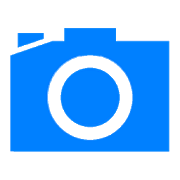


![Text Scanner [OCR] 10.4.2](https://cdn.apk-cloud.com/detail/image/com.peace.TextScanner-w130.png)