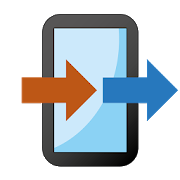Top 30 Apps Similar to Transfer Contacts
Simpler Contacts Backup 10.5
Simpler Backup is the easiest way to backupandrestore your contacts directly from your phone.You can backup all your contacts with a single touch andsendyourself a .vcf attachment via email.All your contacts can easily be restored at any time bysimplyopening .vcard file through your mailbox.MAIN FEATURES○ One tap to backup your contacts!○ Offline Backup. No need to sync to any server. Just emailyourselfthe backup file.○ Simple Restore - just tap on the .vcf file in any AndroidoriPhone mail client.○ Save a copy of the backup file in your Computer.○ Backup Contacts as VCF (VCard).○ Quickly export your backups to Dropbox, Google Drive,SDCard○ Move contacts between accounts (Google, Exchange, Gmail,AddressBook)○ Simple Manage - all your backups automatically saved in yourSDCard for future use.○ Never lose your contacts againSimpler supports any kind of provider: Google, Exchange,Yahoo,Facebook, LinkedIn, Gmail, iCloud, Outlook.AVAILABLE IN 15 DIFFERENT LANGUAGESEnglish, Español, Français, Italiano, Deutsch, Português (Br.),中文(Simplified), 中文 (Traditional), 日本語, 한국어, Nederlands,Русский,Türkçe, العربية, עבריתCONTACT US○ We would love to hear your feedback○ Let us know what do you think about SimplerBackup:www.simplercontacts.com/support
InTouchApp - Smart Dialer and Contacts Manager 5.76.1
KEY FEATURES``````````````````````✱ Emoji and Context for phone contacts:No more "💭 Do I remember him?" We meet and interact with hundredsofthousands of people over time. These in-person meetings have somuchvalue, but it is tough to remember every one of them! Easilyaddcontext and Emoji to your contacts and find them insearch.✱ Find the right connect with right people:Connect with your friends, family, and co-workers on InTouchAppandget access to their contacts network as well - privatelyandsecurely based on your sharing settings! Next time you arelookingfor someone, search on InTouchApp to see if your friendknows theperson - get the right connect!✱ Search the way you think:Find people faster by using searches such as “works as manager”or“works at Google” or “lives in Bangalore”.✱ Contacts sharing:Easily collaborate on a list of contacts - be it a list ofcustomersor invitees to a function. The contacts in the list arekeptup-to-date on collaborator’s phones automatically! This islikesharing a folder over Google Drive or Dropbox.✱ Latest and accurate information always:When a friend changes her phone number or address, you gettheupdate automatically! Never lose touch when friends changetheirjobs or move places.✱ Clean and organised contact book:With multiple devices and email accounts, our contacts arespreadall over the place. InTouchApp unifies your contacts from allyouraccounts into a single, clean contact book, and ensures thesamecontacts are available no matter which device you use.✱ Smart backup:We not only backup your contacts safely and securely, we backupthebackups as well! With full change history preserved for eachofyour contacts, kiss goodbye to the thought of ever losingyourimportant contacts!✱ Transfer between devices:You may be using multiple phones or moving betweenincompatiblephones such as iPhone and Samsung or LG and Sony -InTouchAppensures you get the same contact book no matter whichphone youuse!OTHER HIGHLIGHTS``````````````````````````````- Smart Dialer with the capability of T9 search.- Duplicate contacts are automatically merged so you always seeaclean contact book!- Smart ‘Call Assist’ to take call related actions like addinganunknown contact, mark spam, set reminders or take a note.- Advance contact sorting options like ‘Sort by timemodified’,‘Sort by time added’ etc.- Auto-convert paper business cards to phone contacts.- Works across all devices - Apple (iPhone, iPad, iPod),Android(Samsung, Motorola, Xiaomi, HTC, Sony, LG, Nexus, Vivo,Oppo,Gionee, Oneplus, etc.), Blackberry and Windows.Learn about InTouchApp at: http://intouchapp.comTwitter: @intouchappFacebook: https://facebook.com/intouchapp
BlackBerry Hub+ Contacts 2.2114.6.7059
BlackBerry® Hub+ Contacts stores all your contact infoinonelocation for convenient management. Within the app,viewyourcontact details (such as phone numbers and emailaddresses)andcalendar events that you share with a contact. You canalsocreateand manage contact groups. Major Features: • Sync workandpersonalaccounts for a truly integrated experience. Supportslocalandsynced contacts from popular email providers such asGmail,Yahoo!,Office 365, Outlook.com, Microsoft ExchangeActiveSyncaccounts,and more • Remotely search your work directoryaddresslist rightfrom your device • Add new contacts and search forabusiness orlocation to add it to a contact entry • Safely shareacontact andprotect their personal data by controlling whichinfoyou share •Dark theme option gives your BlackBerry Hub+Contacts afresh newlook and feel • Fully supports AndroidEnterprisedeployment and,when allowed by your administrator,supportsunifying your personaland work contacts while maintainingstrictdata storage separationBlackBerry Hub+ Contacts requirestheBlackBerry® Hub+ Services appto deliver a consistentexperienceacross all BlackBerry®applications, and to manageyoursubscriptions Enjoy BlackBerryHub+ Contacts for free onyourBlackBerry® device! If you don'thave a BlackBerry device: •Enjoyfull functionality of the app for30 days • Purchase amonthlysubscription to enjoy BlackBerry Hub+Contacts without ads.Thisgrants you access to all the BlackBerryHub+ apps, includingInbox,Calendar, Notes, Tasks, and Launcher •Enterprise Customers,pleasevisit:http://web.blackberry.com/forms/enterprise/contact-usForsupport,visit docs.blackberry.com/en/apps-for-android/contacts/
Phone and Contacts - AGContacts, Lite edition 12.02.21.28996
AGContacts - phone dialer and manager of Contacts, FavoritesandCall Log with the support modern Dual SIM phones.Fullycustomizable user interface, logic and behavior of theprogram.This is the best dialer for Android according to themajority ofusers who use it! Try and join) Main features: 1. Corefunctions —Default Phone app (Android 6.0+) — own Screens duringcallsInCallUI(Android 6.0+) — own Contact Editor, Contact card,Contactselection dialogs (Android 6.0+) — display of the list ofallcontacts (Contacts mode) — display of the list of all calls inthecall log (History mode) — display of the list of allfavoritecontacts (Favorites mode) — making outgoing calls to theselectednumber (with the ability to save the choice of SIM card forDualSIMdevices) — search for contacts and phone numbers in thelists(full-text search, T9 search, voice search) — quick navigationinlists (alphabetically, by dates, by organizations, etc.) —adding,deleting and editing contacts — adding and deleting contactstoFavorites — displaying speed dial numbers on the dial pad —addingand removing speed dial numbers — adding numbers to callblocking —deleting selected calls from the call log — deleting allcalls fromthe call log for the selected number or contact — settingfilteringthe list of contacts (all, from contacts groups, fromselectedaccounts) — setting filtering the call log (all, missed,incoming,outgoing) — setting filtering the list of favoritescontacts(starred, frequently contacted, etc.) — setting sorting inlists(alphabetically, by company, by days, etc.) — setting thedisplayedcontact fields in the lists (Name, Photo, Phones, etc.) —settingthe list view (direct/reverse display order, number ofcolumns,etc.) — setting contact search fields (Name, Phones, Note,etc.) —viewing detailed information about the selected contact —viewingthe full call history for the selected contact or number—displaying of the built-in "Contact card" for the selectedcontact— displaying notifications about missed calls (with theability tocall back, etc.) — setting up vibration patterns forvarious typesof calls (accepted, rejected, etc.) — support ownhomescreenwidgets "Quick call" (fully customizable) — support fullbackup andrestore call log (including information about SIM-cards)— Importand Export contacts (Android 6.0+) — automatic support forTalkbackservice for the visually impaired 2. Paid functions in Liteedition— blocking incoming calls from selected numbers — subsystem"Directcall" to simplify making calls (automatic or manualselection ofnumbers for making a call with fixed buttons Call atthe bottom) —dialing rules (number conversion and visualformatting, selectionof a SIM card for Dual SIM devices) —formatting rules (visualformatting and conversion of the displayednumbers) — creating anddisplaying today's contact events(birthdays, anniversaries, etc.)— online catalogs of customConfigurations and Themes — built-incatalog of 100 Themes forstandard configuration 3. Settings andoptions — fully customizableuser interface (layouts, backgrounds,colors, fonts, sizes, etc.) —fully customizable logic and behaviorof the program (reaction toevents, behavior in differentsituations, actions for gestures andclicks, etc.) — total morethan 6000 settings (!) 4. Languages anddevices — support for anysmartphones on Android 4.0-10.0 with anyresolutions and screenorientations — support of most modern DualSIM phones with 2 and 3SIM-cards — 10 user interface languages:Russian, Ukrainian,Belarusian (mix with Russian), Czech, Polish,English, German,Spanish, Turkish and Arabic — more than 20languages for smart T9search
Contacts+ Pro 21.12.0
Tap into the power of Contacts+ Pro from your Android devicetoeasily access the contact information and insights you need tomakeconnections on the go. Contacts+ Pro lets you: * Import andsynccontact information with up to 5 sync-source accounts so youcanstay focused on relationships from anywhere. * Add socialprofilesto your address book contacts to get the complete pictureoneveryone you know. * Swipe or tap a contact to initiate atext,call, or email, and enter notes, tags, and updates anywhereyou goto make a connection. * Make a change on your device, and seeitreflected on all your other address books. Your connectionsarealways in sync. -------------------- ▸ WHY CONTACTS+ PRO? *Allyourcontacts in one place.* Contact+ is a cloud-based addressbookdesigned to let you combine Contacts from popular ecosystems,PhoneContacts, and social media accounts to get a complete view ofyourcontacts. *Add context to your contacts* Turn each partialcontactinto a full contact by automatically adding photos andsocialprofiles. See company info and always know who you’re talkingto.*Keep contacts organized* Add tags to keep groups ofcontactsorganized for easy searching. *Say goodbye toduplicates*Automatically merge duplicate contacts and save yourselfthe hassleof wondering which entry is correct. *Get in touch* Call,email orview the social profiles of your contacts with just a tapor aswipe. *Sync across all devices* Make a change in one place —seeit reflected in the Contacts ecosystem, Contact+ for Web, andyourAndroid device contacts. *Collaborate with your team*Sharecontacts across your entire team - create a single contactlistthat can be accessed and updated by anyone on your team. ▸FEATURES* Sync ecosystem Contacts, Android Contacts, and selectsocialmedia accounts * Automatically add photos & socialaccounts toyour contacts * Turn partial contacts into full contacts* Add tagsand notes to organize contacts * Automatically mergeduplicates *Backup your contacts to the cloud for safekeeping *Easily movecontacts between iPhone and Android ▸ PLANS Contacts+Pro is freeto download and use. Premium subscriptions are availableand unlockall of the features above. We offer Monthly and AnnualPremiumsubscription options. Price may vary by location.Subscriptionswill be charged to your credit card through yourGoogle Playaccount. Your subscription will automatically renewunlesscancelled at least 24 hours before the end of the currentperiod.You will not be able to cancel the subscription onceactivated.Manage your subscriptions in Account Settings afterpurchase. ▸DEVICE REQUIREMENTS * Requires Android version 5.0(Lollipop) orlater ▸ PRIVACY & TERMS OF SERVICE This App is forprofessionaluse and not intended for children under the age of 16,and we willnever intentionally collect any information from usersunder theage of 16. For more information, please visit our privacypolicy.Privacy: https://www.contactsplus.com/privacy Terms ofUse:https://www.contactsplus.com/terms ▸ QUESTIONS? Need supportorwant to provide feedback? Email us at [email protected]
Contacts Optimizer 6.1.400
* The advanced duplicates removal is the most popular functionofthe product, so we provide it for FREE, plus contactsediting,allowing moving individual contacts to different accounts.You cantry all toolbox functions and purchase PRO if needed. Yourcontactsare the most important data in your phone, right? Thisapplicationwill deeply analyze your contacts and bring it close toperfection.The built-in intelligence will surprise you. Users saythisapplication is so useful it should be included with everyphone. Itwill save you hours of work, quickly paying for itself.Contactsoptimizer's powerful features and beautifully simpleinterface putsyou in charge of your contacts again: • Remove allduplicates andeven find similar contacts • Every individualoptimization functionat your fingertips • Edit Contacts featurewith Move to accountfunction • Mass move of selected contactsbetween accounts • Moveall contacts - a powerful function formoving contacts betweenaccounts. You can combine your contacts fromPhone Memory to Googleto have them all synchronized and then findand delete allduplicates. • The ability to quickly deleteindividual contacts youno longer need • Correct and nicely formatphone numbers • Locatepotentially incorrect contacts which cannotbe dialed • Find allincomplete contacts that have an importantcontact field empty •Clean contacts removing empty fields • Addinternational prefixesand country codes where needed • Mergecontact fragments into onerich contact • Locate contacts in yourmessages and calls that havenot yet been saved • Digitizing ofvanity numbers like1-800-MY-GOOGLE • Edit, Delete, Select all orunselect all contactsat any time, just tap and hold the contactThanks to all payingcustomers for support of this app! We areinvesting a lot of effortinto this application, please rate it orlet us know your feedbackat [email protected]. Importantnote: Some manufacturershave different implementation of contacts.If the app is notshowing your contacts, please let us know whatphone you are usingand what accounts you have. We will be happy tosupport it for you.
SMS Backup & Restore
SMS Backup & Restore is a simpleAndroidapp that backs up and restores your phone's text messagesand calllogs.For questions or issues please visit our FAQat:http://www.carbonite.com/en/apps/call-log-sms-backup-restore/faq/Note: Backups must be created with this app before attemptingtorestore messages. Advanced messaging is not supported.APP FEATURES:- Backup SMS (text) Messages and call logs in XML format.- Local device backup with options to automatically upload toEmail,Google Drive or Dropbox- NEW: An add-on app is no longer required to upload to thecloud.All settings are integrated.- Choose a recurring scheduled time to automatically backup.- Option to select which text conversations to backuporrestore.- View and drill into your local and cloud backups- Search your backups- Restore/transfer backup to another phone. Backup formatisindependent of the Android version so the messages and logs canbeeasily transferred from one phone to another, irrespective oftheversion.- Fast Transfer between 2 phones over WiFi direct- Ability to restore all text messages or onlyselectedconversations.- Free up space on your phone. Delete all SMS Messages or calllogson the Phone.- Email a backup file.- The XML backup can be converted to other formats, and can alsobeviewed on a computer.Notes:- Tested on Android 4.0.3 and higher- Letv Le devices not yet supported. We are working on this.Checkback here for an update.- App only restores backups made by this app- Please start the app at least once after updates so thatthescheduled backups start working.- Backup is created locally on the phone by default, but youhavethe option to upload to Email, Google Drive or Dropbox. Youareresponsible for backup files. At no time are the files sent tothedeveloper.- If you intend to do a factory reset on the phone, please makesureyou save/email a copy of the backup outside the phone beforedoingit.- On Android 4.4+ devices, if you have performed the Restore andthemessages don't appear in your messaging app then:- Open your messaging app and Disable SMS from Settings.- Exit the app- Open the app again and Enable SMS from Settings.This App needs access to the following:* Your messages: Backup and Restore messages. Receive SMSpermissionneeded to properly handle messages received while theapp is thedefault messaging app on Android 4.4+ devices.* Your Calls and Contact information: Backup and RestoreCallLogs.* Storage: To create the Backup file on the SD card.* Phone calls - Without this the Restore fails on somephones.* Network view and communication: Allows the app to connect towififor backup* Your social information: To display and store the contact namesinthe Backup file.* Run at start-up: Start scheduled Backups.* Control Vibration: To vibrate the phone when an operationiscompleted.* Prevent Phone from Sleeping: To prevent the phone from goingtosleep/suspended state while a Backup or Restore operation isinprogress.* Test access to Protected Storage: To create the Backup file ontheSD card.* Account Information: To authenticate with Google Drive andGmailfor cloud uploads
SMS Backup & Restore Pro
A simple App to Backup and RestoreSMSMessages. This is a Paid No-Ads version of the Ad-SupportedFreeApp.NOTE:We are excited to announce a new version of our main app, SMSBackup& Restore (the free version), which combines thefunctionalityof backing up and restoring both text messages andcall logs! Inmid-February, we will discontinue support for thisPRO version app,and focus on the more feature rich SMS Backup& Restore FREE appwhich we will be updating regularly.The new version will work seamlessly with any existingbackupsyou have. Additionally, you can transfer your backupsettings tothe new app with a single tap!If you need an SMS backup app right now, we encourage youtodownload the free version.Thank you, and we look forward to providing some excitingnewfeatures soon!----------------------------------------------------------------------------------------------------------------------------------------------------APP FEATURES:- Backup SMS (text) Messages in XML format.- Local device backup with options to automatically upload toEmail,Google Drive or DropBox using the add-on app.- Choose a recurring scheduled time to automatically backup.- Option to backup MMS (media in the messages)- Option to select which text conversations to backuporrestore.- View and drill into your backups- Search your backups- Restore/transfer backup to another phone. Backup formatisindependent of the Android version so the messages and logs canbeeasily transferred from one phone to another, irrespective oftheversion.- Ability to restore pre-existing SMS or call logs backups fromourother apps.- Ability to restore all text messages or onlyselectedconversations.- Free up space on your phone. Delete all SMS Messages or calllogson the Phone.- Email a backup file.- The XML backup can be converted to other formats, and can alsobeviewed on a computer.Notes:- Tested on Android 4.0.3 and higher- Please start the app at least once after updates so thatthescheduled backups start working.- Backup is created locally on the phone by default, but youhavethe option to upload to Email, Google Drive or Dropbox. Youareresponsible for backup files. At no time are the files sent tothedeveloper.- On newer phones with inbuilt storage the default backuplocationwill probably be the internal storage card and not theexternal.This is because the phone reports the storage thatway.- If you intend to do a factory reset on the phone, please makesureyou save/email a copy of the backup outside the phone beforedoingit.- On Android 4.4+ devices, if you have performed the Restore andthemessages don't appear in your messaging app then:- Open your messaging app and Disable SMS from Settings.- Exit the app- Open the app again and Enable SMS from Settings.For questions or issues please visit our FAQ at: http://www.carbonite.com/en/apps/call-log-sms-backup-restore/faq/This App needs access to the following:* Your messages: Backup and Restore messages. Receive SMSpermissionneeded to properly handle messages received while theapp is thedefault messaging app on Android 4.4+ devices.* Storage: To create the Backup file on the SD card.* Phone calls - Without this the Restore fails on somephones.* Your social information: To display and store the contact namesinthe Backup file.* Run at start-up: Start scheduled Backups.* Control Vibration: To vibrate the phone when an operationiscompleted.* Prevent Phone from Sleeping: To prevent the phone from goingtosleep/suspended state while a Backup or Restore operation isinprogress.* Test access to Protected Storage: To create the Backup file ontheSD card.