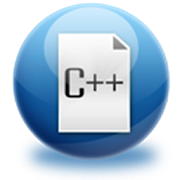Top 43 Apps Similar to Linux For You
Learn Ubuntu
Learn Ubuntu(Beta) - Get New FaceEverything Inside About Ubuntu,Linux and Unix.- Unix Basics- Linux Basics- Ubuntu Basics- Unix Commands- Linux Commands and Explanations- Linux and Ubuntu Commands- Unix Tutorials- Unix Administrative and Networking Commands- Ubuntu Online References- Linux,Ubuntu,Android and Mobile News (In Build Browser)Clear Category and Reference Book...(More than 100 Chapters Available In Off line).For Only ICS and Above. Give Rating and Encourage Us.--------------------------------------------------------------------------------------------------------------------------welcome your valuable feedback android@thiyagaraaj.com--------------------------------------------------------------------------------------------------------------------------Learn Ubuntu App is the pretty guide for Linux OperatingSystemBased On Ubuntu.This App clearly divide Ubuntu commands ,Ubuntu Tutorials ,UbuntuOnline Pages and Articles and Ubuntu Videos.Its not only Ubuntu Linux Operating System Commands. It hasfullUbuntu operating system tutorials and It has direct link ofUbuntuRelated Wiki Pages and Articles.It has all type of linux commands and tutorials also.Please Give More Suggestions.
Linux Academy 3.5.8
Linux Academy is now part of A Cloud Guru! 🎉 We are currently intheprocess of migrating all Linux Academy customers to the A CloudGuruplatform. This app will no longer be updated and will soonberemoved from the Play Store. If you are an existing LinuxAcademycustomer, stay tuned for more information via email aboutyourmigration date! Once you’ve joined the A Cloud Guruplatform,please download the ACG app to continue your cloudlearningexperience:https://play.google.com/store/apps/details?id=com.acloudguruACloud Guru is the World’s #1 Digital Cloud CertificationCourse& Training Provider.
Reference for Unix & Linux 7.2
★⋙ Full Offline Content for Unix ⋙ from little drops ★ 👍👍👍👍👍 Note:Please give 5 Star, It will encourage us. Please Don'tgivenegative feedback, It is not solution for your need. If youhaveany problem, please mail @ [email protected]. Suggestionarewelcome. please mail @ [email protected] 👍👍👍👍👍ExcellentNavigation and More Offline Contents In Version 6.0 BasedOn UserResponse and Expectations 🌷Main Features🌷 ✔ Redesign UIbased onUser Experience ✔ Enhanced Search for Unix Tutorials andCommands ✔Bookmark Options ✔ Optimized Design Reading Content ✔More NewChapters for Unix and Linux ✔ Optimized Image for Mobileand FullOffline Content Commands are under these parts: AccessControlCommunications Programming Tools Documentation Editors FileandDirectory Management File Display and Printing FileTransferNews/Networks Process Control Status Information ImageProcessingSound Text Processing X windows Web Miscellaneous - Linuxand UnixCommands - Unix Tutorials - Unix Administrative andNetworkingCommands More Offline Unix and Linux Tutorials - AboutUnix - VIEditor and Commands - Unix Shell - Unix Other UsefulCommands -Unix Advanced Commands - How Linux Works - Desktop Linux- UbuntuLinux Commands - Useful Linux Commands - Linux AdvancedCommands -Linux Network Commands - Linux Network ConfigurationCommands -Solaris System Process Commands Quick Reference - New -Unix QuickReference - Unix Dummies Reference - Redhat / Fedora Unixand LinuxCommands More Offline Commands About Unix,Linux,UbuntuandSolaris..... Keywords : Unix Guide,Unix and LinuxCommands,UnixGuide,Unix Tutorials,Linux Tutorials,UbuntuCommands,UbuntuTutorials, Linux Commands,Ubuntu Tutorials,UbuntuVideos,UnixCommands,Unix and Linux Pocket Guide,UbuntuReference,UnixWiki,Unix Commands,Linux Commands,SolarisCommands,UnixReference,Unix Pocket Guide,Linux Quick Reference,UnixQuickReference,Ubuntu Quick Reference. little drops @thiyagaraaj.com
Linux Command Library
The app currently has 2378 manualpages,1351 one-line scripts and a bunch of generalterminaltips.Categories:• Users/Groups• Files/Folders• Search/Find• Network• System Information• System Control• Video/Audio• Package Manager• Terminal Games• Hacking Tools• One-linersThis app was developed as a part of the HomeRemoteControl(available on Google Play).If there is any command you miss, let me know and the nextupdatewill have it.Example of commands:shutdown, reboot, lock/unlock screen, print external/internalip,print cpu/battery usage, take screenshot/webcam photo, play texttospeech, play sound file...
Windows Central — The app! 3.1.24
*** Now with a Material Design overhaul in v2.0! *** ThisistheAndroid app for WindowsCentral.com. (FormerlyWPCentralandWMExperts!) C'mon, you know you read us. A few of youmighthaveeven hacked Android onto an HTC HD2 at some point. Howgreatwasthat phone, right? Anyway. Here we are. Allthestories,editorials, reviews and everything else you get fromoursite — nowin a handy Android app. Plus you'll get: ★ Thelatestfrom theblog. That means news, reviews, editorials -everything youcan getfrom WindowsCentral.com, we've go it it hereas well. ★Widgets forthe home screen and lock screen. ★ Comment onstories.We know youhave an opinion. We know you like to point outtypos.Now you cando it easily from our app. ★ Tip us to newsstories. Geta spy shotof an unreleased phone? Have a story youthink we need tosee? Sendit straight to us from the app. ★ Fullaccess to theWindowsCentralForums. This is *the* best place to getfast andfriendly help withyour Android smartphone, or to discussthe latestnews and rumors.★ Videos: Watch every video we've everuploaded toYouTube. Infact, watch them twice. ★ Podcasts: Listen toeveryepisode of theWindows Central Podcast right in our app!★Wallpapers: You've gotfull access to our user-submittedwallpapergallery. Download yourfavorite directly to your phone! ★Shop foraccessories: We'veteamed up with the Windows Central Storeto makeit easier thanever to pick up the latest charger, cable,dock,headset - whateveryou need to make the most of yoursmartphone. ★Mobile NationsPassport: You can sign in with yourMobile NationsPassport accountto leave comments or to post in theforums. Andwe're working hardon making this even easier in futureversions.Hang tight! WHAT'S(STILL) IN THE WORKS ★ Notifications.APPPERMISSIONS IN PLAINENGLISH Here's why this app asks permissionforcertain things, inplain English: First off, we're using theAndroid6.x MarshmallowAPIs, which means you you might be asked toallowthe app to dosomething — say, access your SD card — whileyou'reusing the app.That's a good thing! ★Photos/Media/Files&Storage: These twopermissions are used so you can uploadimages andthe like to ourforums. They're also used for downloadingourpodcast and from ourwallpaper gallery. ★Wi-Fi connection:Thishelps us better serveour award-winning content to you. It'susedfor analytics and tomake sure nothing's going to killyourconnection or anything.★Full network access/prevent devicefromsleeping/view networkconnections/set wallpaper: Gotta havenetworkaccess to use theinternet. Sleeping has to do with playback,andwallpaper is forsetting your wallpaper in the wallpapergallery.Have a concernabout a permission? Ask us! We're happy [email protected]. FINALLY ... Did you really readthisfar?Good for you. You rock. Thanks for downloading this app.Andstaytuned for the next version, which will be even betterthanthisone. Namaste. Android is a trademark of Google Inc.
bVNC: Secure VNC Viewer
Please support my hard work and GPLopen-sourcesoftware by buying the donation version of bVNC fromGoogle Play.You can use this fully-featured version of bVNC forfree for as longas you want with no strings attached.If bVNC doesn't work for you, before writing a review, pleasepostyour question in the forum:https://groups.google.com/forum/#!forum/bvnc-ardp-aspice-opaque-android-bb10-clientsSee below for instructions for Windows, Linux, and Mac OS X.If you need an RDP application, please search for aRDP inGooglePlay. In addition, a SPICE client named aSPICE isavailable.Finally, if you are an oVirt, RHEV, or Proxmox user,check outOpaque.bVNC is a secure, open source VNC client. Itsfeaturesinclude:- Windows, Mac, Linux, BSD, or any other OS with a VNCserverinstalled- Master password support in the Pro version- Multi-factor (two-factor) SSH authentication in theProversion- Multi-touch control over the remote mouse. One fingertapleft-clicks, two-finger tap right-clicks, and three-fingertapmiddle-clicks- Right and middle-dragging if you don't lift the first fingerthattapped- Scrolling with a two-finger drag- Pinch-zoom- Force Landscape, Immersive Mode, Keep Screen Awake- Dynamic resolution changes, allowing you to reconfigureyourdesktop while connected, and control over virtual machinesfromBIOS to OS- Full rotation - use the central lock rotation on your devicetodisable rotation- Multi-language- Full mouse support- Full desktop visibility even with soft keyboard extended- SSH tunneling, AnonTLS and VeNCrypt for secure connections(doesnot support RealVNC encryption).- High-grade encryption superior to RDP using SSH and VeNCrypt(x509certificates and SSL), preventing man-in-the-middleattacks- AutoX session discovery/creation like NX client- Tight and CopyRect encodings for quick updates- Ability to reduce the color depth over slow links- Copy/paste integration- Samsung multi-window- SSH public/private (pubkey)- Importing encrypted/unencrypted RSA keys in PEM format- Zoomable, Fit to Screen, and One to One scaling modes- Two Direct, one Simulated Touchpad, and one Single-handedinputmodes- In single-handed input mode, long-tap to get a choice ofclicks,drag modes, scroll, and zoom- Supports most VNC servers including TightVNC, UltraVNC,TigerVNC,and RealVNC- Supports Mac OS X built-in remote desktop server (ARD) and MacOSX authentication- Does NOT support RealVNC encryption (use VNC over SSH orVeNCryptinstead)- Stowable on-screen keys- Right-click with Back button- D-pad for arrows, rotate D-pad- Hardware/FlexT9 keyboard support- View-only mode- On-device help on creating a new connection in the Menuwhensetting up connections- On-device help on available input modes in the Menuwhenconnected- Hacker's Keyboard is recommended- Instructions for Windows:Plain VNC:http://iiordanov.blogspot.ca/2012/04/how-to-install-and-connect-to-tightvnc.htmlSecure VNC over VeNCrypt:https://groups.google.com/forum/#!topic/bvnc-ardp-aspice-opaque-android-bb10-clients/lINJkYJbN-USecure VNC over SSH:http://iiordanov.blogspot.ca/2012/04/tunneling-vnc-over-ssh-to-windows.html- Instructions for Linux:WARNING: AnonTLS is not supported on Android 6, so to use Vino,thebuilt-in VNC server for GNOME you have to disable Vinoencryptionrequirement with "gsettings set org.gnome.Vinorequire-encryptionfalse" or use AutoX (see below)Plain VNC (Remote Desktop on Ubuntu):http://www.howtoforge.com/configure-remote-access-to-your-ubuntu-desktopAutoX Secure VNC over SSH:http://iiordanov.blogspot.ca/2012/10/looking-for-nx-client-for-android-or.html- Instructions for Mac OS X:Plain VNC (Remote Desktop for Mac OS X):http://iiordanov.blogspot.ca/2012/04/how-to-connect-to-mac-os-x-using-bvnc.htmlSecure VNC over SSH:http://iiordanov.blogspot.ca/2012/04/tunneling-vnc-over-ssh-to-mac-os-x.htmlGPL source code here:https://github.com/iiordanov/remote-desktop-clients
aRDP Pro: Secure RDP Client
Thank you for supporting my work andGPLopen-source software by donating! By buying this app eventhoughit's open source, you are ensuring the continued developmentof theproject, and rewarding Google for creating the Androidplatformthat we all love.Some people have complained of issues after a major upgrade oftheFreeRDP library in v3.8.7. I've made sure to upload olderversionsof aRDP (APK files) going back to at least v3.6.5here:https://github.com/iiordanov/remote-desktop-clients/releasesIf aRDP doesn't work for you, before writing a review, pleasepostyour question in the forum:https://groups.google.com/forum/#!forum/bvnc-ardp-aspice-opaque-android-bb10-clientsSee below for setup instructions on enabling RDP on Windows.Current known issues:- Does not work for accounts with no password.- Does not work for users with cyrillic letters in theusername.aRDP is a secure, SSH capable, open source Remote DesktopProtocolclient that uses the excellent FreeRDP library and partsofaFreeRDP. Its features include:- Remote desktop control of computers running any versionofWindows- Remote desktop control of Linux computers withxrdpinstalled.- Master password- Multi-factor (two-factor) SSH authentication- Sound redirection- SDcard redirection- Console mode- Fine control over remote desktop session styling- Multi-touch control over the remote mouse. One fingertapleft-clicks, two-finger tap right-clicks, and three-fingertapmiddle-clicks- Right and middle-dragging if you don't lift the first fingerthattapped- Scrolling with a two-finger drag- Pinch-zooming- Force Landscape, Immersive Mode, Keep Screen Awake options inMainMenu- Dynamic resolution changes, allowing you to reconfigureyourdesktop while connected, and control over virtual machinesfromBIOS to OS- Full rotation support. Use the central lock rotation onyourdevice to disable rotation- Multi-language support- Full mouse support on Android 4.0+- Full desktop visibility even with soft keyboard extended- SSH tunneling for added security or to reach machines behindafirewall.- UI Optimizations for different screen sizes (for tabletsandsmartphones)- Samsung multi-window support- SSH public/private (pubkey) support- Importing encrypted/unencrypted RSA keys in PEMformat,unencrypted DSA keys in PKCS#8 format- Automatic connection session saving- Zoomable, Fit to Screen, and One to One scaling modes- Two Direct, one Simulated Touchpad, and one Single-handedinputmodes- Long-tap to get a choice of clicks, drag modes, scroll, andzoomin single-handed input mode- Stowable on-screen Ctrl/Alt/Tab/Super and arrow keys- Sending ESC key using the "Back" button of your device- Ability to use D-pad for arrows, and to rotate D-pad forsomebluetooth keyboards- Minimum zoom fits screen, and snaps to 1:1 while zooming- FlexT9 and hardware keyboard support- Available on-device help on creating a new connection in theMenuwhen setting up connections- Available on-device help on available input modes in the Menuwhenconnected- Tested with Hackerskeyboard. Using it is recommended (gethackerskeyboard from Google Play).- Export/Import of settingsPlanned features:- Clipboard integration for copy/pasting from your device- Choosing a different color depth- Audio supportInstructions on how to enable Remote Desktop on Windows:http://www.howtogeek.com/howto/windows-vista/turn-on-remote-desktop-in-windows-vista/aRDP is the sister project of bVNC and they share acommoncode-base. GPL source code here:https://github.com/iiordanov/remote-desktop-clients
bVNC Pro: Secure VNC Viewer
Thank you for supporting my work andGPLopen-source software by donating! Please also rate myapplication,and tell everyone about it!If bVNC doesn't work for you or you're unhappy, do not writeareview, please post your question in the forum!https://groups.google.com/forum/#!forum/bvnc-ardp-aspice-opaque-android-bb10-clientsIf you need an RDP application, please search for aRDP inGooglePlay. In addition, a SPICE client named aSPICE isavailable.Finally, if you are an oVirt, RHEV, or Proxmox user,check outOpaque.bVNC is a secure, open source VNC client. Itsfeaturesinclude:- Windows, Mac, Linux, BSD, or any other OS with a VNCserverinstalled- Master password support in the Pro version- Multi-factor (two-factor) SSH authentication in theProversion- Multi-touch control over the remote mouse. One fingertapleft-clicks, two-finger tap right-clicks, and three-fingertapmiddle-clicks- Right and middle-dragging if you don't lift the first fingerthattapped- Scrolling with a two-finger drag- Pinch-zoom- Force Landscape, Immersive Mode Disable, Keep Screen Awakeoptionsin Main Menu- Dynamic resolution changes, allowing you to reconfigureyourdesktop while connected, and control over virtual machinesfromBIOS to OS- Full rotation - use the central lock rotation on your devicetodisable rotation- Multi-language- Full mouse support- Full desktop visibility even with soft keyboard extended- SSH tunneling, AnonTLS and VeNCrypt for secure connections(doesnot support RealVNC encryption).- High-grade encryption superior to RDP using SSH and VeNCrypt(x509certificates and SSL), preventing man-in-the-middleattacks- AutoX session discovery/creation similar to NX client- Tight and CopyRect encodings for quick updates- Ability to reduce the color depth over slow links- Copy/paste integration- Samsung multi-window- SSH public/private (pubkey)- Importing encrypted/unencrypted RSA keys in PEM format- Zoomable, Fit to Screen, and One to One scaling modes- Two Direct, one Simulated Touchpad, and one Single-handedinputmodes- In single-handed input mode, long-tap to get a choice ofclicks,drag modes, scroll, and zoom- Supports most VNC servers including TightVNC, UltraVNC,TigerVNC,and RealVNC- Supports Mac OS X built-in remote desktop server (ARD) and MacOSX authentication- Does NOT support RealVNC encryption (use VNC over SSH orVeNCryptinstead)- Stowable on-screen extra- Right-click with Back button- Use D-pad for arrows, rotate D-pad- FlexT9 and hardware keyboard support- View-only mode- On-device help on creating a new connection in the Menuwhensetting up connections- On-device help on available input modes in the Menuwhenconnected- Recommended with Hackers keyboard from Google Play- Instructions for Windows:Plain VNC:http://iiordanov.blogspot.ca/2012/04/how-to-install-and-connect-to-tightvnc.htmlSecure VNC over VeNCrypt:https://groups.google.com/forum/#!topic/bvnc-ardp-aspice-opaque-android-bb10-clients/lINJkYJbN-USecure VNC over SSH:http://iiordanov.blogspot.ca/2012/04/tunneling-vnc-over-ssh-to-windows.html- Instructions for Linux:WARNING: AnonTLS is not supported on Android 6, so to use Vino,thebuilt-in VNC server for GNOME you have to disable Vinoencryptionrequirement with "gsettings set org.gnome.Vinorequire-encryptionfalse" or use AutoX (see below)Plain VNC (Remote Desktop on Ubuntu):http://www.howtoforge.com/configure-remote-access-to-your-ubuntu-desktopAutoX Secure VNC over SSH:http://iiordanov.blogspot.ca/2012/10/looking-for-nx-client-for-android-or.html- Instructions for Mac OS X:Plain VNC (Remote Desktop for Mac OS X):http://iiordanov.blogspot.ca/2012/04/how-to-connect-to-mac-os-x-using-bvnc.htmlSecure VNC over SSH:http://iiordanov.blogspot.ca/2012/04/tunneling-vnc-over-ssh-to-mac-os-x.htmlGPL source code here:https://github.com/iiordanov/remote-desktop-clients
Remotix VNC Kiosk 3.5
Remotix VNC Kiosk is a perfect tool for organizing kioskstyleaccessto an application over VNC server. It is ideal for POSorfinancialprocessing appliances using Android mobiledevice.Highlights •Designed for both phones and tablets • Supportsallmajor VNC serversand Apple Screen Sharing • Supports Apple MacOSX authentication,UltraVNC Windows authentication • HardwareUSBkeyboard support • Twointeraction modes: fullscreen withresizeand panning • Multitouchgestures for scrolling, zoominganddragging • Master passwordprotection, preventing unintendedchangeof configuration parameters• Uses original VNC engine fromRemotix
CCNA course 1.6
This unofficial CCNA course covers everything you will needtoknowto pass the Cisco CCNA 200-120 exam, but it alsoprovidesmanyinformation about internetworking in general. Thisfreetutorialcan be used to study for the CCNA 200-120 exam, and itcanalso beused by anyone who wants to learn about computernetworksingeneral. You will learn what computer networks are,thedifferencebetween the OSI and TCP models, what an IP addressis,how toconfigure an IP address on a Cisco router, etc. Inlaterlessons wewill go through topics such as routing protocols,IPv6,NAT,Spanning Tree Protocol… Note that this is notanofficialapplication. Cisco Systems, Inc. is in no wayaffiliatedwith theapplication.
FastHub for GitHub 4.7.3
If you are using CM rom do not install the app, CM theme enginehasa bug and that will result on soft breaking your phone onceyouinstall the app. Welcome to FastHub . FastHub is yet anotheropensource unofficial GitHub client app but unlike any otherapp,FastHub built from ground up. Features - App - Three logintypes(Basic Auth), (Access Token) or via (OAuth) - MultipleAccounts -Enterprise Accounts - Themes mode - Offline-mode -Markdown andcode highlighting support - Notifications overview and"Mark all asread" - Search users/orgs, repos, issues/prs &code. - PinnedRepos - Trending - Wiki - Repositories - Browse &Read Wiki -Make commits - Search Repos - Browse and search Repos -See yourpublic, private and forked Repos - Filter Branches andCommits -Watch, star and fork Repos - Download releases, files andbranches- Issues and Pull Requests - Search Issues/PRs - FilterIssues/PRs- Long click to peak Issues/PRs & add comments otg.-Open/close Issues/PRs - Comment on Issues/PRs - ManageIssue/PRcomments - React to comments with reactions - EditIssues/PRs -Lock/unlock conversation in Issues/PRs - Assign peopleand addLabels and Milestones to Issues/PRs - Manage Milestones -Merge PRs- PRs reviews (reply, react with emojies, delete &editcomment) - PRs request review changes/approve & comment. -PRsstatuses - Commits and Gists - Search Code/Gists - View Gistsandtheir files - Comment on Commits/Gists - ManageCommit/Gistcomments - Create/Delete Gists - React to Commitcomments withreactions - Comment on line number in Files/Codechanges. - Orgs -Overview - Feeds - Teams & Teams repos - Repos- Users -Follow/Unfollow users - View user feeds - Contributiongraph. -Search Users, Repos, Issues,Pull Requests and Code - Muchmore...FastHub is actively developed. More features will come!Warning!This application may work incorrectly on discontinuedCyanogenModfirmware. Since this is a bug of discontinued modifiedoperatingsystem, we can do nothing about it. Please, think ofupgrading toLineageOS instead of writing bad reviews. FAQ Why can'tI see myOrganizations either Private or Public ones? Openuphttps://github.com/settings/applications and look for FastHub,openit then scroll to Organization access and click on GrantButton,alternatively login via Access Token which will ease thissetup. Itried to login via Access Token & OTP but it does notwork? Youcan't login via Access Token & OTP all together due tothelifetime of the OTP code, you'll be required to login in everyfewseconds. Why my Private Repo Wiki does not show up? It's duetoFastHub scraping GitHub Wiki page & Private Reposrequiresession token that FastHub doesn't have. I login withEnterpriseaccount but can't interact with anything other than myEnterpriseGitHub? Well, logically, you can't access anything elseother thanyour Enterprise, but FastHub made that possible but can'tdo muchabout it, in most cases since your login credential doesn'texistsin GitHub server. But in few cases your GitHub account Oauthtokenwill do the trick. You love FastHub? You want new features orbugfixes? Please contribute to the open source project(GitHubProject) either by creating PR or submitting an issueticket.
DosBox Turbo
A highly optimized and feature enhanced portofthe latest SVN release of DOSBox emulator for Androidwithspecialized Voodoo Graphics, IPX Networking, PCI DevicesandWindows support. Run your old DOS and Windows games quickly,withfull mouse, keyboard, sound and analog joystickemulation.If you have no experience with DOS emulators, please readourGetting Started Guide first ( http://goo.gl/DlwBbV ).NOTE: Your device should have at least 50+MB of storage space andatleast 256MB RAM to run DosBox. Copy your old DOS games ontoyourdevice or SD card and start playing!FEATURES:★ FASTEST DOS/Windows Emulator for Android★ Optimized for Intel, ARM and MIPS Android devices.★ Voodoo 3dfx Glide Support★ PCI BUS Emulation (DirectX Windows support)★ Pentium MMX Instructions!★ Full analog controller support (mouse and joystickemulation)[Android 3.1+]★ Support for playing many Windows 9x games!★ Network Gaming! - Play network DOOM/Warcraft II, etc. withyourfriends on your LAN!★ Mixed Mode Audio support (ie. bin/cue + OGG/MP3 audio)★ MIDI Sound Emulation★ IPX Networking Support★ Sliding "QuickMenu"★ Transparent Hide-able ActionBar★ Mappable Virtual On-Screen Buttons★ Based upon latest DOSBOX SVN★ Universal Button/Controller Support (Wii, Xbox360, GameGripper,PS3, Xperia Play controllers and more!).★ Game Profiles Manager★ Absolute Finger & Pointer tracking, use DOSapplicationsintuitively on a touch screen! (experimental)★ Gestures Support★ Customize DOS Game Covers/Icons in Profile Manager★ Highly optimized port of the lastest DosBox version. ARMv7&NEON processor optimization for enhanced speed★ Use DPAD and Optical Trackpad as mouse/joystick.★ Virtual Mouse emulation mode, with left & right click!★ Mappable hardware & virtual buttons.★ Virtual Multi-Touch *Analog* Joystick emulation!★ OPTIMIZED & FAST!! ( http://goo.gl/Tt7X5 )★ Switch to portrait or landscape mode without restart!★ Multiple Stretch/Scaling options.★ Supports external USB/Bluetooth mice & joysticks[Android3.1+]★ Supports Right Click on Trackpads & mice. [Android4.0+]★ Full ASUS Transformer keyboard & trackpad support.★ Nvidia Shield support!★ Can be used with any 3rd Party Keyboard replacement toemulateDPAD or Cursor Keys (our GamePad, or HackersKeyboardisrecommended).★ Full Jelly Bean (JB) and Lollipop support (Android 4.0, 4.1,4.2,4.3, 4.4, 5.0).To Enable Cursor/Arrow Keys:============================Use any 3rd party Android Input Method (Keyboard)replacement.Highly recommend the free HackersKeyboard, whichsupportstransparency, cursor keys and Function Keys or you can trythe Free'GamePad' keyboard. With DosBox Turbo, there is no need topayextra for virtual cursor keys and/or gamepads.FAQ:===Q. Where is the settings button?? (or How can I access thesettingsmenu)?A. You have three easy ways of accessing the DosBox TurboSettingsMenu.1. From Landscape Mode: from close to the top margin, swipe downtoshow the ActionBar. From the action bar, you can accessthesettings menu as well as many other options.2. From Portrait Mode: The actionbar will always be visible, andyoucan just access the settings menu by clicking the (3 dots) atthetop.3. From either Portrait or Landscape: Place your finger neartheleft margin and swipe right, you'll have access to theDosBoxQuickMenu.Q. Wheres the FAQ?A: http://goo.gl/mQn0PSQ. Can it run Fallout?A. Yes, check out this video: http://youtu.be/lTruSMVWvYwQ. Can it run Daggerfall?A. Yes, check out this video: http://youtu.be/CBi0joFymSYQ. Can it run Windows and play Windows Games?A. Yes, if you have a fast/modern device. Please see the FAQ&watch this video: http://youtu.be/f21K1Exq2jAQ. How do I install the Profile Manager?Click "Install Profile Manager" in the settings menu.Q. How do I use the new Profile Manager?** Note, please update to the latest 2.0.0 DosBox Manager.http://www.youtube.com/watch?v=dJ_zMAO64Js
Microsoft Azure 3.8.0.2021.08.26-15.43.24
The Microsoft Azure app helps you keep track of your resourceswhileon-the-go: - Stay connected to the cloud and check statusandcritical metrics anytime, anywhere - Stay informedwithnotifications and alerts about important health issues - Stayincontrol of your resources and take corrective actions,likestarting and stopping VMs and web apps--------------------Microsoft collects data to operate effectivelyand provide you withthe best experiences in our products. Thismobile application maycollect personal information, for example,the email address usedto log in. We do not share this personalinformation withthird-parties without your consent. We do not useyour informationfor marketing purposes. If you do not agree withMicrosoftcollecting this data, please do not log into theapplication anddelete it from your device.
GoToMyPC 5.2.2826
GoToMyPC gives you the freedom to go anywhere you chooseandconnectto your Mac or PC. Enjoy easy remote access to yourfiles,programsand email and increase your productivity wherever yougo.To usethis free app you must have a GoToMyPC subscription.Don'thave oneyet? Sign up for our free 7-day trialat,http://www.gotomypc.com.Your computer is always just a fewtapsaway. GoToMyPC is…Convenient • Use your computer wherever youtakeyour Android™ phoneor tablet – meaning anywhere. It’s likehavinga remote control toyour desktop in your pocket. Simple •Instantlyaccess anyapplication or file on your Mac or PC remotedesktop.Reliable •GoToMyPC is famous for its reliability and free24/7Global CustomerSupport. GETTING STARTED IS EASY 1) DownloadtheGoToMyPC app fromthe Google Play store. 2) On the Mac or PCyouwant to access, visithttp://www.gotomypc.com to quickly setupGoToMyPC. 3) On yourAndroid phone or tablet, tap the GoToMyPCapp,to access yourcomputer. ***** “If you want to access yourcomputerremotely, thisapp is your best bet.” – LAPTOP Magazine“GoToMyPCis definitely ahit in the business world. It's simple,clean, andgets to thepoint.” – HotHardware ***** FEATURES • Instantnetwork,program andfile access • Precision mouse control so it’seasy totap exactlywhat you want • 300% zoom to see details andworkwithout strainingyour eyes • Full keyboardfunctionality,including special keys likeAlt, Ctrl and Tab •Support forexternal keyboard and mouse (USB andBluetooth) •Multitasking withan inactivity timeout you canconfigure • Keyboardlocking andscreen blanking on the computer youaccess (PC only)•Multi-monitor support • 128-bit AES as well as256-AESGCMencryption, dual passwords and end-to-end userauthentication•Connects over 3G, 4G and Wi-Fi networks • S Pensupport forSamsungGalaxy Note II REQUIREMENTS • GoToMyPCsubscription (free for7days at http://www.gotomypc.com) • Android4.2 (Jelly Bean) and up•We recommend devices with a 1 Ghz orhigher processor Forthecomputers you want to access: • “Always on”Internetconnection(cable, ISDN, DSL or better) • PCs: Windows 2000or newer• Mac OSX 10.11 (El Capitan) or later FEEDBACK Wegenuinely wantyourfeedback. • For feature requests andenhancements,email:[email protected] • For 24/7GlobalCustomerSupport visit:https://support.logmeininc.com/gotomypc • Orjusttweet us at@gotomypc • Connect with other GoToMyPC fans andgethelpful tips& tricks onFacebook:http://facebook.com/gotomypc
Java N-IDE - Android Builder - Java SE Compiler 1.4.5
## Overview This project is develop to help the communitylearnjavaon android. You can build and run Java file with JDK1.7.(Noofficial support) Build apk file (only support armeabi-v7a,x86)##Tutorials 1. Create simplejavaprojecthttps://github.com/tranleduy2000/javaide/wiki/Create-simple-Java-project##Features1. Offline java compiler (support jdk 1.5, 1.6. 1.7orhigher if yourdevice support) 2. Java auto complete when typing3.Build androidapp 4. Build java library ✔ 5. Java codeformatter(Google Java codeformatter) ✔ 6. Build Android app. ✔ 7.AndroidLogcat ## Todo 1.Java debugger (jdb). 2. Run java file,class file✔ 3. Support VCS 4.Decompile class, jar 5. XML autocomplete 6.Layout builder forAndroid ## Contribute I wouldabsolutely loveevery possible kind ofcontributions. If you have aquestions,ideas, need help or want topropose a change just open anissue.Pull request are greatlyappreciated.Githubhttps://github.com/tranleduy2000/javaide