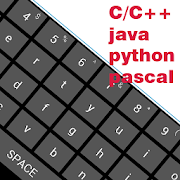Top 22 Apps Similar to CodePad python plugin
SL4A Script Launcher 1.1.3
This add-on adds SL4A scripting functionality to theTaskBombtaskscheduler app. Important: You need to install SL4Aseparatelyfromtheir site:http://code.google.com/p/android-scripting/ SL4A isavery usefulscripting environment for Android that lets youusescripts writtenin Python, Perl, Ruby, Lua, Java(BeanShell),JavaScript (Rhino) andother languages. Combined withTaskBomb'spowerful scheduling systemyou can simply set thesescripts to runat a given time or add themto more complex routines.Also requiresthe TaskBomb app, availablefree in theAndroidMarket:http://androidideas.org/taskbomb/google-play See thewebsitefortons of info, help, andtutorials:http://androidideas.org/taskbombTaskBomb is an automationapp(sometimes called "task scheduler","job scheduler","batchprocessor", etc.) that allows you toschedule apps and actionstoautomatically run. It's similar infunction to the cron commandonLinux and somewhat like an alarmclock (you can set alarmsandsnooze actions). TaskBomb aims to besmall and simple, andleveragethe power of the apps you have onyour phone. One ofTaskBomb'sgreatest assets is its unique andflexible schedulingsystem thatallows you to create modular,reusable schedules that canbe run atany time, attached to alarms,or added to other schedules.Thisadd-on is basically a little app,but you don't run the appitself.Once installed, go into TaskBomband you'll find "Selectscript" asan option in the "Data" fieldwhen you define a task. Thisapp usesthe internet permission inorder to show ads through thirdparty adnetworks such as AdMob andMoPub. These are disabled if youpurchasethe Taskbomb PremiumUnlocker, which can befoundathttp://androidideas.org/taskbomb/premium/google-play/
Learn Python with PythonJS 0.0.7
Practise your Python skillswherever,wheneveryou want to.Key Features:1. Scripting mode where one can write smallPythonsnippets,clickrun and observe the output.2. Interactive mode similar to the IDLE for Python.3. A small bunch of examples that can be used as areference.This implementation of Python, though full of features maynotbeexhaustive. There may be a few odd features that havenotbeenimplemented. These will be added as and whentheybecomeavailable.All credit for the library goes to Scott Graham. You canknowmoreabout the project at http://www.skulpt.org/.
Run The Code (IDE) 1.0
Run The Code is the best way for you towrite,compile, and execute code on your Android device.Features:- Supports more than 20 popular programming languages,includingC, C#, C++, Java, JavaScript, Lisp, Objective-C, Pascal,Perl, PHP,Python, Ruby, VB.NET (and more).- It's ads-free!- It's lightweight (< 200 kB). The compilation andexecutionof your code is completed in the cloud.- Transfer code snippets directly from another app (e.g.abrowser) that has a share button. How can it be more convenientandenjoyable if you can test code with one single tap?
CodePad2 lite 1.1
CodePad is a powerful IDE runs on android devices like mobileortablet. It also can compile and run programs natively.[ Mainly Features ]* Run Python projects on Android device.Cymunk, a physic engine,isalso integrated.* Gcc4.7.2 integrated.So you can run c/c++ program now!* Edit and run basic,lua javascript and html programnatively.* Powerful code edit integrated.You'll love the nice userinterface,extraordinary features and amazing performance.[ Important Note ]* Install CodePad python plugin if you want runpythonproject.* Install CodePad GCC plugin if you want run c/c++ program. Alsoyouneed root your devices first.* Initialization of gcc will cost about 3 minutes.Wait patientafteryou install this app until you see words "Successful".* Can't promise every Android devices can use gcc even though ihavetried my best.Feel free to contact me when any error occurred.I will strive tofixit.* Hacker's Keyboard is strongly recommended install in yourdeviceso that you can input code easily.* CodePad2 lite has some limitations. Buy pro edition if youlikeit.[ Other ]This software uses code of GNU Compiler Collection.This software uses code of Kivy licensed under the LGPL3LICENSE.[ Feedback ]Please give us five stars if you like my app. Thank you!Contact me if you have any problems and [email protected][ Keywords ]Programming, Develop, C, C++ ,basic,lua,javascrip,html,IDE,Codepad,Editor for Android.CodePadisa powerful IDE runs on android devices like mobile or tablet.Italso can compile and run programs natively.[Mainly Features]* Run Python projects on Android device.Cymunk, a physic engine,isalso integrated.* Gcc4.7.2 integrated.So you can run c / c + + program now!* Edit and run basic, lua javascript and htmlprogramnatively.* Powerful code edit integrated.You 'll love the niceuserinterface, extraordinary features and amazing performance.[Important Note]* Install CodePad python plugin if you want runpythonproject.* Install CodePad GCC plugin if you want run c / c + + program.Alsoyou need root your devices first.* Initialization of gcc will cost about 3 minutes.Wait patientafteryou install this app until you see words "Successful".* Can't promise every Android devices can use gcc even though ihavetried my best. Feel free to contact me when any erroroccurred.Iwill strive to fix it.* Hacker's Keyboard is strongly recommended install in yourdeviceso that you can input code easily.* CodePad2 lite has some limitations. Buy pro edition if youlikeit.[Other]This software uses code of GNU Compiler Collection.This software uses code of Kivy licensed under the LGPL3LICENSE.[Feedback]Please give us five stars if you like my app. Thank you!Contact me if you have any problems and [email protected][Keywords]Programming, Develop, C, C + +, basic, lua, javascrip, html,IDE,Codepad, Editor for Android.
QEdit Code Editor ( Free ) 1.4.0
QEdit is a code editor for android which supports python / lua/shell etc. It's the best script editor on Android.[[ Mainly Features ]]* Edit / View plain text file, like Python, Lua, HTML,Javascriptand so on* Edit and run Python script & Python syntax highlight* Edit and run Lua script (Need install QLua) & Luasyntaxhighlight* Edit and run Shell script* Preview HTML with built-in HTML browser* Search by keyword, code snippets, code share[ Feedback ]Please give us five star if you like our app. Thank you!Contact us if you have any problems.https://www.facebook.com/[email protected][ NOTE ]This is the free version, it contains the AD, You can buy theproversion to remove ad and get unlimited function.
IDEdroid Free 1.4.0
IDEdroid is a simple editor withonlinecompiler integration. You can edit and view your sourcecodes,compile and run them using Ideone service.Main features:- Ideone.com integration- Syntax highlight- Simple file manager- Emailing of codesFull list of supported languages by online compiler:Ada Assembler AWK Bash bc Brainf**k C C# C++ C++0x C99 strictCLIPSClojure COBOL Common Lisp D Erlang F# Factor Falcon ForthFortranGo Groovy Haskell Icon Intercal Java JavaScript Lua NemerleNiceNimrod Objective-C Ocaml Oz Pascal Perl PHP Pike Prolog PythonRRuby Scala Scheme Smalltalk SQL Tcl Unlambda Visual Basic.NETWhitespaceSyntax highlight for:C Cpp Python Java
VisiScript Text Editor 0.6.2.2
VisiScript is a free and comfortablecrossplatform text editor for programmers with IDE features andagraphical frontend for script and programming languageslikeJavaScript/QScript, Python, Ruby, Perl and others.With this code editor one can read, modify, save and executescriptfiles. For the execution of the scripts VisiScript usesthebuild-in QScript (JavaScript) interpreter or externalscriptinterpreters like Python, Ruby, Perl and others. Theexternalscript interpreters are not delivered with thisapplication. Somescript interpreters are supported by theVisiScript Extensionsapplication (see below). The output of thescript is shown in anoutput area below the script editorarea.Features of the code editor are:★ syntax highlighting for many programming languages (C/C++, C#,D,Java, JavaScript, Python, Perl, Ruby, PHP, Pascal, Fortran,Lua,Scheme, Lisp, Haskell, CoffeeScript, Tcl, Nim, SQL, HTML,XML,YAML, Tex, VHDL, Spice, Matlab, Octave, Postscript, po,properties,cmake, diff, bash)★ Undo/Redo★ Find/Replace★ Macros★ Multiple documents in tabs★ Project files★ Encodings: utf-8 and latin-1★ Code folding★ Auto indent★ Brace matching★ Comment/uncomment blocks★ Autocomplete★ Execute scripts★ Debugging support for build in QScript/JavaScriptinterpreter(only for tablets)For advanced functions (navigate in source code, find infiles,encrypt files, graphical output and debugger support forPython andminscript) and aditional script interpreters (minscript,Lua,Python, Haskell/Hugs, Scheme/Scheme48, newLisp) usetheVisiScriptExtensionsmodule:https://www.google.com/url?q=https://play.google.com/store/apps/details?id=de.mneuroth.visiscriptextensionsVisiScript is especially useful on tablets and withexternalkeyboards for writing texts and programs.VisiScript is implemented with Qt and uses the QScintillalibrary.VisiScript is available for ARM and x86 architecture.VisiScript is released under the GPL. The sources andbinarypackages for other platforms (Windows, MacOS and Linux) couldbefound on the VisiScripthomepagehttp://www.mneuroth.de/projects/Visiscript.html
CodePad2 pro 1.1
CodePad is a powerful IDE runs onandroiddevices like mobile or tablet. It can also compile and runprogramsnatively.[ Mainly Features ]* Run Python projects on Android device.Cymunk, a physic engine,isalso integrated.* Gcc4.7.2 integrated.So you can run c/c++ program now!* Edit and run basic,lua javascript and html programnatively.* Powerful code edit integrated.You'll love the nice userinterface,extraordinary features and amazing performance.[ Important Note ]* Install CodePad python plugin if you want runpythonproject.* Install CodePad GCC plugin if you want run c/c++ program. Alsoyouneed root your devices first.* Initialization of gcc will cost about 3 minutes.Wait patientafteryou install this app until you see words "Successful".* Can't promise every Android devices can use gcc even though ihavetried my best.Feel free to contact me when any error occurred.I will strive tofixit.* Hacker's Keyboard is strongly recommended install in yourdeviceso that you can input code easily.* Try CodePad2 lite before you buy pro edition.[ Other ]This software uses code of GNU Compiler Collection.This software uses code of Kivy licensed under the LGPL3LICENSE.[ Feedback ]Please give us five stars if you like my app. Thank you!Contact me if you have any problems and [email protected][ Keywords ]Programming, Develop, C, C++ ,basic,lua,javascrip,html,IDE,Codepad,Editor for Android.
Jota+ (Text Editor) 2021.08
Jota+ is the best text editorforAndroid.Jota+ is easy to use. And have the great ability andgreatperformance.For documentation, for programming, Jota+ provides thebestexperience of a text editing.★features of Jota+- Support multi-file feature.- Support 1 million characters.- Support many character codes and Auto-Detect feature.- Search/Replace (Support Regular Expression)- Highlight searching words.- Support font customize. (Proportional / Mono Space / ttf,otffont)- Support Install-shortcut feature.- Auto save.- Show Line numbers.- Show Tab/Line-break mark.- Count characters/words/lines.- Customizable Toolbar.- Syntax highlight support manylanguages.(awk,X11-basic,css,c/c++,java,javascript,lua,Objective-C,pascal,php,python,ruby,sh,tex,xml,html)And it's customizable.- Customizable Fixed Phrase management.- Clipboard management.- Built in file browser with bookmark management.- Free Wallpaper by NonMiyabi.http://sites.google.com/site/nonsillustgallery/- Detect file modification.- Support physical-keyboard devices.- Support Bluetooth Keyboard.- Safe app without any evil permission requests.- Support many kinds of Cloud Storage Services. (Dropbox,GoogleDrive, OneDrive etc...)- Support multi window feature for Samsung devices.★FREE version is for trial, so some features are locked.But you can use free version as a Text editor withsufficientcapabilitiesYou can buy PRO-KEY app from Google Play to unlockextrafeatures.★For donors of Jota Text Editor (with Google Play Store).The support for donors has been finished.Thank you!▼Google Analytics and Mobile Ads are built into the app.Please confirm our privacy policy.You can opt-out Google Analytics. (see menu-preferences-misc)▼Warning.We prohibit the distribution of Jota+ on places other thanGooglePlay.It has been confirmed that the pirated app mixed malware hasbeendistributed.And we do not provide support to pirated apps.Please be careful.▼We don't reply to anything on Review Comments.If you have troubles or suggestions, send us an email.▼FAQQ. Can't save on external SD card.A. Android 4.4 (KitKat) or later doesn't support to writeonexternal SD card.Save it on internal storage, or use cloud storage.Android 5.0 or later supports external SD card by StorageAccessFramework.see Preferences>File>Storage Access Framework.(PROfeature)Q. I can't find my file in file browser.A. Please check off "Text File Only" in side menu.Q. I bought PRO-KEY, but couldn't activate.A. Try following...Make sure that your device is connected to the internet andloggedinto Google.Confirm that PRO-KEY is installed in System Settings.Click Menu - Preferences - Activate PRO-KEY.reboot the device and start Jota+.uninstall and re-install Jota+ or PRO-KEY.- If you have troubles with the activation, please send an emailtothe developer.Q. How to hide Floating Action Buttons.A. See Preferences > Floating Button. Thenselect'no-assign'.▼About Permissions- modify or delete the contents of your USB storage- read the contents of your USB storagefor loading/saving to internal storage.- full network access- view network connectionsfor mobile ads.for Google Analytics (see privacy policy).- install shortcutfor installing a shortcut of the file onto Home app.(c) 2012-2015, Aquamarine Networks.
Smart Calculator - Kipycalc 2.2
This is a programmable calculator thatisableto plot functions and do symbolic calculations.For "programmable" I mean programmable using Python, infact,thesoftware provides a full interpreter for thisgreatlanguage!All the calculations are performed in symbolic mode,the"evalf"command allows yout to get a numeric one.Among other things, the program is also able tocalculatederivativesand integrals.The app is written in Python, using Kivy and Sympy.Want to pay me a cup of coffe? Download theSUPPORTERedition:)
LinConnect for Linux 2.21
Mirror Android notifications on aLinuxDesktop with LinConnect.LinConnect is a simple, quick, and tiny notificationmirroringapplication for Android and any Linux desktop. It workswith almostall Android applications.Features:• Extremely simple setup• Icons from notifications displayed on desktop• Uses LibNotify and Python (more compatibility,lessdependencies)Server download (required):https://github.com/hauckwill/linconnect-serverNote: This application is still in very early stages anddoesnot yet support encryption. Please report bugs via emailinstead ofthe Google Play comment system so they can beaddressedquickly.
Airbrake 1.3.5
Airbrake App for Android is the bestbugtracking software for exception handling, issue tracking, anderrorhandling.Airbrake is the leading bug tracking software thatcurrentlyprovides error tracking for +50,000 web and mobiledevelopersincluding big companies like Zendesk, Oracle and Groupon,andsupport 18 programming languages including PHP, Python, Java,.netand Ruby.There is no perfect code! Airbrake helps web and mobiledevelopersbuilding better software by providing detailed reports oferrors,bugs, exceptions and issues, including how many times thetheyoccur.In addition to that, Airbrake helps identifying the reasonbehindthat error by pointing to the bit of code that wasresponsible,allowing you to recreate error for rapid debugging andeventuallyhelps the developers fixing the software bugs before theusers facethem!Airbrake goal is to build the best developer toolset on theplanet!One that gives you a full stack insight, and allows you tobuildgreat software.How to start collecting your software error?Register in http://Airbrake.io, install Airbrake in yoursoftwareand enjoy the immediate notifications on new exceptions inyourcode.If you are already an Airbrake user, download Airbrake androidappnow for the best bug tracking software experience!If you would like to use Airbrake to track bugs in yourAndroidapp, visit http://github.com/airbrake/airbrake-androidDon’t take our word for it. Follow us on Twitter or sign up foranaccount and try it yourself!
Bugtroid Pentesting FREE 5.0
:::::::::::::: ROOT NEEDED!! :::::::::::::::::::::::::::: INTERNET NEEDED!! ::::::::::::::ANDROID VERSION COMPATIBLE => 2.x, 3.x y 4.XBugtroid is an innovative tool developed by the teamofBugtraq-Team.The main features of this apk, is that it has more than200Android and Linux tools (PRO) for pentesting and forensicsthroughits Smarthphone or tablet.It has a menu categorized according to the nature of the toolmayfind:- Anonymity- Search People- Audit for frequencies 802.11 (Wireless and Bluetooth)- Mapping Networks- Remote- DDOS- Sniffers- Pentesting- Security- Forensic- Web Analysis- Cryptography- Brute Force- Antivirus- SystemFrom the application menu you can:- Check the information on the tool.- Install the application.- Uninstall the Application.- Run the Application (PRO)also paragraph settings available, which will serve to manageandinstall certain requirements for the proper functioning of thetoolsas well as other fnciones:- Set wallpaper- Install the minimum requirements for running the tools- Install shortcuts on the desktop (PRO)- Install shortcuts Console (PRO)- Installation of interpreters: Perl, Python, Ruby, PHP andMysql(PRO)Bugtraq team-Team can not be held responsible for the usetowhich it can be applied to these tools, or thecontentsthereof.
Keypad S: a super dialer 0.6.2
Keypad S is a super dialer for Androidphones.You could use it to search for apps, bookmarks, contactnames,email addresses, phone numbers. All in one place.How to use?1. Type in the query using the number keys withcorrespondingletters: e.g. 36245 for "email" app2. The search results will instantly appear on top as youtype3. Click the icon in search results to open it, or click thephonekey to dial the numberAlphabet mapEnglish alphabet is printed on the number keys. French,German,Italian, Spanish, 日本語, and 中文 are transcribed into Englishalphabetwith the following rules.* FrenchBesides the letters shared with English:à → aâ → aæ → aç → cé → eè → eê → eë → eî → iï → iô → oœ → où → uû → uü → uÿ → y* GermanBesides the letters shared with English:ä → aö → oü → uß → ss* ItalianBesides the letters shared with English:à → aè → eé → eì → ií → iî → iò → oó → où → uú → u* PortugueseBesides the letters shared with English:á → aâ → aã → aà → aç → cé → eê → eí → ió → oô → oõ → oú → uü → u* SpanishBesides the letters shared with English:ñ → n* 日本語Kanji and Kana are transcribed to Romaji. For example, "手塚 治虫"→"Tezuka Osamu".* 中文中文(简/繁)通过汉语拼音对应到英文26个字母。ü由v代替。例如:"韩愈" → "Han Yv"Tips* You don't have to type in the full query. As soon as you seetheentry you are looking for, tap on it.* Long pressing the del key will clear input box* Long pressing the phone key will open call log* Long pressing an contact icon will open contact editor* Long pressing an app will open its info page: forcestop,uninstall, etc.Your feedbacks are welcomedCredits:* Big thanks to Daniel Bogard for helping us fixing theproblem!
ProgrammingEg 1.1.1
This app is good for programming beginnersasit provides a simple reference with example code ofdifferentprogramming structures in three different programminglanguages:C++, Python and Javascript. Programming structuresinclude:>If Statements>For Loops>While Loops>Arrays>etcThe app is also very good for a seasoned programmertransitionfrom one of the above languages to another or for thosewho want tohave a reference for helpful implementations of certainalgorithms.New algorithms are added frequently.If you would like another programming language added pleasefeelfree to contact me using the email address provided in theplaystore or by leaving a comment.