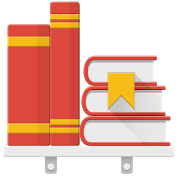Top 22 Apps Similar to Maburi! -bookshelf in my poket
Smart Bookshelf 書籍管理・本棚管理アプリ 1.12.0
【特徴】読み終わった本、読みたい本をアプリに登録していくことで、いつ、どんな本を、どれだけ読んだのかの振り返りが簡単にできます。また、それぞれの本にノートを記載できるので、その時感じたことや、心に響いたことも一緒に保存しておくことができます。SmartBookshelfは無料でご利用いただけるのでぜひお使いください。【機能】◆本を検索、登録タイトルや著者名による検索、バーコードを読み込んで検索するほか、ヒットしなかった場合でも手入力で本を登録することもできます。電子書籍や非売品の本などで検索にヒットしなかった書籍も登録することができます。◆本棚本棚に本を登録すると、自動的に書籍の情報がアプリに保存されます。また、読み終わったかどうか、読了した日、またノートに感じたこと等を保存することができます。並び替え機能も充実しているので、本を著者名でまとめておきたい方、読み終わった日付で管理したい方など、それぞれお好みの方法で表示できます。また、本はリスト表示、グリッド表示に対応しておりますので、お好きな方でご覧ください。◆読了グラフ表示読み終えた本をグラフで表示できます。ひと月ごとの読了状況がひと目でわかりやすく確認できるため、読書管理にもおすすめです。◆読書ステータス本棚に登録済みの本に対し、読書ステータスを設定できます。- 読了読み終わった本- 読書中今読んでいる本- 積読持っている未読本- 興味あり持っていない未読本◆Twitter連携Twitterと連携設定しておくことで、本を読み終わった時に自動的につぶやきを行うことも可能です。是非ご利用ください。◆バックアップ/復元機種変更する際などにはこの機能を利用してデータをバックアップし、新しい端末でデータの復元を行うこともできますのでご安心を。◆その他今後もご要望にお応えして、新しい機能を追加していきたいと思っています。どうぞ、レビュー、ご意見、ご感想をお寄せいただけますと幸いです。◆データについてこのアプリは、楽天WebServiceのAPIを利用しております。楽天ブックス APIhttp://webservice.rakuten.co.jp/◆対応ジャンル単行本・文庫・新書・全集・双書・事・辞典・図鑑・絵本・カセット・CD・コミック・ムック【Characteristic】By going to the registration book was finished reading, a bookyouwant to read the app,When and what kind of book, which is looking back if only toreadbut you can easily.Since it describes a note to each book,And it was felt at that time, you can also keep togetherthatsounded in the mind.Please use all means because SmartBookshelf is available freeofcharge.【function】◆ search for books, registrationSearch by title or author name, in addition to search by readingthebar code, you can also create a book in hand input even if youdidnot hit.Books that did not hit in the search in such as a book ofe-booksand not for sale can also be registered.◆ bookshelfWhen you register a book to the bookshelf, informationautomaticallybook is saved in the app.In addition, whether or not finished reading, completing readingtheday, you can also save the like that felt in a notebook.Since the Sort function are substantial, those who want tokeeptogether a book in the author's name, such as those who wanttomanage the date you have finished reading, you can display inyourfavorite way, respectively.In addition, the book lists, so we have to correspond to thegriddisplay, please visit the favorite one.◆ completing reading graph displayYou can view the book was finished reading a graph.For completing reading situation of each month can be confirmedeasyto understand at a glance, it is also recommended forreadingmanagement.◆ reading statusFor registered book on bookshelf, you can set thereadingstatus.- completing readingBook that finished reading- in readingThe book you are reading now- Seki読Not readings that have- curiousNot readings that do not have◆ Twitter cooperationBy keeping cooperation set and Twitter, it is also possible tocarryout automatically tweet when you have finished reading thebook.Please use all means.◆ Backup / RestoreThe such as when you want to change the model to back up the databyusing this feature, you can also be carried out to restore thedatain the new terminal because your peace of mind.◆ OtherWe will continue to respond to your request, we want to continuetoadd new features.Please, reviews, opinions, and you can send your impressionsIhope.◆ About dataThis app, it uses the API of optimism WebService.Rakuten Books APIhttp://webservice.rakuten.co.jp/◆ corresponding genreBook, paperback, new book, The Complete Works, Sosho,thingsdictionaries or picture book, picture book cassette · CD ·comicMook
FBReader Bookshelf
FBReader plugin, replaces defaultlibraryview.Browse and manage your book collection in a convenientthumbnailview. Adds some additional features: custom shelves,recently addedbooks list, editing of recent list, etc.The Bookshelf is customisable: you can select colour scheme,bookcards type (wide, small or tiny), etc.This application contains ads, for ad-free bookshelf and othernewfeatures buy FBReaderPremium(https://www.google.com/url?q=https://play.google.com/store/apps/details?id=com.fbreader)
Just Book Reader (eBook) 1.13
Are you a real bookworm who can't livewithoutdaily reading? Do you want to enjoy your favorite novelseven ifthe nearest book store is miles and miles away? JustBookReader was created specially for you! It allows you toreadanywhere and anytime right on your Android device. So, you'llneverget bored with this book reading app: at home, traveling on abusor by sea, in the countryside, in a queue, at the hospitaletc.Take this ereader for android anywhere with you!You'll always have your own library in a purse and you'll beableto replenish it. If you need a pdf reader for android free,you'rewelcome!Here are the main characteristics of Just BookReaderapp:✦ Book reader app - free books reading offline! ✦✦ Simple and elegant design. This ebook reader will remind youacosy and familiar bookshelf like on in your house. Just addbooksthat you wish on this shelf and take them at any moment! ✦✦ A pdf book reader is compatible with all Android devices,bothsmartphones and tablets. ✦✦ A cool reader that supports pdf + fb2, epub, mobi (soon) ✦✦ Easy-in-use reader for android. Flip through pages, turnandzoom documents with standard operations on your device.Pagescaling and rotation may help you read in a more comfortableway.✦✦ Bookmark widget. Use it if you want to come back toyourfavorite page in a book or to an important place in adocument,just create bookmarks there and you'll never lose anythingwiththis mobi reader! ✦✦ This is a pdf reader with highlighter to single outsomethingsignificant to you. (soon!) ✦✦ User-friendly interface. This book reader for androidiscustomizable to let you read with more pleasure and fun! Setthefont size and type (soon), as well as the background style andfeellike in your own reading room. ✦✦ Quick and easy search. Navigate inside the text, use thebooktracker to find what you want and make a bookmark. ✦✦ Perfect library organization. All your books will be keptinorder with this bookshelf app. ✦✦ Quick book app for those who like to spend time readingbutdon't like to waste it! A good reader for dynamic people! ✦Try this universal book reader to read books for free nomatterwhere you are and what kind of literature you prefer. Createyourown book library adding more and more interesting volumes totakethem for a journey.This book fair app will diversify your intellectual life, nottomention an easier access to your food for thought that it'sgoingto give you.If you're still looking for book apps to read for free andcan'tdecide what to choose, don't hesitate and install this freebookreader right now!
Simple Bookshelf 1.5.0
** FREE for version 1 **You can easily keep track of your book collectionwithSimpleBookshelf!Features- Add book by ISBN search (camera scan using ZBar libraryorbytyping the number)- Retrieve detailed book information from Google Books ifsearchedbyISBN- Organize books by section- Add custom notes for current status, review, orwhateveryouwant- And more features coming!We would like to keep improving our app! Please don'thesitatetoleave us feedback [email protected]
Offline Bookshelf Browser 1.8.7
This app is an offline browser foryourbookshelf. You can download your bookshelf informationfromwww.librarything.com and then search for specific books orauthors,or browse your tags and collections, all while your deviceis notconnected to the web. You can also search for books with abarcodescanner.Note that I've made this app in my spare time and it is notanofficial LT app. Bug reports or feature requests are welcome andIwill look into them when I have time!
本棚管理アプリ 1.0
本棚管理アプリです。コミックや小説等の二重買い防止、持っている書籍の整理にご利用ください。グループ分け機能で出来るだけ細分化して管理できるのが特徴です。Web検索、バーコード読み取りでの登録が可能です。■主な機能 ・書籍情報の登録 (バーコード検索、署名/著者名/出版社名での検索) ・用途に合わせて書籍のグループ可ができます。 グループの名前をつけることができます。 グループの画像を変更する事ができます。 グループの中にグループを作成できます。 グループ間の移動も可能です。 ・用途ごとに本棚作成 本棚に名前をつけることが出来ます。 本棚間の移動も可能です。 ・書籍ごとにメモが記述できます。■今後の予定 ・検索APIの追加 ・ギャラリーから画像の抽出 ・直接登録 ・新刊チェック 他それでは、よろしくお願いします。 Bookshelf is amanagementapplication. Please use double buy prevention of novelsand comics,to organize the books you have.The feature is to be able to managed on a segmented basis as muchaspossible in the grouping function.Web search, registration with the bar code which can be read.■ Main functionAnd registration of book information(Bar code search, search of a signature / author /publishername)Group Friendly books you can to meet your needs.You can give the name of the group.You can change the image of the group.I can create a group in the group.Movement between groups is also possible.• The bookshelf created for each applicationYou can assign a name to the bookshelf.Moving bookshelf or visa versa.Memo can be written on a book-by-book basis.■ Upcoming· Add Search APIAnd extraction of images from the gallery-Direct registrationCheck-new bookOtherSo, thank you.
読書尚友 Free (青空文庫ビューア)
読書尚友Freeは日本語縦書き・電子書籍ビューアです。青空文庫で公開されている一万冊以上の作品を快適に読書できます。 ※広告の表示されない有償版『読書尚友』を公開しています。・テキスト、html、zip(書庫内のテキストファイルを表示)に対応・ePub3簡易対応・文字コード自動判定(Shift_JIS,EUC,UTF-8,UTF-16,JIS)・作家別・作品別・分野別(NDC)の作品リスト、新規公開作品、アクセスランキング・青空文庫からのダウンロード・本棚・しおり、マーカー・ローカルファイルの表示・作品名の検索・青空文庫の主要な注記に対応(改ページ、字下げ、見出し、JIS第3水準、第4水準、Unicode、返り点、訓点送り仮名、傍点、傍線、挿絵、ルビ、等)・目次(青空文庫の見出し注記から作成)・文書内の文字列検索・選択文字列の共有による外部アプリとの連携・「青空プロバイダ」からの起動・図書カード・フォントサイズ、フォントの変更(IPA明朝内蔵。システムフォント、カスタムフォントの使用も可)・背景色・背景画像・ページ方向(縦書き・横書き)・画面の回転の動作の指定(端末設定・縦固定・横固定)*Ver1.50より、データ保存先を/Android/data/infor.ebstudio.bookviewer.free/filesに変更しました。従来のしおりを引継ぐ場合は、/infor.ebstudio.bookviewer/Bookmarkを手動でコピーしてください。
空飛ぶ本棚 1.3.2
「空飛ぶ本棚」は、出版社などのコンテンツホルダーから協力を得て運営されているアプリです。本や雑誌を購入した時に付いてくる「クーポンコード」をアプリに入力するだけで、その本や雑誌を「無料」で、「いつでも」、「どこででも」楽しめます。文章や画像だけでなく、映像や音楽も楽しめる電子版ならではのコンテンツもたくさんあります。朗読付きの本など、新しい本を是非お楽しみください。簡単な会員登録をするだけで、Android端末だけでなくiPhoneやiPad、PCでも閲覧出来ます。家ではPCで、通勤通学中はスマートフォン、旅行先ではタブレットなど、ご利用シーンに合わせてお楽しみいただけます。クーポンコードは、一度入力するだけで、以降はサーバで管理されている会員毎の本棚に格納されます。本棚はジャンル別で管理できるので、本がいっぱい+C1になっても安心。さらに、電波の入らない場所でも「持出バッグ」にコンテンツを入れれば、端末を持ち歩くことで、いつでもコンテンツを閲覧出来ます。Android動作確認済み端末リスト■Phone・ARROWS X LTE F-05D・AQUOS PHONE SH-01D・Xperia acro HD SO-03D・GALAXY S III SC-06D・ARROWS X F-10D・Xperia Z SO-02E・HTC J ISW13HT・GalaxyS4 SC-04E・Xperia A SO-04E・AQUOS PHONE ZETA SH-01F・Xperia Z1 SOL23・Galaxy S6・Nexus 6P・Arrows M03・Huawei P9 Lite・Xperia Z5■Tablet・Google Nexus7・Google Nexus9・Google Nexus10・Google Nexus7(2013)※動作確認が取れていない機種の場合、不具合が発生する可能性がございます。
BookLive! for docomo
BookLivefordocomoは、ドコモのSPモード決済(ドコモケータイ払い)に対応した電子書籍リーダーです。ドコモのスマートフォン端末からのみご利用になれます。SPモード決済をご利用すると、毎月の携帯電話通信料の請求と一緒にご請求されます。マンガ、雑誌、小説、実用書、写真集をAndroidで読もう!日本最大級の電子書籍ストア「BookLive!」で購入した電子書籍(eBook)を閲覧することができます。★購入した電子書籍は、その端末だけでなく、お客様の所有する他のスマートフォンやタブレット端末、パソコンなど、利用シーンに合わせ最大5端末で読むことができます。(一部作品を除く)★★BookLive!Readerが生まれ変わりました!★★本棚デザインの刷新、操作性の向上で、分かりやすい、使いやすい電子書籍リーダーに進化しました。さらに、「本棚」と「しおり」のクラウド同期やシリーズ表示、検索など新機能も追加し、より快適なデジタルドクショをお楽しみいただけます。■動作環境についてAndroidOS 2.3/3.0/3.1/3.2/4.0/4.1/4.2/4.3/4.4/5.0/5.1/6.0・日本国内の正規販売店を通して購入した端末・日本国内のみの対応です。・お使いの機種によって特定のフォーマットの書籍をお読みいただけない場合があります。ご購入前に「立ち読み」でお試しください。■BookLive! Readerの特徴☆電子書籍をクラウド管理電子書籍ストア「BookLive!」では電子書籍をクラウド(サーバ)で管理しています。端末を買い替えた場合でも、電子書籍を新しい端末に同期してお楽しみいただけます。また5台までの端末で本棚を同期できます。例えばお持ちのスマートフォンで整理した本棚をiPadやWindows PCなどに反映することができます。☆管理しやすい本棚ホーム画面に最近読んだ本を表示します。お使いの端末だけでなく、同期している端末で読みかけの本を表示するので、すぐに続きを読むことができます。本棚の切り替えは左右にフリックするだけ。新しい本棚を作ったり本を移動するのも簡単です。また、マンガや雑誌などのシリーズ作品は、自動的にまとめて表示するようになりました。☆本に出会える新機能ホーム画面には、すぐに電子書籍を体験できる「今だけお試し」と、読んでいる本に関連する作品を表示する「あなたにおすすめ」があります。また、雑誌の新刊や、シリーズ作品の続巻は、本棚上で発売日にお知らせします。ストア画面も大幅リニューアル。読みたい作品が探しやすくなりました。☆読みやすいリーダー「BookLive!」で扱っているマンガ、小説、雑誌、実用書、写真集を読みやすい画面でお楽しみいただけます。フリックでページをめくったり、ピンチで画像を拡大することができます。お好みで文字の大きさや色、行間、文字間、余白を調整したり、しおりを設置することもできます。読み終わったページの位置やしおりを他の端末と同期することができますので、スマートフォンで読んだ本の続きをタブレットで読むこともできます(※)。<ご注意>※このバージョンでは、.book形式の書籍・雑誌は、iOS端末やPCとページ位置としおりの同期ができません。※BookLive!Readerの動作が不安定な場合は、起動中の不要なアプリを終了させてください。■お問い合わせご購入時のトラブルや電子書籍閲覧時のトラブル等、BookLive!のご利用に関するご質問は下記のページでうけたまわります。問合せフォーム:https://booklive.jp/index/contact※サポート営業時間10:00~18:00(休業日:土曜・当社指定日)お問い合わせの内容によりましては、回答までに数日かかることもございます。ご了承ください。BookLive for docomo isthee-book reader that corresponds to the SP mode settlement ofDoCoMo(DoCoMo Mobile Payment).Only from DOCOMO smartphones will be available.When you use the SP mode settlement, you will be charged alongwiththe claims of the monthly mobile telephone charges.Comics, magazines, novels, practical book, Restaurant PhotosinAndroid! You can view the e-book was purchased in Japan'slargeste-book store "BookLive!" (EBook).★ e-book you purchased, not just the terminal, other smartphonesand tablet devices to your ownership of, such as apersonalcomputer, you can read up to 5 terminal according to theuse scene.(Except for some works)★★ BookLive! Reader is reborn! ★★Renewal of bookshelf design, improvement of operability, easytounderstand, has evolved into easy-to-use e-book reader.Inaddition, cloud synchronization and series display ofthe"bookshelf", "bookmark", such as search, new features also add,youcan enjoy a more comfortable digital Doc cane.■ About operating environmentAndroidOS 2.3 / 3.0 / 3.1 / 3.2 / 4.0 / 4.1 / 4.2 / 4.3 / 4.4 /5.0/ 5.1 / 6.0Japan devices purchased through domestic regular dealer- It is compatible only in Japan.- You may not be able to read the books of a particularformatdepending on your model. Please try a "browse" beforeyoubuy.■ BookLive! Features of the Reader☆ Cloud manages the e-bookIn the e-book store "BookLive!" You have to manage the e-book inthecloud (server).Even if the replacement of the terminal, you can enjoyinsynchronization with e-book to the new terminal. You canalsosynchronize the bookshelf in the terminal of up to five.Forexample, you can reflect and organize the bookshelf with youhave asmartphone, such as the iPad and Windows PC.☆ easy-to-manage bookshelfIt displays the recent book I read on the home screen. Well asyourterminal, so to display the book one is reading in theterminalthat are synchronized, you can read immediately more.Only the switching of the bookshelf to flick to the left andright.It's easy to move the book or create a new bookshelf.In addition, the series works such as comics and magazines,nowdisplay automatically together.☆ new features that meet in thisThe home screen, there is a display as "now only try," where youcanexperience the e-book immediately, the work relating to thebook youare reading "Recommended for you". In addition, new bookormagazine, continued winding of the series works, it willbeannounced on launch day on the bookshelf.Store screen also significantly renewal. Work you want to readisnow easier to find.☆ easy-to-read leaderManga are dealing with "BookLive!", Novels, magazines,practicalbook, you can enjoy a photo collection in an easy-to-readscreen.Or flip through pages in the flick, you can enlarge theimage in apinch. Font size and color you like, between the lines,between thecharacters, or to adjust the margins, you can also setup abookmark. So you can synchronize the position and bookmarksofpages that have been read and the other terminal, you can alsoreadmore of the books I read in the smartphone tablet (※).※ In this version, .book format of books and magazines, it willnotbe possible to synchronize your iOS device or PC and thepageposition and bookmarks.※ BookLive! If the operation is unstable of the Reader,pleaseterminate the unnecessary apps running.■ Contact UsSuch as trouble at the time of trouble and e-book reading atthetime of purchase, BookLive! Of questions about your useareavailable in the following page.Contact Form: https: //booklive.jp/index/contact※ support business hours10:00 to 18:00 (holiday: Saturday, our designated date)More by the contents of the inquiry, some may take a few daystoanswer. Please note.
うちの本棚 1.4
快適な読書ライフをサポートします!!自宅や会社、学校等にある書籍を一括管理!ソート条件が豊富だから、蔵書を探しやすい!■主な機能■バーコードスキャナーを利用して、ISBNコードを読み取れば書籍情報を簡単に取得することができます。 取得画像:書籍名、著者名、出版社名、価格、発売日、画像※楽天Books APIを利用しております。楽天Booksに登録されていない書籍の情報は取得できません。予めご了承ください。バーコードスキャナーを利用した書籍情報の読み取りを連続で行うことができます。連続読取した書籍情報は、一括登録することができます。(連続読取は5回まで可能です)予め初期値を設定しておけば、タグや種類・所在等の項目に同じデータをセットすることができます。様々な条件で蔵書データのソートをかけることができます。 **ソート条件** 書籍名(50音順) 著者名(50音順) 登録日 タグ 種類 所在 **表示条件** 既読 未読 全て蔵書データを以下の2つのパターンで表示することができます。 アイコン表示:書籍の画像をアイコンとして表示 一覧表示:書籍情報を一覧形式で表示わざわざ書店に足を運ばなくても、ほしい書籍を検索して購入ボタンをタップすれば楽天Booksで購入することができます。※書籍の購入には楽天会員登録が必要です。楽天Books APIを利用しております。楽天Booksに登録されていない書籍の購入はできません。予めご了承ください。端末カメラで撮影した画像を書籍画像に設定することができます。予め画像データがセットされていない書籍情報に端末カメラで撮影した画像をセットすることができます。■ご利用上の注意点■本アプリでは写真画像を扱うため多くのメモリーを使用しますご利用端末によってはメモリー領域が少なく、表紙画像生成中にメモリー不足によるエラーが発生し処理を続行できない場合があります。また、写真画像の保存はSDカードを使用します。SDカード内に十分な空き容量を確保してください。SDカードが未装着、マウントされていない場合はアプリの起動ができません。本アプリのタブレットでの利用は動作対象外とさせていただきます。※バーコードの読み取りにはZXingを使用しています。http://code.google.com/p/zxing※ZXing は Apache License Version 2.0 に基づいてライセンスされます。http://www.apache.org/licenses/LICENSE-2.0●本アプリに問題等発生しました場合、問題解決のため下記あてにメールでご連絡ください。 Mail: [email protected]レビュー欄に問題等の書き込みをされた場合、ご提供いただく情報が限定的ですと原因の特定が困難なことがございます。アプリの品質向上のため、上記アドレスまでメールくださるようご協力お願いいたします。こちらから詳細についてご連絡させていただくことがございます。なお、送信されるメールアドレスに受信拒否設定をされている場合、[email protected]を受信拒否設定から除外くださるようよろしくお願いいたします。
Ninive Library - my books isbn 1.2.4
Ninive Library is the best app formanagingyour bookstore and organize your books.It's simple, free, light, intuitive and easy to use, but withmanyfeatures, all customizable.# configuration of fields to display# list of archived books# sort list by title, author and rate# free search on all book's fields# insert, modify and delete# book's detail based on configured fields# ISBN scan and data acquisition using Google Books# rate book from 0 to 5 stars# free setting of book's tag# free setting of book's collection# free setting of book's library (from 1 to 3)# management of personal notes related to a book# picture of book's cover, get it also by camera and gallery# share book# complete management of tags, with sortable list andsearch,detail, new, modify and delete element# complete management of collections, with sortable list andsearch,detail, new, modify and delete element# complete management of libraries, with sortable list andsearch,detail, new, modify and delete element# export list and share it# import a previously exported list# share, feedback, rate# this is not an ebook reader# keywords: ninive, libreria, biblioteca, my library, libri,books,bookstore, bookshelf, isbnNinive Library is very simple to use; the structure andthegraphic icons make this bookstore very intuitive and easytounderstanding.It is also extremely customizable; you can choose whichinformationabout the book display and which not, including author,publisher,rating, description, price, pages, language, publisheddate, tags,collection, from I to III library, notes and picture.ISBN andtitle are always visible.The book list is compact but its graphical structure allows aquickand easy consultation; an invaluable aid is given by handyWizardthat lets you find the word you need in all book'sfields.Finally, the list is sortable by title, author and evaluation,inascending or descending order.The detail of the book shows the fields configured by the userandthe interface is very easy to enter or edit information.In Ninive of great comfort is the book's search with ISBNbarcodescanner: the informations are acquired thanks to GoogleBooks andthe user can complete the informations with its own notesandassessments.The book can be associated with tags, collectionsandlibraries.The picture of book's cover, which is acquired by Google orselectedfrom the gallery, completes the book's details.The book archived is later editable in all its parts and canbedeleted.Finally you can share the single book with your contacts.With Ninive you can completely manage tags, collectionsandlibraries.The useful free search allows you to find the word inthedescription of the tags, collections or libraries.The list is ordered by description, in ascending ordescendingorder.New and detail form allows you to specify the description oftheitem.The element archived is later editable and can be deleted.Ninive allows all bookstore's data export in order to sharedataor to use data as backup.Import operation allows to replace the current data with those ofaprevious export.The operations are useful if you need to exchange thebookstore'sdata from one phone to another or between friends.
FeBe - オーディオブックアプリ 1.2.3
オーディオブックとは、耳で楽しむ新しい読書の形です。通勤中や、ランニング中、作業中などに楽しめるほか、寝る前に目を閉じてリラックスしながら楽しむこともできます。このアプリでは、FeBe(フィービー)のオーディオブックをご利用いただいているお客様からのご要望を反映したさまざまな再生機能を搭載!ご購入からダウンロード・再生までをアプリだけで行えるのはもちろん、付箋や読んだ場所が分かりやすい本棚、1.0~4.0倍速まで0.1刻みで変えられる再生プレイヤーなど、さまざまな機能で、オーディオブックがすぐに快適に使えます。FeBeは、日本最大のオーディオブック配信サービスです。ラインナップはビジネス書、人気の小説、教養・実用書、語学、資格、ラジオコンテンツなど多彩な13,000作品。100万部突破の大ベストセラーも、今すぐにFeBeでお楽しみいただけます。書籍の内容を、聞き流すだけでどんどん取り入れることができる朗読形式の作品のほか、人気小説を複数の声優が演じるドラマ形式のオーディオブック、深みのある朗読で楽しめるオーディオブックなど、様々な作品をご提供しています。アプリをインストールしていただくと、最新書籍のオーディオブックをすぐに手に入れることができます。あなたも、FeBeのAndroidアプリで、耳で本を楽しむオーディオブックのある生活をはじめてみませんか?【オーディオブックアプリFeBeの特長】・最新の話題作、100万部突破のベストセラーを含む13,000作品の豊富なラインナップ・ビジネス書、自己啓発書、文芸作品など豊富なジャンル・FeBeへの会員登録は無料・月額980円から利用できてオーディオブックが最大67%OFFになる「プレミアム会員」だとさらにおトク!・購入からダウンロード、再生までこのアプリ一つで可能・便利な付箋機能つき。付箋リストで全作品の付箋を一括管理・どこまでダウンロードしたか、どこまで聴いたかが一目で分かる再生画面・再生速度は1.0~4.0まで、0.1刻みで聴きながら細かく調整可能・オーディオブック化リクエスト受付中・お支払が簡単!au、docomo、ソフトバンクのキャリア決済、クレジットカード決済に対応・ポッドキャストもこのアプリでダウンロード、再生可能