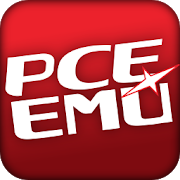Top 41 Apps Similar to Beebdroid (BBC Micro emulator)
DosBox Turbo
A highly optimized and feature enhanced portofthe latest SVN release of DOSBox emulator for Androidwithspecialized Voodoo Graphics, IPX Networking, PCI DevicesandWindows support. Run your old DOS and Windows games quickly,withfull mouse, keyboard, sound and analog joystickemulation.If you have no experience with DOS emulators, please readourGetting Started Guide first ( http://goo.gl/DlwBbV ).NOTE: Your device should have at least 50+MB of storage space andatleast 256MB RAM to run DosBox. Copy your old DOS games ontoyourdevice or SD card and start playing!FEATURES:★ FASTEST DOS/Windows Emulator for Android★ Optimized for Intel, ARM and MIPS Android devices.★ Voodoo 3dfx Glide Support★ PCI BUS Emulation (DirectX Windows support)★ Pentium MMX Instructions!★ Full analog controller support (mouse and joystickemulation)[Android 3.1+]★ Support for playing many Windows 9x games!★ Network Gaming! - Play network DOOM/Warcraft II, etc. withyourfriends on your LAN!★ Mixed Mode Audio support (ie. bin/cue + OGG/MP3 audio)★ MIDI Sound Emulation★ IPX Networking Support★ Sliding "QuickMenu"★ Transparent Hide-able ActionBar★ Mappable Virtual On-Screen Buttons★ Based upon latest DOSBOX SVN★ Universal Button/Controller Support (Wii, Xbox360, GameGripper,PS3, Xperia Play controllers and more!).★ Game Profiles Manager★ Absolute Finger & Pointer tracking, use DOSapplicationsintuitively on a touch screen! (experimental)★ Gestures Support★ Customize DOS Game Covers/Icons in Profile Manager★ Highly optimized port of the lastest DosBox version. ARMv7&NEON processor optimization for enhanced speed★ Use DPAD and Optical Trackpad as mouse/joystick.★ Virtual Mouse emulation mode, with left & right click!★ Mappable hardware & virtual buttons.★ Virtual Multi-Touch *Analog* Joystick emulation!★ OPTIMIZED & FAST!! ( http://goo.gl/Tt7X5 )★ Switch to portrait or landscape mode without restart!★ Multiple Stretch/Scaling options.★ Supports external USB/Bluetooth mice & joysticks[Android3.1+]★ Supports Right Click on Trackpads & mice. [Android4.0+]★ Full ASUS Transformer keyboard & trackpad support.★ Nvidia Shield support!★ Can be used with any 3rd Party Keyboard replacement toemulateDPAD or Cursor Keys (our GamePad, or HackersKeyboardisrecommended).★ Full Jelly Bean (JB) and Lollipop support (Android 4.0, 4.1,4.2,4.3, 4.4, 5.0).To Enable Cursor/Arrow Keys:============================Use any 3rd party Android Input Method (Keyboard)replacement.Highly recommend the free HackersKeyboard, whichsupportstransparency, cursor keys and Function Keys or you can trythe Free'GamePad' keyboard. With DosBox Turbo, there is no need topayextra for virtual cursor keys and/or gamepads.FAQ:===Q. Where is the settings button?? (or How can I access thesettingsmenu)?A. You have three easy ways of accessing the DosBox TurboSettingsMenu.1. From Landscape Mode: from close to the top margin, swipe downtoshow the ActionBar. From the action bar, you can accessthesettings menu as well as many other options.2. From Portrait Mode: The actionbar will always be visible, andyoucan just access the settings menu by clicking the (3 dots) atthetop.3. From either Portrait or Landscape: Place your finger neartheleft margin and swipe right, you'll have access to theDosBoxQuickMenu.Q. Wheres the FAQ?A: http://goo.gl/mQn0PSQ. Can it run Fallout?A. Yes, check out this video: http://youtu.be/lTruSMVWvYwQ. Can it run Daggerfall?A. Yes, check out this video: http://youtu.be/CBi0joFymSYQ. Can it run Windows and play Windows Games?A. Yes, if you have a fast/modern device. Please see the FAQ&watch this video: http://youtu.be/f21K1Exq2jAQ. How do I install the Profile Manager?Click "Install Profile Manager" in the settings menu.Q. How do I use the new Profile Manager?** Note, please update to the latest 2.0.0 DosBox Manager.http://www.youtube.com/watch?v=dJ_zMAO64Js
MSX.emu
Advanced open-source MSX/ColecoVisionemulatorbased on BlueMSX with support for the original hardware upto theTurboR. Future updates will add support for the Sega SG-1000.Themajority of BlueMSX features required to run most games arealreadysupported with more coming soon (tape support, improvedon-screenkeyboard, etc). The app is tested on the Xoom, Galaxy S2,Nexus 4,Nexus 7, NVidia Shield, Xperia Tablet Z, and Xperia Play,but workson virtually any device with similar or betterspecs.Note: Additional MSX system files are required to use the appwithfloppy disk images. A BIOS is needed if emulating ColecoVision.Seethe website for setup instructions.Features include:* Supports ROM (.rom, .mx1, .mx2, .col) and Disk (.dsk)programs,optionally in ZIP, RAR, or 7Z files* SCC and FM sound support* Internal SRAM and save state support, auto-save and tenmanualslots for save states.* Configurable on-screen multi-touch controls* HID Bluetooth/USB gamepad & keyboard support compatiblewithany input device recognized by the OS (MOGA Pro, etc.),Wiicontrollers also supported if running Android 4.1 or lower,alldevices support custom key profiles* Works in any orientationNo ROMs are included with this app and must be supplied by theuser.Transfer games anywhere to your internal storage/SD card andbrowseto them from within the app (default SD card directoryis/mnt/sdcard).Follow me on Twitter for updates about my apps:https://twitter.com/rakashaziVisit the homepage at explusalpha.com for more info &apps,ports for other platforms, and GPL source code. Please reportanycrashes or device-specific problems via email (include yourdevicename and OS version) so future updates continue to run on asmanydevices as possible.
bVNC Pro: Secure VNC Viewer
Thank you for supporting my work andGPLopen-source software by donating! Please also rate myapplication,and tell everyone about it!If bVNC doesn't work for you or you're unhappy, do not writeareview, please post your question in the forum!https://groups.google.com/forum/#!forum/bvnc-ardp-aspice-opaque-android-bb10-clientsIf you need an RDP application, please search for aRDP inGooglePlay. In addition, a SPICE client named aSPICE isavailable.Finally, if you are an oVirt, RHEV, or Proxmox user,check outOpaque.bVNC is a secure, open source VNC client. Itsfeaturesinclude:- Windows, Mac, Linux, BSD, or any other OS with a VNCserverinstalled- Master password support in the Pro version- Multi-factor (two-factor) SSH authentication in theProversion- Multi-touch control over the remote mouse. One fingertapleft-clicks, two-finger tap right-clicks, and three-fingertapmiddle-clicks- Right and middle-dragging if you don't lift the first fingerthattapped- Scrolling with a two-finger drag- Pinch-zoom- Force Landscape, Immersive Mode Disable, Keep Screen Awakeoptionsin Main Menu- Dynamic resolution changes, allowing you to reconfigureyourdesktop while connected, and control over virtual machinesfromBIOS to OS- Full rotation - use the central lock rotation on your devicetodisable rotation- Multi-language- Full mouse support- Full desktop visibility even with soft keyboard extended- SSH tunneling, AnonTLS and VeNCrypt for secure connections(doesnot support RealVNC encryption).- High-grade encryption superior to RDP using SSH and VeNCrypt(x509certificates and SSL), preventing man-in-the-middleattacks- AutoX session discovery/creation similar to NX client- Tight and CopyRect encodings for quick updates- Ability to reduce the color depth over slow links- Copy/paste integration- Samsung multi-window- SSH public/private (pubkey)- Importing encrypted/unencrypted RSA keys in PEM format- Zoomable, Fit to Screen, and One to One scaling modes- Two Direct, one Simulated Touchpad, and one Single-handedinputmodes- In single-handed input mode, long-tap to get a choice ofclicks,drag modes, scroll, and zoom- Supports most VNC servers including TightVNC, UltraVNC,TigerVNC,and RealVNC- Supports Mac OS X built-in remote desktop server (ARD) and MacOSX authentication- Does NOT support RealVNC encryption (use VNC over SSH orVeNCryptinstead)- Stowable on-screen extra- Right-click with Back button- Use D-pad for arrows, rotate D-pad- FlexT9 and hardware keyboard support- View-only mode- On-device help on creating a new connection in the Menuwhensetting up connections- On-device help on available input modes in the Menuwhenconnected- Recommended with Hackers keyboard from Google Play- Instructions for Windows:Plain VNC:http://iiordanov.blogspot.ca/2012/04/how-to-install-and-connect-to-tightvnc.htmlSecure VNC over VeNCrypt:https://groups.google.com/forum/#!topic/bvnc-ardp-aspice-opaque-android-bb10-clients/lINJkYJbN-USecure VNC over SSH:http://iiordanov.blogspot.ca/2012/04/tunneling-vnc-over-ssh-to-windows.html- Instructions for Linux:WARNING: AnonTLS is not supported on Android 6, so to use Vino,thebuilt-in VNC server for GNOME you have to disable Vinoencryptionrequirement with "gsettings set org.gnome.Vinorequire-encryptionfalse" or use AutoX (see below)Plain VNC (Remote Desktop on Ubuntu):http://www.howtoforge.com/configure-remote-access-to-your-ubuntu-desktopAutoX Secure VNC over SSH:http://iiordanov.blogspot.ca/2012/10/looking-for-nx-client-for-android-or.html- Instructions for Mac OS X:Plain VNC (Remote Desktop for Mac OS X):http://iiordanov.blogspot.ca/2012/04/how-to-connect-to-mac-os-x-using-bvnc.htmlSecure VNC over SSH:http://iiordanov.blogspot.ca/2012/04/tunneling-vnc-over-ssh-to-mac-os-x.htmlGPL source code here:https://github.com/iiordanov/remote-desktop-clients
aRDP Pro: Secure RDP Client
Thank you for supporting my work andGPLopen-source software by donating! By buying this app eventhoughit's open source, you are ensuring the continued developmentof theproject, and rewarding Google for creating the Androidplatformthat we all love.Some people have complained of issues after a major upgrade oftheFreeRDP library in v3.8.7. I've made sure to upload olderversionsof aRDP (APK files) going back to at least v3.6.5here:https://github.com/iiordanov/remote-desktop-clients/releasesIf aRDP doesn't work for you, before writing a review, pleasepostyour question in the forum:https://groups.google.com/forum/#!forum/bvnc-ardp-aspice-opaque-android-bb10-clientsSee below for setup instructions on enabling RDP on Windows.Current known issues:- Does not work for accounts with no password.- Does not work for users with cyrillic letters in theusername.aRDP is a secure, SSH capable, open source Remote DesktopProtocolclient that uses the excellent FreeRDP library and partsofaFreeRDP. Its features include:- Remote desktop control of computers running any versionofWindows- Remote desktop control of Linux computers withxrdpinstalled.- Master password- Multi-factor (two-factor) SSH authentication- Sound redirection- SDcard redirection- Console mode- Fine control over remote desktop session styling- Multi-touch control over the remote mouse. One fingertapleft-clicks, two-finger tap right-clicks, and three-fingertapmiddle-clicks- Right and middle-dragging if you don't lift the first fingerthattapped- Scrolling with a two-finger drag- Pinch-zooming- Force Landscape, Immersive Mode, Keep Screen Awake options inMainMenu- Dynamic resolution changes, allowing you to reconfigureyourdesktop while connected, and control over virtual machinesfromBIOS to OS- Full rotation support. Use the central lock rotation onyourdevice to disable rotation- Multi-language support- Full mouse support on Android 4.0+- Full desktop visibility even with soft keyboard extended- SSH tunneling for added security or to reach machines behindafirewall.- UI Optimizations for different screen sizes (for tabletsandsmartphones)- Samsung multi-window support- SSH public/private (pubkey) support- Importing encrypted/unencrypted RSA keys in PEMformat,unencrypted DSA keys in PKCS#8 format- Automatic connection session saving- Zoomable, Fit to Screen, and One to One scaling modes- Two Direct, one Simulated Touchpad, and one Single-handedinputmodes- Long-tap to get a choice of clicks, drag modes, scroll, andzoomin single-handed input mode- Stowable on-screen Ctrl/Alt/Tab/Super and arrow keys- Sending ESC key using the "Back" button of your device- Ability to use D-pad for arrows, and to rotate D-pad forsomebluetooth keyboards- Minimum zoom fits screen, and snaps to 1:1 while zooming- FlexT9 and hardware keyboard support- Available on-device help on creating a new connection in theMenuwhen setting up connections- Available on-device help on available input modes in the Menuwhenconnected- Tested with Hackerskeyboard. Using it is recommended (gethackerskeyboard from Google Play).- Export/Import of settingsPlanned features:- Clipboard integration for copy/pasting from your device- Choosing a different color depth- Audio supportInstructions on how to enable Remote Desktop on Windows:http://www.howtogeek.com/howto/windows-vista/turn-on-remote-desktop-in-windows-vista/aRDP is the sister project of bVNC and they share acommoncode-base. GPL source code here:https://github.com/iiordanov/remote-desktop-clients
fMSX Deluxe - MSX Emulator 4.9.1
fMSX is an MSX home computer emulator. ItrunsMSX, MSX2, and MSX2+ games and other software on your Androidphoneor tablet. Play MSX games with Bluetooth gamepads, Xperiagamingbuttons, Moga gamepads, or iCade joysticks. Save gameplay atanytime and restart once you get killed. Record MSX music toMIDIfiles and use them as ringtones. Play with friends over WiFiorInternet, using NetPlay. Play on a 55" GoogleTV, using yourremoteor a USB joystick.* Optimized for Android devices using assembler and 3Dhardwareacceleration, and running MSX software at the fastestpossiblespeed.* Full screen portrait or landscape mode emulation, with optionsforsimulating TV scanlines and fuzzy TV display.* Loads ROMs (*.rom), disk images (*.dsk) and tapeimages(*.cas).* Supports PSG, SCC, and FM-PAC (OPLL) MSX sound chips.* Emulates joystick using touch screen, Bluetoothcontrollers,physical keyboard, or accelerometer.* Emulates MSX mouse.* Supports GoogleTV devices running Android 4.x (Jelly Bean),suchas LG G2/G3.* Supports Moga, iCade, Nyko PlayPad, and other Bluetooth andUSBgamepads.* Supports Xperia Play gaming buttons.* Network play feature lets you play with other fMSX users overthenetwork.* State Exchange feature lets you swap saved MSX states withotherusers.This is the full version of fMSX. It is free of adsandnagging.fMSX package itself does not contain any MSX programs. Youshouldplace your own MSX files onto the SD card beforerunningfMSX.Please, do not run any software you do not own with fMSX. Theauthorcannot and will not tell you where to find free MSX games orothersoftware.Please, report any encountered problems here:http://groups.google.com/group/emul8
GBA.emu
Advanced open-source Gameboy Advanceemulatorbased on VBA-M r1097, designed and tested on the Xoom,Galaxy S2,Nexus 4, Nexus 7, NVidia Shield, Xperia Tablet Z, andXperia Play,but works on virtually any device with similar orbetter specs (atleast a 1GHz CPU for best results).Features include:* High-level BIOS emulation, no BIOS file needed* Backup memory and save state support, state filesareinterchangeable with the PC version of VBA-M.* Supports games in .gba format, optionally in ZIP, RAR, or7Zfiles* Cheat code support using VBA-M-compatible files (.cltextension),don't use any "Master" codes since they aren'tneeded* Configurable on-screen multi-touch controls* HID Bluetooth/USB gamepad & keyboard support compatiblewithany input device recognized by the OS (MOGA Pro, etc.),Wiicontrollers also supported if running Android 4.1 or lower,alldevices support custom key profiles* Works in any orientationThe game Motocross Challenge is included courtesy of developerDavidDoucet. Additional ROMs must be supplied by the user. Anumber ofpublic domain games/demos are available at www.pdroms.de.Transfergames anywhere to your internal storage/SD card and browseto themfrom within the app (default SD card directoryis/mnt/sdcard).Follow me on Twitter for updates about my apps:https://twitter.com/rakashaziVisit the homepage at explusalpha.com for more info &apps,ports for other platforms, and GPL source code. Please reportanycrashes or device-specific problems via email (include yourdevicename and OS version) so future updates continue to run on asmanydevices as possible.
GBC.emu
Advanced open-source Gameboy (Color)emulatorbased on Gambatte 0.5-wip, designed and tested on theoriginalDroid/Milestone, Xoom, Galaxy S2, Nexus 4, Nexus 7, NVidiaShield,Xperia Tablet Z, and Xperia Play, but works on virtually anydevicewith similar or better specs.Features include:* Selectable color palettes when playing original GB games* Cheats codes in Game Genie & Gameshark (01xxxxxxtype)formats* Backup memory and save state support, state files fromGambatteshould work on GBC.emu and vice-versa.* Supports games in .gb and .gbc formats, optionally in ZIP, RAR,or7Z files* Configurable on-screen multi-touch controls* HID Bluetooth/USB gamepad & keyboard support compatiblewithany input device recognized by the OS (MOGA Pro, etc.),Wiicontrollers also supported if running Android 4.1 or lower,alldevices support custom key profiles* Works in any orientationNo ROMs are included with this app and must be supplied by theuser.A number of public domain games/demos are availableatwww.pdroms.de. Transfer games anywhere to your internalstorage/SDcard and browse to them from within the app (default SDcarddirectory is /mnt/sdcard).Follow me on Twitter for updates about my apps:https://twitter.com/rakashaziVisit the homepage at explusalpha.com for more info &apps,ports for other platforms, and GPL source code. Please reportanycrashes or device-specific problems via email (include yourdevicename and OS version) so future updates continue to run on asmanydevices as possible.
NGP.emu
Advanced open-source Neogeo PocketColoremulator based on Neopop, designed and tested on theoriginalDroid/Milestone, Xoom, Galaxy S2, Nexus 4, Nexus 7, NVidiaShield,Xperia Tablet Z, and Xperia Play, but works on virtually anydevicewith similar or better specs. It's the very first NGPemulatoravailable for Android.Features include:* PSG Sound support (DAC will be added in an update)* English/Japanese game language switch support* Backup memory and save state support, auto-save and tenmanualslots for save states.* ZIP, RAR, & 7Z file support* Configurable on-screen multi-touch controls* HID Bluetooth/USB gamepad & keyboard support compatiblewithany input device recognized by the OS (MOGA Pro, etc.),Wiicontrollers also supported if running Android 4.1 or lower,alldevices support custom key profiles* Works in any orientationNo ROMs are included with this app and must be supplied by theuser.A number of public domain games/demos are availableatwww.pdroms.de. Transfer games anywhere to your SD card andbrowseto them from within the app (default SD card directoryis/mnt/sdcard).Follow me on Twitter for updates about my apps:https://twitter.com/rakashaziVisit the homepage at explusalpha.com for more info &apps,ports for other platforms, and GPL source code. Please reportanycrashes or device-specific problems via email (include yourdevicename and OS version) so future updates continue to run on asmanydevices as possible.
VGBAnext - GBA / GBC Emulator 5.4.7
VGBAnext runs games written forGameBoyAdvance, GameBoy Color, and GameBoy Classic handheldconsoles. Italso emulates GameBoy addons, such as tilt sensors,vibrationpacks, printers, and cheating devices. It replaces VGBAapp removedby Google. VGBAnext is specifically opimized for Androiddevicesand comes with cheats for dozens of popular games. It letsyou savegame progress at any moment, or even rewind gameplay backin time.You can exchange saved game states with other users, orplaytogether by using the network play. VGBAnext supportsAndroidTV,GoogleTV, and a variety of gamepads, including XperiaPlay, Moga,iCade, Wiimote, Sixaxis, Nyko PlayPad, and others.* Supports full screen landscape and portrait modes, withmanyspecial effect options and customizable skin.* Supports Moga and iCade gamepads, Nyko PlayPad, XperiaPlay,Wiimote and Sixaxis.* Supports AndroidTV devices, such as Nexus Player and ADT-1.* Supports GoogleTV devices running Android 4.x (Jelly Bean),suchas LG G2/G3.* The built-in Cheatopedia offers cheat codes for dozens ofpopulargames.* Save gameplay at any point and go back to that point onceyourcharacter gets killed.* Rewind gameplay 16 seconds back with a single keypress.* Share your current progress with other users via StateExchangefeature.* Use Network Play to play with other users over WiFi.* Play with your hardware keyboard, gamepad, touch screen,oraccelerometer.* Record game soundtrack to MIDI files and use themasringtones.* On-screen buttons can be freely rearranged.VGBAnext comes with a single public domain game. You can findmorefree public domain games at http://pdroms.de/. Please, do notrunany software you do not own with VGBAnext.Please, report any encountered problems here:http://groups.google.com/group/emul8
bVNC: Secure VNC Viewer
Please support my hard work and GPLopen-sourcesoftware by buying the donation version of bVNC fromGoogle Play.You can use this fully-featured version of bVNC forfree for as longas you want with no strings attached.If bVNC doesn't work for you, before writing a review, pleasepostyour question in the forum:https://groups.google.com/forum/#!forum/bvnc-ardp-aspice-opaque-android-bb10-clientsSee below for instructions for Windows, Linux, and Mac OS X.If you need an RDP application, please search for aRDP inGooglePlay. In addition, a SPICE client named aSPICE isavailable.Finally, if you are an oVirt, RHEV, or Proxmox user,check outOpaque.bVNC is a secure, open source VNC client. Itsfeaturesinclude:- Windows, Mac, Linux, BSD, or any other OS with a VNCserverinstalled- Master password support in the Pro version- Multi-factor (two-factor) SSH authentication in theProversion- Multi-touch control over the remote mouse. One fingertapleft-clicks, two-finger tap right-clicks, and three-fingertapmiddle-clicks- Right and middle-dragging if you don't lift the first fingerthattapped- Scrolling with a two-finger drag- Pinch-zoom- Force Landscape, Immersive Mode, Keep Screen Awake- Dynamic resolution changes, allowing you to reconfigureyourdesktop while connected, and control over virtual machinesfromBIOS to OS- Full rotation - use the central lock rotation on your devicetodisable rotation- Multi-language- Full mouse support- Full desktop visibility even with soft keyboard extended- SSH tunneling, AnonTLS and VeNCrypt for secure connections(doesnot support RealVNC encryption).- High-grade encryption superior to RDP using SSH and VeNCrypt(x509certificates and SSL), preventing man-in-the-middleattacks- AutoX session discovery/creation like NX client- Tight and CopyRect encodings for quick updates- Ability to reduce the color depth over slow links- Copy/paste integration- Samsung multi-window- SSH public/private (pubkey)- Importing encrypted/unencrypted RSA keys in PEM format- Zoomable, Fit to Screen, and One to One scaling modes- Two Direct, one Simulated Touchpad, and one Single-handedinputmodes- In single-handed input mode, long-tap to get a choice ofclicks,drag modes, scroll, and zoom- Supports most VNC servers including TightVNC, UltraVNC,TigerVNC,and RealVNC- Supports Mac OS X built-in remote desktop server (ARD) and MacOSX authentication- Does NOT support RealVNC encryption (use VNC over SSH orVeNCryptinstead)- Stowable on-screen keys- Right-click with Back button- D-pad for arrows, rotate D-pad- Hardware/FlexT9 keyboard support- View-only mode- On-device help on creating a new connection in the Menuwhensetting up connections- On-device help on available input modes in the Menuwhenconnected- Hacker's Keyboard is recommended- Instructions for Windows:Plain VNC:http://iiordanov.blogspot.ca/2012/04/how-to-install-and-connect-to-tightvnc.htmlSecure VNC over VeNCrypt:https://groups.google.com/forum/#!topic/bvnc-ardp-aspice-opaque-android-bb10-clients/lINJkYJbN-USecure VNC over SSH:http://iiordanov.blogspot.ca/2012/04/tunneling-vnc-over-ssh-to-windows.html- Instructions for Linux:WARNING: AnonTLS is not supported on Android 6, so to use Vino,thebuilt-in VNC server for GNOME you have to disable Vinoencryptionrequirement with "gsettings set org.gnome.Vinorequire-encryptionfalse" or use AutoX (see below)Plain VNC (Remote Desktop on Ubuntu):http://www.howtoforge.com/configure-remote-access-to-your-ubuntu-desktopAutoX Secure VNC over SSH:http://iiordanov.blogspot.ca/2012/10/looking-for-nx-client-for-android-or.html- Instructions for Mac OS X:Plain VNC (Remote Desktop for Mac OS X):http://iiordanov.blogspot.ca/2012/04/how-to-connect-to-mac-os-x-using-bvnc.htmlSecure VNC over SSH:http://iiordanov.blogspot.ca/2012/04/tunneling-vnc-over-ssh-to-mac-os-x.htmlGPL source code here:https://github.com/iiordanov/remote-desktop-clients
PilotToolkit 1.5.0.0
Pilot Toolkit is a concise reference manual and utilitypackageforpilots. It contains a wealth of information in areadilyaccessibleformat, from flight planning worksheets toexplanationsofaeronautical concepts and instrumentflyingprocedures.Descriptions are accompanied by helpful graphicstoaidunderstanding. Student pilots and seasoned veterans alikewillfindthis app to be a handy companion for the flight bag.
VoipBlazer cheaper calls
Do you have high mobile phone bills? Whattoinstall? VoipBlazer!You are one click away from saving loads of money. Getthemaximum out of your android phone with this VoipBlazer app foryourmobile phone. You can save up to 90% on international phonecalls.Use your regular wifi network or 3g network to accessourplatform.Crystal clear calls are now available for absolutebargainprices.Download the VoipBlazer app on your andoid phone and startsavingtoday!Let’s bust those expensive phone bills now!!Using our app as a default dialer may interfere with dialing911emergency services.
Remotix VNC Kiosk 3.5
Remotix VNC Kiosk is a perfect tool for organizing kioskstyleaccessto an application over VNC server. It is ideal for POSorfinancialprocessing appliances using Android mobiledevice.Highlights •Designed for both phones and tablets • Supportsallmajor VNC serversand Apple Screen Sharing • Supports Apple MacOSX authentication,UltraVNC Windows authentication • HardwareUSBkeyboard support • Twointeraction modes: fullscreen withresizeand panning • Multitouchgestures for scrolling, zoominganddragging • Master passwordprotection, preventing unintendedchangeof configuration parameters• Uses original VNC engine fromRemotix
Reference for Unix & Linux 7.2
★⋙ Full Offline Content for Unix ⋙ from little drops ★ 👍👍👍👍👍 Note:Please give 5 Star, It will encourage us. Please Don'tgivenegative feedback, It is not solution for your need. If youhaveany problem, please mail @ [email protected]. Suggestionarewelcome. please mail @ [email protected] 👍👍👍👍👍ExcellentNavigation and More Offline Contents In Version 6.0 BasedOn UserResponse and Expectations 🌷Main Features🌷 ✔ Redesign UIbased onUser Experience ✔ Enhanced Search for Unix Tutorials andCommands ✔Bookmark Options ✔ Optimized Design Reading Content ✔More NewChapters for Unix and Linux ✔ Optimized Image for Mobileand FullOffline Content Commands are under these parts: AccessControlCommunications Programming Tools Documentation Editors FileandDirectory Management File Display and Printing FileTransferNews/Networks Process Control Status Information ImageProcessingSound Text Processing X windows Web Miscellaneous - Linuxand UnixCommands - Unix Tutorials - Unix Administrative andNetworkingCommands More Offline Unix and Linux Tutorials - AboutUnix - VIEditor and Commands - Unix Shell - Unix Other UsefulCommands -Unix Advanced Commands - How Linux Works - Desktop Linux- UbuntuLinux Commands - Useful Linux Commands - Linux AdvancedCommands -Linux Network Commands - Linux Network ConfigurationCommands -Solaris System Process Commands Quick Reference - New -Unix QuickReference - Unix Dummies Reference - Redhat / Fedora Unixand LinuxCommands More Offline Commands About Unix,Linux,UbuntuandSolaris..... Keywords : Unix Guide,Unix and LinuxCommands,UnixGuide,Unix Tutorials,Linux Tutorials,UbuntuCommands,UbuntuTutorials, Linux Commands,Ubuntu Tutorials,UbuntuVideos,UnixCommands,Unix and Linux Pocket Guide,UbuntuReference,UnixWiki,Unix Commands,Linux Commands,SolarisCommands,UnixReference,Unix Pocket Guide,Linux Quick Reference,UnixQuickReference,Ubuntu Quick Reference. little drops @thiyagaraaj.com
PCE.emu
Advanced open-source PCEngine/TurboGrafx-16(TG16) emulator based on Mednafen 0.9.36.1,designed and tested onthe original Droid/Milestone, Xoom, GalaxyS2, Nexus 4, Nexus 7,NVidia Shield, Xperia Tablet Z, and XperiaPlay, but works onvirtually any device with similar or betterspecs.Features include:* Accurate emulation and high compatibility rate (Note: DataswappedTG16 roms are not supported, see known issues on websitefor a fixif you're getting a black screen on load)* Backup memory and save state support, auto-save and tenmanualslots for save states* Supports ROM-based games in .pce and .sgx formats, optionallyinZIP, RAR, or 7Z files* CD emulation via loading CUE, CCD, or TOC+BIN files, selectasystem card rom in the options* CUE files support external audio tracks in Ogg Vorbis &Wav(PCM, ADPCM, etc) formats* Configurable on-screen multi-touch controls* HID Bluetooth/USB gamepad & keyboard support compatiblewithany input device recognized by the OS, Wii controllersalsosupported if running Android 4.1 or lower, all devicessupportcustom key profiles* Works in any orientationNo ROMs are included with this app and must be supplied by theuser.A number of public domain games/demos are availableatwww.pdroms.de. Transfer games anywhere to your internalstorage/SDcard and browse to them from within the app (default SDcarddirectory is /mnt/sdcard).Follow me on Twitter for updates about my apps:https://twitter.com/rakashaziVisit the homepage at explusalpha.com for more info &apps,ports for other platforms, and GPL source code. Please reportanycrashes or device-specific problems via email (include yourdevicename and OS version) so future updates continue to run on asmanydevices as possible.