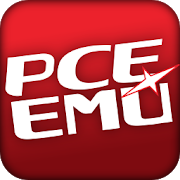Top 21 Apps Similar to AEMULA - 486 PC Emulator
DosBox Turbo
A highly optimized and feature enhanced portofthe latest SVN release of DOSBox emulator for Androidwithspecialized Voodoo Graphics, IPX Networking, PCI DevicesandWindows support. Run your old DOS and Windows games quickly,withfull mouse, keyboard, sound and analog joystickemulation.If you have no experience with DOS emulators, please readourGetting Started Guide first ( http://goo.gl/DlwBbV ).NOTE: Your device should have at least 50+MB of storage space andatleast 256MB RAM to run DosBox. Copy your old DOS games ontoyourdevice or SD card and start playing!FEATURES:★ FASTEST DOS/Windows Emulator for Android★ Optimized for Intel, ARM and MIPS Android devices.★ Voodoo 3dfx Glide Support★ PCI BUS Emulation (DirectX Windows support)★ Pentium MMX Instructions!★ Full analog controller support (mouse and joystickemulation)[Android 3.1+]★ Support for playing many Windows 9x games!★ Network Gaming! - Play network DOOM/Warcraft II, etc. withyourfriends on your LAN!★ Mixed Mode Audio support (ie. bin/cue + OGG/MP3 audio)★ MIDI Sound Emulation★ IPX Networking Support★ Sliding "QuickMenu"★ Transparent Hide-able ActionBar★ Mappable Virtual On-Screen Buttons★ Based upon latest DOSBOX SVN★ Universal Button/Controller Support (Wii, Xbox360, GameGripper,PS3, Xperia Play controllers and more!).★ Game Profiles Manager★ Absolute Finger & Pointer tracking, use DOSapplicationsintuitively on a touch screen! (experimental)★ Gestures Support★ Customize DOS Game Covers/Icons in Profile Manager★ Highly optimized port of the lastest DosBox version. ARMv7&NEON processor optimization for enhanced speed★ Use DPAD and Optical Trackpad as mouse/joystick.★ Virtual Mouse emulation mode, with left & right click!★ Mappable hardware & virtual buttons.★ Virtual Multi-Touch *Analog* Joystick emulation!★ OPTIMIZED & FAST!! ( http://goo.gl/Tt7X5 )★ Switch to portrait or landscape mode without restart!★ Multiple Stretch/Scaling options.★ Supports external USB/Bluetooth mice & joysticks[Android3.1+]★ Supports Right Click on Trackpads & mice. [Android4.0+]★ Full ASUS Transformer keyboard & trackpad support.★ Nvidia Shield support!★ Can be used with any 3rd Party Keyboard replacement toemulateDPAD or Cursor Keys (our GamePad, or HackersKeyboardisrecommended).★ Full Jelly Bean (JB) and Lollipop support (Android 4.0, 4.1,4.2,4.3, 4.4, 5.0).To Enable Cursor/Arrow Keys:============================Use any 3rd party Android Input Method (Keyboard)replacement.Highly recommend the free HackersKeyboard, whichsupportstransparency, cursor keys and Function Keys or you can trythe Free'GamePad' keyboard. With DosBox Turbo, there is no need topayextra for virtual cursor keys and/or gamepads.FAQ:===Q. Where is the settings button?? (or How can I access thesettingsmenu)?A. You have three easy ways of accessing the DosBox TurboSettingsMenu.1. From Landscape Mode: from close to the top margin, swipe downtoshow the ActionBar. From the action bar, you can accessthesettings menu as well as many other options.2. From Portrait Mode: The actionbar will always be visible, andyoucan just access the settings menu by clicking the (3 dots) atthetop.3. From either Portrait or Landscape: Place your finger neartheleft margin and swipe right, you'll have access to theDosBoxQuickMenu.Q. Wheres the FAQ?A: http://goo.gl/mQn0PSQ. Can it run Fallout?A. Yes, check out this video: http://youtu.be/lTruSMVWvYwQ. Can it run Daggerfall?A. Yes, check out this video: http://youtu.be/CBi0joFymSYQ. Can it run Windows and play Windows Games?A. Yes, if you have a fast/modern device. Please see the FAQ&watch this video: http://youtu.be/f21K1Exq2jAQ. How do I install the Profile Manager?Click "Install Profile Manager" in the settings menu.Q. How do I use the new Profile Manager?** Note, please update to the latest 2.0.0 DosBox Manager.http://www.youtube.com/watch?v=dJ_zMAO64Js
PCE.emu
Advanced open-source PCEngine/TurboGrafx-16(TG16) emulator based on Mednafen 0.9.36.1,designed and tested onthe original Droid/Milestone, Xoom, GalaxyS2, Nexus 4, Nexus 7,NVidia Shield, Xperia Tablet Z, and XperiaPlay, but works onvirtually any device with similar or betterspecs.Features include:* Accurate emulation and high compatibility rate (Note: DataswappedTG16 roms are not supported, see known issues on websitefor a fixif you're getting a black screen on load)* Backup memory and save state support, auto-save and tenmanualslots for save states* Supports ROM-based games in .pce and .sgx formats, optionallyinZIP, RAR, or 7Z files* CD emulation via loading CUE, CCD, or TOC+BIN files, selectasystem card rom in the options* CUE files support external audio tracks in Ogg Vorbis &Wav(PCM, ADPCM, etc) formats* Configurable on-screen multi-touch controls* HID Bluetooth/USB gamepad & keyboard support compatiblewithany input device recognized by the OS, Wii controllersalsosupported if running Android 4.1 or lower, all devicessupportcustom key profiles* Works in any orientationNo ROMs are included with this app and must be supplied by theuser.A number of public domain games/demos are availableatwww.pdroms.de. Transfer games anywhere to your internalstorage/SDcard and browse to them from within the app (default SDcarddirectory is /mnt/sdcard).Follow me on Twitter for updates about my apps:https://twitter.com/rakashaziVisit the homepage at explusalpha.com for more info &apps,ports for other platforms, and GPL source code. Please reportanycrashes or device-specific problems via email (include yourdevicename and OS version) so future updates continue to run on asmanydevices as possible.
aRDP Pro: Secure RDP Client
Thank you for supporting my work andGPLopen-source software by donating! By buying this app eventhoughit's open source, you are ensuring the continued developmentof theproject, and rewarding Google for creating the Androidplatformthat we all love.Some people have complained of issues after a major upgrade oftheFreeRDP library in v3.8.7. I've made sure to upload olderversionsof aRDP (APK files) going back to at least v3.6.5here:https://github.com/iiordanov/remote-desktop-clients/releasesIf aRDP doesn't work for you, before writing a review, pleasepostyour question in the forum:https://groups.google.com/forum/#!forum/bvnc-ardp-aspice-opaque-android-bb10-clientsSee below for setup instructions on enabling RDP on Windows.Current known issues:- Does not work for accounts with no password.- Does not work for users with cyrillic letters in theusername.aRDP is a secure, SSH capable, open source Remote DesktopProtocolclient that uses the excellent FreeRDP library and partsofaFreeRDP. Its features include:- Remote desktop control of computers running any versionofWindows- Remote desktop control of Linux computers withxrdpinstalled.- Master password- Multi-factor (two-factor) SSH authentication- Sound redirection- SDcard redirection- Console mode- Fine control over remote desktop session styling- Multi-touch control over the remote mouse. One fingertapleft-clicks, two-finger tap right-clicks, and three-fingertapmiddle-clicks- Right and middle-dragging if you don't lift the first fingerthattapped- Scrolling with a two-finger drag- Pinch-zooming- Force Landscape, Immersive Mode, Keep Screen Awake options inMainMenu- Dynamic resolution changes, allowing you to reconfigureyourdesktop while connected, and control over virtual machinesfromBIOS to OS- Full rotation support. Use the central lock rotation onyourdevice to disable rotation- Multi-language support- Full mouse support on Android 4.0+- Full desktop visibility even with soft keyboard extended- SSH tunneling for added security or to reach machines behindafirewall.- UI Optimizations for different screen sizes (for tabletsandsmartphones)- Samsung multi-window support- SSH public/private (pubkey) support- Importing encrypted/unencrypted RSA keys in PEMformat,unencrypted DSA keys in PKCS#8 format- Automatic connection session saving- Zoomable, Fit to Screen, and One to One scaling modes- Two Direct, one Simulated Touchpad, and one Single-handedinputmodes- Long-tap to get a choice of clicks, drag modes, scroll, andzoomin single-handed input mode- Stowable on-screen Ctrl/Alt/Tab/Super and arrow keys- Sending ESC key using the "Back" button of your device- Ability to use D-pad for arrows, and to rotate D-pad forsomebluetooth keyboards- Minimum zoom fits screen, and snaps to 1:1 while zooming- FlexT9 and hardware keyboard support- Available on-device help on creating a new connection in theMenuwhen setting up connections- Available on-device help on available input modes in the Menuwhenconnected- Tested with Hackerskeyboard. Using it is recommended (gethackerskeyboard from Google Play).- Export/Import of settingsPlanned features:- Clipboard integration for copy/pasting from your device- Choosing a different color depth- Audio supportInstructions on how to enable Remote Desktop on Windows:http://www.howtogeek.com/howto/windows-vista/turn-on-remote-desktop-in-windows-vista/aRDP is the sister project of bVNC and they share acommoncode-base. GPL source code here:https://github.com/iiordanov/remote-desktop-clients
NetSupport Manager Control 2.13.0000
The NetSupport Manager Control for Android providesmobileremotecontrol and remote desktop access for existingNetSupportManagerremote control users remotely from any AndroidTabletorsmartphone. The mobile Control allows a user to quicklysearchandconnect to both local computers by either IP address or PCname,orto browse, connect and view remote computers utilizingthefreeNetSupport Manager Internet Gateway component.TheNetSupportManager Control provides full remote control, chatandmessagecapabilities of any remote PC running anexistingNetSupportManager Client (version 11.04 or later). KEYFEATURES:Browse yourlocal network or an established NetSupportInternetGateway to findremote NetSupport Manager Clients. PINConnectfeature allows atechnician to instantly locate a useranywhereacross theenterprise simply by both parties entering aunique PINcode.Thumbnail view of each connected Client device.Select,connect andinteract with multiple Client devicessimultaneously.See a list ofpreviously connected Clients forinstant ongoingconnectivity.‘Recently Connected’ list providesquick access to themostrecently viewed Clients. Use home screenwidgets to provideaccessto frequently viewed Clients. RemoteControl – Watch (viewonly),Share (both parties can view andinteract) or Control(remotescreen and keyboard are locked) anyNetSupportManager-enabledremote PC. View the remote PC using pinch,pan andzoom tohighlight key screen information. Adjust colour depthduringremotecontrol sessions from full colour, to 256, 16 or just2colourswhen reading remote documents. Conduct a text chatsessionwith theremote user. Send a message to the remote user withanoptionaltime-out facility. Ideal for alerting your usersofimpendingserver or email maintenance. Generate a fullhardwareinventoryreport for a remote device on demand. View thecurrentstatus ofwireless networks and display battery strength foraconnectedClient laptop. Includes powerful compression tominimisedatausage. Use 64, 128 or 256-bit encryption foreachsession.Multi-monitor support. Utilise unique security keystoensure yourcopy of NetSupport Manager is only accessible toyourusers.One-click send Ctrl+Alt+Delete for remote login orPCmanagement.GETTING STARTED: 1)Install this free NetSupportManagerControl appon your Android device. PLEASE NOTE: Theapplication maybeinstalled onto your external storage, but thesystem willinstallthe application on the internal storage bydefault. If theinternalstorage is full, then the system willinstall it on theexternalstorage automatically. Once the app isinstalled however,you canmove the application to either internal orexternal storagethroughyour system settings. 2) Visitwww.netsupportmanager.comanddownload the NetSupport Manager Clientsetup file forinstallationon each of the computers that you want toremotecontrol. 3)Wirelessly connect your Android device to thesamenetwork as theclient computers ( or for anywhere access,refertowww.netsupportmanager.com for details on setting upandconfiguringthe free NetSupport Gateway – designed to supportthisscenario).4) From the NetSupport Manager Control browse andfindyourClients. 5) Select a Client and choose to View, Chat orsendaMessage.
fMSX Deluxe - MSX Emulator 4.9.1
fMSX is an MSX home computer emulator. ItrunsMSX, MSX2, and MSX2+ games and other software on your Androidphoneor tablet. Play MSX games with Bluetooth gamepads, Xperiagamingbuttons, Moga gamepads, or iCade joysticks. Save gameplay atanytime and restart once you get killed. Record MSX music toMIDIfiles and use them as ringtones. Play with friends over WiFiorInternet, using NetPlay. Play on a 55" GoogleTV, using yourremoteor a USB joystick.* Optimized for Android devices using assembler and 3Dhardwareacceleration, and running MSX software at the fastestpossiblespeed.* Full screen portrait or landscape mode emulation, with optionsforsimulating TV scanlines and fuzzy TV display.* Loads ROMs (*.rom), disk images (*.dsk) and tapeimages(*.cas).* Supports PSG, SCC, and FM-PAC (OPLL) MSX sound chips.* Emulates joystick using touch screen, Bluetoothcontrollers,physical keyboard, or accelerometer.* Emulates MSX mouse.* Supports GoogleTV devices running Android 4.x (Jelly Bean),suchas LG G2/G3.* Supports Moga, iCade, Nyko PlayPad, and other Bluetooth andUSBgamepads.* Supports Xperia Play gaming buttons.* Network play feature lets you play with other fMSX users overthenetwork.* State Exchange feature lets you swap saved MSX states withotherusers.This is the full version of fMSX. It is free of adsandnagging.fMSX package itself does not contain any MSX programs. Youshouldplace your own MSX files onto the SD card beforerunningfMSX.Please, do not run any software you do not own with fMSX. Theauthorcannot and will not tell you where to find free MSX games orothersoftware.Please, report any encountered problems here:http://groups.google.com/group/emul8
aSPICE Pro Secure SPICE Client
Thank you for supporting my work andGPLopen-source software by buying aSPICE!If aSPICE doesn't work for you, before writing a review, pleasepostyour question in the forum:https://groups.google.com/forum/#!forum/bvnc-ardp-aspice-opaque-android-bb10-clientsIf your mouse pointer is not in sync with where you tap, you canuse"Simulated Touchpad" input mode, or better, you can add an"EvTouchUSB Graphics Tablet" to your virtual machine (when it'spowered off)and then power it on. To add the Tablet:- If configuring through virt-manager, Go to theView->Detailssection, and select AddHardware->Input->EvTouch USB GraphicsTablet.- If running your virtual machine on the command-line, you needanoption similar to: "-device usb-tablet,id=input0"aSPICE is a secure, SSH capable, open source SPICE protocolclientthat makes use of the LGPL licensed native libspice library.Itsfeatures include:- Control any SPICE-enabled qemu virtrual machine with ANYguestOS.- Master password support- Multi-factor (two-factor) SSH authentication- Multi-touch control over the remote mouse. One fingertapleft-clicks, two-finger tap right-clicks, and three-fingertapmiddle-clicks- Sound support (option in Advanced Settings on main screen)- Android 4.x and earlier: USB redirection with OTG enableddevices.Connect your OTG cable prior to connecting to your VM. ForsomeAndroid 4.x and Android 5.0 and later, your device must berootedand you have to use "SELinux Mode Changer" (from GooglePlay) to setselinux to permissive mode.- Right and middle-dragging if you don't lift the first fingerthattapped- Scrolling with a two-finger drag- Pinch-zooming- Dynamic resolution changes, allowing you to reconfigureyourdesktop while connected, and control over virtual machinesfromBIOS to OS- Full rotation support. Use the central lock rotation onyourdevice to disable rotation- Multi-language support- Full mouse support on Android 4.0+- Full desktop visibility even with soft keyboard extended- SSH tunneling for added security or to reach machines behindafirewall.- UI Optimizations for different screen sizes (for tabletsandsmartphones)- Samsung multi-window support- SSH public/private (pubkey) support- Importing encrypted/unencrypted RSA keys in PEMformat,unencrypted DSA keys in PKCS#8 format- Automatic connection session saving- Zoomable, Fit to Screen, and One to One scaling modes- Two Direct, one Simulated Touchpad, and one Single-handedinputmodes- Long-tap to get a choice of clicks, drag modes, scroll, andzoomin single-handed input mode- Stowable on-screen Ctrl/Alt/Tab/Super and arrow keys- Sending ESC key using the "Back" button of your device- Ability to use D-pad for arrows, and to rotate D-pad forsomebluetooth keyboards- Minimum zoom fits screen, and snaps to 1:1 while zooming- FlexT9 and hardware keyboard support- Available on-device help on creating a new connection in theMenuwhen setting up connections- Available on-device help on available input modes in the Menuwhenconnected- Tested with Hackerskeyboard. Using it is recommended (gethackerskeyboard from Google Play).- Import/Export of settingsPlanned features:- Clipboard integration for copy/pasting from your device- Audio supportaSPICE is the sister project of bVNC and aRDP and they shareacommon code-base. GPL source code here:https://github.com/iiordanov/remote-desktop-clients
Remotix RDP Kiosk 3.4
Remotix RDP Kiosk is a perfect tool for organizing kioskstyleaccessto an application over RDP server. With USB creditcardreaderssupport, it is ideal for POS or financialprocessingappliances usingAndroid mobile device. Highlights -Fullyinteractive remote clientinterface - Hardware andbluetoothkeyboard support - USB MSR supportfor credit card reading-Multitouch gestures for scrolling, zoomingand dragging-Connection settings are protected by master password -SupportsallWindows versions, except Starter editions - UsesoriginalRDPengine from Remotix.
Remotix VNC Kiosk 3.5
Remotix VNC Kiosk is a perfect tool for organizing kioskstyleaccessto an application over VNC server. It is ideal for POSorfinancialprocessing appliances using Android mobiledevice.Highlights •Designed for both phones and tablets • Supportsallmajor VNC serversand Apple Screen Sharing • Supports Apple MacOSX authentication,UltraVNC Windows authentication • HardwareUSBkeyboard support • Twointeraction modes: fullscreen withresizeand panning • Multitouchgestures for scrolling, zoominganddragging • Master passwordprotection, preventing unintendedchangeof configuration parameters• Uses original VNC engine fromRemotix