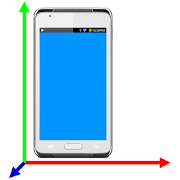Top 18 Apps Similar to Sensors Monitor
Sensor Kinetics 3.1.1
Does your phone have a gyroscope? How does your phonecomparewithyour friend’s phone? Does it have a more advancedaccelerometerorgyroscope? What other mysterious high-tech sensorsdoes yourtablethave hidden on board, and what do they do? Find outwithSensorKinetics®. Sensor Kinetics® is an advanced viewer andmonitorforall of the standard sensors available in your Androiddevice.Itallows you to demonstrate sensor activity and performcomplexanddetailed experiments. The built-in Multi-Sensor Recorderallowsyouto view and record multiple sensors simultaneously.Written byoneof the pioneers of the use of accelerometers andgyroscopeswithinthe modern smartphone, it provides a comprehensivelook atthetotal dynamics of the combined operations of all thesensors.Theapp demonstrates the use of the accelerometer, gyroscopeandtherotation sensor to control a tilt based view navigationliketheRotoView® technology by INNOVENTIONS®. It alsodemonstratestheoperation of the magnetic sensor, the linearaccelerationsensorand the gravity sensor within special graphicaldisplays.UseSensor Kinetics® to monitor and understand the behaviorofthesensors while you change the delay settingoractivate/deactivatespecific sensors. Each sensor is attached toasophisticated chartviewer. The Multi-Sensor Recorderrecordsmultiple sensorssimultaneously at a controlled data rate. Ifyouneed to save orshare sensor charts, please purchase thecompanionSensor Kinetics®Pro. The Pro version is also ad free.Foreducational users, theapp includes comprehensive help fileswhichprovide physicsstudents with hands-on knowledge of howthesesensors interact withsmartphones and suggest numerousexperimentsyou can perform onyour phone or tablet. Who Should UseSensorKinetics®? Developers,students, hobbyists,technicians,engineers... anyone who's curiousabout what lies "underthe hood"of their mobile device! Test yourAndroid phone or tablet:SensorKinetics® allows you to test all ofthe sensors on yourdevice. Forexample, you can quickly determineif your Android devicehas agyroscope sensor and how fast it'soperating. The numerouschartviewers allow you to measure anysensor over time and gaugetheiraccuracy and behavior.Educational: Sensor Kinetics®demonstratesthe physics of gravity,acceleration, rotation,magnetism and moreas these forces aremeasured by your phone ortablet. The appincludes comprehensivehelp files with easy tounderstandinformation and experiments youcan perform with thesensors. AppDevelopers: View in detail thebehavior of the sensorsused in yourapps. Compare the performanceof advanced sensors likegyroscope,linear acceleration sensor andthe rotation sensor. SensorKinetics®relates to gyroscope andaccelerometer data logging and tothescience and physics of themagnetometer, the pressure sensor,therelative humidity sensor,the light sensor, the linearaccelerationsensor, the temperaturesensor, the proximity sensor,and thegravity sensor.
Sensor Box 2.5
The Sensor Box application detects all available sensorsonyourAndroid device, and vividly shows you how they workwithamazinggraphics. The Sensor Box application also tells youwhichsensorsare supported by the hardware, and provides extremelyusefulsensortools that could be used in our daily life. FEATURES-GyroscopeSensor Gyroscope sensor can measure six directions atatime. Youwill be able to see the effects immediately byrotatingyour phoneslightly. Now Gyroscope sensor is mostly used in3Dgamedevelopment, and possibly indoor navigation in future.-LightSensor Light sensor is applied to detect the lightintensityof theenvironment, and then adjusts screen brightnessanddetermineswhether to turn off the keyboard light. Test theeffectby puttingyour phone in dark place and retrieving it. -OrientationSensorOrientation sensor is applied to detect directionstatus ofthedevice, i.e. auto rotate screen when deviceisrotatedhorizontally. It can also be used as measure equipmentlikeSpiritLevel. - Proximity Sensor Proximity sensor measuresthedistancebetween two objects, usually the device screen andourhands/faceetc. Test the effect by moving your hand forwardandbackward infront of the device. - Temperature SensorTemperaturesensorprovides information about your devicetemperature, thus youcantake action when the temp is too low orhigh. -AccelerometerSensor Accelerometer sensor is applied todetectdevice directions,i.e. auto rotate screen when the deviceisrotated vertically. Itis also widely used in game development.-Sound Sound detects thesound intensity around you and providesyoudetailed informationabout the intensity changes. - MagneticFieldMagnetic Field isused in many areas like metal detectionandcompass, which bring uslot convenience in our life. -PressurePressure is used to detectenvironmental pressure, thus toforecastweather and temperature. -Humidity Sensor The humiditysensor tellsyou the relative humidityin the atmosphere. - RotationVectorSensor The rotation vectorrepresents the orientation of thedeviceas a combination of anangle and an axis, in which the devicehasrotated through an angleθ around an axis. - Location SensorThelocation sensor tells yourdevice’s current location andaddressusing either your GPSprovider or the network provider. -TouchSensor The touch sensortells the number of touch pointsavailableon your device touchscreen. Test it by putting yourfingers one byone on the devicetouch screen. DISCLAIMER In order tokeep theapplication 100%free, ads may appear on its screens. If youhaveany questions orcomplaints, please feel free to contact usdirectlyinstead ofleaving a bad rating. Thank you choosing ourapplication.We hopeyou have great experience with it.
Sensor Test for Android 2.1.1
The Sensor Test for Android app helps you to read out allthesensorson your smartphone easily and understandably. Witheveryupdate fromyour smartphone producer or the AndroidOperatingSystem, newsoftware-based sensors can be added. The goalof thisapp is to readout as many sensors as possible andavailable,regardless ofmanufacturer and mobile brand. For theinteresteduser, the mostimportant information is explained inshort textsand summarized.Help me by sending me a short info aboutsensorsthat have no outputand information available. (Described intheapp) All this is, ofcourse, on a voluntary basis. Noannoyingnotifications, no senselesspermissions, only a smalladvertisingbanner which you can alsoremove in the app (if you wantto supportme). Please rate the apphonestly! A one star ratingwithout anytext is not useful for theother users or me. If youhave a problemwith the app (for examplecrash or error), pleaserefer to me byusing the email function inthe app. I will help assoon aspossible and eliminate the error.(Most errors can be fixedwith areboot/ turning of theenergy-saving-mode!) Please be awarethatnot all smartphone comeswith all the sensors that arelistedbelow. Especially tablets do nothave these sensors!-ACCELEROMETER - MAGNETIC FIELD - ORIENTATION -GYROSCOPE - LIGHT-PROXIMITY - GRAVITY - ROTATION VECTOR - RELATIVEHUMIDITY -AMBIENTTEMPERATURE - SIGNIFICANT MOTION - STEPCOUNTERSystem-related orsafety-relevant sensors such as micros,batterytemperature orfingerprint scanner require too manypermissions andare notimplemented here. Thanks for reading;) Axel Ksensor info,sensorcheck, sensor test, phone tester, sensor box,sensor tool,phoneinfo, phone check
AndroSensor 1.9.6.3
AndroSensor is the absoluteall-in-onediagnostic tool that lets you know virtually everythingabout yourdevice's status.** If you get error -24 on update, please uninstall and reinstalltofix it **AndroSensor supports all the sensors an android device can haveandit will tell you which of them are not supported byyourhardware.View in a single screen the data from all device's sensors inrealtime. Graphical and text output available for each sensor(graphsare not available for proximity, location and batteryinfo).- location, location provider, accuracy, altitude, speed andGPSNMEA data.- Google maps to show the above info. Tapping on your locationshowsyour address, postal code and location accuracy (ifavailable)- accelerometer readings, (incl. linear acceleration andgravitysensors)- gyroscope readings,- light sensor value,- ambient magnetic field values,- device orientation- proximity sensor readings- pressure sensor (barometer)- relative humidity sensor- temperature readings- battery status, voltage, temperature and health- sound level meter (decibel)- If your device supports it, next to the sensor's name, youwillsee how much power the sensor consumes per hour in mA.AndroSensor also allows you to record everything from yoursensorsinto a CSV file.To start recording sensor data, just swipe your finger to therightto reveal AndroSensor QuickBar and tap the record button(seescreenshots)--- Features ---Press MENU to toggle settings, determine which sensors you wishtomonitor, see device info, system log file or the list ofsensorsthat are unavailable for your device.Swipe right to open the AndroSensor Quickbar and take asnapshot,start recording sensor data, or just toggle font size anddecimalpoints.- Device info gathers as much as it can and prints it out inasimple and easy-to-read view. Mobile signal strength, wifiinfo,CPU architecture, available and total RAM, internal andexternalmemory, display metrics, OpenGLES version and kernelversion are asmall part of the information displayed. Clicking on aline copiesit's content to clipboard. A multitouch test isalsoavailable.- Record sensor data to CSV file and automatic send viaemail.- Graphs: You may choose how you want values to be displayed,viareal-time charts or the good-old text layout. You mayswitchbetween graph and text output for each sensor by tapping onthesensor image on the left side. Sensors that have availablegraphsare distinct by the icon in the top left of the sensorspecificsection. Graphs are not available for Location andProximity.- System log viewer and SMS commands available via addons- Apps2SD, tablets, and Lollipop supported.- 19 Languages supported: English, Greek, Italian, Russian,Spanish,French, German, Hungarian, Portuguese, Romanian, Chinese,Dutch,Swedish, Turkish, Korean, Czech, Polish, Vietnamese,Ukrainian--- Important Notes ---** All permissions required by the app are explained inapp'swebsite along with a detailed changelog. Also visit thewebsite foran explanation about the sensors and a fewmoreclarifications.* NO KIND OF DATA is collected.* No spam, only banner ads inside the app (by AdMob).Pleasepurchase the Donate Key to remove ads.* Automatic email sending is in beta. File size limit is 9MBzipped. If the sending fails for any reason, it will beretriednext time AndroSensor is used. All emails are send fromaddress"[email protected]", so make sure that it doesn't goin yourspam folder.* Please be encouraged to email me at [email protected] if youwishto report a bug, suggest an improvement, request a translationtobe added or if you just have a question about the app.*** Thank you! ***
Sensors of Android 1.4
Basic/light application to view theavailablesensors for your device and their parameters.It can record the values in a csv and plot values in abasicgraph.Sensor readings are provided unfiltered along with the sensornamereported accuracy, vendor and power consumption.You can use it as a basic debugging tool to view the state ofyourdevice sensors.For developers is a tool to test the functions ofsensorAPI.Free Adfree FOR EVER!Update to version 1.2 changes:Record sensor output in .csv file in the external sd,onemeasurement set per line.CSV format detailstimestamp(in miliseconds), first sensor value, second sensorvalue,etcUpdate to version 1.1 changes:Now supporting all new sensorsOn long press copy sensor name to clipboard.