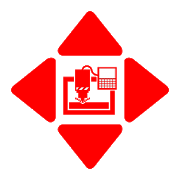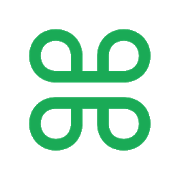Top 50 Apps Similar to LaserSoft QuickMap 3D
CAD Assistant 1.6.0
OPEN CASCADE CAD Assistant for Android isanoffline viewer and converter for 3D CAD and mesh models.If you wish to use this technology for development ofcustomizedsolutions for your business, contact us at:https://www.opencascade.com/contactBasic CAD model viewing and convertingBasic functionality is provided by CAD Data Exchange componentofOpen CASCADE Technology (OCCT).The supported file formats and data are:- BREP: native OCCT format for shape geometry, topology,andassembly structure.- IGES (5.1 and 5.3): shape geometry, colors, top-levelobjectnames, file information.- STEP (AP203 and AP214): shape geometry, assemblystructure,colors, names, validation properties, fileinformation.Assembly structure of the model can be navigated through thetreebrowser. The components of the assembly can be hidden or shownasnecessary to inspect the model. The selected sub-assembly orpartcan be queried for its properties.CAD model (whole or selected part or sub-assembly) can beexportedto any of supported CAD or mesh formats.Viewing mesh dataAdditional functionality is viewing of mesh models withassociateddata, implemented using the mesh visualization componentofOCCT.Supported mesh formats are:- STL is de-facto standard in 3D printing.- PLY has capability to store data associated with mesh nodesandelements. If you have in your application a model representedbymesh, it can be saved easily to PLY format and viewed on atablet.Additional data (RGB color or scalar) can be added to eachpolygonor node.- OBJ is standard for 3D animation and supported by most 3Dgraphicsapplications.- JT is ISO standard for efficient visualization of 3DCADdata.- glTF is an open standard for 3D assets.CAD Assistant allows you to view the mesh in wireframe, shaded,andshrink view. If mesh contains associated textures, colors,orscalar data, it can be viewed with elements colored accordingtothe selected property. For scalar quantities interactivecolorscale is shown, providing controls to manipulate the rangeofdisplayed quantities.Common operationsCAD Assistant for Android is optimized for devices withmulti-touchscreen and provides intuitive manipulation of the 3Dview by fingergestures.Left toolbar provides buttons for fitting model to window andchoiceof standard views. Settings submenu provides access toviewer andapplication options, file information, and messagelog.Files can be opened from local storage (internal memory or SDcard).CAD Assistant integrates with Android so thatapplicationssupporting file associations will launch it for openingfiles ofrelevant types. For instance, you can open STEP file sentto you bymail by simple click on attachment in mail client.CAD models can be saved in STEP, IGES, or BREP format as CADdata;CAD and mesh models can be saved in PLY, STL, or OBJ formataspolygonal data. Save file dialog also allows saving currentimageof the model to PNG format. If target directory Mail isselected,the mail client will be automatically started with savedfile asattachment.Supported devicesCAD Assistant has been tested to work on a wide range ofmoderntablets and smartphones. Note however that it supportsonlylandscape screen orientation and this might be inconvenientonphones.Application requires OpenGL ES 3.0+ or OpenGL ES 2.0withGL_OES_element_index_uint extension.LimitationsDepending on a device, opening large files may take time.Deviceswith low-range graphic processor could be slow on displayinglargemodels. For large scenes (millions of triangles), the systemmaykill the application with no warning due to GPU problems.Ingeneral, files less than 50 Mb can be considered safe foropeningon all devices.See more at https://www.opencascade.com/content/cad-assistantFeedbackWe welcome your feedback on Google Play or on our User Forumathttps://www.opencascade.com/forums/applications
biiCADo Touch Free for mobile 3.2.6
biiCADo Touch – Professional 2D CAD appforcreating DXF-drawingsbiiCADo Touch is a professional 2D CAD-application, optimizedforuse in mobile devices. The intuitive operation and a variety ofCADTools enable fast and efficient creation of technical drawingsinDXF format. Create PDF documents of your drawings and sendthemdirectly from biiCADo touch, to share them with others.This version of biiCADo Touch has the full functionality ofbiiCADoTouch Pro version with the following limitations:- Saving drawings is limited to max. 25 geometric elementsDemovideos can be found at:http://www.bast2i.com/support.htmlGeneral:• Create 2D CAD drawings• Drawing in Inch and metric units• Import / export of DXF documents via e-mail• Dropbox support (Pro version only)• Organize your DXF- and PDF-documents clearly inprojectfolders• Undo / Redo any number of timesSupported geometry elements which can be created and edited:• Point, Line• X-Line, Ray• Polyline, Rectangle, Polygon, Donut, Array• Arc, Circle, Ellipse, Elliptical Arc, Spline• Text, Multiline Text• Hatch, Solid• Create Block, insert Block, Block attributes• Inserting external DXF blocks.Dimensions• Horizontal, Vertical, Aligned• Radius, Diameter• Angular, Coordinates• Tolerance, Leader lines• center marksEdit Drawing:• Power Edit (Access to all element properties)• Grips• Delete, copy, move• Rotate, scale, mirror• Trim, extend• Chamfer, Fillet• OffsetSupported fonts:• txt, isocp, romanc, italic, greekcSupported hatch:• Ansi31, Ansi32, Ansi33, Ansi34• Ansi35, Ansi36, Ansi37, Ansi38• SolidTools for precise drawing:• Magnifier• Snaps• Ortho mode, grid view, grid snapSupported Presettings (add, delete, edit):• Layer, Linetype• Text style, dimension style, point style
eDrawings
DS SOLIDWORKS eDrawings 5.0.2* SOLIDWORKS 2017 file support* Add VR Mode for stereo viewing with devices such asGoogleCardboardDS SOLIDWORKS eDrawings 4.0.1* SOLIDWORKS 2016 file support* Fixed a bug that would lead to a crash in certainAndroidversionsDS SOLIDWORKS eDrawings 3.0.1:* Augmented Reality (AR) functionality* Various minor bug fixesKnown Issue with Augmented Reality:Some devices clipped the Get Marker buttons and madethemunavailable, you can now access them from the settings buttoninthe top right corner when in AR modeKnown Issue on Android 5 (Lollipop):Certain DXF/DWG files with non-ASCII characters in Annotationswillnot be displayed properly. We are working on this issue andwillhave an update soon.eDrawings Pro with in-app purchase.eDrawings® is the only CAD viewer on Android phones and tabletsthatallows you to view native eDrawings files as well asnativeSolidWorks® parts, assemblies and drawings files.eDrawings is the email-enabled communication tool thatdramaticallyeases sharing of product design information. You canload and sendfiles via email to collaborate more effectively witheveryoneinvolved in product development, including people who arenotregular CAD software users to interpret and understand 2D and3Ddesigns.Multi-touch gestures let you pan, zoom, and rotate modelseasily.eDrawings also supports drawing sheets, and exploded viewsforeDrawings files published from SolidWorks®.Features:* Intuitive and easy-to-use user interface* Open 3D (EASM, EPRT, SLDASM, SLDPRT), 2D (EDRW, SLDDRW)andassociated files from any source: email attachments, cloudstorageservices (Dropbox™, SkyDrive®, Google Drive, Hightail®,andothers), web and FTP sites and network folders.* Zoom, pan and rotate your 2D or 3D CAD datausingmulti-touch* Animate 3D standard views* Browse your 2D drawing sheets* View your designs in full screen and double tap to fit itonscreen* Sample files includedUpgrade to eDrawings Pro using In-app purchase and enablenewcapabilities :* Measure your designs (distance, angles, lengths, point topointand more)* Dynamically view cross sections of your models in XY, YZ, orZXdirections from both sides and easily drag the crosssectionplane* Create markups in your designs, including text notes andfreehandnotations* Share marked up eDrawings files with others for review andfurthercomments. All markups with history are saved within theeDrawingsfile.Thanks for using eDrawings! Don't forget to review the app.Yourfeedback is important to us! Please reach [email protected] with any suggestions.For more information, visit http://www.solidworks.comorhttp://www.edrawingsviewer.com
ISS Research Explorer
Explore the diverse ecosystem ofexperimentsbeing researched on the International Space Station –bothcompleted and ongoing. Investigate the results and benefits ofmanyof the experiments and find out why performing research inamicrogravity environment is so important. The SpaceStationResearch Explorer provides current information on ISSexperiments,facilities and research results through video, photos,interactivemedia, and in-depth descriptions.The Experiments section provides access to the six mainexperimentcategories and their subcategories. Experiments aredepicted asdots within the category system and the stems connectingthe dotsto the system depict the length of time the experimentspent onorbit. Users can drill down to see specific experimentswithin thecategories and subcategories or search for a specificexperiment orsubject using the search option. Experimentdescriptions consist oflinks, images, and publications ifavailable. The Experimentssection can be further narrowed byselecting a specific expeditionand sponsor by using the dials atthe top right of the screenThe Facilities section provides an interior view of three ofthestation modules; Columbus, Kibo, and Destiny, and an exteriorviewof seven external facilities; ELC1-4, Columbus-EPF, JEM-EF andAMS.The module interiors can be navigated by dragging up and downtosee different sides of the module and left and right to viewanyracks not shown on the screen. Tapping a rack gives abriefdescription of the rack and an experiment description ifavailable.For the external facilities, the platform is shown andcan berotated and zoomed. Payloads on the external racks arelabeled andthe labels can be selected for more information.The Benefits section provides information on Human Health,EconomicDevelopment, Innovative Technology, Earth Benefits andGlobaleducation. Selecting a section allows the benefits tobeinvestigated further.The Media section provides access to two tabs: Podcasts, andVideos.Podcasts contains links to NASA ScienceCasts and Videoscontainslinks to Science related videos.The last section contains links to other Space stationresearchsites and NASA applications
CartoDruid - GIS offline tool 0.60.16
CartoDruid is a GIS application developed by InstitutoTecnológicoAgrario de Castilla y León (ITACyL) thought as a tool tosupportthe fieldwork aiming to solve the problem of disconnectededitingof georeferenced information. In many field areas, mobilecoverageis insufficient to work in a reliable way. CartoDruidprovides asolution to this problem allowing the visualization onraster andvectorial layers stored on the device and allowing thecreation ofnew geometries (entities), drawing them directly on thescreen orusing embeded or external GPS. CartoDruid doesn't requierepreviousGIS (Geographic Information Systems) knowledge and it'seasy toconfigure and use. This allows any person to use it tomanagefieldwork information and then export generated data to usethem inexternal applications. What can CartoDruid do?: - VisualizeonlineGoogle Maps. - Use vectorial cartography loaded on aSpatiaLitedatabase. - USe rasterimaginery loaded on a RasterLitedatabase. -Consume online WMS services. - Create new layers on thedevice. -Configure filtering on vectorial layers to determinevisiblegeometries based on their attributes. - Configuresymbologies andlabels based on SQL expressions (easily). -Configure searches onlayers using SQL queries. - Configureidentification forms based onSQL queries. - Edit the attributes ofa geometry. - Manually drawgeometries: points, lines and polygons.- Draw and edit geometriesbased on GPS data. - Edit geometriesusing several useful tools:split using polyline, circular split,merge geometries, multipartexplosion. Graphically move existingvertices of geometries. -Create new geometries intersecting layers.- Automatically savegeorreferenced data: creating and update datesand others. -Associate pictures to entities. - SIGPAC search basedon existingdownloaded data. - Length and area measurement tools,defining themeasurement units. - Guided and line based navigationto help theuser reach her destination. - Manage bookmarks. - Importvectorialdata using CSV files. - Import SpatiaLite databases. -Exportseveral formats: SQLite, KML and CSV. - TOC (Table ofContents)management: sorting, symbologies, hierarchical sorting(folders). -Works with SHP (ESRI ShapeFile) as an exprimentalfeature. -Controlling the operations that can be performed on alayer viaconfiguration (overlaps. move vertices. deleteentities,identification and edition, ...) Go visitwww.cartodruid.es to seethe complete list, download examples andlearn how to start!
Qlone 3D Scanner 3.14.0
Qlone, the all-in-one tool for 3D scanning & AR. We havemadeiteasy and fast to scan real objects, using your phone'scamera,andseamlessly export the result to many platforms, 3D fileformatsand3D printers… all on your Android device. A perfect toolforAR/VR(Augmented Reality) content creation, 3D Printing,STEMEducation,eCommerce showcase and many other uses.SCANNINGScanning realobjects has never been easier. Print theincluded ARmat, place yourobject in the middle of the mat and lettheAugmented Reality domeguide you through the scanning process.Scanthe object from twodifferent angles and it will be auto mergedforbetter and morecomplete 3D results. With Qlone, there isnowaiting time, allprocessing is done live on your phone inseconds.Get and print themat directly from the app. AR View: Youcan beamyour 3D model backto reality with the AR button.Automaticanimation in AR requiresGoogle ARCore and a compatibleAndroiddevice. ARCore is notsupported by all devices. EXPORTING:Exportyour object directly toplatforms like SketchFab and GooglePoly.Models can be exported ina variety of formats for use in other3Dtools – OBJ, STL, PLY, X3D.Share your models with friendsthroughFacebook, Twitter, Instagram,WhatsApp, Email and SMS, evenas ananimated GIF. PREMIUM FEATURES:Scanning in High Resolution,ARview and exports require an upgradeto Premium. PREMIUMUPGRADE:When you buy premium, all models inyour gallery and futuremodelswill be unlocked for unlimitedexports in any format and itwillwork across all your Googledevices. You will also enjoyscanningin high resolution and AR withAutomatic Animation.PRIVACYPOLICY:http://eyecue-tech.com/index.php?option=com_content&view=article&id=143TERMSOFUSE:http://eyecue-tech.com/index.php?option=com_content&view=article&id=142
QField for QGIS - EXPERIMENTAL 1.9.3
QField focuses on efficiently getting GISfieldwork done.The mobile GIS app from OPENGIS.ch combines a minimal designwithsophisticated technology to get data from the field to theofficein a comfortable and easy way.QField unleashes the full power of the QGIS styling engine tobringyour customized maps to the field, collect attributes forfeatureswith configured edit widgets like value lists, checkboxes,freetext or pictures taken with the device camera.QField is an open source project, the documentation, muchmoreinformation, the source code and possibilities to to supporttheproject can be found at qfield.org (preferred) or by buyingtheQField for QGIS Karma editionapp(http://qfield.opengis.ch/karma).QField is built from ground up to be touch oriented and easy touseoutside.It is based on a few paradigms● GPS centric● QGIS desktop compatible● Fully working when offline● Synchronization capabilities● Project preparation on desktop● Few and large buttons● Mode based work (Display, Digitizing,Measuring,Inspection,...)QField is built using Qt5, QtQuick 2 (both are supportedandsuggested by Qt) and OpenGL so it is future proof and itspearheadsQGIS towards Qt5.OPENGIS.ch is happy to help you with the implementation ofmissingfeatures. Contact us at http://www.opengis.ch/contact/For bug reports please file an issueathttps://github.com/opengisch/QField/issues