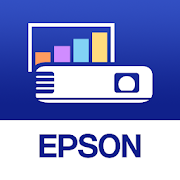Top 48 Apps Similar to Duet Display
Splashtop 2 Remote Desktop 3.5.1.12
Splashtop is the easiest, fastest,secureremote desktop app for accessing your Windows or Mac computerusingyour Android phone or tablet, from anywhere andatanytime!Over 15 million users are enjoying Splashtop today, and youshouldtoo!Use Splashtop for free to access your computer on the localnetworkwith best-in-class video streaming performance. Get fullaccess toALL of your applications, documents, emails, full browserwithFlash and Java support, and games. Also get full access toyourentire media library and documents. And more!Beyond that, Remote Camera feature in Splashtop also enables youtocheck on people, places and things with the live videostreamingfrom your computer’s webcam remotely.To access your computer from across the Internet, subscribetoAnywhere Access Pack via In-App Purchase.====================License:You may access up to 5 computers via your Splashtop Account.Splashtop Personal is for non-commercial use only, i.e. use ittoaccess your personal computers for non-work relatedpurposes.For commercial use in a professional environment, pleaseuseSplashtop Business which is designed for the workplaceofferingenhanced manageability, security, andcompliance(www.splashtop.com/business).====================WITH SPLASHTOP PERSONAL, YOU CAN:* Use your Android device to access all of the programs and filesonyour computer with 100% compatibility, including allPC/Macapplications* Use your full desktop browser with Flash and Java support,withall of your bookmarks and your favorite plug-ins* Enjoy the full video and music libraries that are playable onlyonyour computer, whatever formats they’re in* Play all the 3D games and all the Flash games* High resolution, real time video and audio streamingfromcomputer’s webcam====================Optional In-App Subscriptions:Get Anywhere Access Pack to access your computer from acrosstheInternet, via our global network of secure,high-performanceservers:- Access reliably across Internet over 3G/4G , frombehindfirewalls, etc.- Optimized streaming performance under varying networkconditionsover Wi-Fi and 3G- Fully secured via SSL with 256-bit AES encryption- Subscribe monthly for $1.99 or annually for $16.99Get Productivity Pack, which includes Configurable Shortcuts&Gamepad and Whiteboard:- Control your Windows and Mac apps and games easily withon-screenshortcuts mapped to your most commonly used functions. Usethebuilt-in profiles for popular apps or create your own.- Annotate over any live remote desktop screen. Greatforpresentations and classroom instruction.- Subscribe monthly for $1.99 or annually for $16.99See our Terms of Service and Privacy policyathttp://www.splashtop.com/terms/splashtop.====================REQUIREMENTS:* Windows 8, 7, Vista, and XP, Mac OS X 10.6+ or Linux(Ubuntu12.04).* A computer with dual-core CPU is strongly recommended forbestperformance.* Internet connection is needed to use this app.* Productivity Pack is available for Android tablet only
LetsView - Free Wireless Screen Mirroring App 1.2.5
LetsView is a free screen mirroring app that is compatible withPC,Mac, Android, iOS and other smart devices. It is aconvenientwireless display tool for teaching, business andentertainment,which allows you to mirror Android &iOS screen toPC or Macefficiently. ★★Functions:★★ 1. LetsView allows you tostream phoneto PC/Mac with one click and display various files suchasapplications, videos, photos, and notes in real time. 2.LetsViewsupports multiple mirroring protocols including MiracastandAirPlay, which allows you to mirror live streaming apps orthewonderful videos to PC with audio. 3. It offers you theconvenienceof displaying phone camera to the large screen. Usingthis tool,you can take a selfie or broadcast live video contentusing mobilephone. 4. It allows you to play mobile games on PC andscreen sharethe gameplay video with your family and friends, suchas PUBGmobile and Clash Royale. 5. Aside from streaming pleasantmusic tothe computer, this is also a helpful screen casting toolwhichallows users to screen mirror AR, VR apps or drone. 6. Therearethree available connection methods to connect your phone tothecomputer. Whether you are in your office or at school, youcanutilize PIN code or QR code to connect. How to Connect: 1.Connectall the devices to the same WiFi network. 2. Download andinstallLetsView on your devices. 3. Open LetsView app and searchfor thedevice you want to mirror to. Select the name which isdisplayed as“LetsView + your device’s name”. Then the screenmirroring willbegin. 4. If your devices cannot be detected, pleasetap the iconson the upper right corner of your phone to make aconnection viaPIN code or QR code. 5. If it still doesn’t work,please refer tothe tutorials or contact us. Feedback: 1. Contact [email protected] 2. Send feedback from LetsViewdesktopprogram. Supported devices: √ Windows PC & Mac √Android5.0 andlater
Screen Stream Mirroring Pro
Screen Stream Mirroring is the mostpowerfulapp for mirroring and broadcasting your Android screen andaudio inreal time !You can share your screen "live" just like a dual screen toanydevice or pc on the same network through media player, webbrowser,Chromecast, and UPnP / DLNA devices (Smart TV or othercompatibledevices).You can make powerful presentation for work, education,orgaming.You can live broadcast everything to Twitch, YoutubeGaming,Facebook, Ustream, and any other internet popularstreamingservers: perfect to broadcast your favorite games.You can also record it to video files.This is the Pro version of Screen Stream Mirroring.Following features are available:[✔] No root: Prior to Android 5.0 you need to run ourstartuptool from your computer to activate screen mirroring.[✔] Mirroring, screen sharing with media players and tools suchasVLC, XBMC/KODI, OBS (Open Broadcaster Software),andothers...[✔] Mirroring, screen sharing with web browsers[✔] Broadcasting to Twitch, Youtube (Youtube Gaming),Facebook,Ustream, and others...[✔] Mirroring, screen sharing with UPnP / DLNA video players suchasXBMC/KODI[✔] Mirroring, screen sharing with UPnP / DLNA devices such asSmartTV, Blu Ray players, and others compatible devices[✔] Google Cast™ Ready (Chromecast)[✔] Streaming timer and stop when lock screen[✔] Camera overlay widget while you stream[✔] Image, GIF, and web overlays[✔] Twitch chat preview while you broadcast[✔] internal audio (ROOTED Android 4.4 and above) andmicrophonestreaming[✔] Mixed audio (internal + microphone) streaming (ROOTEDAndroid4.4 and above)[✔] Recording[✔] Screen drawing while mirroring (perfect for showing)[✔] Compatible with Network Tethering (wifi, bluetooth, USB)[✔] Many settings to optimize performances[✔] Any number of connections can be made, so multiple peoplecanconnect at the same timePLEASE READ:Do not use reviews for reporting issues or if youhavequestions.CONTACT US at [email protected] prior to leave abadcomment just because you were not able to use the app, we wouldbepleased to provide you any help.We have no way to help you or contact you through reviews.Please do not rate poorly if you do not have readtheinstructions.Warning: If you use an alternative ROM (CyanogenMod,AOKP...)to get better results you are recommended to update yourROM to thelast version!Instructions for unrooted devices:Prior to Android 5.0, if your device is not rooted you will needtouse our startup tool to activate screen mirroring.Download startup tool here:<<http://mobzapp.com/mirroring/startup-tool-download.html>>You need to start it only the first time you want to usetheapplication, and run it again only when your deviceisrestarted.Please read carefully instructions from application orfromhere:- no root instructions->http://mobzapp.com/mirroring/instructions.html- FAQ -> http://mobzapp.com/mirroring/faq.htmlWould you like to help translate the app in your language ?You can do it in-app from preferences, or comehere:http://transcommu.yasesprox.com/transcommu/Applications/View/186Support forum: http://mobzapp.com/mirroring/forum.htmlPlease contact us for any issue or feature [email protected]
Swiftly switch - Pro 3.1.5
Swiftly Switch is an edge app thatimprovesyour Android experience by allowing to use your phone withone handand faster multitasking.Swiftly Switch runs in the background and can be easilyaccessedfrom any screen with just one swipe from edge screen. It'sfast,battery friendly, highly customizable and no ads.Swiftly Switch offers new ways to handle your phone:• Recent apps switcher: Arrange your recent apps inafloating circle sidebar. Switch between them by one swipefromtrigger screen edge zone.• Quick Actions: swipe in deeper with a right directiontopull down notification, switch to the last app, back or openGridFavorites section.• Grid Favorites: a side panel where you can placeyourfavorite apps, shortcuts, quick settings, contacts to accessfromany screen.• Circle Favorites: like the Recent Apps section but foryourfavorite shortcutWhy Swiftly Switch make your Android experiencebetter?• One-handed usability: don't need to stretch out yourfingerto reach the back, recent button, toggle quick settings, orpulldown notification• Fast multitasking: switch to recent apps or last usedappwith just one swipe. There is no faster way to do it.• No cluster home screen: because now you can accessyourfavorite apps and shortcuts from anywhere.• Focus on user experience: ads free, the app is fast,easyto use, beautiful and extremely customizable.Currently supported shortcuts: apps, contacts, toggle wifi,on/offBluetooth, toggle auto rotation, flashlight, screen lock,screenbrightness, volume, ringer mode, power menu, home, back,recent,pull down notification, last app, dial, call logs anddevice'sshortcuts.Swiftly Switch is extremely customizable:• Shortcuts can be arranged in circle pie control, sidebar,floatside panel• You can change the position, sensitivity of the edgescreen'strigger zone• You can customize icon's size, animation, background color,hapticfeedback, separate content for each edge, the behavior ofeachshortcut.The Pro version of Swiftly Switch offer you:• Unlock the second edge• Customize the columns count and rows count of theGridFavorite• Pin favorite shortcut to Recent Apps• Auto disable in full-screen app optionDownload the best app switcher now with pie control patternthatbrings your Android experience to a new level. Swiftly Switchalsosupport folder, backup settings to Google Drive.What permission Swiftly Switch ask for and why:• Draw over other apps: Used to turn on floating windowsupportrequired to display the circle, side panel,...• Apps usage: Needed for getting recent apps.• Accessibility: Used for performing back, power menu and pulldownnotification for some Samsung devices.• Device Administration: Needed for the "Screen Lock" shortcutsothe app can lock your phone (turn screen off)• Contact, phone: For the contact shortcuts• Camera: Used for turning on/off flashlight with device lessthanAndroid 6.0.Please use the "Email us" section in the app to directlyinteractwith the developer via email, we alway try to responseevery emailin lest than 24 hours. Any Feedback, suggestions, andbug reportsare much appreciated.•Developer's email: [email protected]•De-studio facebookpage:https://www.facebook.com/destudiosite/•Google Plus beta testcommunity:https://plus.google.com/communities/107870609518185704657Translations:If you want to help me to localize it in your language, please gotohttps://www.localize.im/v/xyDownload Swiftly Switch and get better Androidexperiencestoday.
GoToMyPC 5.2.2826
GoToMyPC gives you the freedom to go anywhere you chooseandconnectto your Mac or PC. Enjoy easy remote access to yourfiles,programsand email and increase your productivity wherever yougo.To usethis free app you must have a GoToMyPC subscription.Don'thave oneyet? Sign up for our free 7-day trialat,http://www.gotomypc.com.Your computer is always just a fewtapsaway. GoToMyPC is…Convenient • Use your computer wherever youtakeyour Android™ phoneor tablet – meaning anywhere. It’s likehavinga remote control toyour desktop in your pocket. Simple •Instantlyaccess anyapplication or file on your Mac or PC remotedesktop.Reliable •GoToMyPC is famous for its reliability and free24/7Global CustomerSupport. GETTING STARTED IS EASY 1) DownloadtheGoToMyPC app fromthe Google Play store. 2) On the Mac or PCyouwant to access, visithttp://www.gotomypc.com to quickly setupGoToMyPC. 3) On yourAndroid phone or tablet, tap the GoToMyPCapp,to access yourcomputer. ***** “If you want to access yourcomputerremotely, thisapp is your best bet.” – LAPTOP Magazine“GoToMyPCis definitely ahit in the business world. It's simple,clean, andgets to thepoint.” – HotHardware ***** FEATURES • Instantnetwork,program andfile access • Precision mouse control so it’seasy totap exactlywhat you want • 300% zoom to see details andworkwithout strainingyour eyes • Full keyboardfunctionality,including special keys likeAlt, Ctrl and Tab •Support forexternal keyboard and mouse (USB andBluetooth) •Multitasking withan inactivity timeout you canconfigure • Keyboardlocking andscreen blanking on the computer youaccess (PC only)•Multi-monitor support • 128-bit AES as well as256-AESGCMencryption, dual passwords and end-to-end userauthentication•Connects over 3G, 4G and Wi-Fi networks • S Pensupport forSamsungGalaxy Note II REQUIREMENTS • GoToMyPCsubscription (free for7days at http://www.gotomypc.com) • Android4.2 (Jelly Bean) and up•We recommend devices with a 1 Ghz orhigher processor Forthecomputers you want to access: • “Always on”Internetconnection(cable, ISDN, DSL or better) • PCs: Windows 2000or newer• Mac OSX 10.11 (El Capitan) or later FEEDBACK Wegenuinely wantyourfeedback. • For feature requests andenhancements,email:[email protected] • For 24/7GlobalCustomerSupport visit:https://support.logmeininc.com/gotomypc • Orjusttweet us at@gotomypc • Connect with other GoToMyPC fans andgethelpful tips& tricks onFacebook:http://facebook.com/gotomypc
VisualSupport - RemoteCall 6.0.14.2(Build162)
Rsupport’s VisualSupport - RemoteCallsolutionutilizes the customer’s mobile device camera to stream HDvideo ofthe issue(s) they’re experiencing in real-time. By usingRsupport’svideo support solution, support representatives are ableto seeexactly what the customer is experiencing and eliminate theneedfor customers to narrate their issues. Additionally, customersareable to stream and receive support from virtually anylocationthrough a Wi-Fi, 3G, or LTE connection.• Improve First Call Resolution• Reduce Time to Resolution• Increase Overall Satisfaction[Key Features]1. Real-time Video StreamingSupport representatives are able to see exactly the issuesthecustomer is experiencing through a real-time video stream.2. Screen CaptureAnalyze issues more effectively by taking a screenshot of whatthecustomer is streaming.3. On-screen DrawingMark important areas for the customer to see to communicatecertainpoints more clearly.4. Easy to ConnectAll the customer needs to do to get connected is input the6-digitconnection code provided by the support representative.[Receiving Video Support - Customers]1. Download, install, and then launch theVisualSupportapplication.2. Enter the 6-digit connection code provided by thesupportrepresentative, then click ‘OK’.3. Engage in real-time video support.4. Close the application once video support session has ended.* Android OS 4.0~6.0 Recommended
myViewBoard Companion 2.25.8
myViewBoard™ Companion app gives users to easily interactwithViewSonic® myViewBoard™ software. It allows users to sign inandcontrol myViewBoard™ Whiteboard software remotely such asflippingpages, turning on screen sharing functionality, etc. Also,itallows users to collaborate with myViewBoard™ Whiteboardsoftwarethrough Throw, PopQuiz and Poll/Quiz features.ViewSonic®myViewBoard™ Whiteboard software is an easy-to-use andincrediblysecure whiteboarding software designed specifically forinteractivedisplays and whiteboards. Creating a FREE accountonmyviewboard.com and download myViewBoard™ Whiteboard software.Byagreeing to download, install and use this app, the userherebyagrees and consents that the user has read and has agreed totheterms stated herein and in theSupportpage(https://myviewboard.com/support) with respect to theuser’spersonal info which we will collect, store and/or process viathisapp and the user’s privacy rights; OTHERWISE, IF THE USER DOESNOTAGREE, THE USER SHOULD NOT CONDUCT ANY AFORESAID ACT,SHOULDDISCONTINUE USING THIS APP, AND SHOULD REMOVE AND UNINSTALLTHISAPP.
LG Telepresence 6.0.14.21(Build89)
Aid provided by LG Electronics application helpscustomers."LGTelepresence" smartphone customers to use or contactwiththecamera after taking the product in question in real time,issentto the agent should be able to get assistanceimmediately.AScenter without having to visit the simple use andeasy to fixtheproblem, and when visiting AS product expertise toadvancethestatus of land can be identified that willenablefasterprocessing.
Splashtop Wired XDisplay
*** Discount as $6.99 for initiallaunch(regular price: $12.99)! ******* Notice: if you run into connectivity problem,stronglyrecommend to check out thispage:http://support-xdisplay.splashtop.com/entries/107449333******** Developed by the Creator of Splashtop Remote Desktop,thebest remote desktop app developer, with over 20 millionusers!****Splashtop Wired XDisplay turns an Android into an extra displayforyour computer, enhancing productivity.HANDY USE CASES* Use your Android screen to host your favorite gadgets, likeIM,Facebook, Twitter, etc.* Use your Android screen as a rendering screen forPhotoshop,AutoCAD, etc.* Use your Android screen for side-by-side display of yourWord,Excel and Powerpoint* Use your Android screen to read documents in portrait mode* Use your Android screen to use your Windows software viadirecttouch* And much more fancy usage possibilities for youtoexplore...FEATURES* High Performance* Support for Windows 7 default Aero desktop themefeaturingtranslucent windows* Auto orientation when Android is turned (works in bothlandscapeand portrait modes)* Ability to choose the position of your extended displayrelativeto the computer* Secure wired connectionSIMPLE SETUP1. Download Splashtop Wired XDisplay (this app)2. Download and run the FREE Splashtop Wired XDisplay Agent onyourPC at http://www.splashtop.com/wiredxdisplay3. Enable USB debugging option on your Android device4. Connect your Android to PC using a USB cableCOMPUTERS SUPPORTED* Windows 7, 8, 10, and laterWould like to see this app in your language, please helptranslateat:http://transcommu.yasesprox.com/transcommu/Applications/View/3456
aRDP Pro: Secure RDP Client
Thank you for supporting my work andGPLopen-source software by donating! By buying this app eventhoughit's open source, you are ensuring the continued developmentof theproject, and rewarding Google for creating the Androidplatformthat we all love.Some people have complained of issues after a major upgrade oftheFreeRDP library in v3.8.7. I've made sure to upload olderversionsof aRDP (APK files) going back to at least v3.6.5here:https://github.com/iiordanov/remote-desktop-clients/releasesIf aRDP doesn't work for you, before writing a review, pleasepostyour question in the forum:https://groups.google.com/forum/#!forum/bvnc-ardp-aspice-opaque-android-bb10-clientsSee below for setup instructions on enabling RDP on Windows.Current known issues:- Does not work for accounts with no password.- Does not work for users with cyrillic letters in theusername.aRDP is a secure, SSH capable, open source Remote DesktopProtocolclient that uses the excellent FreeRDP library and partsofaFreeRDP. Its features include:- Remote desktop control of computers running any versionofWindows- Remote desktop control of Linux computers withxrdpinstalled.- Master password- Multi-factor (two-factor) SSH authentication- Sound redirection- SDcard redirection- Console mode- Fine control over remote desktop session styling- Multi-touch control over the remote mouse. One fingertapleft-clicks, two-finger tap right-clicks, and three-fingertapmiddle-clicks- Right and middle-dragging if you don't lift the first fingerthattapped- Scrolling with a two-finger drag- Pinch-zooming- Force Landscape, Immersive Mode, Keep Screen Awake options inMainMenu- Dynamic resolution changes, allowing you to reconfigureyourdesktop while connected, and control over virtual machinesfromBIOS to OS- Full rotation support. Use the central lock rotation onyourdevice to disable rotation- Multi-language support- Full mouse support on Android 4.0+- Full desktop visibility even with soft keyboard extended- SSH tunneling for added security or to reach machines behindafirewall.- UI Optimizations for different screen sizes (for tabletsandsmartphones)- Samsung multi-window support- SSH public/private (pubkey) support- Importing encrypted/unencrypted RSA keys in PEMformat,unencrypted DSA keys in PKCS#8 format- Automatic connection session saving- Zoomable, Fit to Screen, and One to One scaling modes- Two Direct, one Simulated Touchpad, and one Single-handedinputmodes- Long-tap to get a choice of clicks, drag modes, scroll, andzoomin single-handed input mode- Stowable on-screen Ctrl/Alt/Tab/Super and arrow keys- Sending ESC key using the "Back" button of your device- Ability to use D-pad for arrows, and to rotate D-pad forsomebluetooth keyboards- Minimum zoom fits screen, and snaps to 1:1 while zooming- FlexT9 and hardware keyboard support- Available on-device help on creating a new connection in theMenuwhen setting up connections- Available on-device help on available input modes in the Menuwhenconnected- Tested with Hackerskeyboard. Using it is recommended (gethackerskeyboard from Google Play).- Export/Import of settingsPlanned features:- Clipboard integration for copy/pasting from your device- Choosing a different color depth- Audio supportInstructions on how to enable Remote Desktop on Windows:http://www.howtogeek.com/howto/windows-vista/turn-on-remote-desktop-in-windows-vista/aRDP is the sister project of bVNC and they share acommoncode-base. GPL source code here:https://github.com/iiordanov/remote-desktop-clients
Resilio Sync 2.6.5
Sync lets you transfer files directly from device to device.Sharephotos, videos, docs without storage limits: our technologyworksespecially well with huge files. Create your own privatecloud.Connect devices and sync files securely between your Mac, PC,NAS,and even server. Use Sync on your mobile to access the filesyoukeep on your home computer or work laptop. Sync encrypts allfilesduring transfer and never stores any of your informationonthird-party servers. This means your data is protectedagainstidentity theft or attacks. No storage limits • Sync as muchdata asyou have on your hard drive or SD card. • Add large files ofanysize to your synced folders and transfer them up to 16x fasterthanthe cloud. Automatic camera backup • Sync will back up photosandvideos as soon as you take them. • You can then delete photosfromyour phone and save space. • Set up backup of any info fromyourphone to a folder on your computer. Any device and platform•Access folders and upload files to your tablet, PC, Mac, NAS,andeven server from anywhere. One Time Send • The fastest andmostprivate way to send files to friends and family. • Send one ormorefiles to multiple recipients without sharing the whole folderorcreating a permanent sync connection. • Send photos,videos,movies, or any other large file directly to friends.Directtransfers, no cloud • Your information is never stored onserversin the cloud, so nobody can access it without yourpermission. •Transfer files directly and fast using BitTorrentpeer-to-peertechnology (p2p). • Connect two devices by takingpicture of a QRcode, even if you are in local network withoutinternet connection.Save space • Selective Sync lets you save onlythe files you need.• Clear synced files to free up space on yourdevice. Supports allfile types • Sync photos, videos, music, PDFs,docs and bookslibrary to your Android phone or tablet. To get thebestperformance and to avoid running up your data charges whilesyncingfolders, we recommend leaving the "Use Cellular Data"setting off.Note: Resilio Sync is a personal file syncing manager.It is notcompatible with torrent file sharing applications.
Remotix RDP Kiosk 3.4
Remotix RDP Kiosk is a perfect tool for organizing kioskstyleaccessto an application over RDP server. With USB creditcardreaderssupport, it is ideal for POS or financialprocessingappliances usingAndroid mobile device. Highlights -Fullyinteractive remote clientinterface - Hardware andbluetoothkeyboard support - USB MSR supportfor credit card reading-Multitouch gestures for scrolling, zoomingand dragging-Connection settings are protected by master password -SupportsallWindows versions, except Starter editions - UsesoriginalRDPengine from Remotix.
Lua Player Pro (HD POP-UP)
THIS IS THE AD-FREE VERSION OFLUAPLAYER.• With re-sizing window and multitasking feature, Lua Player isthemost powerful media player on android market. This supports"Realmulti-tasking" with "Picture in Picture" mode.Lua Player is a free and it plays most multimedia files andvariousstreaming protocols. It is supporting most codec withcontainersincluding MP4, AVI and more. File subtitles and onlinesubtitles issupporting and multi-audio selection as well.Just enjoy the video and do anything else at the same time withthisvideo player.☆ Main Features★ MULTI-TASKING with FLOATING WINDOW• Easy to resize and move to any screen positions! Play yourvideoswith game or chatting screen.• Can start from external file managers with popup windowmode,which is the most beneficial feature among video playerapps.★ Beautiful UI & THEMES• This supports by far beautiful user experience withinlimitedpopup window media player.★ HD PLAYER• Supporting high quality videos including 720p, 1080p andmore,which depends on hardware and software decoder.★ PLAYBACK SPEED CONTROL• 0.3x ~ 4.0x★ SCREEN CAPTURE & SCREEN ROTATION• Supporting screen capture and screen rotation during playingvideofiles★ Completely FREE, no spyware.★ BETTER USER INTERFACE• AB Repeat mode and auto-resize subtitle in accordance withwindowsize are supporting. You can control BRIGHTNESS and VOLUMNevencurrent VIDEO POSITION by gesture★ EASY TO SAVE YOUR FAVORITE VIDEOS• Very easy to add, delete your favorite Video from localmediafiles and from streaming url★ Support for most video, audio file formats and codec.★ Support for most subtitle file formats with onlinesubtitle.★ Supports network streaming.☆ Video Codecs• H.264, H.265, H.263, MPEG4, XVID, VP6, MPEG-1, MPEG-2andetc☆ Audio Codecs• AAC, Vorbis, MP3, MP2, WMA and etc• Multi-audio selection supported.☆ Network Stream• RTSP, RTP, RTMP• HTTP• MMS• HTTP Live Streaming with multiple bit rates (m3u8)☆ Subtitle• SAMI(.smi), .ssa/.ass, SubViewer(.sub),Subrip(.srt),MicroDVD(.sub)• Unicode Multibyte charset supported.• Online subtitle supported.☆ Permissions• Read phone status an identity: to pause player whenreceivingincoming calls.• Modify or delete the contents of your USB storage: to deletemediafiles and thumbnails when receiving user action• Full network access: To open network streams.• View network connections: To see network state.• Prevent phone/tablet from sleeping: to prevent your phoneordevice from sleeping during playback.• Draw over other apps: to draw floating window overanyposition.Some of the screens are from the Big Buck Bunny licensed undertheCreative Commons Attribution 3.0.(c) copyright 2008, Blender Foundation / www.bigbuckbunny.orgSome of the screens are from the Sintel licensed under theCreativeCommons Attribution 3.0.(c) copyright Blender Foundation | www.sintel.org
Microsoft Remote Desktop 8.1.82.445
With the Microsoft Remote Desktop app, youcanconnect to a remote PC and your work resources fromalmostanywhere. Experience the power of Windows with RemoteFX in aRemoteDesktop client designed to help you get your work donewherever youare.Getting Started+ Windows Professional and Windows Server editions are supported.Ifyou have the home edition of Windows, you need to upgrade to aProversion before you can use the app. Check out the FAQ formoreinformation on which OS editions are supported for the app andtoconnect to with theapp:https://technet.microsoft.com/en-us/library/dn473007.aspx+ Configure your PC for remote access first. Download theRDassistant to your PC and let it do the work foryou:https://aka.ms/rdsetup+ Learn more about remote desktop appshere:https://aka.ms/rdappsFeatures+ Access to remote resources through your RemoteDesktopGateway+ Rich multi-touch experience with remote desktop protocol (RDP)andRemoteFX supporting Windows gestures+ Secure connection to your data and applications withbreakthroughNetwork Layer Authentication (NLA) technology+ Simple management of all remote connections from theconnectioncenter+ High quality video and sound streaming with improvedcompressionand bandwidth usage+ Support for Azure RemoteApp
aRDP: Secure RDP Client
Please support my work and GPLopen-sourcesoftware by buying the donation version of this programcalled aRDPPro!Some people have complained of issues after a major upgrade oftheFreeRDP library in v3.8.7. I've made sure to upload olderversionsof aRDP (APK files) going back to at least v3.6.5here:https://github.com/iiordanov/remote-desktop-clients/releasesIf aRDP doesn't work for you, before writing a review, pleasepostyour question in the forum:https://groups.google.com/forum/#!forum/bvnc-ardp-aspice-opaque-android-bb10-clientsSee below for setup instructions for Windows, and Linux.If you need an VNC viewer, please search for aRDP's sisterprojectbVNC in Google Play. In addition, a SPICE client namedaSPICE isnow part of the same project. Finally, if you are anoVirt, RHEV,or Proxmox user, you can check out Opaque VDI on GooglePlay aswell.Current known issues:- Does not work for accounts with no password.- Does not work for users with cyrillic letters in theusername.aRDP is a secure, SSH capable, open source Remote DesktopProtocolclient that uses the excellent FreeRDP library and partsofaFreeRDP. Its features include:- Remote desktop control of computers running any versionofWindows- Remote desktop control of Linux computers withxrdpinstalled.- Master password in the Pro version- Multi-factor (two-factor) SSH authentication in theProversion- Sound redirection in the Pro version- SDcard redirection- Console mode- Fine control over remote desktop session styling- Multi-touch control over the remote mouse. One fingertapleft-clicks, two-finger tap right-clicks, and three-fingertapmiddle-clicks- Right and middle-dragging if you don't lift the first fingerthattapped- Scrolling with a two-finger drag- Pinch-zooming- Force Landscape, Immersive Mode, Keep Screen Awake options inMainMenu- Dynamic resolution changes, allowing you to reconfigureyourdesktop while connected, and control over virtual machinesfromBIOS to OS- Full rotation support. Use the central lock rotation onyourdevice to disable rotation- Multi-language support- Full mouse support on Android 4.0+- Full desktop visibility even with soft keyboard extended- SSH tunneling for added security or to reach machines behindafirewall.- UI Optimizations for different screen sizes (for tabletsandsmartphones)- Samsung multi-window support- SSH public/private (pubkey) support- Importing encrypted/unencrypted RSA keys in PEMformat,unencrypted DSA keys in PKCS#8 format- Automatic connection session saving- Zoomable, Fit to Screen, and One to One scaling modes- Two Direct, one Simulated Touchpad, and one Single-handedinputmodes- Long-tap to get a choice of clicks, drag modes, scroll, andzoomin single-handed input mode- Stowable on-screen Ctrl/Alt/Tab/Super and arrow keys- Sending ESC key using the "Back" button of your device- Ability to use D-pad for arrows, and to rotate D-pad forsomebluetooth keyboards- Minimum zoom fits screen, and snaps to 1:1 while zooming- FlexT9 and hardware keyboard support- Available on-device help on creating a new connection in theMenuwhen setting up connections- Available on-device help on available input modes in the Menuwhenconnected- Tested with Hackerskeyboard. Using it is recommended (gethackerskeyboard from Google Play).- Export/Import of settingsPlanned features:- Clipboard integration for copy/pasting from your device- Choosing a different color depth- Audio supportInstructions on how to enable Remote Desktop on Windows:http://www.howtogeek.com/howto/windows-vista/turn-on-remote-desktop-in-windows-vista/Instructions on using RDP with Linux:- Install the xrdp package on Linux. Then, connect to yourmachine'sIP/host name on the standard port with your Linux username /password.aRDP is the sister project of bVNC and they share acommoncode-base. GPL source code here:https://github.com/iiordanov/remote-desktop-clients