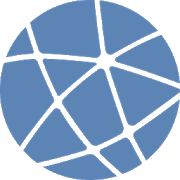Top 44 Apps Similar to IP Tools
IP Tools: Premium Key 1.0
IP Tools: Premium Donation Key INFO: This app just a key!Youmustinstall this app with free version. Do you use oursoftwareIPTools? Application development without investment isveryhard.Donating Premium IP Tools version you not onlysupportthedevelopment, but also remove advertising from the appandgetaccess to premium tools. Enjoy!
FLSM 🔥 VLSM - IP Subnet Calculator (PRO) 2.4.6
This Subnet Calculator enables subnet network calculationsusingnetwork class, IP address, subnet mask, subnet bits, maskbits,maximum required IP subnets and maximum required hosts persubnet.Results of the subnet calculation provide the decimal IPaddress,the wildcard mask, for use with ACL (Access Control Lists),subnetID, broadcast address, the subnet address range for theresultingsubnet network and a subnet bitmap. Subnet Calculator -FLSM/VLSM |A tool that you need as a Network Engineer or Student.Throughoutthis app, you will get some calculated information aboutIPaddresses according to your Subnet mask and CIDR value. And youcanalso calculate the Variable Length Subnet Mask. Easy IPSubnetCalculator is responsible for getting these below data, ❖ No.ofavailable hosts (USABLE HOSTS / UNUSABLE HOSTS). ❖ Length ofthesubnet (BLOCKSIZE). ❖ Class of IP address (CLASS). ❖ PUBLICorPRIVATE. ❖ WILDCARD MASK. ❖ LIST OF SUBNETS. ❖ RANGE OF IPADDRESS.➥ Network Address. ➥ First Available IP Address. ➥ SecondAvailableIP Address. ➥ Broadcast Address. 📢 Variable Length SubnetMaskCalculator is added now. 📢 What are the extra benefits in it? ➊Atthe beginning IP, SUBNET and CIDR will go through a strong logicsothe exact issue will be shown at the above of edit text boxesifanything is missing or you have entered any wrong entry. ➋ Easytostore output results in the database. ➌ Two types of sharesystem:➀ Text-based on the HOME page. ➁ Image-based is available inMYSAVED IP by a swipe to right over the list item. ➍ Cleancachedata. (RECOMMENDED) ➎ Continue where you left off.(RECOMMENDED) ➏According to UI output result could be hidden/shown.📌RecommendedSettings As Always: ★★ Keep UI Data Safe - Make itchecked always.You data will remain there even if you restart yourOperatingSystem. 📌App Permissions: ★Required Internet Permissiononly forsending messages or notifications from the developerteam.★Required External Storage Permission if and only if you wanttoshare the calculated result as an image file (available in MYSAVEDIP list). 📌How can you contribute to the developer team? ❶ Letusknow throughout the comment box if there is any issue whileusingthis app. ❷ Finally, let us also know if anything was missingormay need to improve. 🙏 Thank you. AndroidCitizen. Visit Our Page,🔗http://bit.ly/31YLI81
Aruba Utilities 166
Aruba Utilities includes a number oftoolsuseful for characterizing and troubleshooting wireless LANsfromAruba Networks. Some tools work with any WLAN, others areclientsfor Aruba’s AirWave management system, Analytics &LocationEngine (ALE) and Mobility Controllers.Support is through email to the developer, or via theArubaCommunity sitehttp://community.arubanetworks.com/t5/Aruba-Apps/bd-p/Aruba-AppsA user guide is availablehttp://community.arubanetworks.com/t5/Aruba-Apps/Aruba-Utilities-user-guide/td-p/246783Aruba Utilities includes:• A Wi-Fi Monitor showing the Wi-Fi environment, includingthecurrent access point, dynamic signal strength andRSSImeasurements, other access points audible to the deviceandhandover events.• A Telnet/SSH client that works with Aruba mobilitycontrollers,allowing network configuration and monitoring from amobileplatform.• An AirWave client that downloads the floorplan image andAPdetails from the network’s AirWave WLAN management system.Seewhere APs are located relative to your position, and touch APiconsfor details of current loading, channels and power.• The AirWave client also offers a locally-generatedestimatedheatmap and a site survey function that links actualcoveragemeasurements to locations on the floorplan.• Device information (Wi-Fi, IP, DHCP, cellular status) isdisplayedalong with an implementation of the Airwave ManagementClient (AMC)that reports device information and scanned APs toyour AirWave WLANmanagement system.• A Bluetooth Low Energy (BLE) scanner reports nearby iBeaconsandother BLE devices with UUID, index values and signalstrengthmeasurements.• Android versions of iPerf, Ping, DNS and mDNS offer networktestfunctionality.• Measurements are written to a plain-text log file and variouscsvreport files that can be emailed for use later.Aruba Utilities was developed by the CTO Group in Aruba Networksasa testbed for our research into WLAN measurement andoptimizationtechniques. It will be of interest to network engineerswithmulti-AP WLANS, especially Aruba Networks WLANs.
Ping & DNS
(For an explanation of the GPS permission,seebelow.)Displays network information and diagnostics: Ping a server(viaICMP over IPv4 or IPv6 and TCP), DNS lookup (withgeographicallookup of IP addresses), reverse DNS lookup, WHOISqueries,inspecting HTTP response headers, trace routes (also withIPaddress geo lookup), check whether a range of ports is open, scanahost for SSL versions and ciphers, and look up the locationofhosts and whether it's reachable from the public internet. Italsoshows details of the current network setup and connection ofthedevice, including netstat information. "Wake on LAN"functionalityfor waking up machines. Optional "NetSentry" monitorsnetworkinterfaces and warns of breaching usage limits.Includes a home screen widget for long-running pings.Recently used hosts, IP addresses and DNS servers are rememberedforauto-completion.The results can be copied (via long-click on the output text),sentvia email or stored in a file as text or PDF. A history oftheresults of recent operations is kept (swipe left and righttoswitch between tabs).Numerous options (like using an alternative name server, PingTTL,showing ping times for each traceroute step, Broadcast Ping,usingHTTPS, setting the HTTP port number, selection of DNS recordtypesto query, etc.) are available through a long-click on the"Go"button.Contains no ads.Please join the Google community "Ping & DNS" where Isupportthis app, especially if you're having problems.WHY THE GPS PERMISSION? First off, GPS is only accessed if the"ShowLocation" checkbox is set in the Ping Options dialog. Thischeckboxis turned off by default, so unless you explicitly set it,you don'tneed to worry about your location ever being tracked.Trackinglocation is useful for measuring ping times duringlong-runningpings across large areas, like a factory or auniversity campus.Once a long-running ping with location is done,a Google Earth file(.dmz) is created that shows the ping timesalong with the geolocation of each ping. Most people will neverneed this option, soyou don't have to worry. And even if you douse it, location data isstored on the device, it is not sent oruploaded anywhere (theexception being if you attach the GoogleEarth file to an outgoingemail - in which case you're in charge ofwhere the email is sentto). So all the negative comments you maysee in the Play Store areunfounded.
Magic iPerf including iPerf3 1.0
Magic iPerf is tool that actively measures achievable data rateonIPnetworks. This tool is designed for experienced users ofiPerforiPerf3 and requires at least two devices fornetworkperformancemeasurement. Besides your phone/tablet runningthis App,you willneed another phone/tablet running this App oranother PCrunningthe conventional iPerf/iPerf3. The two mainfeatures I'veaddedare: 1. Support of both iPerf and iPerf3 2. Asimplecommandhistory with editor I wrote the initial version ofthis Appto savemy time in a project. In the project, I had torunning bothiPerfand iPerf3 with different options repeatedly.After theproject, Ifigure this App may benefit other folks who arein thesamesituation, so I have polished the App a little and madeitpublichere. So far I could only test the App on my ownnexusphones. Incase you see any problem on your device, you arewelcometo send mea bug report with the models of your device andAndroid.Inaddition, I would like to acknowledge the great work bytheiPerfand iPerf3 communities for such wonderful measurementtools.Basedon my own tests and voluntary reports from users (thanksagainforsending me the success/failure reports!), I'vecreatedthefollowing list of supported and unsupported devicesandandroidversions. * Nexus 4 * Nexus 5 * Nexus 6 (issuesreportedforandroid 5.1.1 but works OK with android 6.0) * Galaxy S4*GalaxyS5 * Galaxy S6 * LG G3 * LG G4
IPView 2.0
The app auto-detects TRENDnet cameras onyourlocal network. See a thumbnail of all of your connectedcameras,with a large live view of a single camera. Pinch theviewing fieldto digitally zoom in and out. Pan and tilt PTZ camerasin realtime. A convenient snapshot button stores an image to yourmobiledevice. Hear audio from cameras with a built inmicrophone.NOTE: TRENDnet CLOUD cameras (TV-IP751xx / TV-IP851xx / TV-IP762IC/TV-IP862IC / TV-IP743SIC / TV-IP745SIC) work withTRENDnets’CloudView appCompatible TRENDnet Cameras/NVRs:TV-IP342PITV-IP343PITV-IP310PITV-IP311PITV-IP312PITV-IP314PITV-IP315PITV-IP320PITV-IP321PITV-IP322WITV-IP340PI / TV-IP341PITV-IP344PI / TV-IP345PITV-IP420PTV-IP430PITV-IP450PTV-IP450PITV-NVR104K / TV-NVR104 / TV-NVR104D2TV-NVR208 / TV-NVR208D2TV-NVR216 / TV-NVR216D4TV-NVR2208_D2 / TV-NVR2216_D4 / TV-NVR2432_D4Latest firmware is needed to be compatible with the app,visithttp://www.trendnet.com/downloads to check your firmwareversion isup to date. Android version 5.0 or above isrecommended.
UNMS 2.18.7
UNMS™ Mobile is a convenient client application forinstallingUbiquiti® airMAX®, LTU™, airCube™, EdgeSwitch®,EdgePower™,EdgePoint®, and EdgeRouter™ devices from your smartphoneor tablet– it’s easy and quick. UNMS Mobile adds these devices toUNMS(Ubiquiti® Network Management System) for centralized controlofUbiquiti devices across multiple sites worldwide. UNMS offersmassconfiguration changes, monitoring, firmware upgrades, andconfigbackups via an intuitive graphical interface. Learn more ortry outthe demo at: www.unms.com UNMS Mobile can also be usedinstandalone mode without UNMS servers for device discovery onthelocal network, site survey, airMAX® device installation usingtheU-Installer or airGateway® Pro Installer, provisioningwithconfiguration templates, antenna alignment, configurationbackupand sharing, and offline firmware upgrades. The UNMSMobilecommunicates with devices over HTTP(S), so the app requiresaccessto the devices on these ports.
IP Calculator Premium 9.8
IP Calculator is designed for CCNA,CCNP,Networking professional and Students .Main features of IP Calculator :Subnet Calculator / VLSM CalculatorIP Calculator uses most efficient VLSM Algorithm for Subnetting.Youwill get complete Network Configuration with Assignable IPRange,Subnet Mask, Network Address and Broadcast Address foreachSubnet.CIDR CalculatorIP Calculator has both IPv4 and IPv6 Calculator.Subnetting PracticeThis module of IP Calculator helps you sharpening Subnettingskill.You can also learn Subnetting as this module explains answerindetail.CIDR and VLSM TutorialIP Calculator app let's you learn easy and quickest way todoSubnetting. Well explained tutorial with practical examples.Command Reference: IP Calculator has over 10,000CISCOCommandsWe are committed to maintain IP Calculator quality. Latestversionof IP Calculator is updated with materialized look andfeel.For any suggestions or assistance or complaint, contact usathttp://www.subnetcalculator.info/contacts
WiFi Analyzer Pro
This is the ad free version of WiFiNetworkAnalyzerapplication.(https://play.google.com/store/apps/details?id=com.pzolee.wifiinfo).Please try the free version before buying it!IMPORTANT for Android 6 (Marshmallow): Please enablelocationservice (Settings>Location) or the app won't workproperly. Thisis not required for the app, this is a problem inandroid 6.0(without it the app won't see the networks).DescriptionThe most intuitive WiFi analyzer application on theAndroidMarket!This app monitors and analyzes your network and warns you ifthereare problems.For beginners: easy to understand, you don't need to be anITexpert. You can detect the problems without knowing how theRSSI,link speed work or what they mean.For experts: It tests your WiFi network latency, DNSresolvingcontinuously, not just displays static information!Features:* Real-time latency, link speed and signal strength informationonthe dashboard* Analyze function: DNS resolving, overlapping networks,latency,signal power and so on.* Wireless networks on graph* Detailed information about your network and your access pointlikethe vendor of the AP or the exact frequency and DHCPinfo.
Wifi Analyzer 6.01
Wifi Analyzer will provide usefulinformationabout wireless signals around you. App supports 2.4Ghzand5Ghz.- Helps to find optimal placement for wifi receivers- Wifi Analyzer provides you information individualy onwifichannels- Shows signal strength in history graph- Wifi Analyzer recommends the best channel for new AP- Information of the channel width (20/40/80MHz - onlyAndroid6+)- Wifi Heat Map - let you create heat map of wifi signalqualityaround youVersion of Wifi Analyzer without ads is availableat:https://play.google.com/store/apps/details?id=info.wifianalyzer.proNote: Android 6+ (Marshmallow) requires LOCATION permissionandlocation enabled - the reasons explained on the officialwebsiteandroid.com:http://developer.android.com/about/versions/marshmallow/android-6.0-changes.html#behavior-hardware-idAlternative for Android 6+ possibly without need of LOCATION:https://play.google.com/store/apps/details?id=info.wifianalyzer.sdk22(Wifi Analyzer app made on older SDK could work incompatibilitymode)