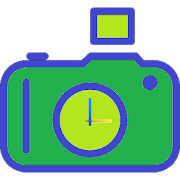Top 25 Apps Similar to Gallery for Wear
Wear Camera
Easy control your phone camera from yourwatch!Be tricky spy, observe your pets, see back view from yourbicycleand more live scenarios with Wear Camera!Usage examples- Excellent selfie using high quality back camera;- Attach your phone to quadrocopter and create beautiful photousingyour device only!!!- Remote photo and video shooting. No need to ask a passerbytophotograph you;- Make interesting Timelapse sessions;- Radio babysitter;- Study hard to reach places;- Status of food when cooking;- Covert tracking;- The ability to see what is happening behind when you go onabike.Features- 3 recording mods: Photo, Video, Timelapse- connection by Bluetooth and Wi-Fi*- Show camera preview with quick response and good quality*- Set Preview resolution quality- Take photo and record video, even if your phone's screen is offorlocked- Switch between front and back camera- Set photo and video resolution for back and front camera- Quick change camera mode, flash mode- Set self-timer for photo and video recording- Set self-timer for Timelapse session- Zoom using seek bar- On/off shutter sound- Automatic rotation- No camera (preview) window on your phone. Nothing changesofbehavior on your phone.- Show results photo and video on device.- Show result photo on your watch.- All photo and video are saving to the "Picture" folder onyourdevice. (Look "Picture->WearCamera" folder)- Timelapse photos separate by folders for each session.- Voice command to start: “START WEAR CAMERA”*speed of data transfer depends on speed your Wi-Fi connection.(Incase If you don't use Bluetooth connection)*some phones are not compatible with preview in videorecordingmode.App review from Appliv:http://app-liv.com/android/en/26246152 ways to start the app1) Tap to Start- Just tap on your wear's face.- Scroll to the bottom and you can find the 'START' on thelistview.- Tap 'START' and scroll vertically a bit, you'll find'WearCamera'2) Voice commandsay 'START WEAR CAMERA' and wake up.Photo and video folders- All photo and video are saving to the "Picture" folderonyour device.You can open it using File Explorer ondevice.Look "Picture->WearCamera" folder- Also you can see it using "Folder" button (top left icon)onyour watch. In opened screen choose "watch" or"device"icon. Result video files can be opened on deviceonly (notwatch). Device and Android Wear must be paired before youuseit.To Sony's Xperia users"Turn off" the STAMINA mode,when you want to take picturewithscreen-off mode.(How to set:Setting>Power management>STAMINA mode)If you have a question, please feel free to contact [email protected]: You need to have an Android Wear Watch to be abletouse this app.Huawei Watch, LG Watch, Samsung Gear, Motorola Moto 360 etc.Also you canwriteto [email protected] if: - you have suggestions or comments- you want translate the application into your language;- you have any troubles using the app;- you found bug.Please write your e-mail with full description.
Photo Gallery for Android Wear 1.0.201002
This app provides an easy and beautiful waytoview your photos on your Android Wear smartwatch. Itautomaticallypicks up all your images and folders from your phoneor from yourGoogle Photos. You can scroll through your folders andview, shareand delete photos directly from your watch. A truewearableentertainment app.Supports standalone access to your Google photos on Android Wear2watches paired with iOS or Android phones. For standalonesupportinstall the app from the play store on the watch only.Features:- Browse all your photos on your Android Wear smartwatch- No setup on your phone required- Includes all your image folders, e.g. Camera,Whatsapp,Screenshots etc.- Includes your Google Photos after optional sign in- Special folder for each month to easily find photos- Image stream for scrolling through folders- High resolution image view- Zoom in and out by tapping on a photo or using pinch zoom- Swipe up/down from photo to photo- Delete photos- Open photos on your phone from the watch- Share photos directly from your smartwatch with our mailormessages app- Videos in your folders will be shown as little icons. Towatchthose videos please use our VideoGallery:https://play.google.com/store/apps/details?id=com.appfour.wearvideos- Wearable entertainment appNote: The free version shows up to 10 photos per folder. To viewallphotos in-app purchase of the full version is required.The Android Wear Photo Gallery app is compatible with allAndroidWear smart watches:- Motorola Moto 360- Sony Smartwatch 3- LG G Watch- LG G Watch R- LG Watch Urbane- LG Watch Urbane 2nd Edition- ASUS ZenWatch- ASUS ZenWatch 2- Huawei Watch- Samsung Gear Live- Fossil Q Founder- TAG Heuer Connected
Anytime Gallery for Wear
Transfer and sync your photos from yourphoneor tablet to your Android Wear watch, so that you enjoyyourfavorite moments on your wrist. Simply, easily,intuitively.✔ Select the albums you wish to transfer and sync✔ Set auto-sync interval period✔ All photos on the internal storage and the SD cardaresupported✔ Zoom feature supported✔ Slideshow✔ Material design look & feelWith the free version of the app you can transfer and sync up to20images. For an unlimited number of albums and images on yourwatch,upgrade to the premium version through a single in-apppurchase. Ifyou upgrade and you change your mind later, don'tworry. Simplysend us an email and we will instantly refund you. Weoffer alifetime return policy.Need any help? Please feel free to contact [email protected]. Our friendly team will be happy toassistyou.
FlikShop
===============================================================================You love your inmate, and you want to send them mail andpictureseveryday. Don't have time to write a letter or get yourpicturesdeveloped?No problem! Flikshop takes your photos from your smartphoneoryour computer and sends them to your inmate in the form of aREALFull-Color High Quality 4"x 6" postcard...and we payforpostage!* Send your loved ones a custom postcard with a personal noteandpic with the touch of a button!* Postcards are perforated so the inmate can separate theletterfrom the pic!How it Works:Step 1: Upload your Main Photo that you want to sendthemtoday.Step 2: Select a Profile Pic to add to your Flikshoppostcard(because your personal information does not appear anywhereon yourFlikshop...our Return Address is on every postcard)Step 3: Add a quick Message that shows your love. (Maximum300Characters)Step 4: Add your Inmate's Name and Inmate Number to yourFlikshopAddress Book (You DO NOT need to know theinstitution'saddress...we've got that part covered)Final Step: Click "Send Postcard"...and you're done!Your inmate will receive their beautiful Flikshop thatyoucreated just for them in the mail within 3-5 Business Days.No more stamps, no more envelopes, and no more gettingphotosdeveloped!!Each Flikshop is as low as $0.79 and you can view yourFlikshopHistory to see which photo you've shared with your lovedones inthe past.Visit our website at: www.flikshop.com; For CustomerSupport,email: [email protected]===============================================================================
Driver Watch Face
Driver Watch Face for Android Wear!!! NOT FOR SAMSUNG GEAR S2 NOR GEAR S3 !! (runningTizenOS)You can find the GEAR S2/S3 version in the Samsung Galaxy AppsStore(search "THEMA")★ Features of Driver Watch Face- Choose your own title in place of "DRIVER"- Choose design colors- Choose between 3 hands types- Choose background among 23 different styles (leather,carbon,metal, wood...)- Choose widget face- Define a secondary timezone for digital display- Day & Month- Watch battery- Mobile battery- Weather- Daily step count- Heartbeat frequency- Unread SMS- Unread Email from Gmail- Missed calls- Presets- Complication (wear 2.0)★ Interactivity of watch face- On touch, you can now change its displayed data among the 8dataavailable.- On touch, you can now access to a detailed data screen foralldata available.- Added "shortcuts" dials (translate, maps, timer, etc...)- By tapping digital clock, you can switch betweenmain/secondarytimezone, or display a stopwatch.- Activate interactivity in settings.★ SettingsThe whole SETTINGS of the watch face are located in the"Androidwear" app of your mobile.Just hit the gear icon over the watch face preview and thesettingsscreen will show up!- Choose your own title in place of "DRIVER"- Choose design colors on watch & mobile- Choose between 3 hands types- Choose background among 23 different styles (leather,carbon,metal, wood...)- Choose widget face- Define a secondary timezone for digital display- Change the indicator to display on the 3 positions- Choose between up to 7 indicators+ Complication (wear 2.0)- Choose greyscale or colored custom shortcut- Switch between éco / simple b&w / full ambient mode- Define heartbeat frequency refresh rate- Define weather refresh rate- Weather unit- 12 / 24 hours mode- Define interactive mode duration- Wireframe / Plain hands in ambient mode- Display brand name or not- Choose to display/remove the dashed line around thedigitalclock- Choose to switch between small/big cards- Choose to display or not the seconds hands- Choose to display or not the seconds dots- Choose the ambient mode b&w and eco luminosity- Choose between 2 weather providers (Yr &OpenWeatherMap)- Presets manager!! You can now:+ Save your preset with all its options (colors, backgrounds,data,features. EVERYTHING is saved!)+ Load / delete one of your previously saved preset+ Share / Import presets★ InstallationThis watch face will be installed automatically from yourphonepaired.If it doesn't show up please go to the Android Wear App>Settings and Resync all apps.Once installed, you can select the Driver Watch Face fromtheAndroid Wear App.Or long tap on the current watch face screen: watch faceselectorscreen will open.★ More watch facesVisit my watch faces collection for Android Wear on the PlayStoreat https://goo.gl/CRzXbS** If you have any issues or questions, fill free to contact mebyemail (English or French language) before giving a badrating.Thanks!/!\ Your watch should be up to date, with Lolipop (Android5.0)/!\Website: http://www.themaapps.com/Youtube: https://youtube.com/ThomasHemetriTwitter: https://twitter.com/ThomasHemetriG+: https://plus.google.com/+ThomasHemetriInstagram: https://www.instagram.com/thema_watchfaces