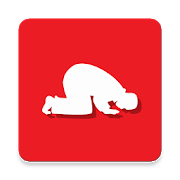Top 21 Apps Similar to Mecca Compass
Vastu Compass Home, Office, AR
Outstanding features:★ Augmented reality overlay view of the home or office placesforeasy understanding.★ Now support Vastu Community, which can be used to ask questionandget answer from learned community★ Easy to understand Vastu tips and scientific explanation ofVastuconcepts for home and office places reworked.★ Beautifully designed new graphics and user experience*** Please note, if your phone hardware doesn't supportcompassfeature, it'll also not work in the app***Ancient Vastu concepts, helping improve your home, workplace andwayof living or working with peace.This app helps you to build your house or workplace accordingtoVastu Shastra or convert them in a place with harmonioussanctuaryof peace, balance, prosperity and love.What is Vastu?The world comprises of five basic elements, also known as the‘PanchTatva’. They are Earth, Water, Air, Fire and Space.Vastu Shastra is creating a congenial settings or a place to liveorwork, using these five elements for enhanced health,wealth,prosperity and happiness in an enlightenedenvironment.How to use the app?★ Hold your device parallel to the floor/ground like you wouldholda compass. Stand at the center of the house and choose anarea(e.g. Entrance).★ The green color in the compass indicates favorable directionforthe chose place and the red color indicates unfavorabledirectionand cream color indicates neutral space (neither favorablenorunfavorable).Send your feedback so we can continue to create betterexperiencefor you.
Qibla Compass - Ramadan 2022 14.5
Qibla Compass Pro is a All in One Muslim app with IslamicCompass,Islamic prayers time and Hijri Calendar and date converterwithholy Mecca Background. You can use this app at any place intheworld to find qibla direction accurately. Qibla app will helpyouto check Salat timing and find Qibla direction. The Qiblahhasimportance to Muslims salaat and plays a part indifferentoccasions. In the Islam Muslims are buried with the bodyat rightangles to the Qibla and the face turned right towardsQiblahdirection. Qibla in Map: • Qibla Finder anywhere on map. •Showsmecca distance from your place and location address. •Magneticfiled indicator. • Spirit level indicator. Qibla Compass:The Qiblais the direction that Muslim should face when doing praysduringsalat or namaz. It is fixed as the direction of the Kaaba inMecca.• Find Qibla anywhere on the globe are you in. • App can usedeviceprevious last recorded Location to show mecca direction. • Itcanbe use offline. • 15 Qibla Compass Themes. Prayer Times: •Showssalt times for every day Namaz. • Shows Fajr, Sunrise, Dhuhr,Asr,Sunset, Maghrib and Isha Times • Alarm and Notification settingforevery prayer time. • Daylight saving for each prayer. •MultipleAzan Sounds. • Juristic Methods : Shafii and Hanfi • TimeFormats :12-hour, 24-hour • Ramadan 2022 Fasting Times. • Multiplelanguagesto chose. Islamic Date Converter: • Get Islamic Calendar2022. •Shows Gregorian and Hijri date. • Convert Muslim Calendardate toGregorian date and vise versa. • Hijri Calendar date inArabiclanguage. Ramadan 2022 • Ramadan 2022 Sehri, Iftar and ImsacTimes.• Complete Ramadan Calendar 2022. • Complete Ramzan timesmonthschedule. 6 Kalma of Islam. Al Quran Mp3: - Full Quran Kareemtextwith all 114 Surahs or verses in chronological order. -ArabicQuran Ayat for every Surah and English pronunciation withEach Ayatmeaning. - Complete Online Al Quran Surahs withdownloading optionsfor each Ayat or whole Koran. - Read Quran Karimin differentlanguages like French, German, Indonesian, Malay,Spanish, Turkishand Urdu. Tasbeeh counter : • Keep tapping on +button and it willstart to count, “-” will make count reverse. •Add multiple counterby adding name and count limit. Please, You cangive feedback andwe would love to listen your suggestions byE-mail, Facebook,Twitter or Google+. E-mail: [email protected]:https://www.facebook.com/AppSourceHubFacebook:https://www.facebook.com/pryrtimesTwitter:https://www.twitter.com/AppSourceHub To Set Your Location:In ManyDevice, It will ask to enable GPS to get exact location,Using Appfirst time kindly restart app after Enabling GPS Note: -As PrayerDirection and Prayer times vary from different part of theworld.Make sure first by selecting different Namaz timecalculationmethods in the setting screen. - Find Qibla direction byusingdevice on a flat surface to get accurate result. Make surethere isnot any electromagnetic field and metal objects close todevice.
Waktu Salat, Imsakiyah, Qibla 6.0.6
Jadwal Sholat - Prayer Times is an appthatwill show you the muslim daily pray schedule based onuserlocation. Some app features:1. Prayer schedule calculation using selected calculationmethod.The app will try detect the best method for you, but you canalwayschange it later.2. Various pray notification choices. You can choice usingalarmAzaan or just using standard notification to be reminded ofpraytime.3. Countdown to next prayer time with appropriate colors to showhowclose you are to next pray time.4. Qibla compass to show direction where kaaba (mecca).
Mecca Hajj Live Wallpaper 3.0.1
Impress yourself and everybody else withabreathtaking “Mecca Hajj Live Wallpaper” app. It presentsthemagnificent moment around Kaaba during Hajj.Download for free Mecca Hajj Live Wallpaper and enjoy the sightofmillions of people praying together.How to install:Home -> Press Menu -> Select Wallpapers -> SelectLiveWallpaper -> Select Mecca Hajj Live Wallpaper from thelistIf you are not able to visit Makkah this year, this is notthereason to be unsatisfied, because you will be with yourthoughtsthere every time you look at your mobile phone.The Hajj (Arabic: حج Ḥaǧǧ "pilgrimage", also spelled haj)is,according to Quran, the Islamic pilgrimage to Mecca, SaudiArabia.It is one of the largest pilgrimages in the world, and isthe fifthpillar of Islam, a religious duty that must be carried outat leastonce in their lifetime by every able-bodied Muslim who canaffordto do so.The Hajj is associated with the life of Islamic prophetMuhammadfrom the 7th century, but the ritual of pilgrimage toMakkah isconsidered by Muslims to stretch back thousands of yearsto thetime of Abraham (Ibrahim).In 630 CE, Muhammad led his followers from Medina to Mecca; itwasthe first Hajj to be performed by Muslims alone, and the onlyHajjever performed by Muhammad.Pilgrims join processions of hundreds of thousands of people,whosimultaneously converge on Mecca for the week of the Hajj,andperform a series of rituals: Each person walkscounter-clockwiseseven times around the Kaaba, the cube-shapedbuilding which actsas the Muslim direction of prayer, runs back andforth between thehills of Al-Safa and Al-Marwah, drinks from theZamzam Well, goesto the plains of Mount Arafat to stand in vigil,and throws stonesin a ritual Stoning of the Devil. The pilgrimsthen shave theirheads, perform a ritual of animal sacrifice, andcelebrate thethree day global festival of Eid al-Adha.Enjoy every moment of your life, enjoy Mecca HajjLiveWallpaper!May Allah bless you!For more Islamic Live Wallpapers and apps, please visitmychannel.
Compass 1.11
Compass is one of the most if not themostessential app every Android should have installed. Compass isthemost precise compass app on Google Play. Compass app is compassinyour pocket. Use it on camping trips, to navigate inunknownterritory or when you get lost. You never know when it mightcomehandy. It might even save your life one day!Compass is easy to use; just use it like a real compass. Compassappis more than just showing degrees and north, south, east andwest. Ihave designed Compass with user experience in mind, largenumbersand easy to read design. Compass also allows you to setyourdirections by rotating the bezel for easier andprofessionalnavigation.How to use?First we’ll need to cover a little bit of compass jargon first.Thepart of Compass that moves and always points north is calledthecard (with N,S,E, and W indicated, and a beveled edge with aseriesof numbers on it). There is a movable ring around the edge ofthecompass, called the bezel. A red double line across the top ofthecompass is called the lubber line, and finally, there is alittlewindow above the compass which is often named as side-window(as itis on the side of a real compass).Side-window navigation couldn’t be simpler. You point thelubberline on top of your compass at where you want to go. Now aslong asyou hold your compass flat in front of you with the lubberlinepointing in the direction you’re going, you should always seethesame number in your window as long as you’re going the rightway.If you see a different number, turn until you see thesamenumber.The downside of the side window method is that you need torememberyour number.Navigating with bezel works essentially the same as using thesidewindow, but your bezel remembers your number for you. All youdois, point the lubber line on top of your compass at where youwantto go, and then wait until the card settles down and stopsmoving.Then turn your bezel until the double triangle on the edgeof thebezel (the notch right by the number zero on the bezel)isbracketing the north arrow on the card. Now as long as youholdyour compass flat in front of you with the lubber line pointinginthe direction you’re going, you should always see the northarrowinside the notch, as long as you’re going the right way. Ifnot,turn until you see the north arrow inside the notch.Notice that if you’ve adjusted the bezel correctly, the numberinthe side window is also the number directly across from you atthefront end of the lubber line. In other words, if you turnedthebezel counterclockwise until the notch bracketed the northarrow,the 120 on the bezel would be at the far end of the lubberline.Notice that on the card, the number showing in the side windowis120. If you were holding this compass and going in the directionofthe lubber line, you’d be on a heading of 120.Now you should have learned how to go to desired direction. Buthowdo you get back? Easy! If you’re thinking in terms of thebezel,simply turn until the north arrow faces not to the notch, buttothe single triangle that’s exactly across from the notch.Nowyou’re pointed back where you came.The really tricky part of using your compass isn’t learning whatthenumbers mean and how to adjust the bezel. The most commonmistakesare not holding your compass flat, and not actually goingin thedirection your lubber line is pointing.Large iron and steel objects can influence the magnetic sensorinyour Android device, causing it to point in the wrongdirection.This is called deviation. If you suspect this ishappening, simplymove away from the object several feet and theproblem shouldcorrect itself.► Like us on Facebook: https://www.facebook.com/gammaplay/► Follow us on Twitter: https://twitter.com/GammaPlay
Compass for Android - App Free 1.7.1
** No. 1 app in Travel & Local category in American**Compassfor Android - Smart Compass App Free for Android Tousethisapplication, your device must have a compass sensor How touse:-Keep your phone parallel to the ground and turned towardtheredarrow that you want to define - Compass willdisplayon-screendirections and degrees. *** Keep the device awayfrommetalobjects, machinery and where high magnetic field toavoidfalseresults Applications compass, digital compass to helpyoudeterminethe direction quickly and accurately. * note: Yourmobiledevicemust have a compass sensor can use this application. Nisnorth Sis the South E is east W is the West NE is North-East SEistheSoutheast SW is southwest NW is northwest. Vote and commentforAppcompass :) Update: - ver 1.2.1: Update Choose Theme DarkorThemeLight - ver 1.2.2 : Fix error when rotate screen - Ver1.3:+Compass run smoother. + Use the compass s fault does notworkonsome models of China, + Tester with digital compass sensor ornot+Change the look and better logo + Optional interfaceslight,dark,arrows * Best support devices : Compass forsamsung,galaxy,xiaomi, redmi, huawei, motorola, nokia, sony, vivo,oppo,oneplus,asus, blackberry, mi....
Compass 1.3.7
This compass is the best compassforandroid.Compass is a simple and easy-to-use compass for travelers andthosewho just need to navigate in unfamiliar places or checkNorth,South, East and West. Download this compass for free.The compass supports magnetic and true north calculated alongwithyour current coordinates and address, using network location orGPScoordinates. It also can be installed on the SDCardPlease note that your device should have magnetometer tooperatecorrectly.!!! NOTICE - Needs magnetometer (electronic compass sensor)torun!!!!#compass #navigation #location #magnetometer
Compass Level & GPS
Take advantage of accurate andintegratedcompass, level and gps tools in one screen.For lovers of D.I.Y. and fans of self-assembling: this makes youanexpert in placing furniture, hanging up a shelf or frame.For tracking, hiking and camping fanatics: now you will never beoffcourse, always having the right position and direction.This tool is handy and very accurate - try it yourself!Advice: for a better accuracy, first calibrate once.✓ Compass Usage• Find and keep track of the right heading• Get information of your current position or atargetposition• Find your parked car through the target position feature.✓ Level Usage• Proper positioning of furniture• Straight installation of a shelf or a frame• Quickly level out your motor home or caravan✓ Features• Automatic horizontal and vertical level display• Choose Sound and/or Vibration when level• Manual compass and level calibration available• 'Hold / Release' button, for easy readout• Screen Capture: no notes, just copy• Sensor sensitivity and update-cycle adaptable• Powerful GPS feature: set target position, and find thedirectionand distance.✓ Remarks (Compass)• Sensor accuracy may differ depending on the device used• For better accuracy, keep away from magnetic fields andelectronicdevices.** Usermanual:http://lemonclip.blogspot.kr/2014/02/compass-level-user-manual.html• If you encounter any problem with this App or incorrectwording,please contact us via:- https://www.facebook.com/CompassLevel- [email protected]