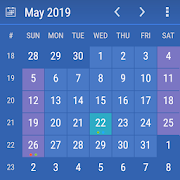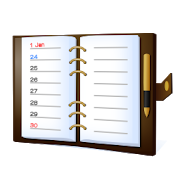Top 20 Apps Similar to JAMBOX / ERA Companion
IFTTT
Applets bring your favorite servicestogetherto create new experiences.Over 400 apps work with IFTTT including Twitter, Telegram,GoogleDrive, Twitch, Weather Underground, Instagram, Gmail, anddeviceslike Google Home, Amazon Alexa, Nest, Philips Hue, andyourAndroid.Turn on Applets and:• Control everything around you with your voice and Amazon AlexaorGoogle Assistant• Stay informed about what’s happening from publications likeTheNew York Times and ProPublica• Always stay prepared for the weather with custom dailyforecastnotifications• Message roommates when you’re near the local grocery• Get an alert as soon as there’s a new Craigslist listingthatmatches you search• Stay safe with automated and intelligent homesecurityalerts• Streamline your social media• Back up and share your Android photos automatically• Back up important files, photos, and contacts tocloud-storagesolutions, such as Dropbox or Google Drive• Set your home thermostat to an optimal temperature when youarrivehome• Post all your Instagrams as Twitter photos or Pinterestpins• Trigger events based on your current locationThere are thousands of use cases! New services are addedeveryweek. Some popular ones include:Twitch, Telegram, Spotify, YouTube, Google Calendar, Tumblr,Medium,Pocket, Square, eBay, Giphy, Automatic, LIFX, Fitbit,Withings,littleBits, Google WiFi, Evernote, Reddit, Digg, Skype,Slack, LINE,MailChimp, Salesforce, Todoist, and hundredsmore.Browse our curated collections to find Applets for:• The home, office, and car• Staying informed on news and politics• Your Android devices• Exploring outer space• Improving how you use social mediaDo more with the services you love. Discover the power of Appletsatifttt.com/discover
TrackR headset - Locate & Find 2.20150827
Are you tired of losing expensiveBluetoothheadsets? Now you’ll never lose a headset again. TheHeadsetTracker from TrackR alerts you when you leave your headsetbehind.Compatible with Plantronics, Jabra, Jawbone, and otherBluetoothHeadsetsTrackR headset is only compatible with headsets that areenabledfor music streaming.How it Works:The Headset Tracker app is the first and only app thatdetectsunique signals coming from your Bluetooth Headsetindicatingwhether or not the headset is in close proximity to yourphone.When the headset gets far away from your phone, anotification willsound. If you don’t hear the notification orchoose to ignore it,all is not lost! The TrackR headset appautomatically takes a GPS“Snapshot” of where your headset is at themoment it becomesseparated from your phone.Features:-Get alerted as soon as your headset and phonebecomeseparated-See an approximate location of your lost headset on a GPSmap-Ring Missing Bluetooth Headset
SwiftKey Keyboard 9.10.10.6
NEW: All themes are now completely free!Upgrade your phone’s keyboard to SwiftKey Keyboard for free-and get more done without fussing over typos. Join over 250millionpeople worldwide who use SwiftKey Keyboard forhassle-freetyping.SwiftKey Keyboard uses Artificial Intelligence toautomaticallylearn your writing style, including the emoji you loveto use (ifyou use emoji), the words that matter to you and how youlike totype. That means autocorrect and predictive text thatactuallyworks because it adapts to you.SwiftKey Keyboard caters for all typing tastes - all colors,designsand themes. Support for 150+ languages. Tapping orswipe-to-type.Tons of emoji (smileys, emoticons). No emoji. Oremoji keyboardpredictions learned from how you’ve used emojibefore.- Kills your typos- Type faster with A.I.-powered predictions- Simply swipe-to-type with SwiftKey Flow- Autocorrect that actually works- Always learning your slang, nicknames and phrases- 80+ colors, designs and themes- Emoji keyboard - learns and predicts your favoriteemoticons- Bilingual autocorrect across 150+ languages- Teach the autocorrect your quirks from your online accountsFind out more about SwiftKey’s keyfeatures:https://swiftkey.com/en/keyboard/android/Supports 150+ languages, including:English (US, UK, AU, CA)Spanish (ES, LA, US)Portuguese (PT, BR)GermanTurkishFrenchArabicRussianItalianPolishSee the full list of languageshere:https://swiftkey.com/en/keyboard/android/#lb.supported-languagesSwiftKey Keyboard requests access to your SMS messages in ordertoimprove word predictions based on what you've typed before.Some features are only supported by certain versions ofAndroid.Emoji is supported on Android 4.1 and above. For moreinformationon emoji support and other FAQs, pleaseseehttps://support.swiftkey.com/.© Copyright TouchType Ltd 2017
Wunderlist: To-Do List & Tasks
Wunderlist helps millions of people aroundtheworld capture their ideas, things to do and places to see.Whetheryou’re sharing a grocery list with a loved one, working onaproject, or planning a vacation, Wunderlist makes it easy toshareyour lists and collaborate with everyone in your life.Wunderlistinstantly syncs between your phone, tablet and computer,so you canaccess your lists from anywhere.“The best to-do list app.” - The VergeWunderlist has also been featured in The New York Times,Lifehacker,TechCrunch, CNET, The Guardian, Wired, and Vanity Fair,just to namea few.Key Wunderlist Features:• Create all the lists you need and access them from yourphone,tablet and computer• Easily share lists and collaborate with family, friendsandcolleagues• Start conversations about your to-dos• Attach photos, PDFs, presentations and more• Share the work and delegate to-dos• Setting a Reminder ensures you never forget importantdeadlines(or birthday gifts) ever again• Organize your projects for home, work and everywhere inbetweenwith FoldersWunderlist is free to download and use. Wunderlist Pro upgradesyourexperience and gives you unlimited access to Files, AssigningandSubtasks to help you accomplish even more for $4.99 a monththroughan in-app purchase.Our Terms of Use: http://www.wunderlist.com/terms-of-useOur Privacy Policy: http://www.wunderlist.com/privacy-policyLearn more about Wunderlist at www.wunderlist.com
Agenda Widget Plus
Highly customizable homescreen widgetwhichallows you to show Calendars from Google and Touchdownexchange andthe following task applications:- Team Tasks- Ultimate ToDo- Task Sync for Exchange- DTG GTD- Astrid- SSI gTasks- Dato GTask- Google Task Organizer (Full version)- Got To Do (Full version))Scrolling is available with ADW Launcher, Launcher Pro,GoLauncher and othersZeam has dropped scrolling launcher supportPlease E-MAIL with bug reports, comments are useless.Unfortunately with this release I have had to drop supportforphones with an SDK lower than 2.1 due to upgrades to thesettingsinterface. If you are using an older version of Androidplease trycontact me to help and help me create a 1.5/1.6compatibleversion!IF your events do not show after update (from <1.5.7 to1.5.8)please untick/retick the calendars on the choose calendarspage!
Pure Calendar widget (agenda) 3.5.4
Widget for Agenda / Tasks / ToDo (agenda style) - SyncedwithGooglecalendars - Show calendars from Google, TouchDown&Moto/LGExchange - Show tasks from Astrid, Tasks &Notes(Exchange),OpenTasks (webdav / caldav), TickTick, AnyDo,Tasks(Team),MyPhoneExplorer, Ultimate To-Do List, TaskSync,CalenGoo,DGT Gtd,gTasks, Got To Do, Task Organizer, Due Today,TouchDown,PocketInformant 2 and 3, new Informant - Show birthdaysfromcontact bookwith plugin (no 'read contacts' permissionsrequiredin the mainapp) - Can add bi-weekly / bi-monthly events (ormorecomplex) -Multiples skins (including fully transparent)andwidgets sizes tomake a fancy widget - Scrollable widgetssupportbegin with Android3 - Support Android up to 8.1 (ICS / IcecreamSandwich, Jelly Bean,KitKat, Lollipop, Marshmallow, Nougat,Oreo)- Support Home timezonefor travels A problem ? Please, mail meforsupport. If you haveissue with disappearing widgets onSamsungdevices, please readthis: http://goo.gl/woDKcx Tohelpintranslations:http://koxx3.wordpress.com/2010/12/23/translation_is_now_open/
Today - Calendar Widgets 1.90
*Please uninstall and reinstall for the this update*Big changes to preferences means you cannot updateautomatically.This is a one time upgrade and will not happenagain. Sorry for theinconvenience.Today is a set of minimal, transparent calendar widgetsforAndroid. It includes both an Agenda view, and a Monthly viewfordisplay your events.Today syncs with your Google Calendar to show yourupcomingevents in a beautiful list/grid, on both your home screenand yourlock screen. Today Calendar widgets support both a Agendastylecalendar widget, aswell as a grid styled calendar widget.Choose which calendars you would like to show, and overwhattimeframe and Today will handle the rest.Today is fully resizable, and has both a light and dark themesoit can integrate seamlessly into and home screen layoutyou'recurrently using.
Business Calendar Pro
This is the Pro Version of BusinessCalendar:an all-round, complete calendar app for higheststandards,customizable and with perfect Google sync.★ "Our favorite calendar app on Android, due to its flexibilityandease of use." - Lifehacker 01/2014 ★★ "One of the best Calendar Apps for 2014" - FastCompany ★FeaturesFOR A CLEARER VIEW ON EVENTS & APPOINTMENTS▪ Quick Day View: For a fast overview to all events of theday▪ Favorite Bar: For direct access to all your calendars▪ Smooth Scroll and Zoom: For better, intuitive interactionCUSTOMIZABLE DOWN TO THE LAST DETAIL▪ Custom Views & Widgets▪ Individual reminders with vibration, sounds,repetitions,intervals, LED▪ Adjustable font sizes for the app & widgetsDetails● graphical and textual presentation● scroll- and zoomable multi-day view (1-14 days)● month, agenda, day and event view● color-coded year view● search function● configurable widgets in different sizes for month, week,agendaand day view● easy switching between timeline bars and event titles inmonthview● intuitive handling: just move your finger over some daysofinterest in month view to open them in the multi-day view● many options for recurrent events (e.g. an event that takesplaceevery other week on Tuesday and Thursday)● birthday calendar● context-sensitive help system to optimizeyourworkflow Features in this Pro Version+ Manage Contacts: Link your events and appointmentswithyour contacts+ Customizable Templates: Create your own templates fornewevents+ Multi-Select: For deleting, moving, or copyingmultipleevents+ Import & Export: Quickly import all yourcalendars,export them in .ics format+ Drag’n’drop: Move and copy events easily in themulti-dayview+ Tasks Add-On: Use the integrated task-management toolforsyncing with Google Tasks & Toodledo+ App Theming: Light and dark theme for the app+ Advanced Widgets: Set colors, font sizesandcalendarsWe also offer a free, ad-supported version of BusinessCalendar,which we kindly advise you to test for the functionalityand thegeneral workflow of the app! We hope that, in the long term,thePro Version result as indispensable for you, if you use yourmobilecalendar regularly.
Clean Calendar Widget Pro
SIMPLE, MODERN, EASY TO USE, UPGRADEDCLEANCALENDAR WIDGET FOR YOUR DAILY TASKS & AGENDA!============================================Clean Calendar Widget Pro is the most simple, clean and easy touseAndroid calendar widget app designed to help you keep tab onyourupcoming events, agenda, tasks, get reminders andactivities.Clean Calendar Widget makes it easy to manage yourfavouritecalendar's events, schedules and programs helping youbecome moreproductive and efficient! Admit it - traditionalcalendar widgetsare boring. Not anymore! Clean Calendar Widgetprovides you with aset of neat, premium looking calendar widgetswhich integrateseamlessly with your favourite calendar apps likeGoogle Calendarand many more!MOST VERSATILE AND CLEANLY DESIGNED CALENDAR WIDGET APPFORANDROIDClean Calendar Widget is one of the most popularly used,highlyrated and versatile calendar widget application for Android.Joinour 200,000+ happy users by downloading Clean CalendarWidgettoday!SYNCHRONIZES WITH YOUR DEVICE'S DEFAULT CALENDAR APPLICATIONSClean Calendar Widget synchronizes with your device'sdefaultcalendar applications and Google Calendar quickly andeffectively,offering you easy access to all your schedules, plans,tasks andevents at a single place.PERFECT FOR PERSONAL, BUSINESS AND OFFICE USEClean Calendar Widget is perfect for managing all yourpersonal,business and office tasks, activities, plans and programsand worksas a business calendar, personal electronic calendarapplication oroffice event scheduling calendar. Never miss out on asingle clientmeeting or appointment as Clean Calendar Widget alsoserves as animportant reminder tool for your routine agenda!FULL HOMESCREEN FUNCTIONALITYAdd Clean Calendar's widgets onto your phone or tablet'shomescreenwith a single tap of a button and customize settings suchas eventsettings, event filters, transparency settings and widgetdesignsettings!COMPATIBLE WITH ALL ANDROID DEVICES AND VERSIONSClean Calendar Widget is compatible with all Android devices suchasSamsung, OnePlus, HTC, Motorola and with the latest Androidversionssuch as Android Jellybean, KitKat, Lollipop, Marshmallowandmore!Clean Calendar Widget Pro synchronizes with your phone ortablet'sdefault calendar application and offers the following keyfeatures-- Ad-free version of Clean Calendar Widget- 6 different widget sizes (4x1, 4x2, 4x3, 4x4 and 6x2 and6x4designed for tablets)- Smooth events scrolling- Pick custom calendars to show events from- Enter new events and open your calendar from the widget- Fold / unfold the buttons panel to provide more space fortheevents- Highlight today's events- Filter out all-day events- Show day of the week in event date- Text color customizability options- Make background transparent (under transparency settings,mayrequire widget reset)- Show/hide week numbers- Change font size- Group events by date... and many more!So, what are you waiting for? Download Clean Calendar Widgetrightnow and start managing your calendar tasks, schedulingevents,day-to-day routine agendas and activities!You can try out the Free version, Clean Calendar Widget Freehere-https://play.google.com/store/apps/details?id=com.byteartist.widgetWe'd love to hear your feedback, questions or queries. If youlikedClean Calendar Widget, please give us a 5-star rating intheratings and reviews section below. For questions andqueries,please send us an e-mail at [email protected]. We thankyou foryour valuable feedback!
Google Calendar
Get the official Google Calendar app foryourAndroid phone and tablet to save time and make the most ofeveryday.• Different ways to view your calendar - Quickly switchbetweenmonth, week and day view.• Events from Gmail - Flight, hotel, concert,restaurantreservations and more are added to yourcalendarautomatically.• To-dos - Use Reminders to create and view to-dos alongsideyourevents.• Goals - Add personal goals—like “run 3 times a week”—andCalendarwill schedule time for them automatically.• Quick event creation - Smart suggestions for event titles,placesand people save you time when creating events.• All your calendars in one place - Google Calendar works withallcalendars on your phone, including Exchange.
Battery Defender - 1 Tap Saver
1 tap to extend your battery life!Try this free app if you don't want to pay for other batterysaveror battery doctor apps or night mode.■ How to use-----------------------------1. Automatically, just enable it.2. Shows battery percent in the notification bar.3. Fast wifi/data/bluetooth switch.4. App white list for streaming apps.■ How it works-----------------------------1. Automatically disable WiFi and data connection after youturningoff your screen(with 15~20 secs latency).2. Genius Sync, allow app to sync every 15 minutes butsavebattery.3. Quiet sleeping. Disable data network and WiFi connectionswhenyou are sleeping. Sleeping time can be adjusted asyourprefer.4. Low Battery Policy. When battery is running out, it willdisabledata network and WiFi when you are not using yourphone.■ Remarks-----------------------------Please feel free to contact us. We will reply as soonaspossible.To help us translate this app into your native language, pleasesignup at http://crowdin.net/project/battery-defenderBattery Defender® is a trademark of INFOLIFE LLC#INFOLIFE, Make Your Life Easier!
@Voice Aloud Reader 26.3.0
Listen to the app read aloud or read onscreenweb pages, news articles, long emails, TXT, PDF, DOC, DOCX,RTF,OpenOffice documens, EPUB, MOBI, PRC, AZW and FB2 ebooks andmore.It's an HTML reader, document reader and ebook reader all inone,both for reading on-screen, or listening when your eyeshurt,malfunction or are busy elsewhere. ADHD? Read the UserCommentbelow.USER COMMENTS:“I just wanted to express my thanks for your wonderful app. I amanacademic researcher who has A.D.H.D., and @Voice has beenamazinglyhelpful to me. (…) In my case, ADHD manifests withchallenges inconcentration and focus. When I read on the page, Ifrequently findmyself having to re-read sentences, paragraphs orentire passagesupon realizing that I had "zoned out" while reading.(…) theseproblems are resolved when I use @Voice to "read" writtenwork. TheTTS format keeps me on track, because even if I getdistractedwhile listening, the speech continues and I am able toquicklyreturn to the author's overall train of thought. And, thanksto theintuitive interface of @voice aloud (especially thehighlightingfunction) it is easy to back-track if necessary. (…)So,@voice hastruly improved my life and prospects. I estimate thatyour appallows me to read about 10-12 times more than I wouldotherwisehave been able to read, and has certainly improved myability toedit my own work.”FEATURES:* Open text, PDF, DOC, DOCX, RTF, OpenOffice documents or HTMLfilesfrom Android file system for reading aloud.* Click "Share" or "Send by Email" button/menu item in any apptosend text to @Voice Aloud Reader for aloud reading over speakersora headset.* When sharing web pages to @Voice, their menus, navigation,ads,other junk are removed, leaving clean text to read orlisten.* If "Share" is not available, copy text in another app and pasteitinto @Voice for aloud reading.* Save articles opened in @Voice to files for laterlistening.Construct listening lists of many articles foruninterruptedlistening one after the other. Order the list asneeded, e.g. moreimportant articles first.* Option to instantly read aloud text copied to clipboard.* Read ebooks on screen with their original formatting,imagesshown, turn pages or read continuously. Or put headphones,turn offscreen and listen!* Handles Chinese and Japanese vertical text (right to leftmode)under Android 4.4 and higher, or switch it to horizontal modeifpreferred.* Easily add saved Pocket articles to @Voice reading list - inReadList screen, press Menu - Add articles from Pocket, then readonscreen or listen being read aloud.* Record spoken articles to sound files - WAV (uncompressed) orOGG(compressed) formats supported.* Long-press word and/or select a longer phrase toviewdictionaries, translations, Wikipedia, Web search andmore.* Speech correction for TTS, optionally using RegularExpressions(RegEx)* Desktop/laptop Google Chrome browser extension to add articlesto@Voice reading list with one click.* Easily control speech generator volume, pitch and rateofspeech.* Pause/resume speech as needed with wired or Bluetoothheadsetbuttons, plus click Next/Previous buttons to jump bysentence or tonext/previous article on list.* Auto-recognize the language to use appropriate TTS voice,ifavailable, or set your preferred voices manually with"Selectlanguage" menu item.* Options for additional pause between paragraph, start talkingassoon as a new article is loaded or wait for a buttonpress,start/stop talking when wired headset plugisinserted/removed.* Optional sleep timer to stop speech after a given timeout.* Now compatible with Smart Headset Assistant-https://play.google.com/store/apps/details?id=com.yado.sbh2WANT TO BETA TEST NEW RELEASES?Join @Voice BetaTesting:https://play.google.com/apps/testing/com.hyperionics.avar
ColorNote Notepad Notes
ColorNote® is a simple and awesome notepadapp.It gives you a quick and simple notepad editing experiencewhen youwrite notes, memos, e-mails, messages, shopping lists andto-dolists. Taking notes with ColorNote® Notepad is easier thanany othernotepad or memo pad app.* Notice *- If you cannot find the widget, then please read theFAQbelow.- When you're finished using the notepad, an automatic savecommandpreserves your individual note.* Product Description *ColorNote® features two basic note taking formats, alined-paperstyled text option, and a checklist option. Add as manyas you wantto your master list, which appears on the app's homescreen eachtime the program opens. This list may be viewed intraditionalascending order, in grid format, or by note color.- Taking a Note -Serving as a simple word processing program, the text optionallowsfor as many characters as you're willing to type. Once saved,youcan edit, share, set a reminder, or check off or delete thenotethrough your device's menu button. When checking off a textnote,the app places a slash through the list's title, and this willbedisplayed on the main menu.- Making To-do List or Shopping List -In the checklist mode, you can add as many items as you'd likeandarrange their order with drag buttons activated in the editmode.After the list is finished and saved, you may check or uncheckeachline on your list with a quick tap, which will toggle a lineslash.If all items have been checked, then the list's title isslashed aswell.* Features *- Organize notes by color (color notebook)- Sticky note memo widget (Put your notes on your homescreen)- Checklist notes for To do list & Shopping list. (Quickandsimple list maker)- Checklist notes to get things done (GTD)- Organize your schedule by note in calendar- Write a diary and journal in calendar- Password Lock note : Protect your notes with passcode- Secured backup notes to SD storage- Supports online back up and sync. You can sync notes betweenphoneand tablet.- Reminder notes on status bar- List/Grid View- Search notes- Notepad supports ColorDict Add-on- Powerful task reminder : Time Alarm, All day,Repetition.(lunarcalendar)- Quick memo / notes- Wiki note link : [[Title]]- Share notes via SMS, e-mail or Twitter* Online backup and sync cloud service *- Notes will be encrypted before uploading notes by using theAESstandard, which is the same encryption standard used by bankstosecure customer data.- It does not send any of your notes to the server withoutyousigning in.- Sign-in with Google or Facebook.* Permissions *- Internet Access: For online backup & sync notes- Modify/delete SD card contents: For backup notes to SD card- Prevent phone from sleeping, control vibrator, automaticallystartat boot: For reminder notes* FAQ *Q: How do you put a sticky note widget on the home screen?A: Go to the home screen and hold down your finger on an emptyspaceand choose widget, Color Note will then be desplayed so youcanstick on the page.Q: Why don't the widget, the alarm and notes remiderfunctionswork?A: If the app is installed on the SD card, your widget,reminder,etc. will not work properly because Android doesn'tsupport thesefeatures when installed on an SD card! If you havealready movedthe app to an SD card, but want those features, thenyou have tomove the app back on the device and reboot yourphone.Settings - Applications - Manage Applications - Color Note - MovetoDeviceQ: Where are backed up notes data on the SD card?A: '/data/colornote'or'/Android/data/com.socialnmobile.dictapps.notepad.color.note/files'onSD cardQ: I forgot my master password. How can I change it?A: Menu → Settings → Master Password → Menu Button → ClearPassword.You will lose your current locked notes when you clearthepassword!Q: How can I create todo list note?A: New - Select checklist note - Put items - Save. Tap an itemtostrikethrough.
Evernote - stay organized.
"Use Evernote as the place you put everything…Don’t ask yourself which device it’s on—it’s in Evernote" – TheNewYork Times“When it comes to taking all manner of notes and getting workdone,Evernote is an indispensable tool.” – PC Mag---*GET ORGANIZED*Evernote gives you the tools you need to keep your workeffortlesslyorganized:• Write, collect and capture ideas as searchable notes,notebooks,checklists and to-do lists• Take notes in a variety of formats, including: text,sketches,photos, audio, video, PDFs, web clippings and more• Use camera capture to easily scan and comment on pieces ofpaper,including printed documents, business cards, handwritingandsketches• Attach Microsoft Office docs, PDFs and photos• Organize your receipts, bills and invoices• Use Evernote as a digital notepad and easy-to-formatwordprocessor for all your thoughts as they come*SYNC ANYWHERE*Evernote gives you the ability to sync and comment on contentacrossall devices:• Sync everything automatically across any computer, phoneortablet• Start your task working on one device and continue onanotherwithout ever missing a beat*SHARE YOUR IDEAS*Evernote gives you the tools to share, discuss andcollaborateproductively with others:• Create, share and discuss with the people who help get yourworkdone, all in one app• Search within pictures and annotate images to givequickfeedback• Get inspired and brainstorm creative ideas with your teambyworking collaboratively in the same documents*EVERNOTE IN EVERYDAY LIFE*• Make personal checklists to keep your thoughts organized• Set reminders to keep on top of activities and writeto-dolists• Gather, capture and store every thought you need tostayproductive• Plan events such as holidays, weddings or parties*EVERNOTE IN BUSINESS*• Create agendas, write memos and craft presentations• Annotate documents with comments and thoughts duringteammeetings, then share with colleagues• Get your projects underway faster and maximize productivitybyletting multiple participants access and work on differentaspectsalongside each other*EVERNOTE IN EDUCATION*• Keep up with lecture notes so you don’t miss a vitalthought• Clip and highlight articles from the web foracademicresearch• Access and highlight searchable documents• Plan and collaborate for better academic group work• Discuss and annotate notes and drafts*HOME SCREEN WIDGET*Access Evernote easier and faster using the Home screenwidget• 1×1 widget - Need to quickly get to a note, capture somethingoncamera, or search? Pull your favorite feature out of the app intoasingle icon to give you instant access• 4×1 Action bar - Select from 11 different actions to createyourpersonal choice of shortcuts• 4×2 List widget - Shortcuts to key actions of your choosingaswell as a list of notes. The type of note is up to you. Designateaspecific notebook, use recent notes to get back into what youwerejust editing, or populate it with your reminders to stay awareofyour to-dos---Also available from Evernote:EVERNOTE PLUS - More space. More devices. More freedom.• 1 GB of new uploads each month• Unlimited number of devices• Access your notes and notebooks offline• Save emails to Evernote$3.99 monthly, $34.99 annuallyEVERNOTE PREMIUM - The ultimate workspace.• 10 GB of new uploads each month• Unlimited number of devices• Access your notes and notebooks offline• Save emails to Evernote• Search inside Office docs and attachments• Annotate PDFs• Scan and digitize business cards• Show notes as presentations, instantly$7.99 monthly, $69.99 annuallyPrice may vary by location. Subscriptions will be charged toyourcredit card through your Google account. Your subscriptionwillautomatically renew unless cancelled at least 24 hours beforetheend of the current period. You will not be able to cancelthesubscription once activated. Manage your subscriptions inAccountSettings.